I've been building PCs for a long time now, and the one constant is that I've always picked the most suitable hardware to go in whatever PC chassis I've decided on. I used to pick huge, spacious cases for future upgrade potential, but I realized that I never keep a case long enough for it to be worth the added bulk. Before I had a NAS running my smart home, I picked cases with enough 3.5-inch drive bays to stuff with my digital hoard.
But I get tired of my case choices after a while, and one type keeps calling to me. That's the small form-factor (SFF) size, which uses M-ITX motherboards with a minimum of PCIe slots and other ports to stuff as much computing power into a tiny cubic volume as possible.
I've built several over the years, and there's always a challenge between thermals, performance, and the size of the components. But with current hardware being so powerful, it's much easier to build a capable SFF rig, and I've got the itch again. I've got a new boutique case coming, a two-slot Nvidia 5080 FE that's perfectly sized, and everything else I need (except a motherboard because I haven't decided on that yet). Whatever I do end up getting, I know that SFF cases are worth the compromises for me, and I think they're worth checking out.

Related
6 reasons your next PC should be a compact SFF challenge
Looking to try something new? Go with a small form factor PC build.
5 The challenge (and satisfaction) of it all
Nobody buys an SFF case for an easy time
Building a PC inside an SFF case is always a tight squeeze and requires much more planning than normal. It's common to have only a few millimeters of clearance between some components, sometimes even less. Whether you're buying a custom case like the Xikii Industries FF04, designed to fit one GPU, the Asus RTX 4080 ProArt, or a more multipurpose case like the Fractal Design Ridge, it's always going to be tricky to fit everything in.

But you know what? That makes you a better builder. The SFF community has plenty of handy resources like compatibility matrices. But putting an SFF build together doesn't end when you decide which parts will fit together. Every step of the build could end up with potential problems, from minor sizing issues to cable routing and even fitting the CPU fan on. I've had to sandwich things and use the case panels to hold the fans where they needed to be, because using the usual screws would have made the build too thick.
[SFF cases] make you a better builder
And I'm about to set myself up for sweet frustrations all over again, because I have a Thor-Zone Nanoq S coming. This beautiful case has a sleeve construction so no body panels, and an interior that can be reconfigured several ways to fit your hardware. Even then, it will be an exercise of Tetris-sized proportions, because I'm going to air cool or maybe use an AIO cooler on the CPU, but I have other plans for the future.
I want to fully watercool the hardware, including taking 3D scans of the case and hardware to customize several other parts. It won't be easy or quick, but it'll be fun, and rewarding if I can pull it off. And that's what SFF building is all about to me, the challenge.

Thor-Zone Nanoq
The Thor-Zone Nanoq S or Nanoq R are sublime small form-factor chassis with premium accessories and no panels thanks to a monocoque design. They can fit high-end PC components in and still have space for cooling.
4 For space efficiency
Reclaim your desk space from your oversized tower
As I mentioned, I used to buy towering monoliths to stuff with hard drives. But then NVMe drives happened, prices dropped to reasonable levels, and I no longer need to replace my computer with spinning hard drives. What I do value these days is space on my desk. Between two ultrawide monitors, a huge headphone amp, and all the hubs and other tech I need daily, I need to downsize my PC case.
Once I finish my Nanoq build, I'll have reclaimed almost three-quarters of the footprint from my current NZXT case. That's a sizable chunk of my desk that I'll be able to reuse, probably with a microphone arm and audio interface. Plus, it's low enough to put it under my monitors instead of beside them, so I'm getting much more space back. Or I could move it over to the TV and play from the couch, because it's portable enough to pick up quickly.

Related
Geekom Megamini G1: A powerful, compact, and beautiful gaming desktop
This gaming PC is smaller than you'd expect, and it looks super cool
3 Portability
LAN party, anyone?
One of the other big benefits of SFF cases is portability. They're often small enough to put in carry-on luggage, a common way to transport them without damage. That means LAN parties are easier because you don't need three grown men or a trolley to move your PC into place. At least, if I left my house much, I could go to LAN parties, but I could also take my PC with me when I travel, and that's much more likely. Or, I could lug it to the other room and play on the couch, something I really don't like doing with my current mid-tower PC.

Related
9 PC games that are perfect to play at a LAN party
If you want a few games you can play at a LAN party, start with this list.
2 Minimalist and sleek aesthetics
Stripping the case down to bare minimums makes them awesome
 Source: Thor-Zone
Source: Thor-Zone
SFF cases are a niche part of the PC hobby, and they're often created by individuals with small production runs, group buys, or other similar ways of crowdfunding the development. That means enthusiasts design them, and the looks of the case matter just as much as the thermal performance or the interior layout. Even mainstream manufacturers that make SFF cases have started to make their designs more aesthetic, because the users who want SFF want the looks.
That wasn't always the case. Old SFF cases used to be fairly boring, especially inside where you often got an unmovable plate to bolt everything to. It's a good change, because PC cases are often an extension of your personality, and who wants to be seen as boring?

Related
6 PC aesthetics from the 2000s that I'll forever miss
I don't think I'll ever forgive the PC industry for moving on from these aesthetics
1 The performance is still there
With better coolers and a little undervolting, I still have enough power
In the past, I've had to compromise heavily to go for SFF builds. Finding a powerful enough GPU to go in a Mini-ITX build meant aiming at midrange cards or below, because the flagships were always too large or hot. However, cards like the Nvidia RTX 5070, RTX 5080, and RTX 5090 are all two-slot width, making them fit in more, if not most, SFF cases, as are many Radeon RX 9070 models.
The other part is CPU power; everything midrange or above these days is plenty enough to supply the GPU you'll be using with data. It used to be limited to Intel Core i5 processors, non-K versions, so they used less power, or quad-core AMD CPUs. And with a bit of undervolting, even the flagship CPUs can go into SFF builds, although it's probably a better choice for a midrange CPU.

Related
5 ways DLSS, FSR, and XeSS are the perfect solution for SFF gaming PCs
Here's why you won't need the most powerful GPU for your compact gaming PC.
I love the challenges of SFF building but it's not for everyone
I've often got more than one PC built at the time. Currently I'm on three in active use, but I have another couple built in the garage, and parts to make several more. But however many other PCs I have, I'll always have an SFF build either in active use or planning stages. I love the challenge and the sense of achievement when it all comes together. Plus, it's a project that I won't lose interest in, which is rare, as I tend to get bored with hobbies as quickly as I pick them up.
.png)

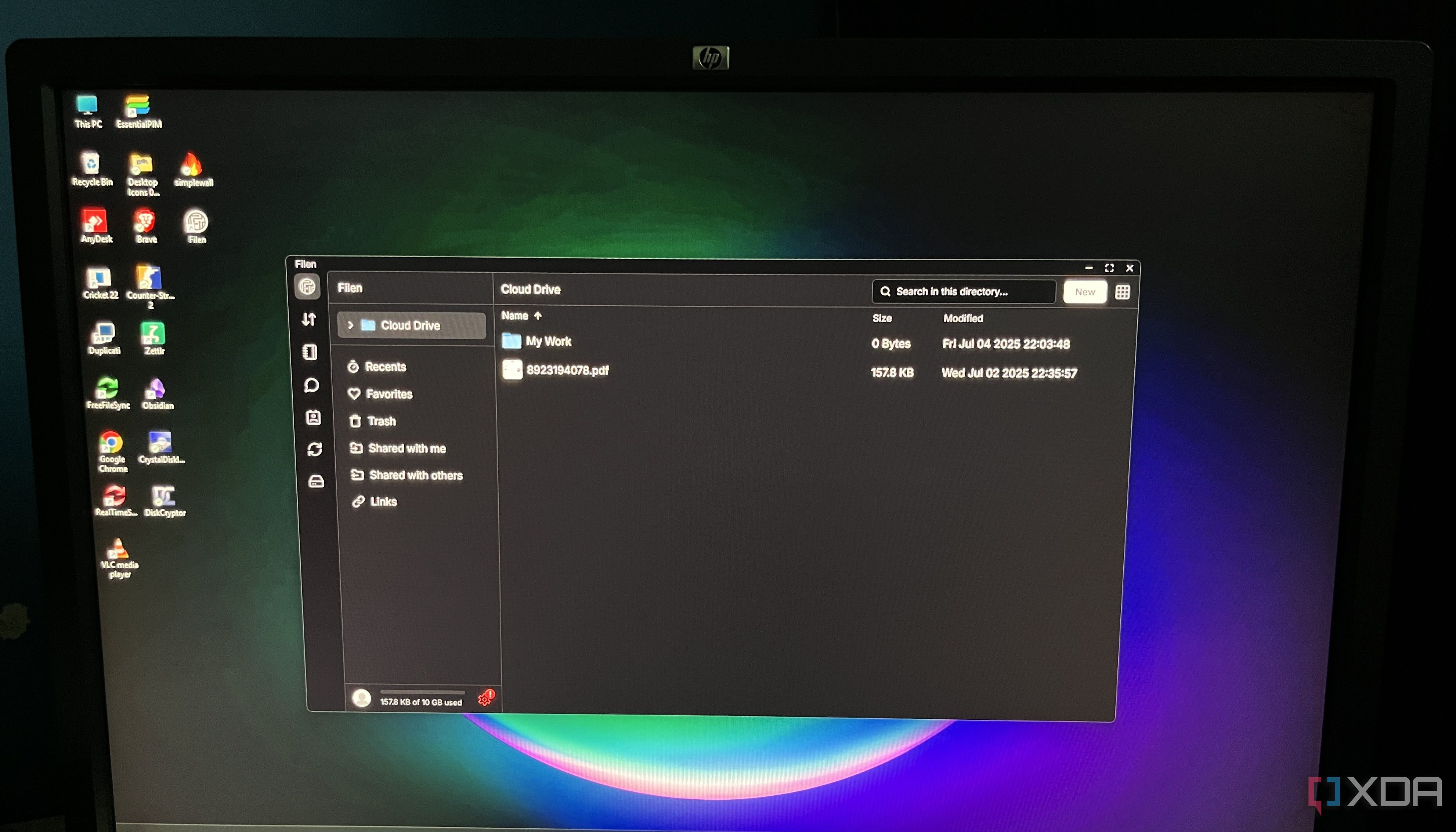








 English (US) ·
English (US) ·