For those who can't run Ethernet cable through their home or where obstacles like thicker walls make mesh networking less viable, powerline adapters have been a handy solution to provide networking connectivity to those hard-to-reach areas. But even if your powerline adapters work well right now, there is no guarantee that they will continue to be the case, and there are a ton of potential pitfalls that will make your network drop.
Some of the issues seem to be region-dependent, as powerline adapters are far less dependable in US homes than in other countries. Perhaps that's simply due to differing construction regulations or the rise of whole-house GFCI circuits, which aim to reduce fires and potential shock hazards. Still, it does mean that US-based users are already at a disadvantage in terms of signal quality and speed, and that's before factoring in the other major causes of signal interference.
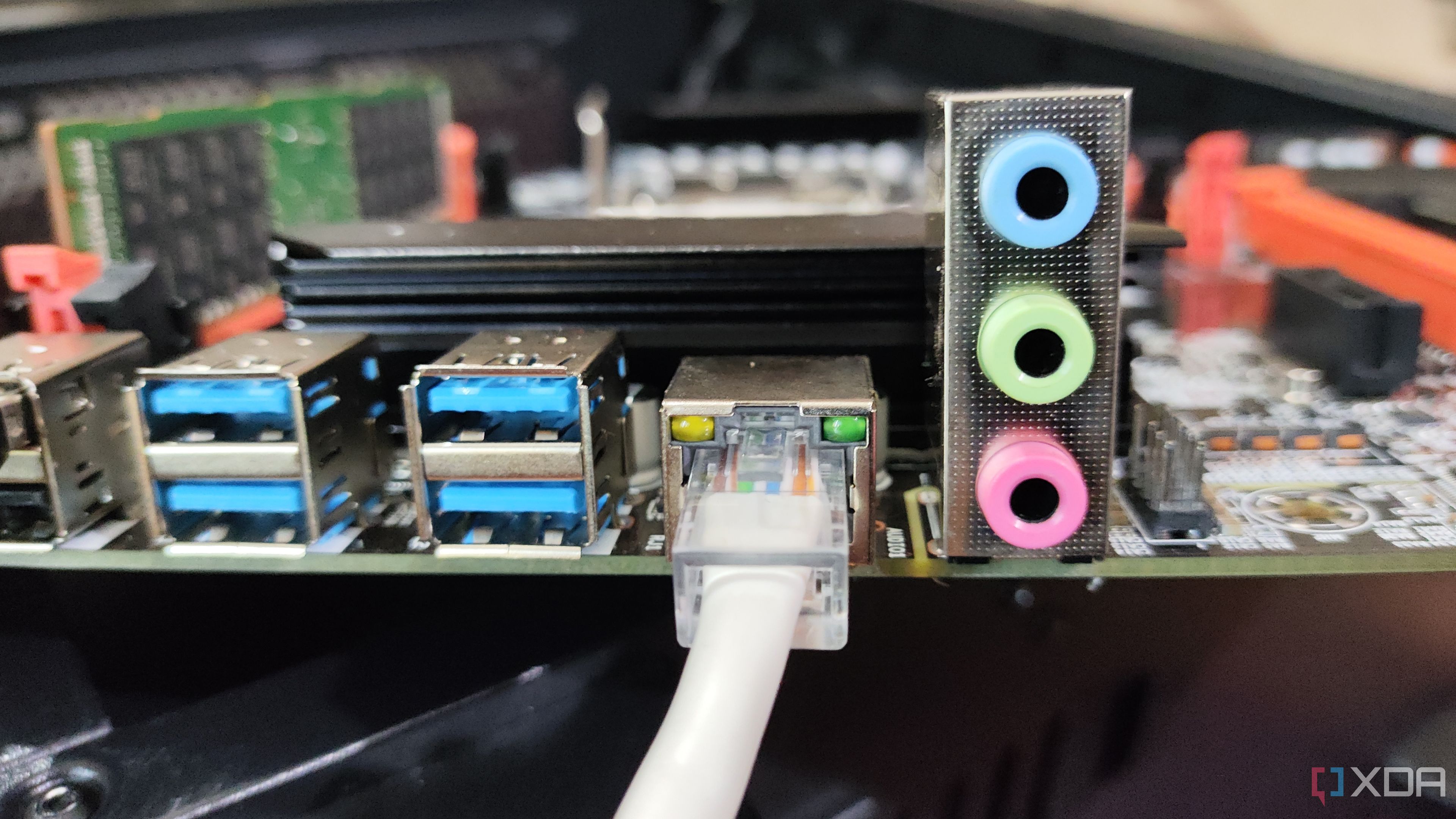
Related
5 things to know about powerline networking and when to use it
Powerline adapters have their place, but you need to be sure you need them to get them.
5 When your appliances are running
Using the dishwasher isn't conducive to quality networking
 Source: Samsung
Source: Samsung
Powerline adapters use the wiring in your walls to pass their signal around, and that means they're affected by two major factors. The quality of wiring in your home is one thing, including whether there are any shared circuits, like in an apartment building or condos, but it also means they're affected by anything plugged into your sockets.
Now, the majority of electrical equipment in your home probably doesn't generate much electrical noise when plugged in and turned on. That's not the case for your major appliances, though, and it's not always the ones you might think that cause issues. Anything with a compressor in (so AC units, fridges, freezers) can cause a constant source of interference, depending on how they're constructed and their age. As are uninterruptible power supplies, which seem to cause issues no matter where in the home they're plugged in.
Constant interference can be mitigated by using powerline adapters in sockets located further away from the appliances. And at least those are easier to root out, as you can go around unplugging things until the signal improves. Intermittent issues are particularly annoying, such as those caused by appliances like microwave ovens, washing machines, dishwashers, and tumble dryers. These can all drop your speed visibly, and deciding which appliance is the culprit is less straightforward.

Related
5 ways you can get better Wi-Fi signal in your home
You can quickly and easily improve the Wi-Fi signal of your home network, but you might need to invest in new hardware in some situations.
4 Does your home use multiple circuits?
Powerline works best when on a single circuit
Most homes are wired with a single main circuit, with every room or zone drawing power from a central circuit breaker panel. That's good news for powerline users, as these are the wiring conditions you'd expect to get the best performance from, and connection issues should be minimal.
But not every home is wired the same, and while your home wiring might get electricity to every room, you can't guarantee that powerline signals will work the same. If your home has multiple circuits from renovations or extensions being built, then the networking signals will struggle to go between the circuits, if at all. Examples could be a detached garage on a separate circuit, or you've had a three-phase circuit installed for a power-hungry appliance.
Whole-house GFCI circuits will also filter out the powerline networking signal, as will individual power sockets with this technology. And they don't work well on extension cords, surge protectors, or really anything that isn't plugging the powerline adapter directly into the wall. That's why most have a pass-through socket, so you don't have to lose the wall socket space to use them.
3 If your home network is complex
Multiple switches and mesh configurations can cause broadcast storms
Powerline adapters are often used to pass network signals through thick walls or other features of the home that are problematic for Wi-Fi or Ethernet. That's fine if you're only trying to get a signal to a few devices, but who has that few devices in their home nowadays? The powerline adapter is then plugged into network switches or mesh network access points, allowing more devices to connect.
That in of itself isn't an issue. When the powerline connection is working properly, the mesh routers utilize it as the backhaul and have sufficient wireless capacity. If anything interferes with the powerline signal, the mesh self-corrects by using Wi-Fi as the backhaul, which is precisely the issue you were trying to prevent. Loss of signal also means the adapters will generate a lot of broadcast traffic as they attempt to re-establish the connection, which slows down the entire LAN.

Related
Can you have too many mesh network nodes?
Mesh networks are a great way to enhance connectivity, but how many nodes is too many?
2 Depending on the distance between them
Signal degradation increases the further it has to travel
 Source: Zyxel
Source: Zyxel
All networking methods have limitations on the distance at which they're effective, and powerline is no exception. Even on home circuits that are ideal for transmission, the further the adapters are apart, the greater the risk of instability, or even inability to connect.
|
Short distance, same circuit |
Minimal, should be stable |
|
Long distance, same circuit |
Minor degradation but still usable |
|
Multiple circuits/breakers |
Likely to see major issues or connection drops |
|
Extreme distances (300ft+) |
Significant chance of instability or failure to connect |
This makes them more suitable for smaller apartments or compact houses, but less useful for more spacious homes. That's unfortunate, because those sprawling homes that also have issues with Wi-Fi signal coverage are precisely the type of building for which powerline was designed to help. Still, the real-world implementation often doesn't match the theoretical. It's still pretty impressive that you can use existing wiring as network cables, considering Ethernet is built to exacting specifications.

Related
5 reasons Wi-Fi will never be better than Ethernet
Wi-Fi will never be better than Ethernet, and there are a few key reasons.
1 They're not a permanent fix
Aging adapters are more likely to fail

The longer you use powerline adapters, the more likely they are to fail. They're not built for long-term use, and they directly send a signal back into your mains electricity, which is a pretty hefty task. Consumer networking equipment is generally built to low standards anyway, with less rigorous cooling solutions or other things that would extend the lifespan. Additionally, since they are affected by other devices plugged into the circuit, it could be something you've plugged in at any point, causing damage to the adapters and reducing their effectiveness.
Powerline adapters could be a handy tool but they don't work for everybody
My personal experiences with powerline adapters have been mixed. One home in the UK had relative success in getting a signal up to an upstairs room that Wi-Fi couldn't penetrate, but my current home in the US barely connects to the other adapter. That doesn't mean it won't work for your situation, and you won't lose anything by trying if you have issues getting network signals to a particularly annoying part of your home. It's good to know what potential problems could arise and cause your internet to drop, just in case it happens.
It's also worth noting that powerline adapters can cause low-frequency RF pollution, effectively turning your entire home into a signal generator. That can cause issues with Wi-Fi, or radio signals, so if you like to listen to your local radio station, powerline might ruin your enjoyment.
.png)












 English (US) ·
English (US) ·