If you’ve been using Synology NAS systems for a while, you’ve probably noticed that things aren’t as flexible as they used to be. Over the years, Synology has quietly retired or restricted a number of features that once made its platform so appealing to power users and enthusiasts. While most of the buzz lately has centered around third-party hard drive compatibility, that’s just the tip of the iceberg.
Synology has been slowly but steadily shifting its focus toward a more controlled and polished ecosystem. That’s not necessarily a bad thing if you’re new to the platform or prefer an Apple-style plug-and-play experience. But if you’ve been relying on Synology as a flexible server that could handle everything from video streaming to open-source web apps, you’ve probably felt the pinch. While the list runs longer, much longer than 5, here are 5 major removals that have reshaped the Synology experience in recent years.

4 signs Synology is losing touch with NAS enthusiasts
Synology risks losing its enthusiast base altogether if it continues down this path.
A slow retreat from being a turn-key media server

Media playback used to be one of Synology’s big strengths. You could build a full-featured personal media server that supported transcoding, rich metadata, and smooth playback on just about any device using just Synology's first-party apps. That’s no longer the case.
In 2024, Synology completely removed the Video Station app. This was the centerpiece for managing and streaming movies and shows across your home network. It supported metadata, playlists, subtitle control, and transcoding for a wide range of formats. Its removal came with little warning and no direct replacement, leaving users scrambling to migrate their libraries elsewhere. Sure, the popularity of Plex as a replacement has reduced the impact of the loss, but you shouldn't have to rely on a third-party app for basic NAS functionality.
Media Server, the lighter DLNA-focused tool, has also been steadily degraded. Back in 2021, Synology reduced its capabilities, and by 2024 it stopped handling essential video codecs like HEVC and VC-1. The burden of decoding now falls on client devices, which means less consistent playback and reduced support for older hardware. This isn’t just about retiring an app. It’s a sign that Synology is backing away from being a full-service media hub, and pushing users toward third party platforms like Plex or Jellyfin for anything beyond basic DLNA streaming.
4 iTunes Server and AAC transcoding
Audio streaming has taken a hit too

It’s not just video that’s been gutted. Audio support has quietly taken several steps back. In 2021, Synology removed the iTunes Server from its package center. This tool allowed users to stream their music libraries to Apple devices and older iTunes installations over the network. For anyone, like me, with a carefully curated local music collection, this removal was a big loss.
Then in 2023, Synology discontinued server-side AAC transcoding across all DSM versions. AAC is a common format used by iTunes and most modern music services. Without server-side transcoding, compatibility with certain devices becomes inconsistent or just fails outright. The result is a more fragmented and less reliable experience for music streaming on your own network.
Together, these moves represent a clear retreat from Synology’s once-strong positioning as a local media server. Once again, I've had to switch over to third-party solutions like LMS or PlexAmp to fill the gap.
3 Open-source apps have been wiped from the Package Center
A blow to developers and self-hosters
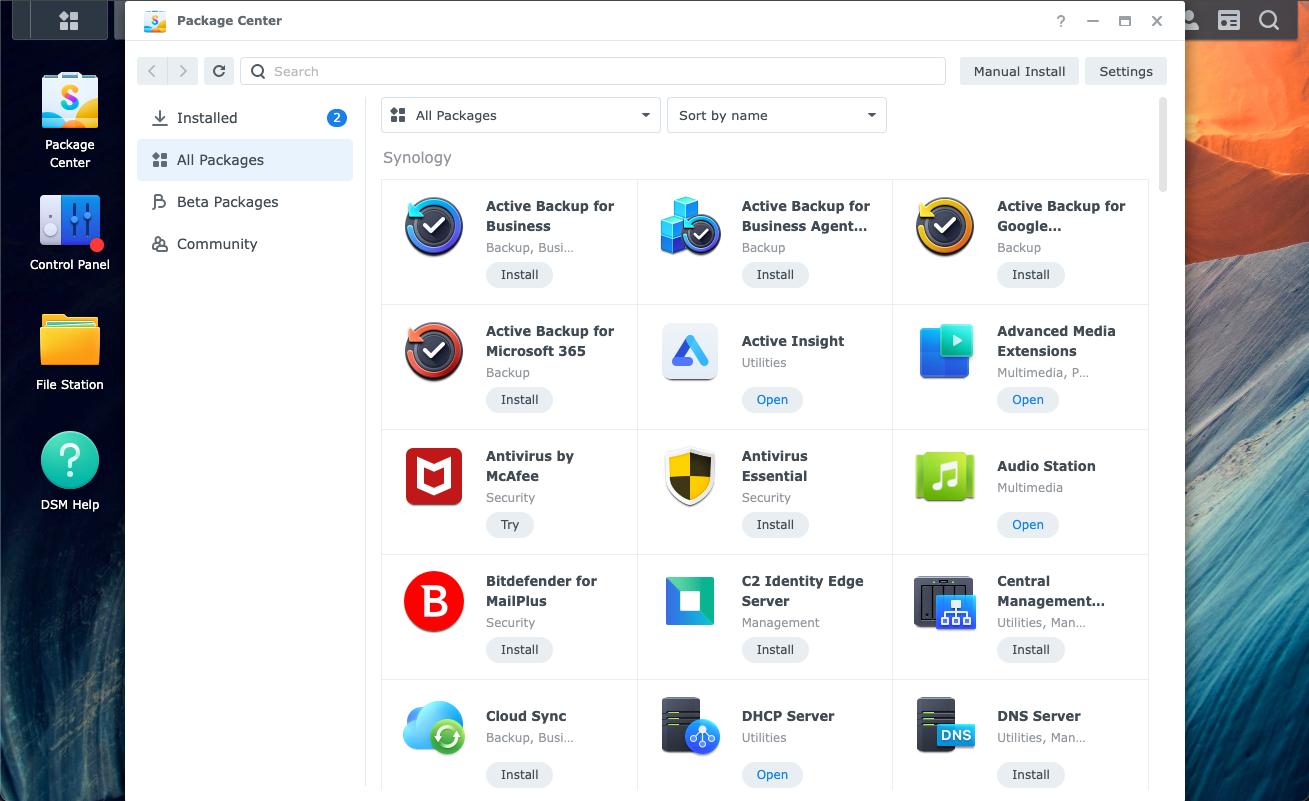
Back in 2021, Synology removed support for a long list of open source packages from its Package Center. These weren’t obscure tools either. The list included popular names like GitLab, Redmine, DokuWiki, Drupal, and earlier versions of Node.js, Ruby, Java, and PHP PEAR.
For developers and self-hosters, this change was a major downgrade. These apps allowed users to turn their NAS into lightweight dev environments, personal wikis, or even small production servers. With their removal, users were pushed toward Docker containers or manual installations, both of which require more technical knowledge and maintenance.
While Synology has invested heavily in its own suite of apps, the removal of open-source tools feels like a step away from the flexibility that made the platform so appealing to tinkerers.
2 USB support has quietly disappeared
Dongles, DACs, and more are no longer welcome

In 2021, Synology removed support for a wide range of USB peripherals that used to work just fine. This included Wi-Fi dongles, Bluetooth adapters, 3G and 4G modems, USB DACs, and even digital TV tuners. Some users discovered the changes only after upgrading to newer versions of DSM, with little to no warning.
USB DACs allowed for high-quality audio output directly from the NAS, turning it into a powerful music server. Wi-Fi dongles and mobile modems made Synology devices viable in remote setups or backup networks. By removing support, Synology limited how adaptable the hardware could be in non-standard environments.
For users with creative or edge-case setups, this change broke core parts of their workflows and there's been no straightforward solution to the problem since.
1 Even the Photos experience has taken a step back
Less control over your media library
Synology Photos was supposed to be the modern replacement for Photo Station and Moments. And while it’s cleaner and faster in some areas, it’s also more locked down. In 2021, Synology reduced or removed several features tied to media metadata editing. This means less control over organizing, tagging, or correcting information within your photo and video collections.
If you relied on custom tags, location metadata, or precise album curation, the current Photos app feels limited. The focus has shifted to automatic organization and AI-driven sorting, which is helpful for casual use but frustrating for users who want to manage their media with fine-grained control.
This change might seem small on the surface, but for anyone using Synology as a long-term storage solution for family archives or creative projects, it’s a disappointing shift toward simplicity at the cost of flexibility.
A more polished but less personal NAS experience
Synology still makes solid hardware and its DSM software is arguably the most user-friendly NAS interface out there. But over the last few years, it’s also become more of a walled garden. The company has chosen to cut back on open source support, third-party tools, and advanced customization in favor of a cleaner, more streamlined ecosystem.
That might be fine for new users looking for a plug-and-play backup box. But for those who loved Synology for its versatility, the list of removed features feels like a slow erosion of what made it great. As always, it comes down to what kind of user you are and what you want your NAS to do. Just don’t assume the box you bought five years ago can do all the same things today.
.png)











 English (US) ·
English (US) ·