Despite the attempts from app developers to bridge the gap between different operating systems, switching from one OS to another remains quite a hassle. Not only do you have to work with a radically different interface, but you may also end up losing access to your application if it hasn’t been ported over to your new daily driver OS. For example, switching from Windows to Linux means letting go of the Adobe Creative Cloud and switching to FOSS alternatives, which is still not feasible for professional creators.
Although it’s not often discussed, transitioning to Windows from Linux can have its own drawbacks as well. Sure, WSL2 may alleviate some issues, but there are a couple of useful Linux applications that make no sense on Windows, whether it’s due to their neutered ports, complicated UIs, or lack of features on Windows.
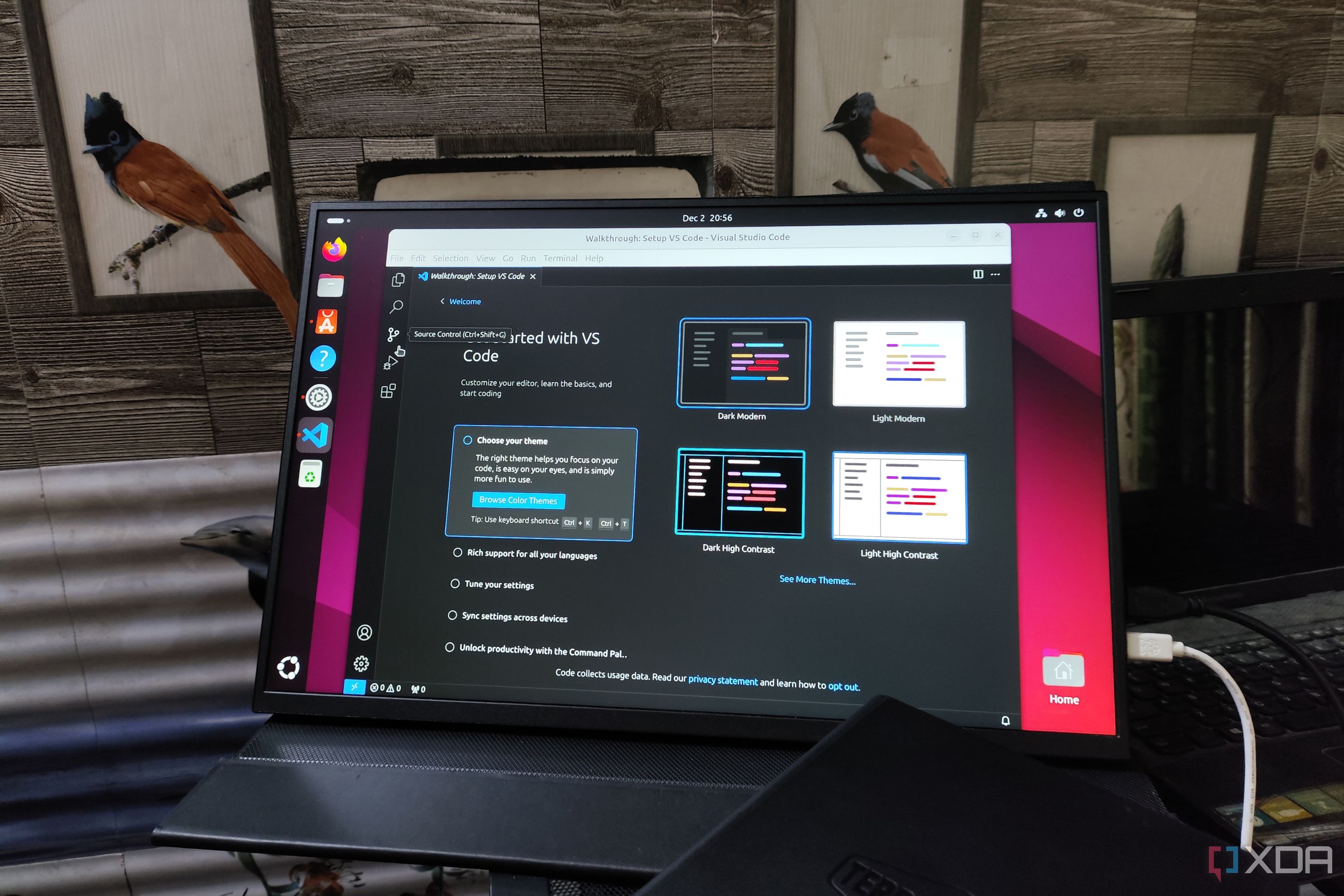
Related
6 reasons why Linux is better than ever
Linux has become a lot more user-friendly over the last couple of years
5 Desktop environments
Windows ain’t that customizable anyway
Linux distributions are well known for their customizable nature, and desktop environments are a huge reason why. Rather than shipping with the same set of icons, themes, widgets, and other GUI elements, most Linuc distributions allow you to choose from desktop environments, each possessing a unique appearance. And if you’re dissatisfied with the desktop environments available for your specific distro, you could switch to an entirely different one using a couple of terminal commands.
While Windows offers some level of customizability, you can’t modify its appearance to the same extent as you could with a typical Linux distribution. Microsoft’s proprietary Windows Shell is responsible for the GUI elements, and you’ll only find a handful of third-party desktop environments that are still in active development on Windows. Even then, there’s only a limited number of visual elements you could modify with them.
4 Midnight Commander
Might as well move to Linux at this point
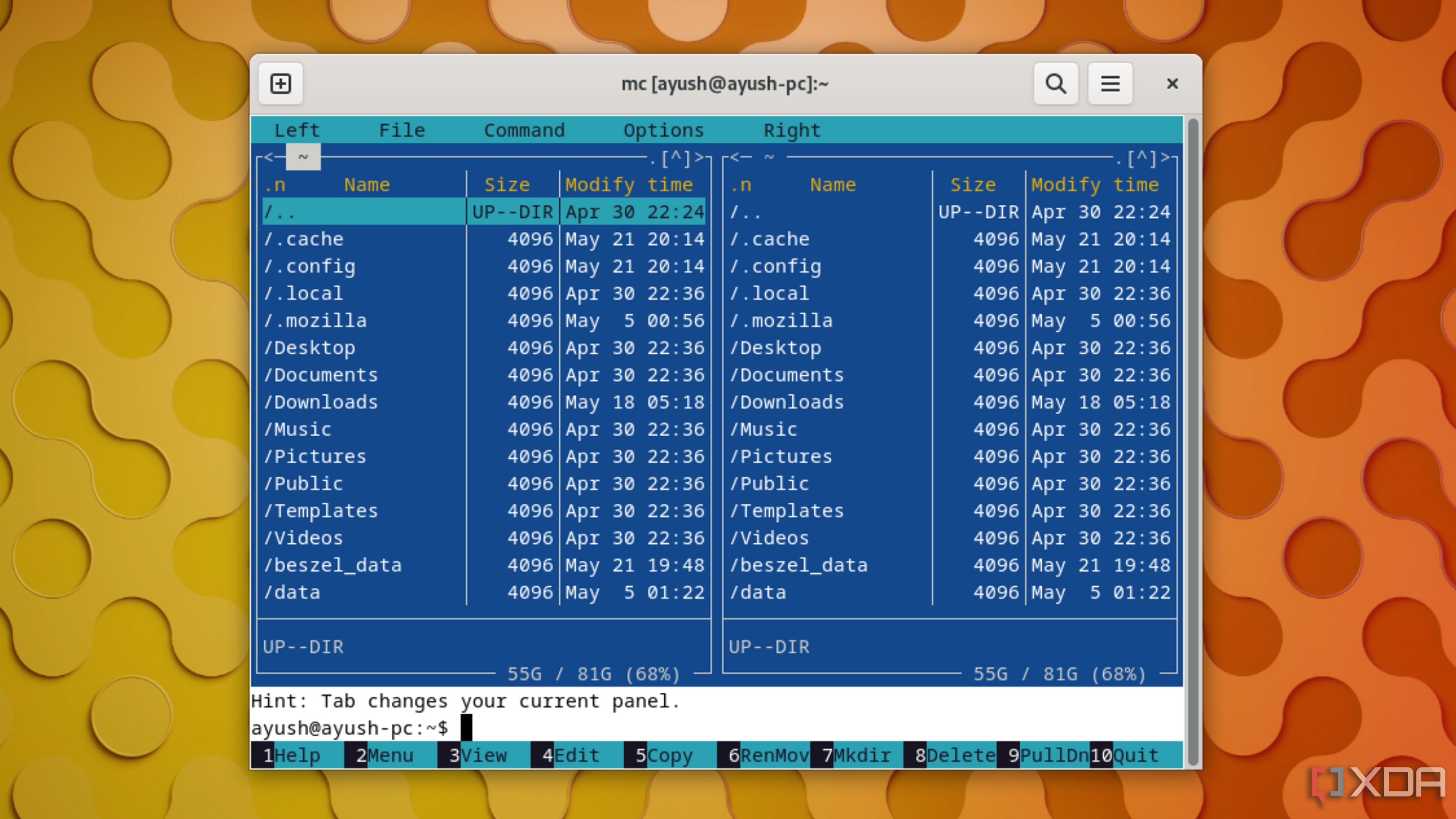
This one may be a bit controversial, but hear me out for a second. Terminal commands are deeply ingrained in the Linux ecosystem. However, file operations are more cumbersome on a command-line interface, making Midnight Commander a solid addition to any Linux tinkerer’s toolbelt. Capable of running on top of terminal emulators, Midnight Commander is a file-management utility that can simplify your file modification tasks if you rely heavily on terminal commands.
While there is a port of Midnight Commander on Windows, modifying the files via the GUI is a hundred times easier than relying on its UI. Unless you’re a heavy PowerShell user, you probably won’t have much use for it anyway.
3 Btrfs and ZFS
They work better on Linux
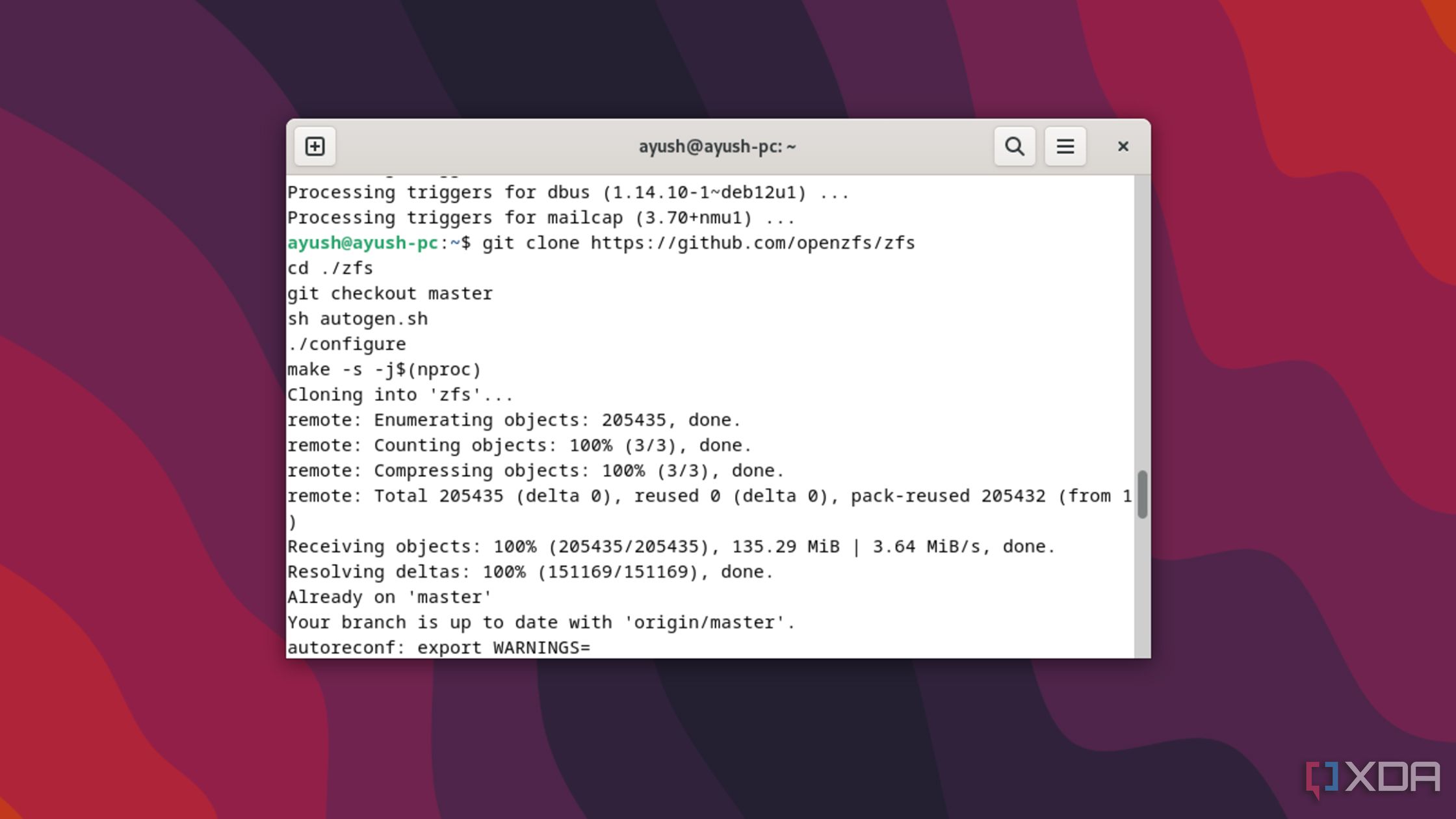
One of the biggest advantages of Linux over Windows is its compatibility with a host of file systems. Sure, NTFS may be decent for everyday tasks, but it can’t hold a candle to all the features you’ll find in Btrfs and ZFS. Both file systems support copy-on-write, snapshots, and deduplication, making them better for NAS and server-oriented setups. Personally, I’m a member of the ZFS faction due to its superior RAID provisions, self-healing nature, and better performance. But Btrfs lets you shrink pools, consumes less memory, and supports OverlayFS.
Although third-party developers and tinkering geniuses are hard at work creating Btrfs and ZFS drivers for Windows, they’re not as deeply integrated into Microsoft’s proprietary ecosystem. As such, using them on Windows will result in (comparatively) reduced performance, limited features, and lower stability. The last one is particularly undesirable, and it’s the sole reason why I gave up on building a Btrfs array on Windows a couple of months ago.
2 GParted
Windows just doesn’t support that many file systems
As someone accustomed to working with GParted, I can’t really bring myself to like the Disk Management utility on Windows. Compared to the paid-only options on Windows, recovering broken partitions is a lot easier on Linux thanks to the holy combination of terminal commands and GParted. There’s also partition flagging, which lets you modify the description flags for storage drives.
Unfortunately, GParted isn’t available on Windows. As much as I’d love to have a FOSS tool that can recover partitions without forcing me to shell out license fees, there’s also the fact that Windows supports very few file systems, meaning GParted would be heavily neutered even if there was a way to get it running on Microsoft’s flagship OS.
1 KVM
You’ll need the Linux kernel for this amazing tool
Ask any home labber about the best Type-1 hypervisor on the block, and the name KVM will turn up more times than its rivals. After all, it’s a FOSS utility that doesn’t force you to spend a premium on subscription fees for advanced features (looking at you, Hyper-V) – all while providing a solid combo of performance, functionality, and security.
Unfortunately for my home lab brethren stuck on Windows, KVM’s reliance on the bare-metal Linux kernel means you can’t run it natively on the uber-popular OS, and you’ll have to leverage Hyper-V for your Type-1 hypervisor projects.
.png)











 English (US) ·
English (US) ·