I've always liked visual mindmapping as it lets you have a bird's eye view of all the details of any project. There are a bunch of tools out there just for that, and many people seem to reach for Miro or something similar. But for me, it's too bloated and also too business-oriented. I prefer sketching out my ideas as they come, and Obsidian Canvas is perfect for that.
I wasn't exactly looking to replace my current productivity tools, but I started using Obsidian Canvas, and only a few alternatives compare. With that level of ease of use, it quickly becomes your go-to space for bigger thinking. Not just because it's part of Obsidian, but it does the visual stuff exactly how you'd want. Plus, it's fast, flexible, and more secure.

Related
I finally started using Obsidian, and I should have sooner
Obsidian is often touted as the best note-taking app out there, and I can finally see why.
Which makes it less bloated and faster to navigate
You'd think that an app with more features would be more helpful. But to me, an abundance of features causes bloat and clutter, which just makes me want to close the program. Miro's features aren't so plentiful that they scream at you, but I don't need half of them (for example, Frame is completely useless to me). Miro also has too many design-like features; it feels like I'm using Canva at times.
This is not just because Miro lets you insert customized text and shapes, but because they all act as separate objects that you have to move individually. If you want them all on the same note, you have to group them just like you would in a dedicated design tool.
Obsidian Canvas does have fewer features and functions, but that's exactly why I love it; it's clean and distraction-free, so it was more appealing straight out of the box. And when you drag your cards and notes in Obsidian, you're moving the entire thing; it doesn't act like an editable layer the way it does in Miro. This makes moving and connecting your blocks much faster because you're not accidentally dragging text from a card outside of it. I don't need anything more in a mindmapping tool.
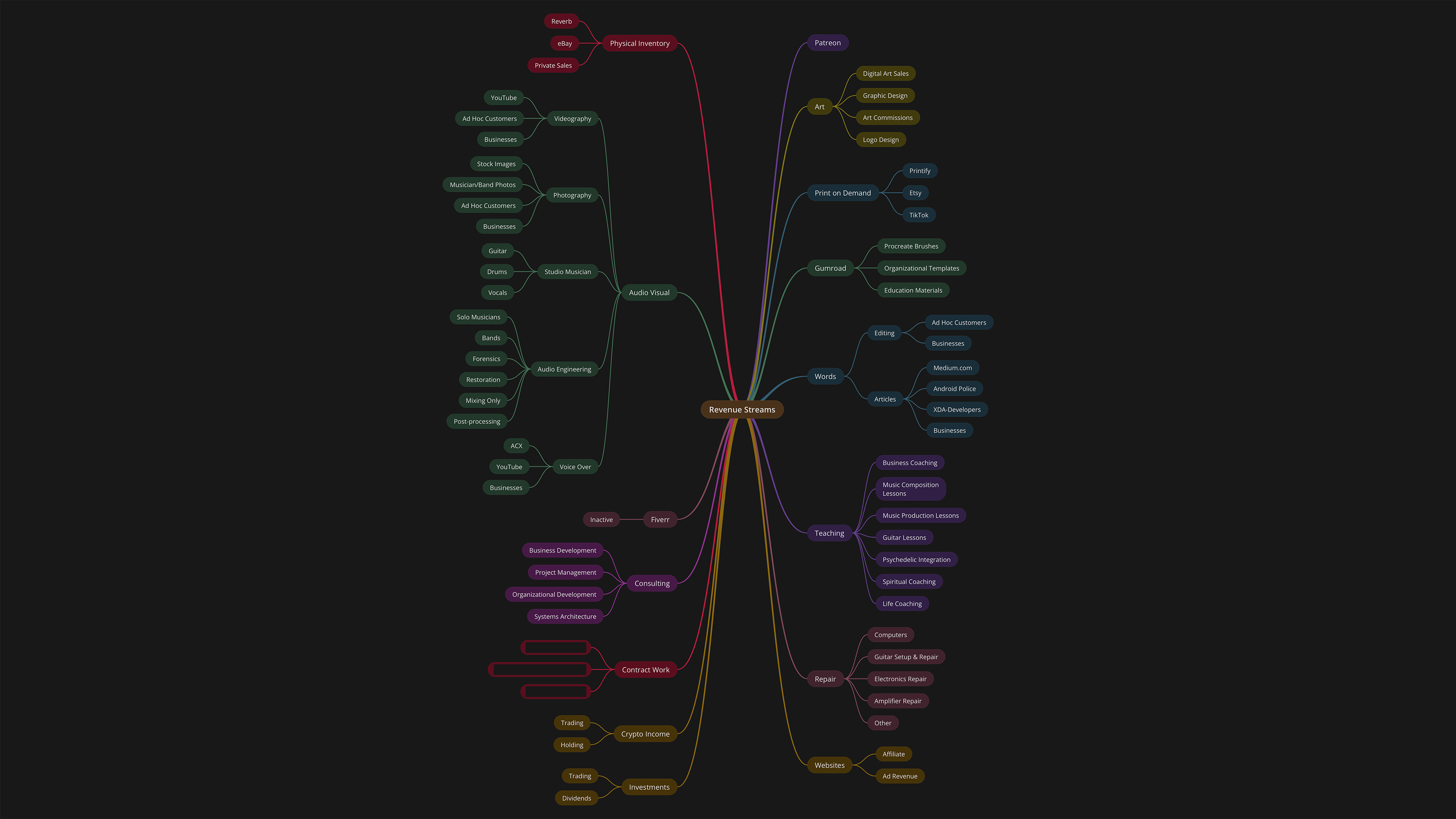
Related
7 mind mapping apps I tested for business and personal use
Your brain works a certain way—so your mind mapping tool should match it
4 Add independently accessible files from your vault
These notes are globally accessible, not just Canvas elements
One of the biggest differences with Obsidian Canvas is that every note you drop onto your canvas can be a real, individual file in your vault, not just a visual element. So when you create a note, you're not just drawing a shape with text inside, you're creating (or linking to) a full markdown file. This way, you can search for it globally, reference it anywhere else, open it as a regular note in Obsidian, and have it right in your canvas.
Your notes are part of the entire system; they're not separate canvas-only content. This is perfect because double-clicking a note makes it editable, and the changes are live across the whole system.
3 Create visual hierarchies with nested canvases
Drill into your ideas without creating clutter
Just like in Miro, you're not just limited to notes. On a single canvas, you can add a mix of markdown files, plain text cards, images, PDFs, and even live URLs you can interact with on the canvas without leaving Obsidian. Something unique to Obsidian Canvas, however, is that you can add a canvas into another canvas. This is a nesting feature that keeps things more organized by letting you open deeper layers directly and break things down as far as you need.
Miro doesn't have this nesting feature, which, again, comes down to Miro functioning more like a design tool rather than a productivity suite; everything you add is an attachment, not a live reference.
2 Better export
Higher quality images that aren't locked behind a paywall
I appreciate a fast, high-quality export option in any tool, whether productivity or design, and that's exactly what Obsidian Canvas offers. Miro keeps high-quality export locked behind its subscription, so I can barely read anything on the board after exporting it as an image.
While Obsidian doesn't have native PDF export at the time of writing, there are some workarounds — you can try running this script in the Developer Tools. And you can always share your canvas with someone via sharecanvas.io.
1 Obsidian Canvas is better suited to individuals
Miro is better for corporate teams
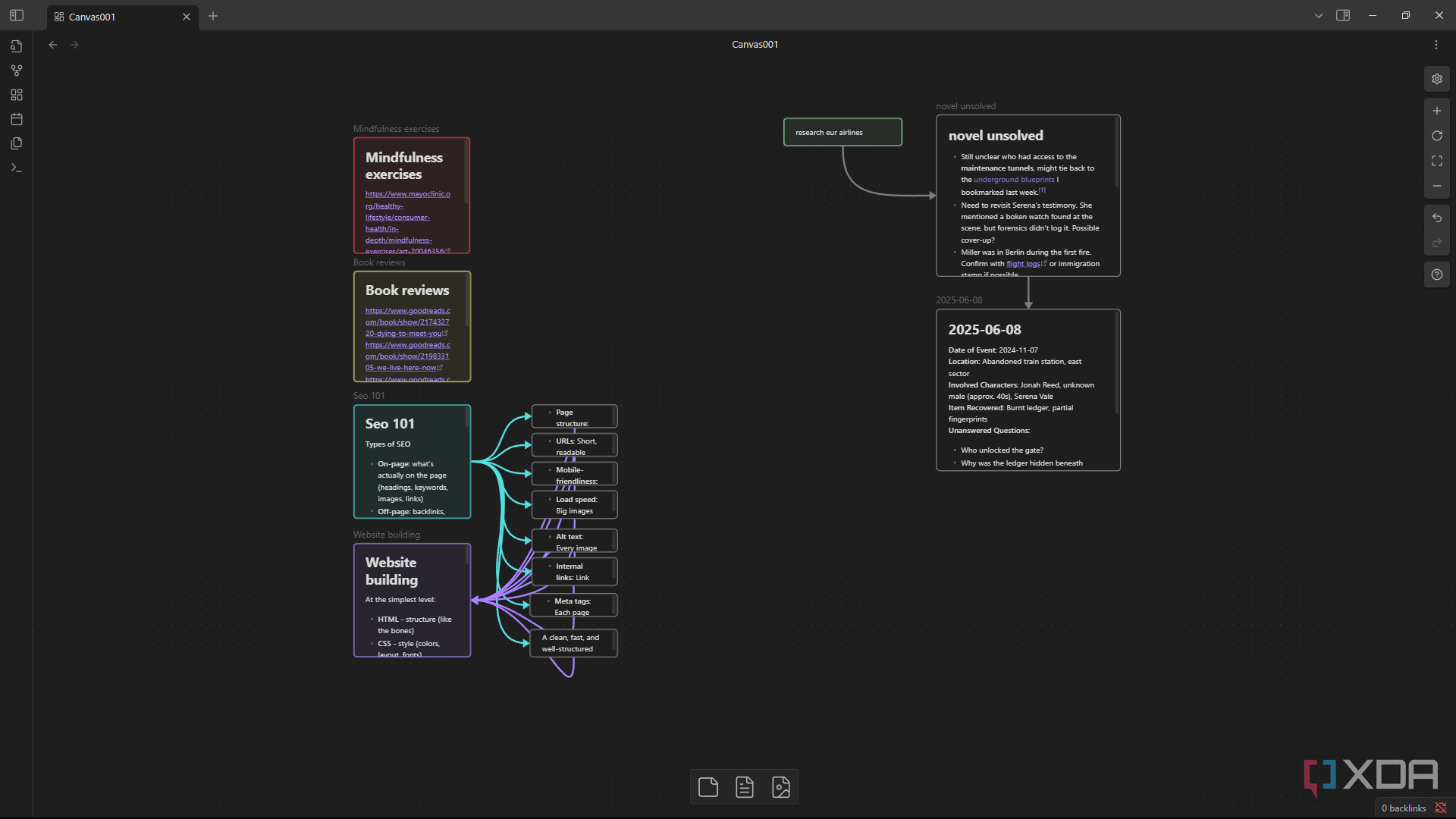
Obsidian Canvas just feels like it was built for individuals. There's no login required unless you want to access a few more features, no setup required, and no team structure to manage. It runs fully offline, has no paywalled features for individuals, and works however you want. Even dragging your blocks around the Canvas is smoother; there's no pressure to make your Canvas look presentable. Miro leans more into team workflows, collaboration, and structured planning.
Not a Miro alternative, just a different kind of tool
If you're collaborating with colleagues, Miro is a good option. But if you're building something for yourself, like a mindmap for a novel or some type of research map, then Obsidian is likely the better choice. It's made for people who think visually and want to drag thoughts around, group ideas, and see the bigger picture.
.png)

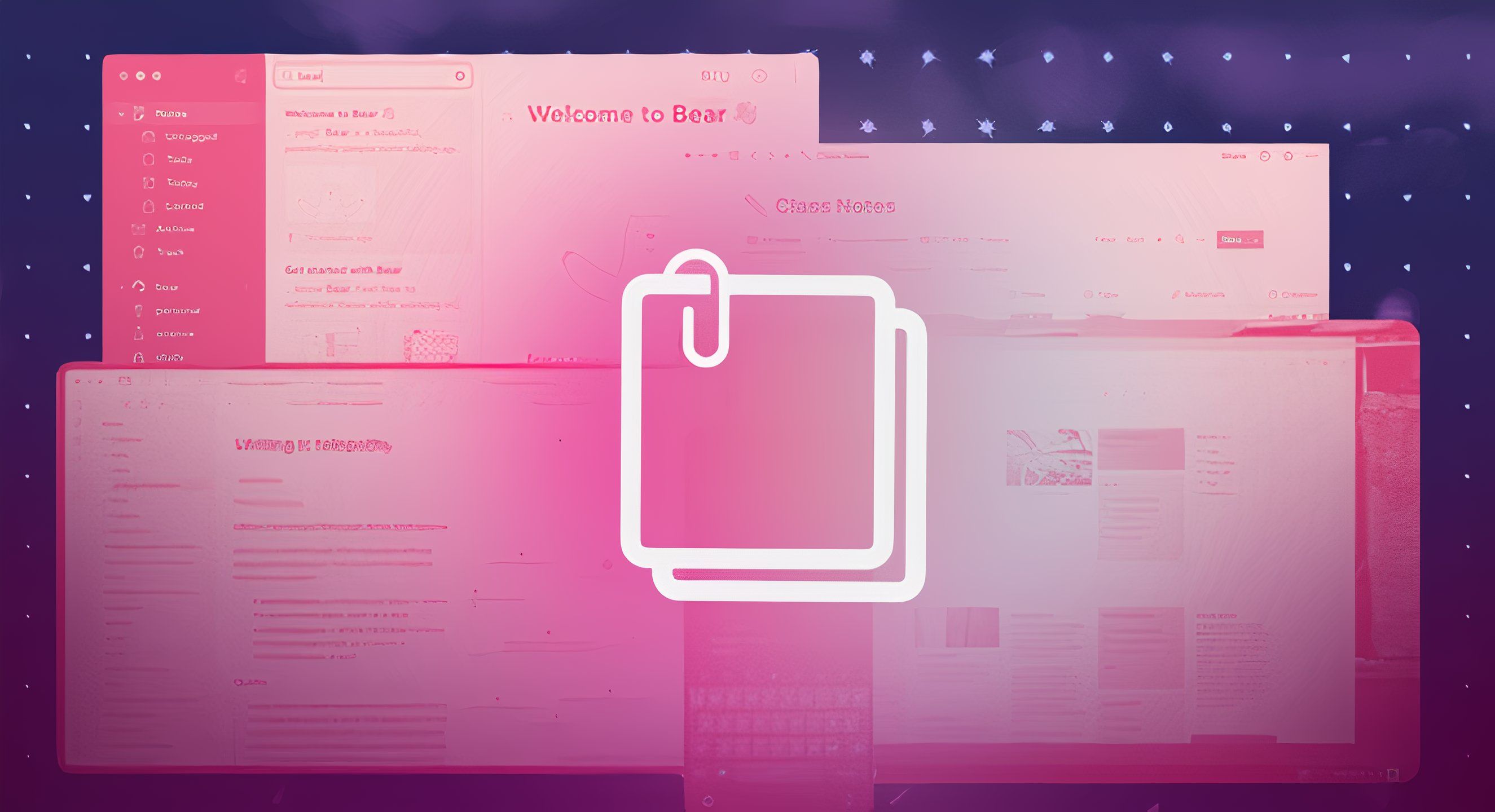
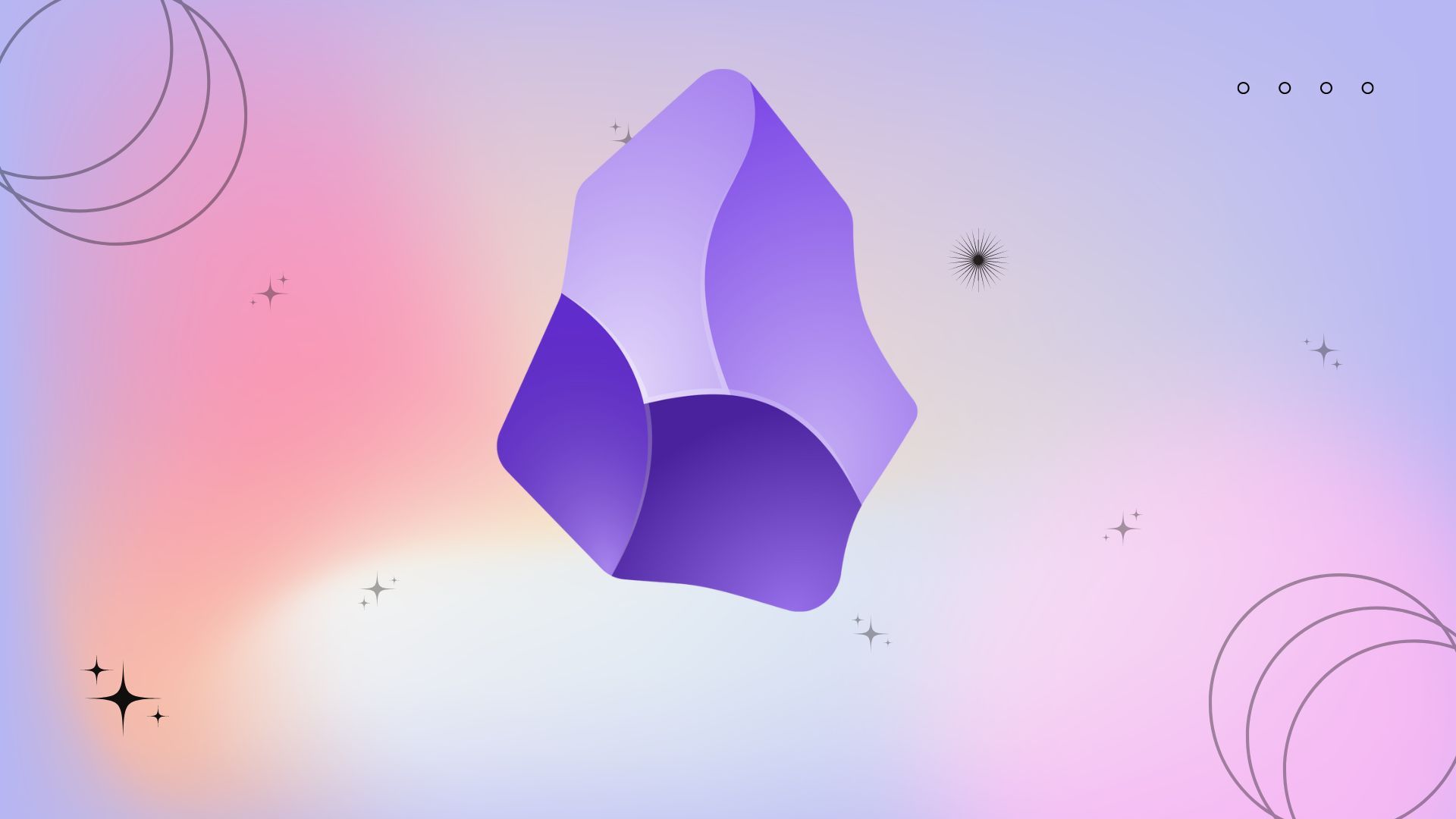
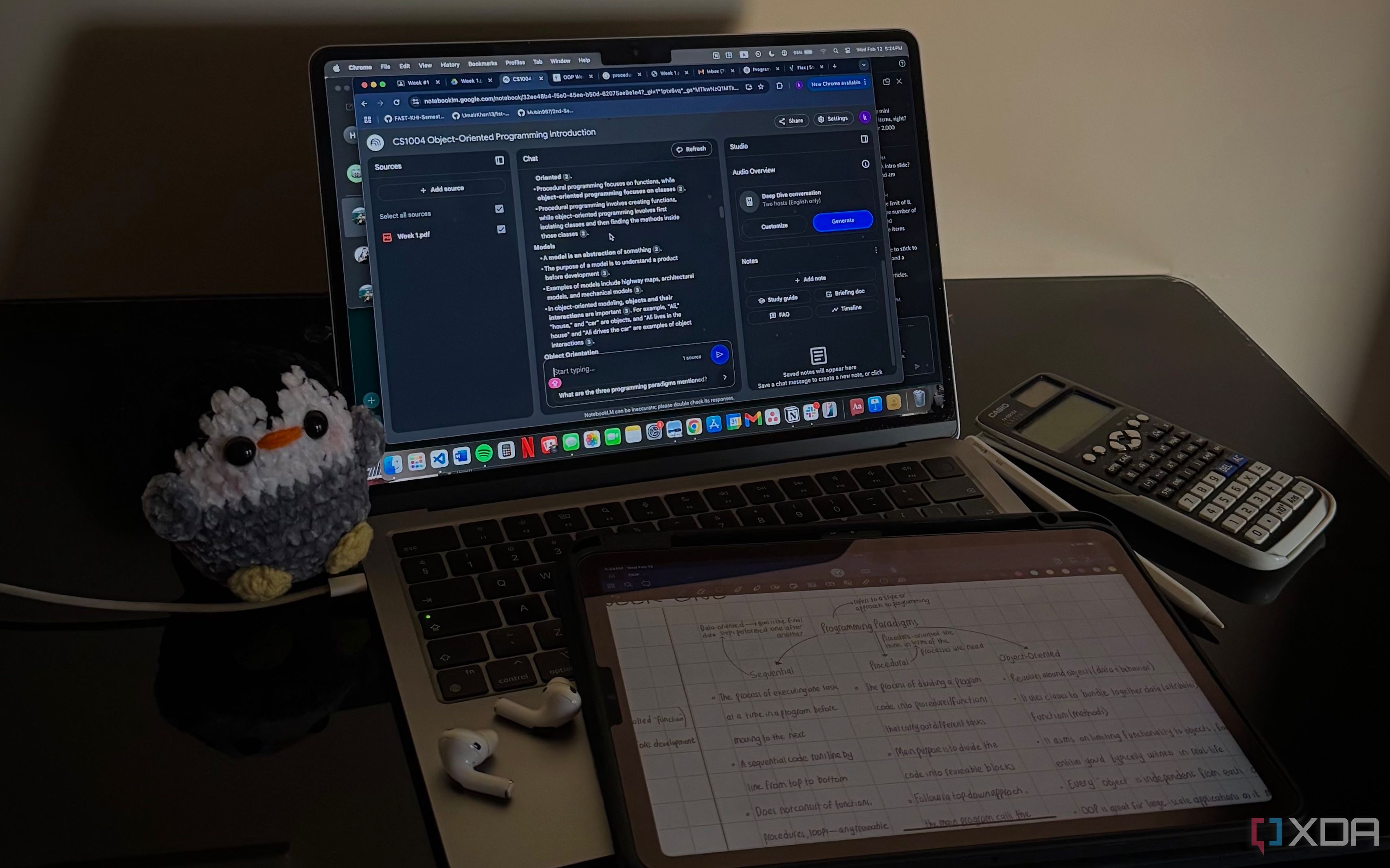










 English (US) ·
English (US) ·