If you approach any Raspberry Pi fan and ask them about their favorite free apps for the SBC, there's a good chance you'll be given a full shopping list of ideas. Not only are there a ton of different tools available to perform all kinds of jobs, but you also have multiple apps that all perform a specific job and are good for specific reasons. Basically, what I'm trying to say is that there are a lot of choices.
However, each person has their own go-to list of apps, and I am no different. So, here are six apps that I love using with my SBC, but keep in mind; this list is by no means exhaustive, and there are a lot more choices out there that may suit you better.
6 Linux OSes
A great way to try them out
For the past few weeks, I've been getting into Linux after years of being a Windows fanboy. I've been really enjoying my time with the operating system, and one thing I found out while exploring my options was how you can install a Linux OS on a Raspberry Pi. It makes sense, right? Linux is pretty lightweight, and because it's open source, it's a ton easier to install on a Pi than, say, Windows.
So, if you're thinking about giving a Linux distro a try, I'd suggest seeing if you can squeeze it onto a Pi. It's a nice alternative to dual-booting on your PC and it's a lot easier to change the distro when you get bored of your old one.
5 LibreELEC
A very useful media center
When I tried turning my Raspberry Pi into a media center for my TV, I gave LibreELEC a try. At first, I thought it would be a very simple, very basic operating system that loaded videos and music and that's about it. Well, after digging through the plugins area, I discovered a ton of cool utilities.
For example, you can load up YouTube and play it on your screen while you finish work. Or, if you enjoy Twitch streams, there's an add-on that taps into your follower list and lets you watch your favorite streamers on a bigger screen. By the end of my experimentations, I definitely found a new love for LibreELEC.
4 Pi-hole
Far more useful than you may first assume

At a glance, Pi-hole looks like your average network traffic monitor. You can see what's being sent, block connections, and add an extra level of security. However, things begin to get interesting when you begin passing every online device you own through it. Now, you can set up rules on Pi-hole and it will apply to every device you've connected to the internet with no additional effort.
From there, you can see how your devices " talk " and block any signals you don't like the look of. In short, Pi-hole is an amazing way to bring all your network traffic under one roof and tinker with it to your heart's content.
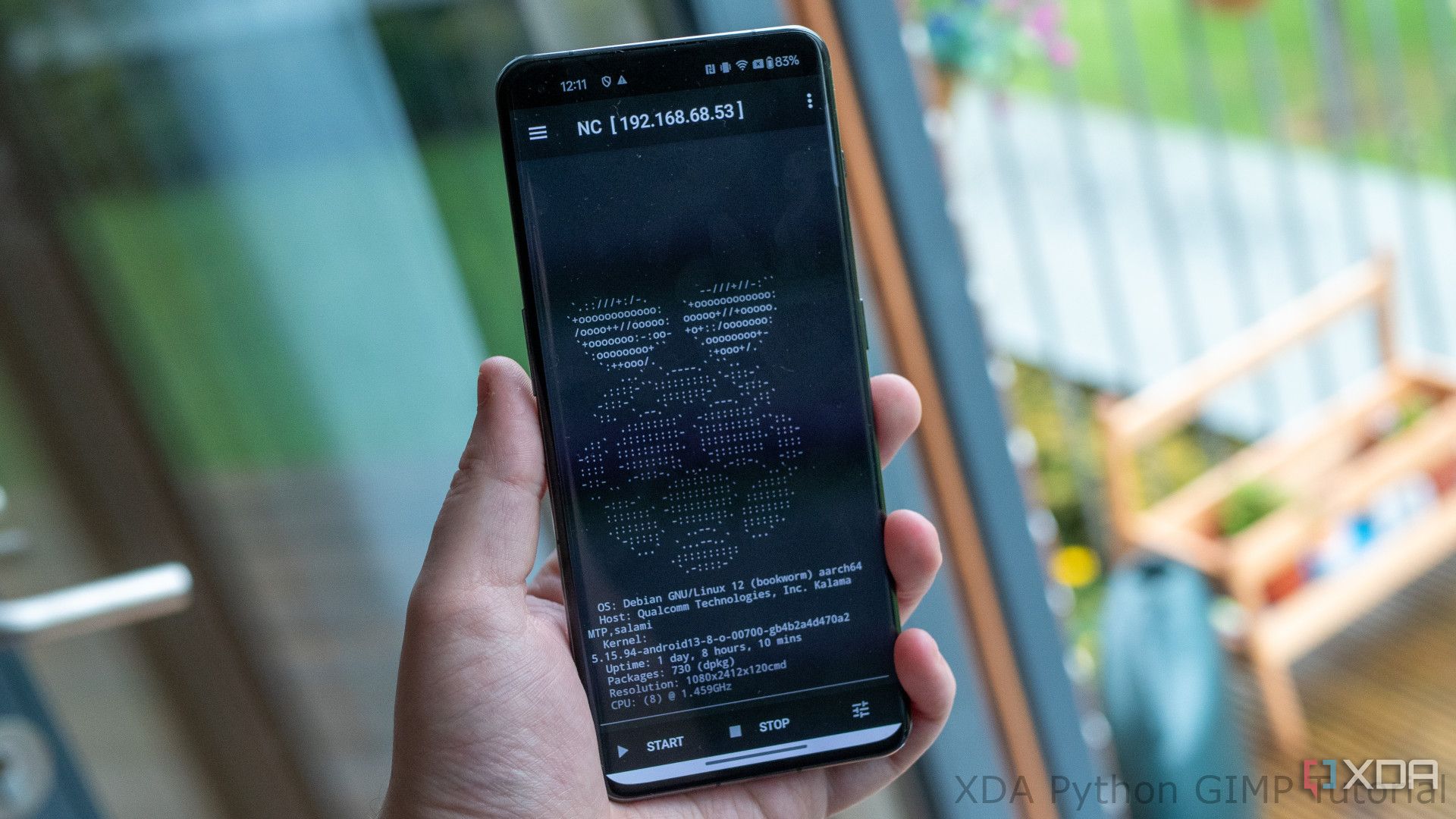
Related
I combined a Pi-hole with a reverse proxy for accessing my services locally, and it works perfectly
If you want to override your DNS records to have local access to your self-hosted services, this works perfectly.
Turn your Pi into a NAS with ease
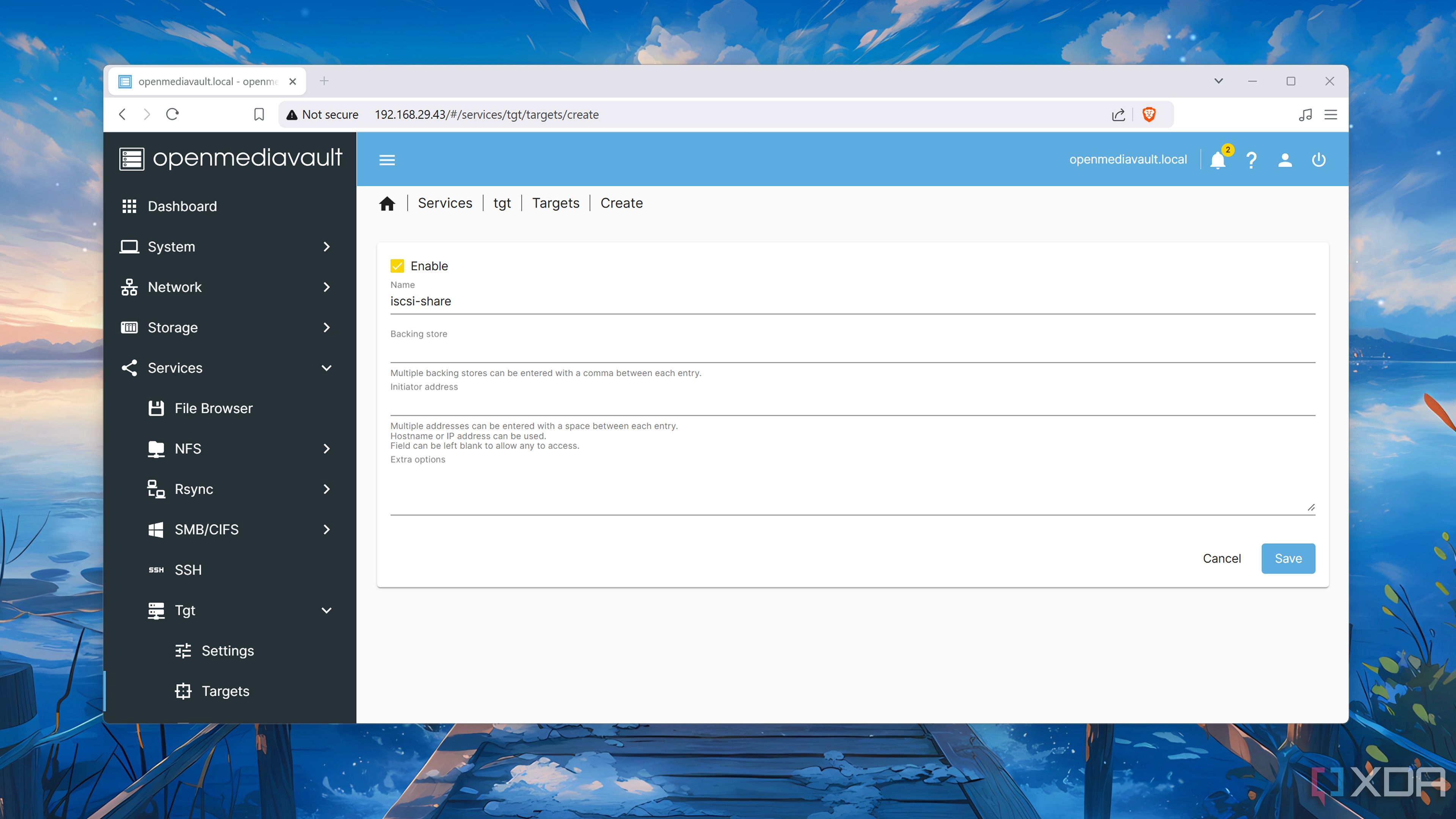
When it comes to making a NAS out of your Pi, there are plenty of operating systems to choose from. Each of them excel at a specific thing, and picking the one that meets your demands is part of the experimentation process. However, when I want to create a NAS, my main focus is ease-of-use. I prefer a basic, simple OS that's easy to set up over an advanced alternative that has me tearing my hair out.
As such, OpenMediaVault is my go-to for making a NAS on my Pi. Not only is it very light on the hardware (making it a perfect pick for an SBC), but it's very easy to set up and use. And I don't really need anything too demanding of my NAS anyway, so I don't have to sweat the advanced stuff.
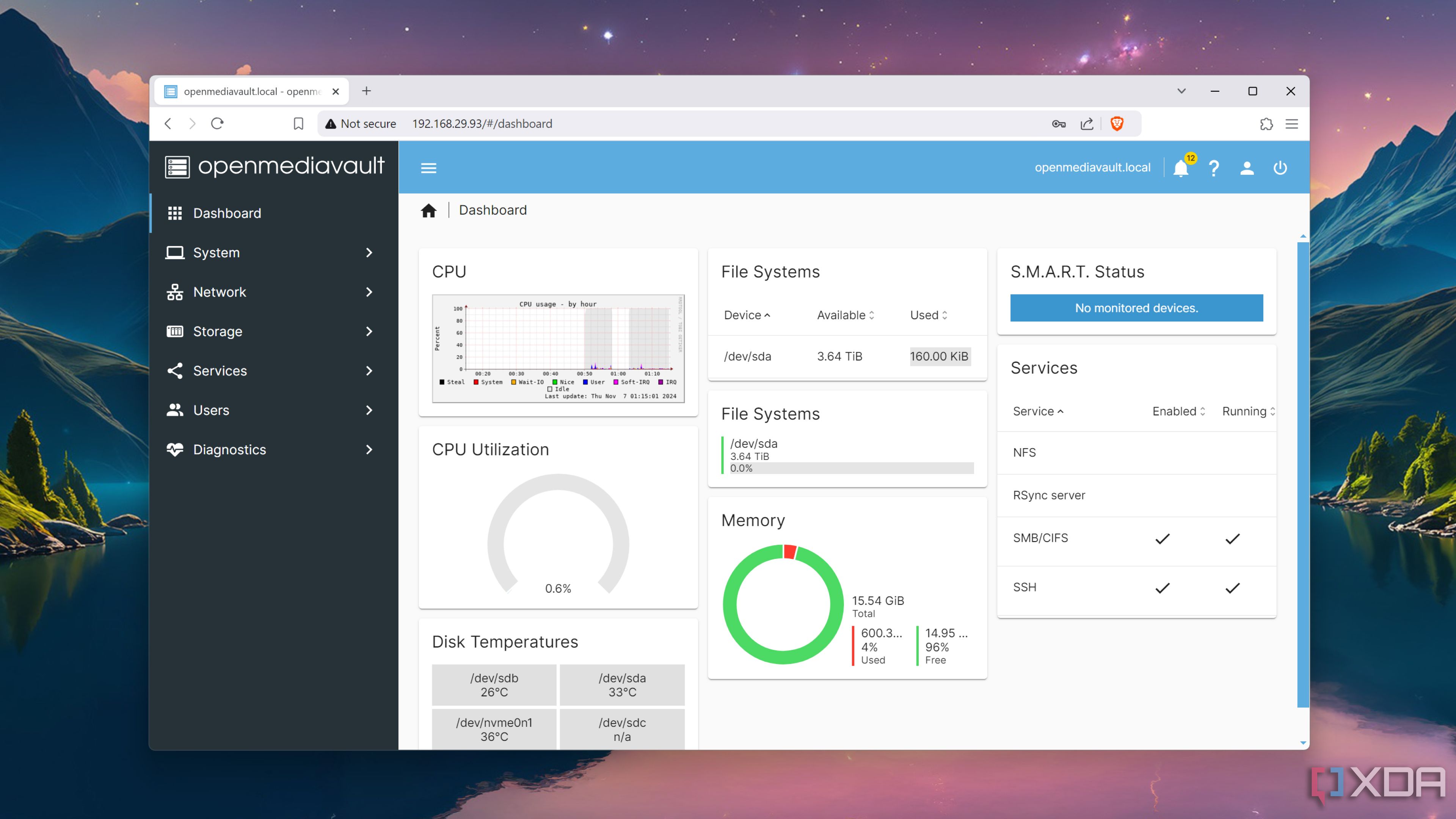
Related
Building a NAS with OpenMediaVault is easy - here's how it's done
Tired of TrueNAS and Unraid? OpenMediaVault is a highly-optimized OS for your custom-built storage server
2 Pi-Apps
A great way to get yourself set up super quick
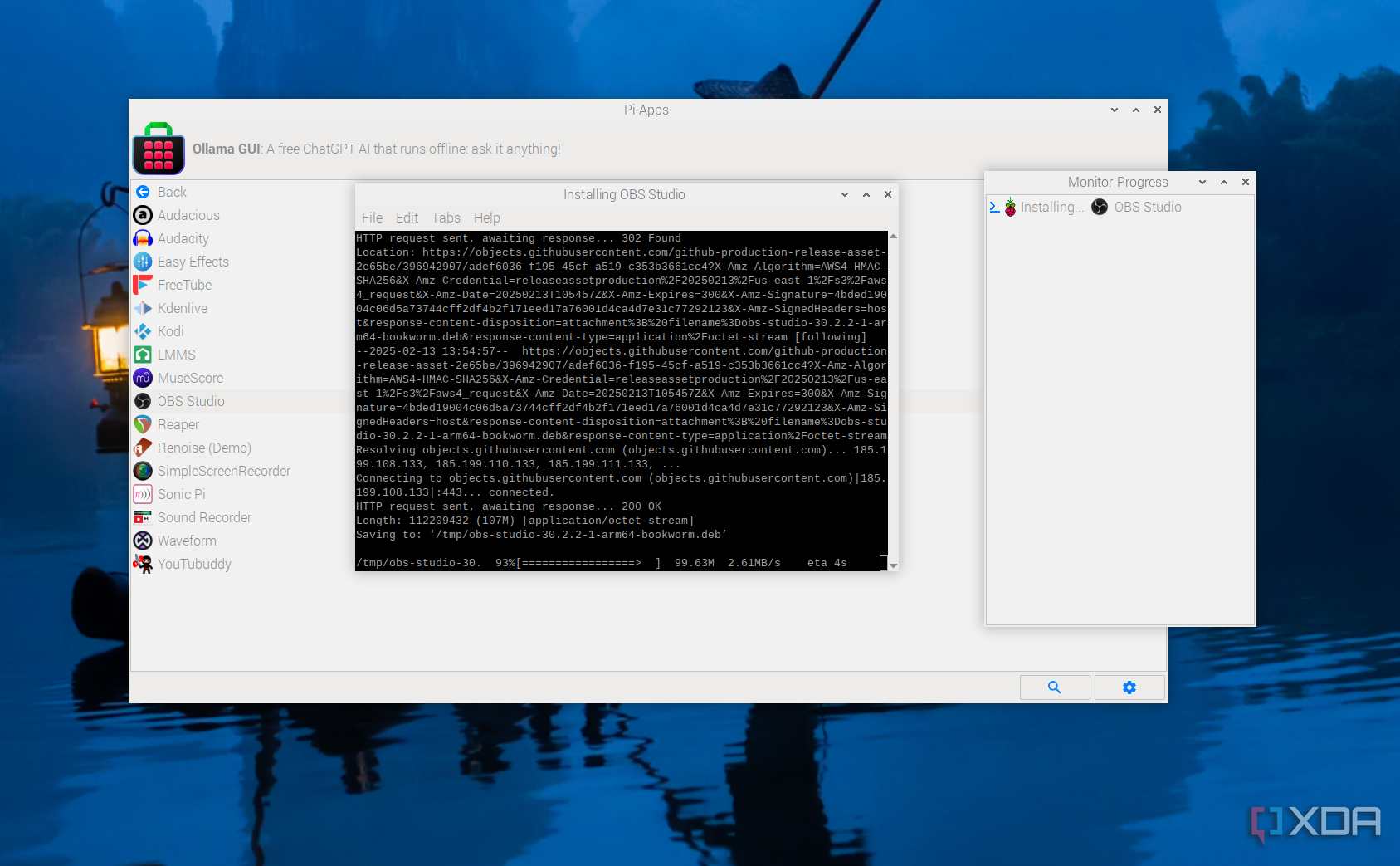
The last entries have been full-blown operating systems for the Pi, but given that we're discussing free tools, we should also touch upon apps you can install while within an operating system. For example, if you're using the Raspberry Pi OS or Ubuntu, you can install the ever-useful Pi-Apps.
Despite its name, Pi-Apps is a third-party tool and isn't affiliated with Raspberry Pi; however, it still provides a huge directory of apps you can browse and download from the comfort of your operating system. If you want your Pi to do lots of different tasks, there's a good chance you can find all the apps you need with Pi-Apps.
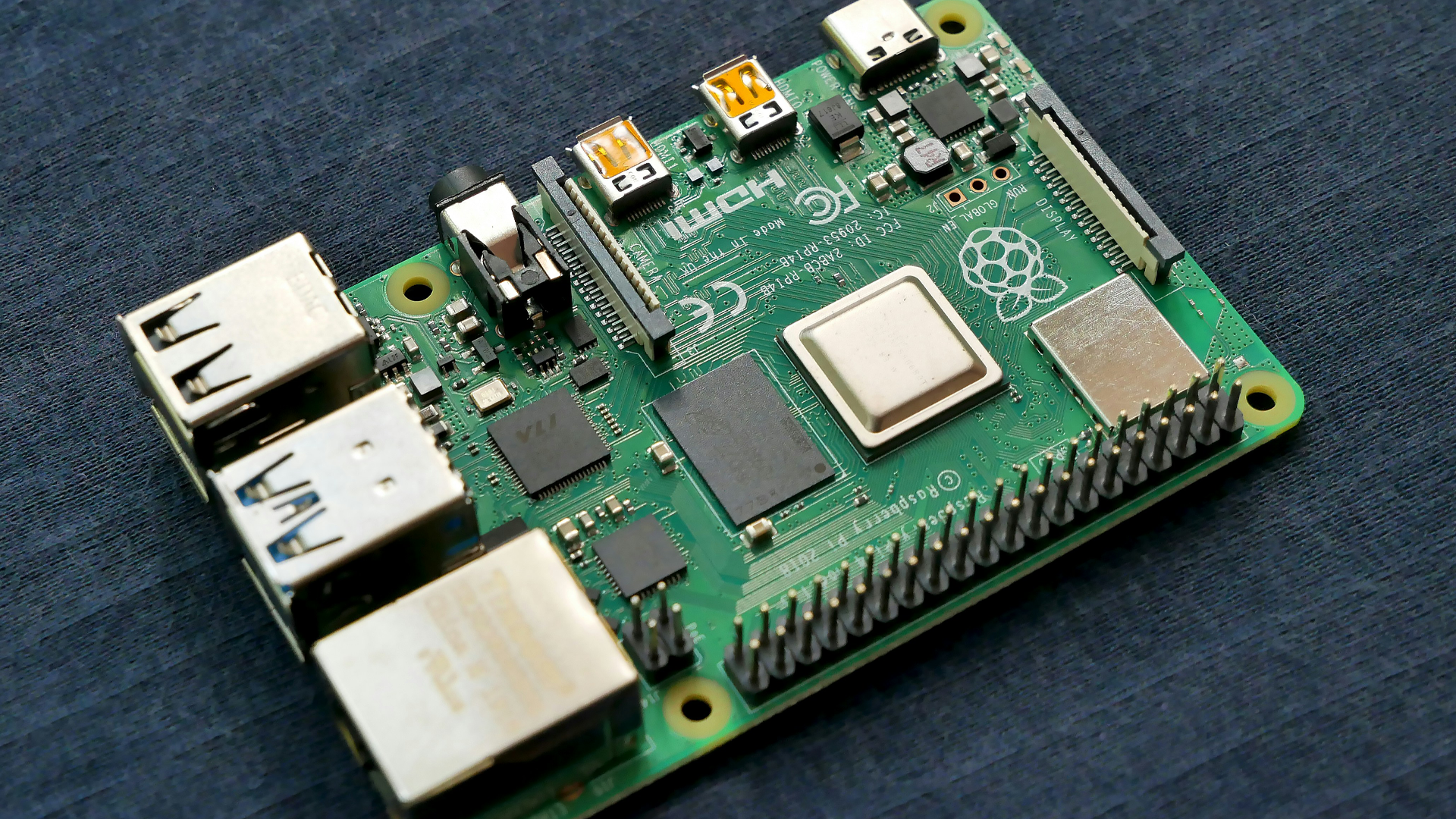
Related
5 ways to install apps on Raspberry Pi
Installing apps on Raspberry Pi is not as hard as it might seem. The five methods below will help you do the installation easily.
1 Home Assistant
The king of smart homes

I'll round off the list with Home Assistant, one of the best apps I've used for creating a smart home. I'm not alone, either; whenever the topic of making a smart home hub with a Raspberry Pi crops up, someone is bound to bring up Home Assistant as their software of choice.
There's a ton you can do with Home Assistant. Want to control the smart devices around your home? You can do that. Want to add smart plugs to your "dumb" devices and use Home Assistant to automate them? Go nuts. You can even create your own voice assistant that performs tasks based on your commands, sort of like a custom Alexa.
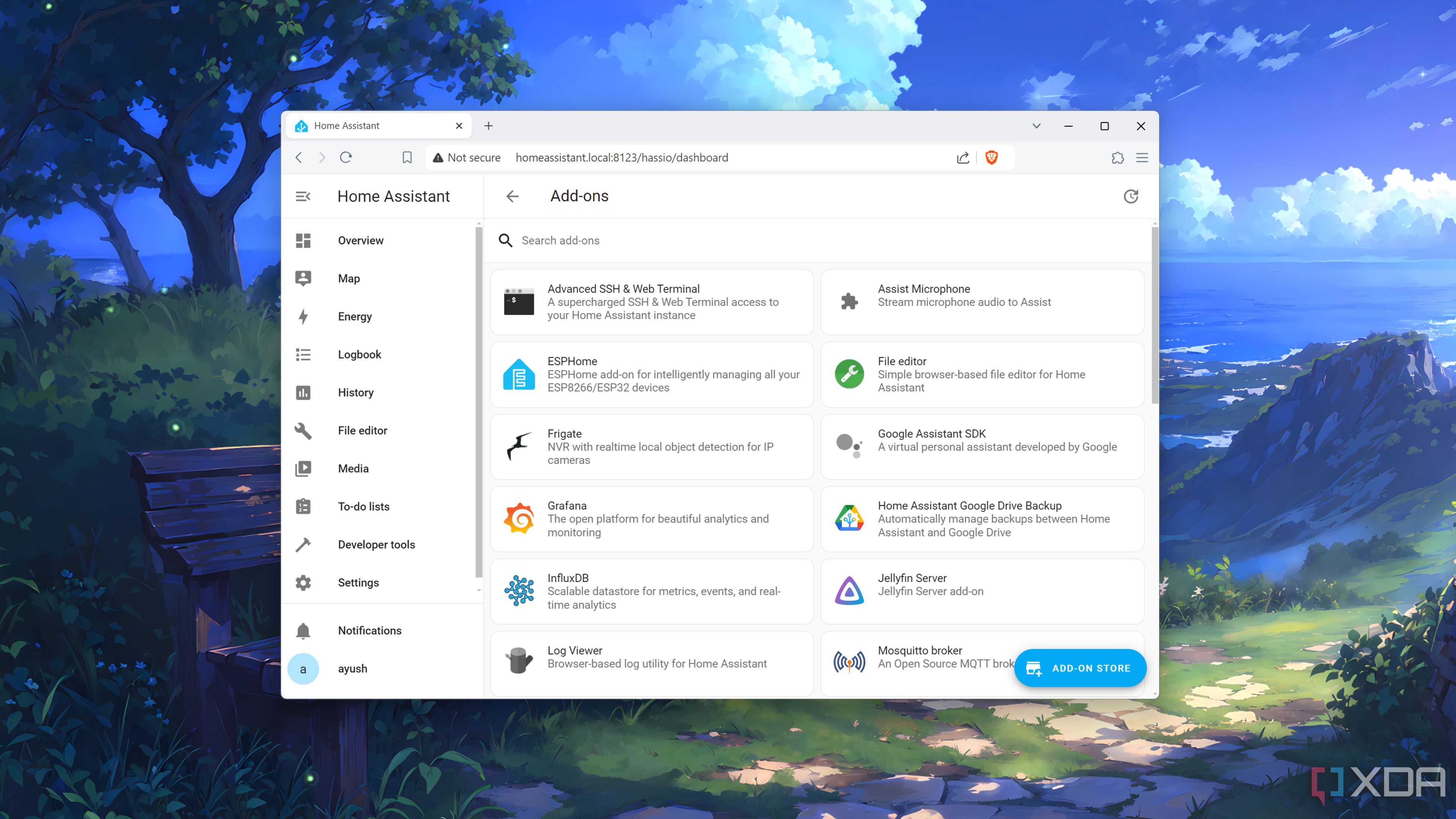
Related
10 of the best add-ons for Home Assistant
Boost the capabilities of your smart home with these amazing Home Assistant plugins
A whole world of apps to explore
I want to reiterate that this list is not the only free apps worth your time on a Raspberry Pi. If we took the time to list out every single good app you could put on your SBC, this article would become a book. However, for apps that I love and spring to mind first when I think of useful Raspberry Pi apps, these six take the crown.
.png)











 English (US) ·
English (US) ·