Notion is often touted as the all-in-one workspace that’s capable of handling everything from note-taking and project management to wikis and databases. While its flexibility is appealing, the assumption that it can entirely replace dedicated tools is not entirely true. Despite its impressive feature set and growing popularity, several fundamental limitations and obvious advantages of specialized software suggest that the days of dedicated tools are far from over.
6 Notion apps are web wrappers
Where is the native experience?
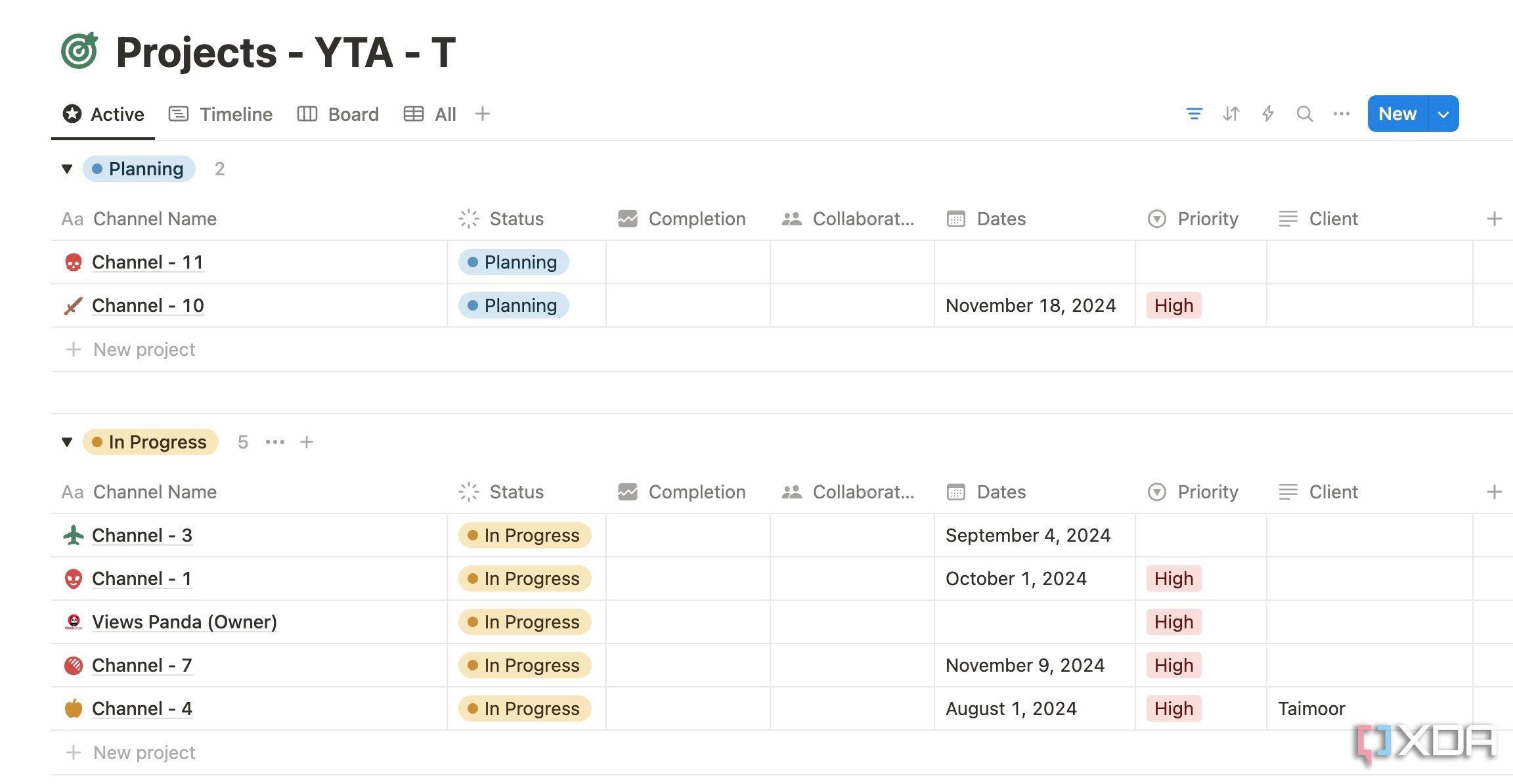
Notion's desktop and mobile applications are web wrappers. They are essentially streamlined browsers displaying the web version of the application. In comparison, dedicated tools like OneNote, TickTick, Trello, Day One, and more offer native apps. They are often snappier and more responsive to user interactions because they are built directly for the operating system.
This difference becomes particularly noticeable when dealing with resource-intensive tasks. To Notion’s credit, the company has started using more native components in their mobile apps, but they still lack the attention to detail of native rivals.
5 Notion lacks depth of features
Coverts the basics only
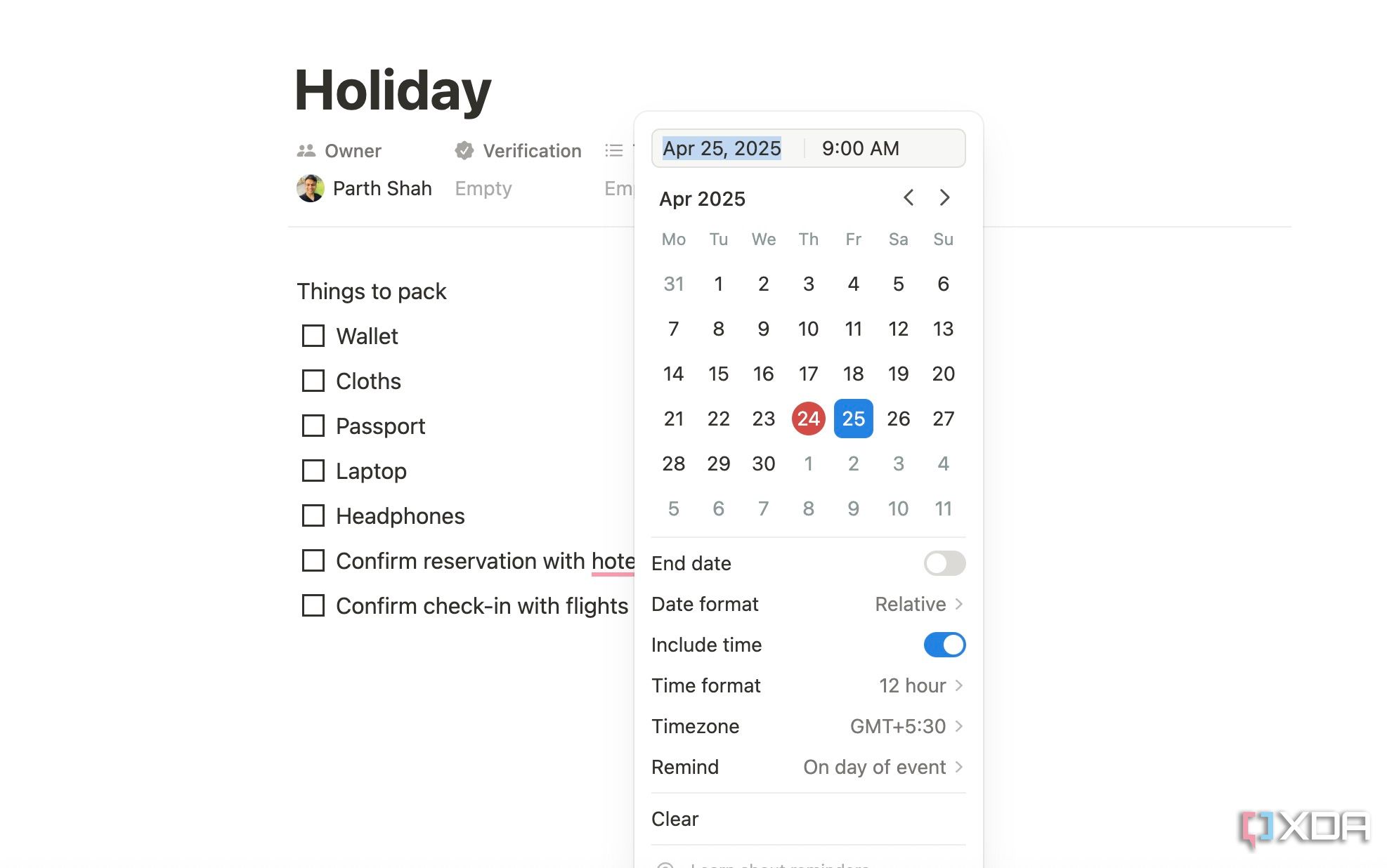
There are several frustrations I often run into while using Notion beyond its general-purpose capabilities. For example, I can create tasks in Notion, but the overall experience is nowhere near TickTick or Todoist. I can't just type something like Buy milk at 9 AM tomorrow and create a task. I have to select the date and time manually.
Similarly, when I tried to set up a digital journal in Notion, I immediately missed the visual richness of Day One. It lacks a map view, a dedicated gallery view, a calendar view, and more. I ended up with a simple list or a basic table, which, while functional, lacked the personal touch I was hoping for.
And don't even get me started on project management. Yes, Notion allows me to create boards and lists, assign tasks, and set deadlines. But when I compare it to the robust features of tools like Asana or Jira, the limitations become obvious. I missed specialized workflows, advanced reporting, and analysis.
4 Performance and reliability
Slows down during extensive usage
Here is where Notion lags behind dedicated tools. For example, the moment I start using Notion for complex databases with hundreds of entries, columns, and formulas, the performance takes a hit. Sorting data takes ages, filtering feels sluggish, and even just scrolling through a large table can become a jerky affair.
That's where something like Excel truly shines. I can throw massive datasets at it, perform complex calculations across thousands of rows, and it just handles everything without breaking a sweat. The responsiveness remains crisp, the formulas recalculate almost instantly, and the whole experience feels reliable, even under heavy load.
It's not just databases, though. I've noticed similar hiccups in Notion when I have very long, media-rich pages. I have come to accept that these specialized applications are built with a singular focus on efficiency and reliability.
A crucial factor
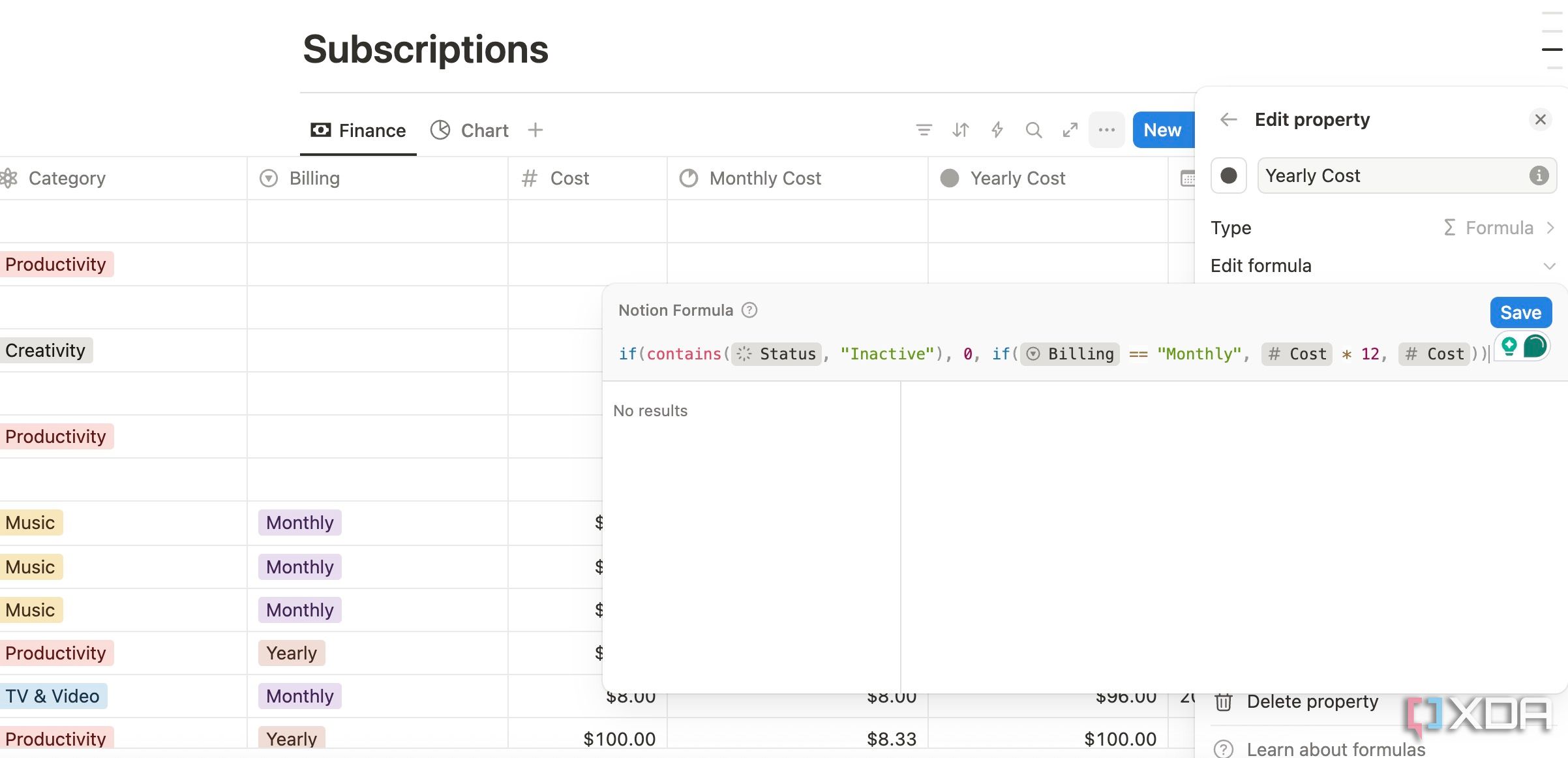
A superior experience is one of the reasons why I find myself going back to dedicated tools. Take Microsoft To Do, for example. I open the app, my focus is immediately on my to-do list, and adding a new task is as straightforward as clicking the + button and typing. I don’t have to think about layouts, blocks, or configuring databases. The entire interface is designed with one primary goal in mind: getting tasks down quickly.
Similarly, Trello greets me with a Kanban board right out of the gate. It's visually clear, and the drag-and-drop interface for managing tasks through different stages is intuitive. Now, let’s get back to Notion. Even for something as simple as adding a task, it requires multiple clicks.
After all, unlike Notion, these dedicated tools are designed from the ground up with a specific focus in mind. And such attention to detail is evident from the user experience as well.
2 Notion misses out on offline mode
A major gap in Notion experience
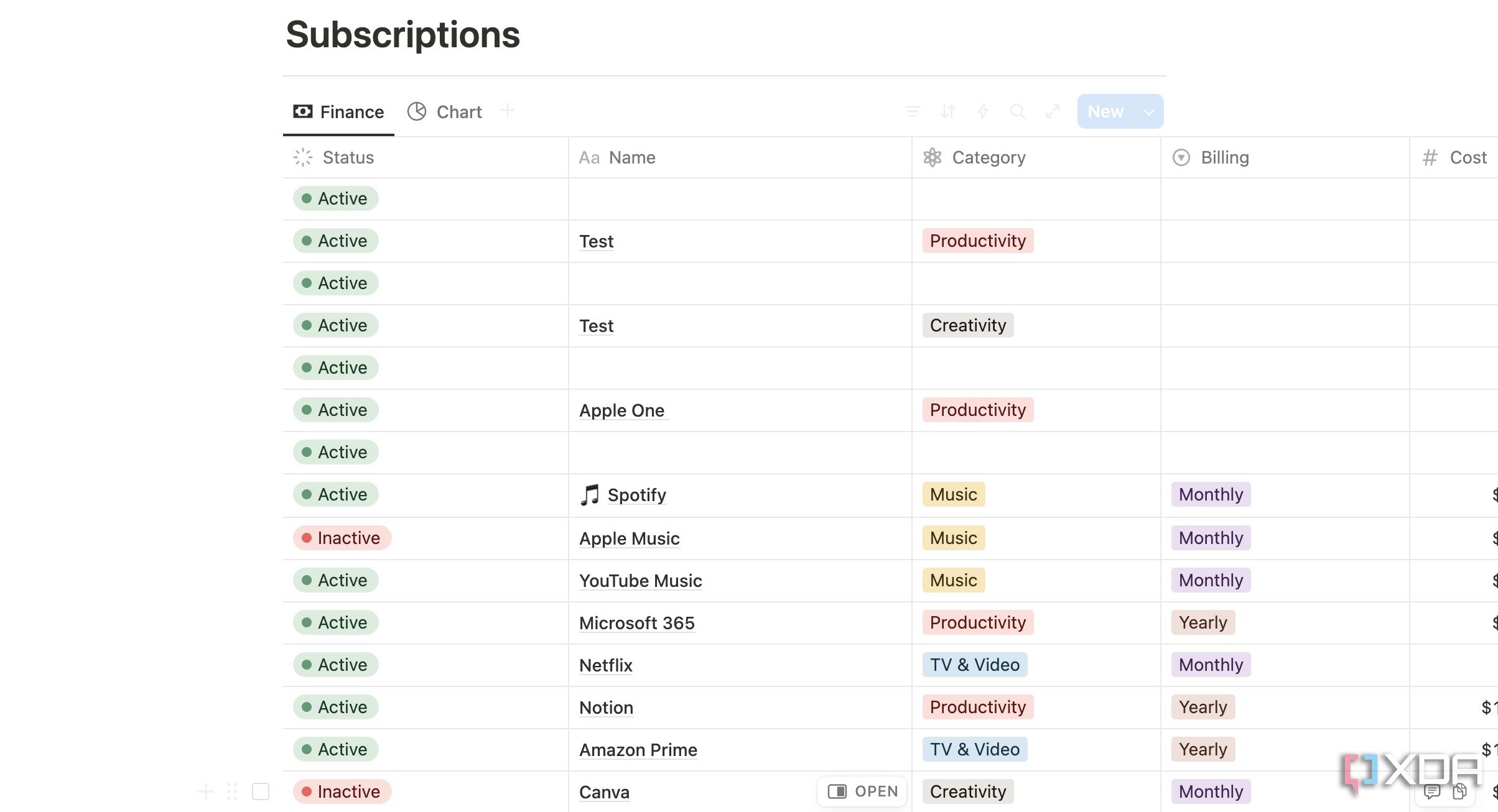
It’s 2025 and Notion still lacks a crucial feature for a productivity app – an offline mode. I can be on a flight, in a remote area with spotty reception, or simply prefer to work without the distractions of the internet, and my dedicated writing app, note-taking tool, or even some project management software will allow me to continue working without interruption. My progress is saved locally, and it syncs automatically once I'm back online.
Notion doesn’t offer the same flexibility, which can be a dealbreaker for many.
1 The limits of Notion
Notion has reshaped how we think about digital organization and productivity. However, to believe it will replace all your existing productivity toolkits is wrong. For me, I still use Microsoft To Do for task management, Excel for complex databases, and sticky notes for jotting down some quick notes. It will be interesting to see if Notion can fill in the gaps in the future.
If Notion’s lack of offline mode is a deal breaker for you, check out these robust alternatives to create an ideal PKM system.
.png)

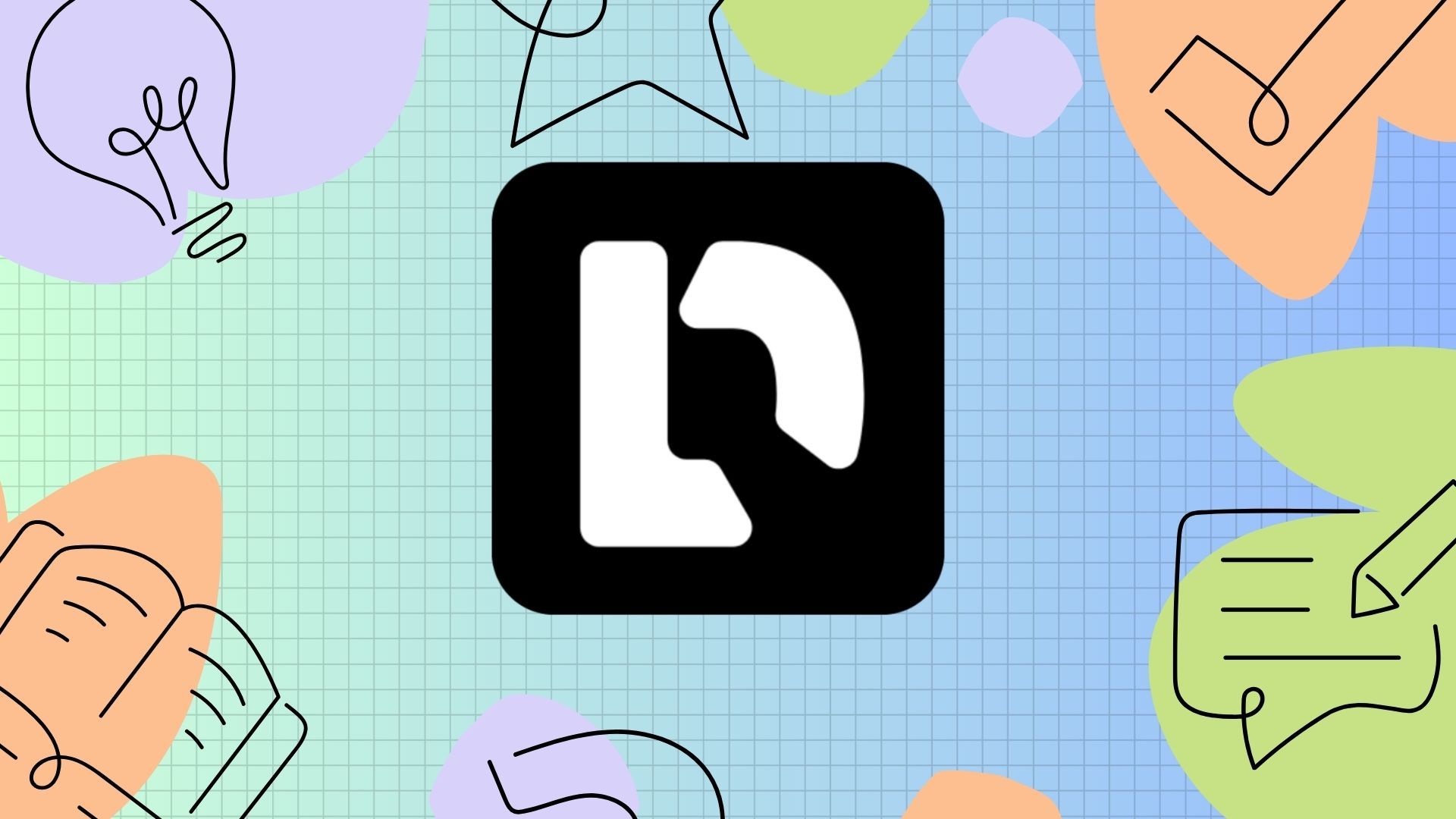










 English (US) ·
English (US) ·