If you asked PC users about the most accessible OS in the 2010s, the name Linux would never have turned up in the conversation. After all, Linux distros have been feared by the average PC user for ages, with broken drivers, clunky performance, and a steep learning curve making it difficult for all but tinkering experts to step into the Linux ecosystem.
However, the situation is a lot different from what it used to be. Over the past couple of years, the Linux ecosystem has become more user-friendly than it has ever been. From amazing gaming prowess to better privacy, there are plenty of perks to switching to a Linux distribution these days. Whether you’re someone who got burned by the clunky Linux distros of yore or consider yourself a casual user who wants to ditch Windows 11, this article will convince you to give the Linux ecosystem a shot.
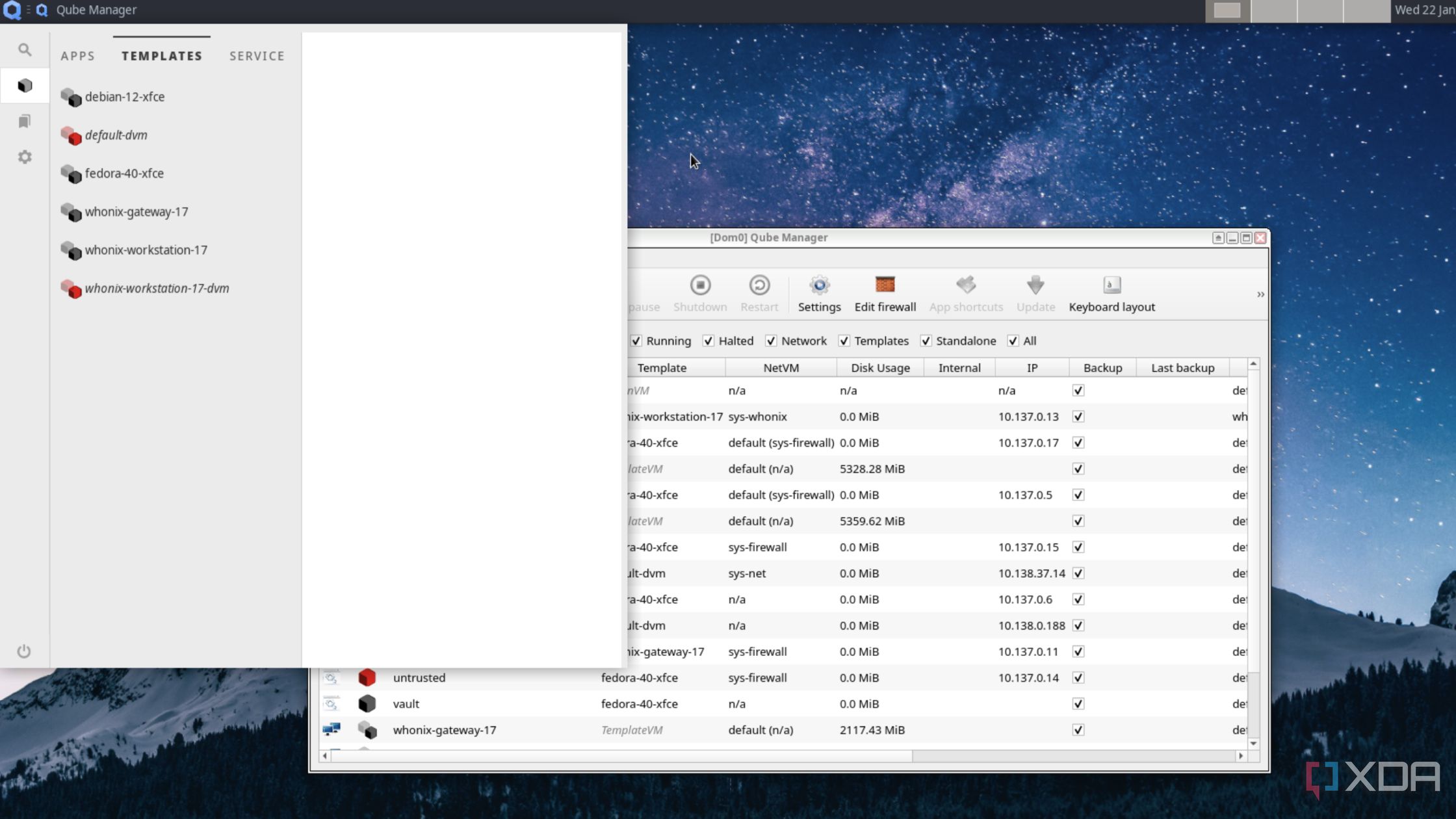
Related
5 reasons why 2025 might finally be the year of the Linux desktop
Despite their small share in the consumer PC landscape, 2025 is shaping up to be a solid year for Linux distributions
6 Tons of distros to choose from
Ranging from normal to borderline unhinged
Over the last couple of decades, the Linux kernel has been leveraged into a variety of distributions, each bringing its own features, aesthetics, and application suite to the table. There are general-purpose operating systems like Fedora, Linux Mint, and Debian (alongside the distros derived from them), which combine a stable experience, a sleek UI, and solid compatibility with most packages and tools you could ask for in your daily driver.
For folks willing to sacrifice stability to access the latest packages, you’ve got bleeding-edge distros like Arch Linux and openSUSE. You’ll also find distributions that cater to niche users, such as the highly-efficient DietPi and the cybersecurity community’s golden boy, Kali Linux. As you go down the Linux iceberg, you’ll start encountering the obscure distributions that remain out of the limelight, some more insane than others. Combine the massive distro collection with the fact that most of them support live OS functionality to help you get the feel for the distribution before actually installing it, and you’re bound to come across one that suits your fancy.

Related
5 cool distros that every Linux expert needs to try out
Bored of tinkering with simple Linux distributions? Here are some advanced distros designed to challenge your Linux skills
5 Better security and privacy
Compared to Windows, I mean
Windows hasn’t been the most secure or private OS for ages. With its intrusive ads, the security nightmare called Recall, and aggressive data collection, Windows 11 is far from the ideal option for security-conscious users who want maximum privacy. A few insecure distros aside, the Linux ecosystem boasts a wide range of security and privacy features.
For starters, Linux follows a strict user privilege model and forces you to switch to the root user whenever you want to modify the OS directories, services, and other components. While there are vulnerabilities in the Linux code, the attack surface for malware is far smaller on the FOSS OS. As if that’s not enough, Linux distros can be hardened even further using SELinux and AppArmor security modules. Personally, my favorite aspect of Linux is that the OS doesn’t actively spy on me or try to siphon personal information from my PC.
4 Easier troubleshooting
All thanks to the Linux terminal

This one might seem contradictory to common sense, but bear with me for a second. Troubleshooting on Windows typically involves hunting through waves of menus, toggles, and options until you eventually encounter the issue plaguing your daily driver. Or give up entirely and resign yourself to fate. Many error codes are borderline useless, and the same can be said about the logs.
Assuming you’re using a general-purpose distribution, the system logs in the terminal can clue you in on what's impacting your Linux system. Solving them is mostly a breeze, too. Rather than plowing mindlessly through a bunch of automated troubleshooting apps, menus, or registry files, you can simply run a couple of terminal commands. As someone who often breaks services, apps, and (sometimes) even the OS itself while working on projects, I can confirm that Linux is a lot easier to troubleshoot thanks to its extensive documentation and terminal-heavy nature.
3 Amazing customization options
Every aspect of your favorite distro can be tweaked to your liking
Unlike its rivals, Linux distributions are highly customizable – to the point where you can alter the appearance of the OS to match your preferences. Linux distros bundle the icons, widgets, toolbars, and other GUI elements into desktop environments. Depending on your aesthetic sense and PC specs, you’ve got a ton of options to choose from, ranging from the resource-efficient LXDE to the gorgeous-looking KDE Plasma.
Even after selecting the desktop environment, you can tweak its GUI elements to your heart’s content. Then you’ve got widget applications and window managers, which can make your distro stand out even more. And I haven’t even mentioned the kernel tweaks, shell extensions, and terminal emulators you can use to spice up your distribution’s functionality.
2 Better driver support
Compared to what it was a decade ago
Before I dove headfirst into the distro-hopping rabbit hole, I’d heard so many horror stories about hardware compatibility issues that I never attempted to install a Linux distribution. Up until a few years ago, Linux operating systems were infamous for their messy drivers. The drivers for wireless components and GPUs, in particular, were a pain to configure on Linux machines, and I still remember the problems I had getting Debian to install the correct drivers for my old Lenovo Z51-70 in 2016.
However, the situation is radically different these days, as most devices, peripherals, and PC components work without issues on your average Linux distribution. Heck, even ARM and RISC-V systems pair well with Linux, which is something I can’t say about Windows.
1 Solid app and game compatibility
You can play most games without taking major FPS hits
If I had to pinpoint when Linux became a worthy option for casual users, I’d say it was after Valve started working on the Proton compatibility layer. Over the last couple of years, Valve has pulled out all the stops to make Proton a feasible option for gamers. And in a strange twist of fate, it’s possible to enjoy most of the best-selling titles (barring certain multiplayer games) on Linux-powered PCs – a statement that would have landed me in the psych ward had I said it out loud before the late 2010s.
On the application front, there have been major advancements in productivity and creativity tools on Linux. The FOSS services you’ll find on Linux can not only go toe-to-toe with their subscription-based counterparts on Windows, but even surpass them in terms of pricing, performance, and functionality.
Is now the right time to switch to Linux?

As someone who works with both Windows and Linux PCs on a daily basis, I’m inclined to say yes. Contrary to popular belief, Linux distributions are more stable than they’ve ever been, and you’re unlikely to encounter weird driver issues out of nowhere. In case you do encounter certain hiccups along the way, you can fix them fairly quickly with terminal commands.
That said, this article would be incomplete if I didn’t mention the biggest flaws of Linux systems. Multiplayer games that require kernel-level anti-cheats are still unplayable on Linux distributions, so you might want to remain on Windows if you’re an e-sports lover. Although I’ve found solid alternatives for most tools in the Adobe Creative Cloud suite, After Effects is one of the rare apps that remains unmatched by other utilities. So, if you’re a motion graphics designer or VFX compositing pro who can’t work without After Effects, you might want to stick to Windows.
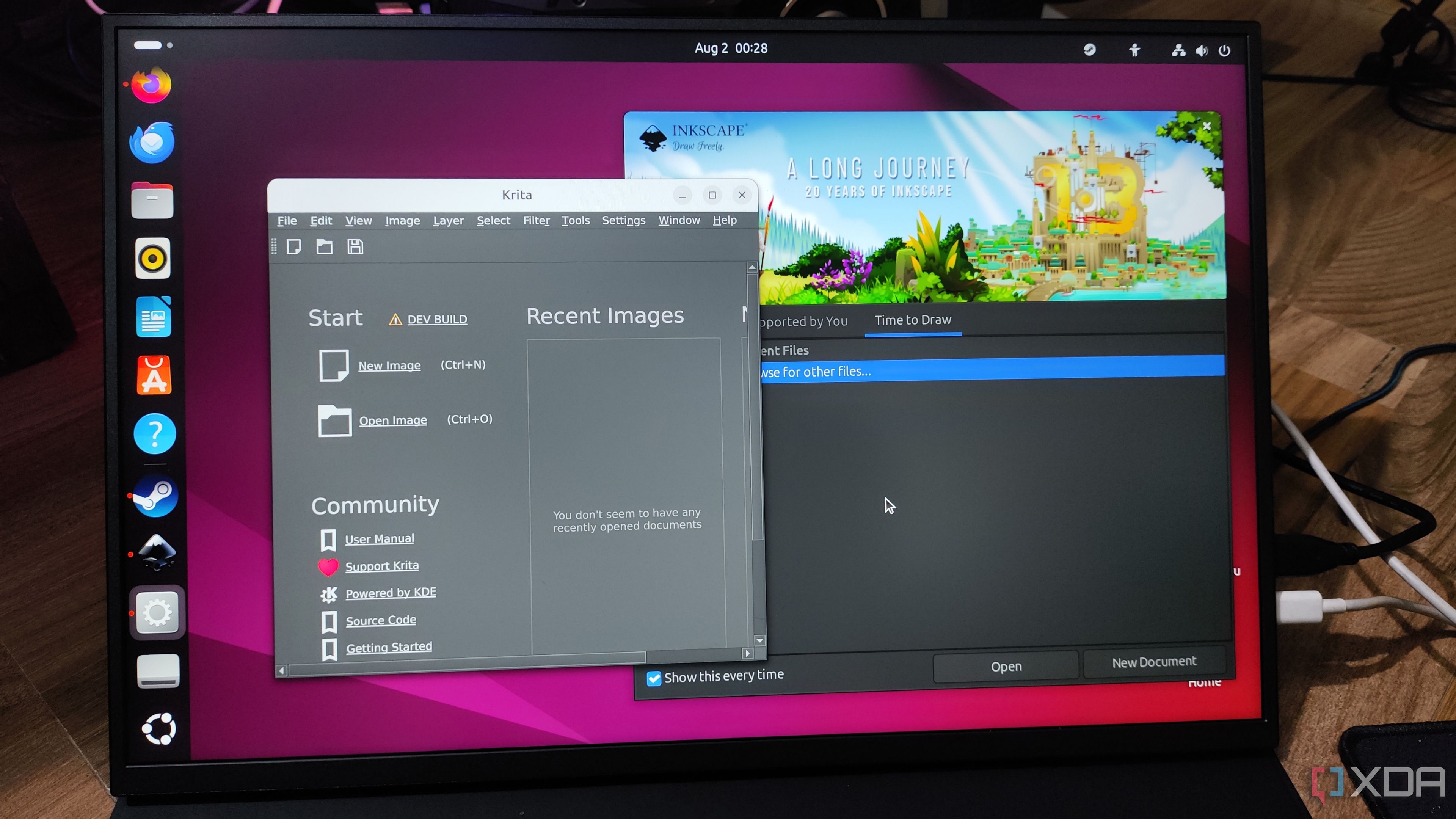
Related
5 reasons I can’t go back to Windows after trying Linux
As weird as it may sound, Linux has more game-changing QoL features than Windows
.png)










 English (US) ·
English (US) ·