If you are looking to take back control of your digital life, ditch those monthly subscriptions, and build your very own digital fortress, you have come to the right place. For years, I relied on popular tools from big companies to manage my growing note collections, projects, household items, and more. But then I discovered the amazing world of self-hosting and haven’t looked back. In this post, I will go over amazing self-hosted apps that I wish I’d known about sooner.
6 Many Notes
A robust Markdown-based notes app
As someone who is constantly dealing with ideas, projects, and random thoughts, finding the perfect note-taking app has always been a priority. I have tried several solutions, from the minimalist to the feature-packed, but I always keep coming back to Many Notes.
Many Notes takes a hybrid approach. It gives you a sleek, intuitive web interface to work with, but the magic lies in how it stores your notes: as plain, human-readable Markdown files directly on the server’s filesystem. If I ever decide to switch to a different app, my notes are immediately available as .md files. I can open them with any text editor, import from Obsidian, Logseq, or whatever Markdown-compatible tool I choose.

5 Homebox
Keep track of every household item
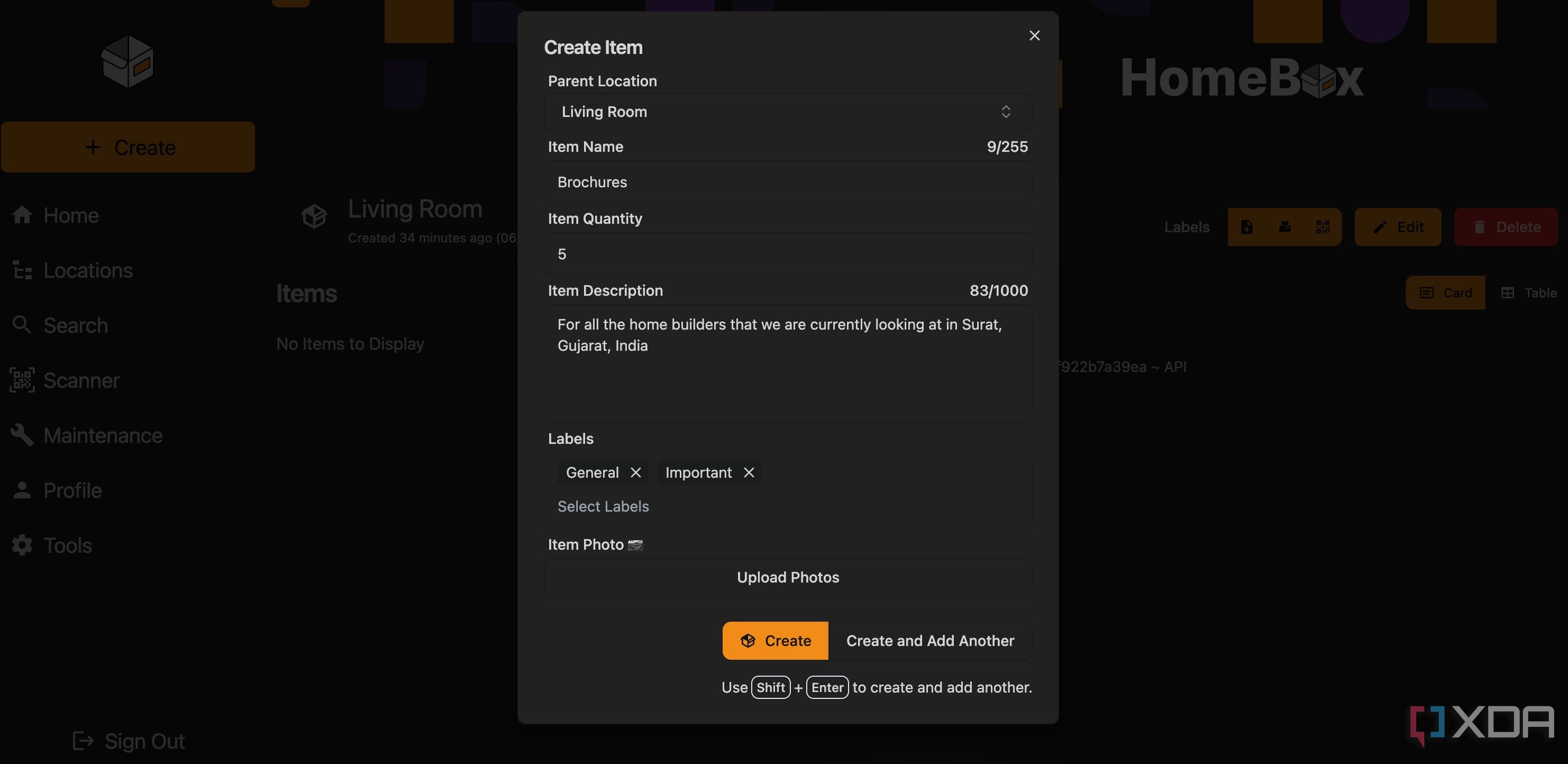
Lately, I have been debating between Homebox and Grocy, and after several weeks of testing, I’m leaning towards the former. One of the reasons is UI. It delivers an intuitive UI with dozens of eye-catching theming options to choose from (check out the Halloween theme I used in my setup).
Adding a new item to my inventory is easy. I can quickly input the basic details like name, description, quantity, location, and even attach images. Organization is where Homebox really shines. I have created locations that mirror my actual home – Living room, Kitchen, Office room, Master bedroom, Children's room, and more. Under each location, I have added household items with relevant tags and images.
Homebox delivers blazing fast performance, support for barcode scanner, import and export in CSV format, warranty details, price details, and more.
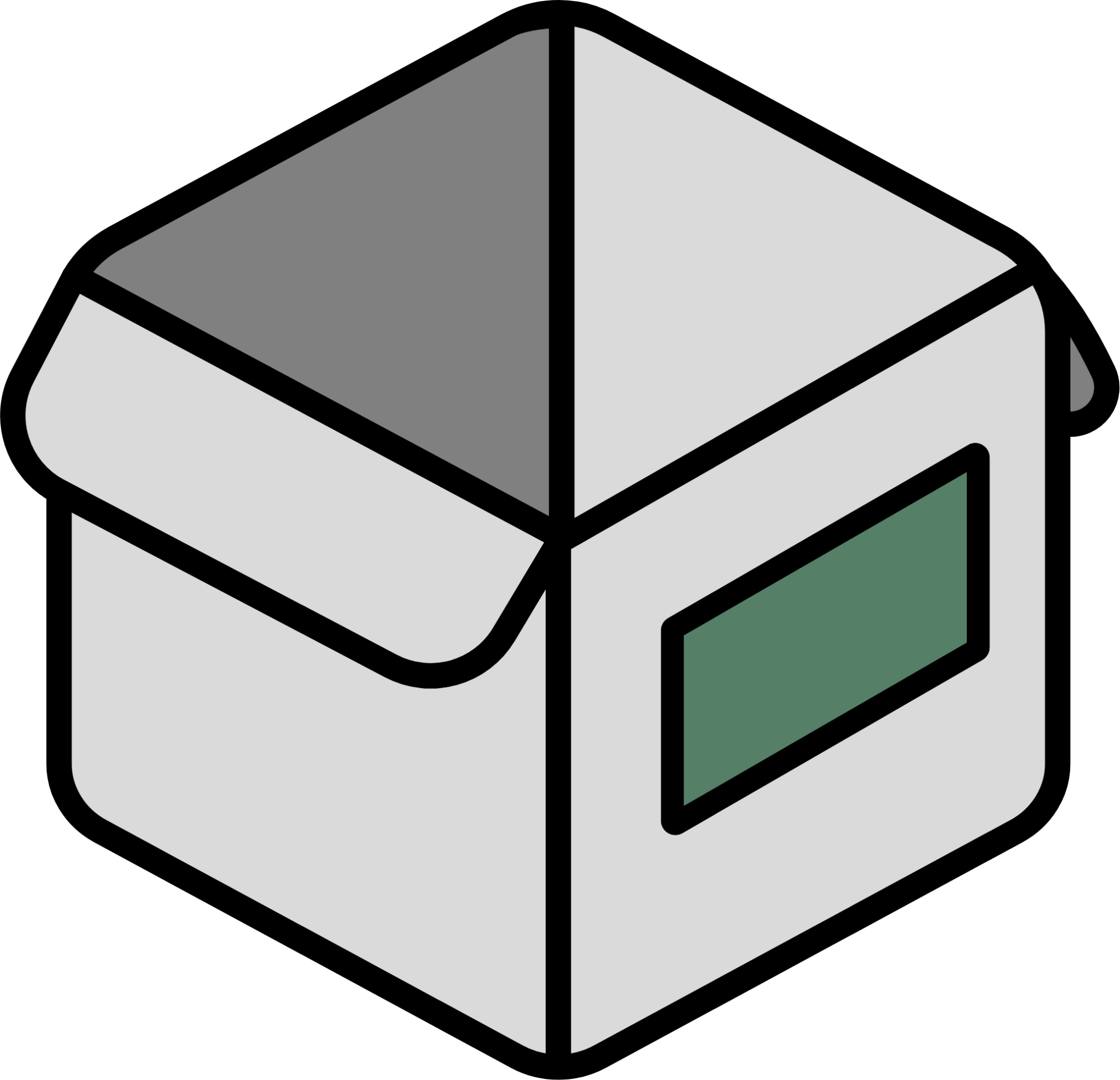
4 Eigenfocus
Keep track of ongoing projects
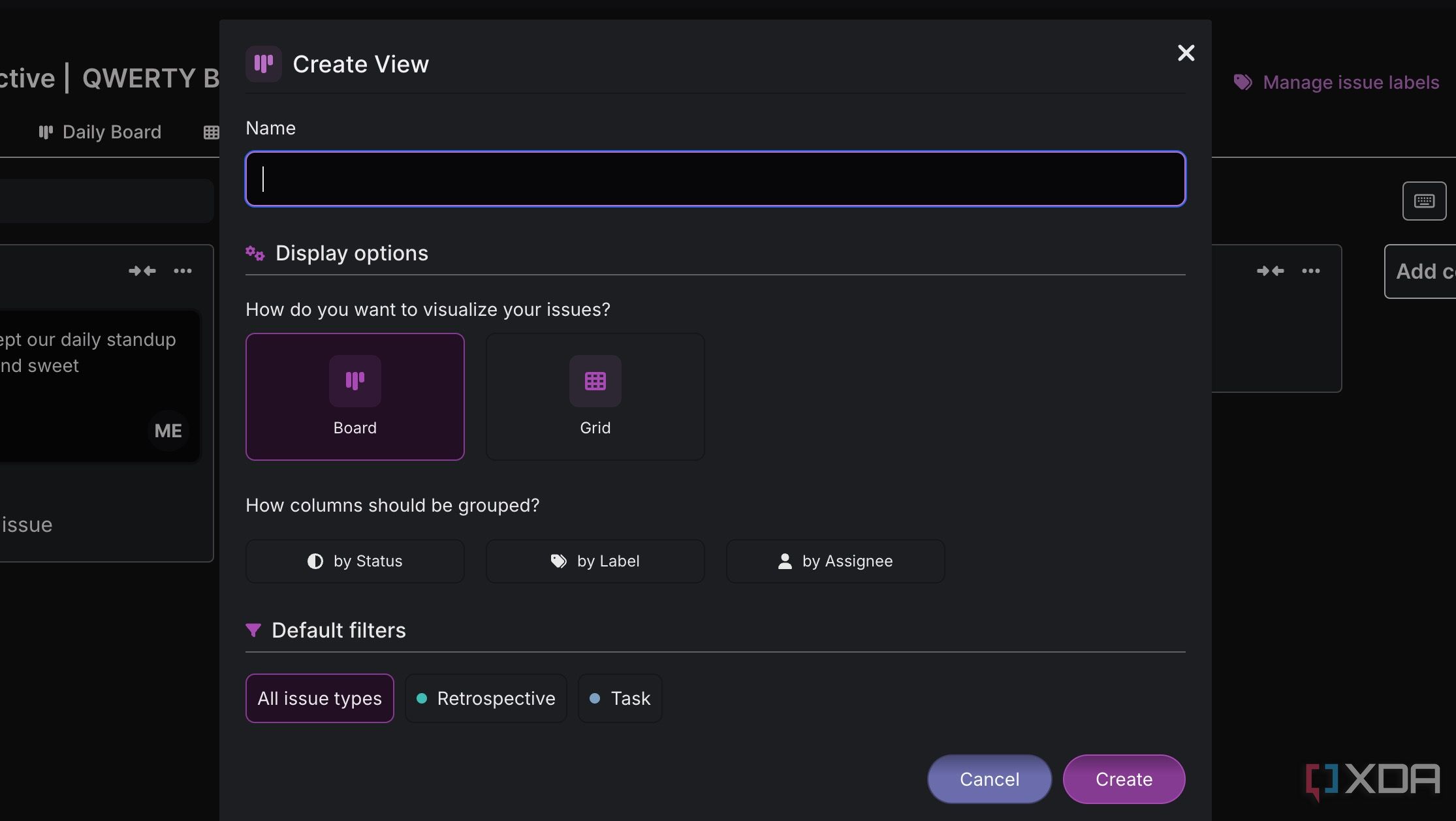
When you self-host Eigenfocus, it offers one of the best free plans for personal use. I can create unlimited projects, issues, lists, boards, labels, issue comments and notes, even track time. The self-hosted free edition is more than enough for a freelancer like me.
Eigenfocus offers several project views, including the famous board view like Trello. I can create endless tasks with all the relevant details and move them across columns as the project progresses. The user interface is clean, supports dark theme, and doesn’t confuse new users as well. If it doesn’t work for you, check out other self-hosted project management tools.
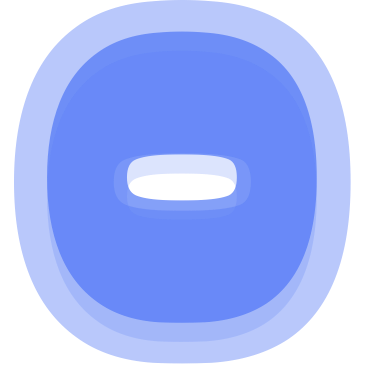
3 Syncthing
Transfer your files quickly
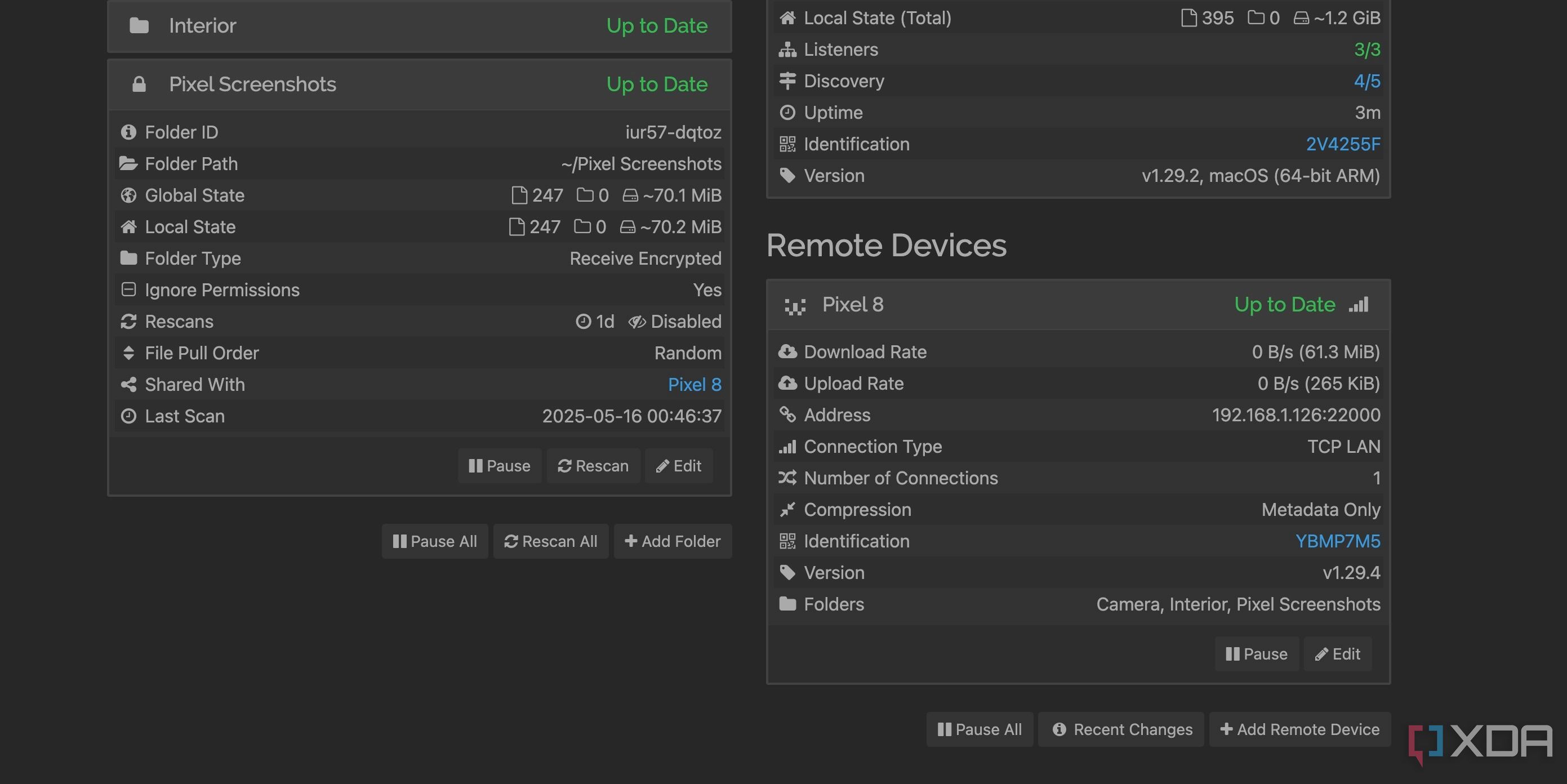
If there is one self-hosted app that has impacted my daily workflow and given me peace of mind, it’s Syncthing. For years, I relied on cloud storage solutions to transfer my files between devices, and then I found Syncthing. Now, my devices communicate directly with each other, and it’s a massive win for privacy and control.
The initial setup is time-consuming, though, and if you use an Android phone, you must rely on a third-party fork to connect it with your desktop and Mac. The list of features includes true P2P sync, end-to-end encryption, the ability to specify which folder to sync, selective sync, and a straightforward web UI.

2 n8n
Enable automation in your workflow
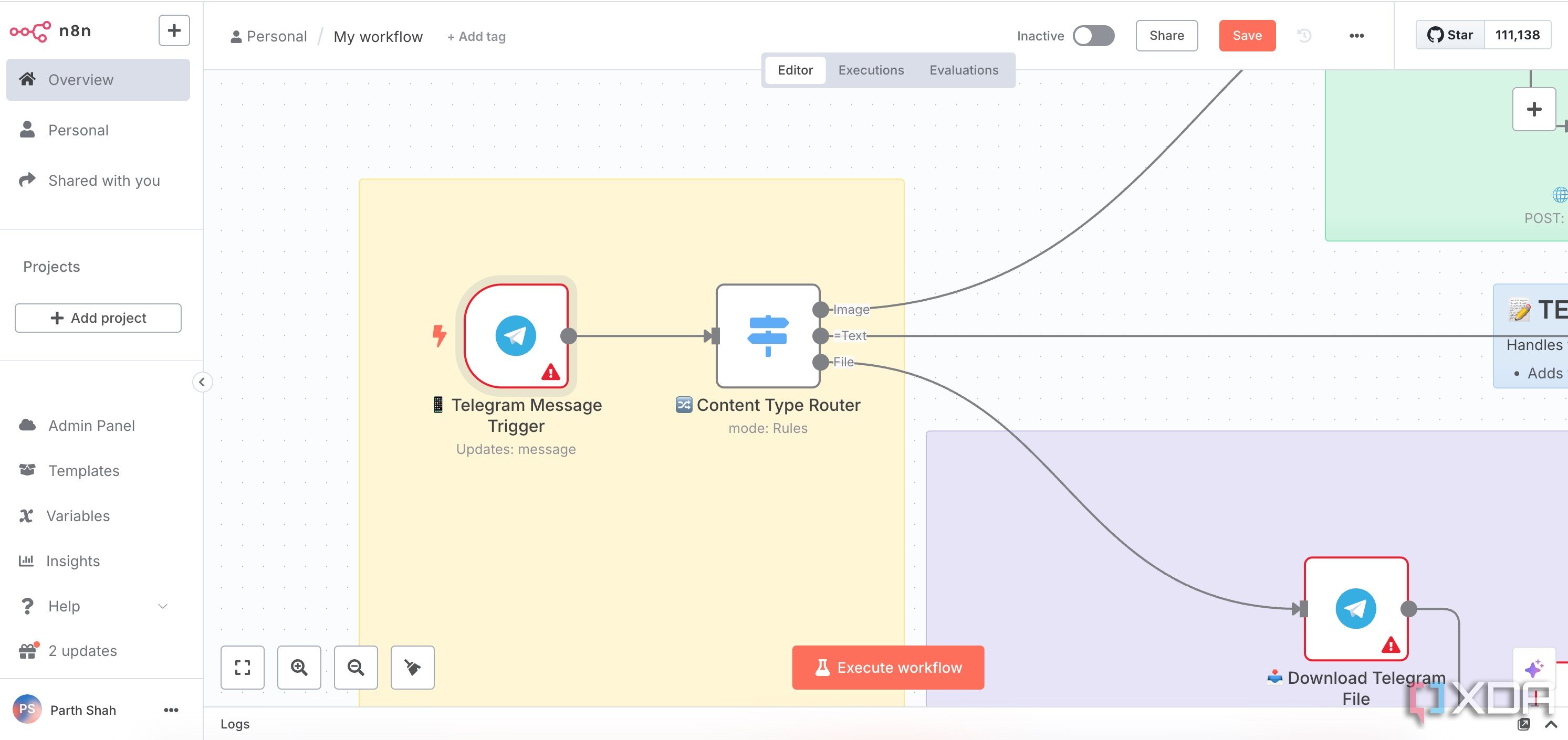
For me, n8n is the ultimate glue for my self-hosted ecosystem and beyond. It’s a powerful workflow automation tool that lets me build complex automations by dragging and dropping nodes and connecting them. It allows me to bridge the gap between tools that don’t natively talk to each other.
The Canvas is the biggest selling point for n8n. I can start with a trigger node and then branch out various action nodes. The drag-and-drop interface is intuitive and makes it easy to visualize the flow of data and logic. n8n offers an impressive library of pre-built nodes for popular services and applications. You can also check out the templates library for some inspiration.
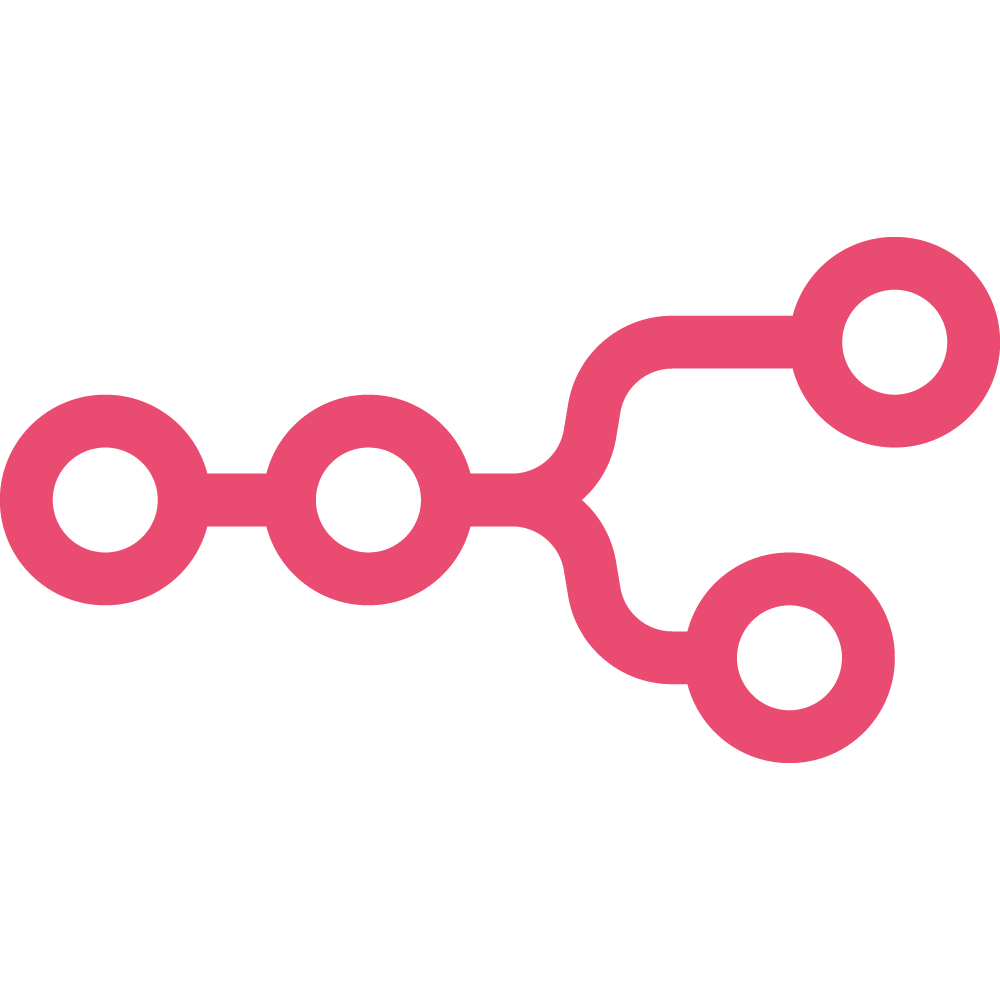
1 Kavita
My personal Netflix for books and comics
If you have a vast collection of comics, manga, and ebooks, look no further and self-host Kavita (It’s a Gujarati word which means Poem). I can keep track of reading progress across devices, add relevant details about each book, and even use powerful metadata and filtering to quickly find what you are looking for.
Kavita handles a wide array of formats, including CBZ, EPUB, and PDF. This means my entire collection (including graphic novels, manga series, or classic novels) can live in one place and be accessed through a single interface. It’s fast, feature-rich, and boosts your digital reading experience in no time.
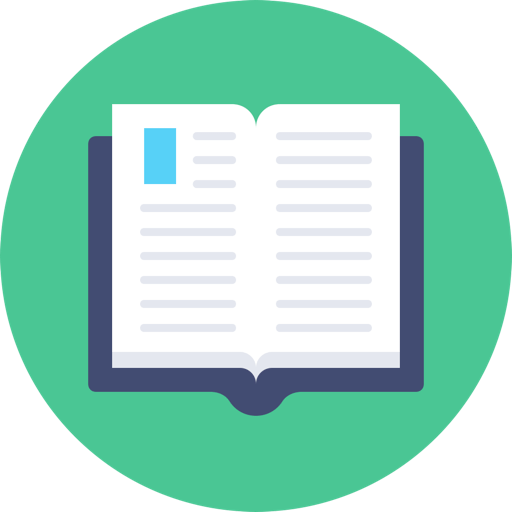
Level-up your digital life
These apps have changed my digital life for the better. Of course, these are just my personal regrets. The self-hosting world is vast, and I highly recommend exploring more tools that fit in your workflow and meet your requirements.
Also, if you are new to self-hosting, the initial setup might seem daunting, but it doesn’t have to be scary. You can use these tools to kickstart a smooth self-hosting journey. After all, the long-term benefits of freedom, control, and peace of mind are invaluable.
.png)
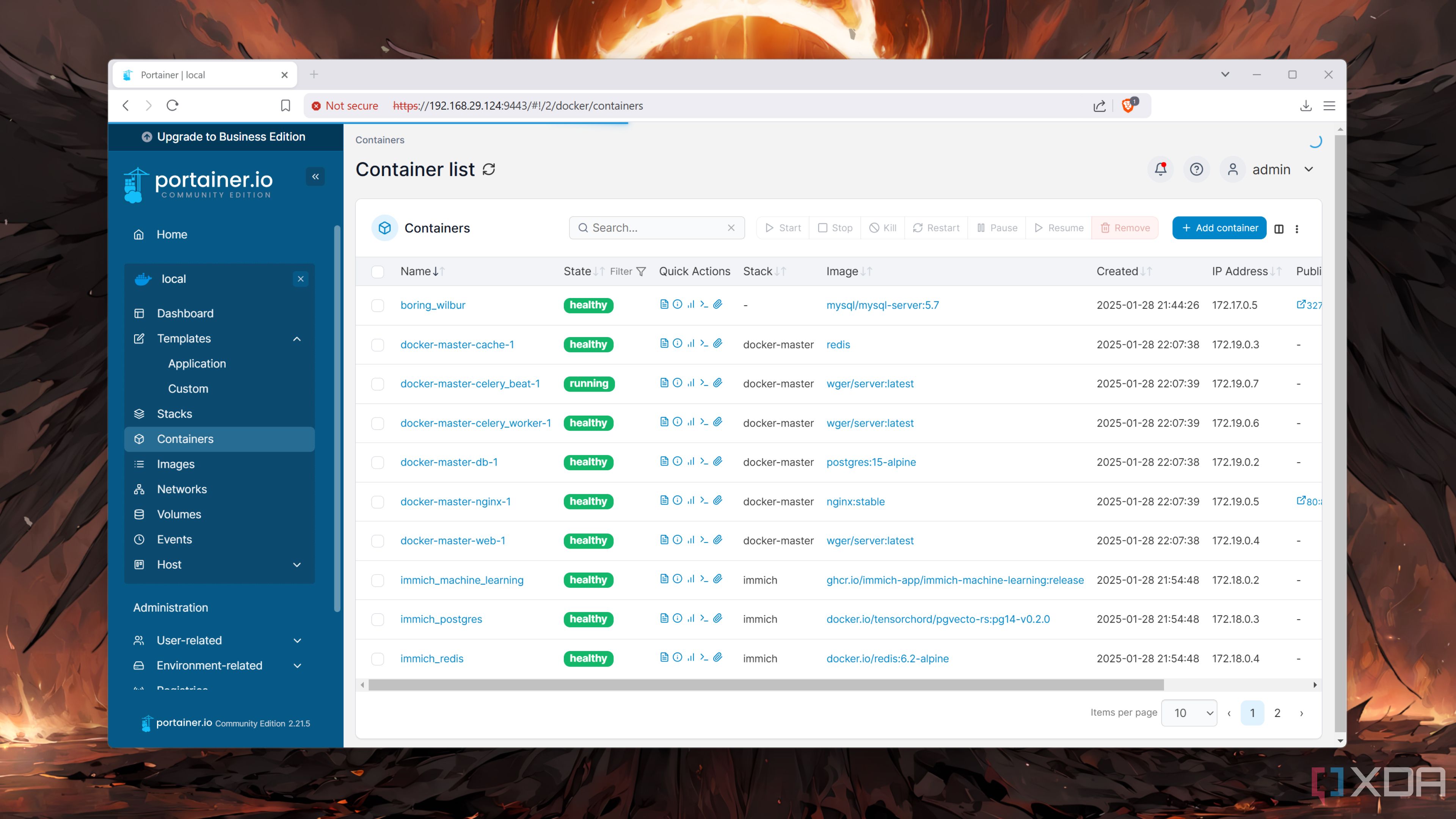
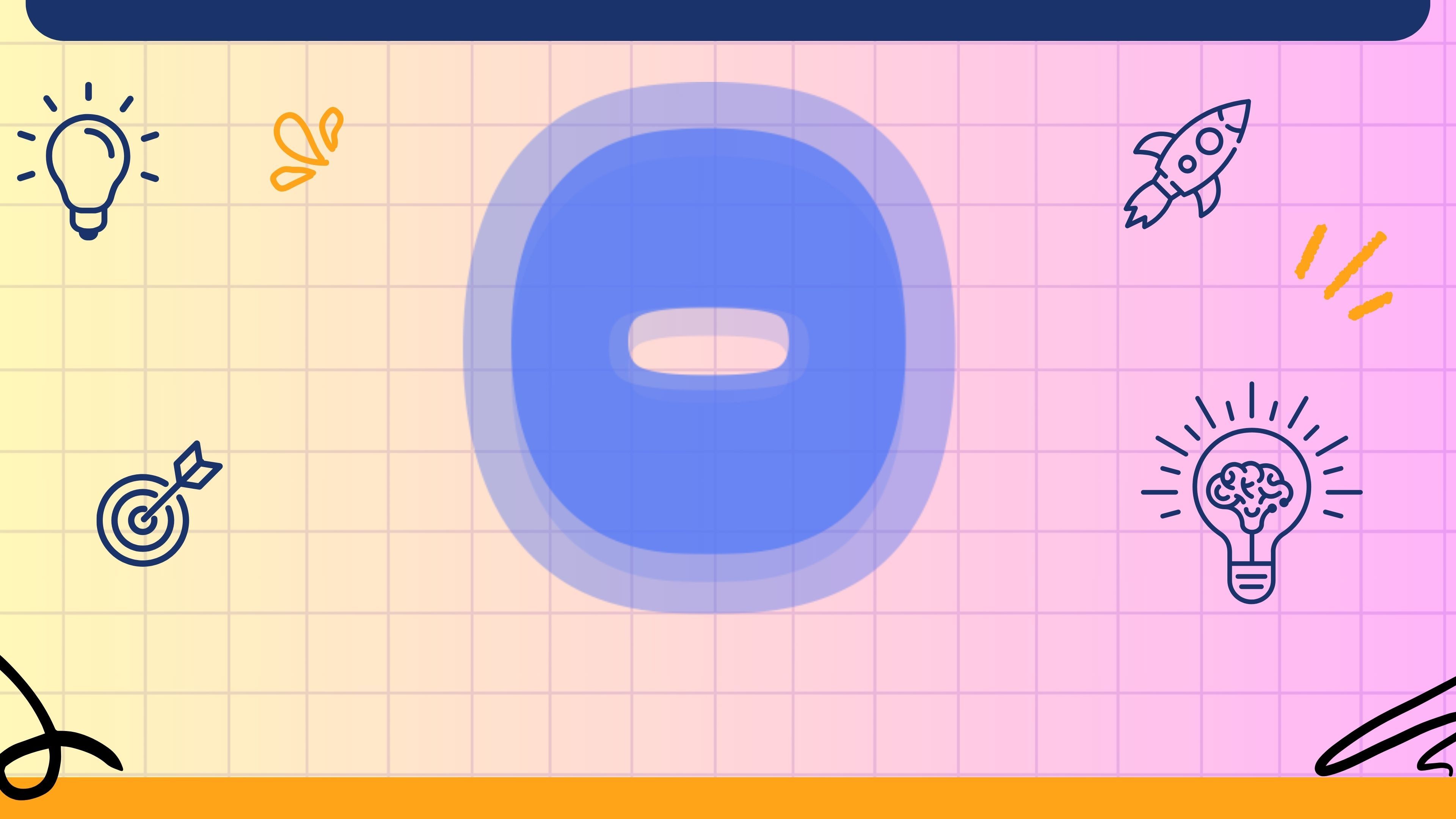











 English (US) ·
English (US) ·