When your Chromebook starts getting long in the tooth, you might think of chucking it. However, there are ways to repurpose it for various tasks that can assist with your workflow, entertainment, and more. You might think yours is too old and needs to be recycled. But there are many ways to get more from it.
Whether your Chromebook is one or 14 years old, there is a way to do something with it to enhance your life. You can use it as a different device, consolidate other devices, or completely breathe new life into it.

Related
How to play The Sims 4 on a Chromebook
It's not possible to play The Sims 4 locally on a Chromebook, but you can stream the game with a reliable internet connection
6 Pass it on
Give it to friends or family

While more than an expensive web browser, the cool thing about Chromebooks is that there aren’t many ways to mess them up. So, it makes them a perfect tech product to pass along to less tech-savvy friends or family members. For instance, I gave an older one to my mom. It’s much easier for her to use than a PC, and I am rarely at her place doing tech support. It is also an ideal way to start learning how computers work by learning about file systems, networking, and document creation. However, you might also want to ensure parental controls are enabled before letting them go wild.

Related
How to fix "ChromeOS is Missing or Damaged" on your Chromebook
It's a scary error to see pop up on your Chromebook, but in many cases it's quite easy to fix
5 Make it a smart home hub
Consolidate devices into a control center
If you have multiple smart devices around your home, another thing you can do is turn your old Chromebook into a smart hub. Most modern Chromebooks feature a touchscreen, making it an ideal way to manage your thermostat, cameras, and smart speakers by adjusting sliders to control each device from a single location. You can view your camera feeds, control Google Home speaker volumes, or stream content to your TV.
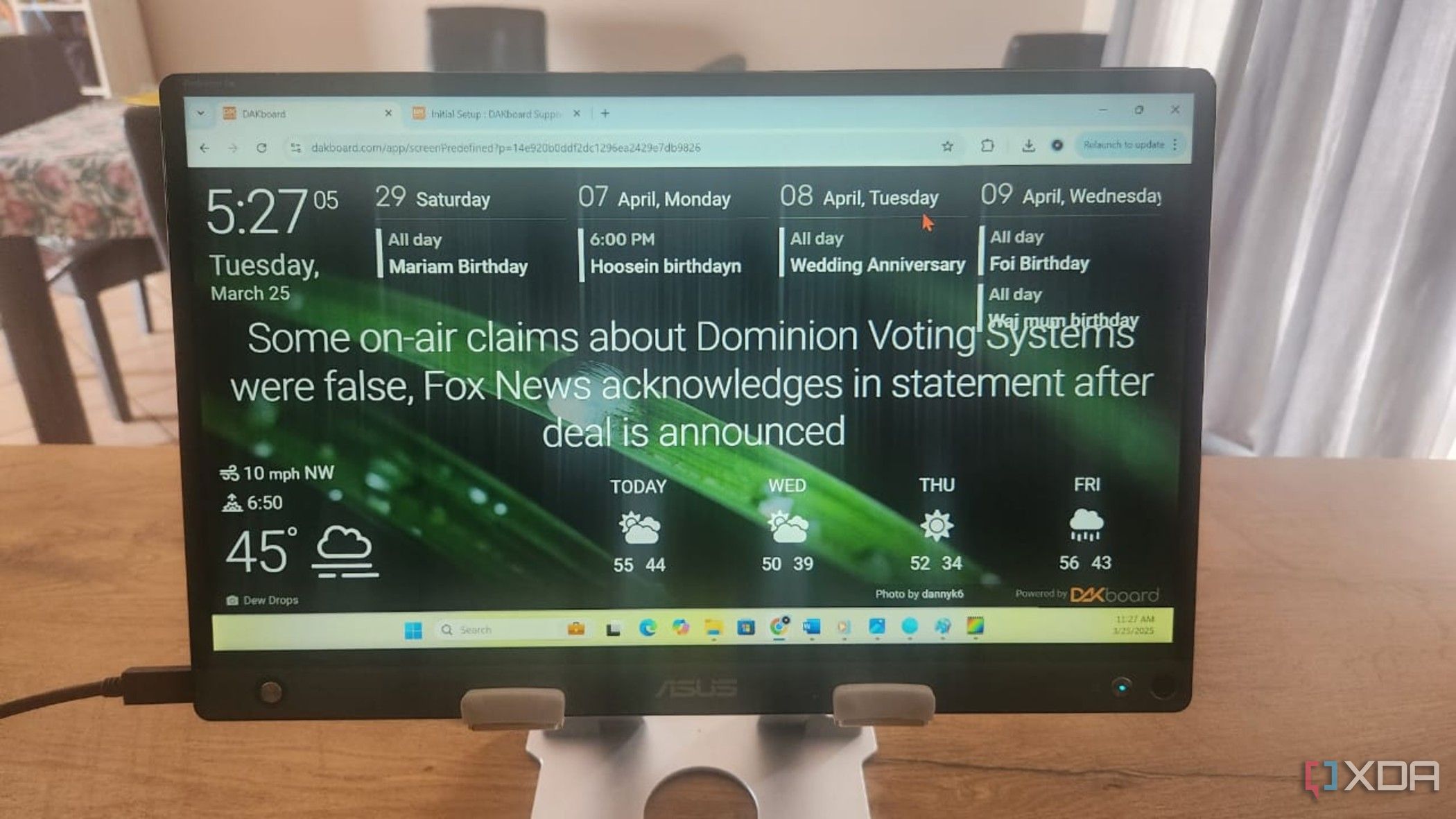
Related
I turned my old monitor into a dashboard for my smart home
You don't need to spend money on smart home displays if you take this DIY route instead.
4 A second monitor
Use it for more screen real estate
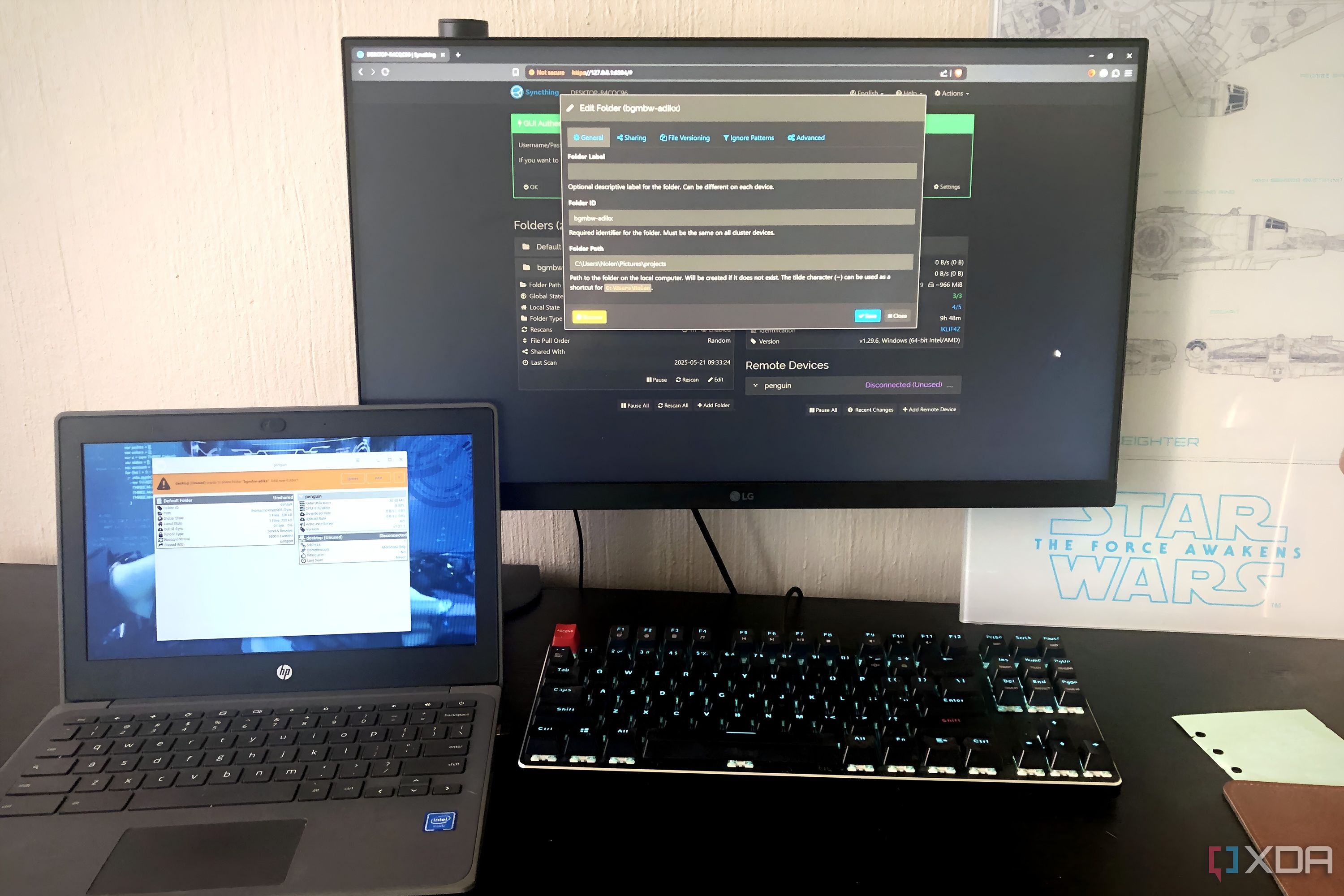
Before buying an expensive second monitor, you can use your old Chromebook to double as one. Dual-screens provide a more efficient way to multitask. You can have different instances of open apps on each screen. You can set it up by connecting it to an HDMI port using a USB-C hub or using the Duet Display app. It allows you to move windows between displays, mirror the primary PC’s screen, adjust resolution, and more. It might not be the shiny new monitor you always wanted, but it will suffice. Especially if you already use two, and one goes out of commission.

3 Turn it into a kitchen station
Your kitchen computing station

It’s great to watch YouTube cooking videos while you are in the kitchen. However, your phone doesn’t have a large enough display to see what the presenter is chopping up. Plus, your hands are gunky from handling food, and you don’t want your nice phone to get full of grease. This is where an old Chromebook can be invaluable.
Not only does it have a display you can see, but you won’t worry about getting salad vegetable smears on it. In addition, you have a real keyboard that can make searching for the more difficult recipes a faster experience. You can also open Google Docs to see the ingredients and measurements for recipes you’ve saved to it. Since Chromebooks are compact, they fit easily on the countertop. Pair it up with a pair of small Bluetooth speakers, and you’ll have a full cooking media station in your kitchen.
2 Make it an e-reader
An endless number of eBooks
Another use you might not have considered is turning it into an e-reader. You can use Google Books or Amazon to bring up all the eBooks you’ve bought. Or read the articles you didn’t have time for that are saved to Pocket or Instapaper. Also, since Chromebooks generally have a long battery life, you won’t need to worry about charging them all the time. In addition, you can use the built-in Night Light feature to bring it to bed and avoid the blue light that keeps us all awake at night.

Related
Dark mode not enough? Here's how you can make the Windows 11 Start menu completely black
You don't need any additional software to turn the Windows 11 Start menu completely black.
1 Install ChromeOS Flex
Breathe new life into your old Chromebook
If your Chromebook is old enough that it has slowed down considerably or no longer accepts updates, it might be time for a fresh start. ChromeOS Flex (formerly, CloudReady) by Google is a cloud-based, slimmed-down version of ChromeOS. It runs from a USB flash drive and provides a similar experience that allows you to dive in quickly.
It doesn’t do everything ChromeOS does, like support Android apps, but if you need to browse the web and do light document work, this “Chrome-lite” OS will do just that. I used it to revive an old (and I mean old) Chromebook that would barely boot up. It’s also worth mentioning that you can also use this to rejuvenate old Windows PCs and Macs.
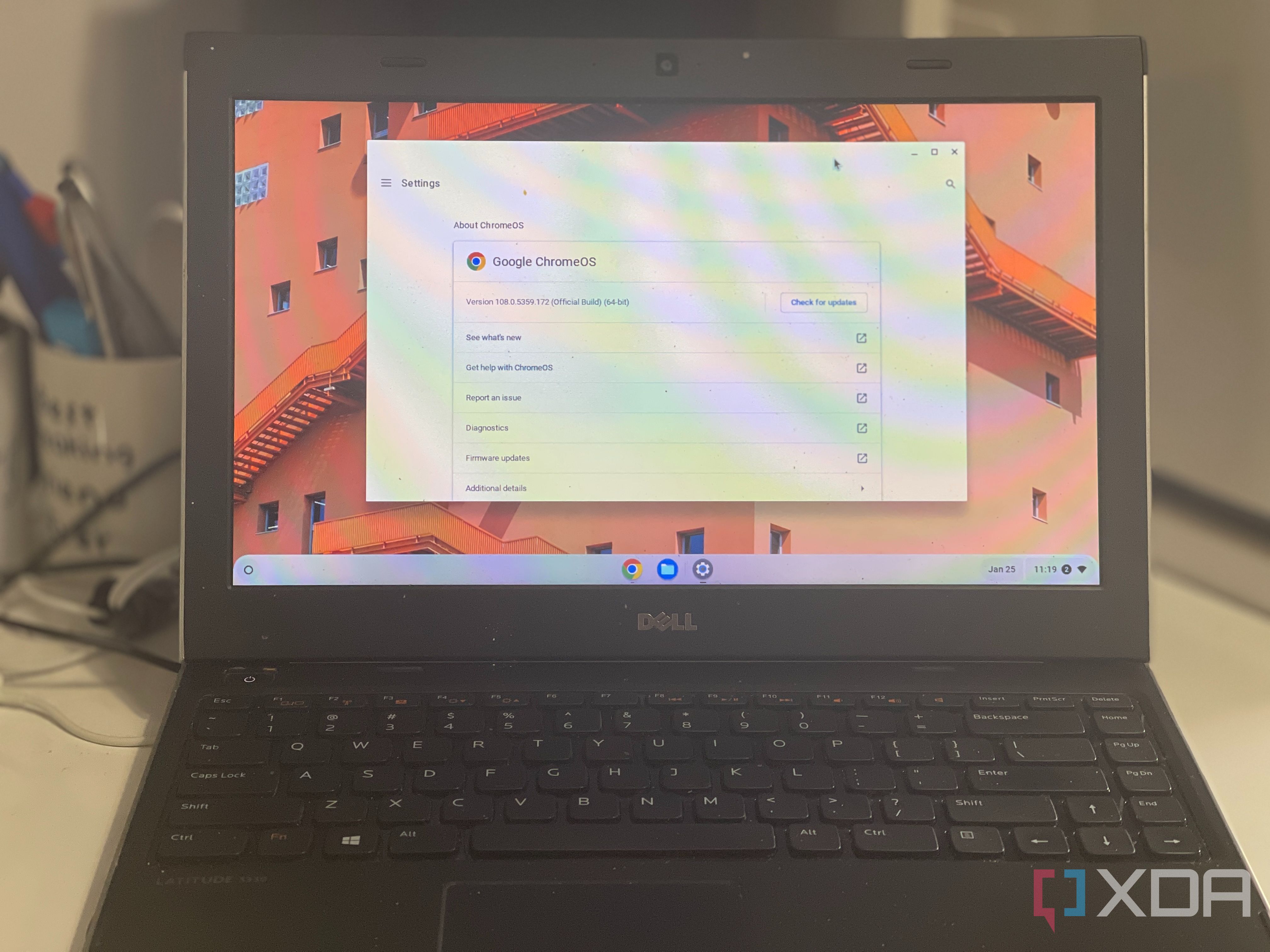
Related
ChromeOS Flex can give your Windows 10 laptop a new life — here's how to set it up
You don't need to throw away an old laptop. By installing ChromeOS Flex on it, you can turn it into a Chromebook, instead.
Keep getting use from your old Chromebook
I have owned several Chromebooks over the years. I had a couple of old ones stacked on my desk, collecting dust. I wasn’t sure what to do with them. However, applying the above ideas enabled me to implement them in my home and computing environments. It’s crazy (for me at least) to think that Chromebooks have been on the market for nearly 15 years.
It seems like yesterday I was struggling to find one that supported Android apps. However, that’s now standard. So, if you have one that’s 8–10 years old, there are still plenty of opportunities to use them in numerous ways. Another thing you can do is make it a dedicated casual games machine. Depending on its age, you can load it up with games to play when you need a break.
.png)












 English (US) ·
English (US) ·