When starting on your home lab journey, there's a tendency to rush into things because the endorphin rush of learning new skills is fantastic. Even budget (re: old and outdated) Xeon chips are exciting to play with, networking rules are there to be broken, and there are so many different programs, operating systems, and technologies to play with that you often don't know where to start.
That rush of learning never really goes away, but if you're not careful, your home lab will start giving you headaches. Poor planning, undocumented changes, and more all add up over time to a system that might be working on the outside, but it only takes a small mistake to tear it all down again. I'm still not far along from the beginner stages in many respects, but I've learned some good rules for further tinkering that will help anyone, regardless of the stage they're at.
These go beyond the basic advice about choosing your home lab space wisely to ensure enough ventilation and power, keeping it manageable, and resisting the temptation to overengineer solutions. Also, don't be afraid to break things fast and try to fix them even faster, so you know what to avoid and how to recover.
7 Focus on what you love (and pay for the things you hate)
Keep things fun and interesting, otherwise your love for home lab will wane
Not everyone has a home lab, so they can work on concepts that will help them at work. Except maybe cybersecurity professionals, who try to break things at home first, so they don't take down the corporate network. But for the rest of us, decide what you want to play with, and spend money smoothing the friction with the parts of the home lab you don't like doing.
That could be many things, depending on your preferences. I've got a prebuilt hardware firewall because the hardware is up to my throughput needs, and it does everything I want from a firewall, including using Zero Trust when adding new devices to the network and allowing me to make easy clusters that behave as if they're on VLANs. I also have a pre-built NAS, because I didn't want to deal with the additional tasks involved in building one when I first started.
My views on that have changed somewhat, and I plan to add a custom-built NAS or maybe a full server to my home lab. Maybe you don't want to maintain a custom router and firewall, so you spend a little extra on Ubiquiti gear to get a more seamless user experience. Either way, nothing will drain your home lab joy faster than doing the tasks you hate, so outsource those to somebody else and pay for the convenience.
6 Patience is a virtue
Walk away for ten minutes before you hit reset or delete
Networking gear and computing hardware have one thing in common: They can miraculously 'fix' themselves when you're not looking. It's not really magic. Maybe a cache needed repopulating after a reboot, or maybe some junk data was stopping it from booting in the first place, but the takeaway here is to give it a few minutes before you go nuclear and reset it back to stock.
I had this happen just yesterday, not in my home lab, but on a laptop I was setting up. It was in sleep mode and wouldn't wake, so I did the long-press power button to turn it fully off, hoping to boot normally. That was the idea, anyway, but the laptop had other ideas and was unresponsive to any inputs. I was just about to contact technical support when I got called away to do something else, and guess what—it booted on the first try when I got back to my desk.

Related
How to fix: Router doesn't connect to the internet after a reset
If you reset your router and can't connect to the internet after, there are some quick steps to help get you back online.
5 Virtualize everything
Life is too short for bare metal installs (and you get better backup options)
No matter what operating system or service you want to run, running it as a virtual machine is almost always more beneficial than installing it as a bare-metal system. Not only can you easily roll back to a prior snapshot or backup if you make a mistake, but sometimes the driver support is also better. Migration to new hardware involves plucking the VM off one machine and copying it to the next. You can do fun things like high-availability clusters to keep your self-hosted apps online even in a hardware failure situation.
4 Helper scripts are your friends
If you've got a problem, chances are someone has already solved it
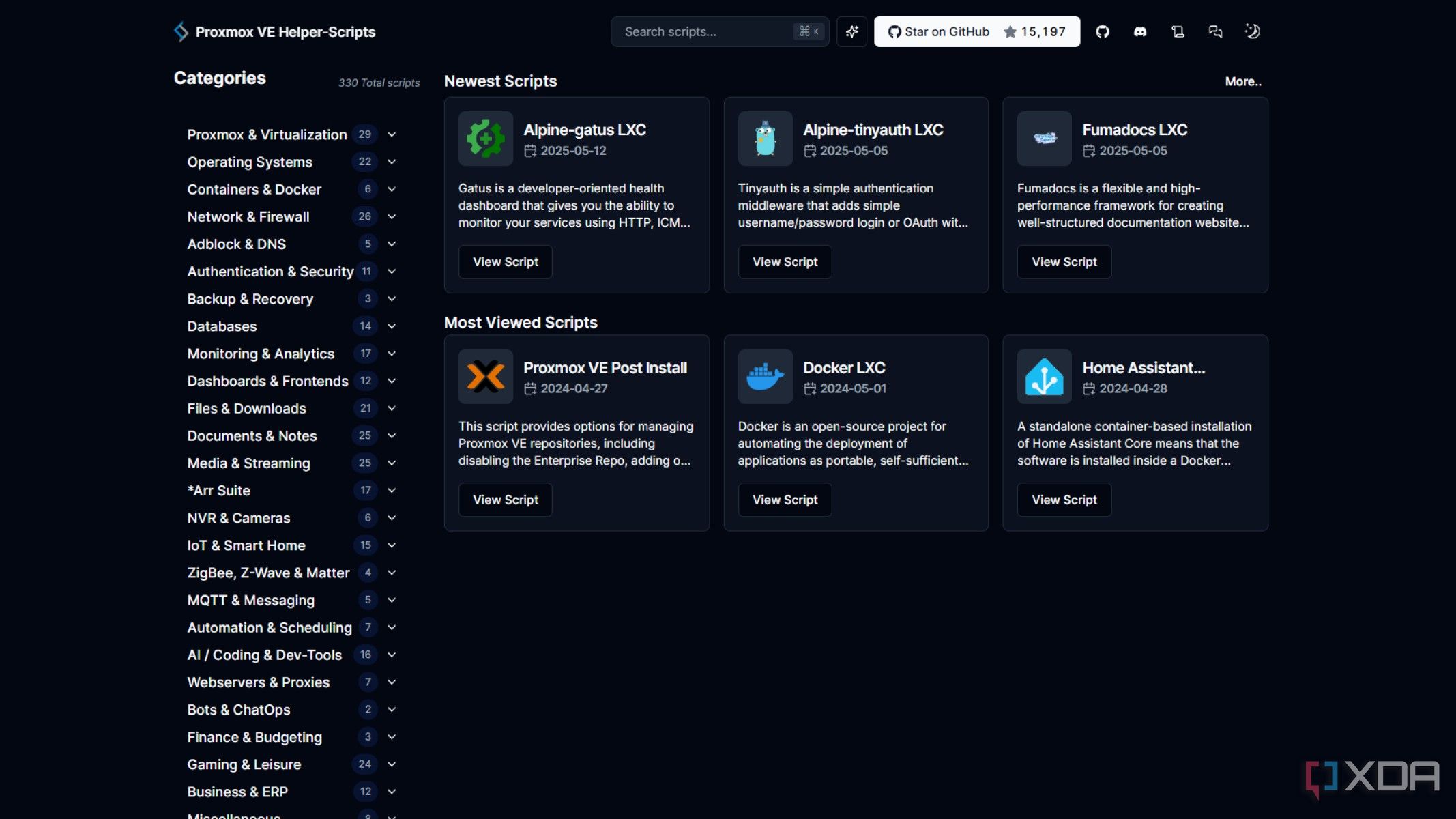
When you're a beginner, taking full advantage of community-created resources, like the fantastic repository of Proxmox VE Helper-Scripts, makes sense, as you can download them, read their contents, and see what happens when you run them. That's awesome for learning purposes, but that doesn't mean you should stop using helper scripts once you get more knowledgeable. Using scripts saves time, adds repeatability and consistency to your home lab setup, and once you know what you're doing, you can make your own scripts and share with others in the spirit of community.
3 Document EVERYTHING
No, really. Everything. It will come in handy at some point
In the same way that using a password manager makes it effortless to get back into your dormant accounts, documenting every stage of your home lab experiments will pay off in the long run. You might not think you need to at the start as you're breaking things fast and learning how to fix them the long way, but will you rely on your memory forever? Even remembering commands that need running can be a chore, and it's far easier to document everything so you can search later and get every piece of the puzzle at once. Plus, you might have needed multiple searches to troubleshoot something, but now you only have to search once.
The need for documentation grows as your home lab does, and it's always better to have a record of what you did and backups of that stage in case you need to revert changes. You can take it one step further and add self-hosted automation tools to the mix, and then your documentation also serves as the setup blueprint for your next experiments.
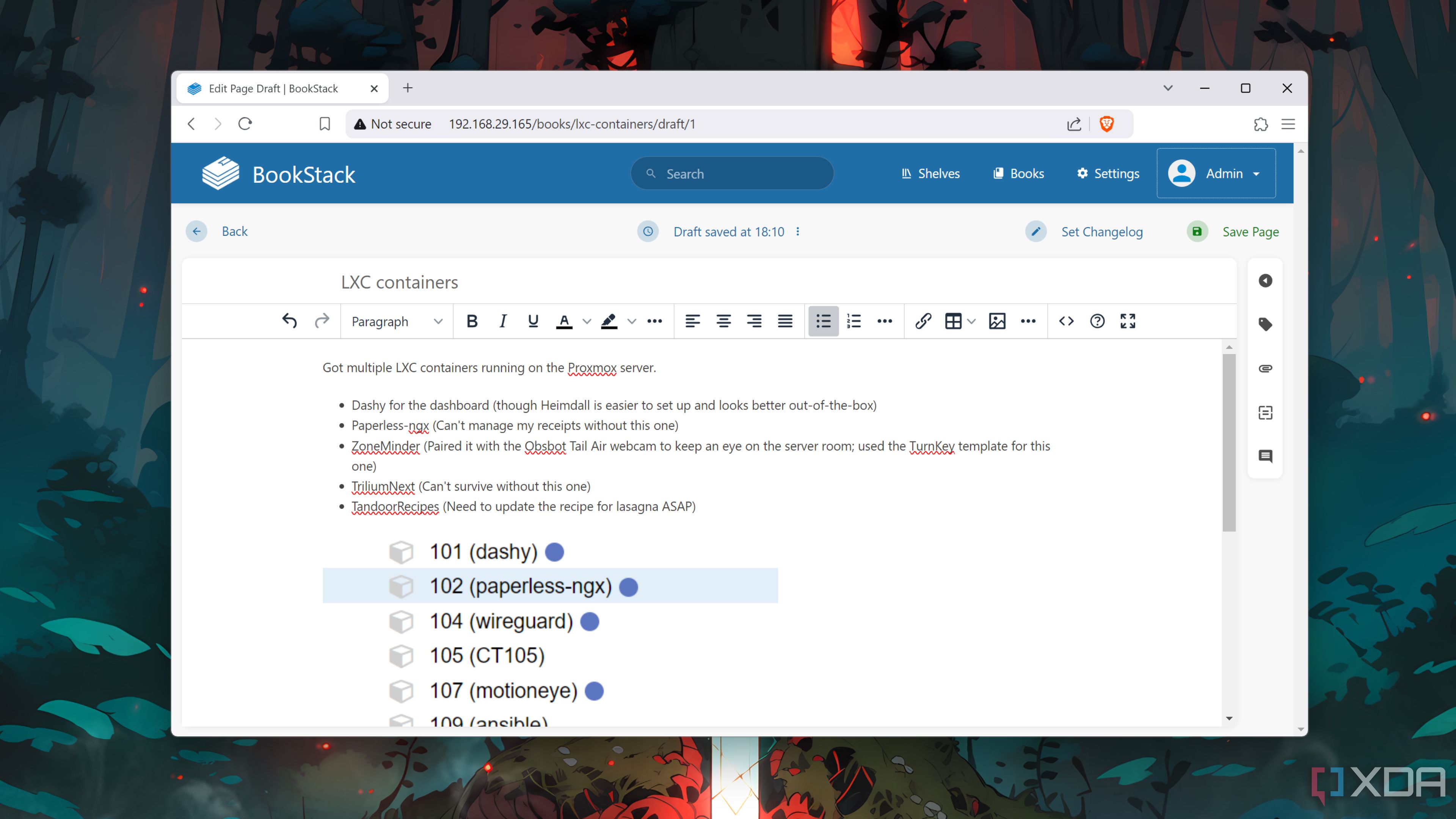
Related
4 of the best tools to document your home-lab operations
Struggling to keep track of your home lab experiments? These apps can help you out!
Don't get tempted by multiclassing, it's not worth the hassle
Your NAS might be a tempting target to load with containerized services and virtual machines, but it's not always the best idea. The CPUs used in most prebuilt NAS devices are pretty low-powered, and can quickly be overwhelmed by your self-hosted workloads. If you've got a more powerful NAS or built your own with desktop hardware, this is less of a concern, but in my mind, it's still a better idea to put self-hosted things on a different device and keep the NAS purely for storage. That way, if something goes wrong with the self-hosted services, you're not losing access to the centralized storage, and vice versa.
1 Spend on the right things
10GbE isn't a waste, and IPMI is amazing
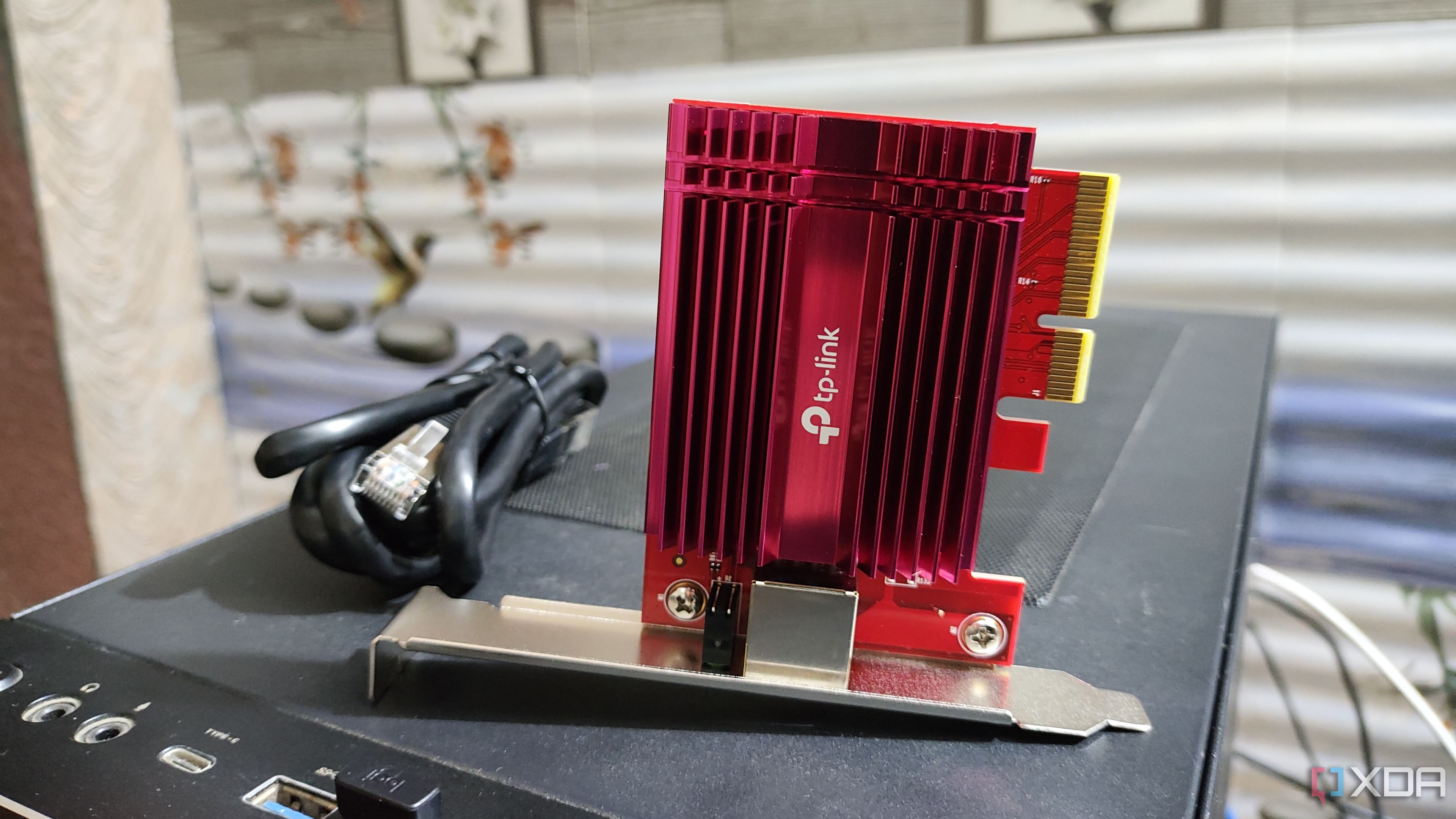
While it's probably true that you don't need 10GbE links to every single device in your home, some stretches of network cable will be doing more work than others. The link between your NAS, servers, and router will be heavily used, as every device in your home will likely be sending backup data there and accessing central file storage. That's a prime use case for 10GbE, as you'll easily saturate a 1GbE link, and it's not worth upgrading to 2.5GbE unless your devices already have it onboard.
Server-class hardware often has IPMI, which lets you manage the hardware even if it doesn't have an operating system installed, but it's expensive. You can get most of the same functionality with a KVM over IP switch, which is essentially a mini PC that allows you to manage the PC it's connected to, from a remote location. They're often not cheap either, but work with almost any device, which makes them very versatile for home lab use.

Related
5 reasons you need 10GbE in your home network
Explore the fantastic advantages of 10GbE networking and explain why you need to build your network around it
Above all else, have fun!
Your home lab is meant to be a place of learning and fun, not a place where you're tearing your hair out on the daily. These maxims will help give structure so you don't get overwhelmed by choice, chase the wrong upgrades, or lose track of what you've been doing, but it's ultimately down to you to decide which ones work for you and which other guiding principles you will adopt. Maybe you want to go fully wired so you don't have to worry about Wi-Fi interference, or go the other way and try to avoid cables at all. If your work environment is heavily wireless, that might not be a bad idea, so you can brush up on relevant skills at home.
.png)


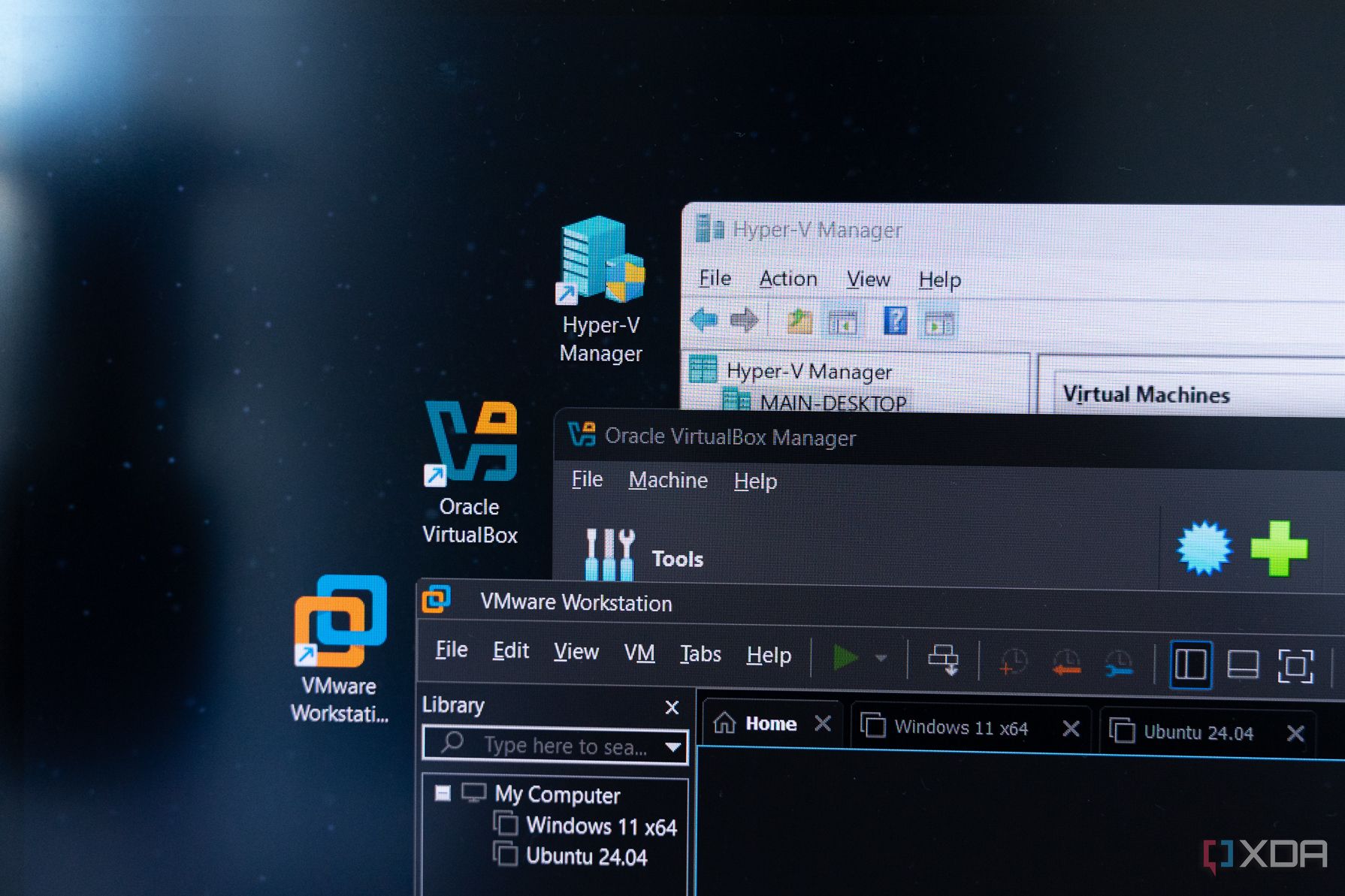
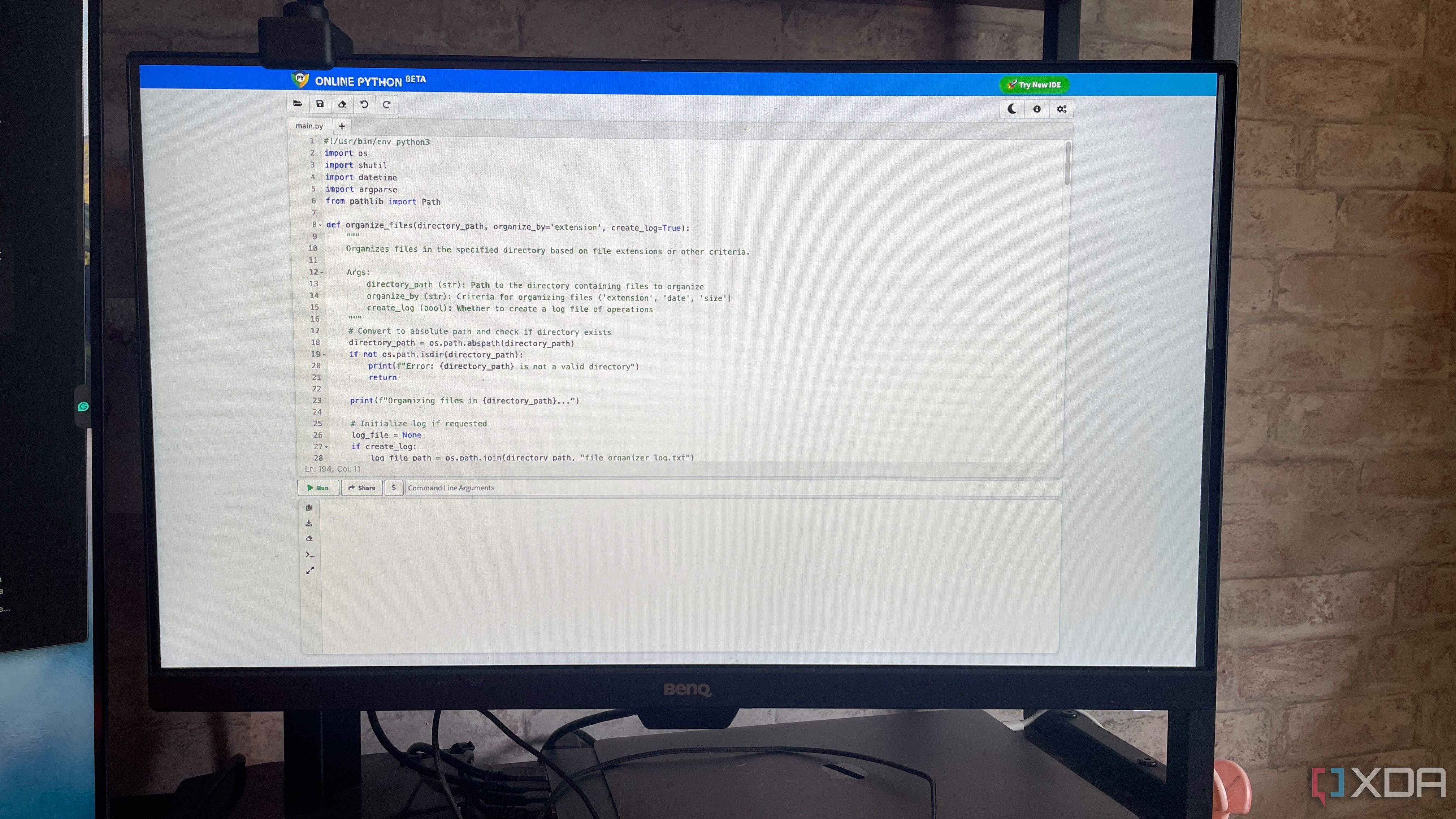
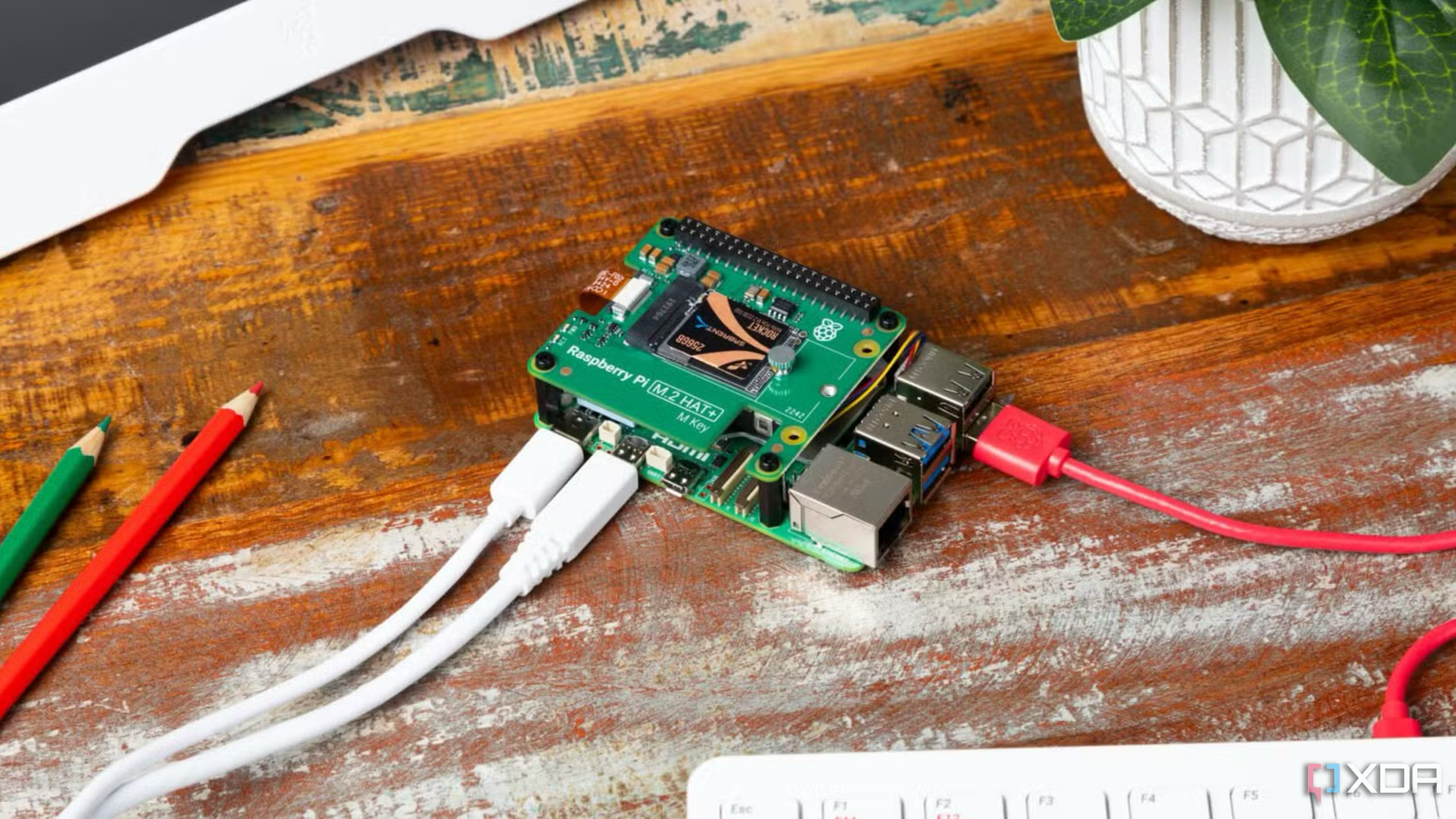










 English (US) ·
English (US) ·