I’ve been a diehard Proxmox fanboy for a long time, and have used the platform for everything from makeshift Hackintosh VMs to gaming-oriented virtual machines. After all, Proxmox brings a solid set of virtualization features, top-tier performance and massive compatibility with software packages and hardware components. If you’re a part of the container faction, you can even run LXCs on top of the virtualization platform.
Thanks to TurnKey templates and genius developer tteck’s scripts repository, deploying Linux Containers becomes a cakewalk in Proxmox. As someone who relies heavily on these LXCs for home server projects, here’s my curated collection of must-have Proxmox containers.
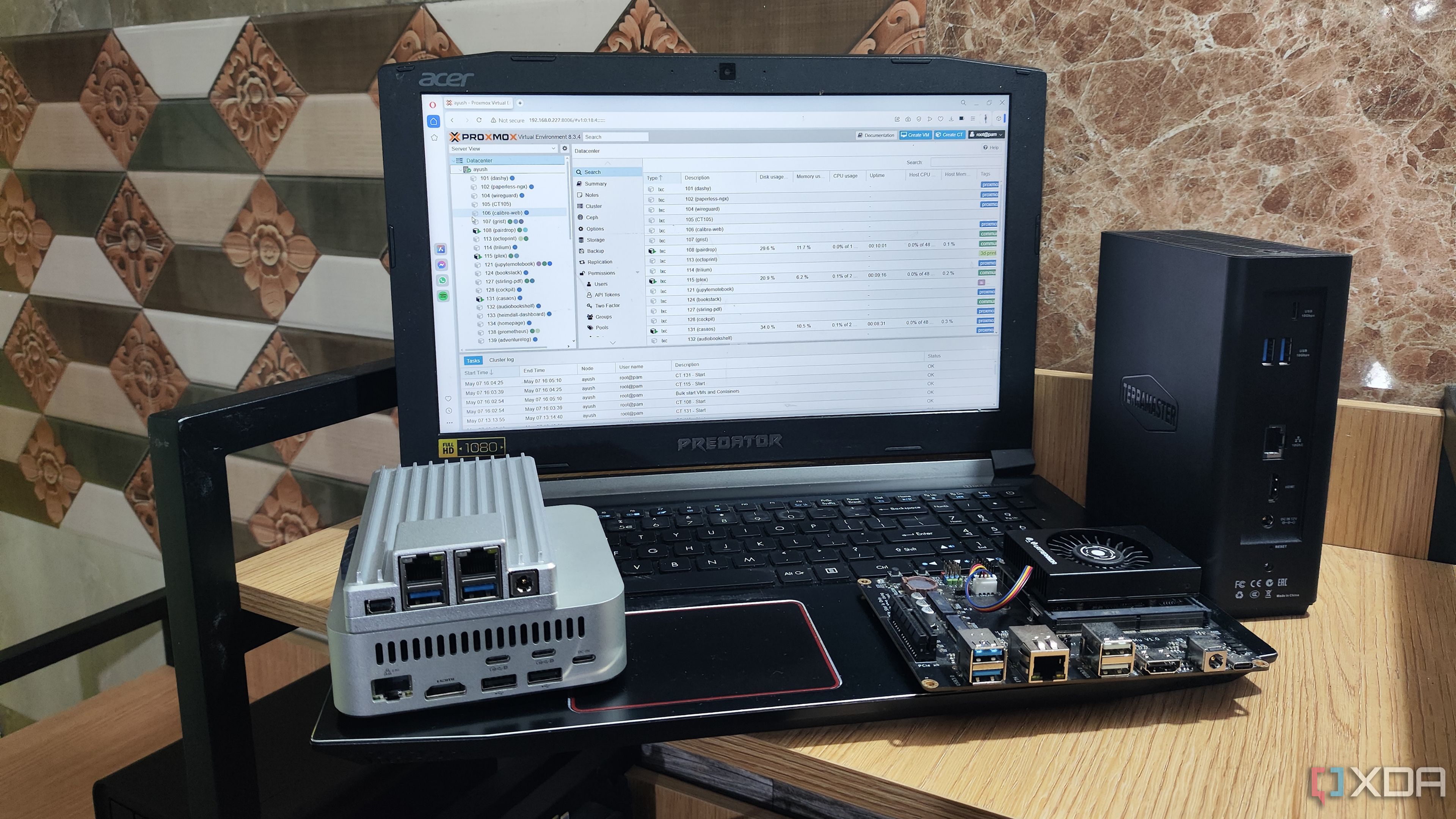
Related
These 6 scripts are a godsend for my Proxmox home lab
The Proxmox VE Helper-Scripts repository adds a lot of quality-of-life facilities to my PVE server
7 Homepage
A beautiful dashboard for my PVE server
On its own, Proxmox has a sleek UI for managing my LXC and VM arsenal. But when your self-hosted toolkit includes services running inside other virtualization platforms, devices, and VMs, you’ll want to look into a dashboard application. Otherwise, your setup might look as disorganized as mine did when I first stepped into the home lab battlefield.
Having cycled through multiple dashboard apps since then, I’ll admit that each service has its own share of pros and cons. However, Homepage gets my vote as the best self-hosted dashboard utility as it takes customizability to the next level. Due to its reliance on YAML scripts, it has a steeper learning curve than Heimdall, Dashy, and Homer. But if you’re looking for a lightweight dashboard LXC that lets you modify every aspect of its appearance, you’ll fall in love with Homepage.
6 OctoPrint
For my 3D printing jobs
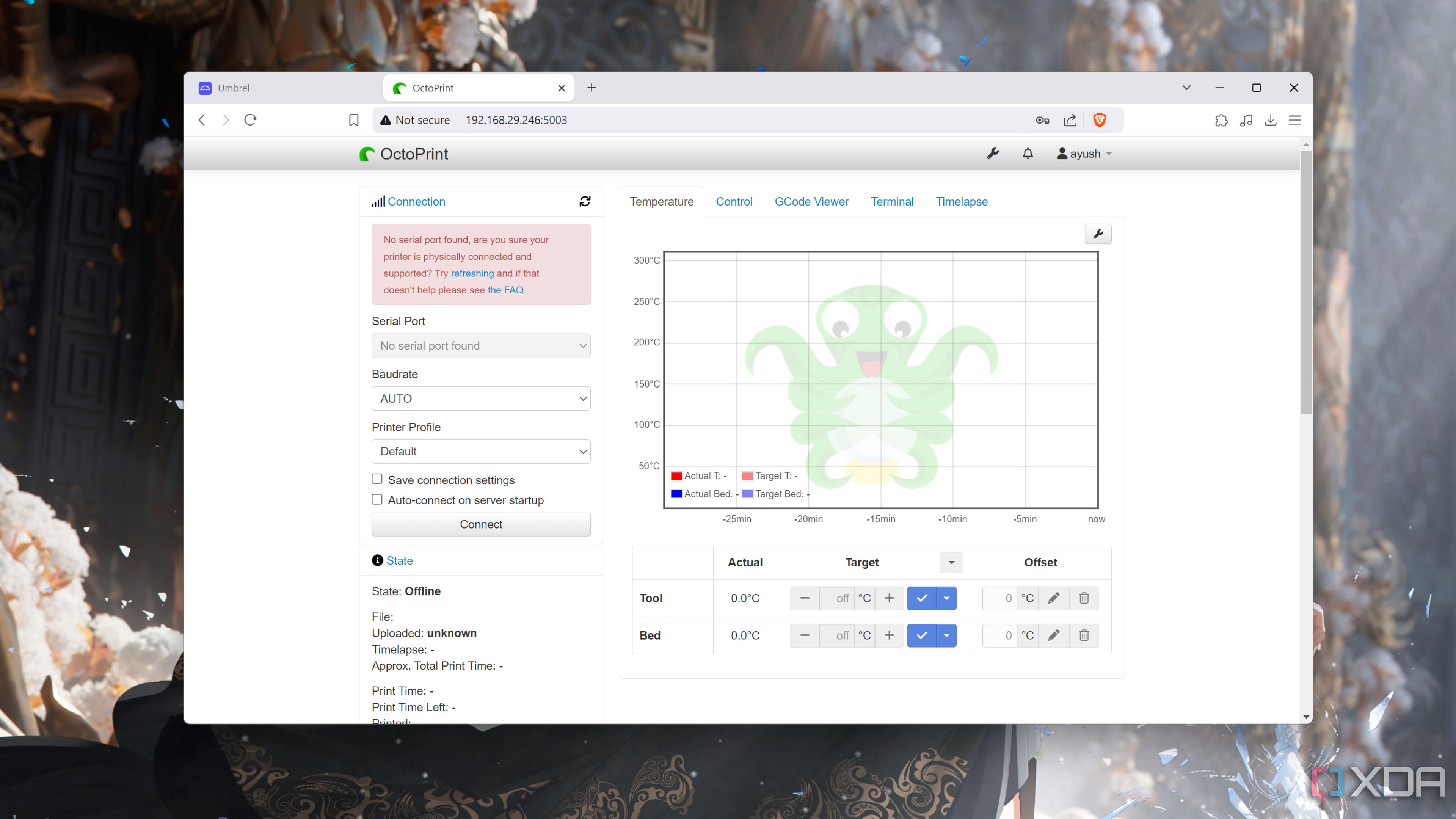
3D printing has become a recent hobby of mine, and I often scour the web for fun models I can bring to life with my filament-melting machine. However, the companion app for my 3D printer leaves a lot to be desired.
Thankfully, a self-hosted OctoPrint LXC fills that void. Since OctoPrint can stream data grabbed by webcams and IP cameras, I can constantly check my prints for malformed parts and supports and even record high-quality timelapse videos. Besides letting me schedule my 3D print jobs, OctoPrint’s web UI also lets me remotely control the temperature, bed level, and fan speeds. Throw in a couple of automation plugins, and OctoPrint becomes a must-have tool for 3D printing enthusiasts.
5 Beszel
To keep a vigilent eye on my home lab
Just like dashboards, the self-hosted ecosystem includes a plethora of monitoring utilities. There’s Uptime Kuma, which provides a simple yet effective way to track the operational status of your home lab. On the other end, you’ve got the holy Grafana + Prometheus combo, which can not only monitor your experimentation server but also use the recorded data to generate beautiful graphs. Then you’ve got Beszel, which treads the fine line between the two.
I run the central Beszel LXC on my Proxmox server and have complementary containers deployed on the self-hosting VMs, NAS units, and PCs in my rat’s nest of a home lab. Besides monitoring the uptime of my rigs, Beszel can also chart neat graphs after pulling essential statistics from my servers. Plus, I can even pair it with Discord webhooks to receive alerts should anything happen to my self-hosting workstations.
4 NetBox
The best network documentation tool
Since I review hardware for a living, my network stack changes almost every other week. Sometimes it’s a new NAS, others, it’s a budget-friendly SBC that doubles as a solid low-power server. Although I have separate containers for my note-taking needs (which I’ll get to in a moment), NetBox is my preferred utility for mapping my home lab paraphernalia.
Designed as a source of truth for enterprises, NetBox lets me maintain detailed records about my server hardware – devices, modules, racks, their types, specifications, I/O ports – you name it! Heck, I’ve even mapped my essential virtual machines to NetBox. As if that’s not enough, NetBox can even act as an event source for Ansible and Terraform, making it the perfect companion app for network automation.
3 TriliumNext Notes
With a shout-out to Vikunja and BookStack
While I adore BookStack, Silverbullet, and DokuWiki, I have to go with the TriliumNext Notes LXC as my go-to note-taking utility. Its What You See Is What You Get (WYSIWYG) editor is compatible with everything from Markdown and code blocks to images and Excalidraw graphics. Since I often need to work on algorithms, I rely quite a bit on Mermaid diagrams, with the Render Notes feature coming in handy when I copy my VS Code notes over to TriliumNext Notes.
Thanks to the rather unorthodox way of storing notes, TriliumNext Notes is great at sifting through my cryptic entries. Then there are the Relation, Mind, and Note Maps, which are great when I want to analyze my note repository.
2 YunoHost/Runtipi/Cosmos/CasaOS
Containers, containers, and more containers
Long before I started tinkering with Docker and Podman, I was a firm CasaOS user. Docker seemed way too hard for my newbie self, while CasaOS provided a straightforward way to mess with self-hosted projects. Over the years, I’ve gone through YunoHost, Runtipi, and Cosmos, and since each platform has something or another I love about it, I wanted to highlight all four of them on this list.
Runtipi has the simplest UI out of the quaternity, and it’s my top recommendation for self-hosting newcomers who feel intimidated by Docker. Then there’s CasaOS, which also doubles as a simple file-sharing server, though Cosmos provides the coolest-looking interface among its rivals. Meanwhile, YunoHost combines a huge library of services with the ability to map custom domain names to each container, and its app collection is perfect for developers and coders.
1 Vaultwarden
It ended my password management woes
Setting the most incoherent passwords lets me and my paraphernalia escape from hackers unscathed, but the downside is that I have to memorize insane 15+ character passwords. With all the self-hosted and cloud services I rely on every day, it’s simply impossible to recall my credentials at a moment’s notice.
Luckily, my Vaultwarden LXC frees up my brain cells. I wanted to highlight the Proxmox-based Vaultwarden specifically because it’s the easiest way to host the password manager. In a typical Docker/Podman setup, you’ll have to jump through several hoops to establish an HTTPS connection to the Vaultwarden container. However, the Proxmox VE Helper-Scripts repository takes care of the certificate generation process, meaning you’re good to go right after running the command in the PVE Shell.
You'll find tons of hidden gems inside Proxmox LXCs
So far, I’ve only highlighted the apps I self-host on my Proxmox setup. But there are several LXCs (and even VMs) that deserve a mention. Take Home Assistant, for instance. While you can connect Node-RED, Mosquitto Broker, and other self-hosted services with the LXC version of HASS, the VM variant is natively compatible with an array of add-ons, and it’s my preferred method for controlling my smart devices.
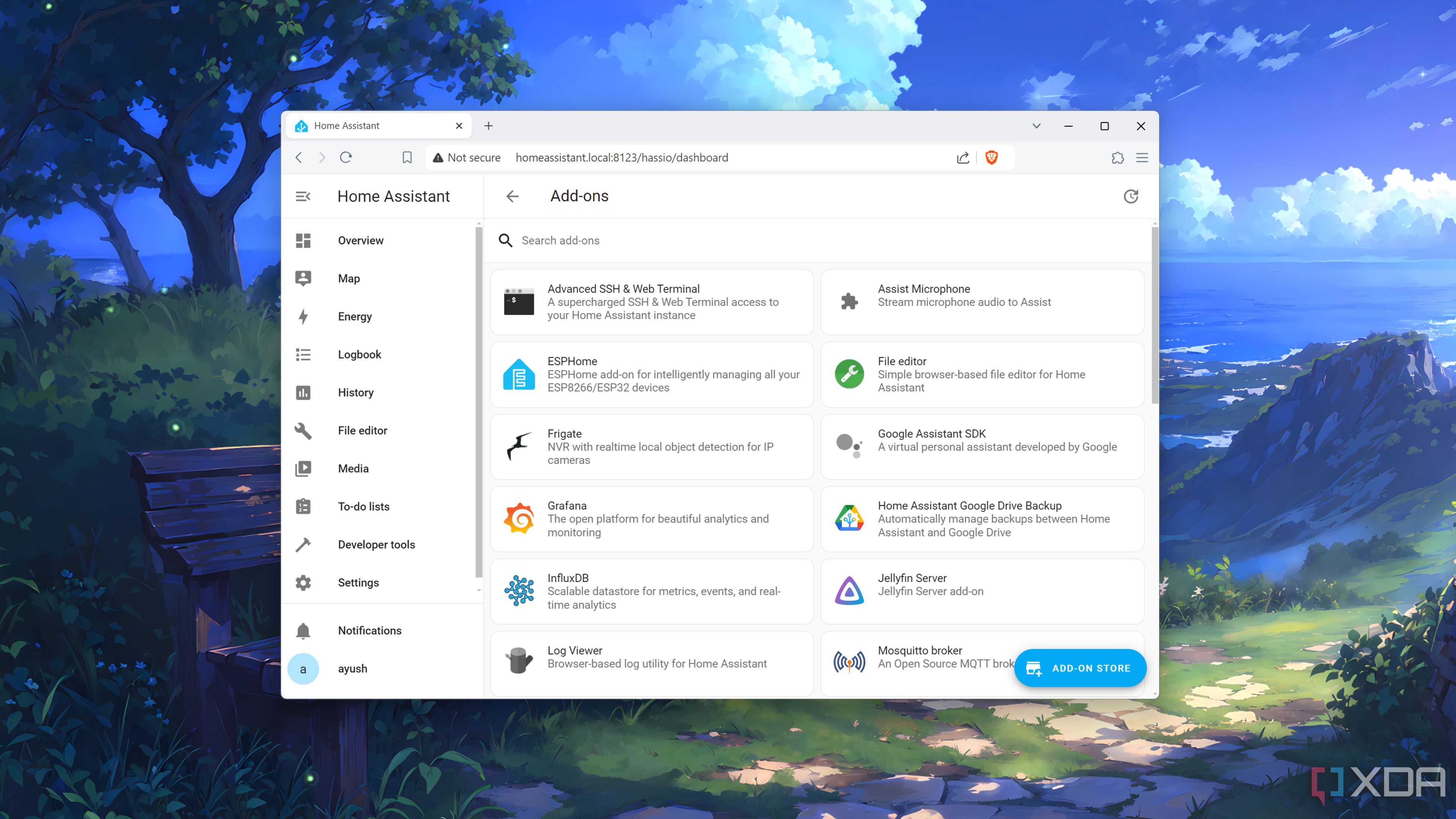
Related
10 of the best add-ons for Home Assistant
Boost the capabilities of your smart home with these amazing Home Assistant plugins
Likewise, Paperless-ngx, Jellyfin, Immich, Calibre-Web, Nextcloud, and Frigate are highly useful LXCs, and I would have self-hosted them on my Proxmox server if they weren't already running on my beloved NAS.
.png)
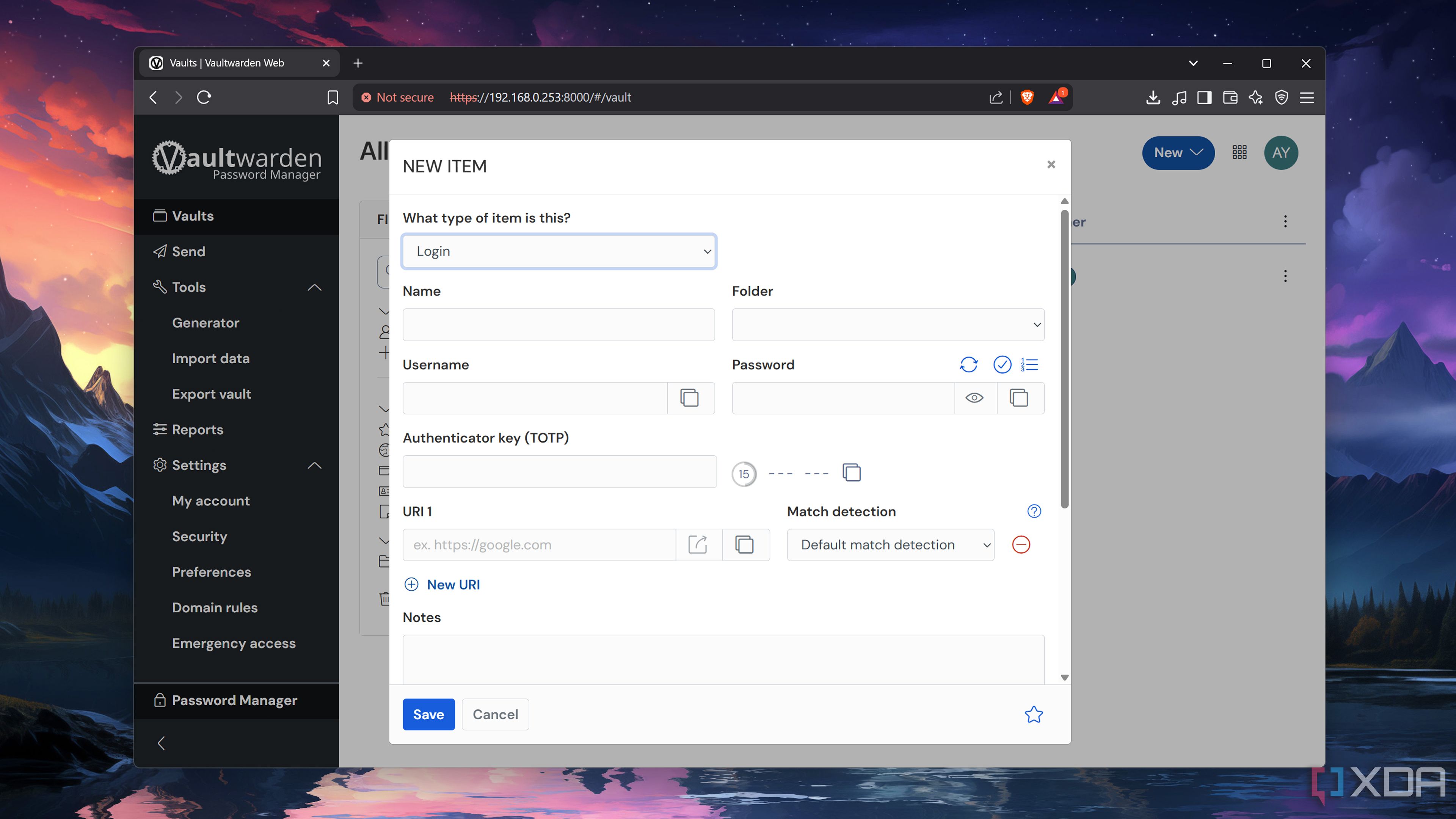










 English (US) ·
English (US) ·