When you think about self-hosting, Docker is probably the first container runtime that comes to mind. While it’s not perfect by any means, Docker is easy to work with, has plenty of documentation, and includes its own ecosystem of neat utilities. But if you’re on macOS, Docker, and its associated services can have a lot of performance overhead, especially since Apple’s flagship operating system uses a LinuxKit-based VM to run your containers.
Luckily for Mac-loving home labbers, the Cupertino-based tech giant unveiled the Apple Container at WWDC 2025. Having tinkered with it over the last week, it’s a game-changing feature for folks who rely on containerized environments for their self-hosting, coding, and app development needs.
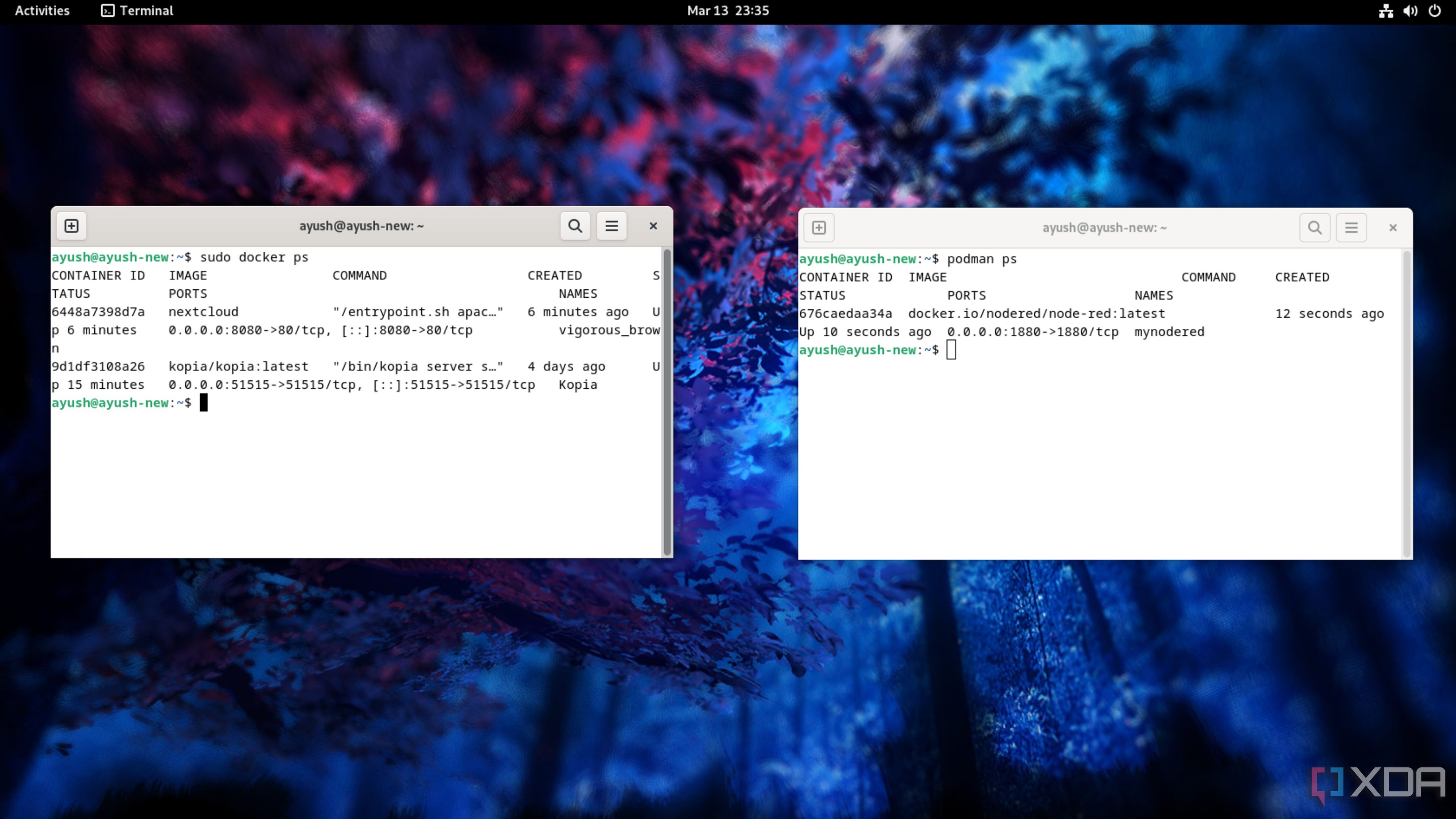
Related
Docker vs. Podman: Which one's better for your self-hosting needs?
Can Podman dethrone Docker to become the king of containerization platforms?
What's Apple Container, anyway?
It’s a tool for running Linux containers on Mac
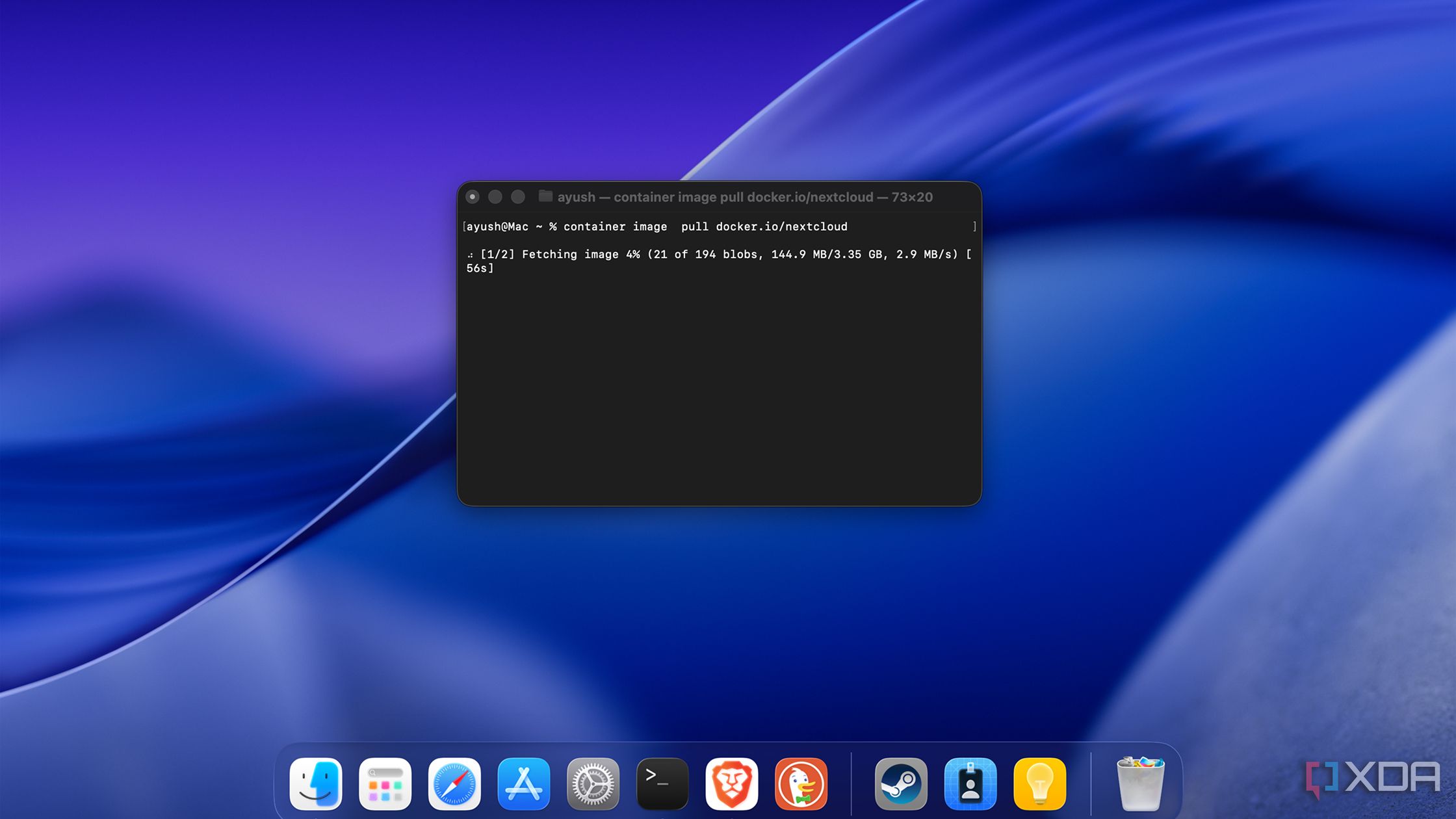
If you’ve ever used Windows or Linux Containers in the past, Apple Container may sound like an environment that runs images created specifically for macOS. But keeping in line with the wacky names the tech industry is known for, Apple Container is actually a CLI utility designed to run Linux containers on Mac devices, and it’s compatible with images featuring the OCI format.
Typically, Docker Desktop and other containerization tools use a (comparatively) heavy virtual machine to provide a Linux environment for your self-hosted services. In contrast, Apple Container runs separate, ultra-light virtual machine instances every time you deploy a new container, thereby combining the superior isolation provisions of VMs with the low resource drain of containerized environments. Plus, it’s compatible with Dockerfile documents, so you can design your own Docker (or rather, Apple Container) images from scratch.
It’s fairly easy to set up, provided you’re on a Silicon Mac
You’ll also have to upgrade to macOS 26 beta for the best results
Currently, Apple Container is only available on Silicon-based Macs, so you’ll have to go the Docker/Podman Desktop route if you’re running an Intel-based system (or a Hackintosh, for that matter). While we’re on the subject, you’ll also want to upgrade from Sonoma to the Beta release of Tahoe, since macOS 15 has some issues with containers.
Sure, you could run them on a Sonoma system like I did at the beginning of this experiment, but the lack of container-to-container communication is a deal-breaker, especially if you’re into web development and want to link the database container with the instance housing your frontend code.
Nevertheless, installing Apple Container is a cakewalk compared to setting up Docker on Windows and Linux distributions. All you have to do is download the Apple Container package from the official GitHub link, run it via Finder, and agree to install the Standard version of the utility. Once the installation is complete, you can launch the Mac Terminal and run the container system start command to download the necessary packages and start Apple Container.
It uses a familiar set of commands (for the most part)
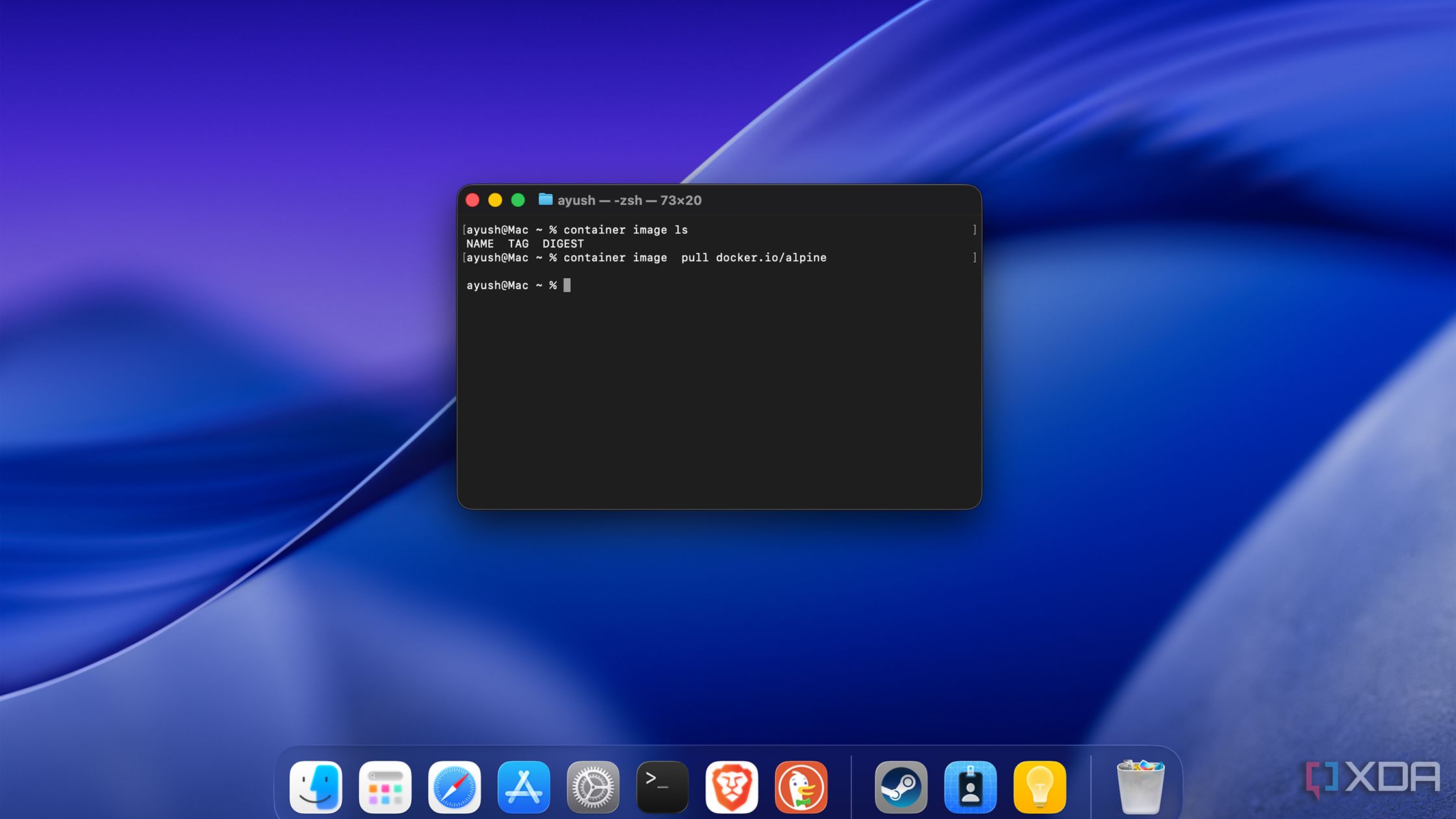
Since I have a Linux-driven home lab, I tend to use the CLI version of Docker/Podman over Portainer or their Desktop variants for most of my projects. Luckily, Apple Container has a similar list of commands and keywords as Docker.
Well, mostly the same, because there are a couple of weird quirks in Apple’s container runtime. For example, downloading images requires you to use container image pull instead of the docker pull command. Likewise, a few other image-centric operations like tag and rmi (or rm, in Apple Container) require you to use the image keyword. But all-in-all, it’s easy to transition to the CLI-heavy nature of Apple’s new utility if you’re familiar with terminal commands in Docker.
Apple Container is more efficient than Docker Desktop
It barely consumes any resources
The Apple Container’s claims of superior performance are a major reason why I wanted to check out this tool. I wanted to start my experiments with something lightweight – like an Alpine Linux container. After deploying a container with the Alpine image from Docker Hub, I checked the CPU and memory consumption on the Activity Monitor.
Turns out, the Rosetta optimizations included in Apple Containers paid off, with the VM barely taking up the MacBook’s resources. Interestingly, deploying a second Alpine container creates a new virtual machine service, which takes up about the same memory and CPU time as the first one.
Meanwhile, Docker Desktop uses the same virtual machine for all containers, though the VM consumes over 20 times as many resources as a single instance created by Apple Container. I also deployed Node-RED on both container runtimes (separately, of course), and Docker Desktop resulted in my MacBook slightly heating up. Meanwhile, my MacBook remained nice and cool even after running thrice as many services (including Nginx, Python, MySQL, and Bash) via Apple Container.
Plus, it's free for commercial use
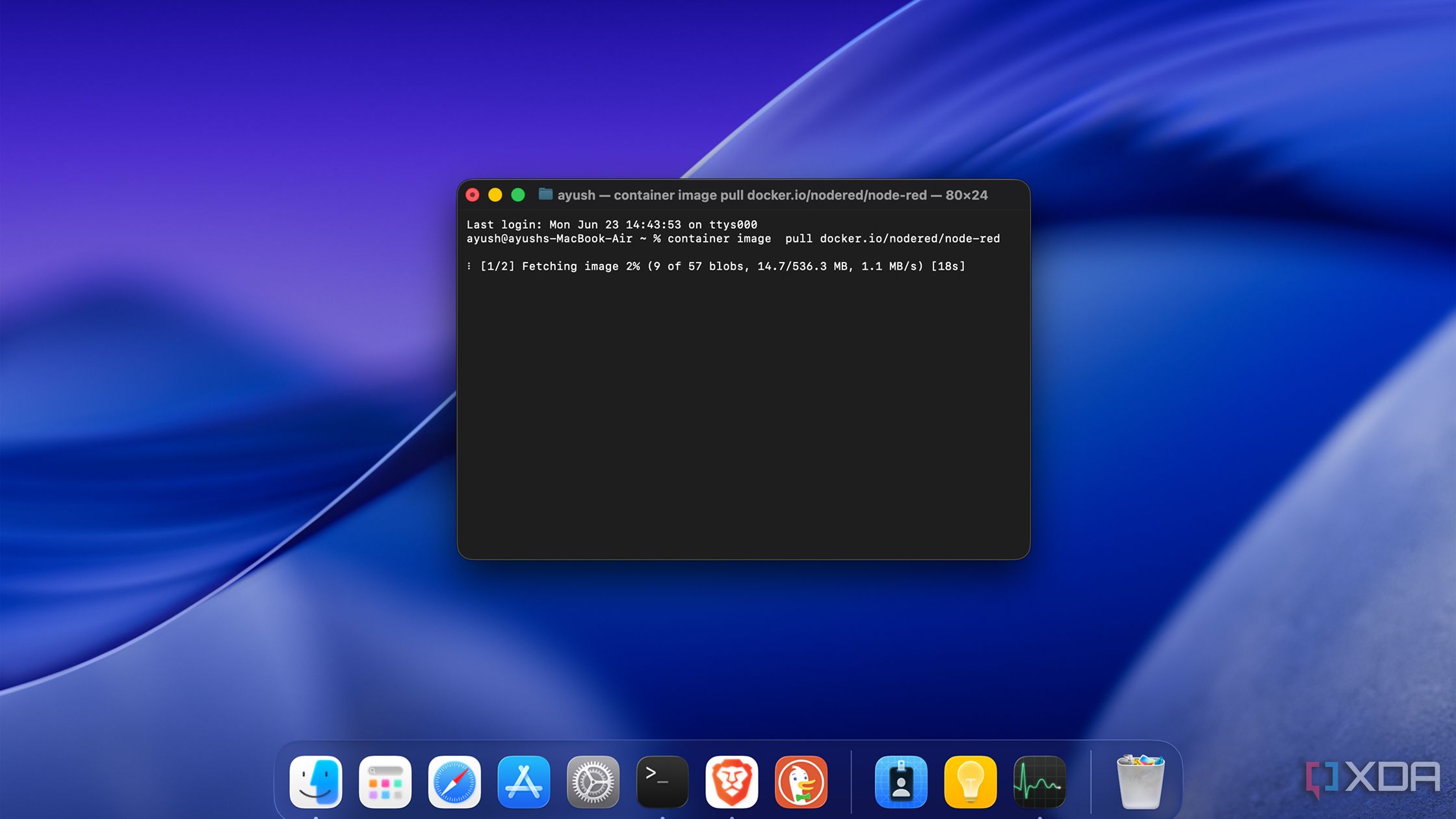
While I was waiting for my container images to finish downloading, Apple Container’s license caught my attention. Docker Desktop is free for the most part, and you can use it for small businesses without paying a dime to the firm. That said, you might have to pay a premium license if you use the container runtime for a large business or huge commercial projects.
Interestingly, Apple Container uses the Apache 2.0 license. For a company that tends to charge a fortune for its gadgets, I was a bit taken aback after learning that Apple Containers can be used for business tasks without dropping a large sum of money on a paid license.
Can Apple Container replace Docker on macOS?
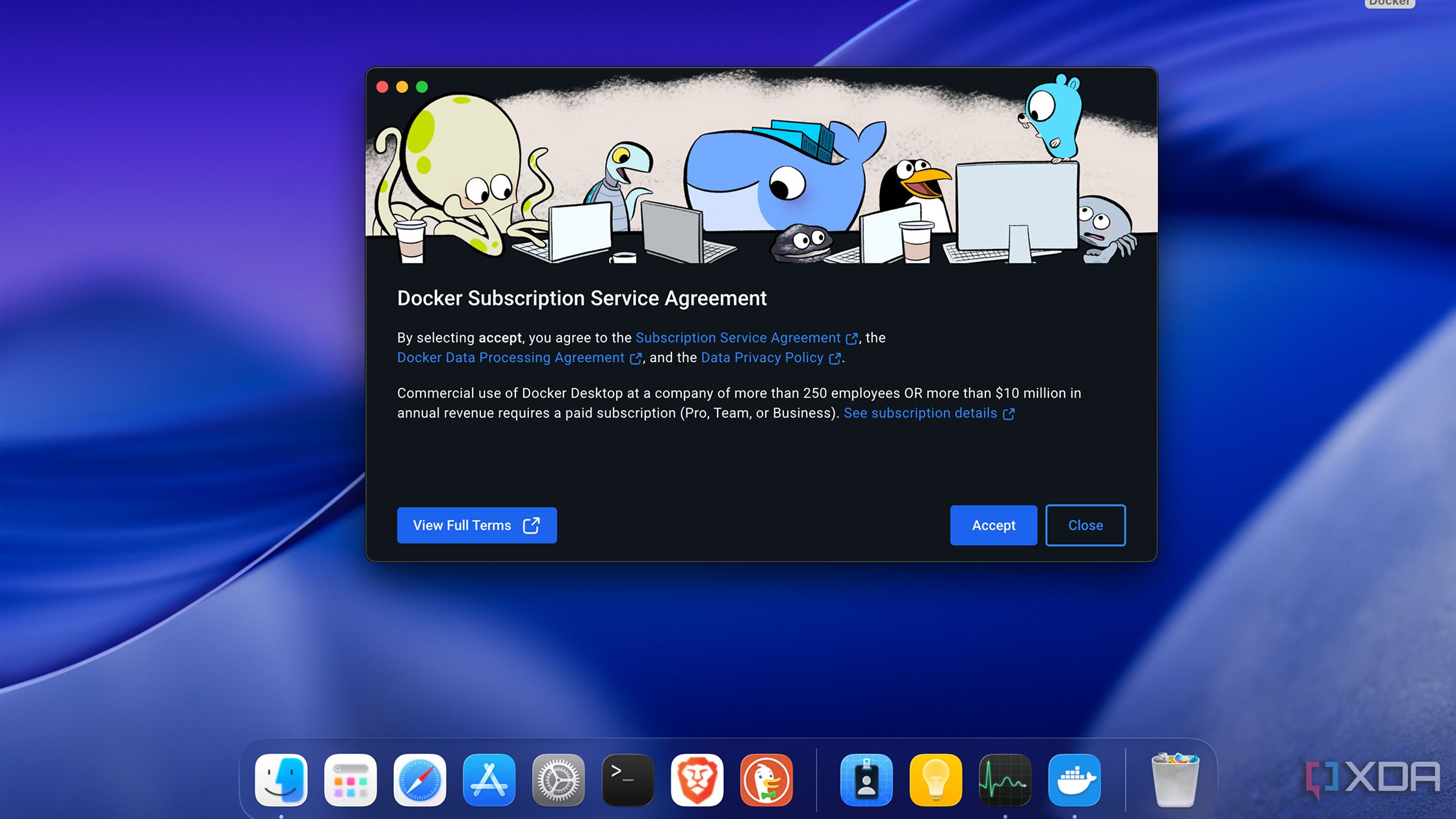
Having tinkered with it for a while, I’d say… not quite. As of writing, container-to-host networking is still a mess, and the limited memory ballooning support makes it hard to recommend using Apple Container for more demanding operations involving multiple containers.
But if you’re planning to work with a handful of containers and want a lightweight alternative to Docker and Podman Desktop for your Mac, Apple Container is definitely worth checking out. Plus, it’s only going to get better from here on out, and if all goes well, I might even try building a self-hosted workstation on my beloved MacBook.
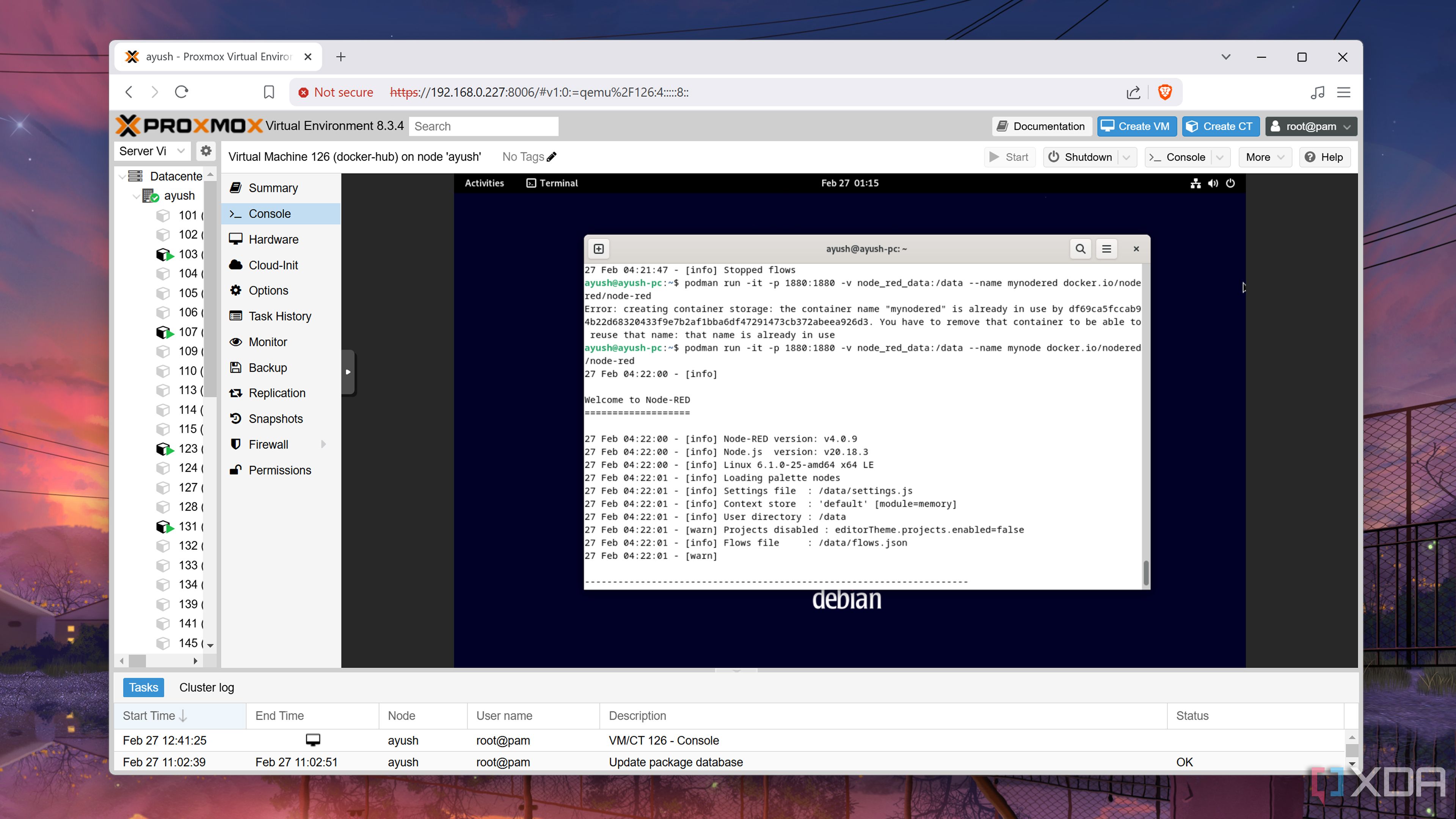
Related
A beginner's guide to containerization with Podman
Looking for a secure, daemonless alternative to Docker? Podman has got your back
.png)










 English (US) ·
English (US) ·