Welcome to Ask Jerry, where we talk about any and all the questions you might have about the smart things in your life. I'm Jerry, and I have spent the better part of my life working with tech. I have a background in engineering and R&D and have been covering Android and Google for the past 15 years.
Ask Jerry

Ask Jerry is a column where we answer your burning Android/tech questions with the help of long-time Android Central editor Jerry Hildenbrand.
I'm also really good at researching data about everything — that's a big part of our job here at Android Central — and I love to help people (another big part of our job!). If you have questions about your tech, I'd love to talk about them.
Email me at askjerryac@gmail.com, and I'll try to get things sorted out. You can remain anonymous if you like, and we promise we're not sharing anything we don't cover here.
I look forward to hearing from you!
Internet issues using mobile data

Dennis asks:
My Motorola Edge 5G UW phone often gives me an error message when I try to open a link when I'm away from home. Is this a problem that can be fixed? I have service on the phone and use Wi-FI while at home.
Thanks
Hi Dennis. I often get a lot of specific questions about technology, and sometimes, general problems that affect a lot of us seem to be forgotten. Thanks for bringing us back to the basics.
You ask, can this be fixed? Well, everything can be fixed, but the real question is whether it's easy enough to fix yourself or if you have to buy something new. Hopefully, we can get it straightened out!
First things to check

What you're seeing isn't unusual for many people. Depending on the websites you need to visit and the quality of your service connection, you may experience problems from time to time. Factors such as how the website is served to you or the quality of your wireless service in a particular location are largely beyond your control, so let's start with what you can control.
In the settings of your phone, there are several things you should review. Unfortunately, every phone is slightly different, and even different carriers can have different settings; however, what we're looking for is relatively simple to find.
There is a setting that allows you to use your data connection when you're not on Wi-Fi. If pages load sometimes, this is probably enabled, but you should check. On my unlocked Motorola phone, there's a slider that's labeled Use Mobile Data, so yours should say something similar. Make sure it's turned on.
Phones and carriers often have a way to limit bandwidth. This can be handy while you're roaming or if you're on a limited data plan, but it can also choke a connection if the website is a little heavy on resources. You're looking for a setting to allow 5G data and one to allow data use while roaming. For now, make sure both of these are on. Remember where you found them in case you want to turn them off again in the future.
Have you hit the data cap?
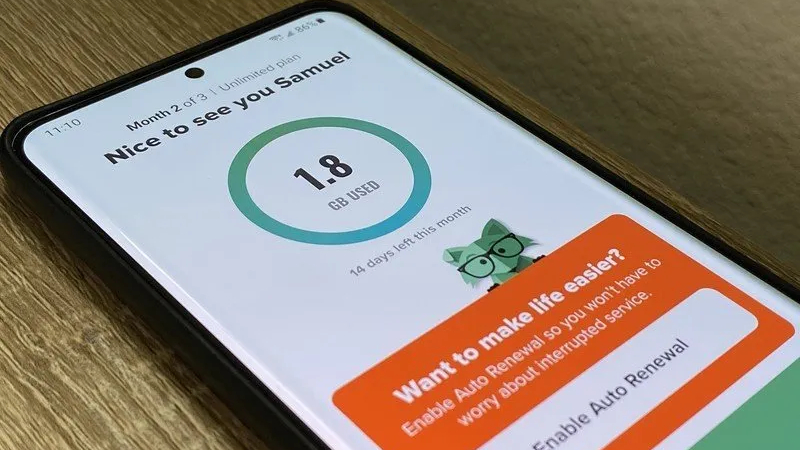
Every wireless plan has a cap when the data connection is either cut off or slowed to a crawl. You may be paying for an "unlimited" data plan, but trust me, your carrier will slow you down if it thinks it needs to, based on how much you're using and where you are.
Most of the time, they use words like high-speed data to differentiate. Let's say you pay for 10GB of data each month. You should expect to be able to use your service as fast as it can be for those 10GB. Once you've used it up, most carriers will still let things work, just at a very slow rate.
This slow data rate is enough to allow an iPhone or Android phone to still work normally; both need to connect to Apple or Google every once in a while but use very little bandwidth for these check-ins. The rest of the internet can seem kind of broken, though.

If your carrier is throttling your data, pages can take forever to load or shoot you an error message when they get tired of waiting. As typical data speeds increase, this problem worsens — web designers build a page so it looks great under ideal circumstances, but often overlook what happens when things aren't ideal.
You can check to see how much data you've used in the mobile data settings of your phone, or you can just call your carrier and ask. You may even have an app from your carrier that displays this number. If you've used your monthly allotment of high-speed data or use a lot of data in general, you might be getting throttled.
You will need to contact your carrier about this. If they are limiting the bandwidth available to you, there's nothing you can do to change it. They'll probably try to upsell you a higher-tier plan, so be prepared for a sales pitch.
Location matters more than you think
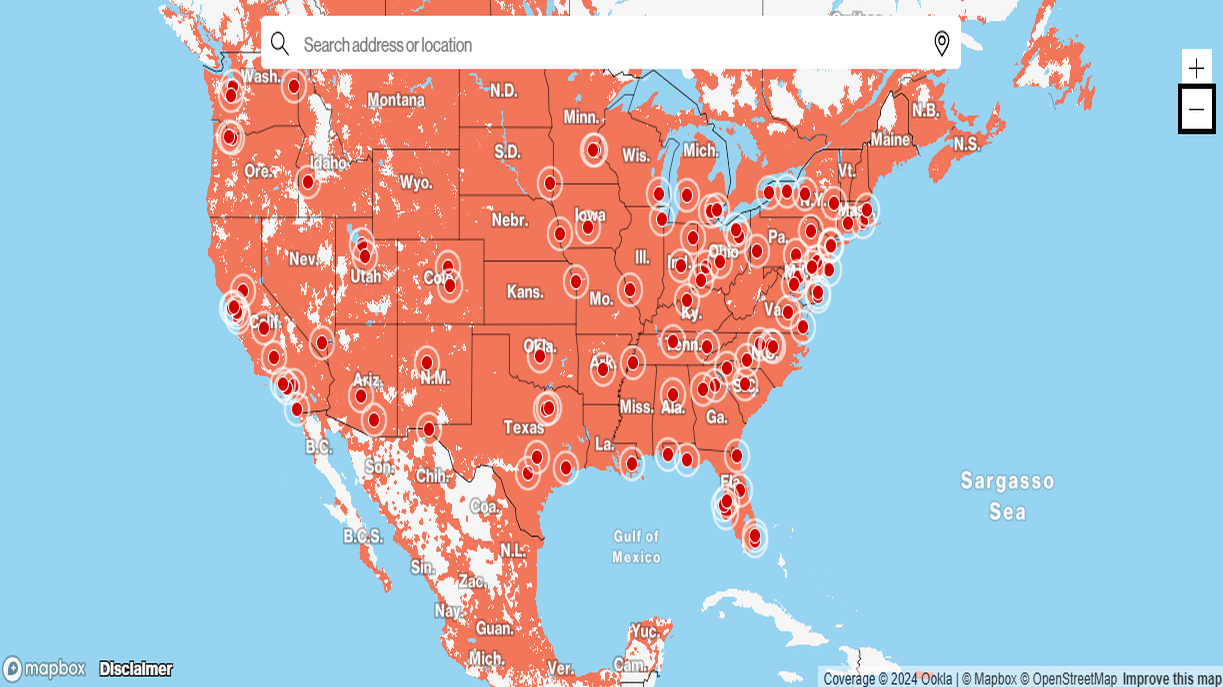
If you zoom in close on any carrier's coverage map, you'll soon see that they are full of holes. Sometimes, they'll have limited service in certain areas; at other times, you'll be roaming via "partner data"; and sometimes, there is simply no service available.
As you can imagine, this is a bigger problem in rural areas than in bigger cities. I live in one of these problem areas, and once Sprint went away, my wireless service got much worse. Yes, Sprint coverage here was excellent, and that's something you won't hear very often.
I can get in the car and drive just a few miles and see 5G, LTE, roaming coverage, and no service from my phone. There's nothing wrong with the phone; it's just a weak connection, lots of forest, and big stone mountains affecting the signal.
There is nothing I can do to fix this. There isn't a lot the carriers can do to fix it. either. It would be impossible to filter out every dead zone by placing a tower or repeater to blanket the area in coverage, and if it were possible, someone would have to pay for it.

If you notice problems in a particular location, it's possible that you're experiencing the same issue. In the United States and Canada, there are numerous areas with inadequate cell coverage due to the vast size and distance between population centers. Verizon or AT&T don't want to spend billions to provide excellent service where nobody lives, so they focus on cities and suburbia first.
Unfortunately, the only solution if this is your problem would be to check if another carrier performs better. Sometimes, you can get lucky, but chances are, if one carrier doesn't offer robust service in a location, neither will any of the others.
If I were to put on a blindfold and just guess at what the problem might be, I would say you're either being throttled by your carrier or live where the connection isn't the greatest. But be sure to check your settings and be mindful of where things work well and where they don't. It could make all the difference.
.png)











 English (US) ·
English (US) ·