There was a time I believed I could understand everything I needed to know about a GPU simply based off the spec sheet. This approach makes sense for a lot of products. You choose the right specs you want for your TV or monitor, you lean on core counts when looking at CPUs, and RAM transfer speeds make the difference when comparing one kit to another. Graphics cards are complex beasts, though, and if you read into the specs too much, you'll walk away with the wrong impression.
Some GPU specs matter, while others can easily mislead potential buyers. Real-world performance is what actually matters when choosing a GPU, but these are the specs you should handle with extra scrutiny.
4 The TFLOPS are theoretical
It's a number for hardware engineers, not end users
For everyone who's not on the same page already, FLOPS stands for floating point operations per second. It's somewhat akin to the Instructions Per Clock (IPC) measurement that's thrown around when talking about CPU architectures. GPUs use floating-point arithmetic for their calculations, so the FLOPS measures the number of operations that can happen in a second. Slapping a "T" on the front just means measuring in teraFLOPS, or one trillion floating point operations per second.
TFLOPS is a measure of architecture, and it scales based on how much of that architecture is packed onto the GPU. In particular, it's strongly correlated with die size and the number of transistors within a given architecture. For example, the RTX 5060 Ti has about 76% fewer transistors than the RTX 5090. It has a die size that's also 76% smaller, and TFLOPS that are 77% lower. TFLOPS is a theoretical calculation based on what the architecture is capable of. Although it can sometimes correlate, TFLOPS is not meant to be a measurement of real performance.
A great way to demonstrate that is the RTX 5060 Ti, actually. Nvidia released this GPU in two versions, one with 16GB of VRAM and another with 8GB. They use the same GPU die with the same number of cores, and therefore, they have the exact same number of TFLOPS. I'll let TechPowerUp's results for the RTX 5060 Ti 8GB running The Last of Us Part One speak for itself when it comes to if these two versions actually have the same performance.
The TFLOPS discussion is really the fault of Sony and Microsoft, who've used the measurement as a marketing football when talking about what their console hardware is capable of. It's not something you should worry about when buying a GPU, though. Real-world performance is more than just what the architecture can do and how much of that architecture you're able to carve into silicon.
3 Die size is interesting, not essential
Silicon density is a look into capabilities

If you frequent PC enthusiast circles online, you've probably heard die size thrown around a few times, particularly concerning upcoming GPUs. Similar to TFLOPS, die size is somewhat of an abstraction from real-world performance. If one GPU from a particular generation is already out, and you know the die size, you can compare that to the die size of an upcoming GPU to see, quite literally, how the hardware stacks up. The moment a benchmark comes out, die size becomes basically irrelevant.
There are some other factors when it comes to looking at die size, namely how larger chips will generate more heat and need better cooling. But even in this case, the die size is an abstraction from what you actually care about. It also doesn't factor in all the other elements of performance, including the PCB and power design, VRAM capacity, thermal design, and perhaps most importantly of all, how the hardware works with the software you bought it for.
Die size is interesting to look at before a GPU is released, but only when comparing two GPUs using the same architecture. Transistor size leads to different transition densities for a given die size, and even two GPUs that use the same transistor size can't be compared if they use different architectures. If it didn't matter how the transistors of a GPU all came together, the art of hardware architecture wouldn't exist.

Related
How to apply thermal paste to a GPU
Discover the essential steps to properly apply thermal paste to your GPU for optimal performance and temperature control
2 Core count is an easy trap to get caught in
Useful when you know where the boundaries are
Core counts are interesting because they can matter if you know what you're looking for. It's really easy to be misled by core counts, though. It's only worth comparing them within the same brand, either AMD, Intel, or Nvidia, and you shouldn't spread out too far on the architecture. As long as you're comparing core counts from the same brand across two generations that are close to each other, you can get a decent idea of how the performance should scale. There are still exceptions, so any time you have access to real-world benchmarks, that trumps any spec you could look at.
To demonstrate this, the RTX 3090 Ti has 10,752 cores. The RTX 5090 has a little over double at 21,760, and it's around twice as fast. These are two GPUs from the same brand within two generations of each other, and there's a decent connection between core count and relative performance. On the flip side, the RTX 3090 Ti has about two and a half times the number of cores as the RX 9070 XT, but they're within a few points of each other in benchmarks. The core counts here are completely irrelevant.
It makes sense that things end up this way. Nvidia, AMD, and Intel are building on top of previous work with each new generation, so there's a correlation between core count and relative performance as you move from one generation to the next. However, if you start comparing core counts between two distant generations, or between brands, you're missing the point.
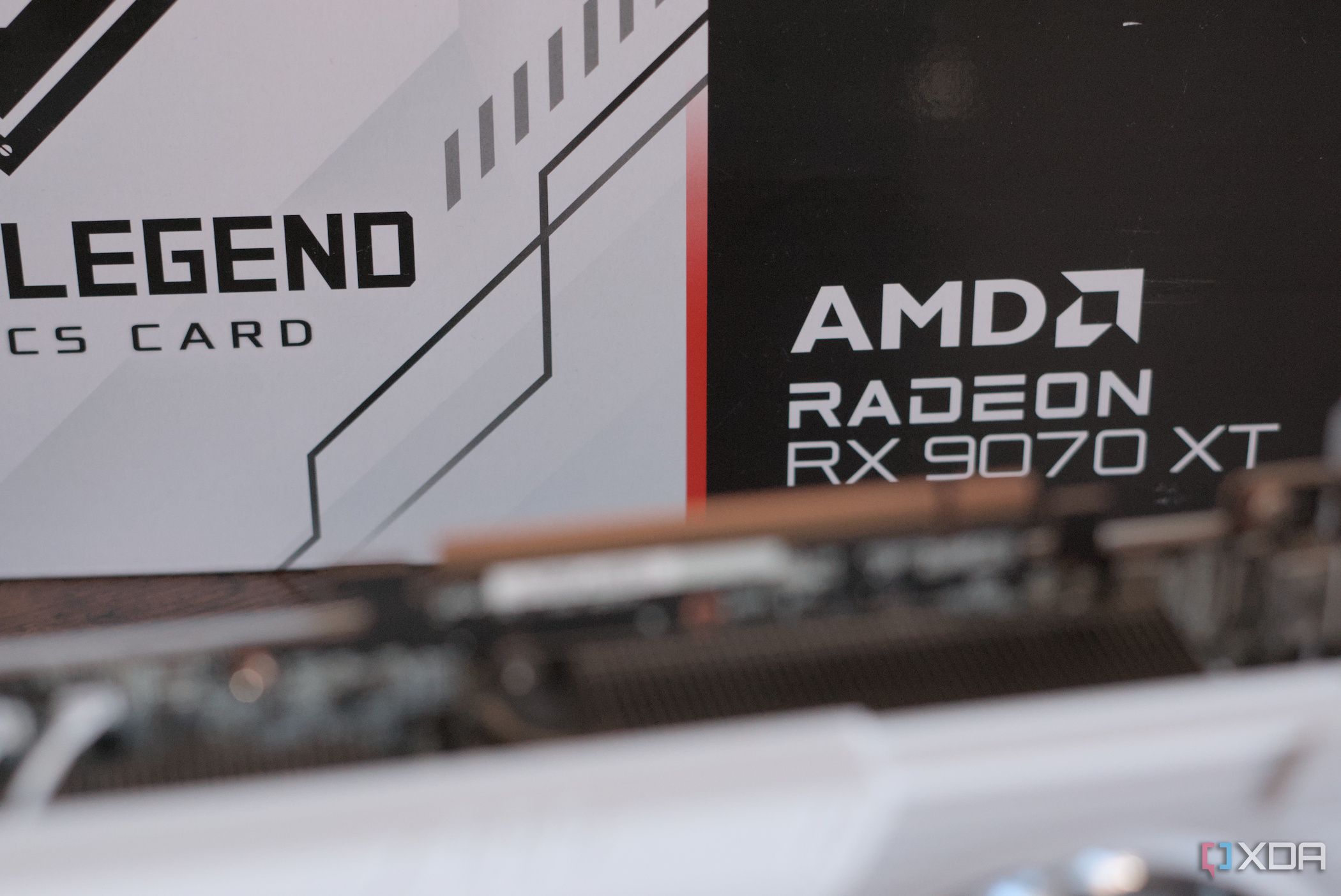
Related
Here's why I don't miss Nvidia after upgrading to an AMD Radeon RX 9070 XT
I'm finally leaving team Green altogether in favor of AMD's new Radeon RX 9070 XT, and I'm not looking back.
1 Clock speeds are only relative
Clock speeds shouldn't leave the boundries of a single GPU

Clock speed, like core count, only matters if you know what you're looking for. However, unlike core count, clock speed isn't something that scales across generations, and it certainly doesn't correlate with performance when looking at different GPUs from AMD, Nvidia, or Intel. Clock speed isn't even useful for comparing two GPUs within the same generation. The only thing clock speed is useful for is looking at a GPU's speed relative to itself, and even then, performance won't scale perfectly with clock speed.
The one situation where clock speed can be useful is when comparing two graphics cards that use the same GPU. Maybe you're looking at a stock RX 9070 versus an overclocked model. Even then, though, I wouldn't put too much stock in the clock speed. Some cards have better overclocking headroom, and some architectures and applications react more positively to GPU frequency. Others have little to gain from more clock speed.
Considering how limited the usefulness of clock speed is on the box, it's something you can safely set aside when looking at a GPU. There are outliers; GPUs that have a ton of extra headroom for overclocking and benefit from a factory overclock. But in most cases, a conservative overclock only marginally improves your performance, and it's something you can dial in yourself within a couple of minutes in a program like MSI Afterburner.

Related
How to overclock your GPU: A beginner's guide
Overclocking has been going out of style recently, but it's still a good way to get some extra performance out of your GPU. Here's how you do it.
Real-world performance trumps all
I'm not an advocate of throwing out specs when looking at different GPUs, but when it comes to a real buying decision, performance is king. With some exceptions, such as VRAM capacity, specs are usually only useful for foresight or hindsight. They're good for getting a general idea of how new, unreleased GPUs will perform, and they're good for understanding why a GPU performs the way it does after the benchmarking dust has settled. Anything beyond that, and you're playing with fire unless you consider all the elements that make up a graphics card.
.png)












 English (US) ·
English (US) ·