
Sign in to your XDA account
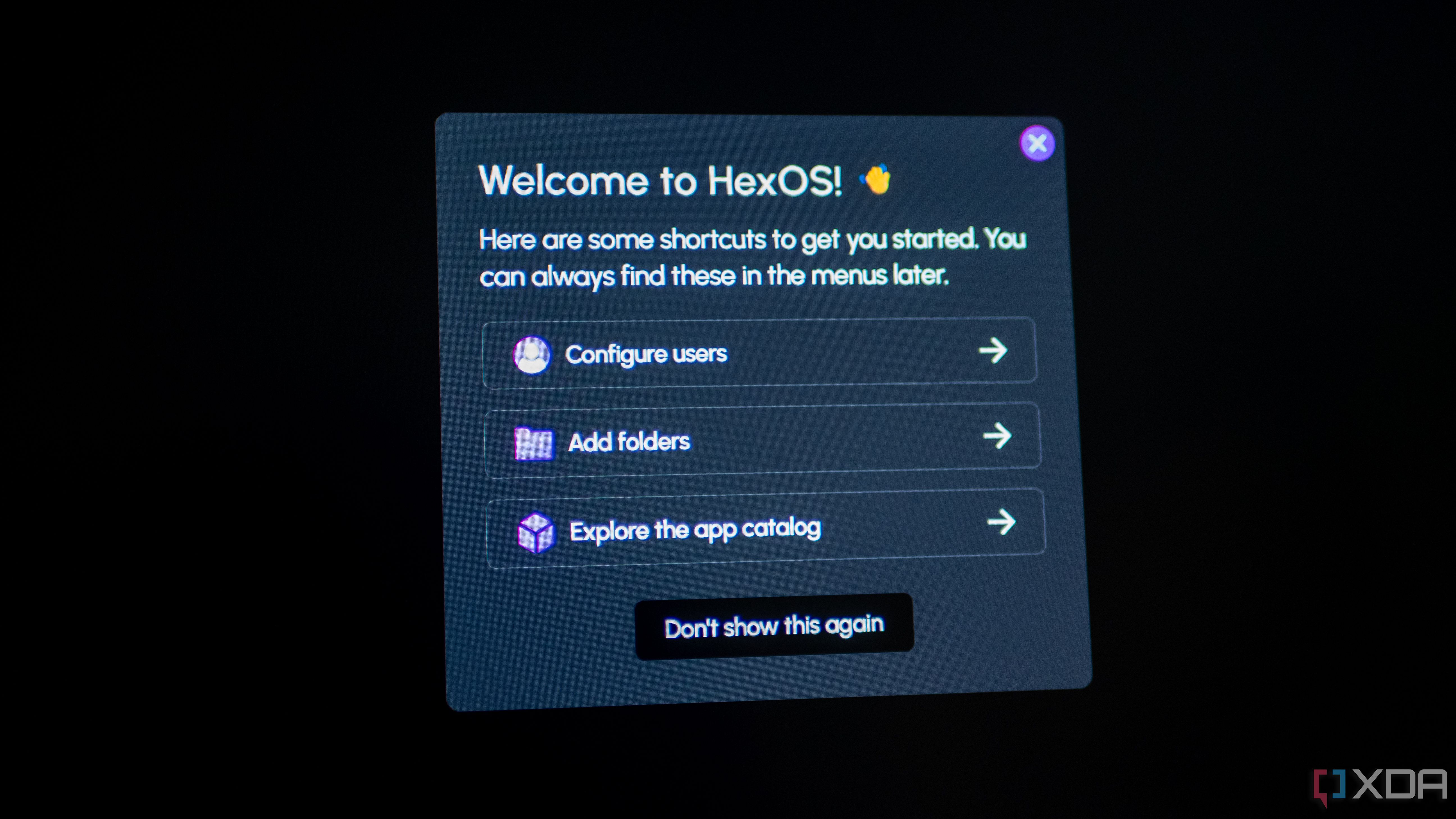
While there are many NAS devices you can buy off the shelf and they'll simply just work, the same can't be said for NAS software. The likes of Unraid and OpenMediaVault are relatively simple, and even TrueNAS is pretty easy to get to grips with as a tech enthusiast, but none of those appeal to a user in the same way a simple plug-and-play Synology NAS might. That's the problem HexOS aims to solve, and I've been testing it out over the past couple of weeks.
To be clear, HexOS is not a software aimed at enthusiasts. Nor is it anywhere close to ready for most people yet. It's in beta, with a published roadmap of features and timelines, and the only option to use it at present is to purchase a lifetime license at the rather steep asking price of $200. The company has intentions to also sell a monthly subscription for those who don't want to shell out a couple of hundred dollars for an operating system, and I suspect that this will be a popular option when it launches. For those who are confident in their own abilities, TrueNAS is still completely free to install and use.
It's a little bit early to call anything a "review" when it comes to HexOS, but this is a general overview of what you get out of the box, how it works, and what's to come. I'm excited for the future of HexOS, and it's a breath of fresh air compared to the alternative operating systems on the market.
About this article: We were provided a HexOS subscription for the purposes of this review. The company had no input into the contents of this article.
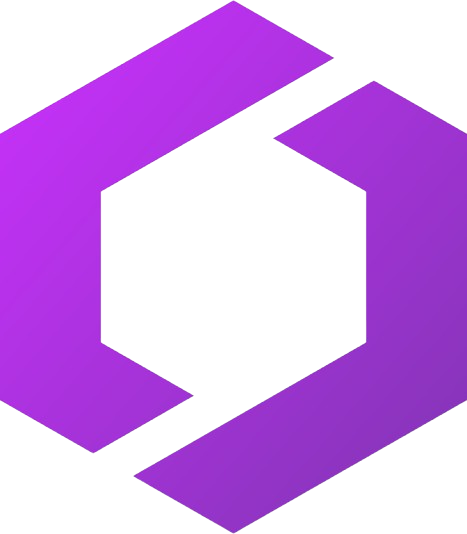
HexOS
HexOS is a NAS operating system based on TrueNAS, developed in partnership with iXsystems. It uses TrueNAS as an underlying operating system with a web-based front-end designed to make managing your NAS intuitive and easy. It's currently in beta and will offer a monthly subscription option with its 1.0 release.
What is HexOS?
Some backstory, first
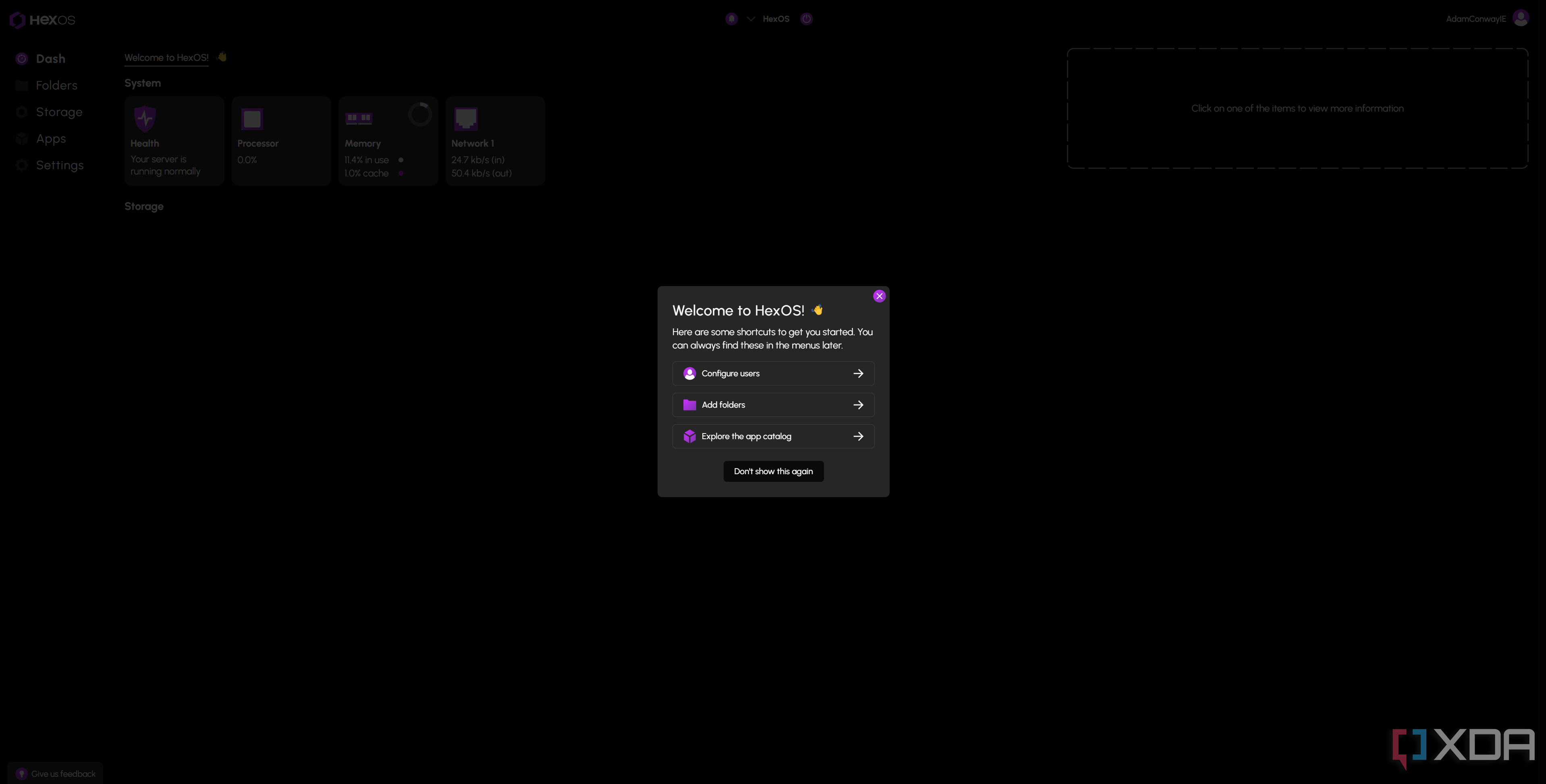
First and foremost, HexOS isn't the most novel of operating systems, nor does it claim to be. It's a front-end for TrueNAS, simplifying the setup process and providing easy-to-use UI options for installing applications, managing your storage, and creating new users. It doesn't claim to be an all-new OS, and it proudly displays the TrueNAS logo on its home page. It makes sense, too; iXsystems, the developer of TrueNAS, launched its "Powered by TrueNAS" initiative with its first partner being Eshtek, the developer of HexOS. Given that TrueNAS is aimed at enterprise (even though anyone can deploy it), it makes sense to have a more consumer-focused variant... and that's the gap HexOS fills.
Right now, it's a rather barebones system, but we'll be sure to revisit it as time goes on and new updates arrive. Currently, you can create a storage pool, new users, and install both Immich and Plex with a simple one-click action that creates all of the folders necessary and sets up everything for you. On TrueNAS, you'd need to create the datasets and configure other settings for it to work. It's not difficult, but put yourself in the shoes of a "regular" user who has an old PC and wants to turn it into a NAS. There's no fuss, and it just works; it's essentially a convenience fee that you're paying for, and there's nothing wrong with that.
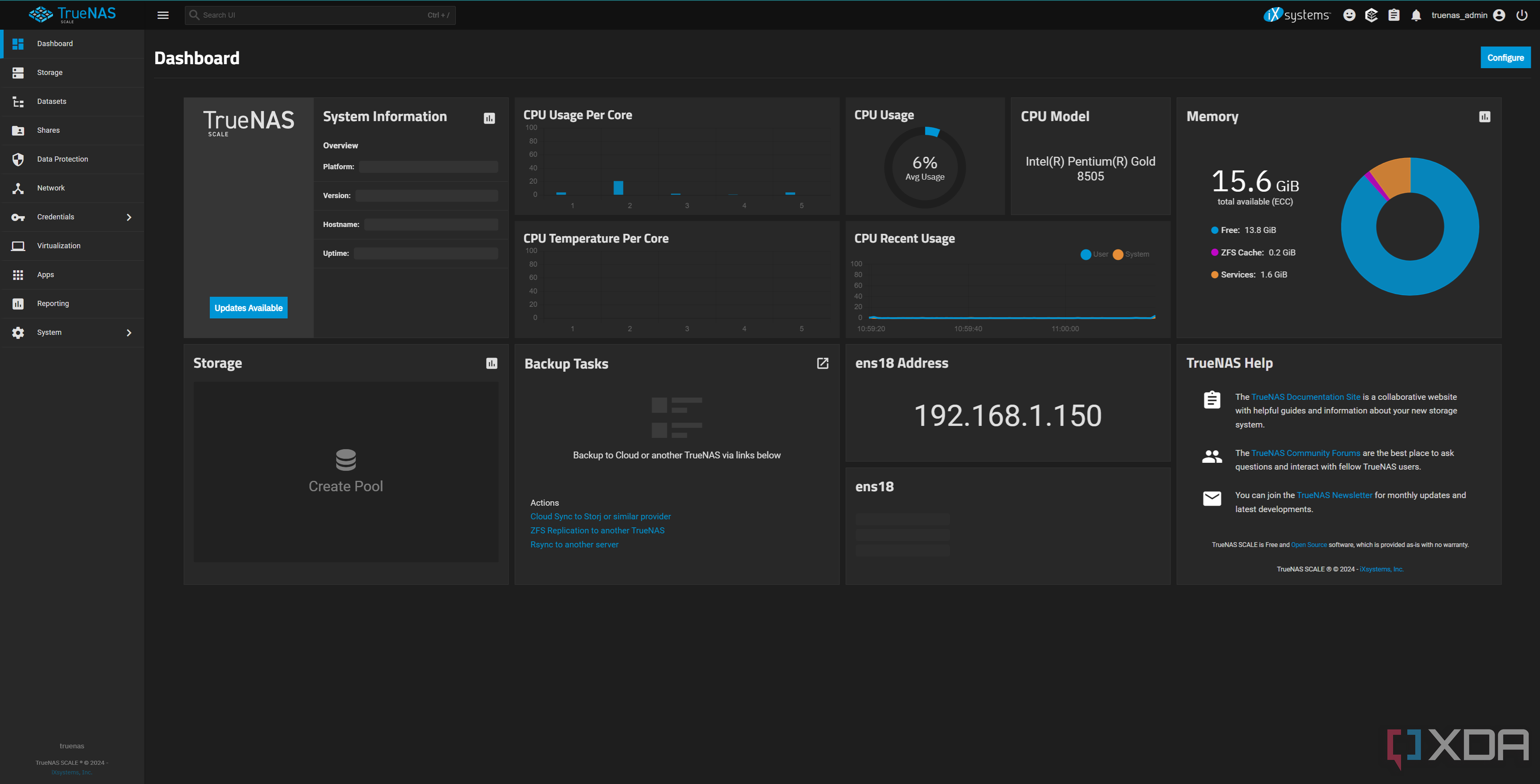
As well, you can access the underlying TrueNAS system from within the HexOS dashboard. From there, everything in TrueNAS can be accessed just like you're used to, so those who want a simpler experience at first can slowly wade into the deep end as they learn. It's an experience that TrueNAS simply doesn't offer, which is likely why iXsystems is partnering with Eshtek on this initiative. I briefly spoke to Jonathan Panozzo, CEO and co-founder of Eshtek, who told me that the current build of HexOS "represents less than 10% of the total product at this point. We know that we are light on features, but believe that what we can show today demonstrates our intention and approach."
When HexOS eventually launches (expected this year), that's when you'll be able to sign up for a monthly subscription. At present, the only way in is with a lifetime license. While I haven't been told this by anyone involved in the project, I would imagine that this is done to ensure that those signing up for the beta are in it for the long haul, rather than those coming in on a drive-by basis to a beta product and complaining about it as a result. In its current state, I wouldn't pay a monthly license for HexOS either, but those who believe in the project and what it looks to achieve might want to show that belief through the purchase of a lifetime license.
As it stands, the old approach to anything beta applies. Buy it for what is available now, rather than based on the promises made about the future. What you buy, right now, is a license to make suggestions, report bugs, and test out beta software based on TrueNAS. If that's something you're interested in (and many people are), then it's certainly worth investing money in. Otherwise, sit and wait for the 1.0 release at the very least. The company has already sold five times its expected number of lifetime licenses and has accelerated some of its development with additional new hires, and being built in partnership with iXsystems, it's unlikely to be software that just disappears one day.
With that out of the way, we'll get into what the software is right now, and what you get access to with your HexOS purchase.
The HexOS Command Deck is really neat
It's an intuitive and easy-to-use front-end for your NAS
I love the idea of the HexOS dashboard, dubbed "Command Deck." Basically, it's an easy-to-use UI that finds your server on your network and guides you through configuring it. You set your drive pool, it tests your system health, and then you're good to go, ready to manage your users and install apps. After installation, it's designed to be the primary way you interface with your NAS. It's worth noting that at present, HexOS can be a little bit problematic in Proxmox. I had trouble passing through drives with virtio as this caused the web UI to hang and fail the internal health check, but passing them through with SCSI worked perfectly.
It's important to realize HexOS isn't exactly aimed at the type of user to deploy Proxmox, and I'm sure that problems like these will be ironed out over time anyway. Even then, my drive woes weren't a significant barrier to deployment; once I worked that out, everything just worked, and "normal" installations won't have any problems at all. From the perspective of HexOS, my passthrough of these drives to HexOS works the same as if it were a native installation.
As I was still diagnosing the storage issue and wanted to at least get it set up, I decided to deploy HexOS without my storage pool and opted to work it out later, hence why the screenshots above don't show my storage pool. There are only a small number of steps to get up and running, and once it's installed, you'll be immediately taken to the regular dashboard where you can see your system health, processor usage, memory usage, network adapters, and storage use. Clicking each one will display more information, and any running apps will be shown below it. It's an easier-on-the-eyes form of the TrueNAS dashboard, aimed at those who simply want to know the basics and nothing more.
At present, the only two apps available are Plex and Immich, which is likely because apps need to be configured specifically for deployment on HexOS. When installing Immich, it creates all of the datasets necessary, and there's nothing that you need to do to make it work. Click install, and two minutes later, your app appears and can be accessed over the web. This is a process that would need to be configured for other apps too, which is why you still need to install those manually, and clicking any of the other apps will tell you to configure it in the TrueNAS UI. More apps are going to be added as time goes on, through a series of "partnerships with vendors, container authors, and developers."
On an apps note too, Eshtek has announced that it's working on an "App Curation Templating System" for Q3 of 2025. Essentially, this system will provide a way for others to curate apps for use within HexOS, and may include developers of specific applications or community contributors who wish for their favorite app to be available for instant deployment in HexOS. There's a fairly robust system being built here to ensure that as many apps are instantly deployable on HexOS, and I love the direction that it's taking.
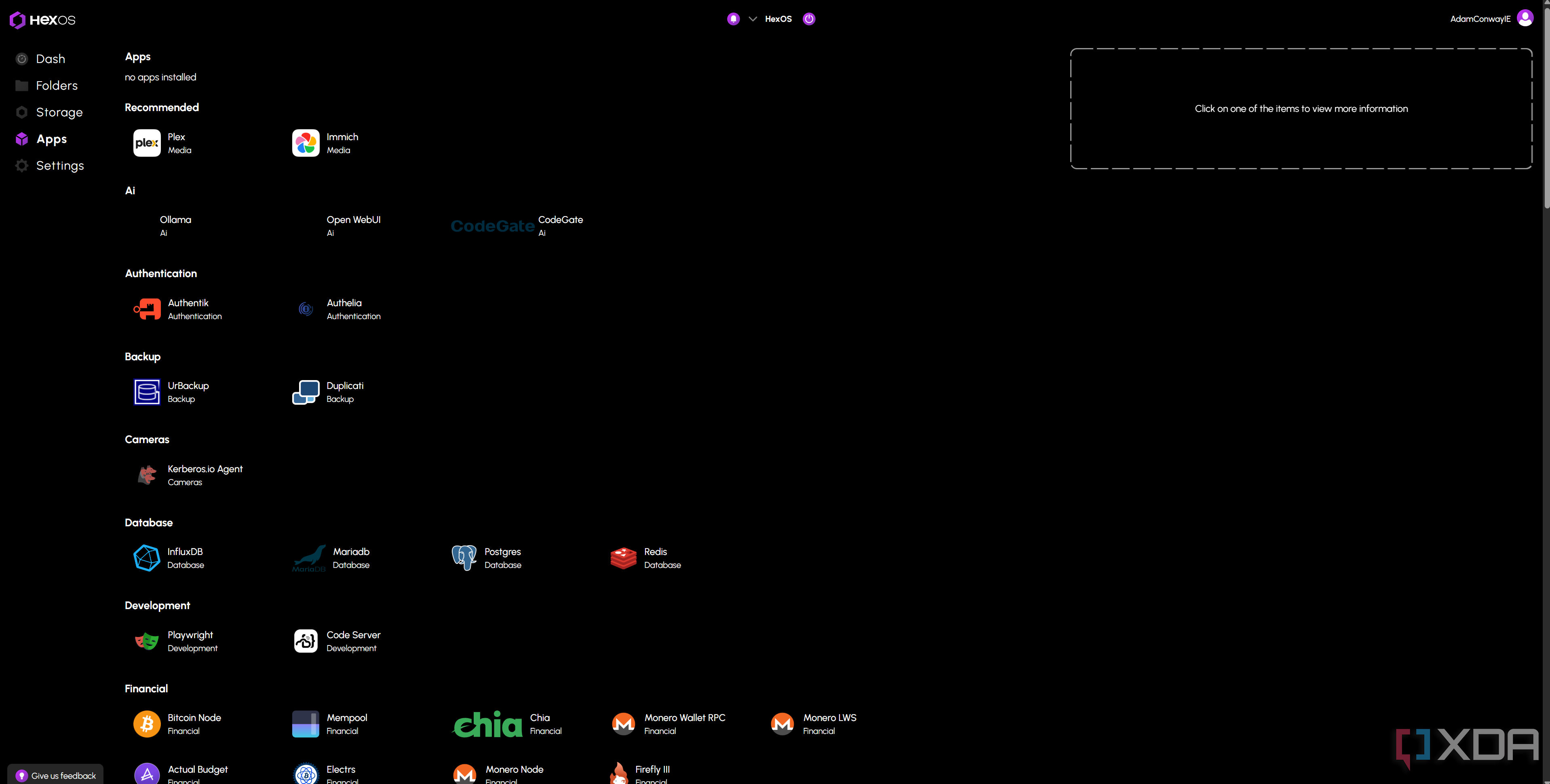
The goal of HexOS is to establish an "it just works" approach to your own custom-built NAS, without the need to go for a prebuilt. While a prebuilt NAS can be great, many people have an older laptop or PC lying around that would be perfect for this kind of use case. Software like this gives power back to users who want to take control of their data, as it makes it significantly easier to take the plunge. Plus, Eshtek is being as transparent and open with users as possible, and has also stated that licenses are transferable from one machine to the next. You just disconnect the license from your server in the HexOS Command Deck, then reconnect it on the new instance.
There are some teething issues with that process, but again, this is a beta product. For example, right now, removing your server from the HexOS Command Deck won't allow you to re-add the same server again without resetting it. Users on the HexOS forums discovered that you could re-add the same server and click reset, and your data would actually stay intact, but one user reported that it actually did wipe their installation. Problems and gaps like these are to be expected with early-access software, and that's the agreement you make when installing HexOS for the first time. Users find these issues, report them on the forums to Eshtek, and they're fixed in future updates.
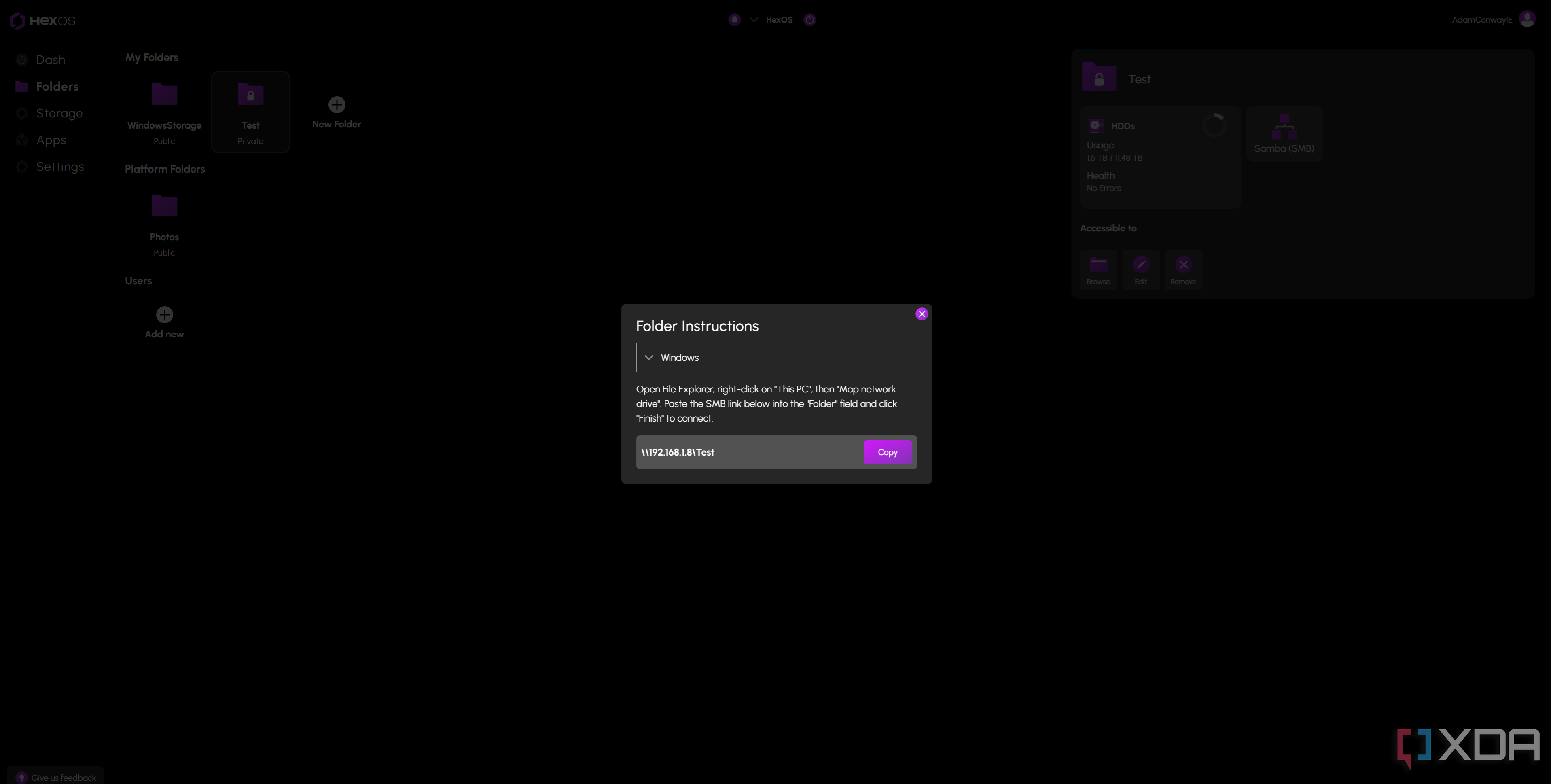
One of my favorite features that I identified quite early on was how simple it made creating an SMB share, with clear instructions on how to use that SMB share on Windows. This is a process that feels somewhat unintuitive in TrueNAS, but HexOS made it incredibly easy. In this case, you create the folder, enable SMB, and it even gives you specific instructions for configuring access to the folder on Windows and on macOS, with a copy-and-paste link that you can insert into the relevant field to immediately connect.
There are still some downsides here. Right now, creating a folder automatically shares it over SMB, and a "public" folder (which was the default when installing Immich) makes it accessible to your entire network. You can change this to private so that a user must authenticate in order to access it, but it's not particularly clear from the UI that this is the case. This is something the team is currently looking into so that the process is clearer on that front.
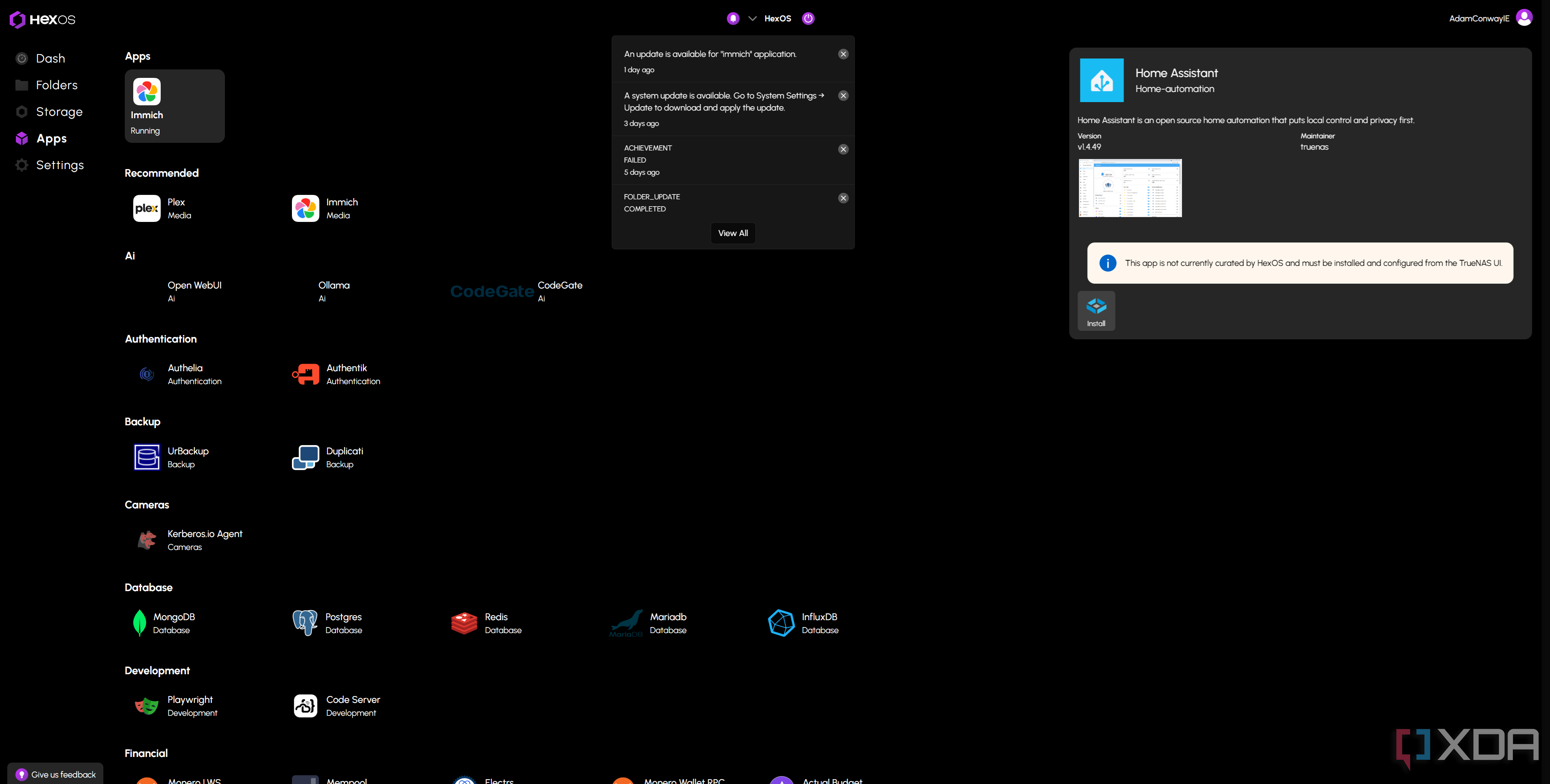
Right now, HexOS updates are distributed automatically without users needing to do anything to install them. Somewhat confusingly, as HexOS is currently based on TrueNAS 24.10 Electric Eel and not the latest TrueNAS 25.04 Fangtooth, notifications from the underlying TrueNAS system come through to the HexOS front-end, alerting the user of a system update. This system update refers to TrueNAS, and the current advice from Eshtek is to ignore TrueNAS updates entirely for the time being and only use the version supported by HexOS.
Typical TrueNAS features that aren't surfaced in the HexOS UI are still usable, such as Cloud Sync Tasks to Backblaze and other services. You'll need to dip into the TrueNAS UI for these, but they'll work as you've come to expect them. The biggest critique I have of HexOS so far is the communication, which CEO Panozzo addressed in a recent forum post. I've quoted the relevant part of his response to a user in the Q1 status update thread.
Honestly I desperately need to hire someone to help with marketing/community management this year. I've been avoiding pulling the trigger to keep all capital towards development, but comms are getting away from me and I can feel it in these posts here.
This open and honest instance of communication doesn't necessarily make up for the lack of communication overall around updates and changes, but it's understandable, and I'd much rather an acknowledgement of that struggle from the company's CEO rather than completely ignoring an issue that has been building for quite a while. As already noted many months ago, the team saw significantly more lifetime license purchases than it had expected, which in turn led to being able to hire additional developers. What this means, though, is that there are way more bug reports and feature requests than were expected, too, and additional time will need to be taken at first to train new developers and familiarize them with the codebase, and that takes away from the current team that's building the project.
Buying into a beta project means a lot of things. It means bugs, it means issues, and in the case of a new company, it means missteps, too. If you want something that just works out of the box right now, HexOS isn't it. Go set up TrueNAS, or buy an alternative pre-built NAS, such as a Synology. HexOS is essentially a proof of concept at present, but what it aims to be in the future is something I'm very, very excited about.
What does the future of HexOS look like?
A lot of promises
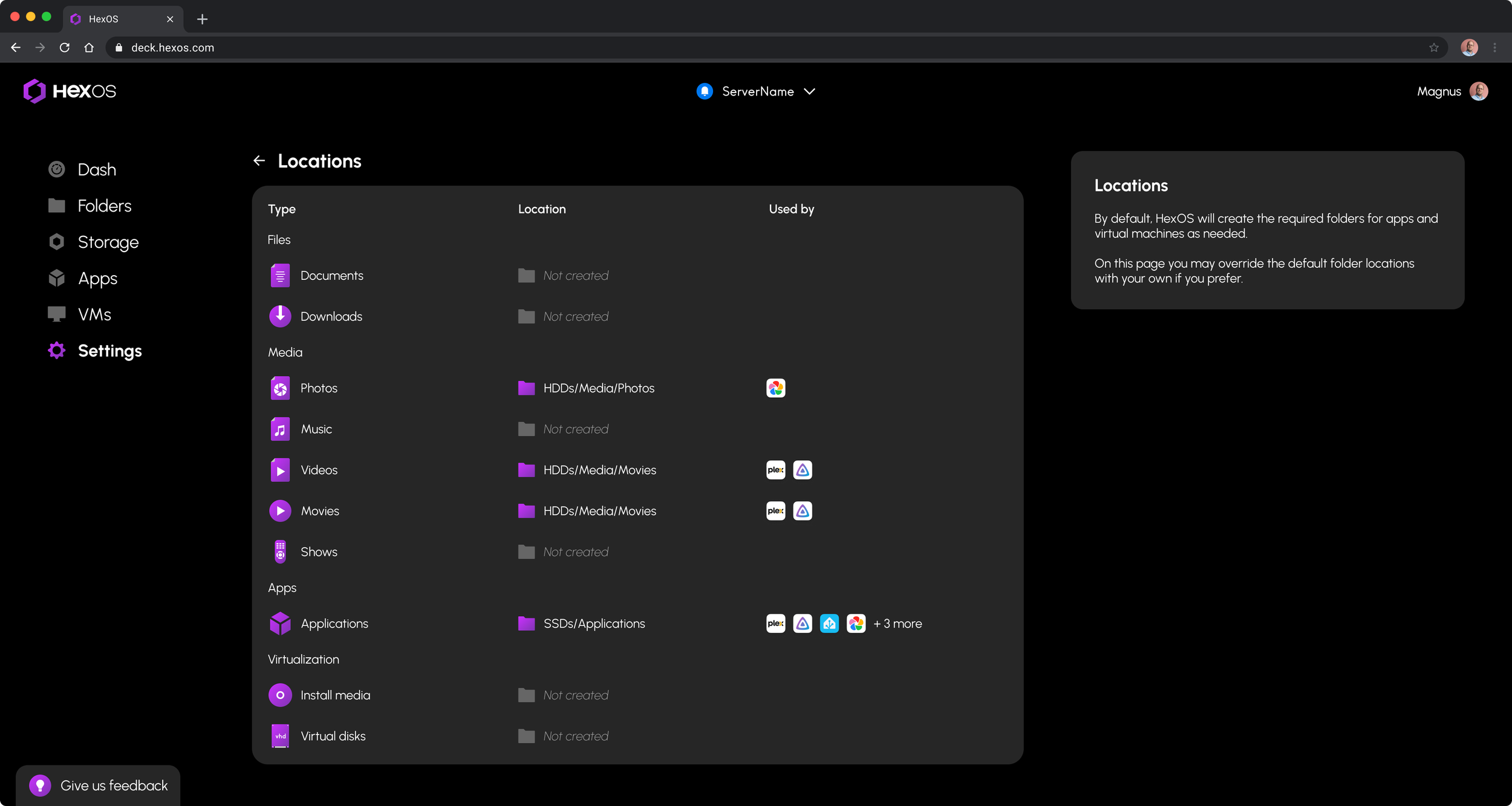 Source: HexOS
Source: HexOS
HexOS has promised a lot of new features for Q2 of 2025, which means they should be arriving in the next month or so. Right now, the experience is fairly barebones. Some of the promised new features, which also came with preview screenshots on the HexOS blog, include:
- Customizable location preferences
- A new activity center with better notification management
- More user settings and preferences, such as displaying running apps on your dashboard
- Manual storage pool customization
- Bug fixes and stability improvements
One other major criticism I have of HexOS (and one echoed by other users on the forums) is that the HexOS UI requires an internet connection to access. A future update will bring a local version of the UI so that it can still be accessed and controlled in environments where you may not have an internet connection, such as in the case that your network goes down. I also personally find that the HexOS UI can be quite slow at present, such as in the case of listing folders. Listing my folders (and I only have three) and being able to make any edits to them takes 15 seconds at the moment. I counted, and it's incredibly frustrating.
Promised for Q3, meanwhile, is the aforementioned App Curation Templates feature so that community contributors can push working one-click configurations for apps. On top of that, new folder features such as encrypted folders and support for more backup types, such as Time Machine backups, are planned, ahead of complete support for Snapshots, Replication, and Buddy Backup. However, VM support has been rescheduled as a result of the TrueNAS changes to VMs, as iXsystems is now using Incus for VMs on TrueNAS. VMs created in TrueNAS will still surface start and stop controls on the HexOS dashboard when support is added.
HexOS is in a fantastic position to grow, and I'm so excited for where it goes. For those who are technically minded, TrueNAS is a fantastic option, but HexOS fills a niche of users who may have older hardware lying around and know they want a lot of storage, but have no clue where to begin when it turns to actually configuring a NAS. There's Unraid and OpenMediaVault, but those have their own downsides that TrueNAS typically wins out on.
HexOS is essentially a skin for TrueNAS, but that's not a bad thing. TrueNAS has its own direction of being an enterprise-focused product, so it was always unlikely that iXsystems would "dumb down" (for lack of a better phrase) its UI to appeal to the masses. HexOS bridges that gap and turns one of the best NAS operating systems into something usable by everyone, not just those who feel comfortable in a technical environment. If you fall into the latter category, it's unlikely HexOS will ever appeal to you, but there are plenty of users who I know it does.
If you're interested in the future of HexOS and want to support its growth, a lifetime license can be a great way to do so. However, this is only for those who want to help with its development and contribute feedback, bug reports, and feature requests to the forums. Most people should not invest in HexOS at the moment. That's not a critique of HexOS that I say that; it's just beta software that's open about the fact that it's beta software. For the most part, Eshtek has been doing a lot right with HexOS, and I'm excited to see it grow.
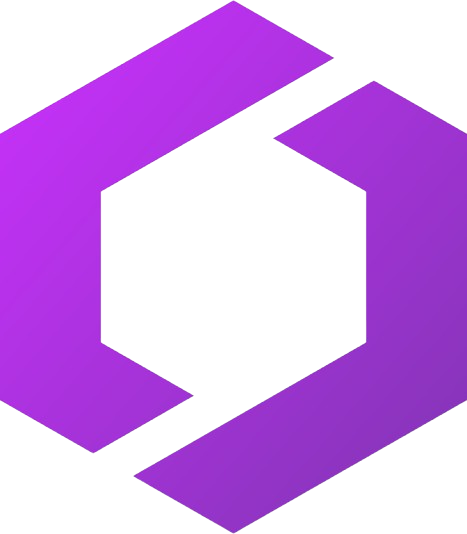
HexOS
HexOS is a NAS operating system based on TrueNAS, developed in partnership with iXsystems. It uses TrueNAS as an underlying operating system with a web-based front-end designed to make managing your NAS intuitive and easy. It's currently in beta and will offer a monthly subscription option with its 1.0 release.
.png)










 English (US) ·
English (US) ·