I’ve had a hard time finding a way to organize my notes, not just for my writing career, but also for my personal life. With so much information available all the time, it’s dizzying trying to remember every fascinating topic.
I was ready to give up until someone nudged me about the Zettelkasten, a method for collecting and connecting note snippets to build a knowledge base. As it turns out, Obsidian, a popular note-taking app I already use, is perfect for this. My current Zettelkasten archive is still modest, but even applying it at a rudimentary level has made note-taking incredibly helpful and, dare I say, fun.
Zettel…what?
A counterintuitive yet brilliant note-taking strategy
The Zettelkasten note-taking strategy focuses on intentional note-taking and note linking. It encourages the writer not to mindlessly record information, but to actively process it into their own words. To make that process easier, each note should be as concise as possible.
Rather than recording notes sequentially on pages in a notebook, Zettelkasten notes are stored as cards (called atomic notes) to form a knowledge base. Each atomic note contains a single thought and its own unique identifier. Other notes can then link to them using that identifier.
As the knowledge base grows, connections between notes will naturally form trends that can be used for writing. All trends are unique; they’re shaped by your own thought process and, by following the note trail, you can preserve that thought process.
Another advantage of Zettelkasten is that it connects notes beyond their local scope. A central idea will often have many connected note snippets gathered over months or even years. This is far more difficult to accomplish by flipping through notebooks.
When Zettelkasten was invented in the 1950s by German sociologist Niklas Luhmann, it was intended for writers. Back then, Luhmann had to record the notes on good ol’ paper cards. Today, robust note-taking software like Obsidian has extended its application far beyond writing. Zettelkasten is now used in academia, publishing, and so much more.
Why Obsidian makes it easy
Visualizing notes is a game-changer
Among the note-taking community, the Obsidian note-taking app has become the preferred tool for the Zettelkasten system for one good reason: it’s built around note linking. Additionally, Obsidian’s Graph View creates a constellation of all the relationships between notes, making it quick and easy to identify emerging trends. Here is a gallery of more helpful Obsidian features for Zettelkasten.
The setup doesn’t need to be complicated. At its core, all you really need are three or four folders in an Obsidian Vault (a space to keep your notes). I use just four folders:
- References: Stores longer pieces and sources. They’re linked in my permanent notes via "book name-author-publication year". For example, Quiet: The Power of Introverts in a World That Can't Stop Talking by Susan Cain would be linked as “quiet-cain-2012.”
- Fleeting notes: stores the scribbles of transient ideas, quotes, or highlights to be turned into permanent notes. Fleeting notes are isolated; they are either deleted once they become permanent notes or transferred and linked into the reference folder.
- Permanent notes: The core of Zettelkasten. They contain thoughts and extrapolations written in my own words. Each must have a unique ID, and they almost always link to at least one other permanent note.
- Images: Contains images and their sources.
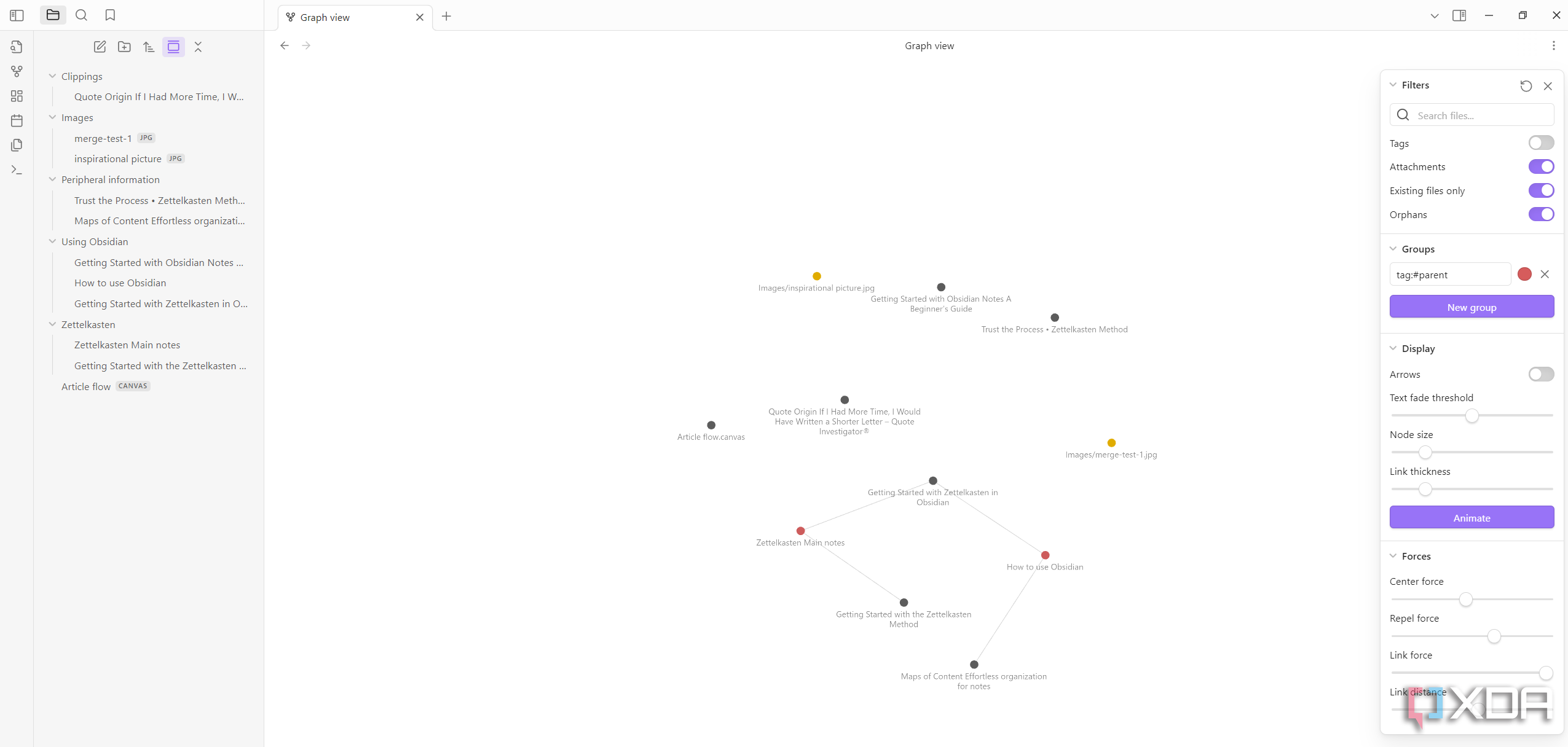
What should I make it about?
Got a thought? Jot it down
Zettelkasten can record anything. Ardent purists say one Zettelkasten is enough for your entire life, one in which your philosophy and learning intermingle into a free-flowing pool of knowledge. This certainly makes sense, as it minimizes orphaned notes, but I still chose to separate my personal and professional life. In Obsidian, the best way to do this is to set up a dedicated Vault for each.
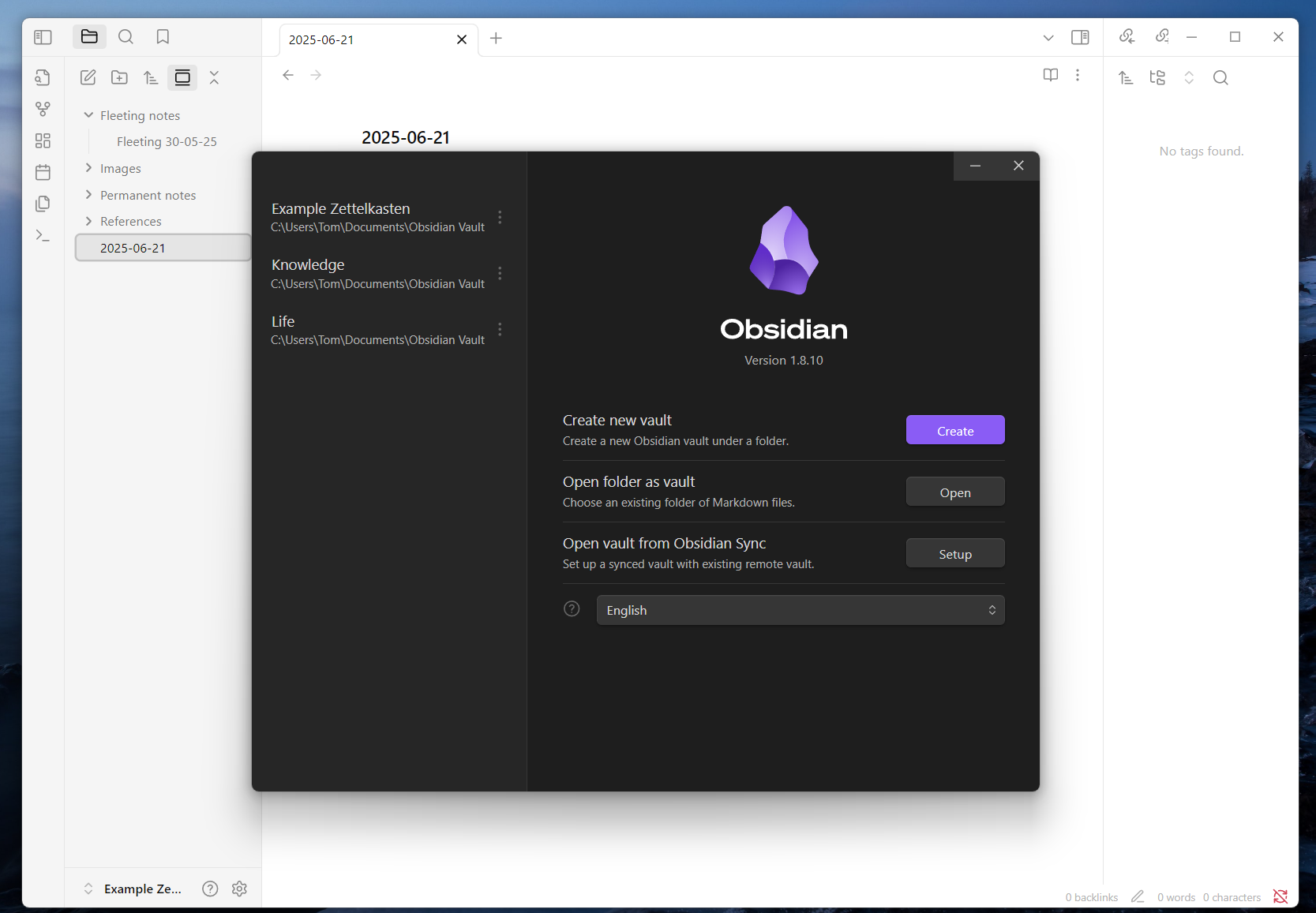
Building a structure
Link, map, organize
Although Zettelkasten champions thriving in chaos, it still requires an organized labeling system to make referencing notes easy. Every note must have a unique identifier. Without one, notes can quickly become buried and isolated, which defeats the purpose of not just Zettelkasten, but good note-taking as a whole.
How you structure that labeling system is up to you. I use a summary-based system (for example, “note-about-topic”), but a "date-time" format is also popular, as is the "author-publishing-date" structure. The key idea is that any system works as long as the identifier is unique and memorable.
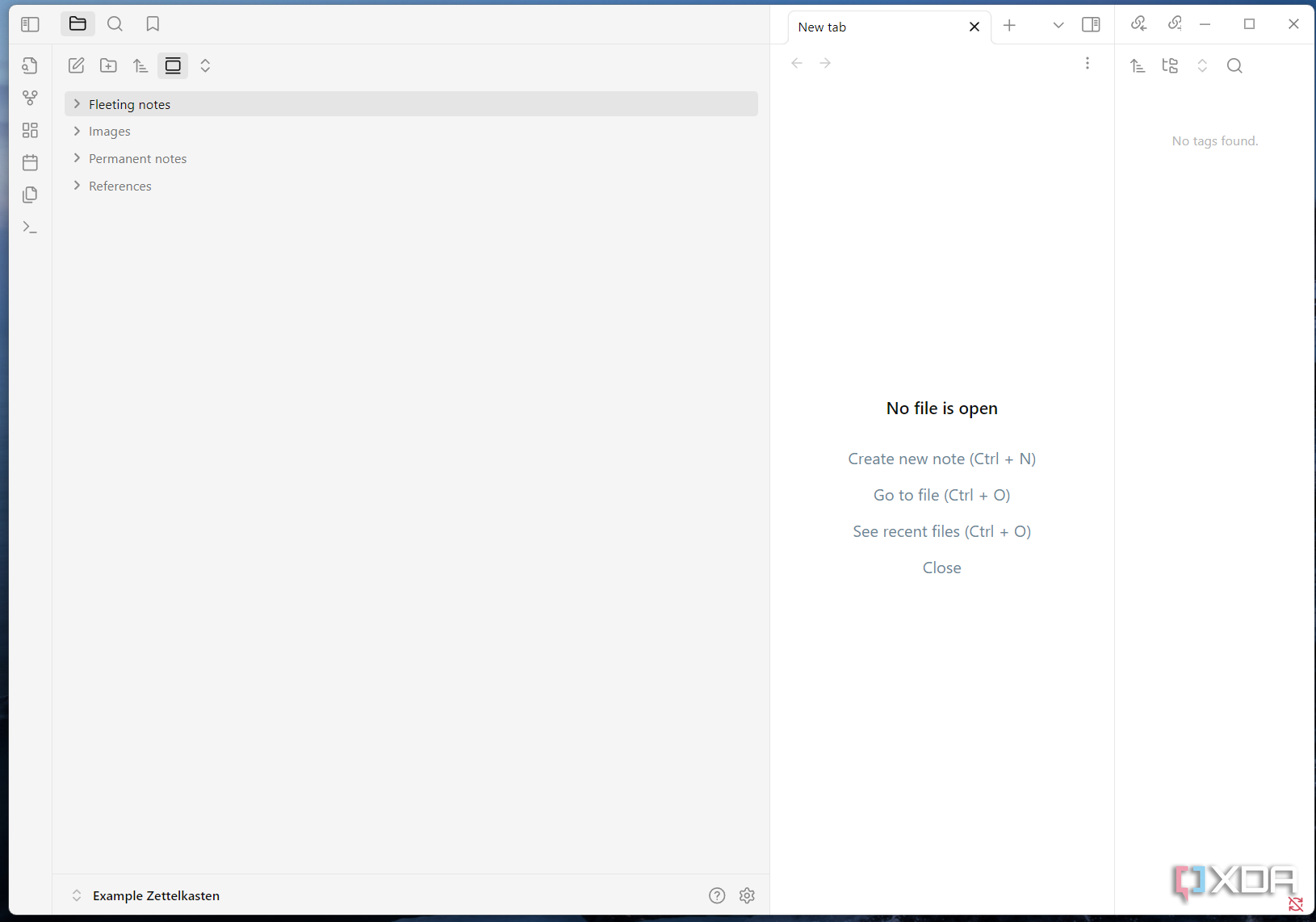
I started with just four folders.
Recording the notes
There are two types of notes in Zettelkasten: fleeting notes and permanent notes. Fleeting notes capture information directly from a source or a eureka moment.
When I'm on the go, I use Obsidian’s mobile app or whichever note-taking app is most convenient, such as Google Keep, screenshots, or even a paper pad, to record my fleeting notes. It doesn’t matter where you write them down, as long as you eventually turn them into permanent notes. Of course, not all fleeting notes are worth keeping, so trim prudently.
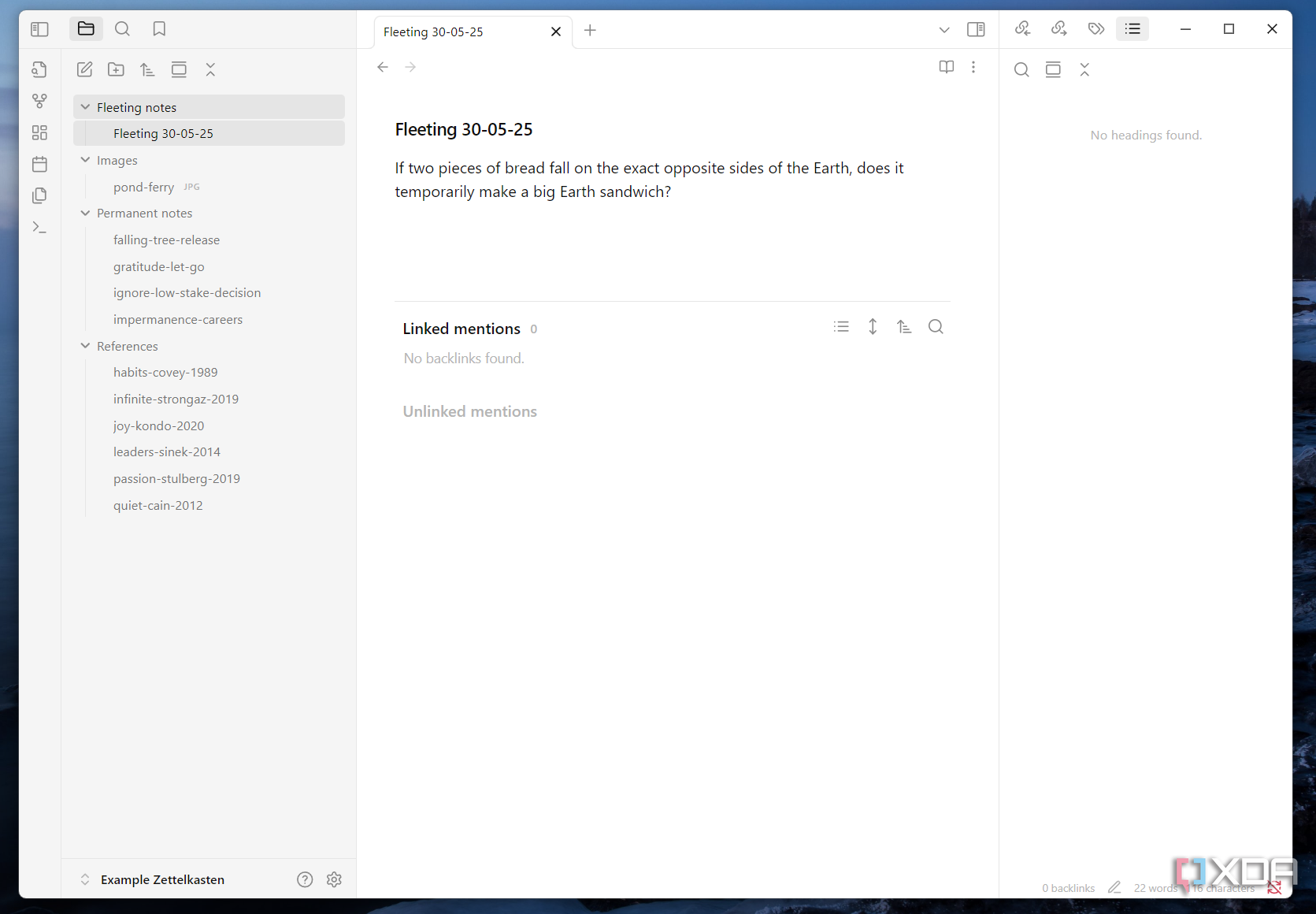
Not all fleeting notes are worth keeping. But don't stop jotting down all your shower thoughts!
To grab information from the web, the Obsidian Web Clipper browser extension is extremely helpful. In addition to clipping articles, the plugin also retrieves metadata, including the author, publication date, and a brief summary, to facilitate labeling. It also lets me pick which field it grabs through its menu options.
Once you have the time, fleeting notes should be rewritten and expanded into permanent notes. It’s important to summarize them in your own words and extrapolate your own ideas based on them. Be as concise as possible, and assign a unique identifier to each permanent note.
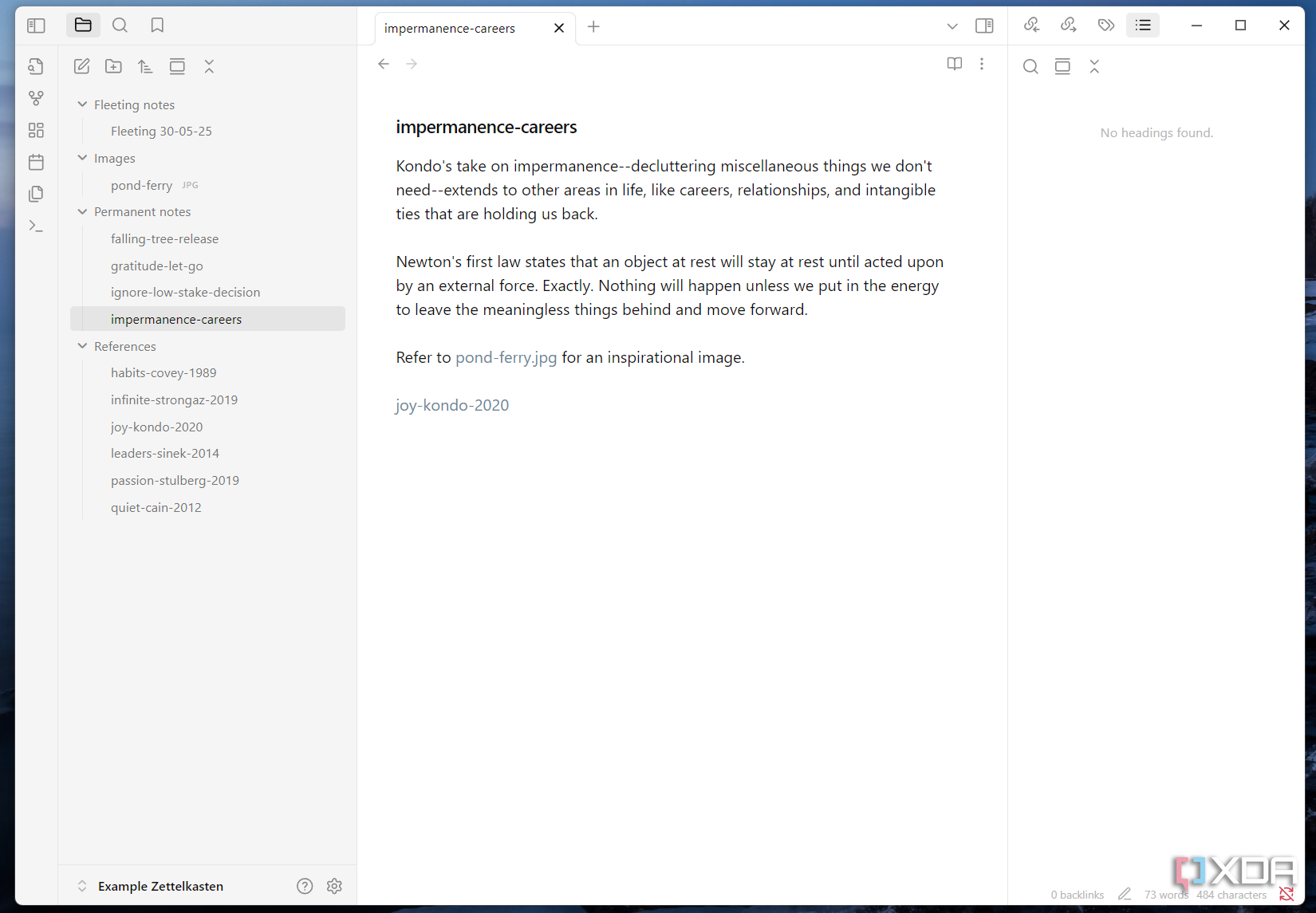
Permanent notes should be thoughtful, concise, and succinct. Make sure to give it a unique ID, link to another note if you can, and use your own words.
Connecting the notes
Ideally, every note should reference another note using its unique identifier. Without a link to another note, information can become siloed and eventually lost. Each note can connect to multiple others, and they can branch out even further. The more notes you take and reference, the easier it becomes to see trends between them.
I often highlight books (fleeting notes). To consolidate all the quotes I pull from a single source, I dedicated a blank note to each book. Every time I create a permanent note from the book, I include a link to the book's name note. This way, it shows all the backlinks to the book name note.
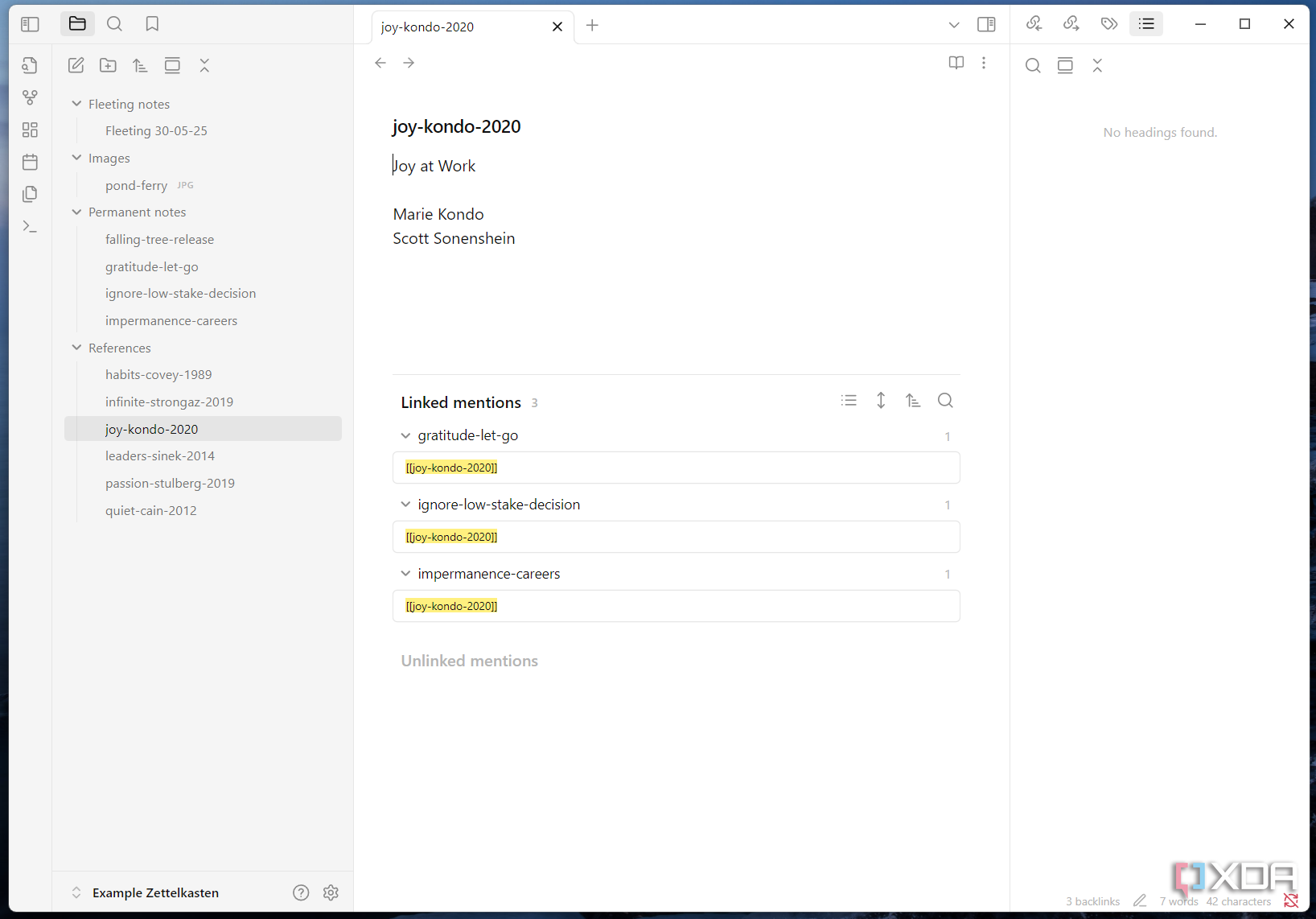
In my book name note, it shows all the permanent notes that are linked to it. This way, I can see exactly what information I've referenced so far.
One issue with this setup is that the bibliography note can create a dense cluster in Graph View depending on how many notes reference it, which can misleadingly show a trend that doesn't exist.
To link a note in Obsidian, type double brackets like this: [[note name]]. Once there’s a link between two notes, you can see the connection in Graph View. The more connections you make, the clearer the emerging trends become.
Visualizing the notes
This part is super easy. Just open Graph View in Obsidian’s left menu, and it will display all your notes as connected nodes and lines. If you’re an avid note-taker, check back in Graph View often to see whether any new clusters have formed. That’s where potential stories and ideas often lie.
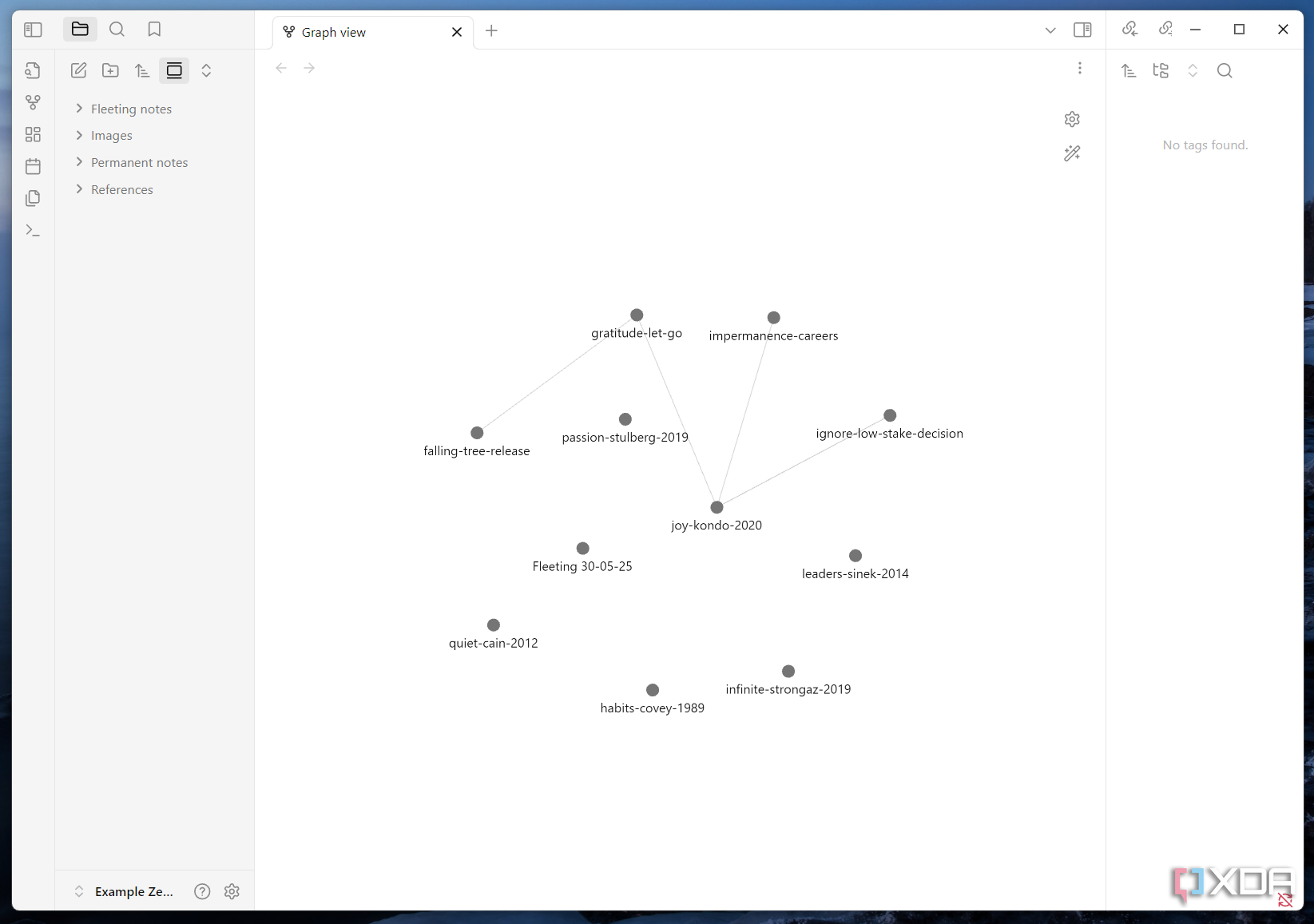
The connections are sparse in the example, but even from here, we can see a budding trend emerging. The orphaned notes around it are dedicated book names in the Reference folder.
Using the notes
The trends guide the story. Look for dense clusters of connected notes in Obsidian’s Graph View. Once you see a trend, all that’s left is to base your argument around it and organize the information into a coherent piece.
Not only does Zettelkasten help retain information, it also preserves your train of thought, easing the daunting task of finding and organizing ideas. Ideally, when it comes time to write, be it a thesis, book, or article, the words just flow from your fingertips.
Zettelkasten is flexible
Everyone can have their own setup in Obsidian
Zettelkasten is an extremely flexible system. In addition to the basic card system, Obsidian’s Tags can group similar topics together, functioning somewhat like an index, similar to what Luhmann used. You can also add bibliographies for books, source notes, and all sorts of other categorizations to make finding related notes easy, as long as your permanent notes relate to one another.
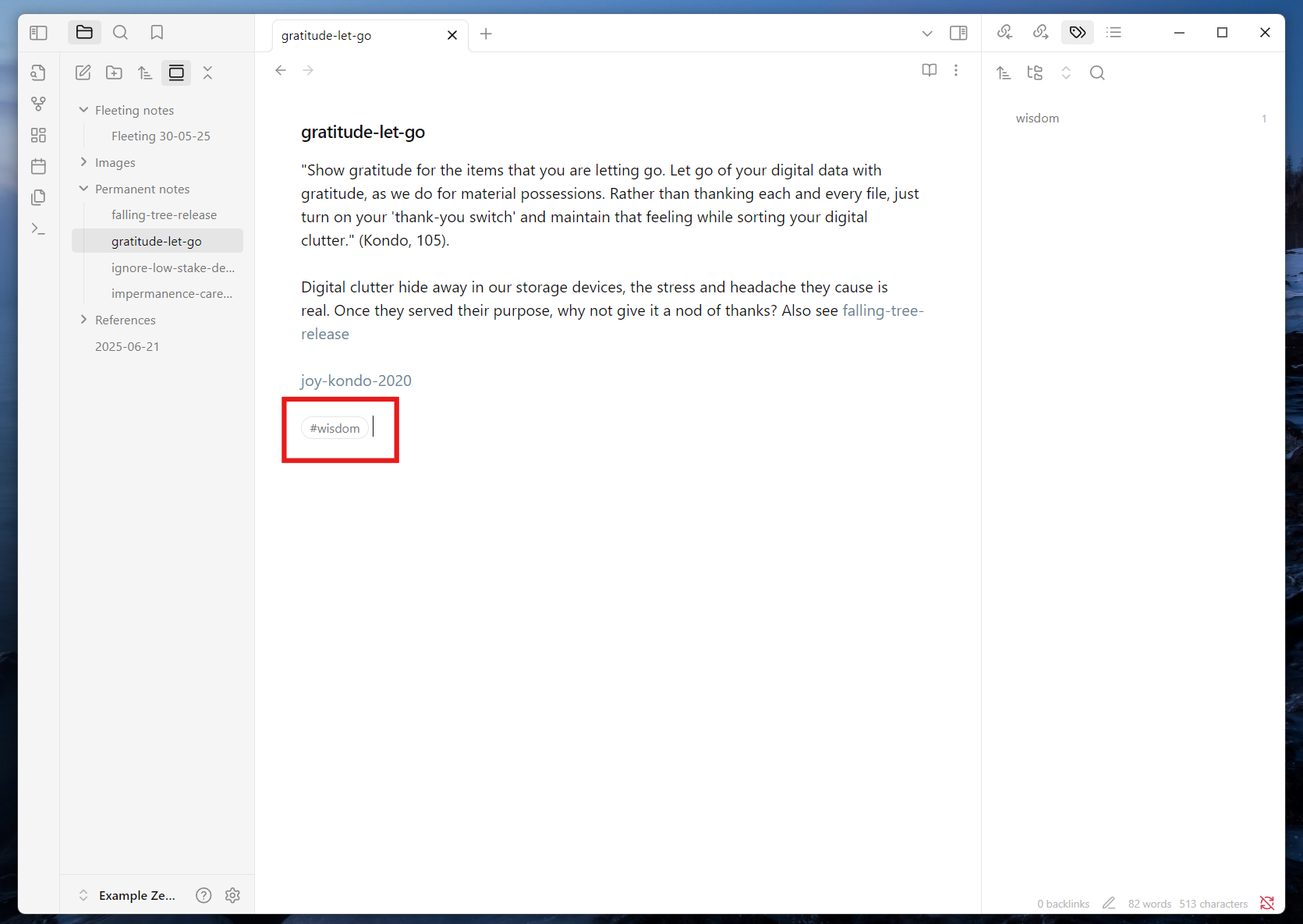
Adding a tag in Obsidian is easy. Just type "#" followed by the tag name. You can find the tag again in any view using the search function.
Is paying for Obsidian worth it?
The free version is good, but syncing notes requires a fee
The free version of Obsidian covers all the core functions needed for a Zettelkasten, except for the ability to sync notes across devices. I'm still getting by without it. My current system involves recording fleeting notes in Google Keep and then transferring them into Obsidian. However, this is becoming annoying since I can’t view my notes on multiple devices. I'll eventually be fed up enough to buy the Sync tier, which, at the time of writing, costs $4 per month. In addition to note syncing, it also unlocks collaboration in shared vaults, encryption, and version history. Not a bad deal.
More than just for note-taking
Obsidian’s Canvas View is great for structuring your writing
When it’s time to put pen to paper, Obsidian has the incredibly awesome Canvas View. It's ideal for mapping out the outline and main points of short to medium-length works. It's especially handy because you can link notes directly within the mind map, and you can immediately reference individual notes to see how they relate to others. I often find myself firing up Canvas View for writing outside of my Zettelkasten.
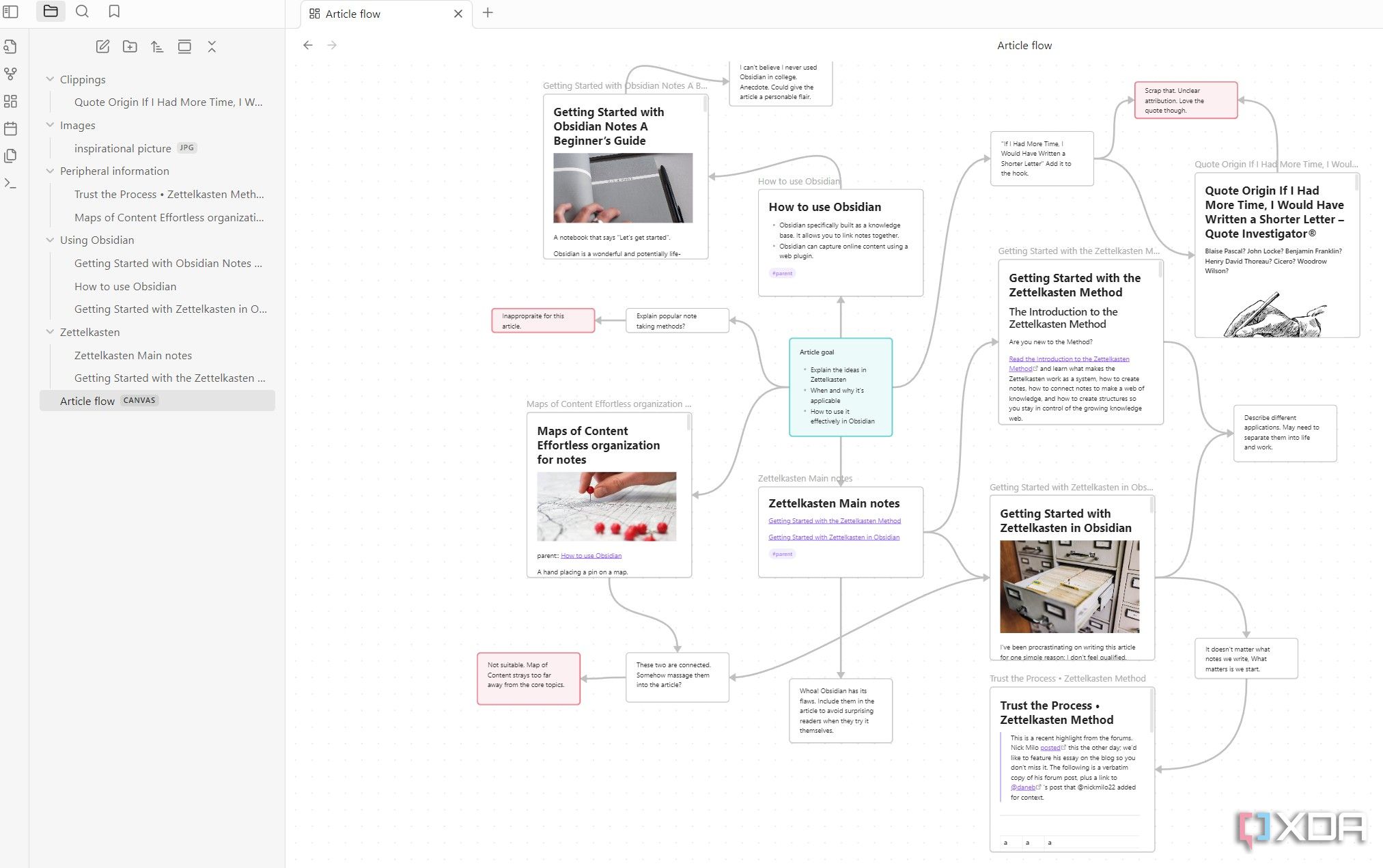
This was an idea for a Zettelkasten guide. Obsidian's Canvas View is perfect for planning your piece and organizing its relevant points. You can even link your notes directly within the blocks.

Related
5 ways Obsidian Canvas beats Miro for mindmapping and visual thinkers
Obsidian Canvas makes visual thinking feel less like a task, and reminds me that planning can be creative too
My gripes
Some HTML and CSS knowledge is needed to modify notes' content
Zettelkasten relies heavily on organization, so the lack of some basic features in Obsidian can be frustrating. Image handling is clunky: rather than simply embedding, each image must be saved as a separate file, and simple actions such as resizing them require fiddling with special characters in their links. Tables are equally awkward: you can’t set dimensions upfront, adding rows or columns is manual, and editing requires learning its specific markdown syntax. A simple GUI for these features would go a long way.
Trust the process
Zettelkasten is an interesting note-taking strategy that emphasizes atomicity and the creation of meaningful thought snippets. It’s especially useful for discovering trends in research for lengthier works, such as biographies, theses, and novels. And because it retains the thought process, it also gives ideas continuity.
Since Zettelkasten’s atomic notes require perpetual pruning, linking, and organization, they are not ideal for time-sensitive projects, nor are they suitable for smaller projects with fewer references. In such cases, a standard notebook may be more suitable.
Regardless of how you apply it, Obsidian is more than capable of keeping your Zettelkasten in check. Its visual and link-focused features are both fun and helpful for preserving your train of thought. That said, its handling of images and tables isn’t perfect; you’ll likely need to install plugins and themes to unlock the same level of functionality as other productivity apps. And most importantly, cross-device syncing needs a subscription.
As I continue to expand my knowledge base, I've found that I need to preserve the original structure of the notes. This means that rather than deleting a note when it becomes irrelevant or outdated, I'll add a new note explaining why. The goal is to preserve my train of thought for future reference.
Lastly, one of the most important mantras of Zettelkasten is to “trust the process.” Things may look chaotic at first, and not every note will be linked, but over time, meaningful and rich trends will begin to emerge.
I’m sticking with the basic Obsidian interface for now, but if you enjoy tinkering, these Obsidian plugins can make Obsidian even more efficient.
.png)
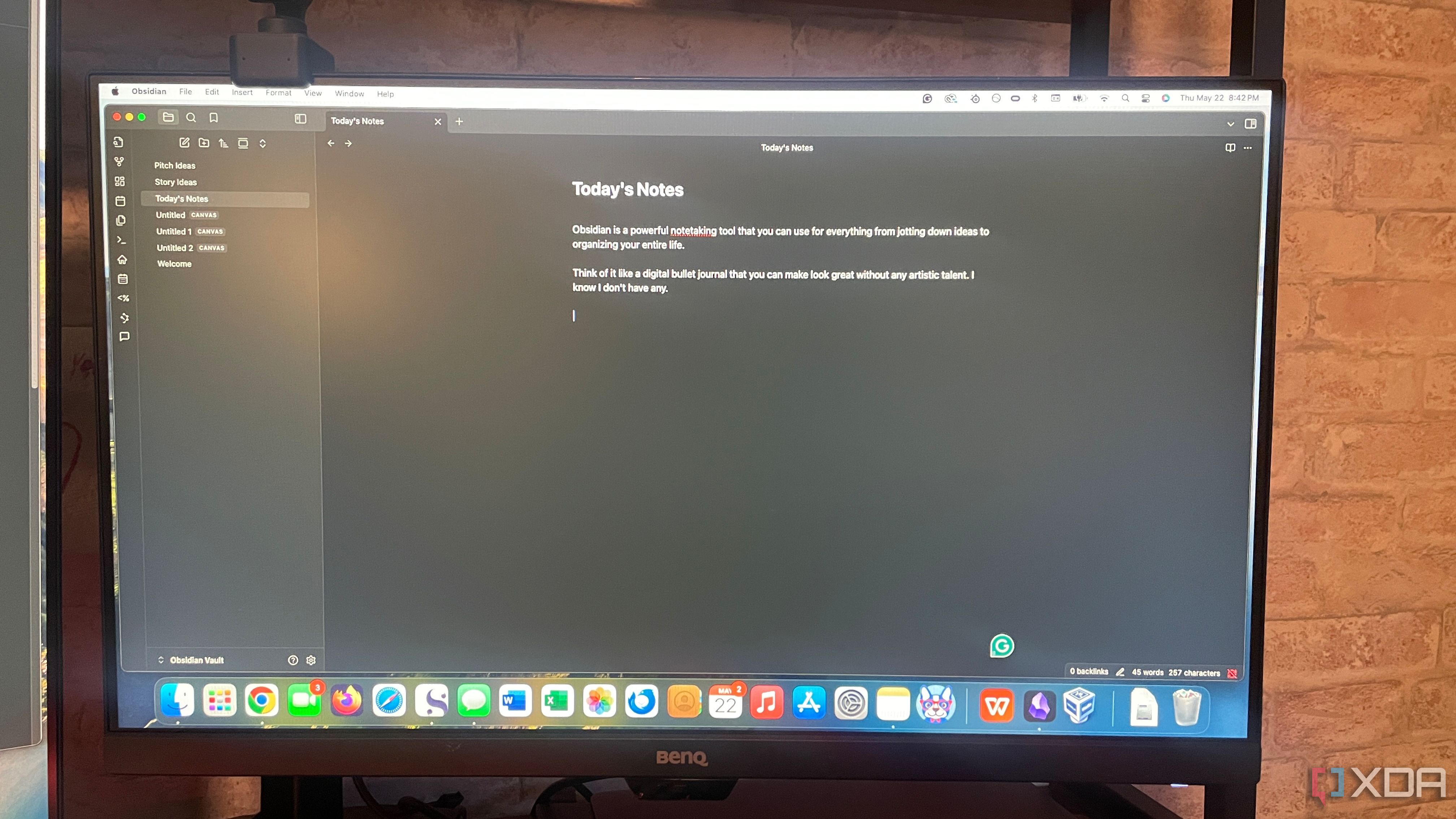
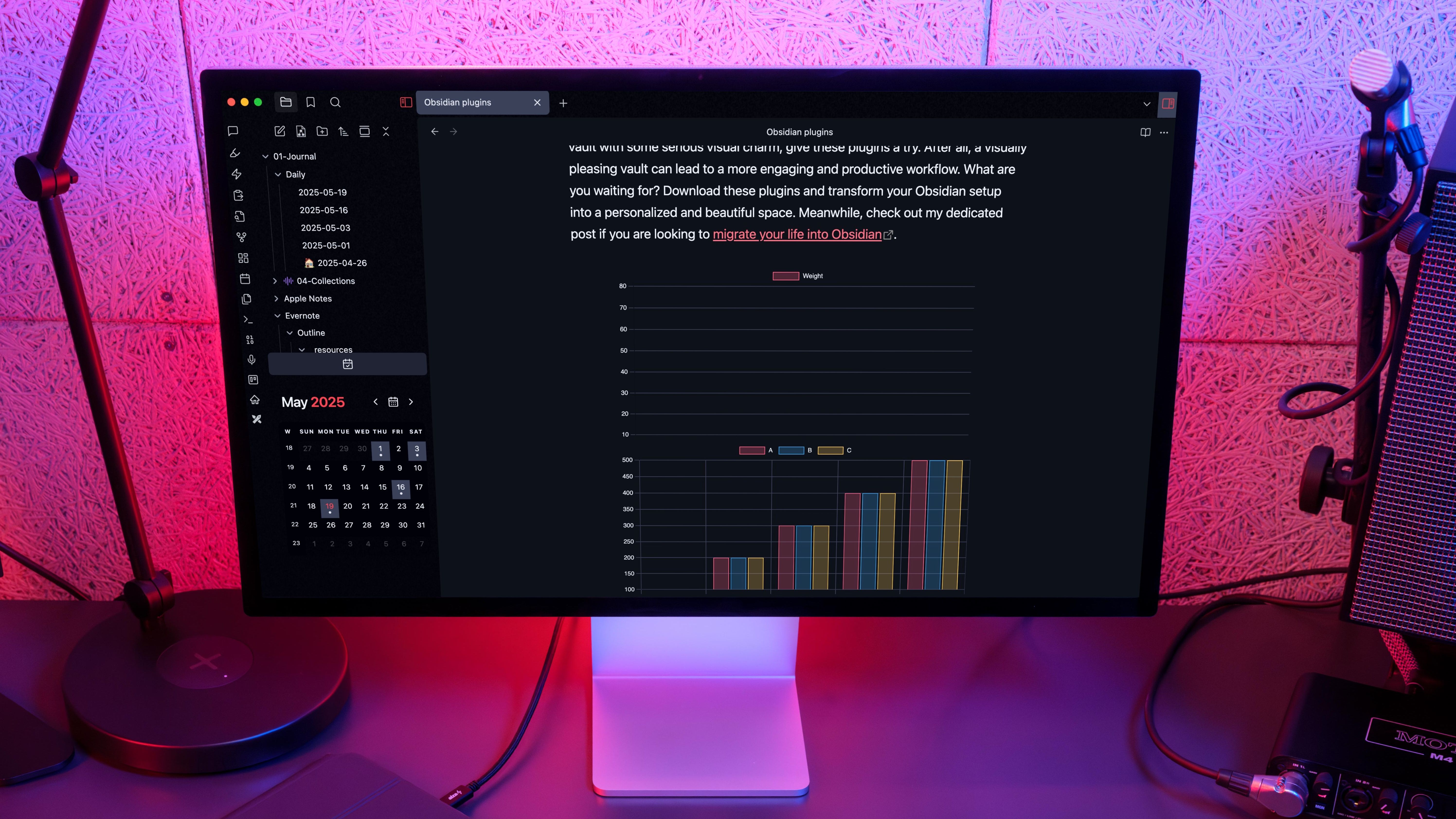










 English (US) ·
English (US) ·