Notion is an all-in-one productivity, note-taking, and collaboration tool that's been around for almost a decade now. And though there are thousands of people who just can't seem to understand the hype that surrounds Notion, it's transformed into a go-to tool for those who live and breathe productivity tools.
Now, here's the thing about companies with a tool that goes viral: they rarely stop there. Notion's the perfect example. Notion's parent company, Notion Labs, acquired the Cron calendar app in 2022 and rebranded it as Notion Calendar in 2024. It then launched an email app, Notion Mail, earlier this year.
Similar to how I switched to Notion Mail from Gmail when it was announced, I ditched Google Calendar for Notion Calendar when it was first announced. A year later, I have zero regrets. It's still my go-to calendar app, and frankly, I can't imagine going back to using Google Calendar.

Related
5 types of Notion integrations to enhance your productivity
Notion has over 120 integrations with other platforms and apps. But how many do you actually use?
The minimalist UI of Notion Calendar is just right
One of the biggest reasons why I stopped using Gmail once Notion Mail was launched is because the latter is more aesthetically pleasing to look at. It might sound silly, but it makes a huge difference. Trust me. When an app looks good and feels less cluttered, I'm more likely to actually use it. That's exactly what happened with Notion Calendar.
The minimalist user interface is what dragged me toward the app in the first place. I check my calendar every few minutes, and Google Calendar's interface is just too bland for my liking. On the other hand, Notion Calendar's interface feels a lot more modern and neat, and doesn't feel as overwhelming as Google's tools.
Since I also use Notion to stay on top of my life and Notion Mail as well, I also appreciate the consistency of Notion's tools. The entire Notion ecosystem follows a cohesive design, which makes for a more pleasant overall experience. I also find Notion Calendar's Dark Mode a lot better than Google Calendar's. I've always been a fan of tools that feature a clean and minimalist experience, so this switch felt completely natural. I also find the overall experience of using Notion Calendar a lot smoother and seameless than Google Calendar. Creating events in Notion Calendar feels quicker and less clunky overall.
Notion Calendar handles multiple time zones better
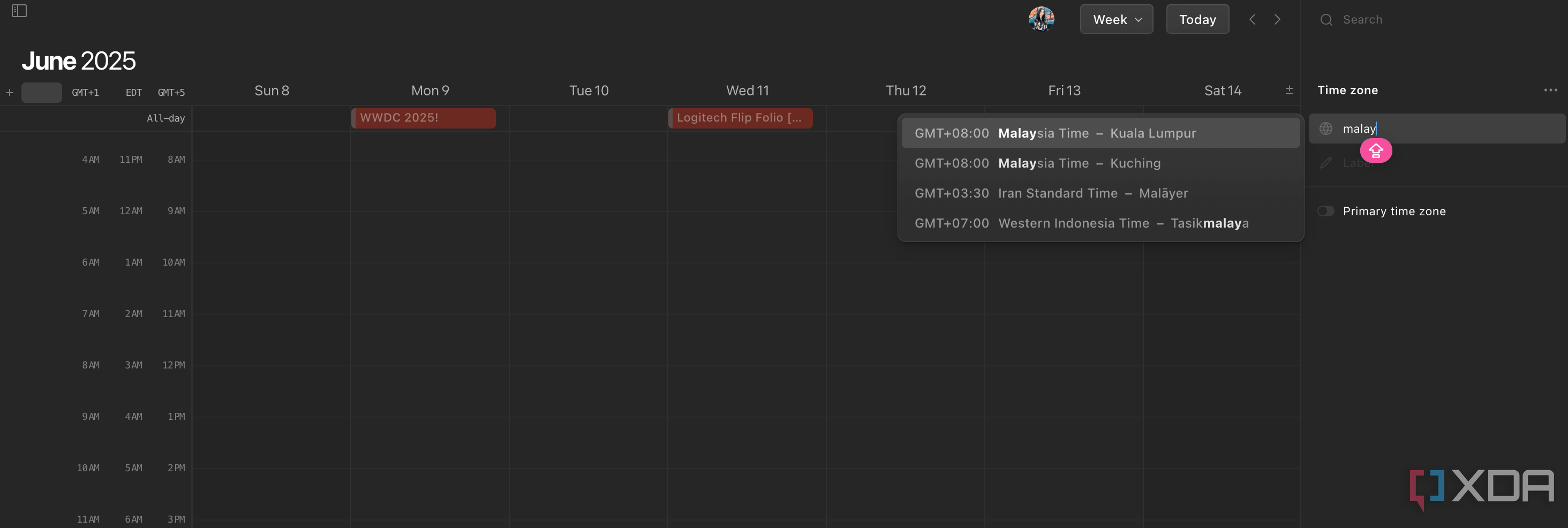
I work entirely remote, and my colleagues are from all over the world. Some work Eastern Time hours, while others work Pacific Time hours. My time zone is 9 hours behind Eastern Standard Time, and Pacific Standard Time is 12 hours ahead of me. And while doing the math manually for the latter is relatively straightforward, there have been times where I've mixed up the two.
A lot of what I time-block on my calendar is based on time zones other than mine, like product launches, events I’ll be tuning in to watch and cover, and more. Needing to search up a time-converting website every few minutes wastes a lot of time in the longer run.
Notion Calendar, fortunately, lets you add up to four different time zones to your calendar. I have my own time zone, EST, and PST. A close friend of mine recently relocated to Malaysia, so I also added Malaysia’s time to my calendar. Google Calendar, on the other hand, only lets you add one more time zone besides your own, which is kind of a deal-breaker for me.
Notion Calendar has a real desktop app
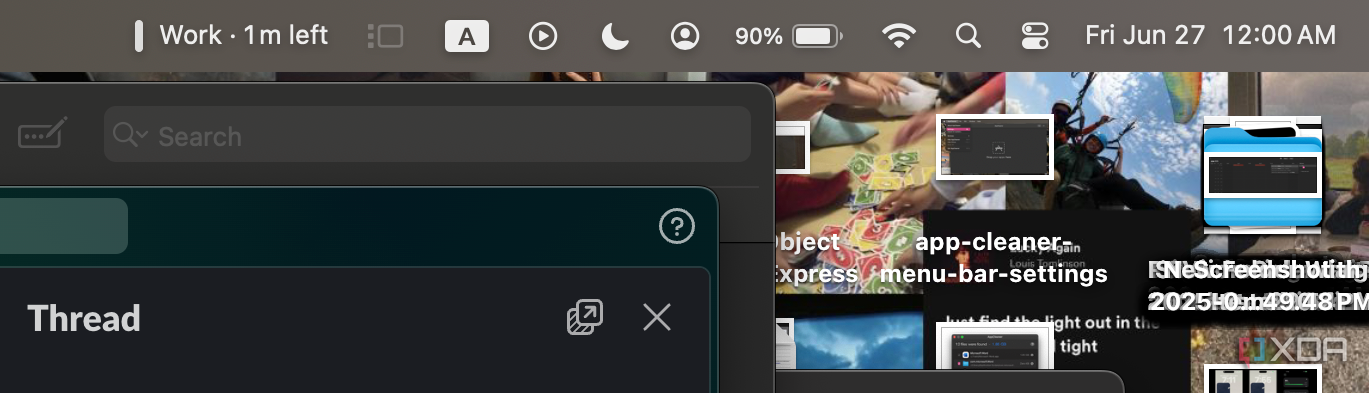
I can't believe I'm writing this in 2025, but Google Calendar still doesn't have a desktop app. It has separate apps for Android and iOS, but strangely, not a desktop app yet. Always reminds me of the iPad getting the Calculator app years later.
It runs entirely in the browser, and needing to open a separate tab just to view my calendar is frustrating. I have a lot of meetings throughout the week — some on Meet, others on Teams. I always join them through invites on my calendar, and needing to dig through my browser tabs just to find the right link gets annoying fast. Notion Calendar, on the other hand, has a full-fledged desktop app for both Mac and Windows. Notion Calendar also has separate iOS and Android apps, which makes it incredibly easy to access my calendar from anywhere and everything.
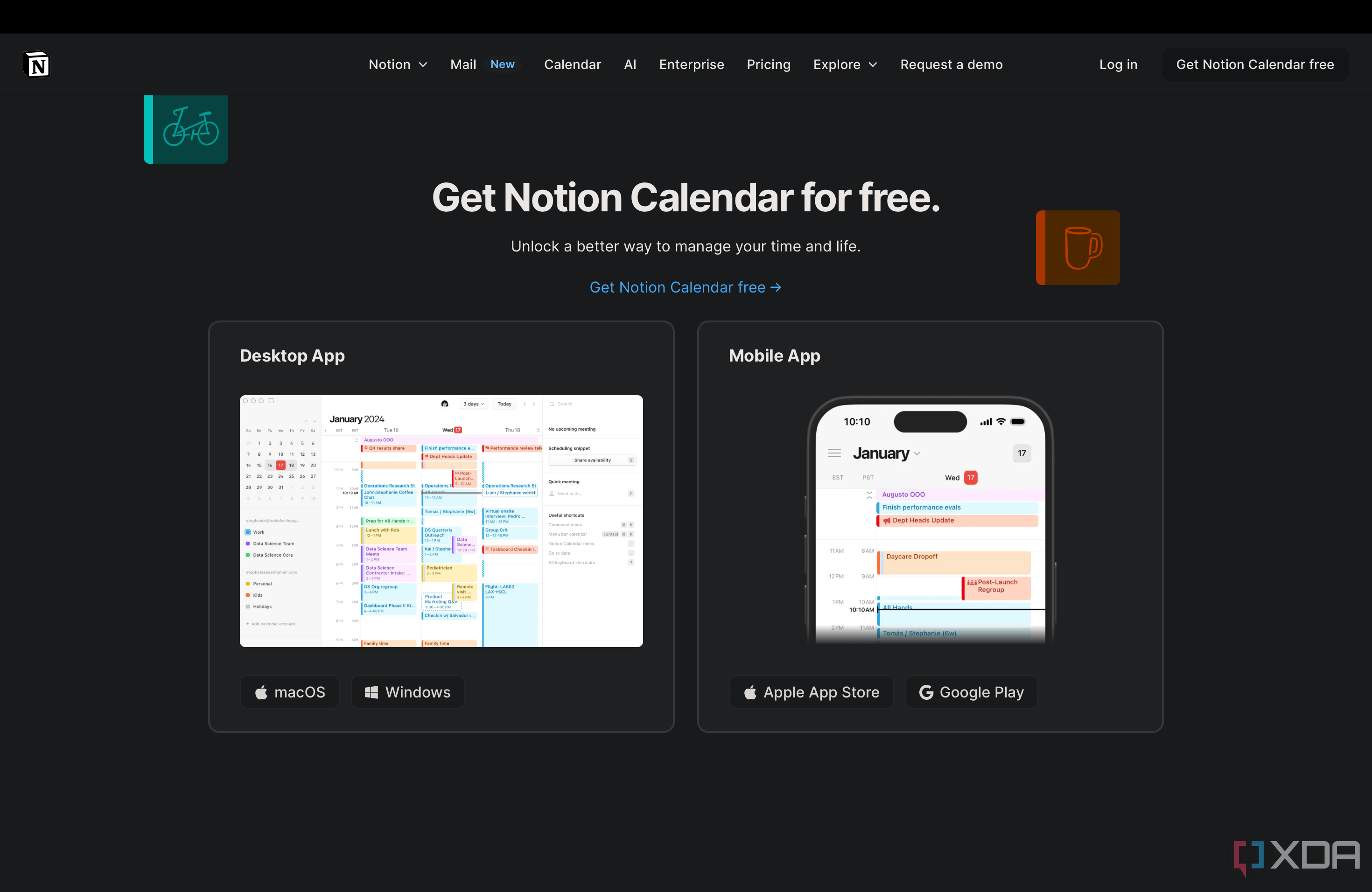
There are times when I want to quickly see what the next upcoming event on my calendar is. With Google Calendar, I have to open my calendar in a separate tab, wait for it to load, and then scroll around to find it. Notion Calendar's Menu bar calendar saves me the hassle of doing that multiple times a day. By heading to the app's settings, you can turn on the Menu bar calendar, which shows upcoming events on your calendar at the top-right corner of the screen.
The best part is that the Menu bar calendar shows up even when Notion Calendar isn't running in the background, which means I can always check what's coming up next without opening the app at all. What I like most about the Menu bar calendar is that I can take quick actions, like joining a meeting with just one-click. Since Google Calendar doesn't have a desktop app, this type of functionality just doesn’t exist there. And I didn’t even know how much I wanted it until i had it.
Notion Calendar's just a Google Calendar container… and that’s fine by me
Similar to how Notion Mail is just a container for Gmail, Notion Calendar is also essentially a wrapper for Google Calendar. You’ll still be required to sign in with your Google account, and your events still sync with Google Calendar in the background. But despite that, the experience just feels a lot different, and I can’t see myself ever going back to Google Calendar.
.png)

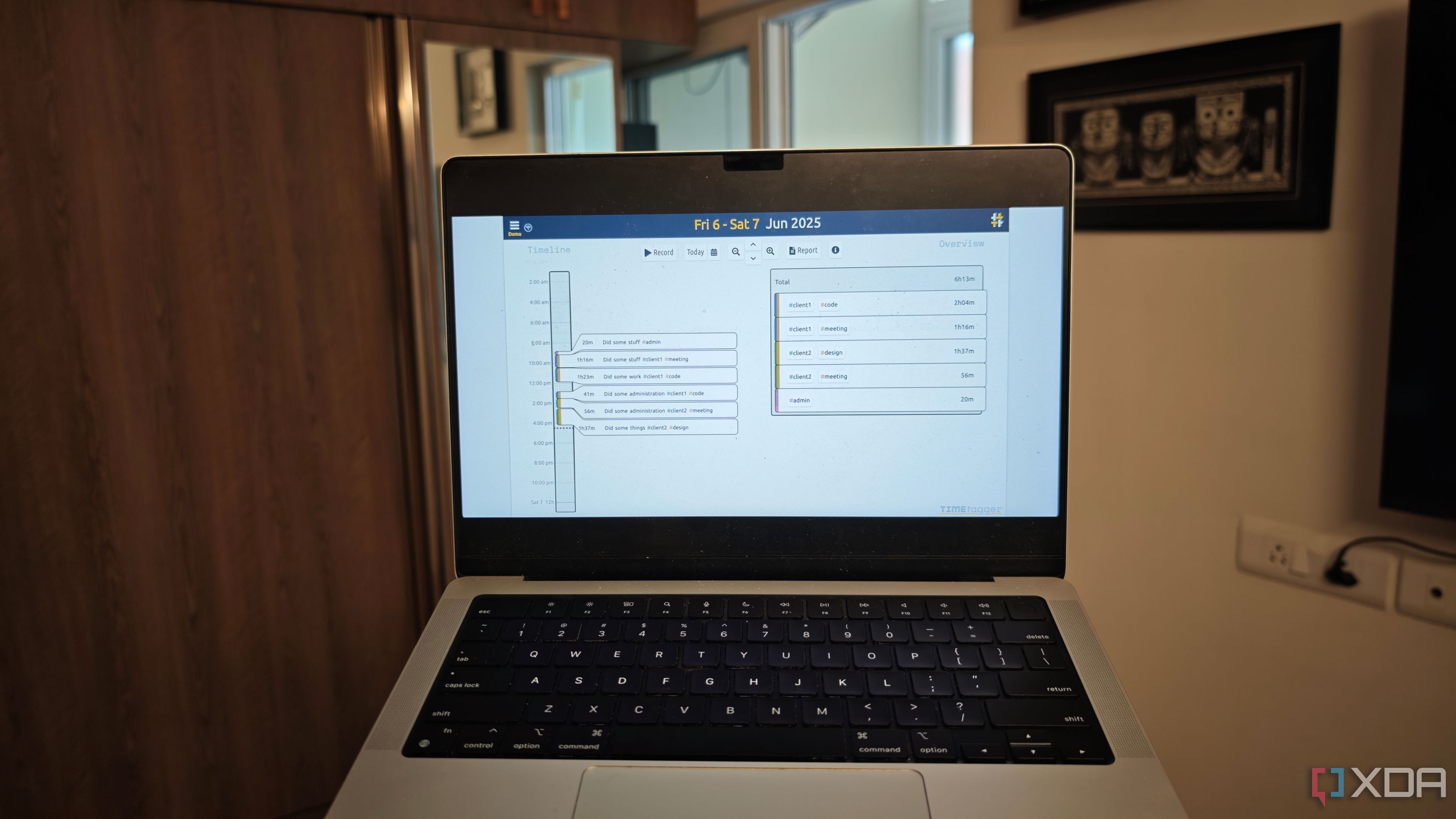
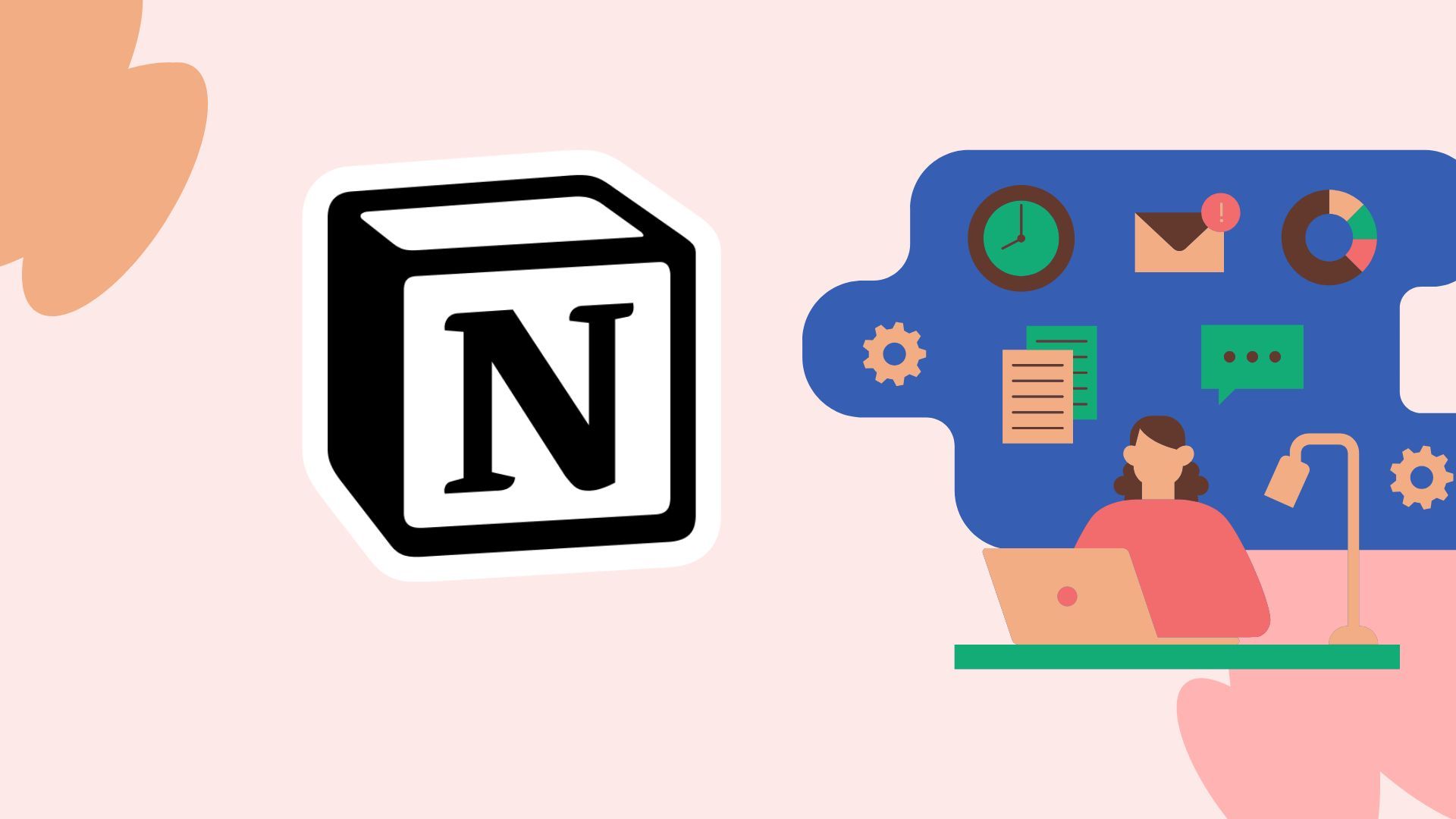
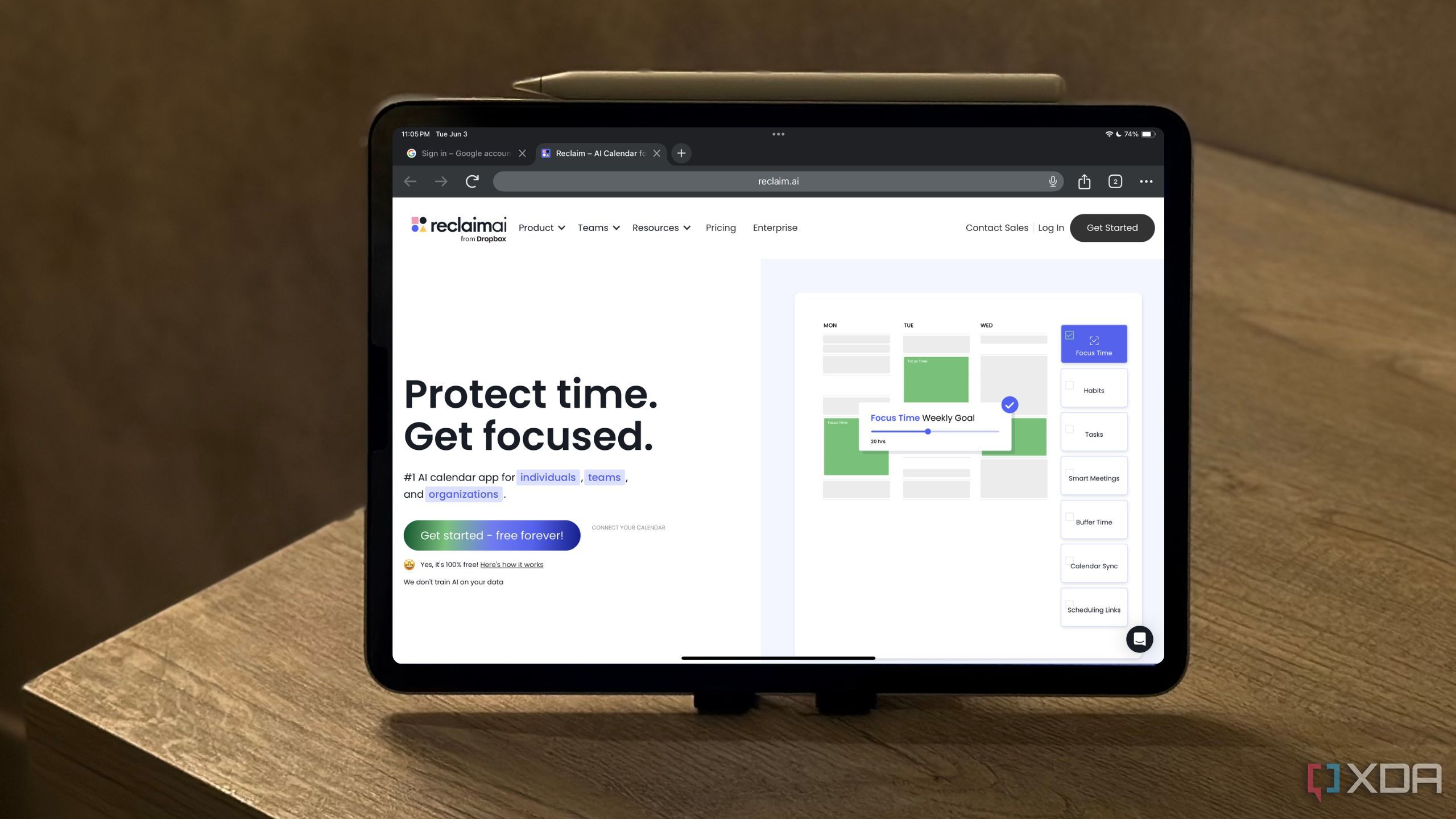










 English (US) ·
English (US) ·