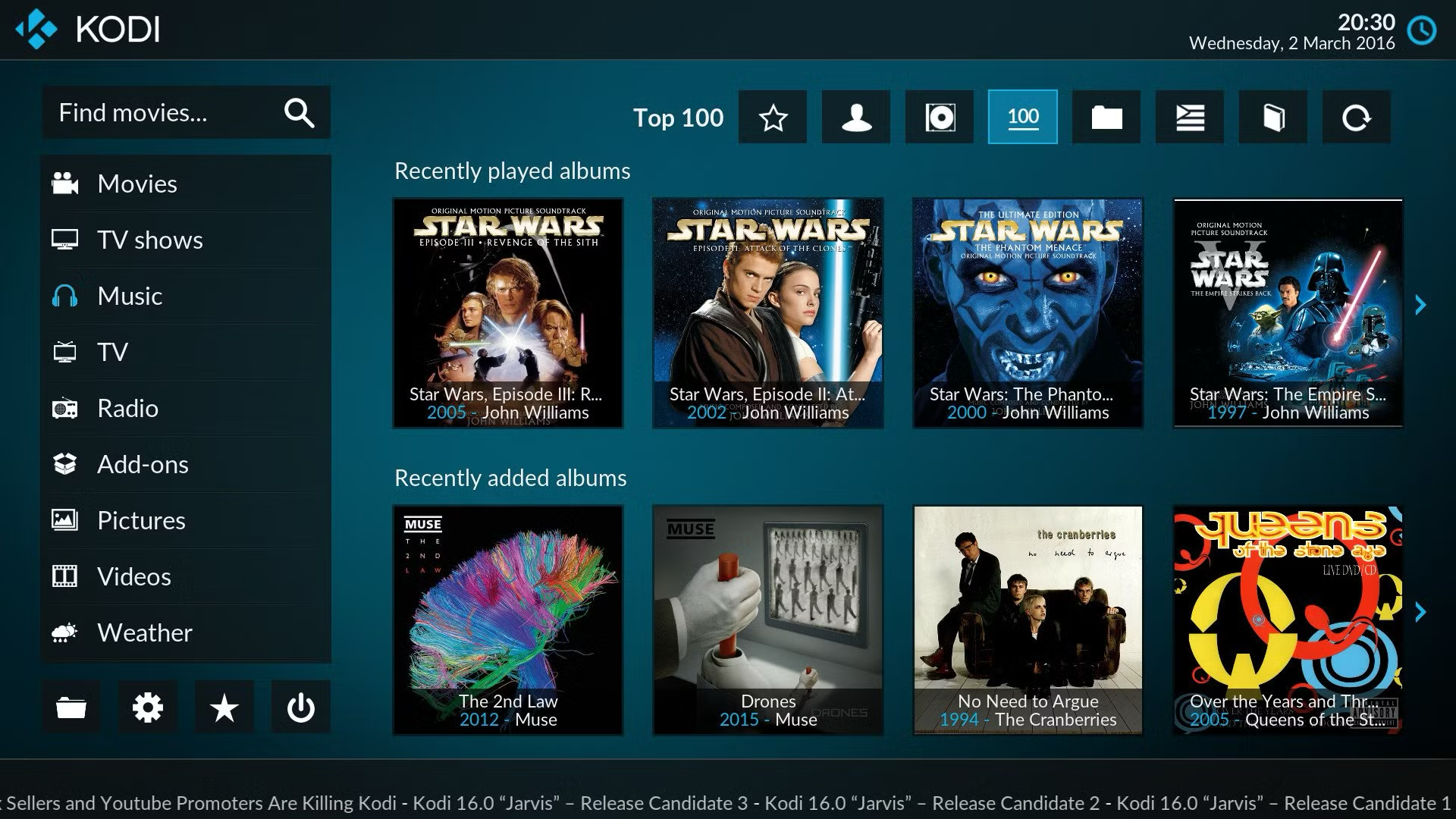
I've been a Plex user for a long time, but I recently decided to explore other options. It's not that Plex is a bad platform, but the recent changes to its free plan and the price hike on the paid plan pushed me to look elsewhere. I tried Jellyfin, which comes the closest to what Plex offers, but what really stuck with me was Kodi. Some might say I'm stuck in the past, that Kodi's UI is outdated, archaic, and sluggish, but based on my use case, I've had a positive experience. I'm happy to ditch Plex for it.
It is open-source and customizable
Good enough reasons to switch
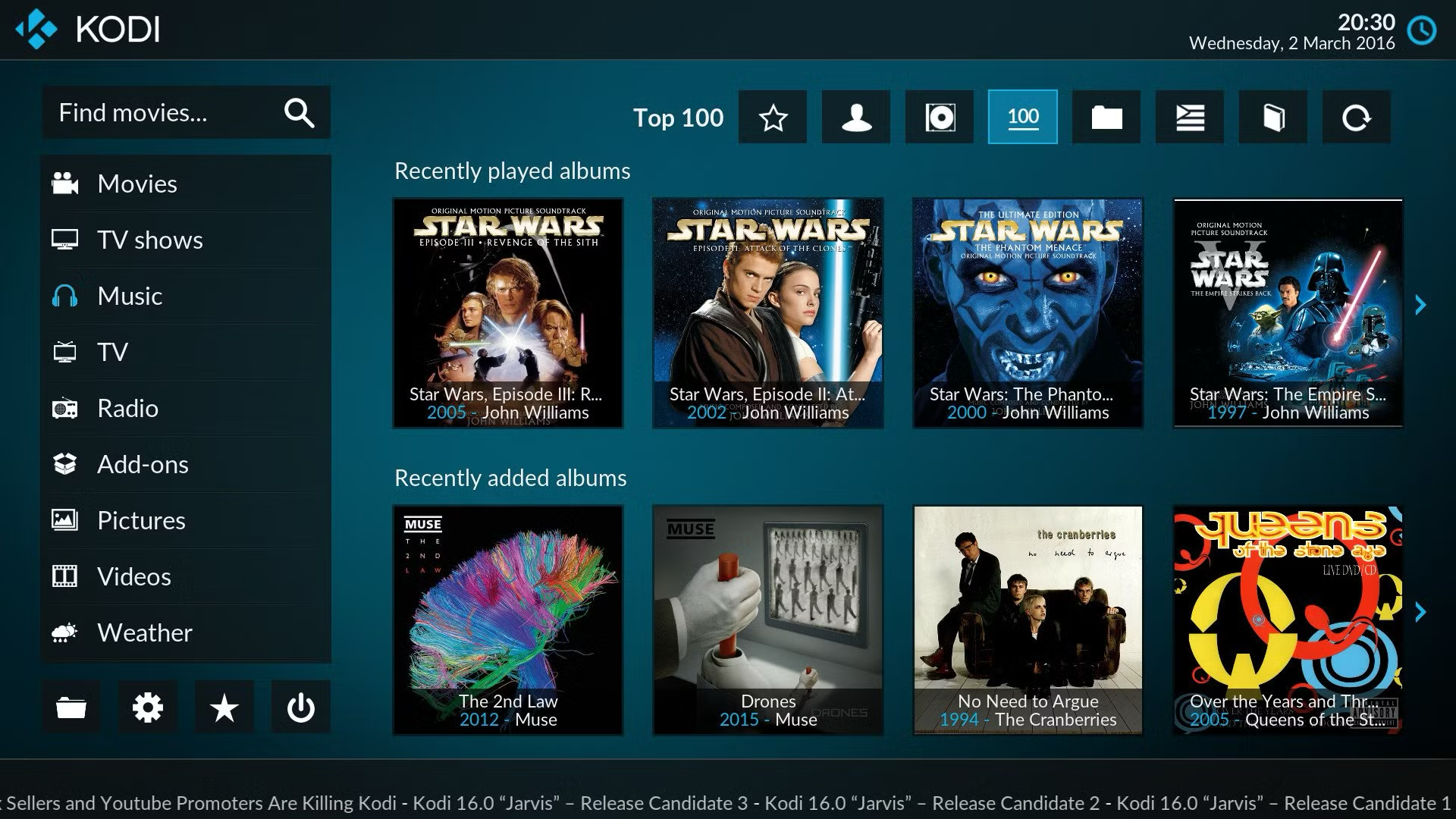
Kodi is free and open-source software. These two reasons alone were enough for me to switch. Its source code is licensed under the GNU GPL, and a global community of volunteers, organized under the XBMC Foundation, continues to actively develop it.
Plex, on the other hand, is closed-source, and several features are locked behind a Plex Pass subscription. For example, the company recently changed how remote streaming works for personal media libraries. It is no longer a free feature. To stream personal media remotely, you now need either a Plex Pass or their Remote Watch Pass subscription.
Another thing I like about Kodi is how customizable it is. I can use skins to change its appearance, and there are dozens of official and community-made options, including Estuary, Arctic Zephyr, and Aeon. The built-in menus, colors, and layouts are all tweakable.
Kodi also has a large add-on ecosystem. With add-ons or Python scripts, you can integrate almost any media source you can think of, whether it is Netflix, YouTube, podcast feeds, game launchers, weather widgets, or something else. That said, I have noticed that many add-ons for live TV and other services I wanted to use were often broken.
I like Kodi’s design a lot
Even though it's a blast from the past
I primarily watch content on my TV or projector. Both are large screens, and Kodi’s interface feels polished and well-optimized for them. By design, it follows a “10-foot” user interface model, which means it works well on big displays when you're sitting across the room with a remote or gamepad.
My dad borrowed my projector and found Kodi fairly easy to use, which tells me it works well for seniors, too. Plex also has a slick interface on desktop and mobile, but its TV app often feels more limited in layout and flow.
I didn't find Kodi to be sluggish during my usage. Menus transition smoothly, and the library is rich with artwork and metadata. The animations between screens make the whole interface feel more responsive. The default Estuary skin is well-organized for browsing movies, TV shows, music, and pictures. I never find myself fumbling through the interface or unsure about how to get where I want to go.
Kodi has all the features I need
And then some extras too
Kodi is free, but that doesn’t mean it’s light on features. Most of the core media center features you’d expect from something like Plex are either built-in or available through add-ons. Out of the box, it plays pretty much every common audio, video, and image format. You also get handy extras, such as playlists, slideshows, visualizations, and even weather updates.
I mainly use Kodi on my TV and PC, but if you want to have it on multiple devices, it’s well-supported. It runs natively on nearly every major platform, including Windows, macOS, Linux, Android, iOS, tvOS, and even on devices like the Raspberry Pi and Fire TV Stick.
Library management is another one of Kodi’s strong suits. It can scan your folders, fetch cover art and metadata, and organize your movies and music automatically, similar to Plex. It plays media from local storage, USB drives, or network shares (SMB, NFS, DLNA), and can stream content from the internet too. With the right add-ons, you can access services like YouTube, Netflix, Hulu, Spotify, and more.
If you're looking to watch live TV, Kodi includes a PVR front-end. It can integrate with tuner backends to display program guides and even schedule recordings. While Kodi doesn't rely on a separate server-client setup, you can still stream your media across devices at home by enabling DLNA/UPnP in the settings.
Since Kodi runs on a device connected directly to your TV, you’re free to use that same device for other tasks. You could launch Steam’s Big Picture Mode to play games in your living room, or use a front-end like Playnite to unify launchers such as Epic Games Store and GOG into one TV-friendly interface.

Plex is no longer unbeatable
Whether you like Kodi or not is highly subjective, but one thing that’s clear is that Plex is easy to replace. It’s not a bad app, but if you’re looking for options, something like Kodi, Jellyfin, or Emby could be great alternatives. If you don’t love Jellyfin as it is, consider these plugins that can make it even better than Plex. While you’re at it, check out this free and open-source app that turns Jellyfin into a true Spotify alternative.

Related
5 tips for managing your Jellyfin server to make your life easier
Spruce up Jellyfin to make it work as your personal streaming service
.png)











 English (US) ·
English (US) ·