For years, Adobe Acrobat, Foxit PDF, and Nitro PDF have been the go-to solutions for many. However, unless you manipulate large PDF files frequently, these paid PDF editors feel overkill. What if I told you there's a powerful, versatile, and completely free way to handle all your PDF tasks, right on your own terms? After trying out dozens of free tools, I came across Stirling PDF, which ticks all the right boxes for me.
This self-hosted web application has become my secret weapon for merging, splitting, converting, editing, and securing PDF documents without ever reaching for my wallet again. Here’s why this open-source gem can transform your PDF workflow.
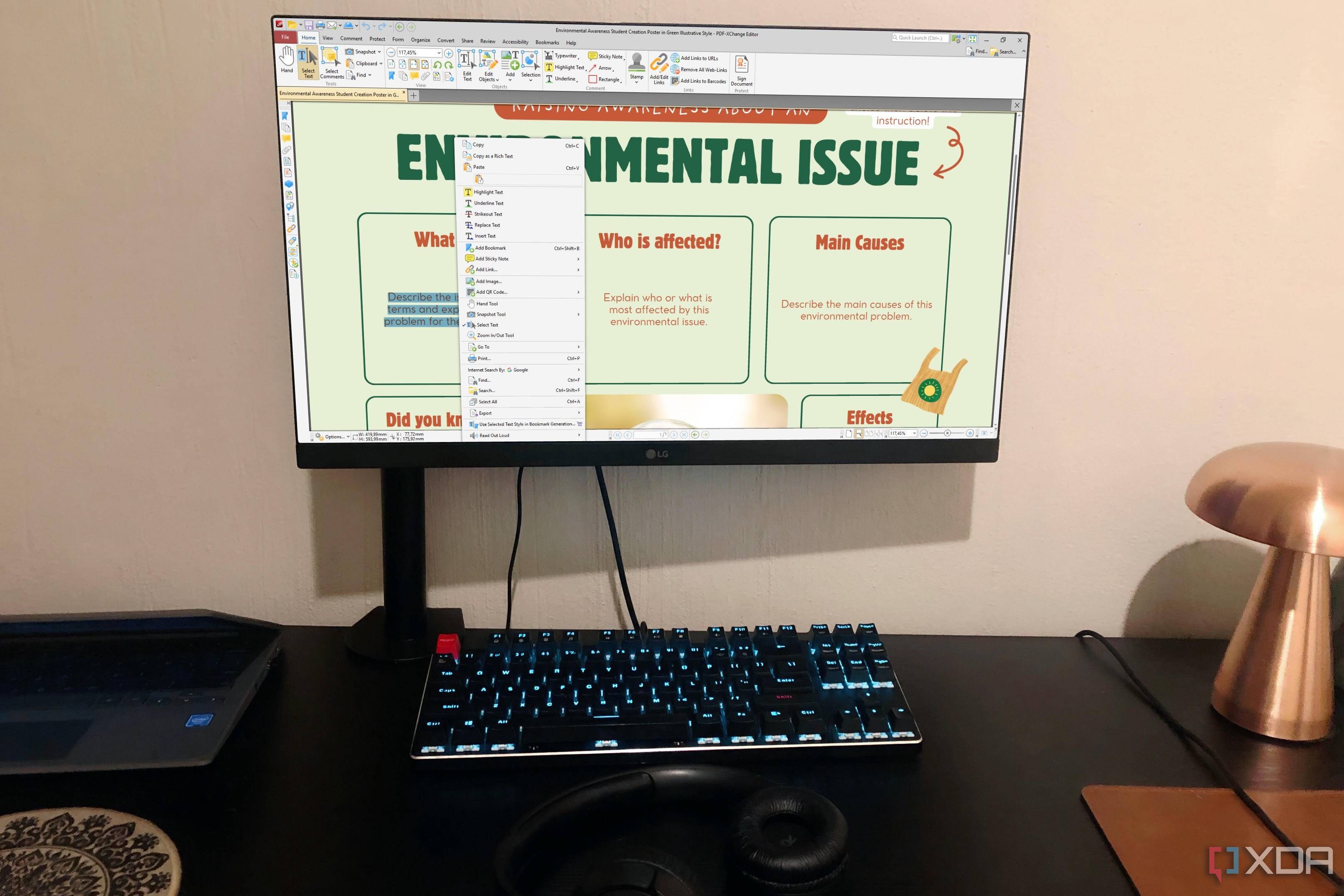
Related
5 free PDF editors that make Adobe Acrobat feel outdated
Why pay for Acrobat when these free PDF editors can handle it all?
A web-based solution
Accessible on all your devices
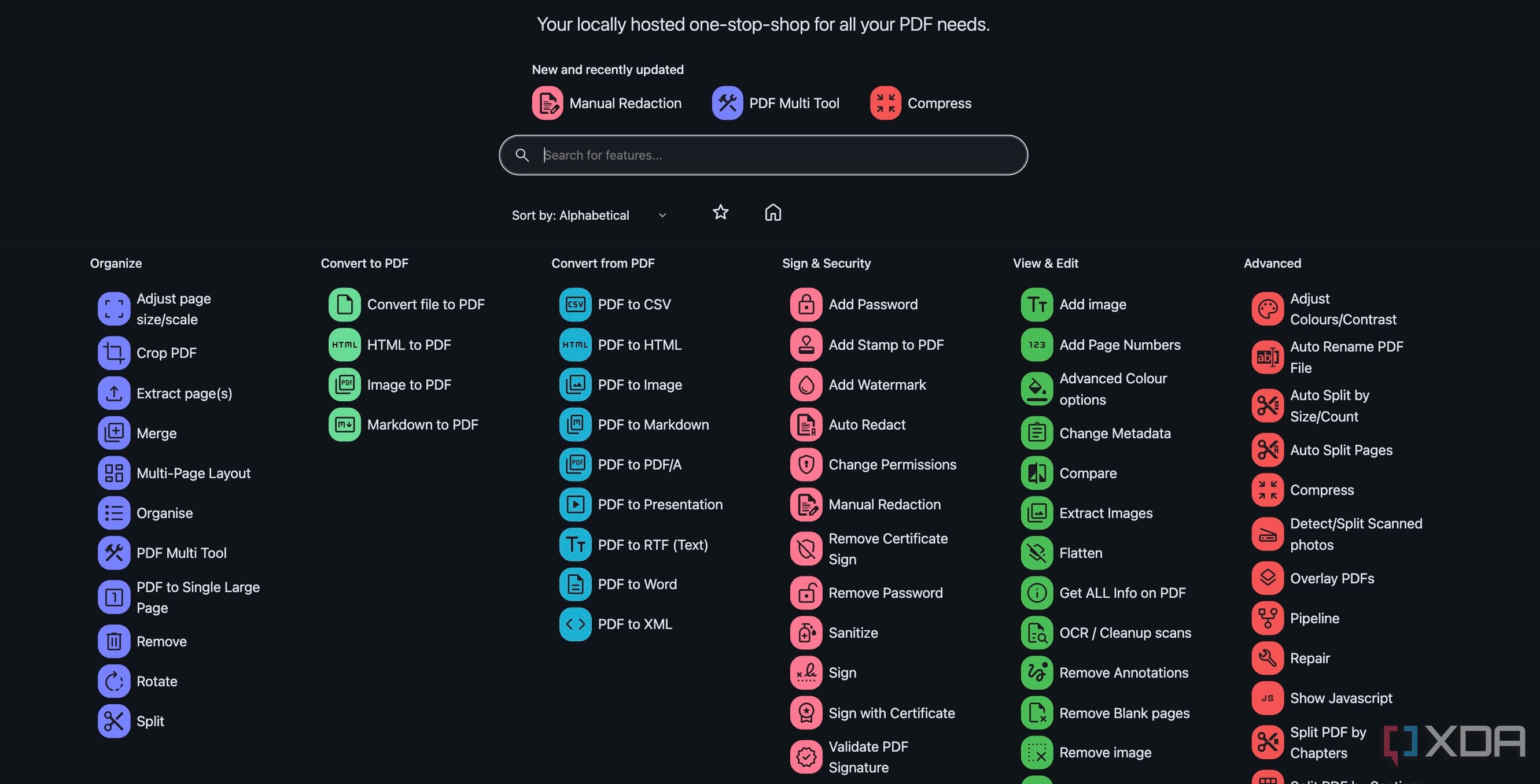
I'm constantly switching between my laptop, sometimes my tablet, and even my phone in a pinch. The fact that I can access the Stirling PDF through any web browser is a massive win for me. I don’t even need to download it on every single device. Whether I'm at my desk, in a coffee shop, or even traveling, as long as I have an internet connection and a browser, I have my full suite of PDF tools (more on that in a minute) right at my fingertips.
Being a tech freelancer, I often receive important documents like NDAs and contracts from brands I'm working with. They come as PDFs, and sometimes I need to quickly review, sign, or even extract a specific clause. With Stirling PDF, there's no need to go through a lengthy process of opening a specific application.
I wasn’t a fan of Stirling PDF’s old UI. However, the developer has done a commendable job with a recent UI makeover.
A versatile solution
Here is where Stirling PDF surprised me. It’s far from a basic PDF viewer or a simple converter. It’s a whole Swiss Army Knife for PDFs. And the best part is that almost every single tool comes with a ton of customization options.
Last week, I had to send out a draft proposal to a client. It was still in progress, and I wanted to make sure they knew it was confidential. Once the proposal was ready, I uploaded it to Stirling PDF and added a personalized watermark.
I changed the font to something sleek and professional, adjusted the color to a subtle gray so it wouldn't distract from the content, played around with the opacity until it was just right, and even rotated it diagonally across the page. And then there's the OCR functionality. I had a scanned document (a handwritten note, actually) and I needed to extract some information.
I honestly didn't expect much, but Stirling PDF's OCR feature worked like a charm. It managed to convert my messy handwriting into editable text with accuracy. These are just a couple of examples. Just head to the Stirling PDF web and check the number of available tools.
Self-hosting capabilities
Through Docker
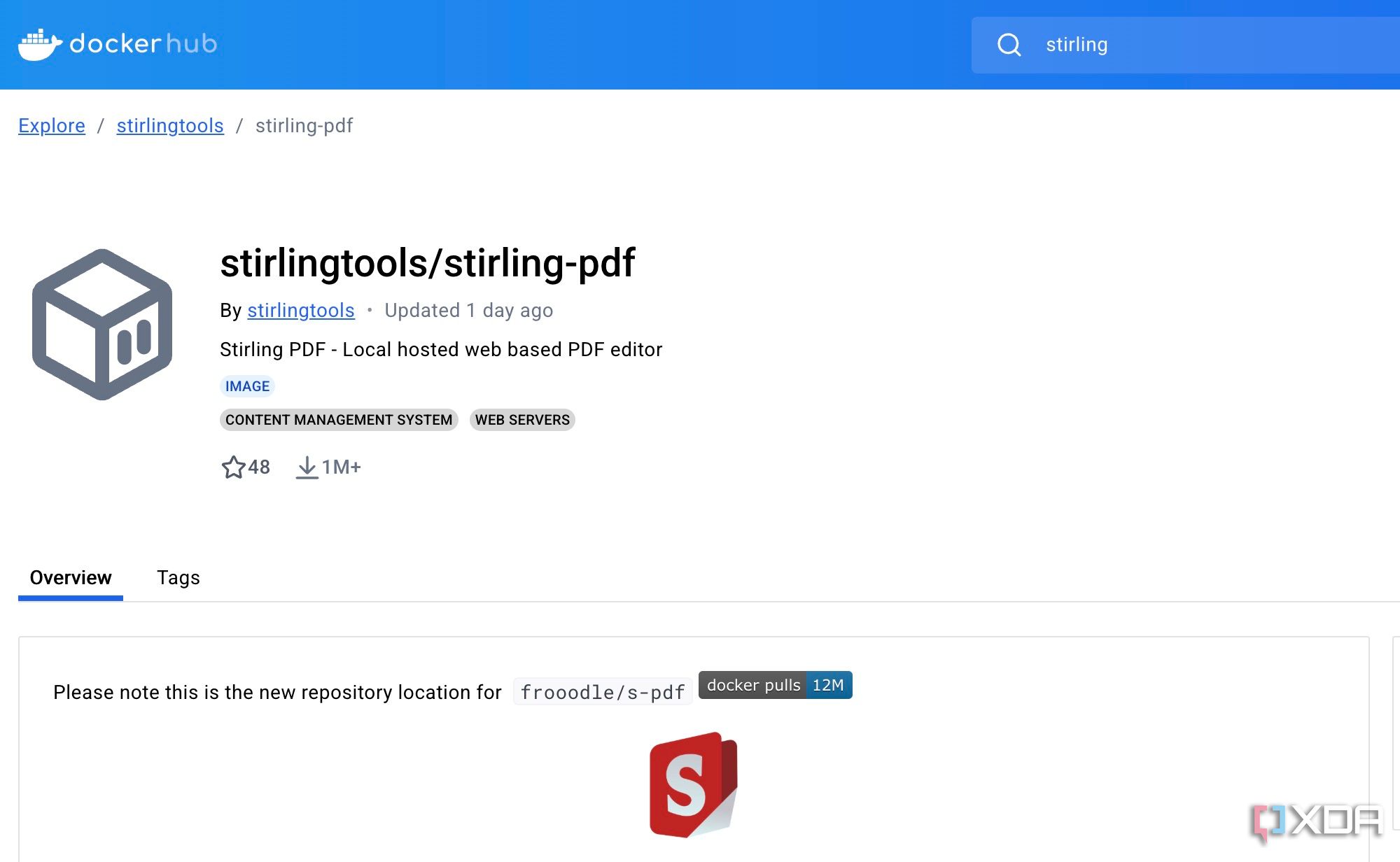
Self-hosting convenience is one of the reasons I prefer Stirling PDF over its rivals. This means I can install it on my own local server, my NAS device, or even just run it locally on my computer using Docker. My NDAs, contracts, and other confidential documents from clients never leave my own infrastructure. Knowing that I have a robust and versatile PDF editor running in my own environment, where I have complete control and my data remains private, provides peace of mind.
Robust reliability
Won’t crash when dealing with big files
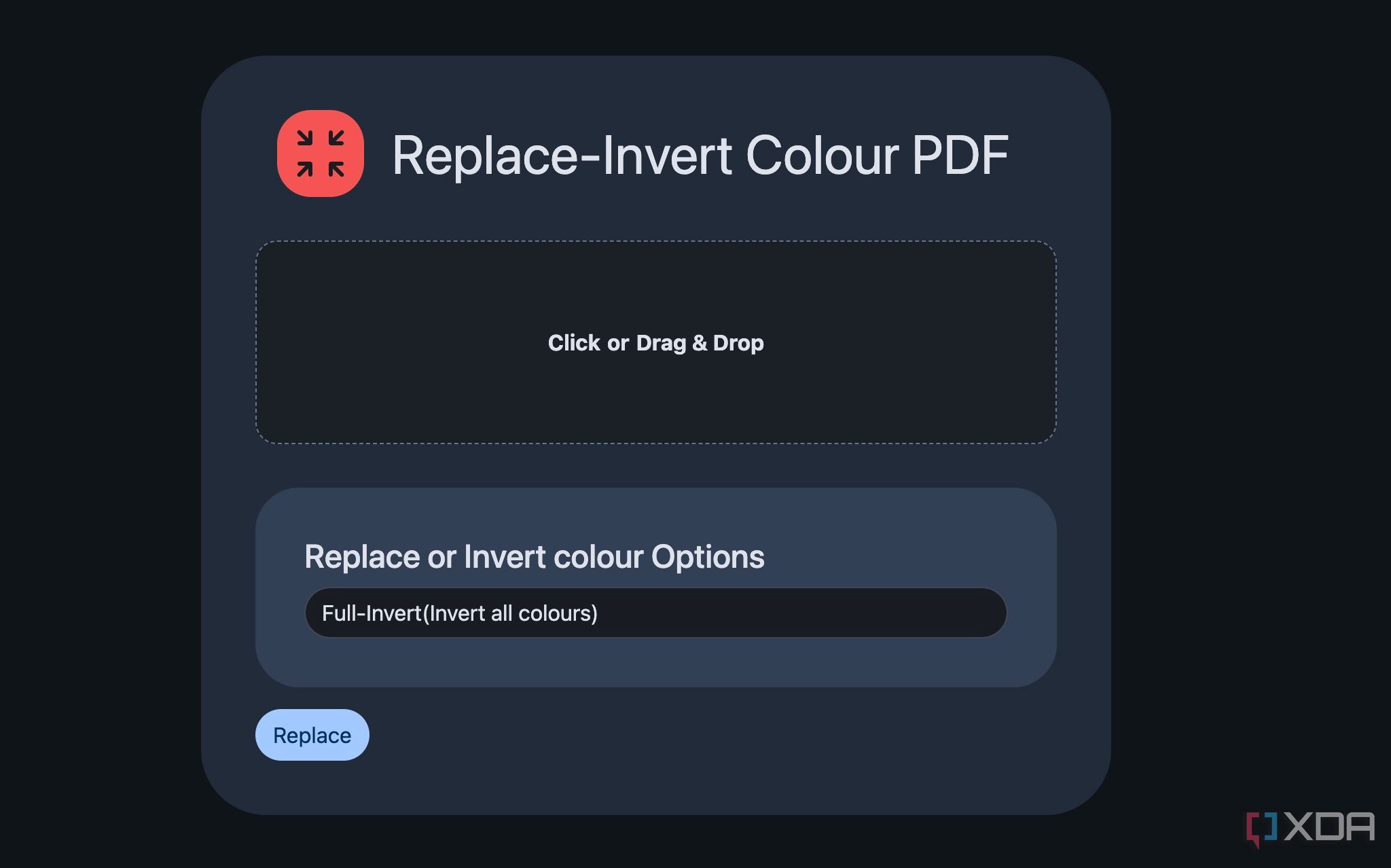
Based on past experiences with web-based PDF editors, I’m always skeptical about their reliability. I have run into several instances where the software would crash or take forever to complete the task. Recently, a client sent me a massive project report (with over 70 pages), and Stirling PDF handled the task remarkably smoothly.
It took a little time, as expected with such a large file, but it didn't freeze or throw any errors, and it accurately split the PDF into the smaller files I needed. Overall, the performance and reliability have been top-notch, and I can’t wait to push it to the limits.
Free of cost and active development
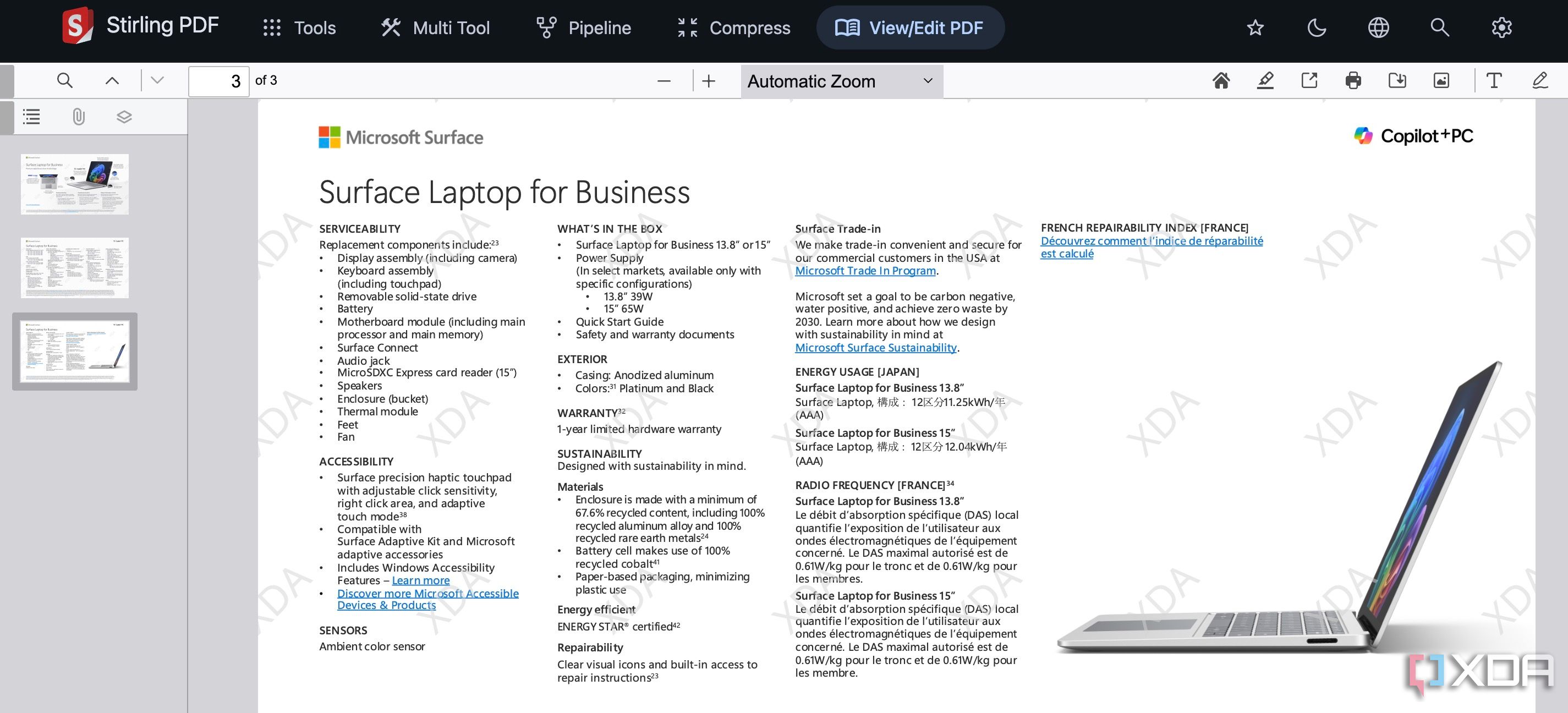
Stirling PDF is completely free to use. There are no hidden costs, no watermarks on processed documents, and no unnecessary upgrade pop-ups during the export process. I get access to a wealth of powerful tools without having to shell out a single dime.
Stirling PDF does offer a pro plan. It’s mainly geared towards business users who might require more advanced features. The current feature set is more than enough for personal use.
Unlock PDF editing freedom
If you are looking to break free from the cycle of expensive PDF software subscriptions without sacrificing functionality or privacy, Stirling PDF is definitely worth exploring. Its impressive feature set, combined with the benefits of self-hosting, makes it a serious contender against established, paid software.
If Stirling PDF doesn’t work for you, check out PDFgear. It’s another capable free PDF editor worth exploring.

.png)
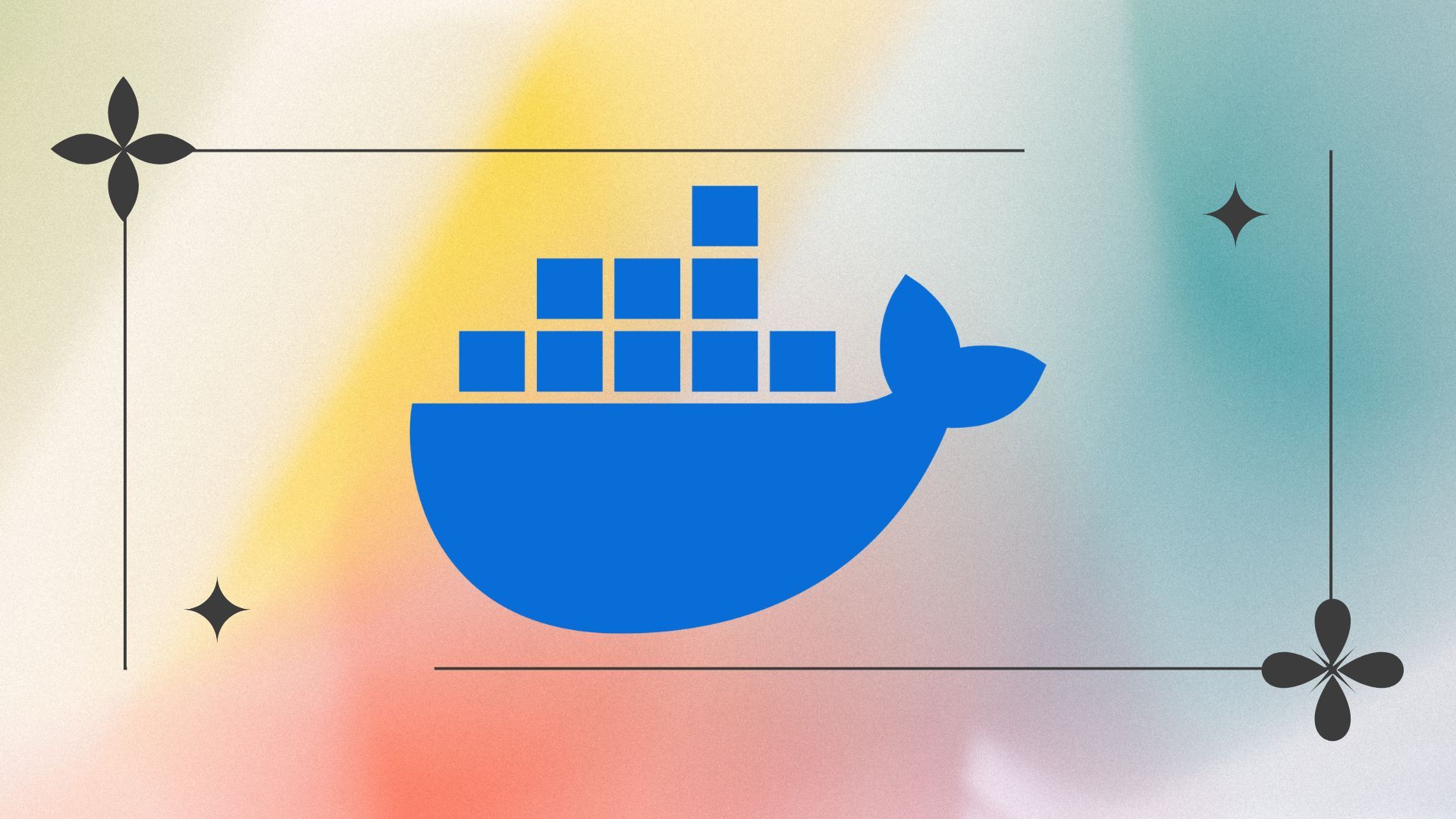










 English (US) ·
English (US) ·