Trello offers simplicity, but often at the cost of powerful features. Asana, while robust, can quickly become overwhelming and expensive, especially as your team grows. For years, I have searched for a solution that strikes the perfect balance – a tool that’s comprehensive enough to handle complex projects, feels intuitive, and puts me in control of my data.
After trying out several solutions, I’m thrilled to introduce you to Eigenfocus. It’s a powerful self-hosted tool that I believe is a game-changer. Here’s why Eigenfocus redefined how I manage projects, track time, and handle deep work.

Related
These 5 apps will help you track your time to stay on top of your productivity
From boosting productivity to mastering your daily routine, these apps will help you make the most of every minute
Support for custom views
Plan your project in style
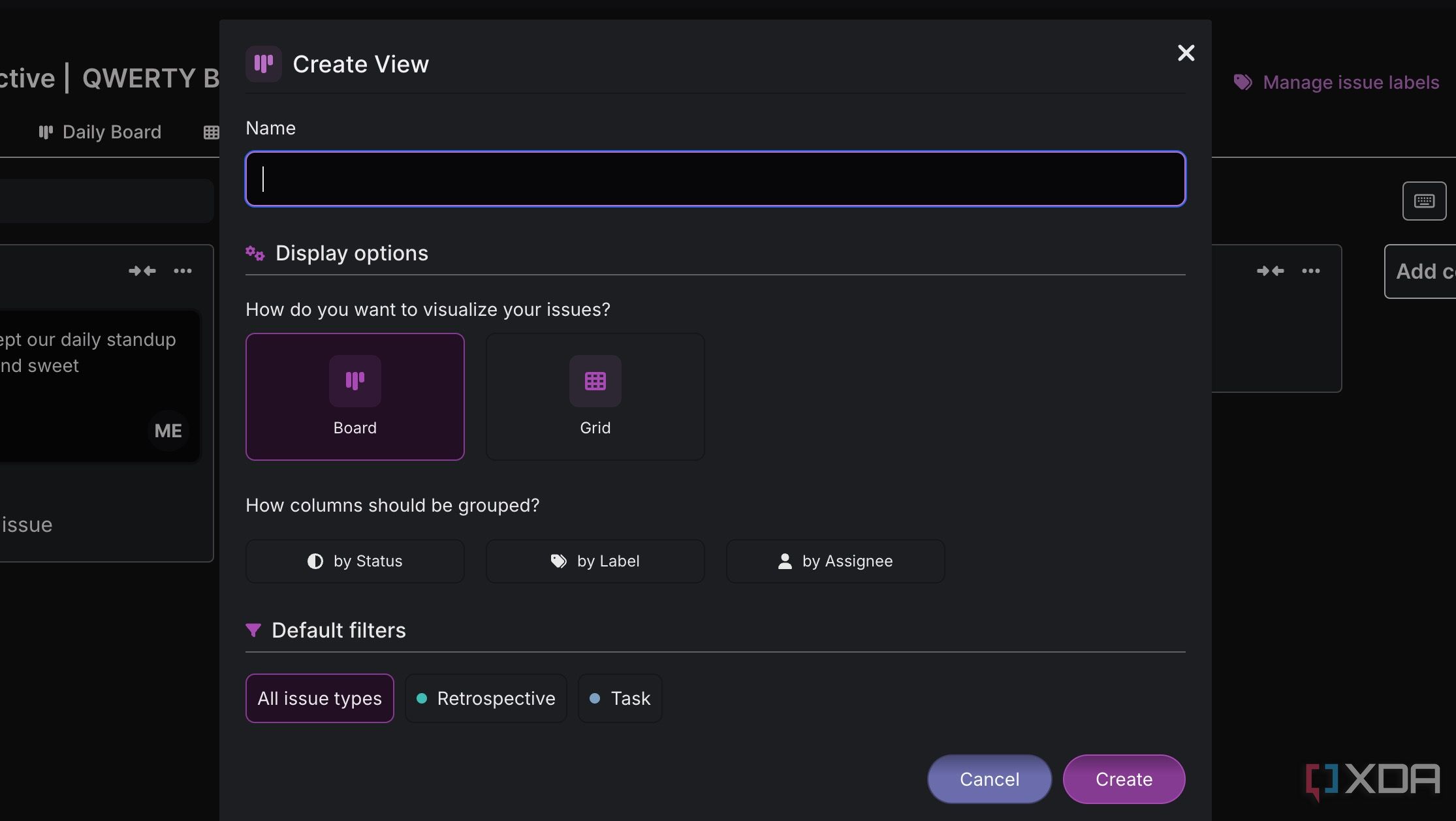
Eigenfocus is versatile in how I can view my work. Eigenfocus gives me the power to see my projects from multiple angles. As I’m switching from Trello, board view is my preferred one for personal projects. For my content creation pipeline, I have created several columns like Ideas Dump, Outline Draft, Writing in Progress, Editor Review, SEO Optimization, Scheduled, and Published, and added relevant tasks under them.
When I need to see everything at a glance or quickly filter down to specific items, the List view is my go-to. Then there is a Grid view that offers a more compact, card-based layout, similar to the gallery view, but with the added benefit of being able to immediately see key information without clicking into each item.
I can switch between them on the fly and manage my project without breaking a sweat.
Time tracking support
Ideal for businesses and freelancers
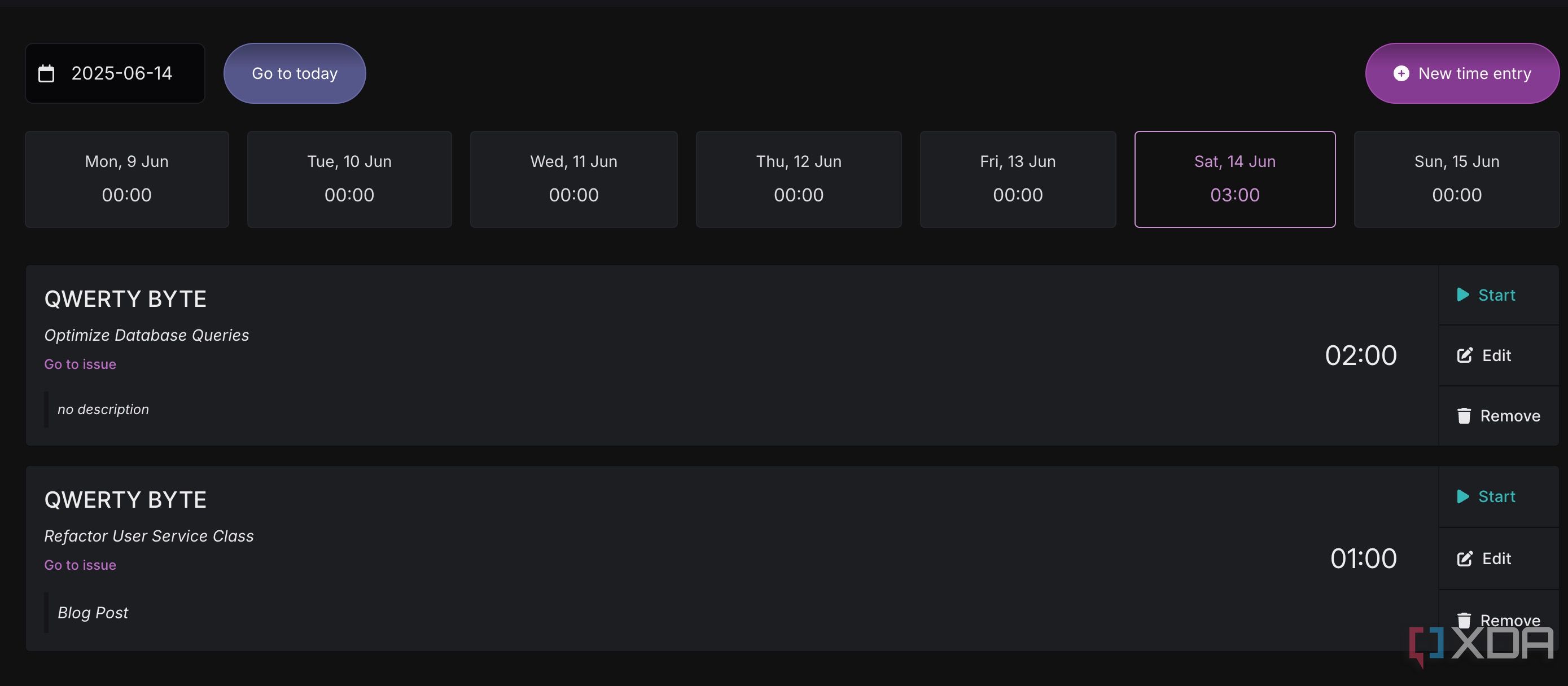
When I tell you Eigenfocus is a killer for tools like Trello and Asana, the integrated time tracking is a huge part of that. It’s not just an afterthought or a separate add-on you need to integrate. It’s baked right into the core of the application and helps me manage my time flawlessly.
When I start a new task, I can simply add and turn on the timer. When I switch to another task, take a break, or finish, I hit ‘Stop Timer’. I can even head to the timesheet and see how much time I have spent on a specific task for each day. There is also an option to generate time reports based on added filters. I can generate a report in a CSV file and share it with my client.
Nails the basics
Solid fundamentals
Eigenfocus hasn’t skipped on any fundamentals. Right from the start, Eigenfocus makes creating a new project intuitive. I can quickly spin up a new project, give it a name, and start adding tasks. When I create a new task, I can add comments, upload files, description, due date, assignee, and labels. It also comes with a decent theming engine to change the app’s look and feel with a single click.
Beyond simple statuses, Eigenfocus lets me use labels for my tasks. I can add a ‘High Priority’ label, or a ‘Marketing’ label and filter these relevant tasks in no time. Overall, it provides a clean, logical structure for managing work and deadlines.
Self-hosting flexibility
Keep your private projects secure
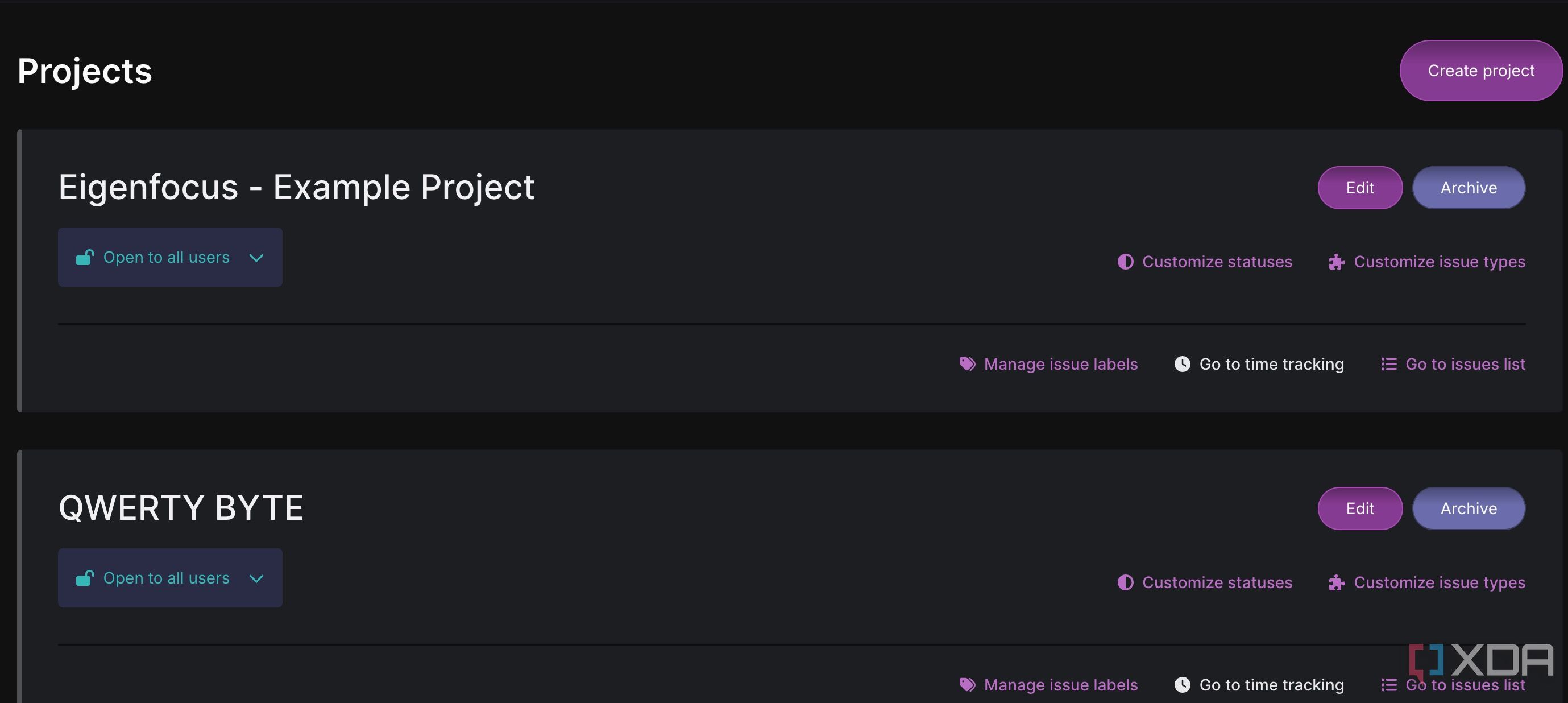
The single biggest feature that truly sets Eigenfocus apart is its self-hosting flexibility. For years, I have used cloud-based project management tools, and while they are convenient, there is always this feeling of not truly owning my data.
With cloud services like Trello or Asana, my sensitive project details, client communications, and even internal strategies are all sitting on their servers. With Eigenfocus, I have total control over my data, whether it’s a server in my home office, a virtual private server I rent from a provider I trust, or a dedicated machine in a secure data center. Needless to say, Eigenfocus is one of the best self-hosted tools for productivity.
A solid free plan
Ideal for personal use and small teams
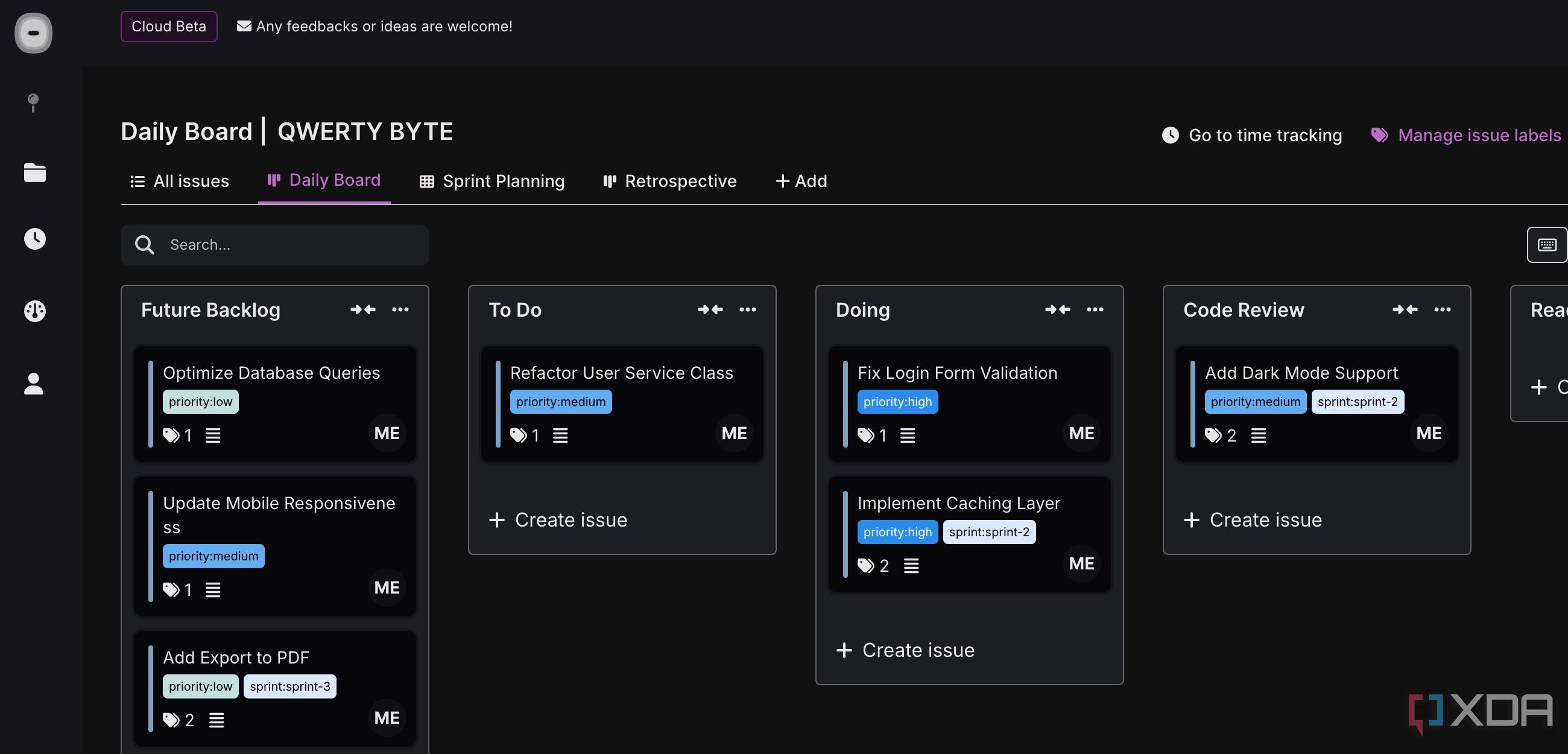
Here is where it gets interesting. If you choose to host it with Eigenfocus, be prepared to start a subscription per user. However, when you decide to self-host it, most of the important features are completely free to use. These include unlimited projects, lists, boards, labels, and time tracking. It should be more than sufficient for most.
Even the Pro edition is competitively priced with oa ne-time payment option ($389) for self-hosted users.
The workflow revolution
So, if you are tired of compromising with your project management tools, juggling subscriptions, or feeling like your data isn’t truly yours, then it’s time to consider Eigenfocus. Of course, like any software, it’s far from perfect. I would love to see a modern UI with custom backgrounds, custom fields in tasks (which the company is currently working on), a larger templates gallery, checklists in tasks, and a touch of automation in future updates.
However, these are just the niggles. The privacy benefits easily outshine these shortcomings. If Eigenfocus doesn’t work for you, check out other project management tools for personal use.
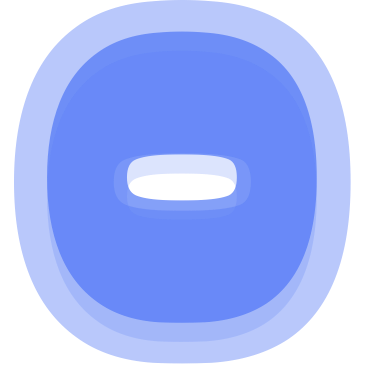
.png)

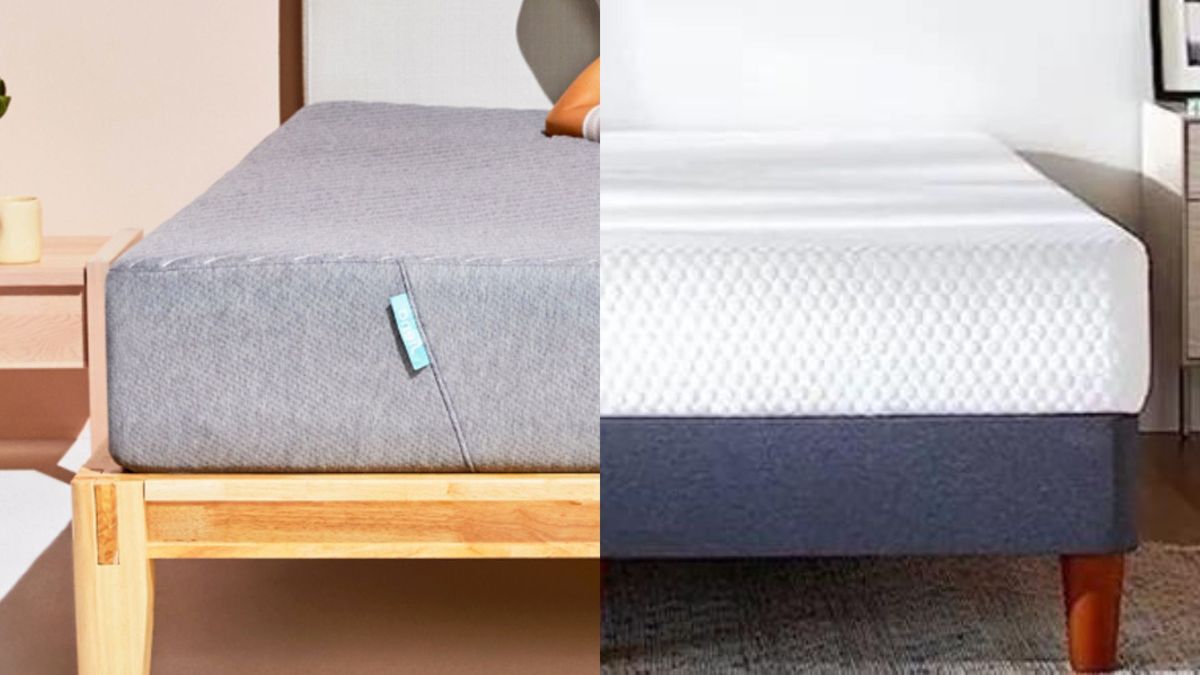










 English (US) ·
English (US) ·