For years, I cycled through various apps and systems to handle the chaos of home management. I struggled to keep track of pantry staples, endless household items, and products nearing their expiry. Many apps offered partial solutions, often with subscription fees or limited features that didn’t quite fit my needs. That’s when I came across Grocy. This open-source gem has transformed my home organization from constant frustration into a streamlined, enjoyable process.
It's more than just a grocery manager. With a meal planner, recipes, calendar view, shopping lists, and inventory management, Grocy is a complete household management solution and here is why I can’t stop raving about it.
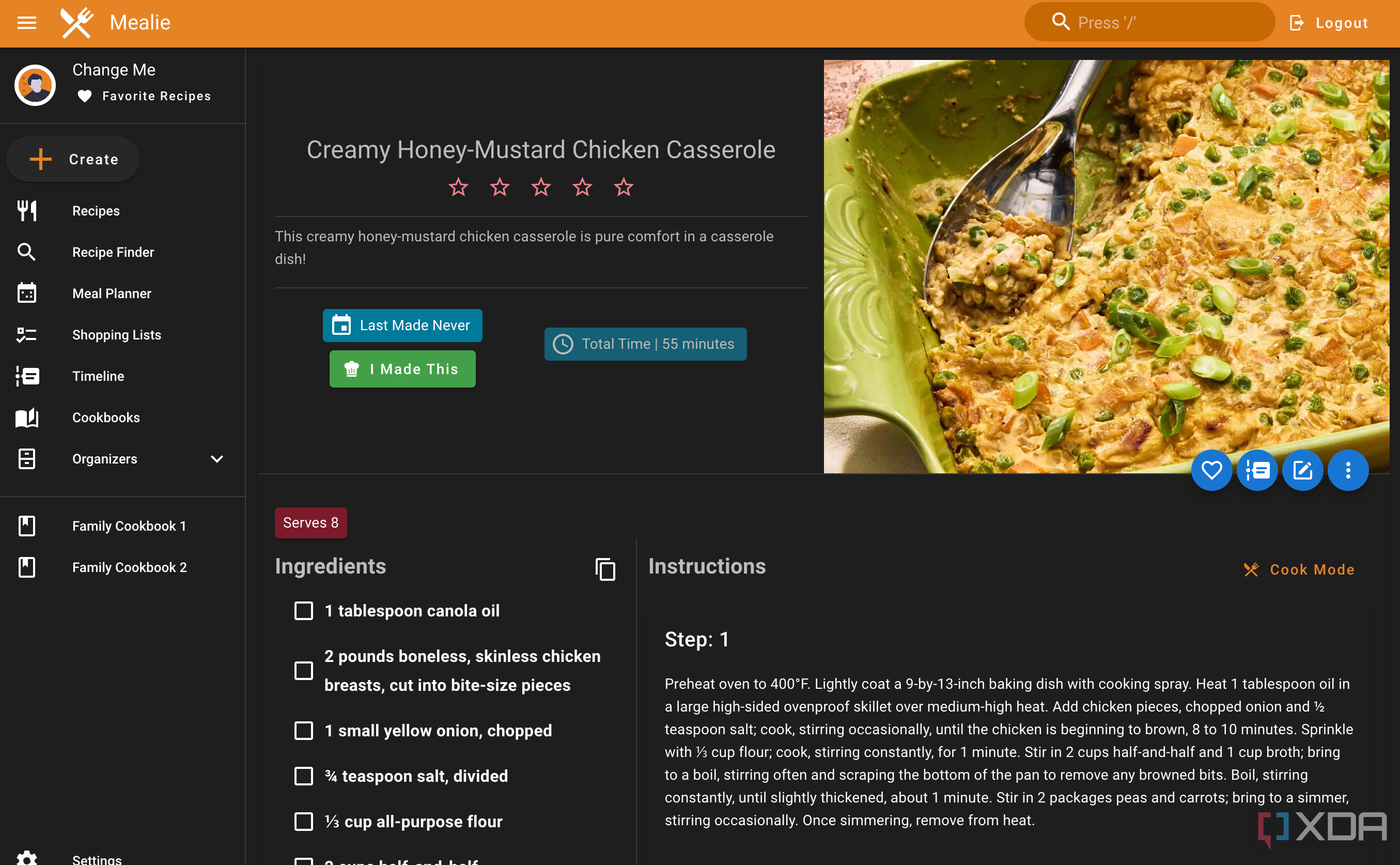
Related
Five reasons I self-host my recipe tracker
Privacy, control, and culinary convenience shouldn’t require compromises
Keep track of all the essential equipments
And batteries!
Grocy’s equipment section is essentially a personal asset management system for your home. It’s designed to keep track of virtually anything you own, from large appliances to small gadgets, and crucial information associated with them. I can create a new entry with a name, detailed note, and even insert an instruction manual.
The notes section has a rich formatting bar where I can add warranty details, insert pictures, video, location (whether it’s in a specific room, drawer, or cupboard), and more. Overall, I have ample options to complete the product entry in Grocy.
Beyond general equipment, Grocy has a dedicated section for managing batteries. It’s a lifesaver in a household full of remotes, toys, and portable devices. I can see the last charged status, next planned charge, and check overdue batteries that need to be charged. You can even scan a barcode or insert a picture while creating new entries.
A handy calendar view
Everything at a glance
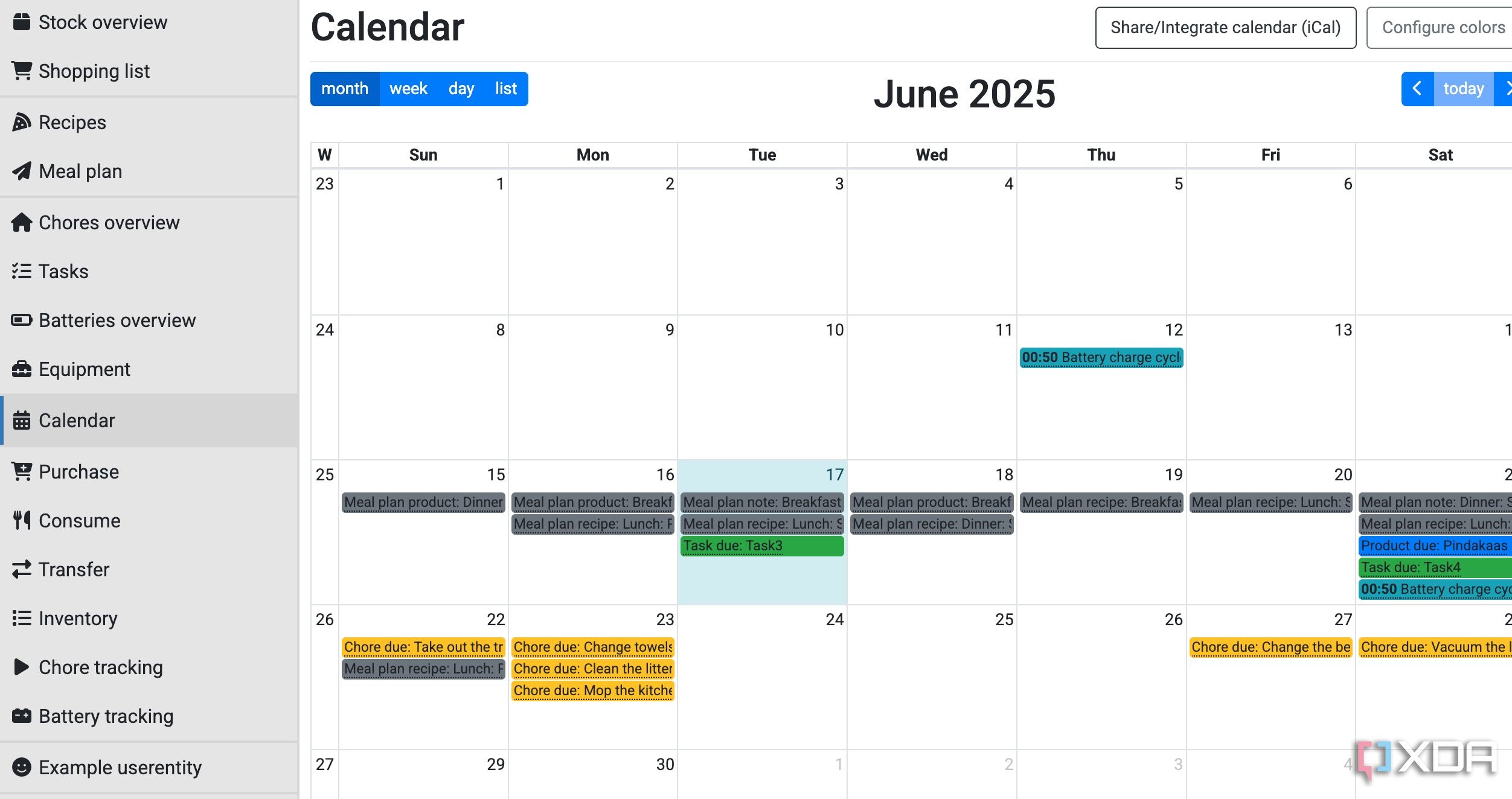
Grocy has a versatile calendar view. It’s a central hub where I can see the pulse of my entire home at a glance. When I open the calendar in Grocy, it presents a clean, intuitive interface where I can switch between monthly, weekly, day, and list views.
I can see my chores like cleaning the bathrooms, watering the plants, and more. The visual cues (often color-coded, which I love) help me prioritize and ensure our home stays tidy. When I plan meals using Grocy’s meal planning feature (more on that in a bit), they automatically appear on the calendar. I can see what we are eating each day, which makes grocery shopping much more efficient since I already know what ingredients I will need.
A built-in meal planner
Keep everyone in the loop
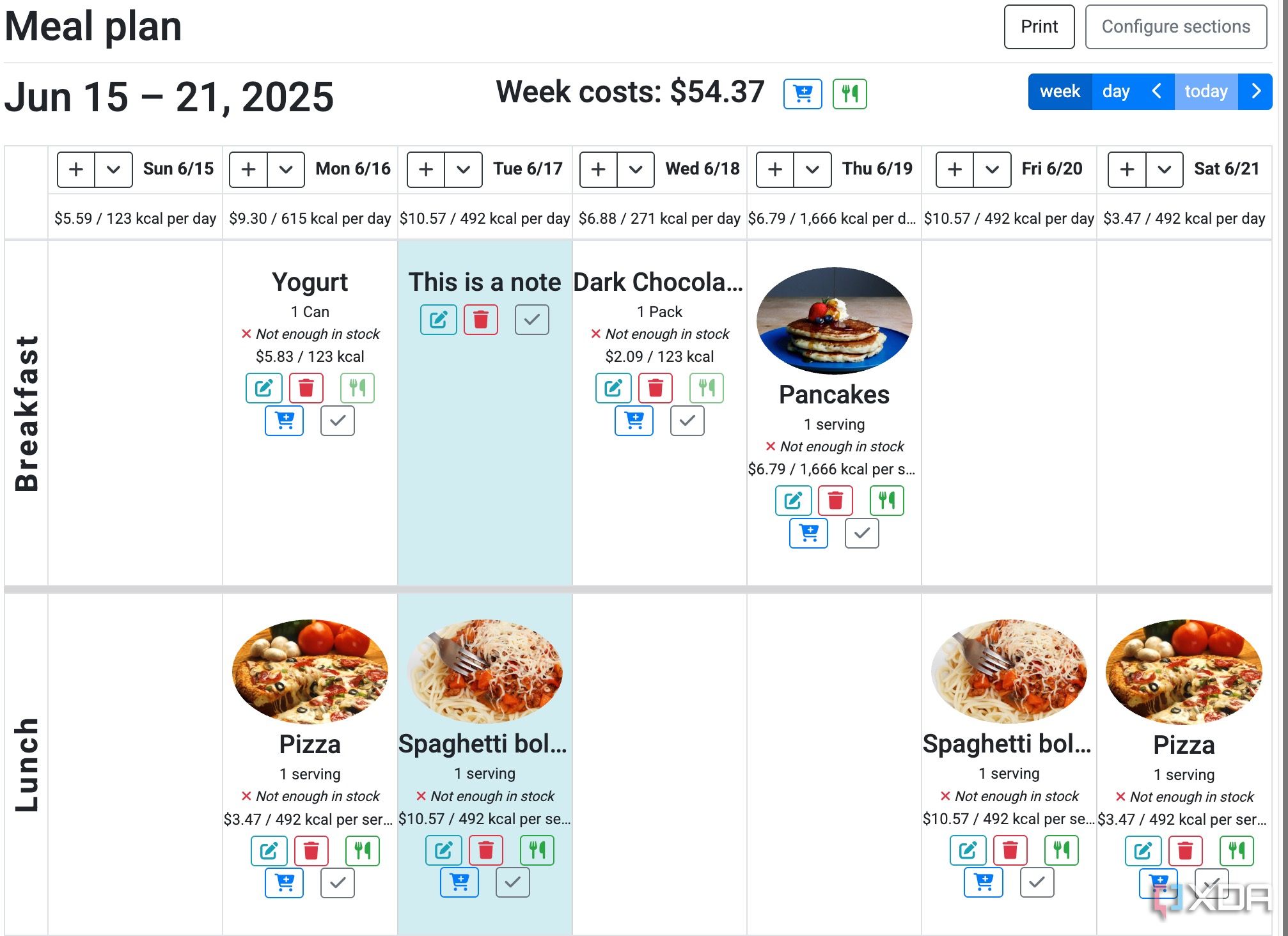
Meal planner is a highly functional tool that caters to my specific needs. Grocy allows me to define meal slots, so I can clearly categorize what we are eating for Breakfast, Lunch, and Dinner. This is fantastic for my daily routine.
The real magic happens when I start adding meals. I don’t have to retype anything. Grocy integrates directly with my pre-saved recipes. So, if I have my ‘Sunday Morning Pancakes’ recipe already entered, I simply select it from a dropdown. I can add photos, quantity for precision, and have a proper view for the entire week with estimated costs. It goes toe-to-toe with the likes of Nextcloud Cookbook and Mealie.
An open-source solution
With self-hosting capabilities
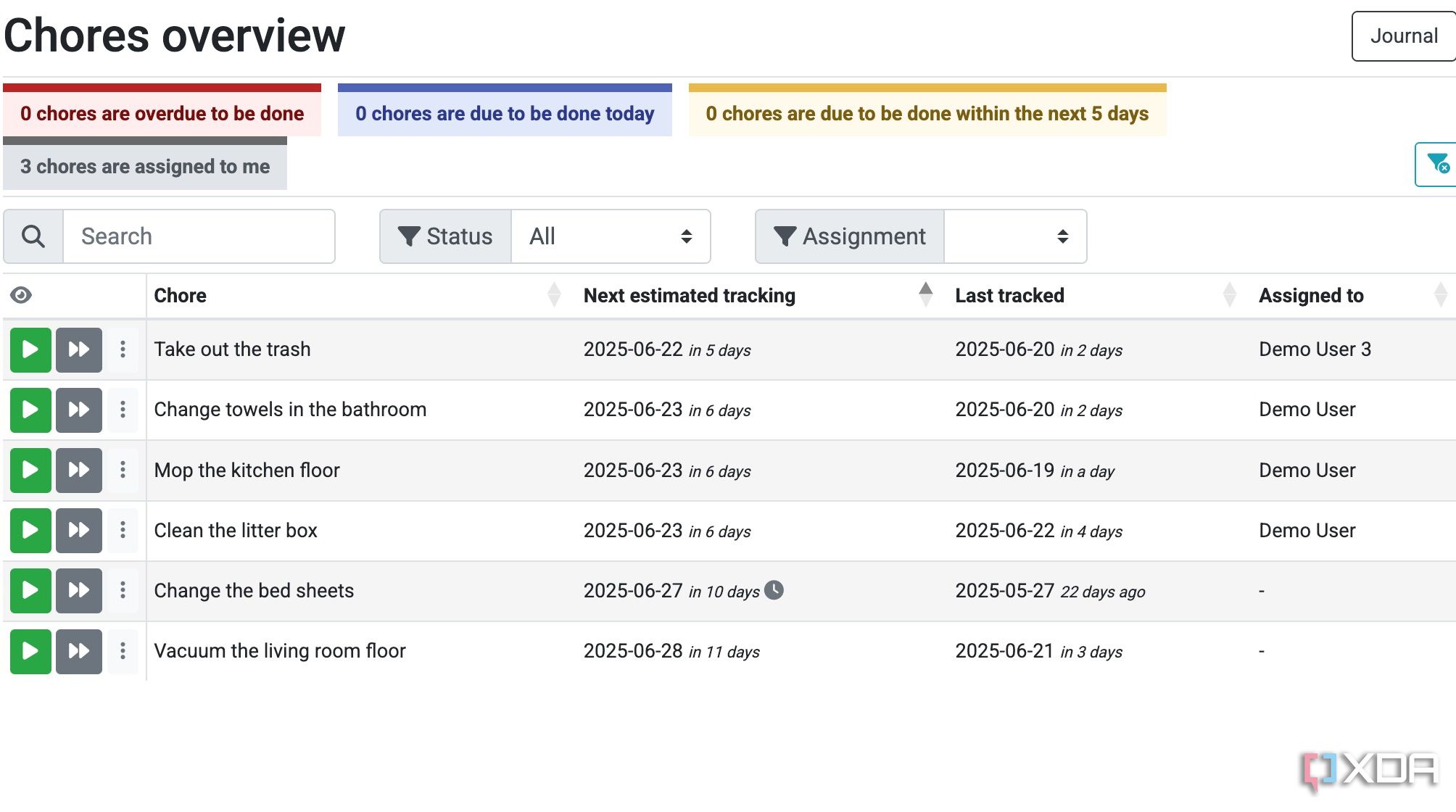
One of the most compelling aspects of Grocy, and a major reason why I chose it, is its nature as an open-source solution with robust self-hosting capabilities. Unlike other apps, my grocery lists, pantry inventory, meal plans, and even my household equipment details are stored on devices I own.
Being open-source means the underlying code is publicly available. While I’m not a developer myself, this transparency gives me peace of mind. Overall, Grocy strikes the perfect balance between features, ownership, privacy, and accessibility (being free).
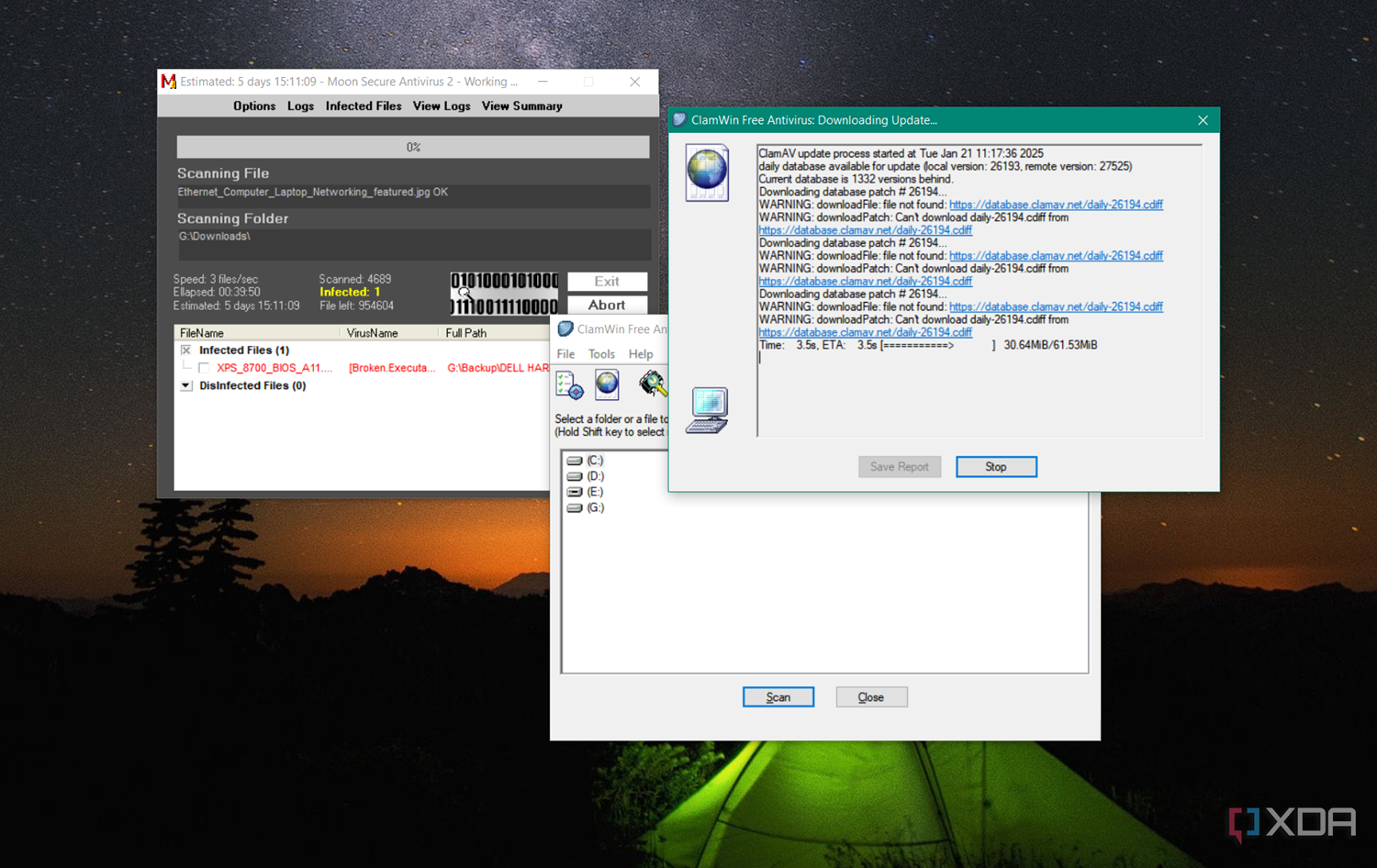
Related
5 free and open-source alternatives to paid anti-virus software
Here are some free and open-source alternatives to commercial antivirus software available for Windows, Mac, and Linux.
Multiple add-ons available
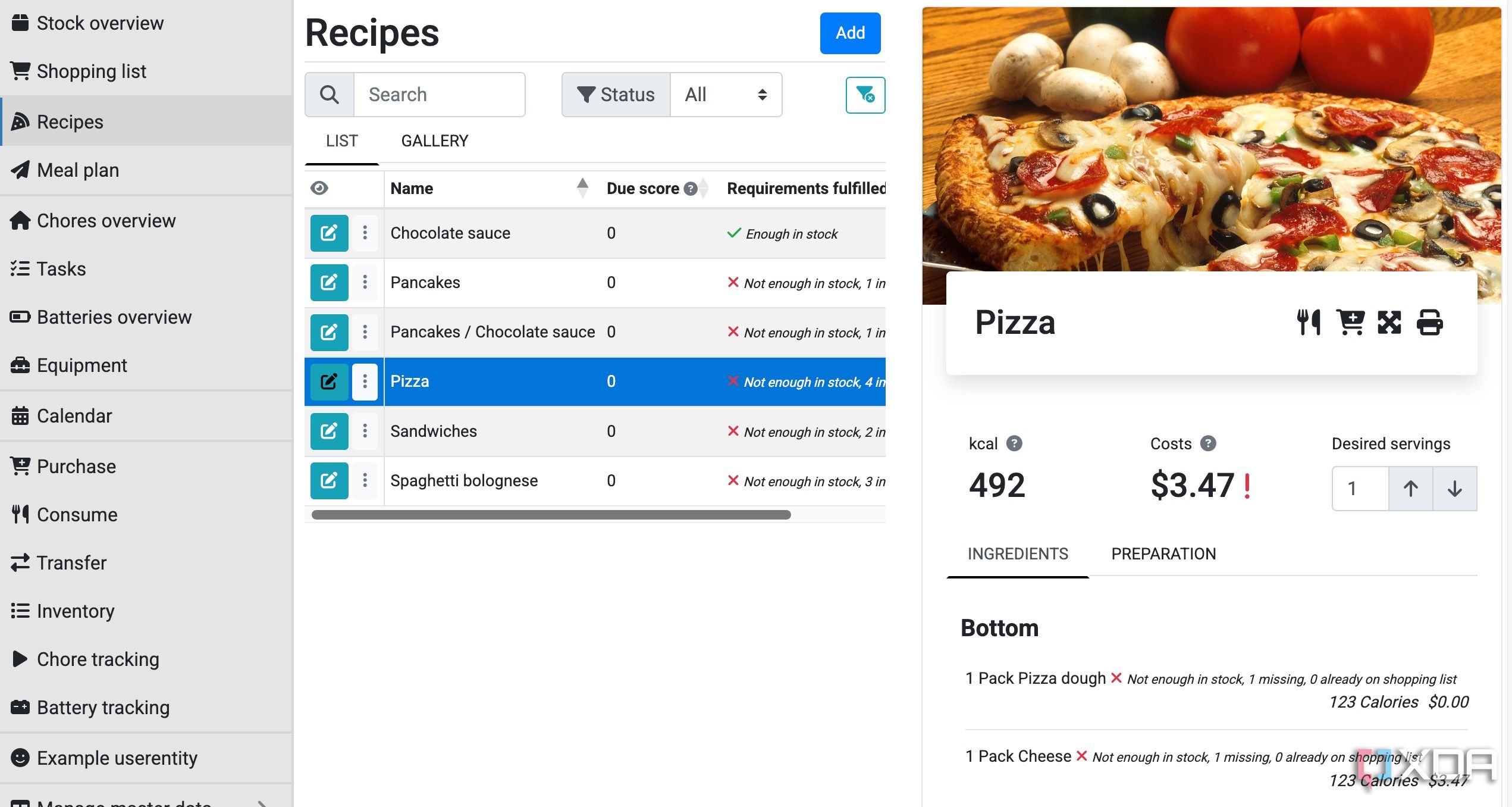
Here is where the strengths of the open-source community shine. While Grocy itself is incredibly powerful out of the box, these community-developed tools take its functionality to the next level.
For instance, I use Grocy’s Android app a lot. It is developed using Grocy’s official API and offers handy features like stock overview, shopping lists, app shortcuts, dark mode, and supports the Material You theme. My favorite add-on is fast barcode scanning, where I can quickly scan products using my Pixel 8.
There is also an official Home Assistant add-on, which means I can integrate my Grocy data directly into my Home Assistant dashboard.
Organize your home for free
Overall, Grocy has transformed how I manage my home. From keeping a precise inventory of my pantry and fridge to tracking chores and even managing recipes, it’s brought a level of organization and efficiency I didn’t think was possible with a free, open-source solution.
It’s far from perfect, though. The UI feels outdated compared to its rivals like HomeBox. I would love to see an interface overhaul in future updates. However, it’s just a nitpick as the core features of Grocy are still solid. There is also the flexibility to integrate Grocy as an add-on with Home Assistant.

.png)










 English (US) ·
English (US) ·