Whenever a conversation around PC gaming handhelds comes up, Bazzite always turns up eventually. And not for no good reason either, as the Linux distribution is the most Steam Deck-like out of all the projects that tried to take SteamOS and give it more features, faster updates, or other improvements that fit the development team's vision.
Which is all good stuff, especially if you want to take a Windows-based gaming handheld and put Linux on it. We've tested Windows 11 vs SteamOS, and it's clear that Linux is the way to go here. But Bazzite also supports the Steam Deck, and we've not tested installing that onto Valve's hardware yet, so I volunteered for the task.
I've been using Bazzite on my Steam Deck for a week, and it (mostly) feels like SteamOS, with some good parts, some not-so-great parts, and some parts that I couldn't care less that they exist. And that's okay, because changing the operating system on your gaming handheld is already swerving into enthusiast territory, and some people just want to pick up their console and play games (hi, it me). I'm ending this week by reinstalling SteamOS, but I've enjoyed using Bazzite, and I'll be using it on another device long-term, just not on one made by Valve.
Bazzite was a breeze to set up
Except for one quick step in the installation before I got to a GUI
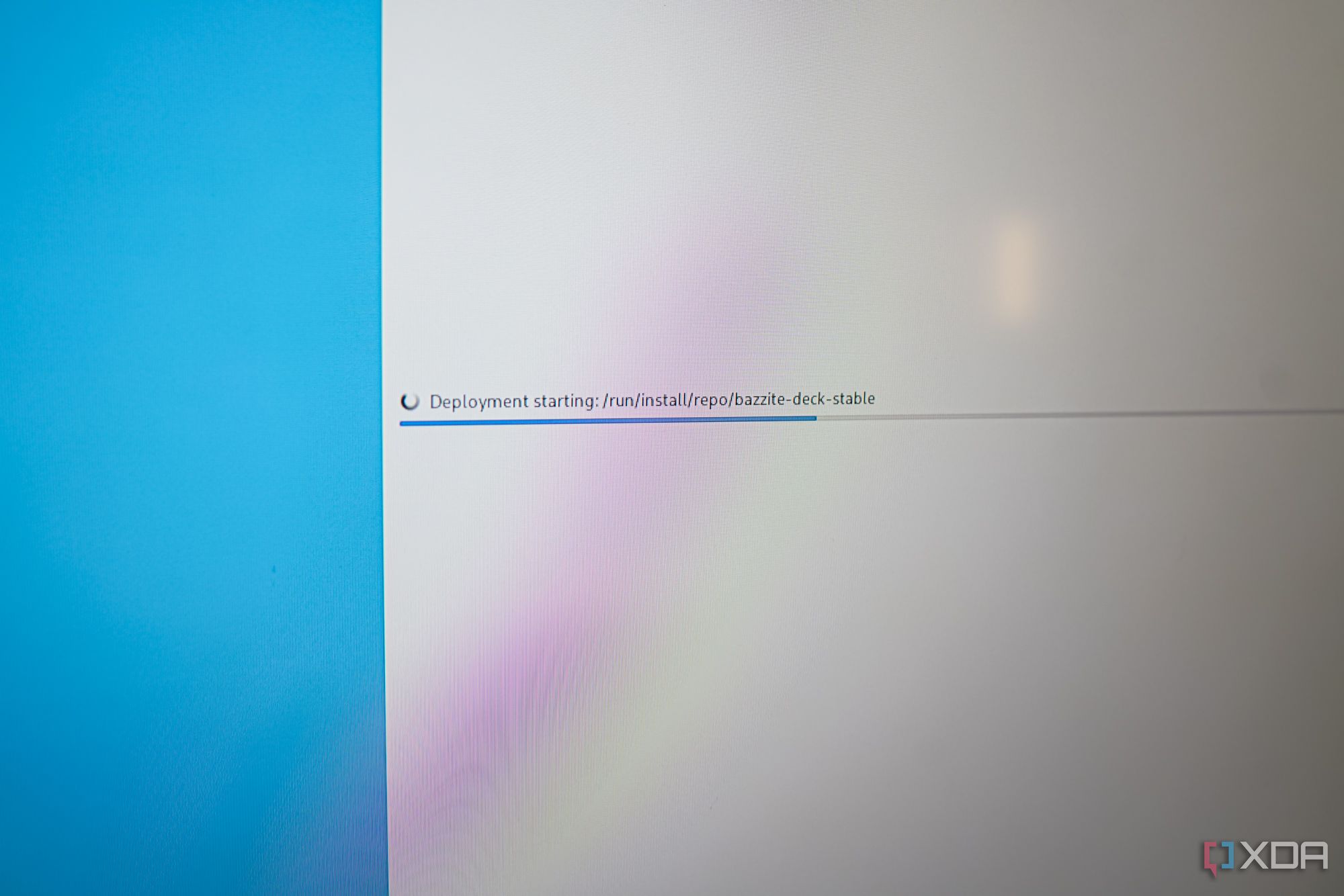
I've installed more operating systems than I want to count, including the beta builds of SteamOS onto other gaming handhelds. I expected Bazzite to take a while. I was wrong. After downloading the ISO and burning it to a USB drive with Fedora Media Writer (my new fav bootable USB maker, btw), it was a quick question of plugging the USB in, booting to the Steam Deck Boot Manager by holding Volume Down and the Power button until the chime sounds, and selecting the USB drive.
Like installing many other OSes on the Steam Deck, I had to turn the console sideways for the first steps, as it displayed as if the screen was in portrait orientation. That's a pretty good indication that Valve reused an Android tablet screen here, and SteamOS takes that into account and automatically rotates the screen for you.
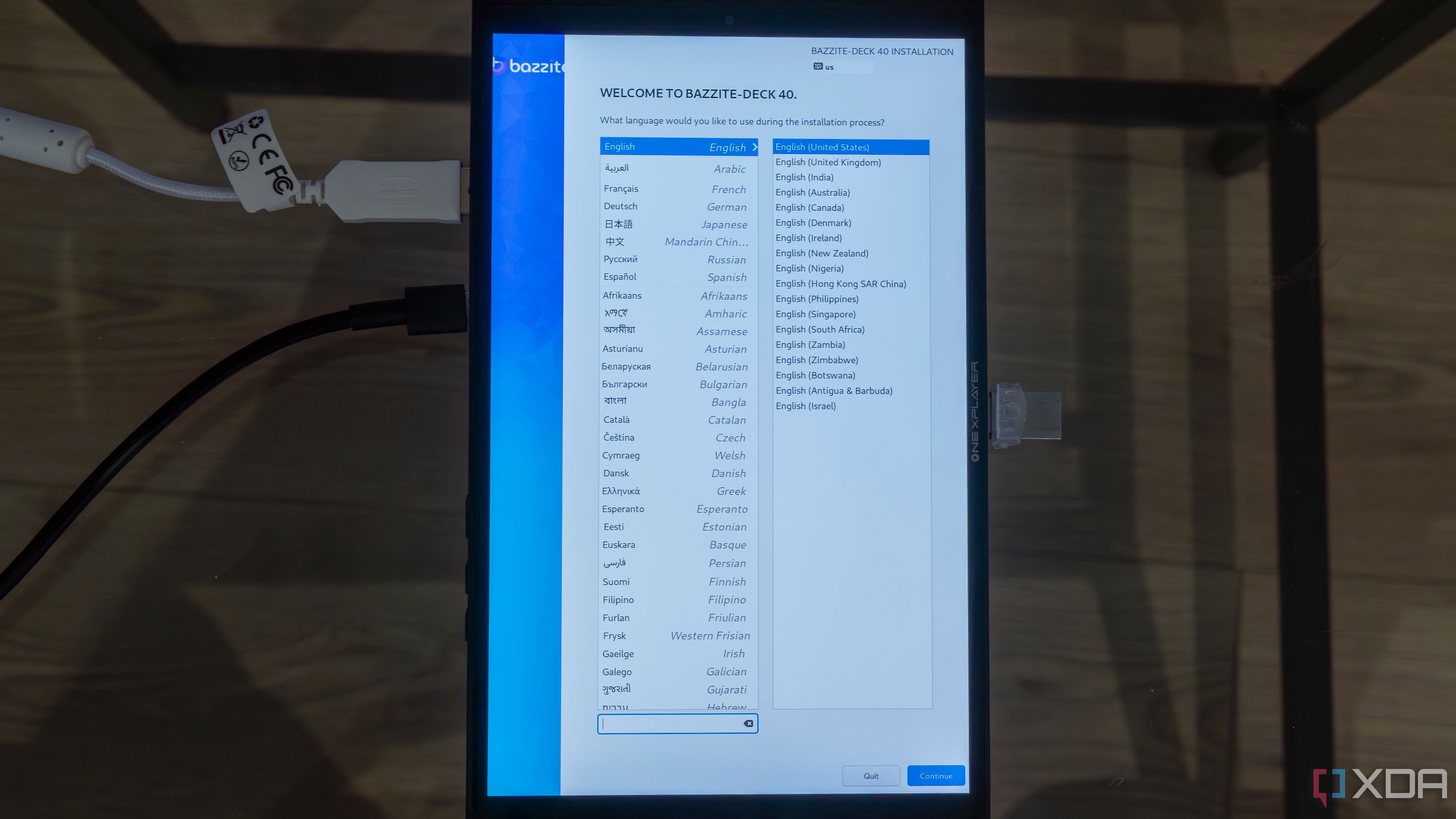
Thankfully, unlike my colleague João's experience installing Bazzite on a handheld from Onexplayer, the rotated screen disappeared once Bazzite reached the GUI stages of the installation. That means Bazzite has a similar hard-coded fix, which I confirmed by checking the Display settings menu once I could get to desktop mode after the installation. Except SteamOS shows the correct orientation here, whereas Bazzite shows it in portrait mode, even though the screen looks like it is in landscape mode to the user.
With more features out of the box
I'm not here to dispute that Bazzite comes with more stuff, because it does. Lots of the included features or fixes are for non-Valve handhelds though, and that's not what I'm using here. I like that it comes with Lutris and MangoHUD as standard, and that it asks if you want to add ProtonUp-Qt, Decky Loader, EmuDeck, and RetroDECK. You can install these things on SteamOS, too; it just takes a few more clicks. I also like that you can choose between KDE and GNOME for your desktop environment, because GNOME is better on touch screens (even if I don't like the direction it's taken in recent years).
And while it comes with support for Linux Unified Key Setup (LUKS) and full-disk encryption, I won't be using that because it doesn't work if you never power down your device, and the Steam Deck goes into hibernation, not power down, in most cases. There are absolutely times that full disk encryption is necessary, and I'm glad to see it exists in Bazzite, but I don't want to enable it. I rarely power down my Steam Deck, making LUKS not work as intended while reducing system resources by decrypting on the fly.

Related
The RX 9060 XT just became my favorite GPU — here's why
For my HTPC, the RX 9060 XT solves a very specific problem.
I'm not exactly sure Bazzite is for Steam Deck users
Added complexity and less stability aren't the best things for bringing more gamers to Linux
We've now installed Bazzite on almost every device it could use, assuming it has an AMD GPU. Nvidia support on Linux is spotty at best, and Nobara is your best bet there. But these are all enthusiast use cases, and I have to wonder how many Steam Deck owners fit that. There will be a great number of Steam Deck owners that will pick one up, add their Steam library, and not delve into desktop mode, or install Heroic or Lutris for non-Steam launcher use. After all, the percentage of Nintendo Switch owners who will jailbreak it is small, as it is for any other console.
Valve does take a different stance than most, in that the company treats owners as adults, so we can install or modify our Steam Deck with relative impunity, with the only proviso that if we break it, Valve isn't responsible. And that's great, for the small percentage of owners who want to tweak things. For the rest, Valve decided to take measures to ensure stability, like locking down the root filesystem so it's difficult to change things. Note, difficult, not impossible, but the average user isn't going to go too far into rewriting the core of SteamOS.

Bazzite gives you tons of options for installing new software, so many that there is a huge section of the wiki dedicated to the correct order and how to ensure they all play nice together. You don't have to use any of that if you want it as a SteamOS replacement, but you're missing out on SteamOS stability if you change. If you want the additional complexity, by all means, go for it. Bazzite runs as smoothly as SteamOS, Gnome is a better option for the desktop environment on a touchscreen, and you can customize it to your heart's content.
But just because you have a choice, doesn't mean you have to take it. I'm also not about to dual-boot anything on a gaming handheld, where space is a premium, and I don't want to deal with boot manager shenanigans; I just want to pick up my console and play games.
But SteamOS isn't ready for other devices either
Like many, I've been (less-than) patiently waiting for SteamOS 3 beta to go live, so that I could try it on other hardware that's not the functional equivalent of a really nice toaster. The Steam Deck is still my fav gaming handheld, but the APU inside isn't powerful, and other handhelds like the ROG Ally X have much better internals. Except, when I got the chance to install an early recovery image of SteamOS, things went wrong quickly. I broke the install by pressing the Update button in SteamOS, then I had to troubleshoot how to get things back, and the overall experience wasn't the tightly integrated merging of SteamOS and the Steam Deck hardware.
I have no doubts that when SteamOS is actually in beta, these issues will be gone, all the buttons on the ROG Ally X will work, and Valve will figure out how to access the APU API for the Ally so that TDP and other things can be tweaked from the SteamOS quick menu. But until then, SteamOS has one place to be, on the Steam Deck.
I'm not convinced the Steam Deck is the best place for Bazzite, but it's incredible for other handhelds

Bazzite has been great in the time I've spent with it, and I'm truly glad that it exists and has outlived many of the SteamOS clone projects. However, I don't think it's the best option for the Steam Deck, where SteamOS is still king. There are many other options for desktop-friendly Linux distributions, like Nobara, which has pre-packaged Nvidia drivers, so you're not limited to AMD hardware.
.png)













 English (US) ·
English (US) ·