Apple's iOS 26 development continues apace as dev beta three launches no with several tweaks and updates to Apple's next iteration of its iPhone operating system. Beta three isn't has extensive as iOS 26 beta two, but there are updates to take note of.
Typically, the third dev beta is the final release candidate before Apple releases a public beta that more people can test out.
Here's what's been tweaked in beta 3.
Liquid Glass

With the initial launch of iOS 26 it's ballyhooed Liquid Glass aesthetic was met with complaints about its transparency and how busy things could get underneath.
Apple has made the transparency of navigation bars more opaque. The update should make buttons more legible as MacRumors notes, the new opaque level basically makes the liquid glass aesthetic nonexistent.
Similarly, notifications and some backgrounds have been tweaked to make text more legible.
Wallpapers
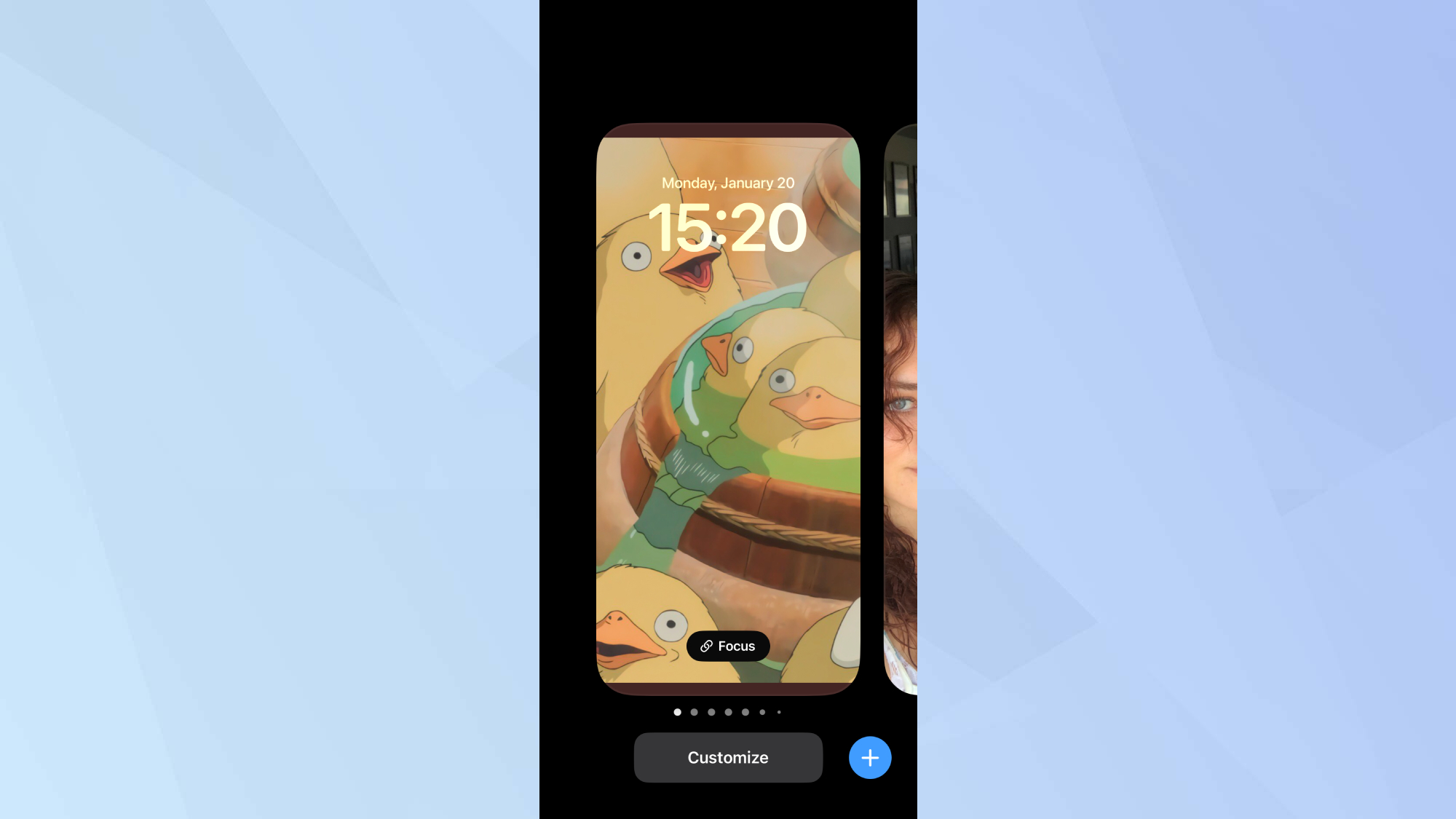
The default iOS wallpaper made for iOS 26 has gotten some additions with Dusk, Halo, Shadow and Sky color options. There are also now three blue tone options and a variant with purple hues.
Additionally, when used in dark mode there are more "unique" differences.
Minor adjustments

Not everything is seeing big changes but here are three small ones that might make your experience a bit better.
- Control Center - Color for the AirDrop, Bluetooth, Cellular and Wi-Fi toggles are brighter and in line with other colors in Control Center.
- iPadOS 26 mouse cursor - shaking the cursor makes it larger so it's easier to find
- Maps - Apple Maps is getting fog advisory support when using offline maps, and improved commute delays alerts.
- Safari - Folder interface has some minor tweaks
Bugs
As always, these updates also fix a few bugs. The notable one from beta three fixes an issue where iPads hooked up to external displays would go into sleep mode in the middle of active video calls.
.png)












 English (US) ·
English (US) ·