There's no denying the Steam Deck's impact on the gaming market, with almost every major manufacturer rushing to market with their own gaming handheld to claw some market share back from Valve. But whether you've got the original LCD Steam Deck, as I have, or the newer Steam Deck OLED, you can get tons more functionality by adding software to the handhelds.
After all, they're Linux at the core, and while you don't need to stay in desktop mode to use any of these plugins, you do need to hop over to it briefly to install Decky Loader. This software helps install future plugins from gaming mode, and one of the plugins I use heavily also needs to be installed in desktop mode before use.
These plugins are accessed from the quick access menu when in gaming mode, and bring a host of functionality that makes my time gaming with the Steam Deck much more enjoyable. From deeper control over TDP, customized UI when scrolling my library, and a better way to leverage the Steam Deck's auto-pause feature, these plugins improve my gaming time.

Related
How to install plugins on Steam Deck using Decky Loader
Decky Loader is popular plugin software for Steam Deck, giving you easy access to plugins that can enhance the SteamOS experience.
UI improvements
Customize your Steam Deck and make it easier to find compatible games
Valve has done a fantastic job with the Proton compatibility layer, getting games to run on Linux as if they were on a Windows machine. But not every game works, and if you're like me, you might have hundreds of games to choose from. It's a pain having to search through ProtonDB to check what stage of compatibility individual games are, but by adding ProtonDB Badges, which puts a tappable badge over every entry in your Library or the Steam Store, so that you know instantly how well supported it is.
But that's not the only handy UI tweak I use, because while the default Library view is nice, it can always be tweaked to suit your preferences with DeckThemes CSS Loader. This could be as simple as adding drop shadows or removing outlines from game cards, but the deeper options reskin the Steam Deck into various retro consoles and more. My Steam Deck is the LCD version, so I use VibrantDeck to dial up the color saturation and make it slightly closer to how the OLED version looks. And I've got a huge library on Epic Games Store as well, so I use Heroic Games Launcher, paired with SteamGridDB to add artwork for the non-Steam games I add to my library, so they don't look like blank voids.
Performance tweaks
There's only really one you need, but it's fantastic

While a few Decky plugins give you finer control over the Steam Deck's performance, none quite match SimpleDeckyTDP. Not only can you make per-game TDP profiles, but you can set different TDP levels depending on whether you're running on battery or AC power, something the stock OS doesn't account for. This is perfect for when you want more power when docked, and longer battery life when you're away from the wall.
Plus you get GPU frequency control, either in a range you define or a fixed frequency for less variable power draw. If you've been updating your Steam Deck you'll also get CPU Boost, which lets you switch between power save and performance, and set preferences for how the boost is handled. It'll make your battery life a little shorter, but it's worth it for those games that need a little more CPU power on the Deck.
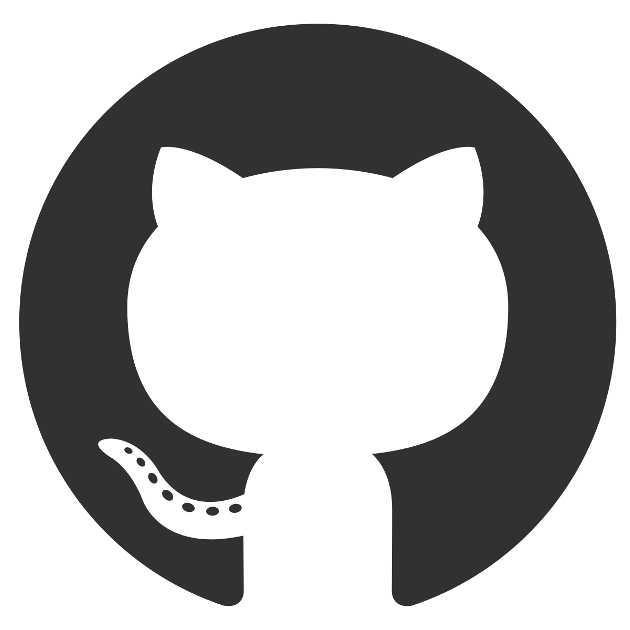
Quality-of-life
I love being able to pause multiple games at once
The Steam Deck screen is a little small for some games to display properly, but I've been using mine with the RayNeo Air 2 XR glasses to give me a huge virtual screen. Except, it's not perfect as head tracking doesn't work, at least not without the XR Gaming plugin for Decky. I've found I prefer follow mode, where I can resize the game window and move it out of the center of my vision, so I can see the world around me, but you might prefer the full-sized virtual display instead.

Related
8 places you can get free games for your PC or Steam Deck
If your looking for games to add to your library, you better start with these 8 platforms
The instant hybrid sleep/hibernation of the Steam Deck is fantastic for on-the-go gaming, but it only works for one game at a time. Adding Pause Games makes it so you can freeze multiple games, and go back to them at any time to carry on. It's one of my favorite plugins, and makes my life getting screenshots or testing games with differing resource needs with ease. AutoFlatpaks keeps any desktop-mode apps you have installed updated without leaving gaming mode, and I appreciate Simple Timer for letting me pomodoro my gaming sessions so that I don't lose track of time and play into my working hours.
Decky Loader is still one of the best Steam Deck apps

While I've included the GitHub links for these plugins, most are available from the Decky Store once you've installed the app. Decky is the first thing I install if I have to reinstall, but it's not without its own issues. Most of the time when you upgrade SteamOS, you'll have to go quickly reinstall Decky, as the installation will have broken something. And you need to use beta Decky with beta SteamOS, and stable with stable, but that's easy enough to remember. The plugins that work with Decky are incredibly powerful, and you could easily spend all your time playing with CSS to get a Steam Deck UI that's unique to you.
blurb
.png)












 English (US) ·
English (US) ·