Summary
- A Pi-hole status display lets you monitor network stats conveniently.
- Includes a battery backup system to prevent data loss during power outages.
- It requires a Raspberry Pi Zero WH, Waveshare 2.13-inch e-ink display, and a PiSugar2 battery.
Do you have a Pi-hole set up at home? If not, they're a great way to monitor your network and prevent people from tracking you in ways you don't want them to. We love Pi-hole here at XDA, to the point where we even added two Pi-hole devices to the same network and noticed that it made things even better.
Well, if you want to keep an eye on your Pi-hole stats without going into your Pi via your browser, this cool little project will let you take a peek whenever you like. Best of all, it even has its own battery back up system so you don't loste everything during a power cut.
This Pi-hole status display is the perfect addon for your network
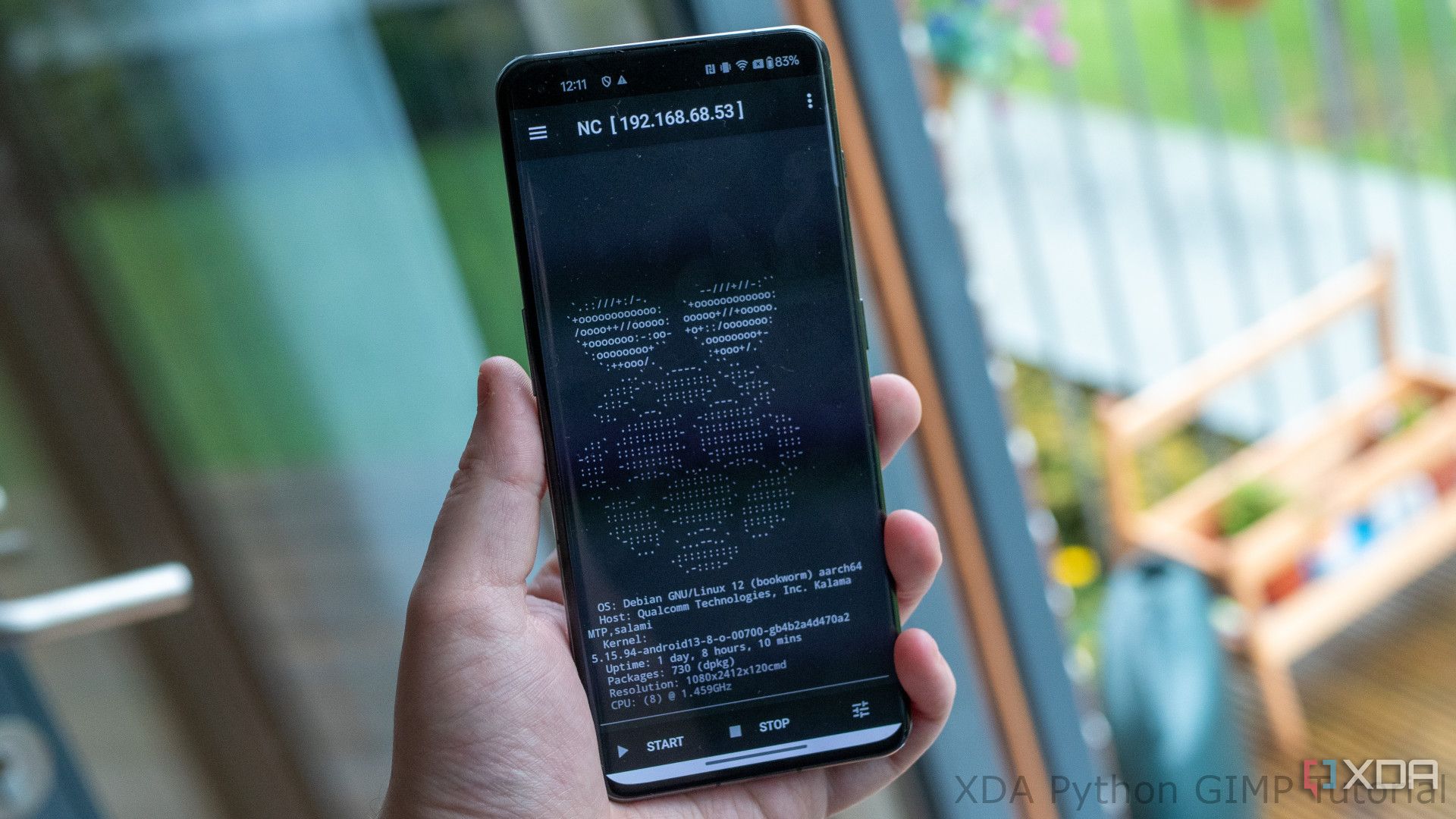
In a post on the Raspberry Pi subreddit, user jonykapa took some time to show off their Pi-hole status display. It's a cool way to keep an eye on your Pi-hole statistics while you're doing other stuff, and I can imagine myself putting one on my desk to ensure everything's working smoothly. By the looks of the photo, the default setting tells you about the uptime, the battery life, the current temperate, and the blocking rate. Plus, there's also the time and date at the bottom right corner, which is always a nice touch for a project like this,
The project also features a backup battery to prevent power cuts from wiping everything, and there's a story behind its inclusion:
Hello everyone,
So long story short, it was initially built to be a pwnagotchi, then when I was done with it I converted it into a crypto watcher (pls don't judge me on the code quality, it was my first python project): https://github.com/joaobncalado/crypto-watcher
Than I had a blackout in the start of May (Portugal 🇵🇹) and lost my only pihole instance for that day and thought about building a new one with some sort of UPS system. Turned out I already had the hardware needed and now here we are.
This project's code (again pls don't kill me if you see something obnoxious, I'm open to criticism and improvement suggestions): https://github.com/joaobncalado/status-display
To get this project going, you need a Raspberry Pi Zero WH, a Waveshare 2.13-inch e-ink display, and a PiSugar2 battery. Then, grab the code from the GitHub page above, and you'll be good to go. While you're at it, check out these cool Pi-hole tweaks that actually made a difference to really get the most out of your setup.
.png)
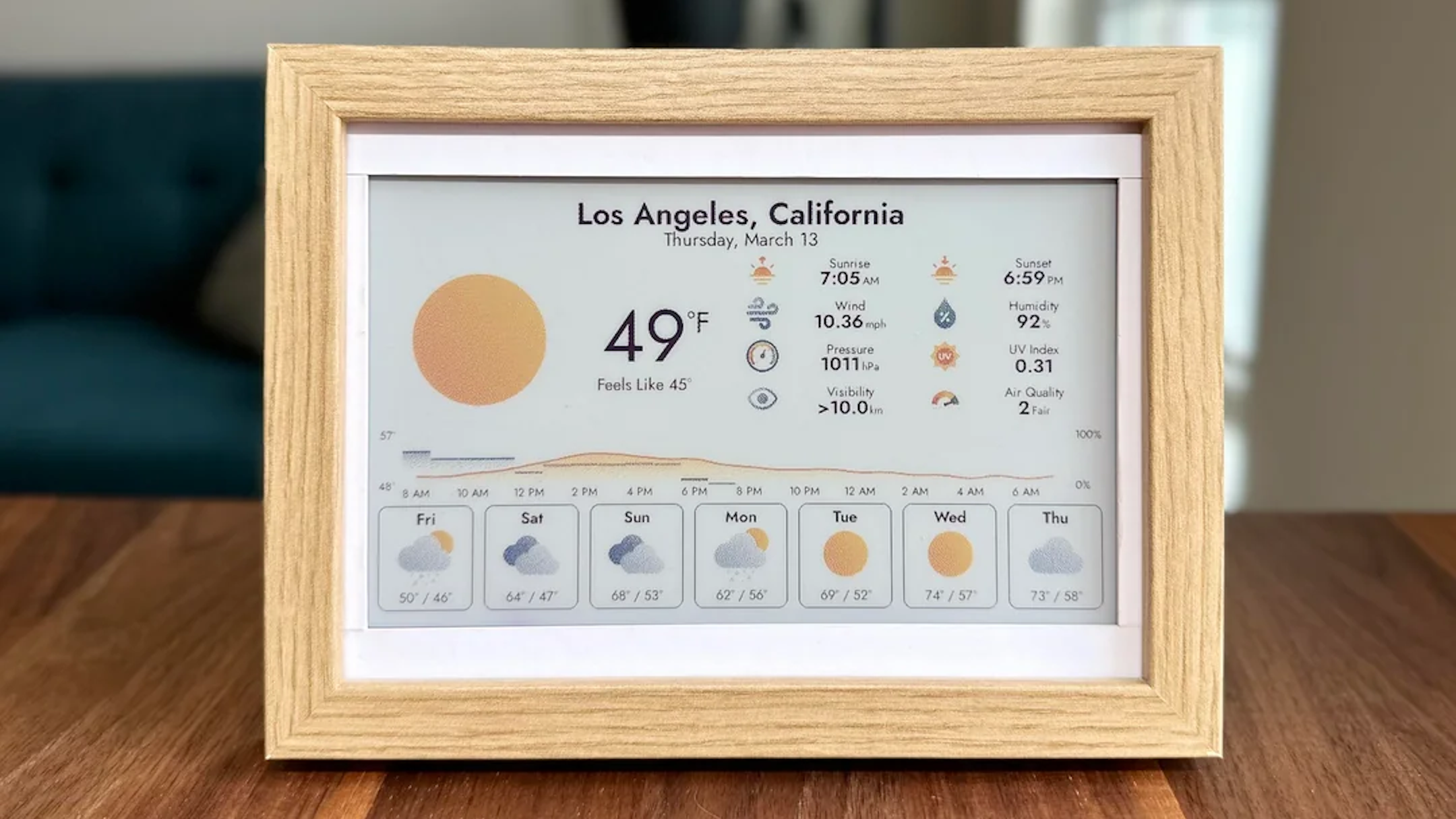










 English (US) ·
English (US) ·