I'm still happy with my AM4 gaming PC, using a Ryzen 7 5700X paired with an RTX 3080 for three years now. Upgrading my CPU isn't on the cards right now, since I'm still able to play the latest titles at a respectable FPS, and I don't run a ton of productivity workloads. Instead of buying a new AM5 chip, I have decided to devote more time to extracting the most out of my "dead" AM4 platform. I can extend my CPU's lifespan while doing more with it than I ever did before.
4 Overclocking for free performance
If not now, then when?
I know that overclocking isn't what it used to be, but hear me out. When I first got this PC, I messed around a bit with both Ryzen Master and the BIOS to overclock my Ryzen 7 5700X. While I got bored with it pretty soon and returned to stock settings, it's been three years since then, and I figure the extra performance will be much more valuable to me now than it was back then.
While I haven't found a game that my PC truly struggles to run, I'd love to have a few more frames than I get in modern titles like Alan Wake 2 and Black Myth: Wukong. And overclocking the Ryzen 7 5700X doesn't need high-end cooling — it's a 65W chip, after all. Thanks to Ryzen Master, AMD CPUs enjoy automatic overclocking, Precision Boost Overdrive (PBO), and various other built-in tools. At the fag end of the AM4 lifecycle, it's high time I devoted more time to overclocking my CPU and making the most of it.
3 Undervolting for lower temps
Zen 5 who?
Once I'm able to overclock my CPU to the limit, I fully intend to dive into undervolting as well. While overclocking involves increasing the frequency and voltage of your processor, undervolting focuses on reducing the voltage without sacrificing performance. This allows you to enjoy a cooler CPU without affecting your FPS (or other performance metrics you're interested in).
AMD has improved thermal efficiency with its Ryzen 7000 and Ryzen 9000 CPUs, but with undervolting, I can do the same thing on my Ryzen 5000 chip without spending a dime. I have struggled with high idle temps on my Ryzen 7 5700X, and my 240mm AIO has not helped in that department. Undervolting my CPU seems to be a quick fix to this problem, and I don't even need to use the BIOS — PBO and Curve Optimizer can help me achieve lower temps from within Ryzen Master.
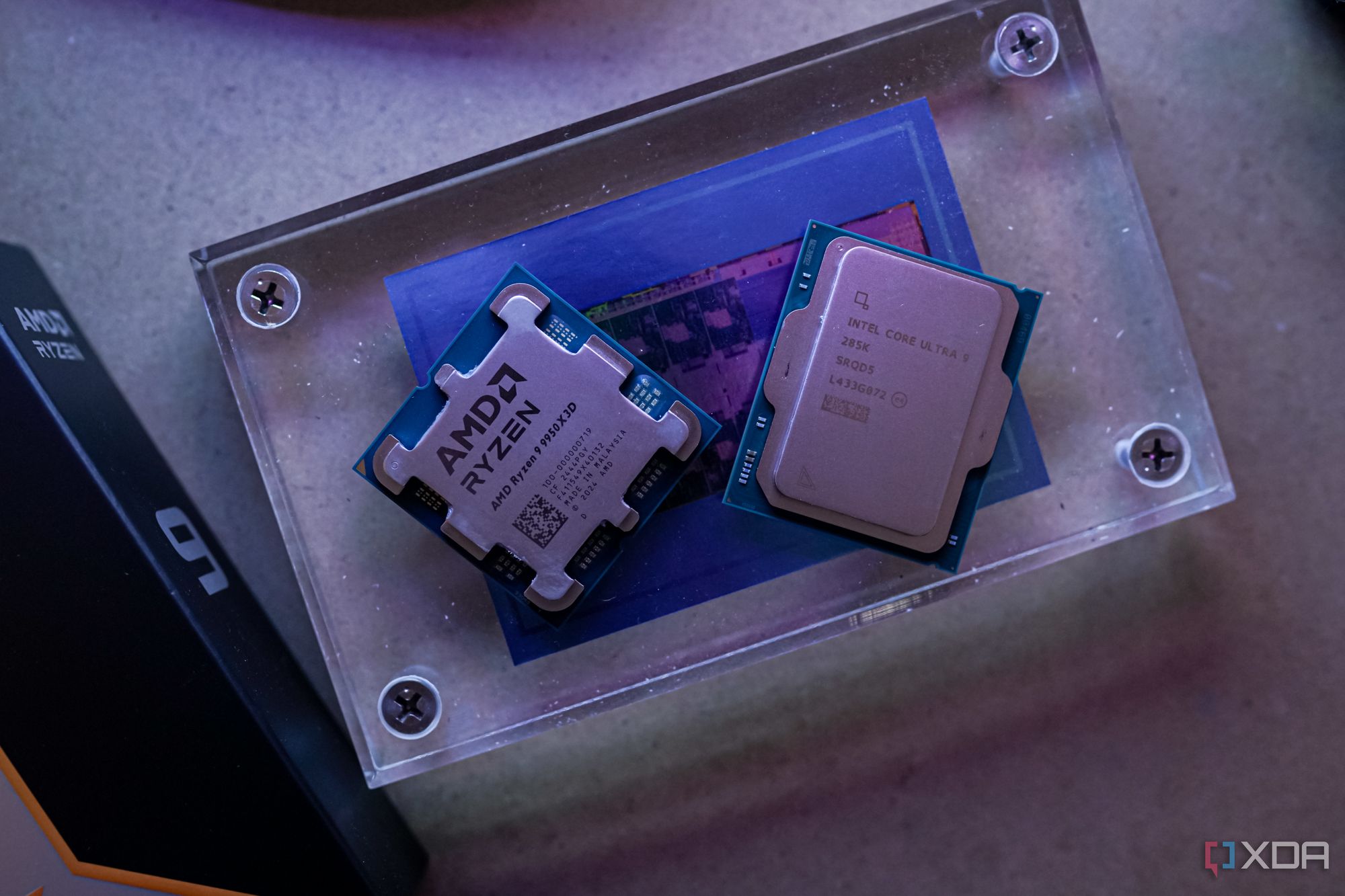
Related
4 myths about undervolting that simply aren't true
Undervolting is a powerful tool, so it's important to understand how it works.
2 Enabling Resizable BAR for maximizing performance
Resize it already
Another low-hanging fruit that can help your CPU (and GPU) perform faster is Resizable BAR. It's a PCIe technology that allows the processor to access the whole of the GPU's VRAM instead of in small chunks. It's known to increase gaming FPS by anywhere from 5% to 15%, depending on the GPU and the games in question. I recently improved my FPS by around 10% with Resizable BAR, and the only things I did were convert my SSD from MBR to GPT, and switch from legacy BIOS to UEFI.
Resizable BAR on Nvidia GPUs and Smart Access Memory on AMD GPUs are essentially free performance boosts that anyone with a relatively modern system can enjoy. You need a Ryzen 3000, Intel 10th Gen Core, or newer CPU, and an RTX 30, RX 6000, or newer GPU before you can take advantage of this technology. Manufacturers recommend turning it on if your system supports it, and game developers are optimizing newer titles to leverage the feature.

Related
5 reasons Resizable BAR is vital for getting the most out of your GPU
Resizable BAR can provide you with an instant boost in gaming performance
1 Improving CPU cooling for more thermal headroom
Taking a chill pill
As I mentioned above, my Cooler Master 240mm AIO wasn't the upgrade I hoped it would be. Moving from an air cooler on my Ryzen 5 1600 to a liquid cooler on the Ryzen 7 5700X, I had hoped for drastically better temps, but I was disappointed by the results. Recently, I repasted my CPU for the first time in three years, and that alone dropped the idle temps by around 5–6℃.
The next thing I plan to do is switch from my 240mm AIO to a quality air cooler. I'm done with liquid cooling, and only need a decent air cooler that can keep my CPU temps and noise levels now. Improving the cooling hardware on my PC will also allow for more thermal headroom when I overclock my CPU. As far as esthetics are concerned, I don't mind a beefy air cooler as long as it fits my PC's theme.

The be quiet! Dark Rock 5 is the more affordable of the three new CPU coolers from the German brand. It's powerful, easy to install, and runs like a dream even with more power-hungry AMD and Intel processors.

Related
4 simple upgrades to drastically improve your PC’s cooling
Preventative maintenance can go a long way toward making sure your PC is running optimally while staying nice and cool
There's a lot you can do with your old CPU
Instead of investing in a new CPU, and possibly a whole new platform, you can try making the most of your existing chip. With overclocking and Resizable BAR, you can boost your FPS with a few simple tweaks, all without spending anything. And by undervolting your CPU, you can retain the same performance but reduce the operating temps on your CPU. Lastly, by repasting your CPU and investing in a better CPU cooler, you can allow your existing chip to stretch its wings. I plan to push my AM4 chip to the limit before eventually switching to AM5.
.png)












 English (US) ·
English (US) ·