For years, I have relied on a collection of productivity tools – a note-taking app, a task manager, project management software, a digital journal, and a separate space for knowledge management. However, the constant switching between these tools often felt counterproductive. I decided to undertake a radical experiment for an entire month. I ditched my current ecosystem and relied solely on Capacities to get the job done.
I wanted to find out if Capacities can truly become the central nervous system for my work and personal projects and handle notes, tasks, knowledge, and more. Let me take you through the highs, the lows, and the surprising realities of going all-in with Capacities for a full 30 days.
Capacities gets the basics right
Ticks all the right boxes
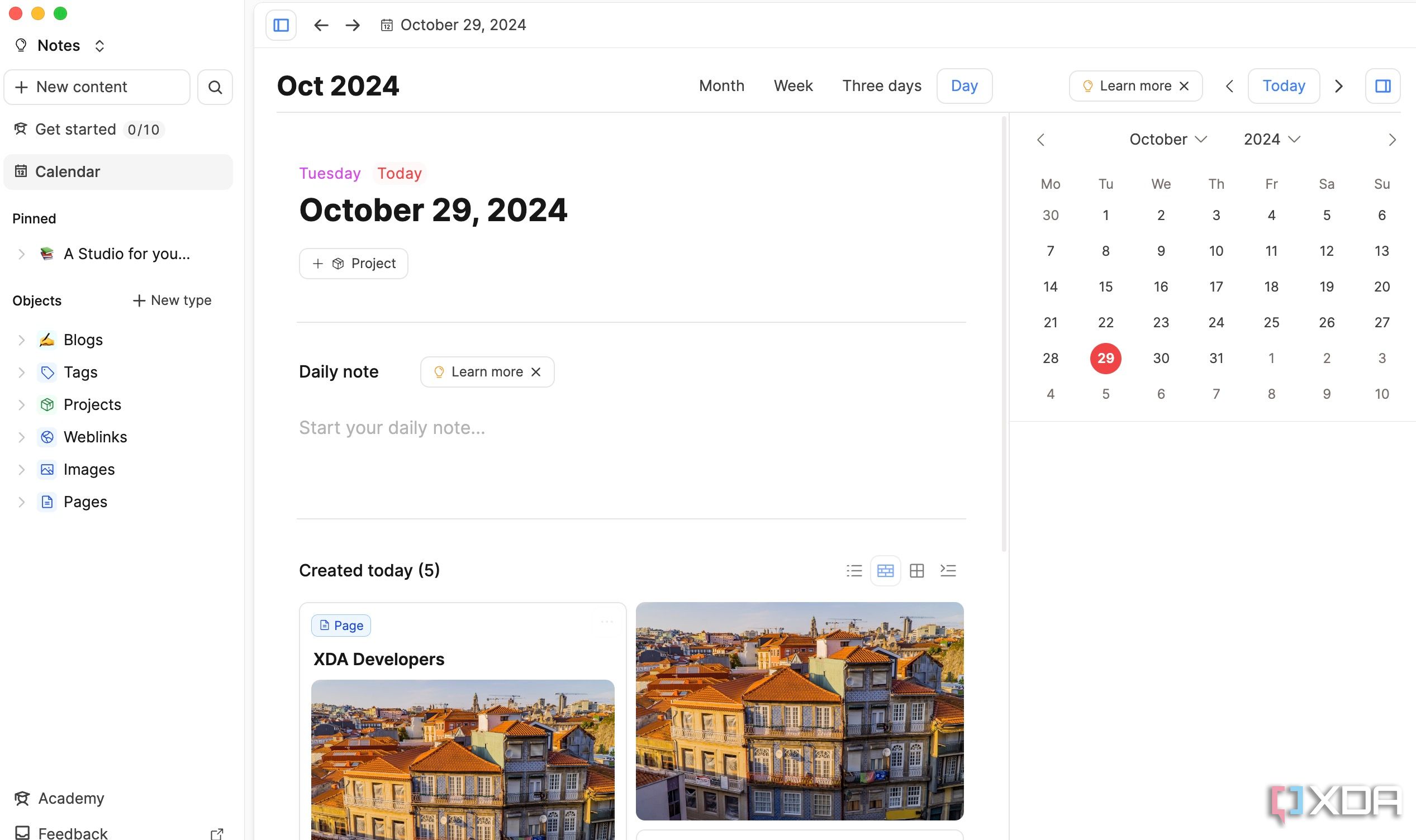
Unlike some newer tools that prioritize a web interface, Capacities offers well-designed native applications for macOS, Windows, iOS, and Android. This meant I could effortlessly capture thoughts, link ideas, and access my knowledge graph whether I was at my desk, on my commute, or simply brainstorming on my phone.
The user interface is also smooth and intuitive. Unlike Obsidian and Logseq, there is no learning curve with Capacities. Furthermore, navigating my growing knowledge base became efficient thanks to its powerful search functionality. I could quickly locate specific pieces of information, even within hundreds of notes or across numerous linked objects.
Overall, I feel Capacities has covered the basics with an offline mode, a smooth block editor with a slash command, and a robust calendar integration to fly through my daily notes.
Object-oriented approach is unique
But it requires a learning curve
What truly sets Capacities apart, and where it excels, is its object-oriented approach to knowledge management. While it comes with different objects as the default, I can create a custom one with specific properties as well. For instance, when I added a new book I was reading as an object, I could define properties like Author, Genre, Date Started, and even Key Takeaways. This immediately transformed a simple note into structured information.
Let me give a recent example. I was planning a trip to Goa. I created a Trip object with properties like Destination, Travel Dates, Accommodation, and Activities. Then, as I researched places to stay, each hotel became a Place object with properties like Address, Contact Info, Price per Night, and User Reviews.
However, I won’t sugarcoat it. This object-oriented approach does come with a learning curve. It took me a good week, maybe even a little more, to understand the entire concept.
Capacities has ample features to create a digital brain
Create a robust PKM system
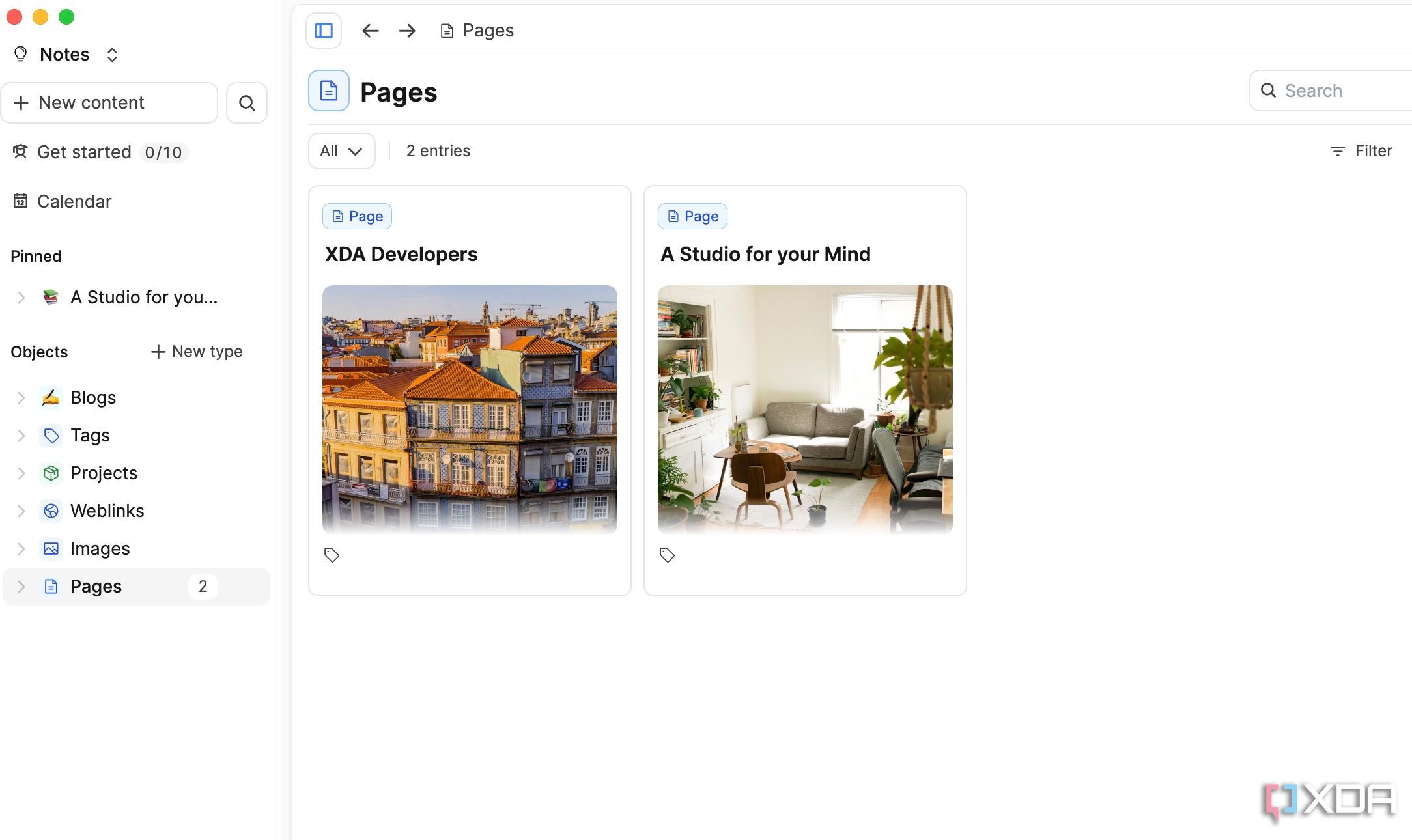
Capacities has nailed the PKM model. For example, when planning a trip, I can link related notes to the main object and check the relationship using the graph view. Initially, my graph looked like a sparse scattering of dots, but as I continued to create and link objects and pages, it turned into a rich network.
The integration of daily notes with a calendar is also a crucial part of my PKM hub. I could easily link meetings and appointments to the daily note and plan my day accordingly. Overall, Capacities provides all the essential ingredients for building a robust and interconnected PKM system.
Capacities misses out on Kanban boards
Look elsewhere for managing projects
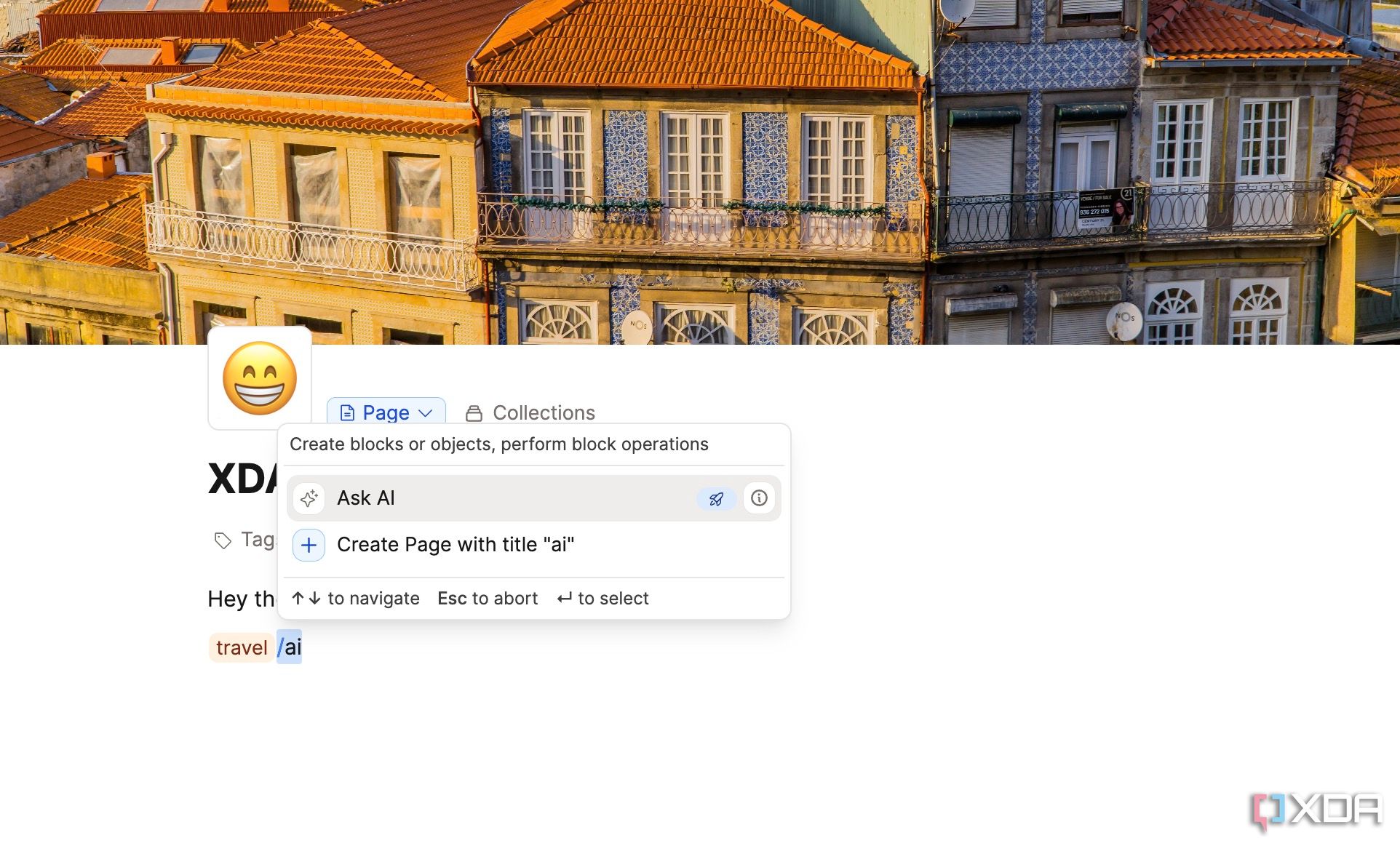
While Capacities has become my central hub for knowledge management, it falls short in project management. Yes, I can create a Project object with properties like Status, Text, To-do, Due Date, and more, but it still doesn’t match the simplicity of Kanban boards. For instance, in Trello, I can instantly see the progress of multiple tasks at a glance, and easily move cards between columns. The database options are also limited.
Has a robust free plan
With excellent mobile apps
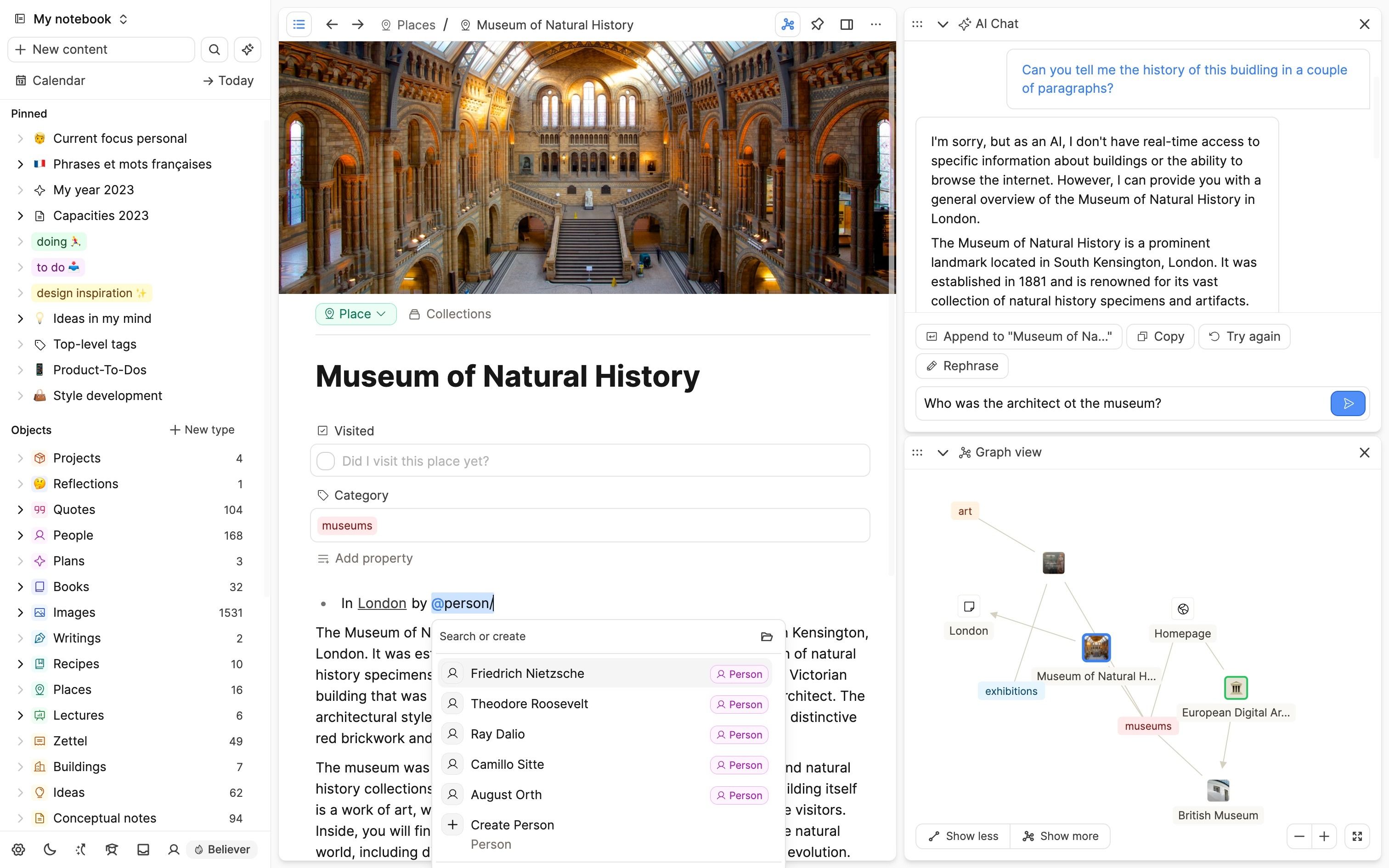
Source: Capacities
Capacities offers a generous free plan. With unlimited spaces, objects, and blocks, I was able to create a capable PKM system without paying a single dime. Also, as someone who relies heavily on my smartphone for capturing ideas and accessing information on the go, I was particularly impressed with Capacities' iOS and Android apps. The animations are smooth, and I never experienced lag or crashes, even when dealing with my web of knowledge.
My month-long experiment with Capacities revealed a platform that nails the fundamentals of knowledge management. Its object-oriented structure is refreshing. Moreover, the robust free plan makes this unique approach accessible to a wide range of users. However, the lack of basic reminders and Kanban boards turned out to be a dealbreaker.
Ultimately, this experiment wasn't about finding a perfect replacement, but rather about exploring the potential of a unified approach to productivity. As of now, I will move back to TickTick and Trello to manage my tasks and projects. Logseq is another capable PKM tool to consider. Check out my comparison guide to learn all the differences between the two.

.png)

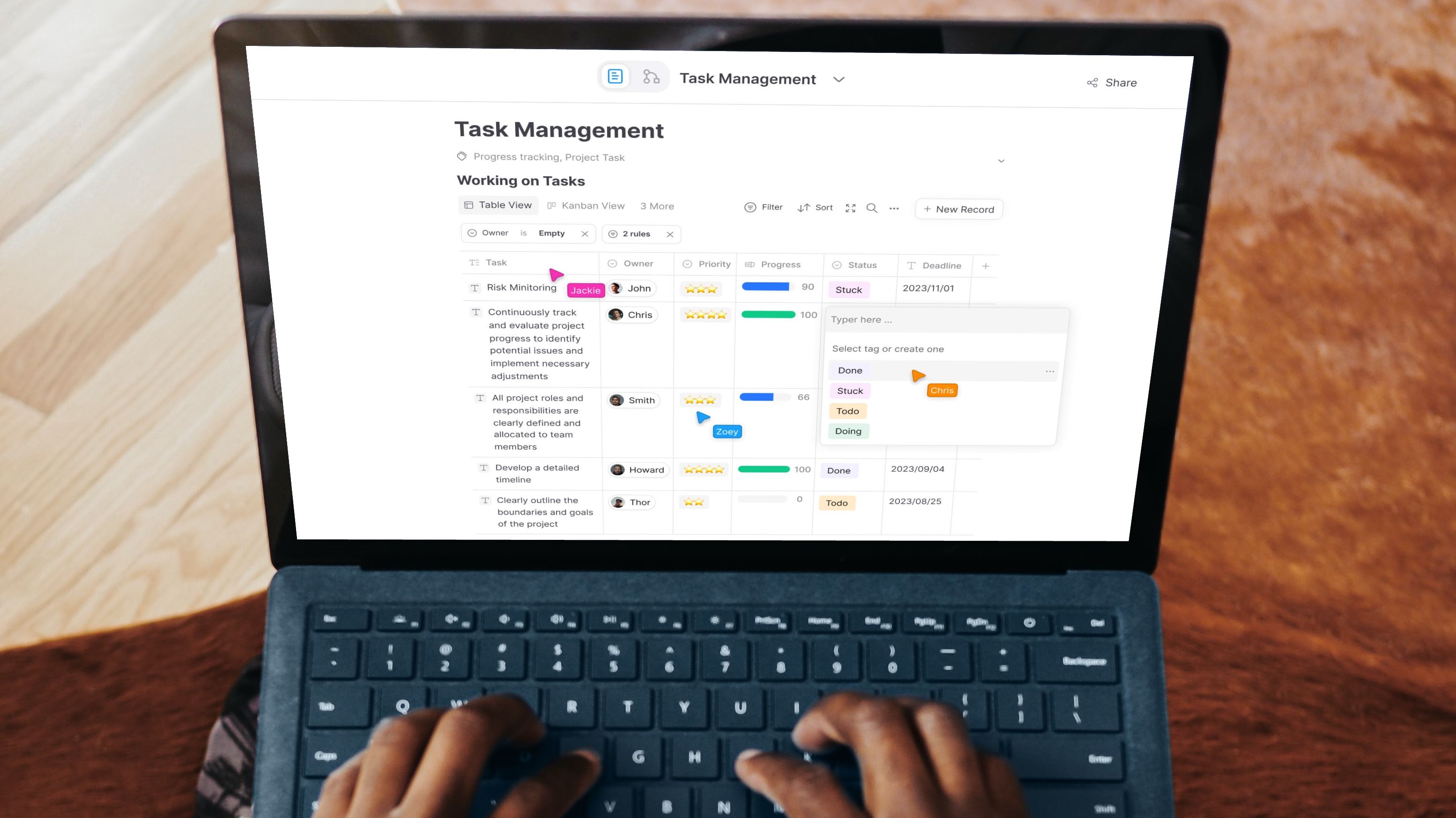










 English (US) ·
English (US) ·