Being a freelancer, I receive hundreds of emails every day. While Outlook gets the job done, I’m always looking for ways to optimize my email experience. I tried dozens of email apps but kept coming back to Microsoft’s solution for several reasons. However, when Notion launched its new email app, I decided to conduct a week-long experiment. I wanted to see if Notion Mail could deliver on the dream of a truly integrated productivity experience.
Notion Mail has nailed the UI
Looks and feels similar to Notion
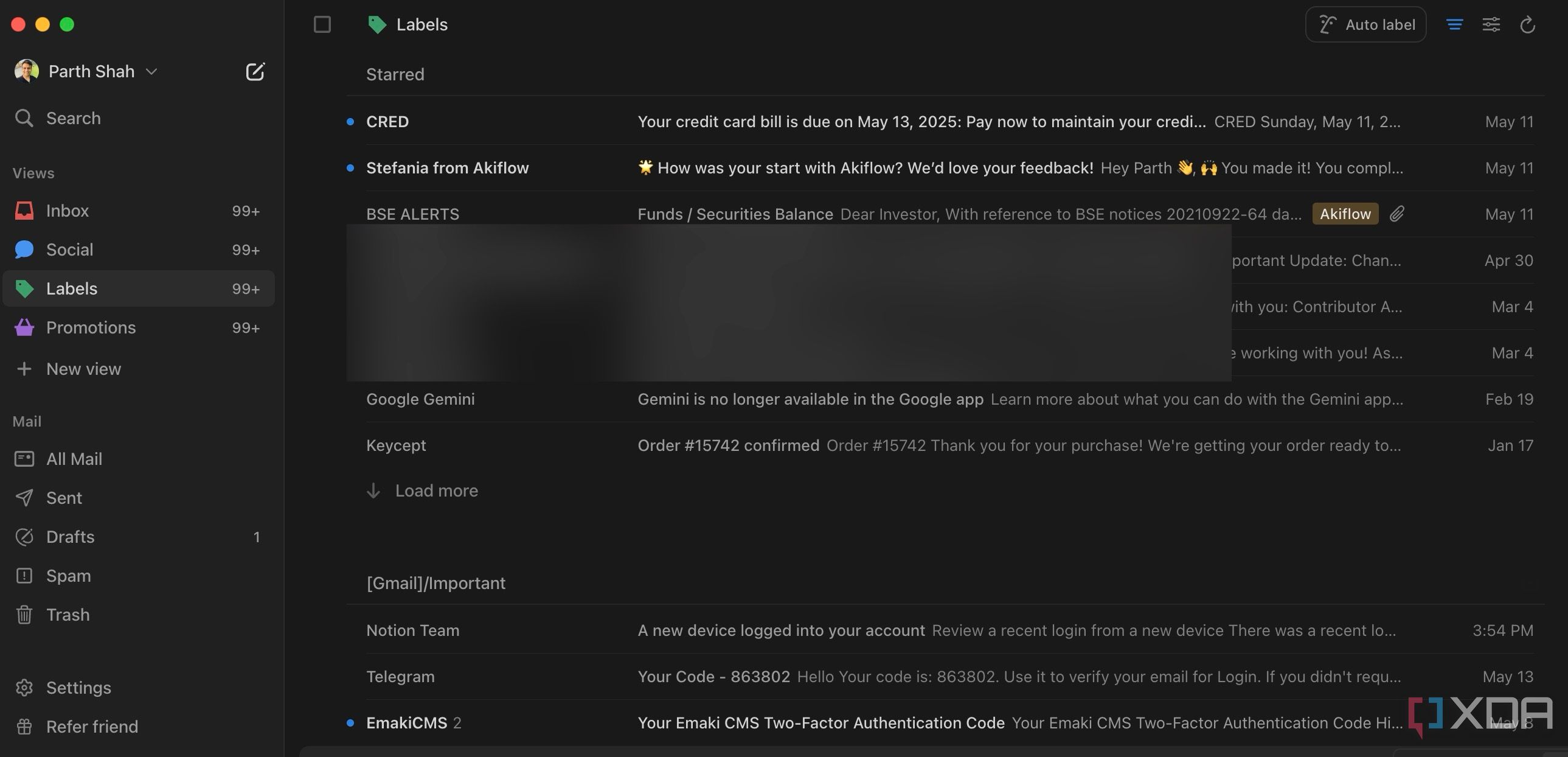
Notion has brought its UI prowess to Notion Mail. The interface feels similar to my existing PKM (Personal Knowledge Management) setup. Notion Mail isn’t some clunky add-on; it genuinely felt like a natural extension of the app I already spend so much time in. The simplicity is key. It strips away the visual clutter that traditional email clients have.
I also love those little touches, like when you put your mouse over an email, and you can see a bit of what it says without even opening it. And opening an email from the side? The company calls it side peek, and it's so handy for quickly checking stuff without losing where you were.
Notion Mail also supports dark mode. Granted, it doesn't have those picture backgrounds like Outlook sometimes does, but honestly, I would rather have smooth and lightweight animations over fancy and distracting backgrounds. Overall, Notion really got the basics right with the way it looks and feels.
Auto label is a huge time saver
Notion AI to actually useful
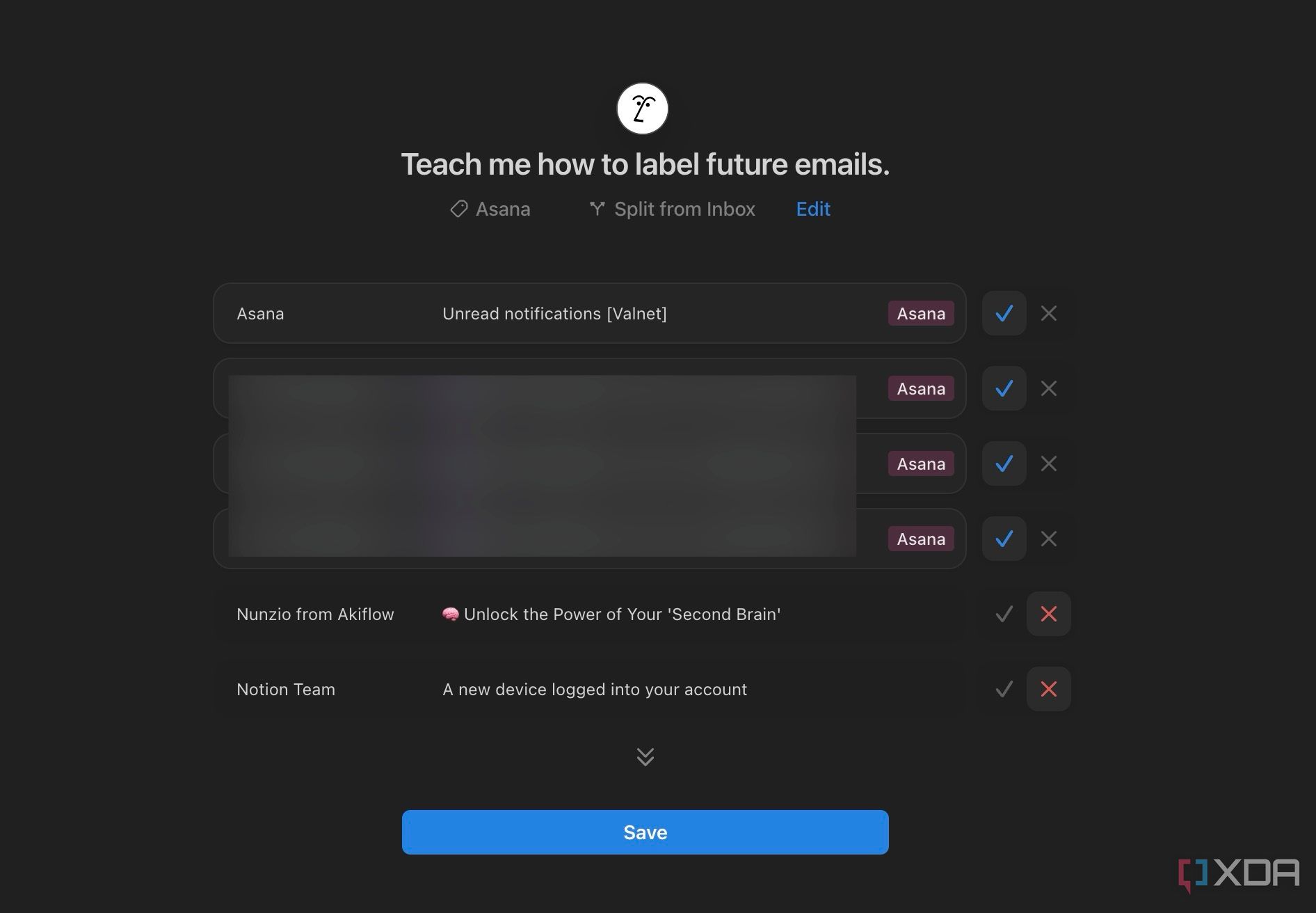
Outlook offers a focused inbox as well as folders to organize my ever-growing email collection. However, Notion Mail takes it to the next level with auto labels. For someone like me who gets a ton of emails across different projects and clients, the idea of manually tagging and sorting everything felt like a never-ending task. But with Auto Label, that's pretty much a thing of the past.
The way it works is just so intuitive. You set up rules based on things like who the email is from, keywords in the subject line or body, or even the email address it was sent to. Then, Notion Mail automatically applies the labels you've created. It's a massive time saver.
For example, our team uses Asana project management software, and I receive a ton of emails from it. I can simply search for Asana from the auto label menu, Notion Mail identifies related emails, and applies the same label to them. This has been a huge productivity booster for me.
Custom views take email organization to the next level
Feels like Focused Inbox on steroids
Aside from automatically labeling emails, the Custom Views in Notion Mail are another level of organization that improved how I handle my inbox. It lets me create focused lenses that show me exactly what I need to see, when I need to see it.
Instead of just having one giant inbox, I can create these smart folders based on the labels I've set up. For example, I receive dozens of emails from my local bank (HDFC) about statements, charges, card bills, and more. I can simply click New View, search for HDFC, let Notion Mail find relevant emails, apply a label, and create a custom view for easy access.
As always, I can create a view manually with specific conditions, but I highly recommend describing an email to design a view automatically. It worked like a charm in my case.

Related
5 open-source email clients that could replace Gmail
The Gmail web interface is usually fast and easy, but your needs may leave you wanting here. Here are open-source email clients to replace Gmail.
A crucial part of the Notion family
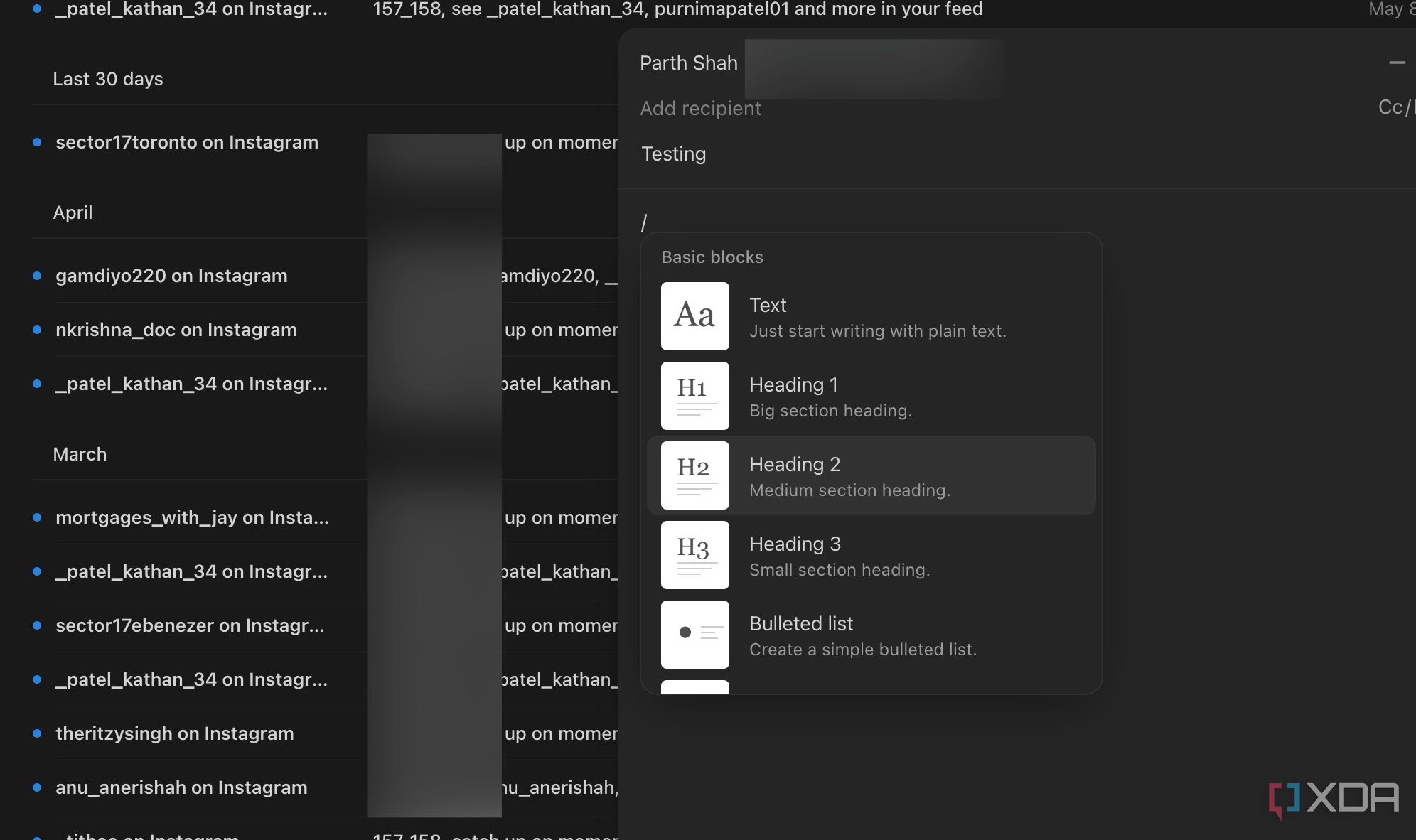
Notion Mail has the same core Notion experience I already know and love. Take the block editor, for instance. It's the same excellent editor I use for my notes, project plans, and everything else in Notion. So, when I'm composing an email, it feels completely natural. I can format text with the same familiar commands, create bullet lists, and even highlight important information.
Scheduling is another useful feature. Instead of having to jump to a separate calendar app, I can propose meeting times directly within the email composition window. Snippets is also a productivity win. These are essentially email templates that you can create and save for frequently used responses.
Notion Mail is far from perfect
Keep these in mind when switching from Outlook
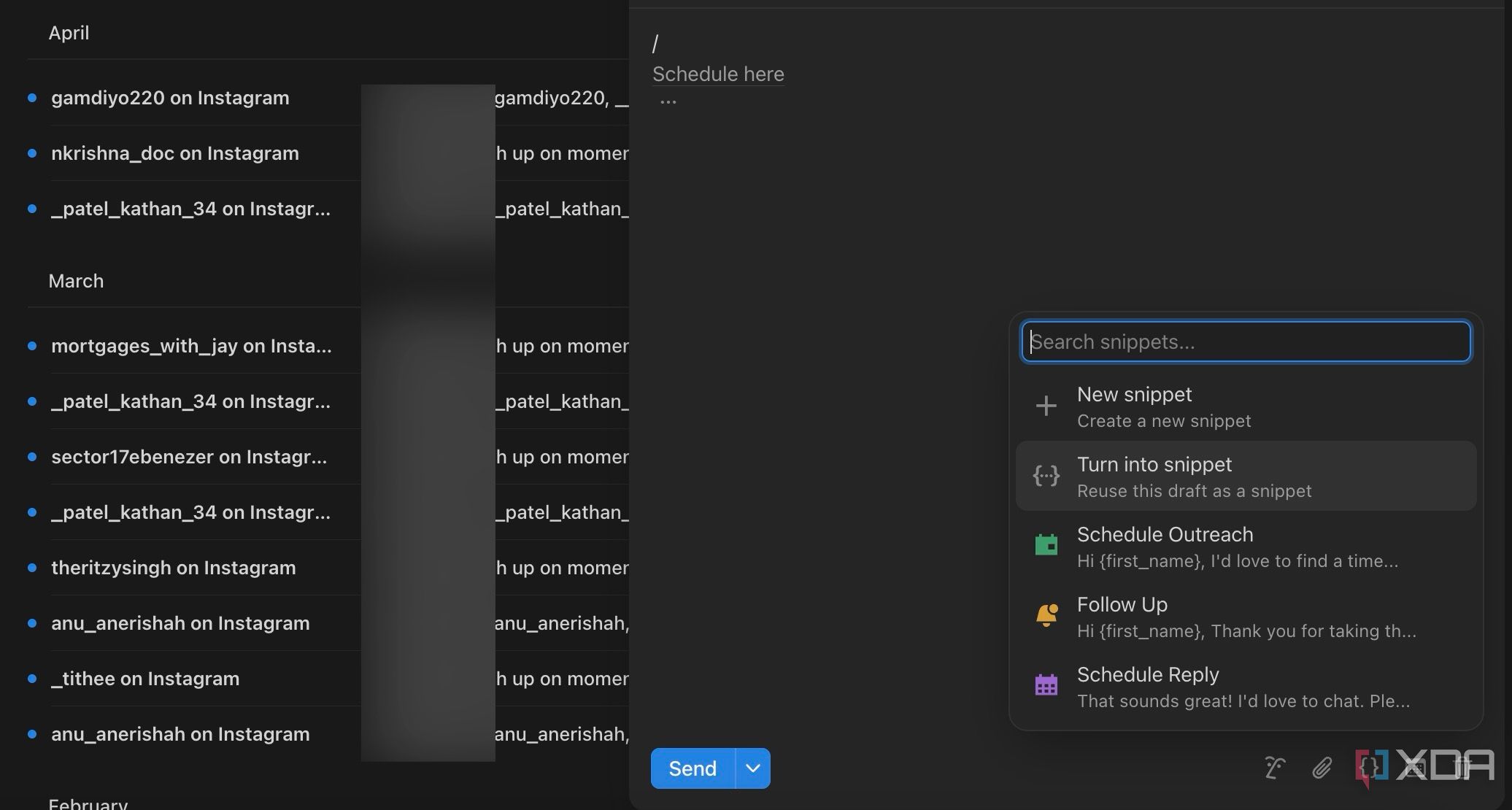
Now, let’s talk about several cons I faced while using Notion Mail. Unlike Outlook, Notion Mail is limited to desktop platforms only. It’s unavailable on mobile platforms. I had to rely on Outlook to get the job done on my iPhone 15 Pro Max.
Another dealbreaker was a lack of support for Outlook and iCloud email providers. As of now, Notion Mail only supports Gmail (although the company is working to support more email services in the future).
Is Notion Mail ready for prime time?
After a full week of relying solely on Notion Mail, the experience was certainly eye-opening. While it offers a refreshing UI, familiarity with my Notion setup, and genuinely interesting ways to manage email, Notion Mail certainly falls flat with a lack of mobile apps and incompatibility with other email providers. It will be interesting to see how Notion addresses its current limitations and bridges the gap between communication and collaboration.
As of now, I’m moving back to Outlook, but I will closely follow Notion Mail’s progress. Aside from Notion Mail and Outlook, Spark is another robust email app worth checking out.
.png)
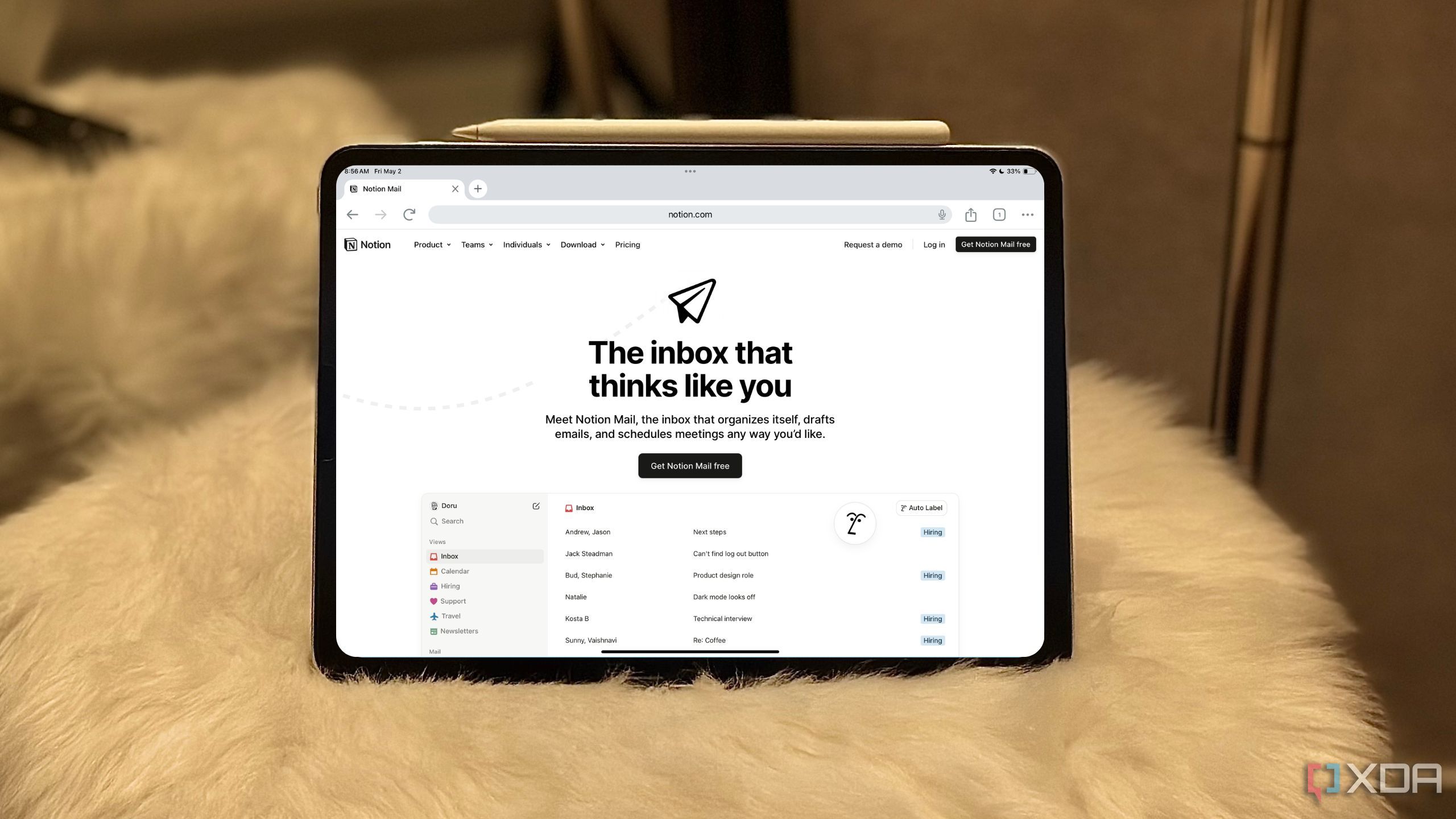










 English (US) ·
English (US) ·