From code editors and automation utilities to media-serving tools and ROM managers, you’ll find plenty of neat services in the self-hosting landscape. While you do need a little bit of tinkering expertise to run these services on local hardware, they can offer extra privacy from the prying eyes of large corporations. With all the premium third-party tools floating around, FOSS self-hosted applications can even protect your wallet from premium services.
While we’re on the subject of finance, you’ll find a plethora of applications designed to help you manage your monetary needs. As someone who hosts everything from pragmatic to quirky (and sometimes downright unhinged) apps every week, here’s a collection of apps I use to organize my budgets, track my receipts, and manage my day-to-day expenses.
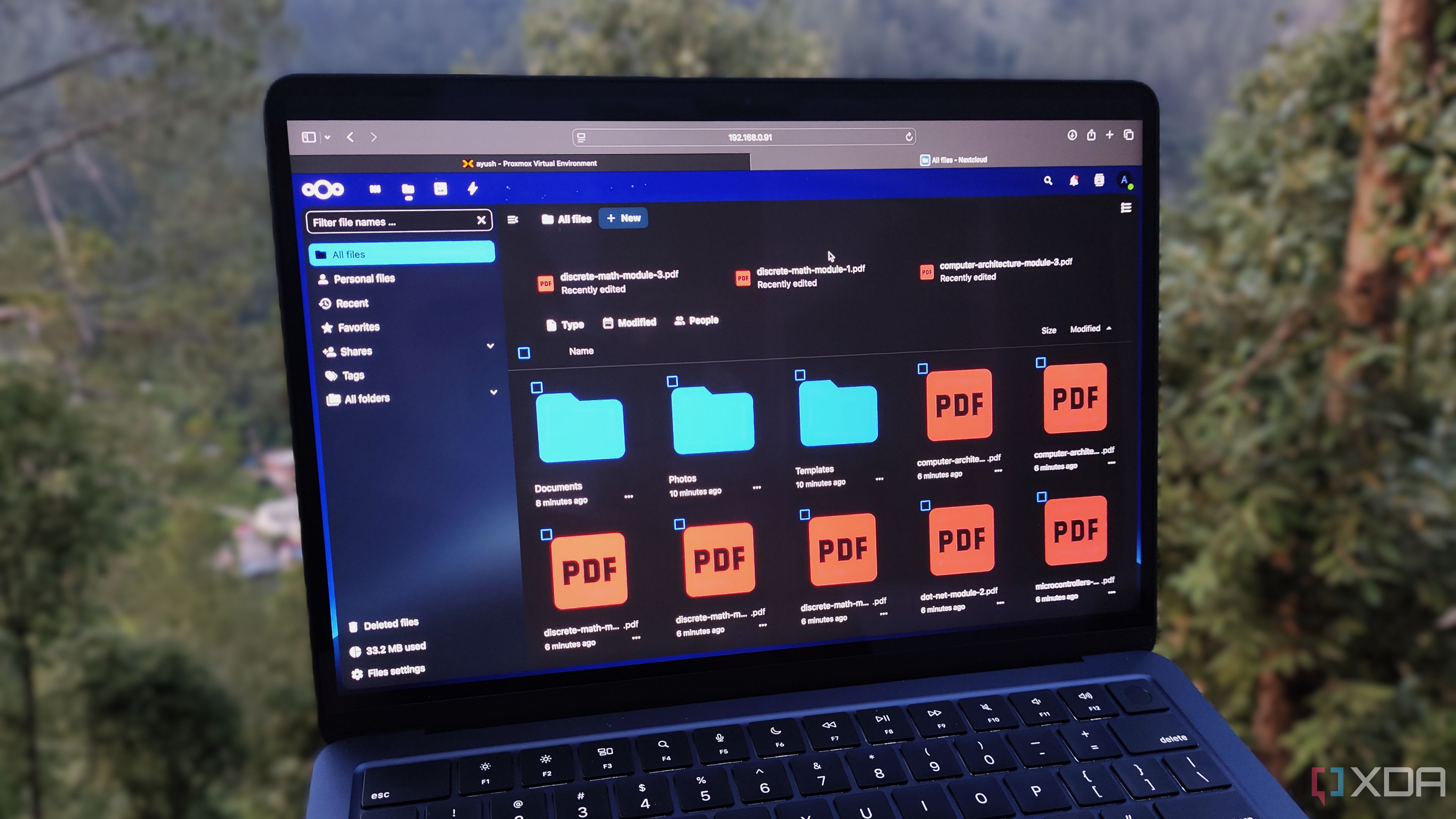
Related
These 7 self-hosted services helped me survive college
My college life became a lot easier after I started self-hosting these neat apps
5 Grocy
Especially when paired with Barcode Buddy
I typically use Mealie to manage my recipes, and while it offers a neat UI for creating shopping lists, Grocy is my preferred option for cataloging food ingredients in my pantry. Keeping track of all the ingredients I have on hand alone is quite useful, but Grocy also lets me create detailed shopping lists that include the product prices, weights, and even expiry dates. That way, I can avoid overspending on cool-sounding ingredients or stocking up on perishable items I may already have in my refrigerator.
While it may seem like an overkill feature, Grocy can even save the barcodes of my consumables once I scan them using a self-hosted instance of Barcode Buddy. For a calorie-counting nerd like myself, it’s perfect since I can quickly check the nutritional values of my recipes before jumping from my rat’s nest of a home lab to the witch's lair I call my kitchen.
4 Spoolman
Essential for 3D printing enthusiasts
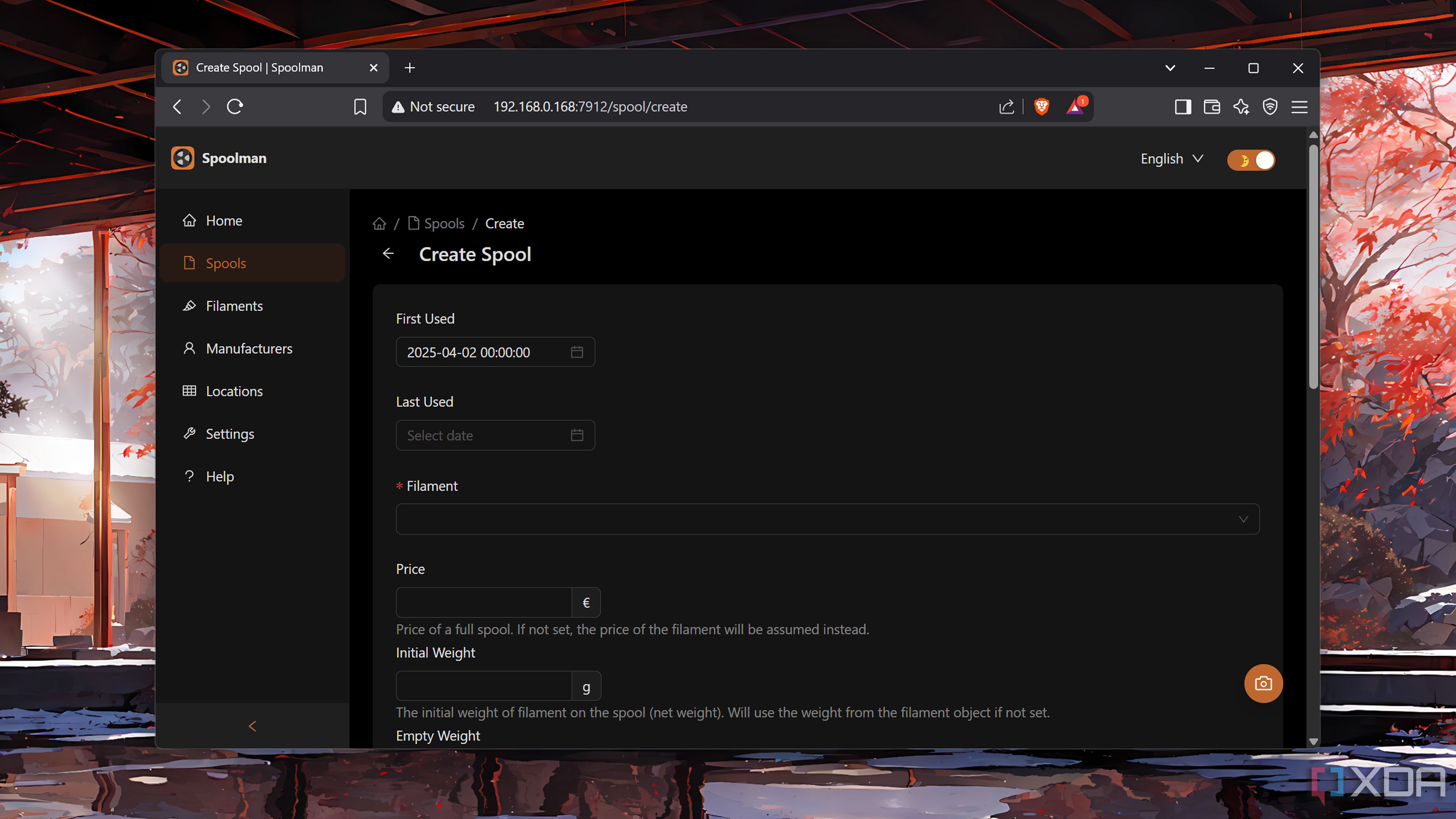
3D printing can be an expensive hobby – not because the printers themselves are expensive, but because filament spools can cost quite a bit when you’re in as much of a frenzy to create tangible models from 3D CAD files as I usually am. Even in the PLA family alone, you'll find a handful of sub-categories, some of which are more expensive than others.
Besides grabbing slick-looking rolls every once in a while, I like to have at least half a dozen spare (unopened) spools of each material on hand to avoid running out of filament mid-printing. A self-hosted instance of Spoolman helps me track every last detail of my filament rolls – down to their weight, density, diameter, color, and price.
3 Paperless-ngx
I’ve never lost a receipt after hosting this tool
With the scourge of tax season looming over me every year, keeping track of my transaction receipts and invoices has always been a terrifying prospect. If you’ve ever used Paperless-ngx, it’s easy to see why it’s one of the most essential services in my self-hosted stack. As a document management system, Paperless-ngx provides a convenient tagging system to help me organize my bills and receipts. Aside from its rock-solid OCR support, Paperless-ngx also has a powerful search ability that can use the actual document content as keywords to narrow down the search results. What’s more, it can pull receipts from my email addresses and add the relevant tags – without me lifting a single finger!
2 Wallos
To track my paid subscriptions
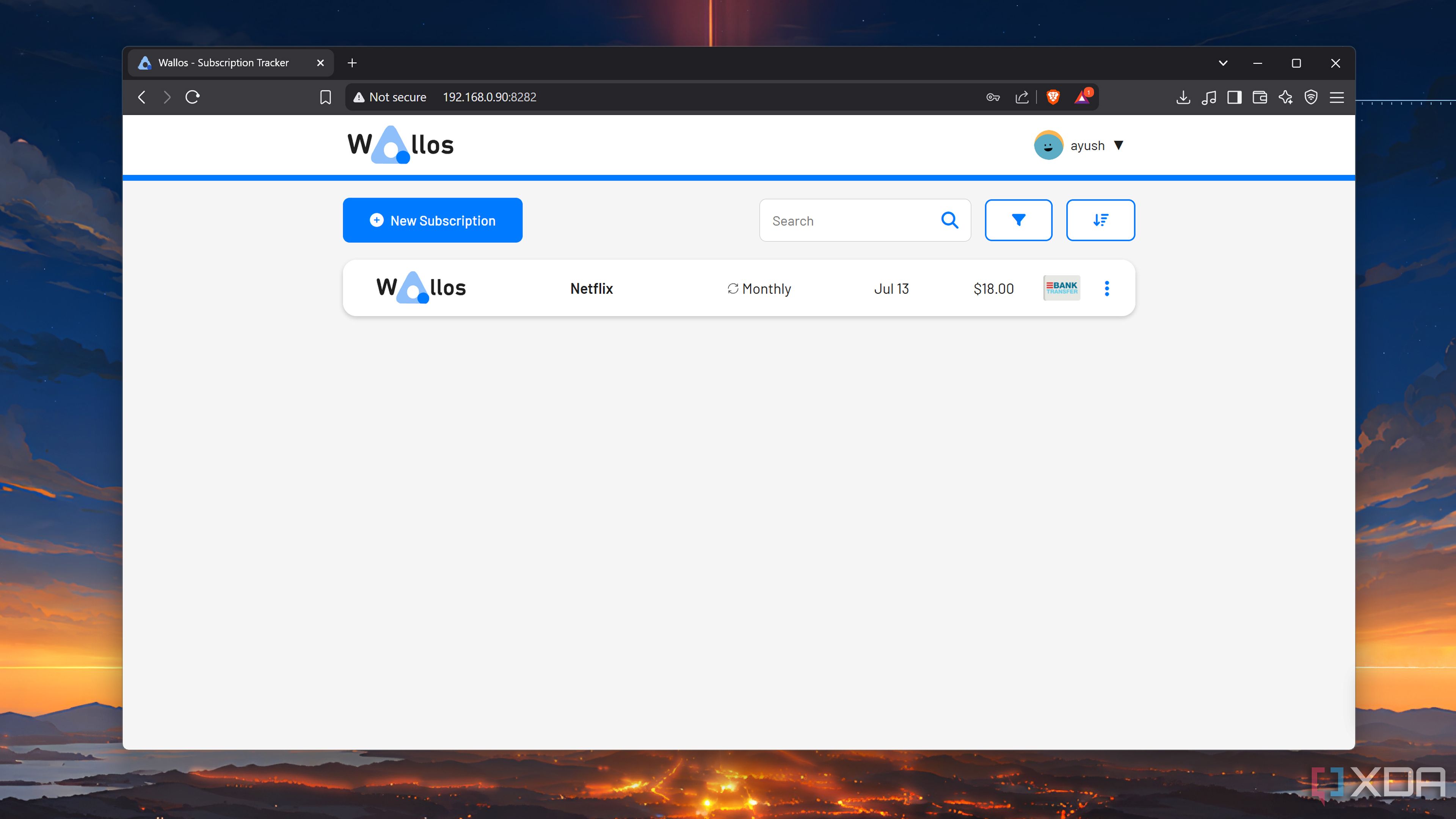
Over the last couple of months, I’ve replaced most of my premium apps with FOSS utilities. That said, there are a couple of notable services that still don’t have proper replacements in the self-hosted domain. For example, Adobe After Effects alone is worth subscribing to Adobe's premium subscription, and I also pay for Truecaller, Netflix, and a couple of other services.
Wallos lets me create detailed records for my subscriptions, including the next renewal date, transaction method, and payment currency. Aside from generating neat expense graphs, Wallos also includes a built-in notification system that can send alerts on my (private) home lab Discord server, so I don’t miss out on a payment deadline.
1 Firefly III
Or ActualBudget, if you prefer zero-sum budgeting
As someone who’s weary of storing bank records, expense data, and other private information on cloud platforms, Firefly III was a godsend for my personal finances. Despite its steep learning curve, Firefly III can track budgets, savings, expenses, income, and multiple other transactions across multiple user accounts. Since I have different income and expenditure currencies, Firefly III’s support for practically every currency under the sun saves me the hassle of converting between them when I log my financial records for the month.
Personally, I’m a fan of Firefly III’s flexible budgeting system, as I don’t have to worry about allocating every last portion of my income to a budget. But if you prefer the zero-sum budgeting approach, I recommend ActualBudget, as it combines a simple UI with neat reports and self-defined automation rules.
Stay on top of your finances with self-hosted services
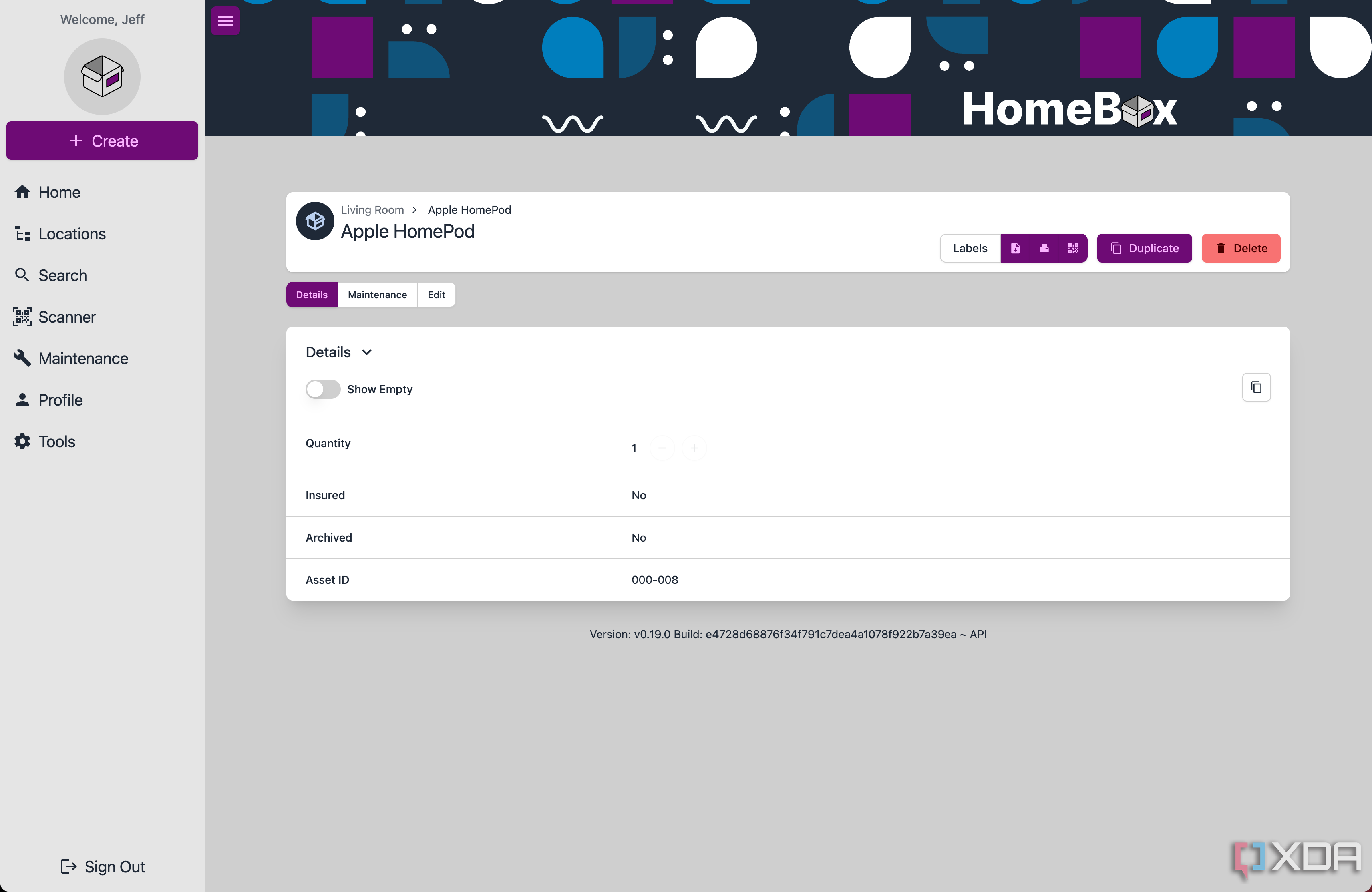
I consider the aforementioned apps necessary for my bookkeeping needs, but there are a couple of other utilities that deserve a shoutout. Homebox is a neat self-hosted tool if you want to maintain a catalog of every component in your house and can help you create miscellaneous shopping lists. If you’re a freelancer who gets hourly wages for your efforts, Kimai is a neat utility to track the amount of time spent at the work desk.

Related
6 best self-hosted tools I have in my network stack
My networking setup is incomplete without these neat utilities
.png)











 English (US) ·
English (US) ·