We all know we should be using a password manager. I have tried everything – from popular options like 1Password and LastPass to community-driven solutions such as Bitwarden. And then I came across Proton Pass. From the moment I started using it, the change was instantaneous. Whether it was privacy, features, design, or cross-platform availability, Proton’s offering ticked all the right boxes for me. What started as an experiment quickly turned into a crucial part of my digital life.
Native apps on all the platforms
Unlike many web wrappers
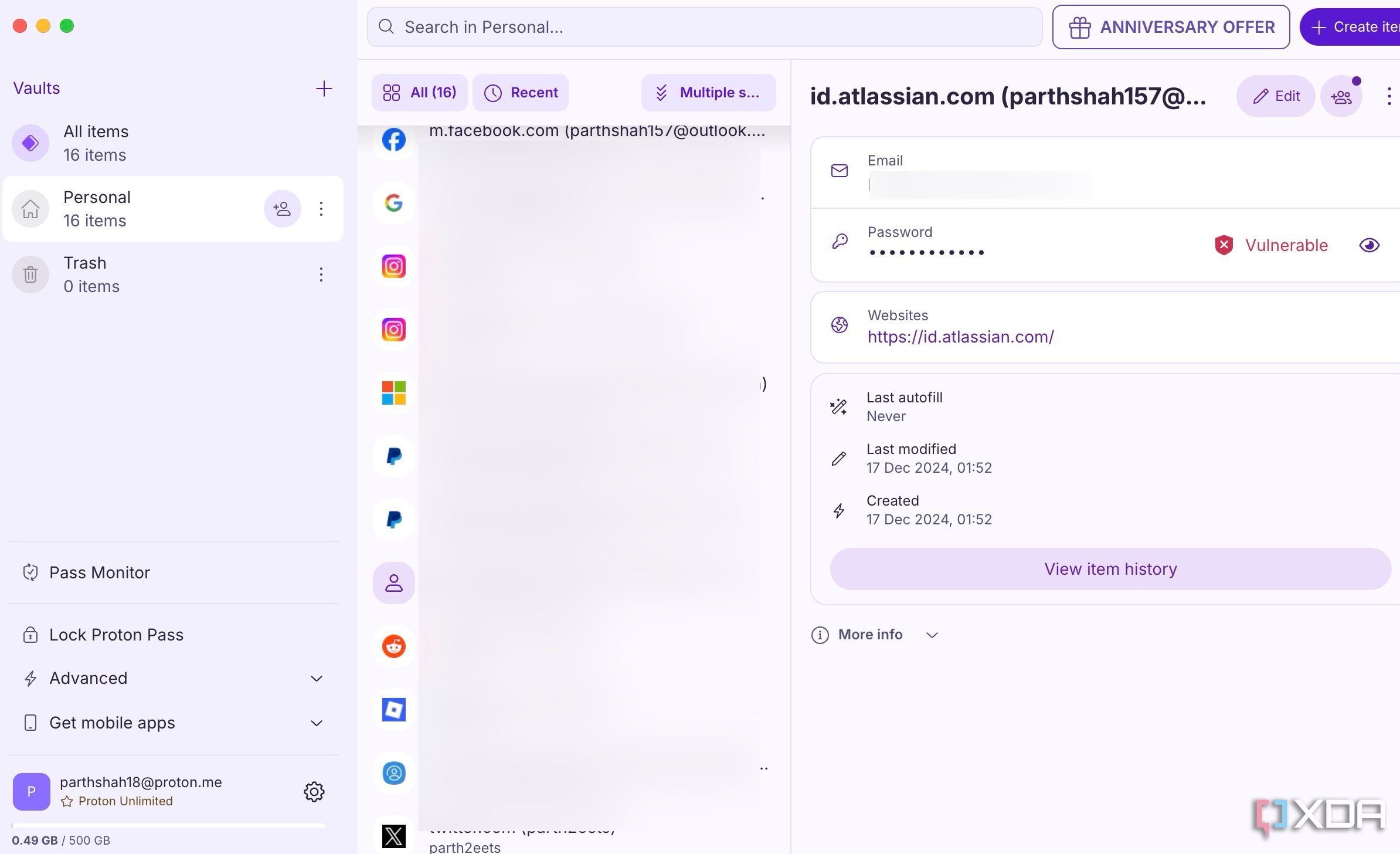
Proton Pass offers native apps on all desktop and mobile platforms. This might sound like a minor detail, but believe me, it makes a world of difference in day-to-day usage. I've used other popular password managers, like 1Password and Dashlane, in the past, and due to being web wrappers, they felt less intuitive.
With Proton Pass, it's a completely different story. Whether I'm on my Windows PC, my MacBook, my Android phone, or my iPhone, the app offers the same smooth experience. Autofill works flawlessly, and the animations are smooth without any glitches.
End-to-end encryption
And open-source
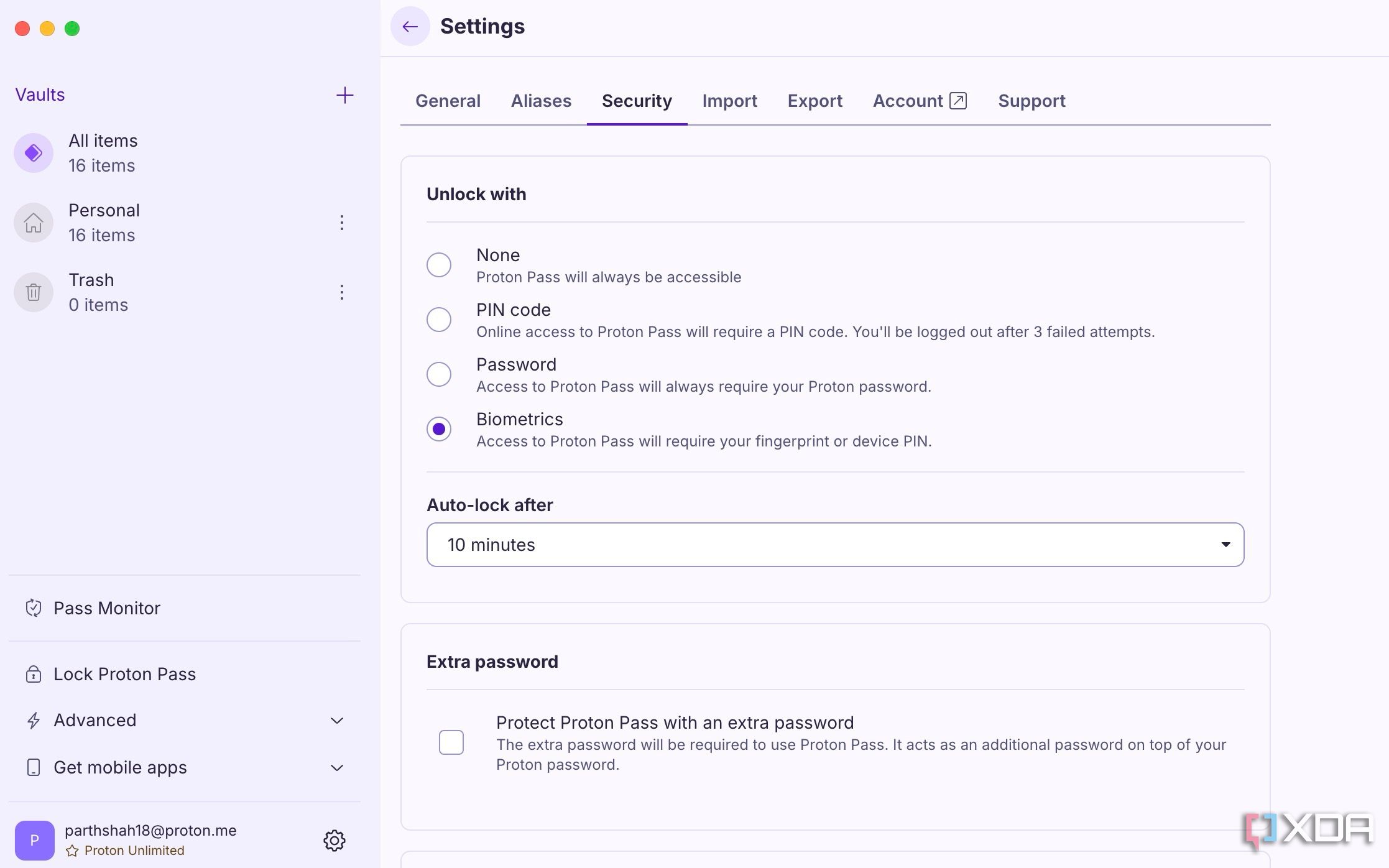
Like all Proton apps, Proton Pass secures my data with end-to-end encryption. All my data is encrypted with 256-bit AES-GCM. No one (not even Proton) can access and read or create new vault keys. Proton Pass stands out by making its code publicly available. It means that security researchers and anyone with the technical know-how can inspect the code, audit it for vulnerabilities, and verify that it truly does what Proton claims it does.
This is quite essential and a non-starter for a product like a password manager.
Covers all the basics for a password manager
And more!
Proton covers all the essential features I need in a password manager and then some. It’s versatile when it comes to item creation. I can create entries for login items, credit cards, passport info, and more. However, like 1Password, I would love to see more login types in future updates.
The password generator is also robust. With a single click, I can create strong, unique passwords that meet any website's complexity requirements. Proton Pass has a web extension for all the major browsers. The password organization is also solid. I've created separate vaults for different aspects of my life – one for work, one for personal accounts, another for financial details, and even one specifically for e-commerce sites like Amazon, eBay, Walmart, and Best Buy.

Related
5 reasons I chose Proton VPN over all others and you should too
Proton VPN is an open-source and cross-platform VPN I use to secure my internet connections.
Pass Monitor
Essential with hundreds of login entries
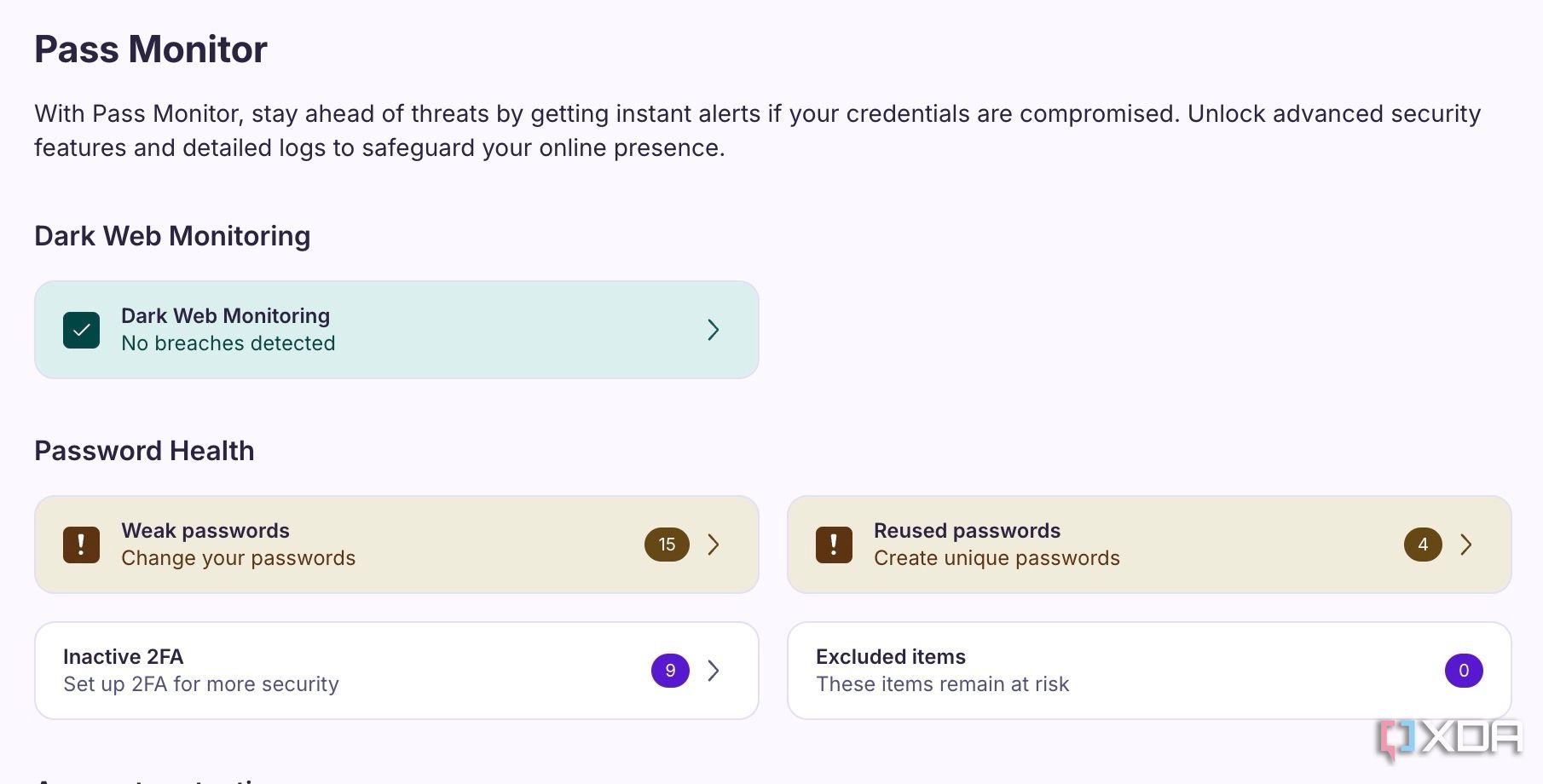
Besides E2EE and open-source nature, Pass Monitor is another feature that takes my peace of mind to the next level. Proton Pass actively scans the dark web for my email addresses (including my Proton Mail, my aliases, and even custom email addresses I've added) and passwords.
This gives me a crucial head start to change my password before a hacker can do any damage. Password Health is a crucial add-on, too. We all know we shouldn't reuse passwords, but sometimes it happens. Pass Monitor makes it easy to identify those weak links in my security chain and prompts me to strengthen them.
Pass Monitor also scans my logins and reminds me when an account that could have 2FA enabled.
Secure sharing
Very handy in specific situations
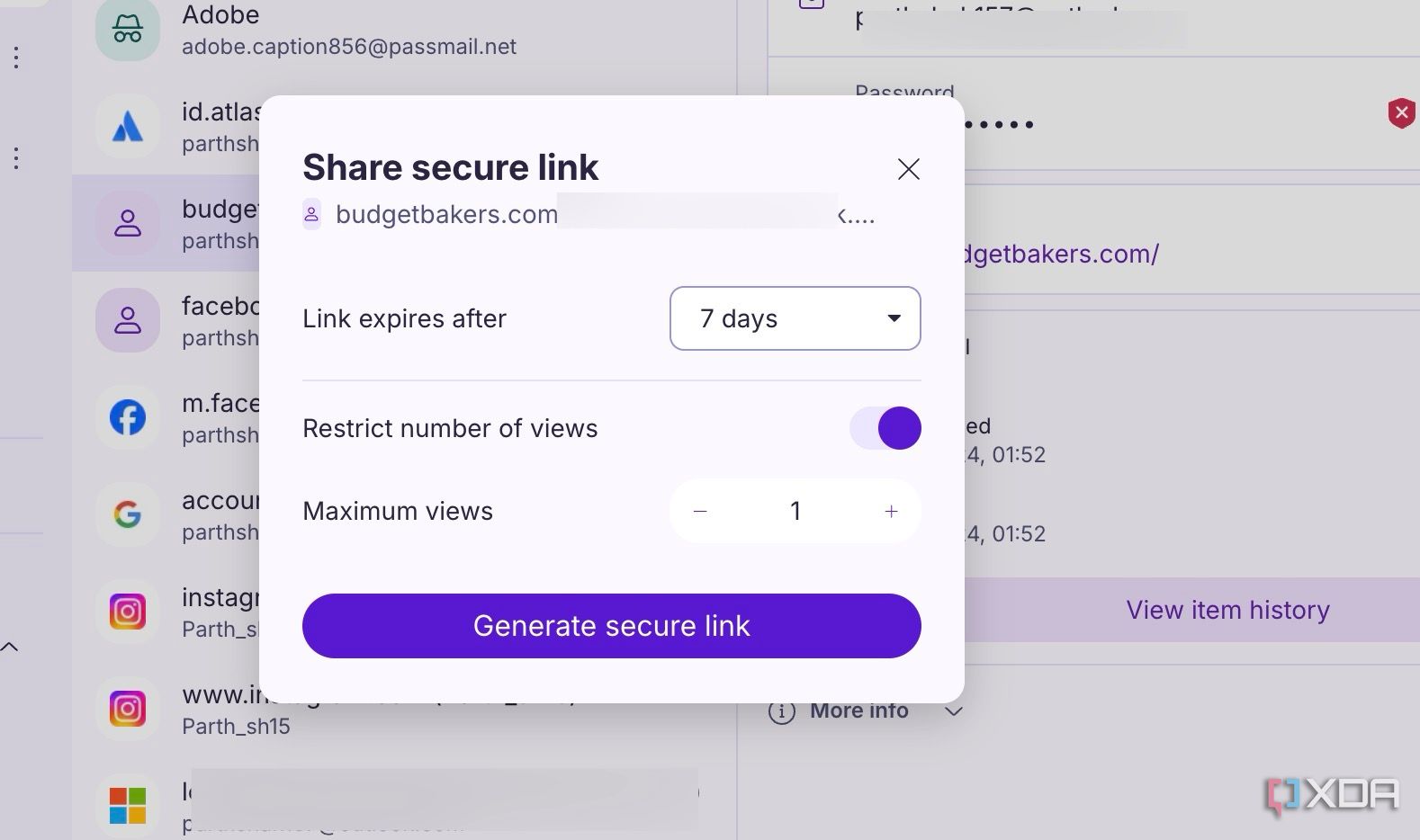
Proton Pass offers a flawless, secure sharing capability. My family members ask for my Netflix and Amazon account details all the time. And I simply refuse to share such details over WhatsApp or iMessage. It may get into the wrong hands. Instead, I use the secure sharing option from Proton Pass.
I could set the link to expire after a specific number of hours or days, and even restrict the number of views (I set it to 3, giving them a couple of tries). Instead of sharing a text, I'm sending a secure, time-limited, and view-restricted credential, and that gives me a much-needed peace of mind.

Related
6 reasons to use Proton Docs instead of Google Docs
Google docs is the world's most popular online editor, but why should you use Proton Docs instead?
Email aliases
Game changer for me
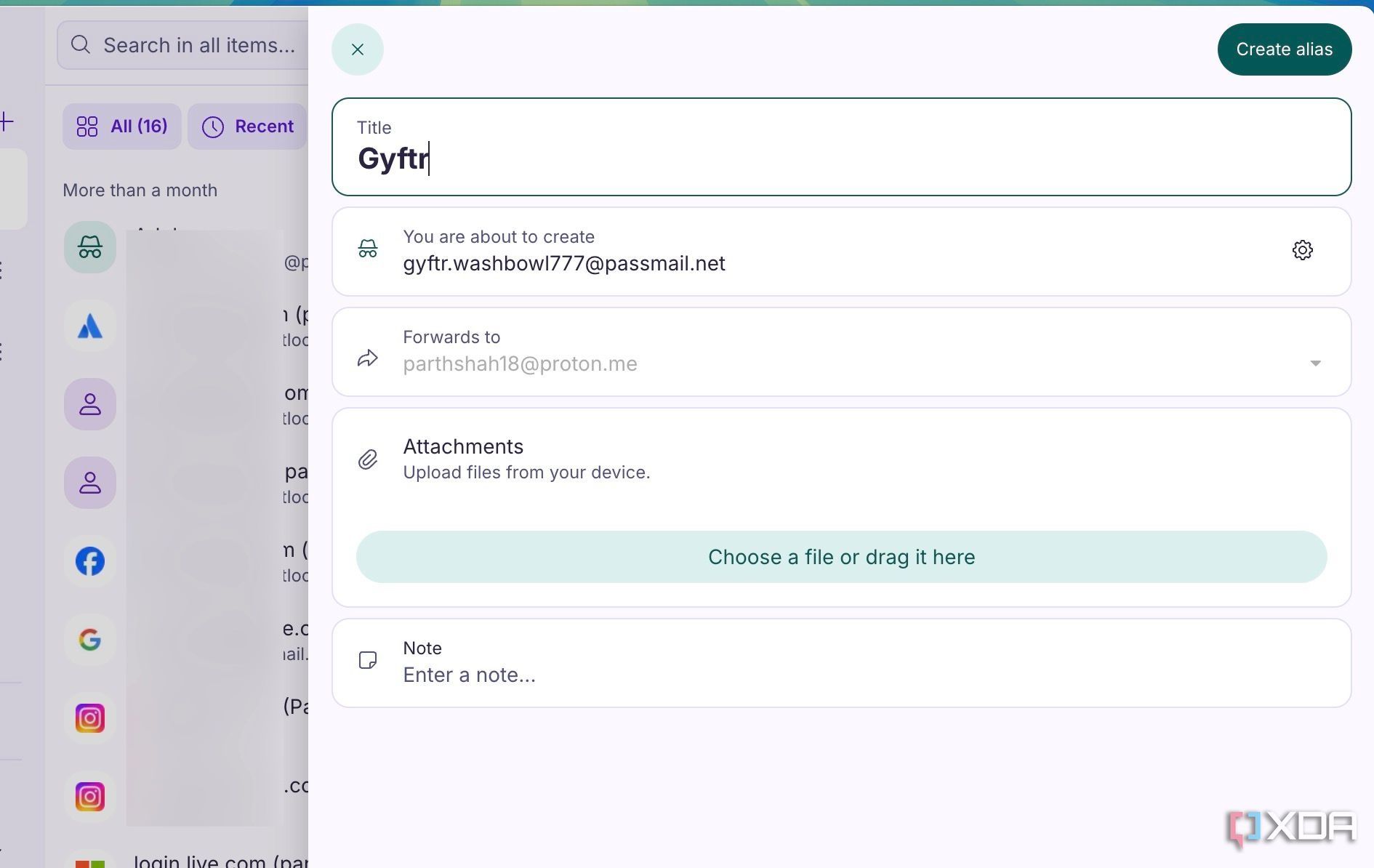
I use email aliases in Proton Pass all the time. Here's how it works in my daily life: Whenever I'm signing up for a new online service, a newsletter, or even just browsing a website that demands an email address to proceed, I no longer use my actual, primary email address. Instead, with a single click within the Proton Pass, I can generate a unique, random email address for that specific site.
I was signing up for a new online retailer's loyalty program to get a discount on my first purchase. I know the endless marketing emails are coming, but I still want that discount. Instead of giving them my personal email, I let Proton Pass generate a random email and use it for the signup.
Goodbye password stress
Proton Pass has moved far beyond being just another app on my Pixel 8 and Windows desktop. Looking back, it's hard to imagine how I managed my digital life before Proton Pass. If you've been on the fence about a password manager or haven't found one that clicks, I highly recommend trying Proton Pass.
Once you get familiar with Proton Pass, start exploring the Proton ecosystem. Proton Drive is one such tool that’s worth switching from popular alternatives like OneDrive and Google Drive.

.png)











 English (US) ·
English (US) ·