While I'm still relatively new to self-hosting, I've tried plenty of self-hosted tools as part of my work. I started my self-hosting journey with Docker Desktop, and while there are many benefits to using the tool, the organizational challenges have become apparent.
I haven't previously tried out dashboard apps due to my inexperience with integrating services or setting up complex configurations. But then I came across a free, self-hosted tool that features drag-and-drop controls and easy setup: Homarr.
What is Homarr?
A dashboard for your self-hosted tools
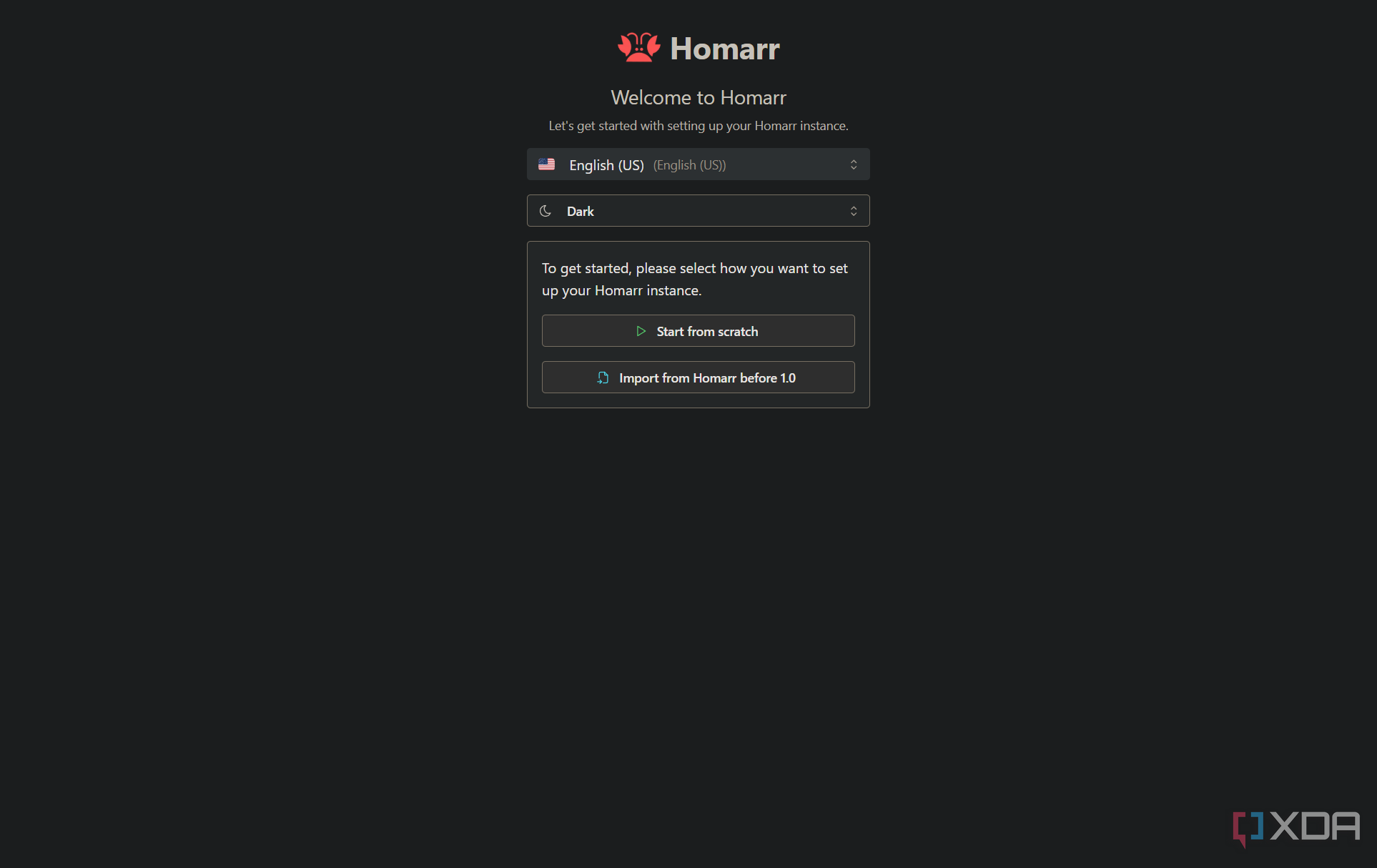
The developers of Homarr describe it as a sleek and modern dashboard that allows you to control your apps and services from one central location. Besides, the fact that its simple approach intrigued me while still providing useful widgets. When I previously looked at potential dashboards for self-hosted services, they either supported limited services or required a higher level of coding and configuration knowledge than I have.
But Homarr supports plenty of apps and websites, plus it recommends Docker as the installation method for beginners, making it a perfect solution for me. After getting the software set up easily in Docker, I explored its features.
What can you do with Homarr?
There are plenty of apps and widgets you can add
I found that there was plenty I could do with Homarr, even as someone without coding knowledge. However, more experience with coding and self-hosting will unlock even more possibilities in the software.
There are two approaches to incorporating your services into the platform: Apps and Integrations. I used Apps to create bookmarks that I could add to my dashboard. You can use one of the many included icons for the app you're adding or upload your own image. Once you create a dashboard, you can add these apps as clickable and resizable bookmarks.
Meanwhile, Integrations are supported connections to third-party applications and may require you to share a secret API key with the server you want to integrate. Homarr supports integration with services like Home Assistant, Plex, Jellyfin, AdGuard, Proxmox, and more. When you create a server integration, you can also create an app at the same time in Homarr.
There are also various widgets available that do more than provide a simple shortcut. Some of these include a download client for media servers, DNS hole controls, an automation trigger, and server status checks. But even if you don't know how to integrate various servers, you can still add widgets that provide simple, effective tools, like an RSS feed.
How Homarr helped me organize my self-hosted apps
Bringing order to the chaos
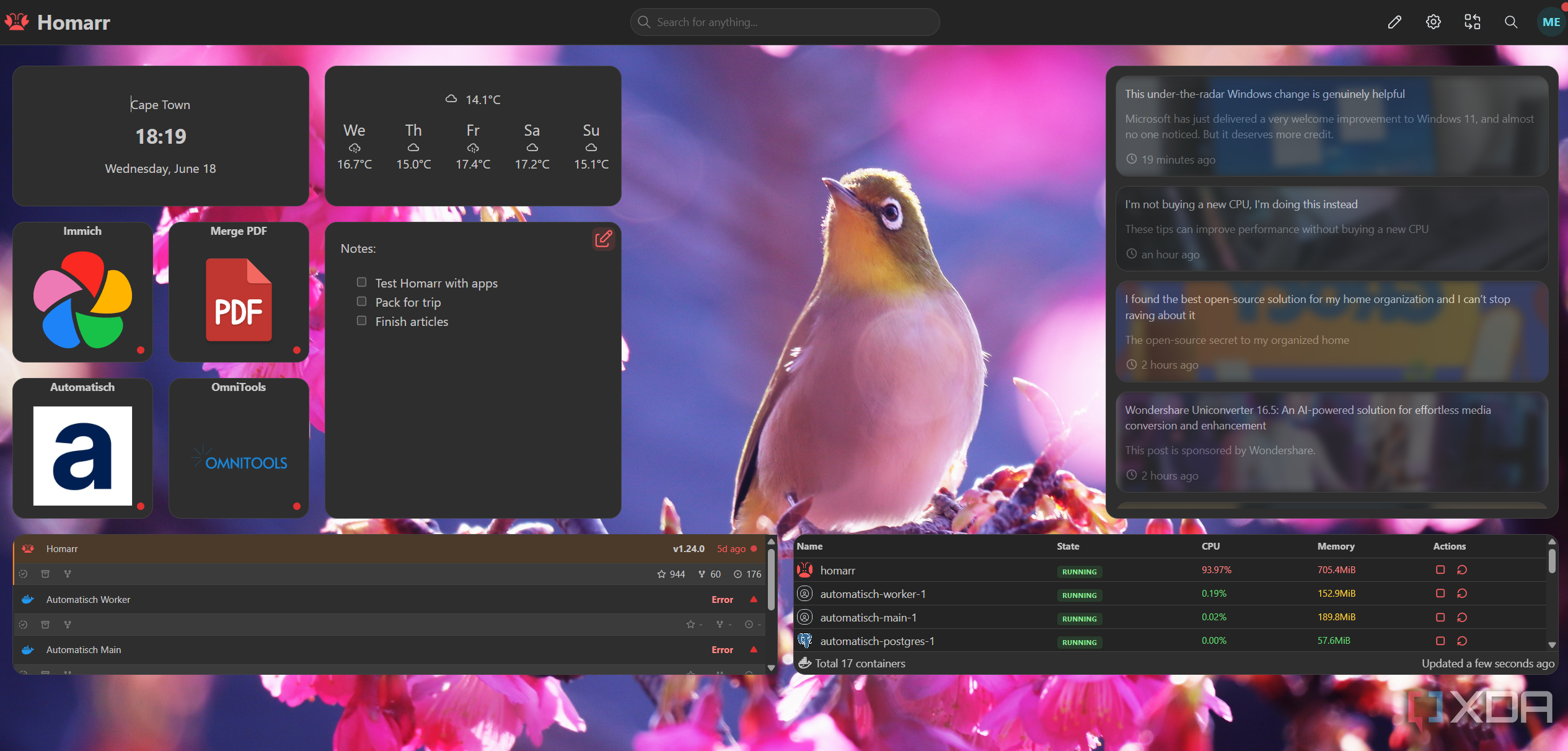
I have far fewer services running than other people I know who self-host, but the number of Docker containers I have already makes navigation a bit chaotic, especially when the hostname port isn't readily accessible. Adding my most-used containers as apps to Homarr was simple, making them easier to switch to without needing to check Docker or the port for the app.
Because the Apps feature focuses on creating linked shortcuts, I was even able to split up OmniTools into separate tools, such as a PDF Merge tool. These shortcuts can be resized, dragged to new positions, and moved to specific categories.
Besides making it easier to bookmark my services in a visual format, I was also able to incorporate useful tools through widgets. Some of these were simple, such as the weather and clock widgets, while others could pull more extensive data from other services. For example, I was able to use a widget to get an overview of my running Docker containers and system resource usage from the dashboard. Another widget allows me to keep track of the repositories of the services I use, making it easier to keep up with which ones have an update available.
I also set up an RSS feed for my own reading, while a note widget let me write down any quick reminders I wanted to see when I accessed the dashboard again. While not integral to my setup, I changed the dashboard background to the image I use for my desktop wallpaper, which added some color to my home view.

Related
8 self-hosted tools I use on Windows instead of popular cloud apps
Tired of relying on subscription-heavy cloud services? Here are some useful applications you can self-host on your daily driver
Homarr has made me even more excited about self-hosting
I've mostly just scratched the surface of what Homarr has to offer, and there will be a lot more to explore as I expand my self-hosted services and set up servers in the future. But what I've seen so far makes me think that this is the right service for me.
As I add more services to Docker, I can also add shortcuts to my Homarr dashboard. I also look forward to trying out integrations so that I can expand what widgets I have access to. In the meantime, though, my growing list of services isn't as difficult to keep track of as before. And eventually, I hope to try out more nifty tools to manage self-hosted apps.
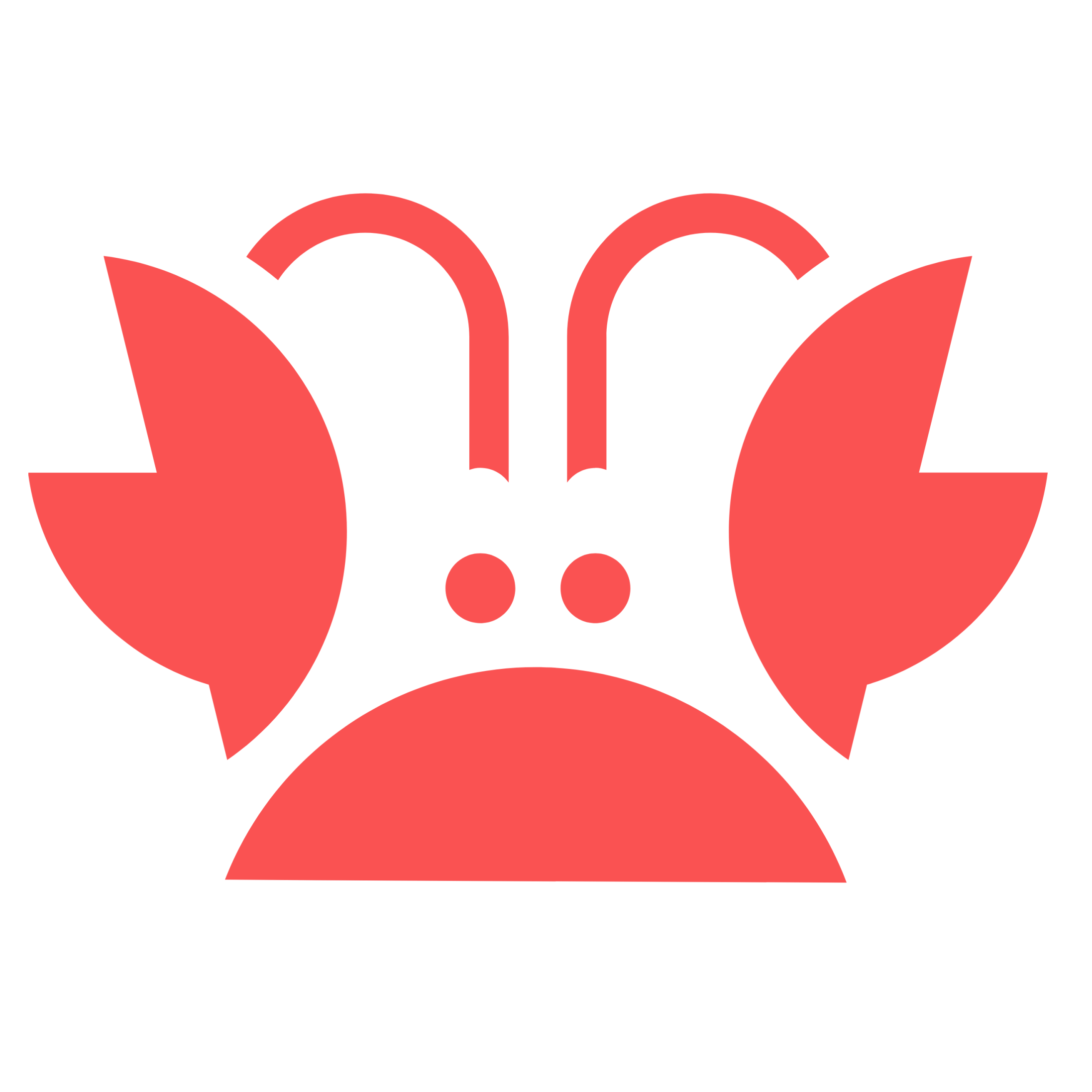
.png)











 English (US) ·
English (US) ·