Many of us dream of writing a novel one day, but don't know where to begin. The process can be overwhelming for beginners because of its complexity and difficulty in keeping track of every minute plot detail. Things get even more complicated when you factor in the characters and try to remember their backstory, mannerisms, physical details, and other attributes.
I've spent hours sitting at my laptop trying to get started on a story I had in my head. Instead of typing out my ideas, I get frustrated and want to smash my mechanical keyboard because the words won't come out. This is when I decided to look for a good writing app. I checked out options like Scrivener and Apostrophe, but eventually settled on Novelcrafter. I tried this novel creation app, and its in-depth planning and sorting features blew my mind and made my writing easier.
5 Easy Planning
Track every scene and chapter
Novelcrafter makes it easy to plan my novel with a codex feature that includes all my scenes and chapter details. It's a great place to start because the Plan menu provides templates for popular storytelling structures, making it easy for beginners like me to get going. It includes the Three-Act Structure, Save the Cat, Hero's Journey, and other templates, or I can create my own from scratch if I like.
It's easier to break big jobs into smaller chunks, and I can divide my story into different acts with a certain number of chapters within them. After typing out my scenes and chapters, I use the Review feature to check the total word count, word count by scene, or the character distribution by scene. These stats help track my progress and help me set realistic goals, so I don't lose momentum.
4 Character Information
Detailed descriptions and attributes
Creating unique and interesting characters is probably one of the most difficult parts of writing a novel. The Characters feature in Novelcrafter is an excellent tool because you can store all their details in a logical layout you can revisit any time. I can input the character's main attributes in the Details tab, then add separate sections for their backstory, fighting style, and other unique characteristics that make them stand out.
After creating the character details, I can add other information about them in the Research Tab or list their family and other connections in the Relations tab. Mentions provides details about how often the character is featured in the manuscript. It also creates snippets of text to show the context of how the character is used in the story.
3 Location and lore
The foundation of your novel
I can add locations, lore, objects, and other details to the codex to flesh out my novel. This comes in handy when writing sci-fi or fantasy novels, because I can create new worlds for my characters to inhabit. I can also create multiple cities or other locations and create links between them to describe their rivalry or political differences. Like with the Characters feature, I can track each mention of the locations and view snippets of text wherever they are mentioned in the story.
It's also possible to add lore and significant objects to the codex. Objects can be MacGuffins that drive the plot, or other significant items like a character's weapon of choice or notable clothing. Adding lore is essential to world-building because it sets out the rules that govern the locations and characters and creates tension between them. Using the Novelcrafter codex helped me create a solid foundation for my novel, and writing became easier because everything was planned out and easily viewable.
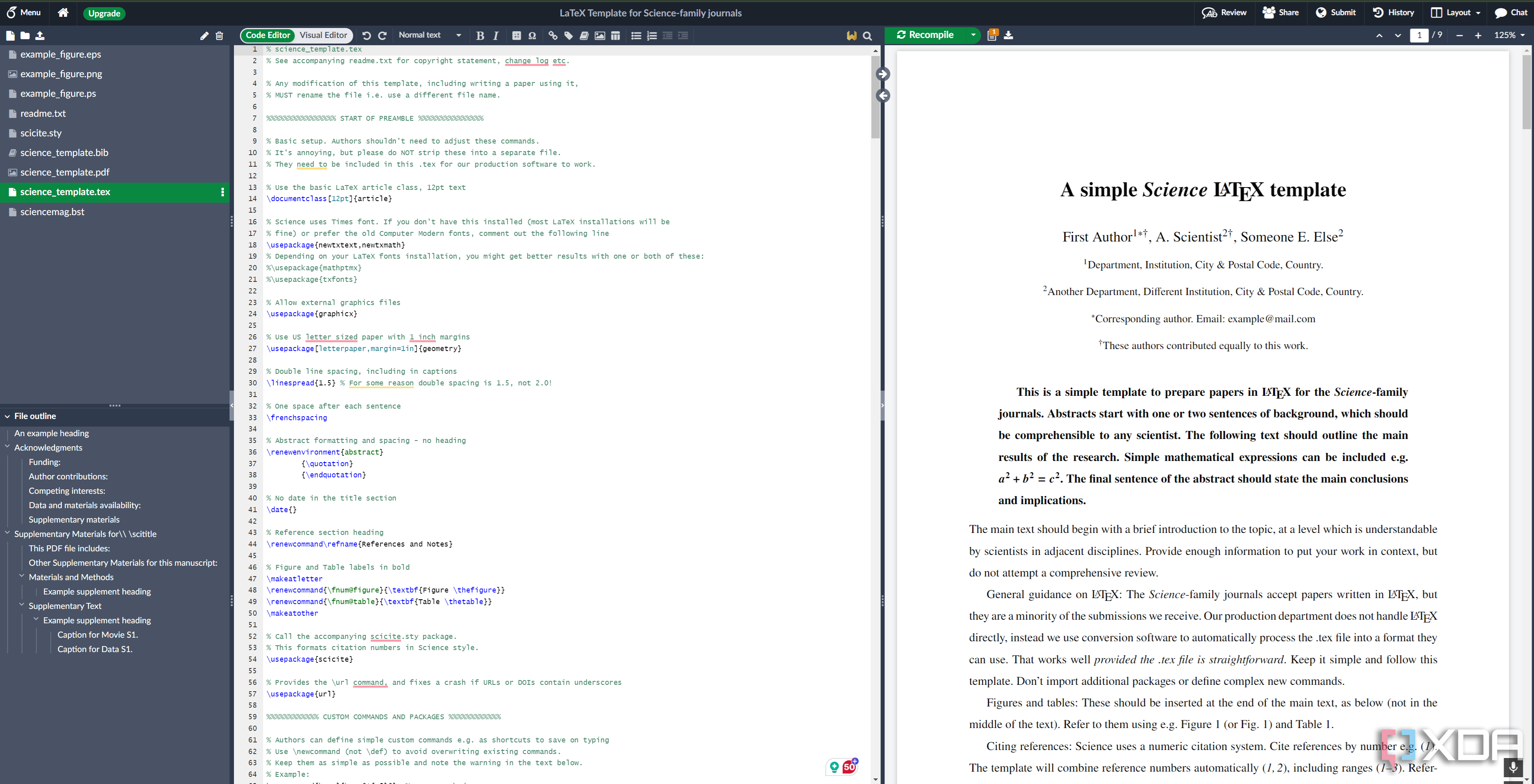
Related
5 reasons you should use LaTeX to write your documents instead of Microsoft Word
If you're writing a lot of documents, you should use LaTeX instead of Microsoft Word.
2 AI Integration
An optional feature
AI Integration is an optional Novelcrafter feature available on the second pricing tier and above. While not essential for planning, writing, or reviewing, it helps me generate fresh ideas when I suffer from writer's block. Novelcrafter's AI integration has two parts. It has certain built-in AI features and prompts, but they must be linked to an external model to work.
I link Novelcrafter to OpenAI or use OpenRouter to access various models, such as GPT- 40, Claude 3.7 Sonnet, Gemini 1.5, and others. Once integrated, these models can help brainstorm plot ideas or summarize certain sections. As a beginner, I like that Novelcrafter can provide feedback on story elements like pacing, dialogue, and structure, so I can know where I'm going wrong and find solutions to improve my work.
1 Chat feature
Easily research your characters and locations
The Novelcrafter chat feature is perfect for building my novel, because I can learn more about characters and locations without leaving the app and checking on Google. This feature leverages the AI model of my choice and asks questions relevant to the story. These include in-depth details about real-world locations or providing ideas on a character's backstory based on the details I've inputted into the system.
I enjoy using the chat feature to get inside my characters' heads and discover their thoughts. I can ask the AI to chat with me from the perspective of one of my characters, and it will respond in their voice and with their thoughts based on the details I've provided. This helps me make them more realistic and find potential strengths and weaknesses I was unaware of.
Should you try Novelcrafter for writing?
Novelcrafter isn't the most user-friendly app, but it has a comprehensive feature set to help you plan and write your novel. It's available in various tiers, so you can choose whether to use the standard writing tools or pay extra for AI features. You can also try alternatives like Scrivener for better customization or Sudowrite for integrated AI tools.

.png)
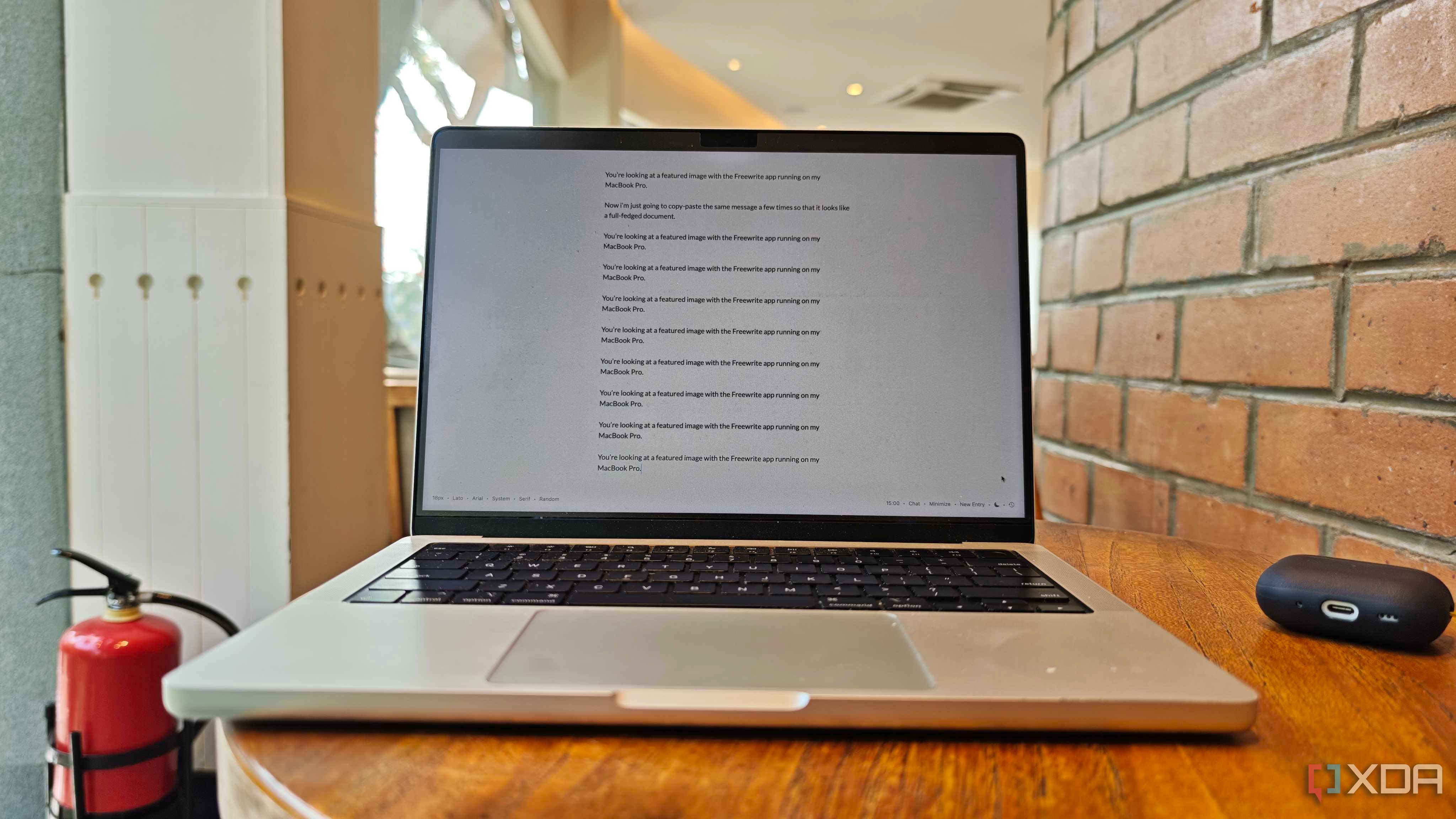
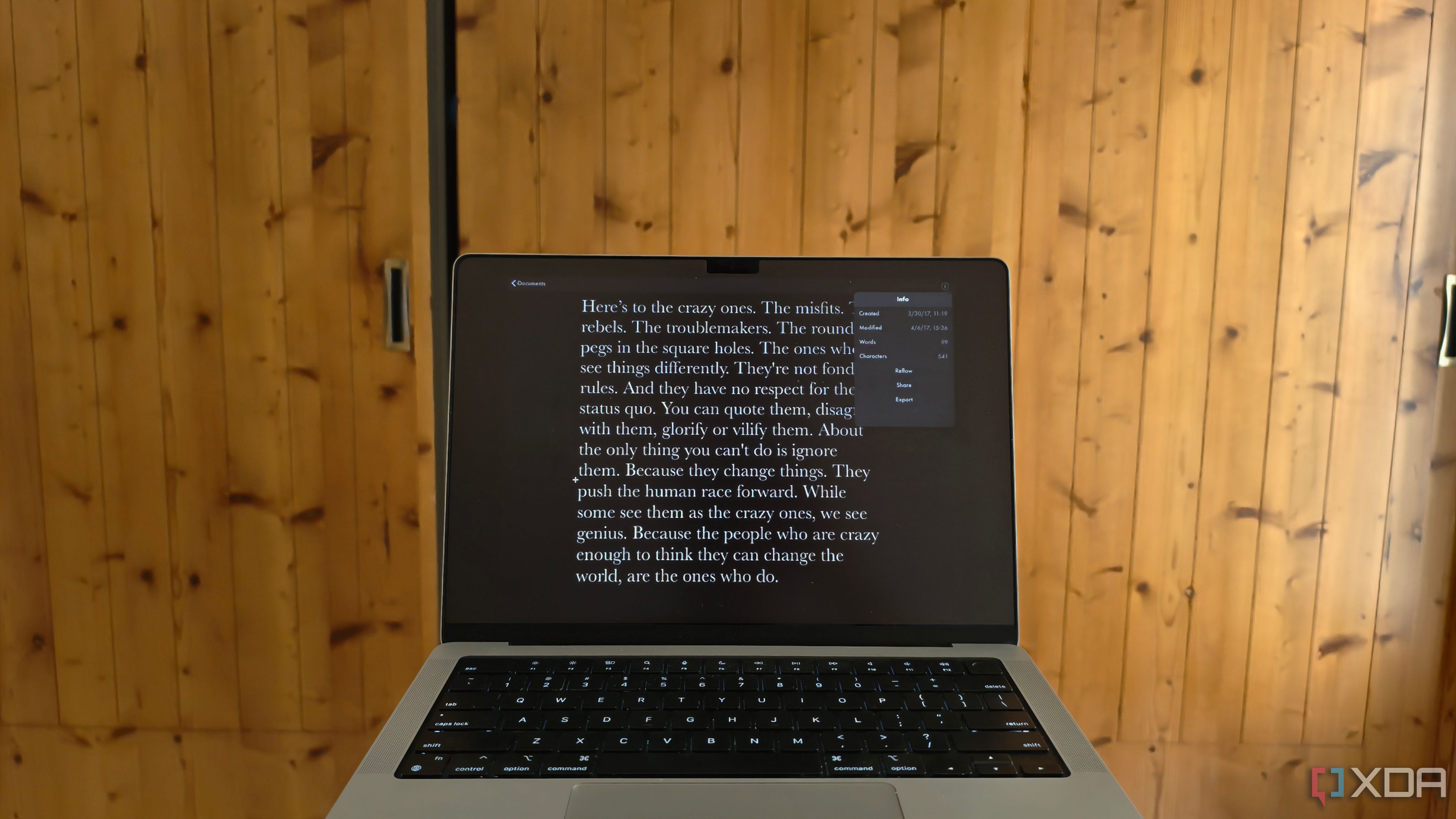

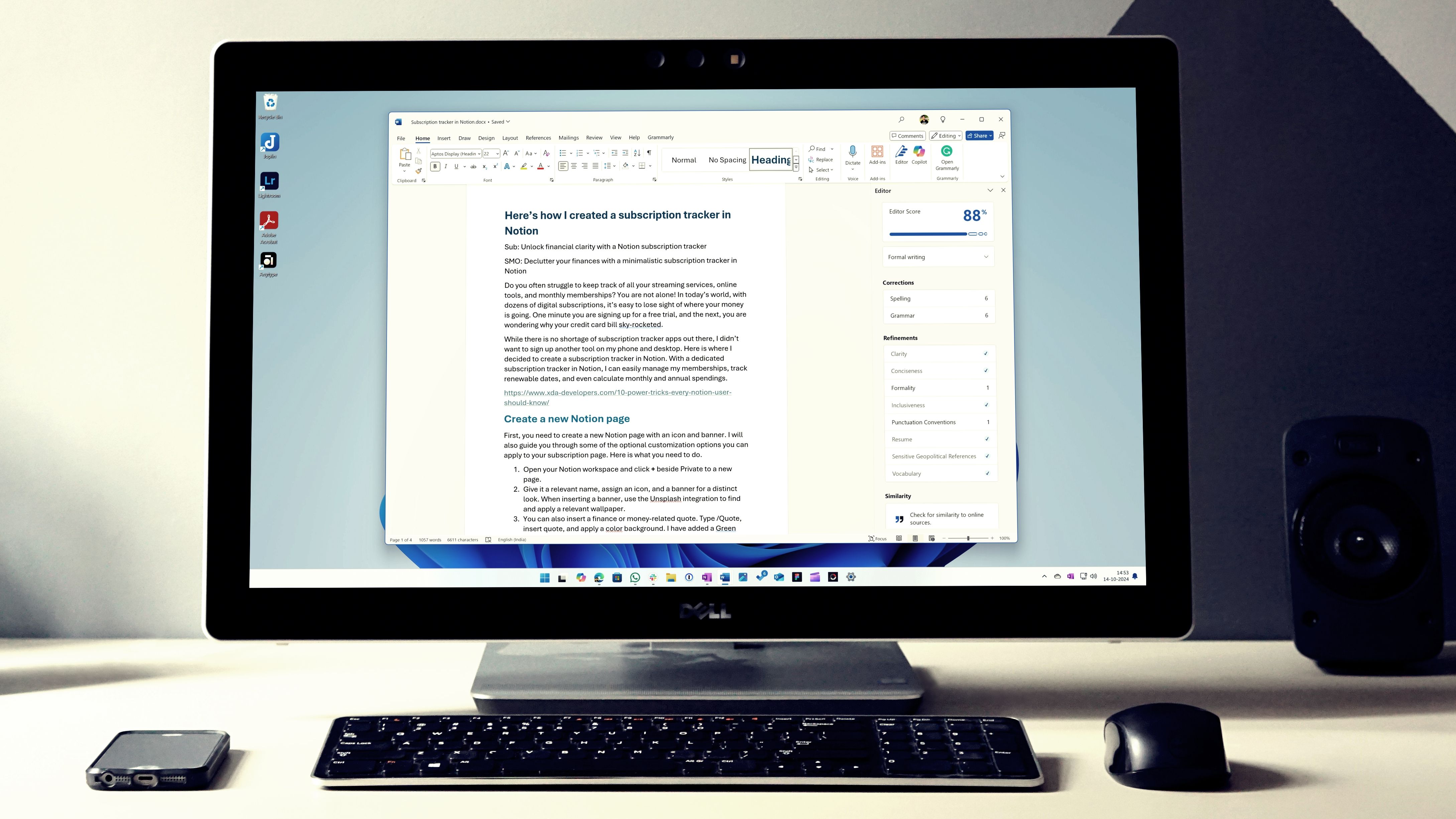











 English (US) ·
English (US) ·