Video editing is a workload that's becoming more and more prevalent nowadays, with content creation being more accessible than ever. Even I have started my own YouTube channel a few months back, and as a relative newbie, I had to find the tools to get started with video editing, which can sometimes be a challenge. For me, though, the choice was pretty obvious: DaVinci Resolve.
A while back, when I wrote about Windows features everyone should replace with third-party apps, I mentioned DaVinci Resolve as a replacement for Microsoft's Clipchamp, and some comments called out how the learning curve for DaVinci Resolve is too high for casual video editors. But frankly, I can't say I agree, and even though my editing skills are the furthest thing from advanced, I'd rather use Resolve than tools like Clipchamp or CapCut. And I think you should use it too.

Related
Best video editing apps for Windows
Making good videos requires skill and a lot of practice, but the right tools can also help.
It's free
For the most part, at least
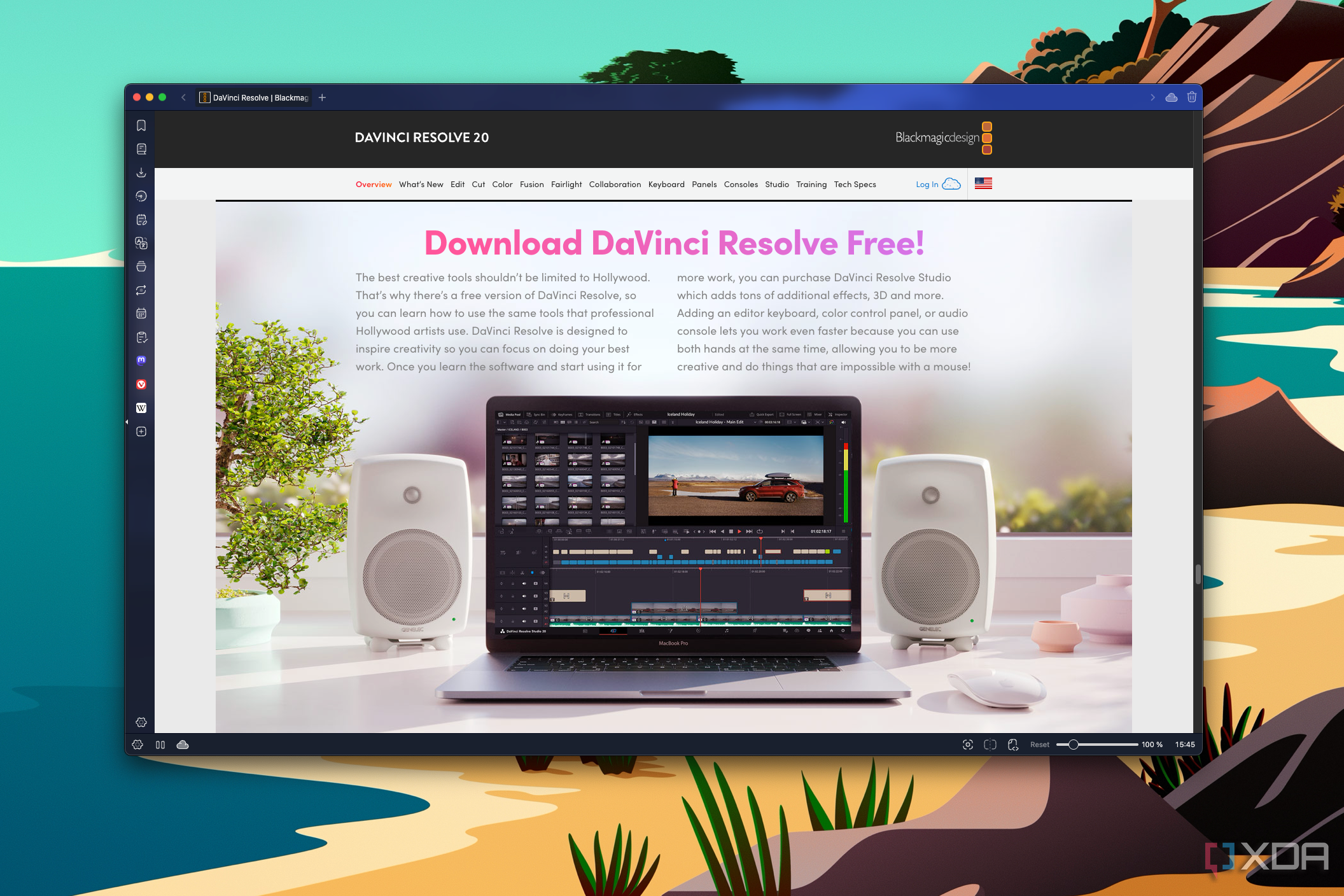
One of the things that I feel would keep most people away from typical professional editing tools is the cost. Whether it's Adobe's Premiere Pro or Apple's Final Cut Pro, not everyone is willing to shell out the big bucks for a video editing app when a simpler tool can do the job just as well, which is why I believe tools like Clipchamp or CapCut do become popular. But DaVinci Resolve is also mostly free.
You can download the app at no cost if you're just using Resolve for your own personal projects, and there's no annoying limitations like a maximum resolution output, a watermark, or anything that would really prompt you to pay up. I only recently noticed that some specific transition effects do require the paid version of Resolve, but there's so much you can do without it that I don't think there's any reason anyone should need to spend money. The paid version is meant for professionals in studios that collaborate on projects, and at that point spending money is less of a concern.
The point is having a tool like this free of charge makes it very hard to justify spending money on an alternative, in my eyes, while also making this an easy choice over other free apps. Plus, Blackmagic Design (the company behind Resolve) even offers very comprehensive guide books to its tools, all available for free, so you can learn the ins and outs of everything without paying a cent.
It doesn't have to be hard
You can use Resolve for simpler edits
This is where I might start showing that I'm a little out of touch with the more "casual" content creators, but frankly, I don't feel like DaVinci Resolve is significantly harder, if at all, than the popular alternatives that have arisen, such as the aforementioned Clipchamp or CapCut. If anything, I feel like a lot of these more casual apps are condescending, and treat users as if they're unable to figure anything out, with big buttons, unnecessary features, or limited control over the UI that makes it harder to tailor the experience to your specific needs.
Booting up DaVinci Resolve for the first time, you choose the default resolution for your projects, and after that, every time you open the app, you see list of your previous projects or the option to create a new one. It's simple and straight to the point. Then, once you're in the editing UI, it's still fairly straightforward. I do think the default tab isn't the best one, but if you switch to the Edit tab at the bottom of the screen,, the editing view becomes just as easy to understand as Clipchamp. You have your media pool in the top right corner, the effects panel in the bottom right, a video preview at the top center with a properties panel on the right of it, and the timeline spanning the space below both of these panels.
I'm sure a more advanced user can spend a lot of time customizing this UI to have everything in the right place and with the right sizes, but for the most part, I don't need to touch most of this layout, and it's very easy to comprehend and use. Again, I don't see a benefit to something like Clipchamp in terms of being "simple" or easier to use.

Related
Kdenlive is the best free and open-source video editor for most people
Here's why Kdenlive is my go-to choice for editing video (and audio) on multiple platforms.
The action of editing in itself is also not any more complicated than it needs to be. You drag clips from the media pool onto the timeline, and there are easy actions to trim clips, move them around, and add transitions between them. If you have two clips touching each other, you can right-click the space between them to easily add a cross-dissolve animation, which also automatically adds a cross-fade effect to the audio clips linked to those files. If you want different transitions, the effects panel is also fairly easy to use. Just pick the effect you want, and drag it over the space where you want it applied. Similarly, you can apply effects like film grain to a clip by dragging said effect over that clip.
If you check out my YouTube videos, I don't do anything crazy in terms of editing for most of them, but I still find Resolve to be perfect for my editing needs.
Foundations for more advanced work
You can slowly teach yourself more
The thing about using a tool like DaVinci Resolve is that yes, it is easy to use if the edits you want to make are simple, but the skill ceiling for it is incredibly high. What that means is that while you can use it for very simple edits, you can also easily start to find yourself thinking about how you can improve your videos and you start to explore more features that make them more interesting. If you start with a simpler app like Clipchamp, eventually you may just feel the need to switch to a different app to get those more advanced features, but since Resolve is so capable, you can ease yourself into these features without the pressure of learning a while new program.
For example, one thing that I have never looked into that much is the Colors panel in Resolve, but recently, I wanted to show a quote on screen while I read it without completely removing the original video feed, so I learned how to remove color and blur out the main clip so I could better overlay the text on it. Of course, it took a little bit more work, but I didn't have to do it if I didn't want to. But being in Resolve already and comfortable with how things work allowed me to feel ready to look into these things. You can see how the final result looks in the timestamped video below at around 3 minutes and 46 seconds (I'm unable to timestamp the YouTiube video in our CMS):
Sure, it may not look mind-blowing, but that's more due to my lack of creative vision than anything to do with Resolve. Similarly, I've also learned how to draw squares around an object in DaVinci Resolve and even make them move around the screen to highlight different things at different times, as you can see in this video. Another feature I had to learn when making videos for XDA was how to blur content like email addresses, and that was a big learning moment for me, too.
Of course, there's a lot more to learn, too. Fairlight is a very powerful audio editing tool that I haven't really figured out yet aside from using a noise reduction filter to try and make up for my terrible microphone. You don't need to use anything here if you don't feel comfortable with it, but having all these options at your disposal does make it more likely you'll want to learn these things over time.

Related
7 best DaVinci Resolve plugins to supercharge your video editing
With plenty of plugins on the market, you'll find great options to supercharge your video editing in DaVinci Resolve
AI features are missing
It's not ideal if you don't want any work
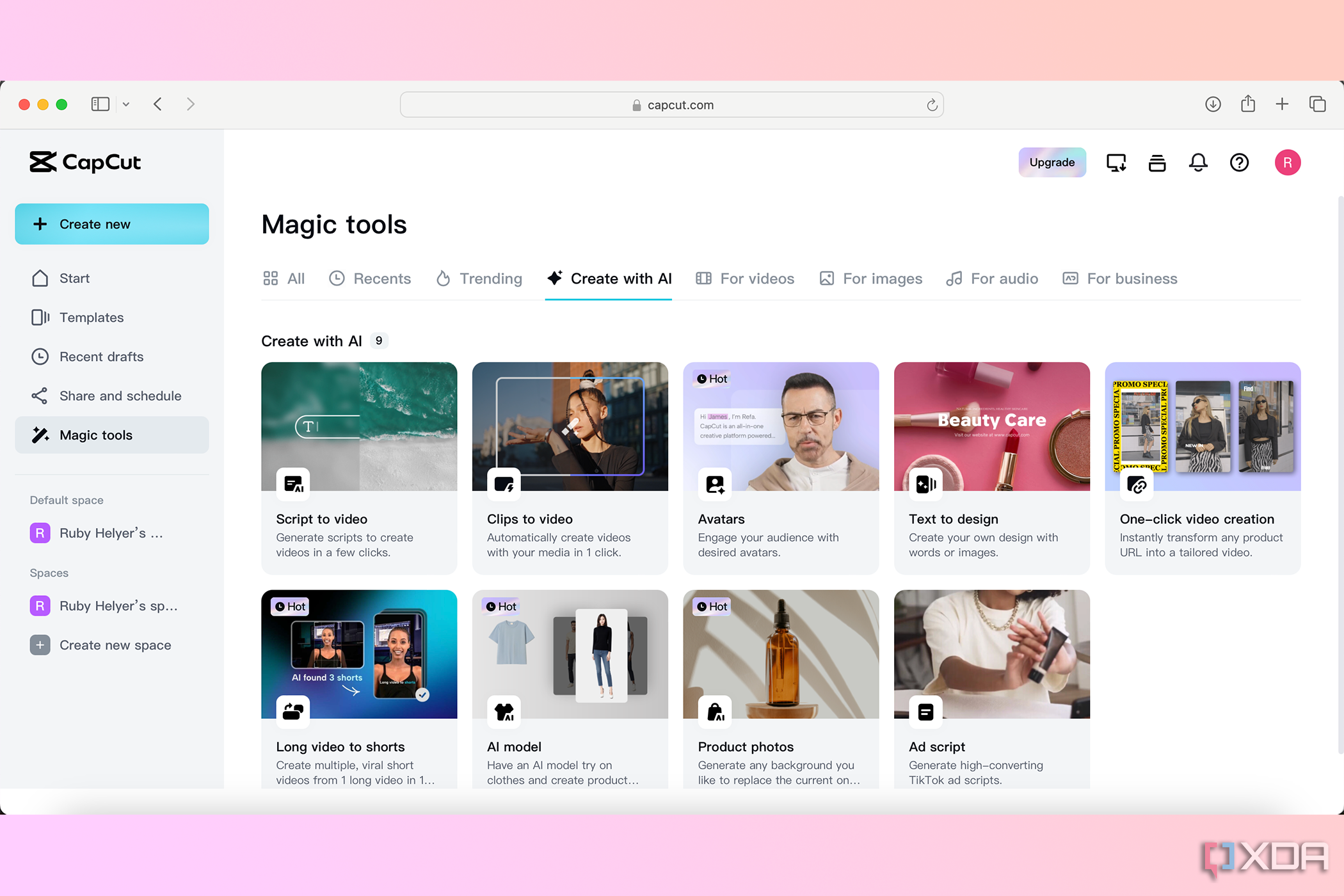
One area where I feel that Resolve might falter compared to some other options is the inclusion of AI-powered editing features. To be clear, there are some AI features in Resolve that can help with different things, but an app like Clipchamp has a feature where you can feed it a few clips and it will automatically create a finalized video with effects and everything to make it more enticing.
Personally, I see no value in that feature, especially as I've tried it myself and Clipchamp just completely cut off my speech and played music over what I was saying. But if you're someone who's looking to have a basic video turned into something more visually interesting without having to do much work yourself, Resolve may not be for you, and there are some tools that can do a better job of helping with that. One I've recently heard of is called OpusClip, which can automatically create YouTube Shorts (and similar-styled content) from long-form videos, but that's a use case that comes in addition to a typical video editing workflow, in my opinion. Plus, OpusClip has a lot of restrictions on the free tier.
Regardless, I know DaVinci Resolve may not be for everyone's use case, though I still firmly believe it's the best option if you want properly edit videos without having to spend money.
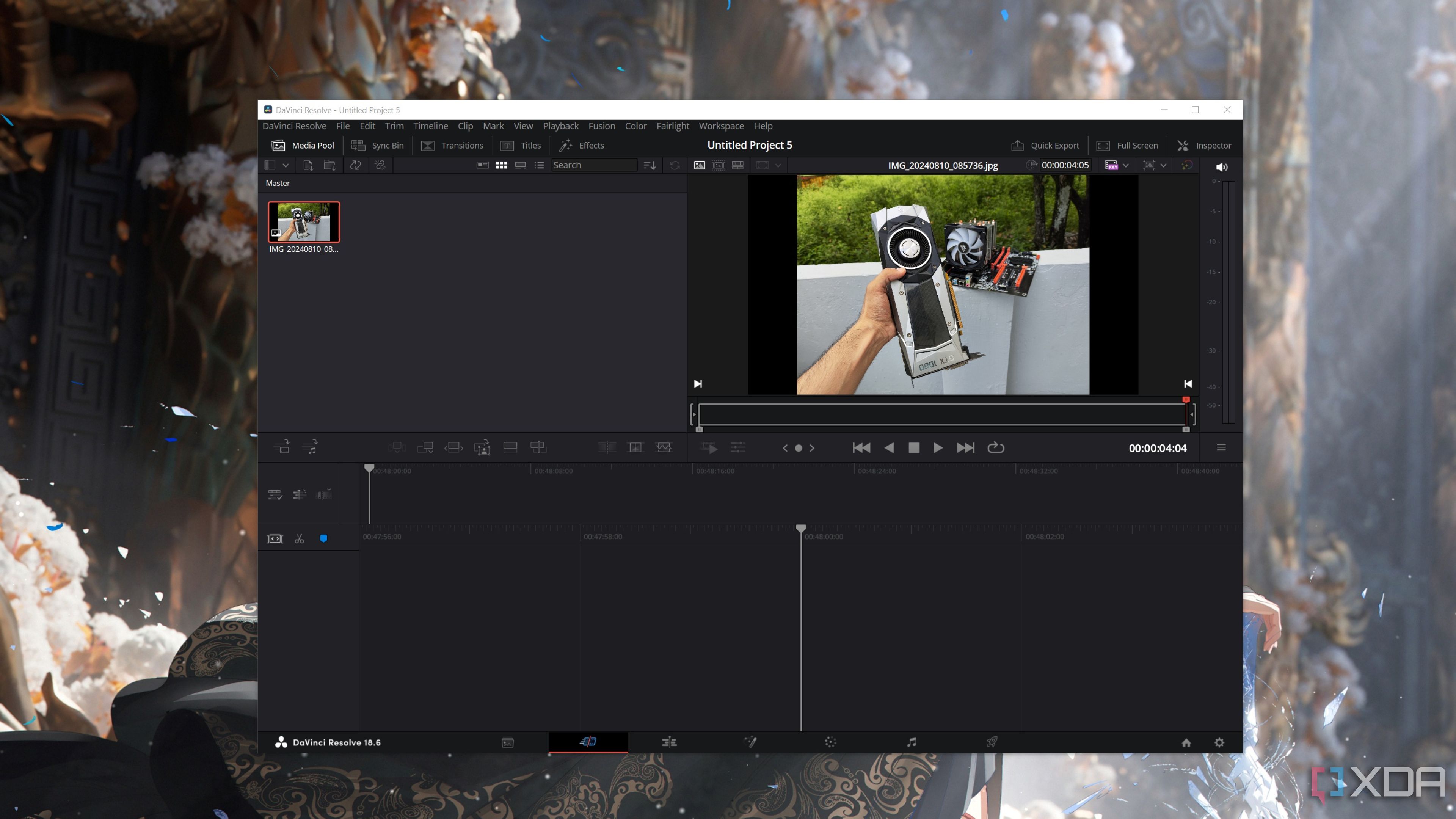
Related
5 reasons why DaVinci Resolve is the best video editor on Windows
DaVinci Resolve has everything you'll need to edit videos like a pro — and it doesn't cost an arm and a leg!
DaVinci Resolve is fantastic for everyone
DaVinci Resolve can compete with the most advanced video editing tools out there — it is one of them, after all — but I don't think that means it's not accessible to more casual and less experienced users. I don't consider myself a proficient video editor at all, but I still find this to be the best tool for the job, and the fact that it's free makes it a total no-brainer of a choice, if you ask me.
If you haven't yet, you can check out DaVinci Resolve below. I don't think you'll regret it
.png)












 English (US) ·
English (US) ·