Once you start using Home Assistant at home, it’s hard not to go overboard. To make the most of it, I used Home Assistant to create a shared shopping list with my family to organize our home better. The idea was to bring some semblance to the chaos: random purchases to stock up the fridge or pantry, and other household items. From impulse buying to double-stocking, it was vexing for me to shop with my family.
Apple Notes app usually suffices, but the old ones have piled up. After I learned about my colleague’s stint with Grocy, a self-hosted home organization app, I wanted to take a crack at it to make things easy for everyone. But, making my family use a dedicated app didn’t sit well with me. I also found a way to integrate it into Home Assistant. Here’s my account of why I tried using Home Assistant to share a shopping list with my family and how it made me regret that.
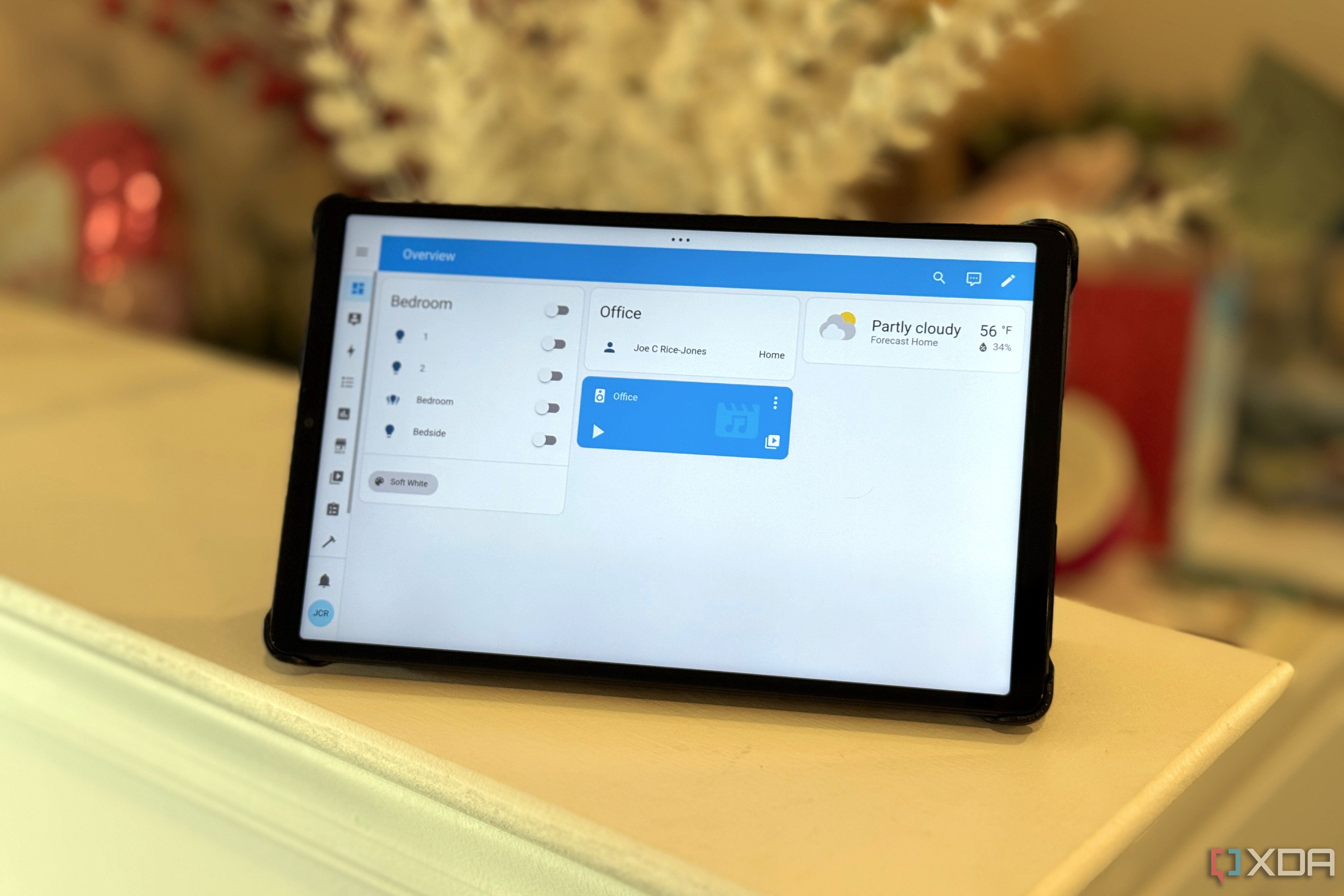
Related
5 things I wish I had known before using Home Assistant
Despite the steep learning curve, there are features to help you catch up quickly and rich community support to help with solutions.
Banking on familiarity
Looking back, my family has come a long way from making shopping lists using pen and paper to letting me use a mobile app. When I proposed a shared shopping list, I was given the responsibility of figuring out a way to create one without making them use a separate app just for that. So far, my family has endured the trials and tribulations of using Home Assistant to revive old smart home products and add more automation.
After some resistance, I convinced them to use the Home Assistant companion app on a tablet since they already use some of my self-hosted apps, like Jellyfin. I safely assumed that they wouldn’t mind using more Home Assistant integrations. That sounded easier and more feasible than making them use yet another app on their phones.
Complicating things with Grocy integration in Home Assistant
Adding more complexities
My excitement about creating a shared shopping list got the better of me, which led me to deploy Grocy, a household management app that also includes shopping lists. Setting up a Docker container of Grocy on my Raspberry Pi didn’t take long. After it was up and running, I installed the Grocy Addon in Home Assistant to make it appear on the sidebar and created a To-do list card to display Grocy’s shopping list.
I faced strong pushback from my family over Grocy’s enterprise-grade interface, which landed me in charge of curating the shopping list. So, I picked up the task of using a complicated interface to display a simple shopping list. Most family members won’t be inclined to use Grocy anyway. Also, my mom complained that she couldn’t add items to the shopping list card, and it wasn’t a shared shopping list in a true sense. That meant I needed to explore a simpler solution.

Related
6 Home Assistant integrations I use to make my smart home smarter
If you have a smart home and want to make it even smarter, these Home Assistant integrations will do the trick.
It may lead to confusion
I dropped Grocy and installed the Shopping List integration in Home Assistant. It is a much simpler, easy-to-use option for most folks. To start small, I created a Shopping List using Home Assistant’s default to-do list card option. It displays a list of items with a checkbox next to them and an option to add items at the top of the list. For the common tablet, I created a restricted user account in Home Assistant to let my family add items to the Shopping List card and not mess around with other dashboards. Initially, my mother and nephew grew to like the Shopping List card and enjoyed adding items to the list.
But that’s what led to confusion and frustration. Because their user account could add an item, my nephew filled up the list with snacks often, so I had to make a separate list just for him. Meanwhile, my mother mistakenly kept unchecking the bought (checked) items, which resulted in me purchasing extra quantities on several occasions. When I deleted items, more would get added to the existing list.
Often overlooked factor

In the past month, I’ve learned about my family’s diverse shopping habits and preferences. My premise of a shared shopping list was based on a simple fact — my family's comfort with using Home Assistant on the family tablet. But I grossly miscalculated the family approval factor and presumed they’d catch up easily.
While Grocy seemed complex to them, the default Shopping List integration appeared easy to knock around, at least to my family. My nephew was often mad because I wouldn't buy his snacks, and Mom would forget to update the list after shopping for groceries. Also, I couldn't get anyone to check the Logbook to learn who added or removed an item. Unfortunately, I had set automation to notify me of any changes made to the Shopping List card, which bombarded my phone with a barrage of notifications.
You can use Home Assistant in cool ways
My intention to use Home Assistant to create a shared list with my family left me frustrated and regretful. While family members were learning the ropes with it, I complicated things for myself without consulting them. A shared shopping list in Home Assistant could work for a family with tech-savvy members. The default Shopping List integration will work for most folks, unless you prefer keeping a precise eye on the household items inventory. For that, Grocy’s integration with Home Assistant can be incredibly useful. That's one of the many cool ways you can use Home Assistant.

.png)












 English (US) ·
English (US) ·