Prime Day deal hunting can be overwhelming with thousands of discounted items across every category imaginable. While you could spend hours browsing endless web pages, I discovered a smarter approach: using ChatGPT as my personal shopping assistant.
By crafting specific prompts, I've been able to cut through the noise and find genuinely good deals without the usual headache. The key is knowing how to ask the right questions.
Instead of generic searches, strategic prompts help ChatGPT focus on exactly what you need, whether that's finding the deepest discounts, comparing similar products, or identifying items that rarely go on sale.
Here are the 5 ChatGPT prompts you can use to find Prime Day discounts before the everyone else.
1. Find specific product deals
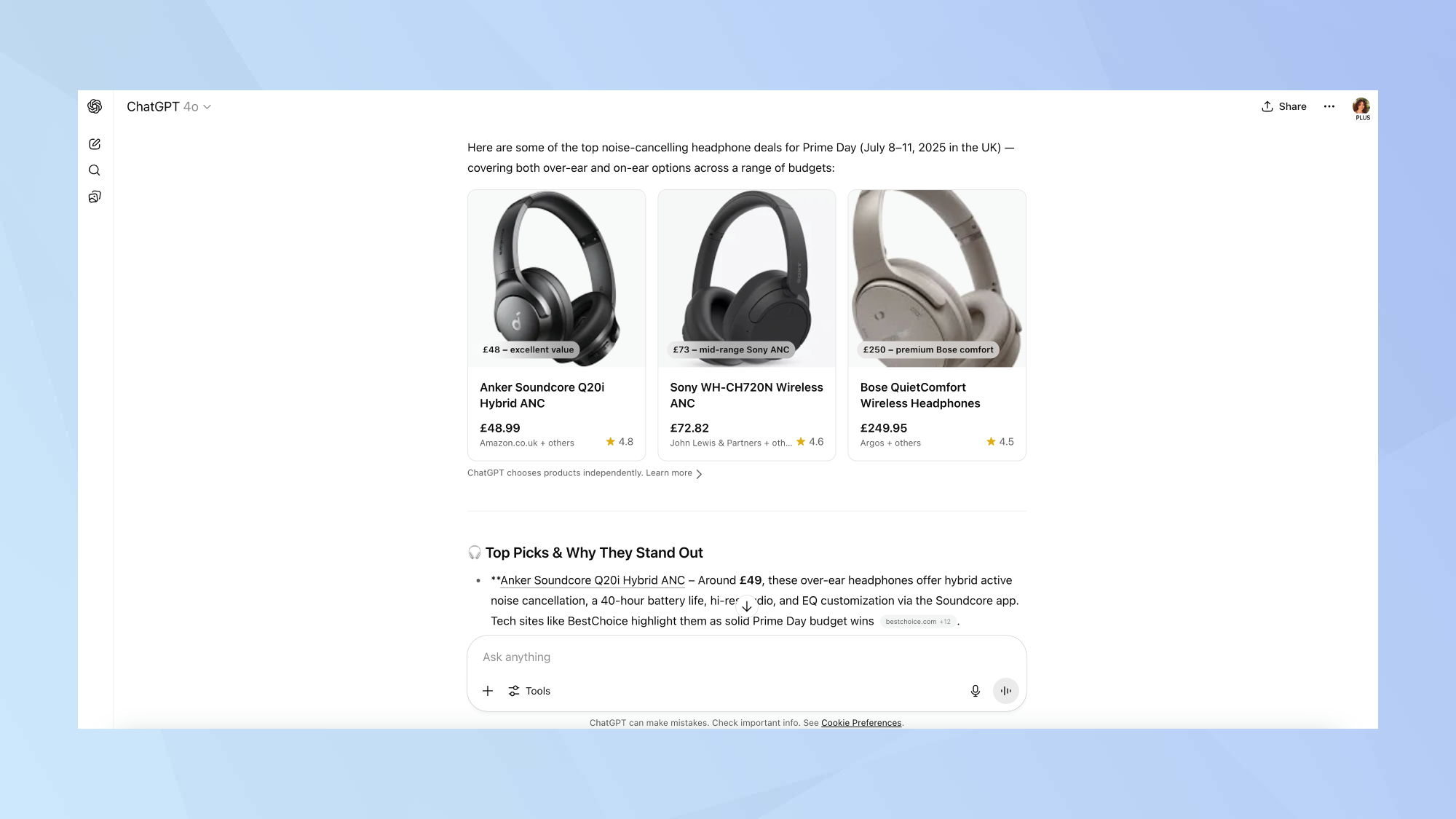
(Image: © Tom's Guide)
When you know exactly what type of product you want, cut straight to the best options with targeted prompts. I used the prompt: "What's the best Prime Day deal on noise-canceling headphones?"
This product-specific approach cuts straight to what you actually want to buy. Instead of wading through hundreds of headphone deals, ChatGPT can identify the standout options based on discount percentage, original price, and brand reputation.
You can substitute any product category: wireless earbuds, coffee makers, laptop stands, and get focused recommendations rather than generic browsing results.
2. Discover deals within your budget
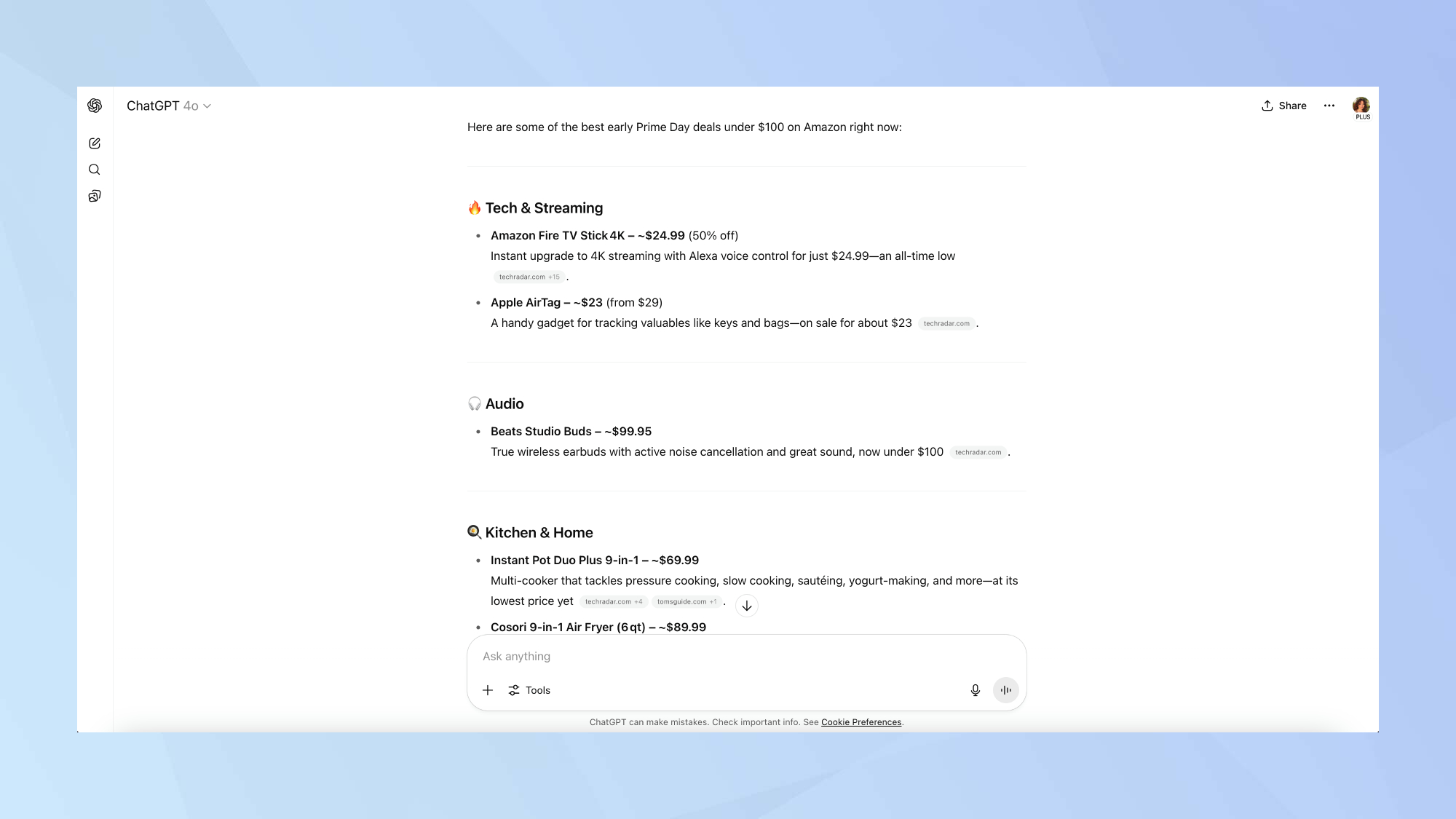
(Image: © Tom's Guide)
Set clear spending limits to help ChatGPT surface deals you might never have found through traditional browsing. Try a prompt like: "What are the best early Prime Day deals under $100 on Amazon right now?"
Budget-focused prompts help you discover deals you might never have found otherwise. You might be thinking about tech gadgets but ChatGPT could surface excellent home goods, kitchen appliances, or outdoor gear that fits your budget perfectly.
This approach also prevents you from getting distracted by expensive items and helps you maximize value within your actual spending limit.
3. Make smarter comparisons
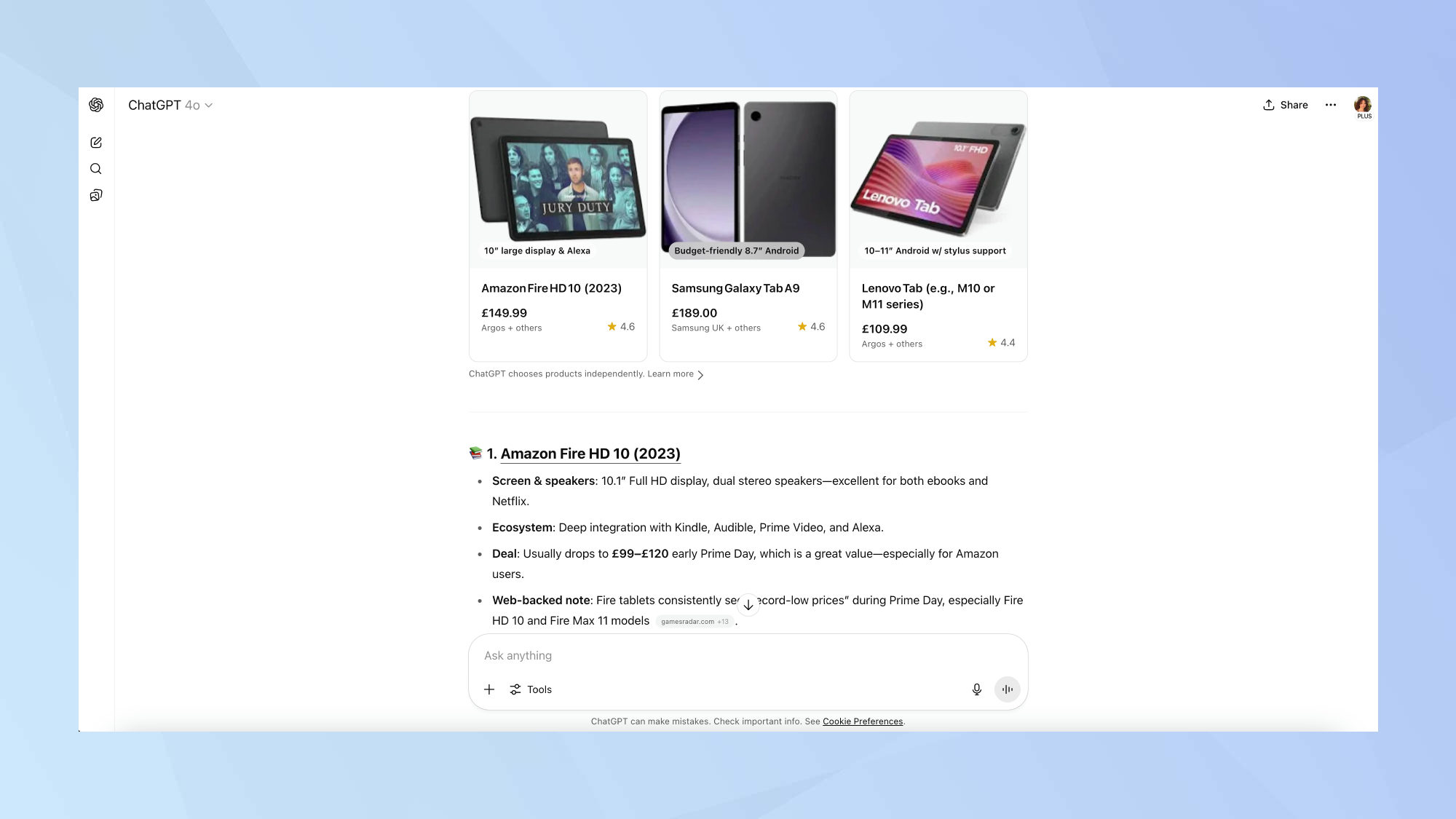
(Image: © Tom's Guide)
When choosing between similar products, get ChatGPT to evaluate options based on your actual intended use. I used: "Compare early Prime Day deals on tablets for reading and streaming."
Comparison prompts help you make informed decisions rather than impulse purchases. By specifying your intended use, reading and streaming in my case, ChatGPT can evaluate deals based on relevant factors like screen quality, battery life, and storage rather than just price.
This prevents buyer's remorse and ensures you get the right product for your needs, not just the cheapest option.
4. Focus on quality to avoid disappointments
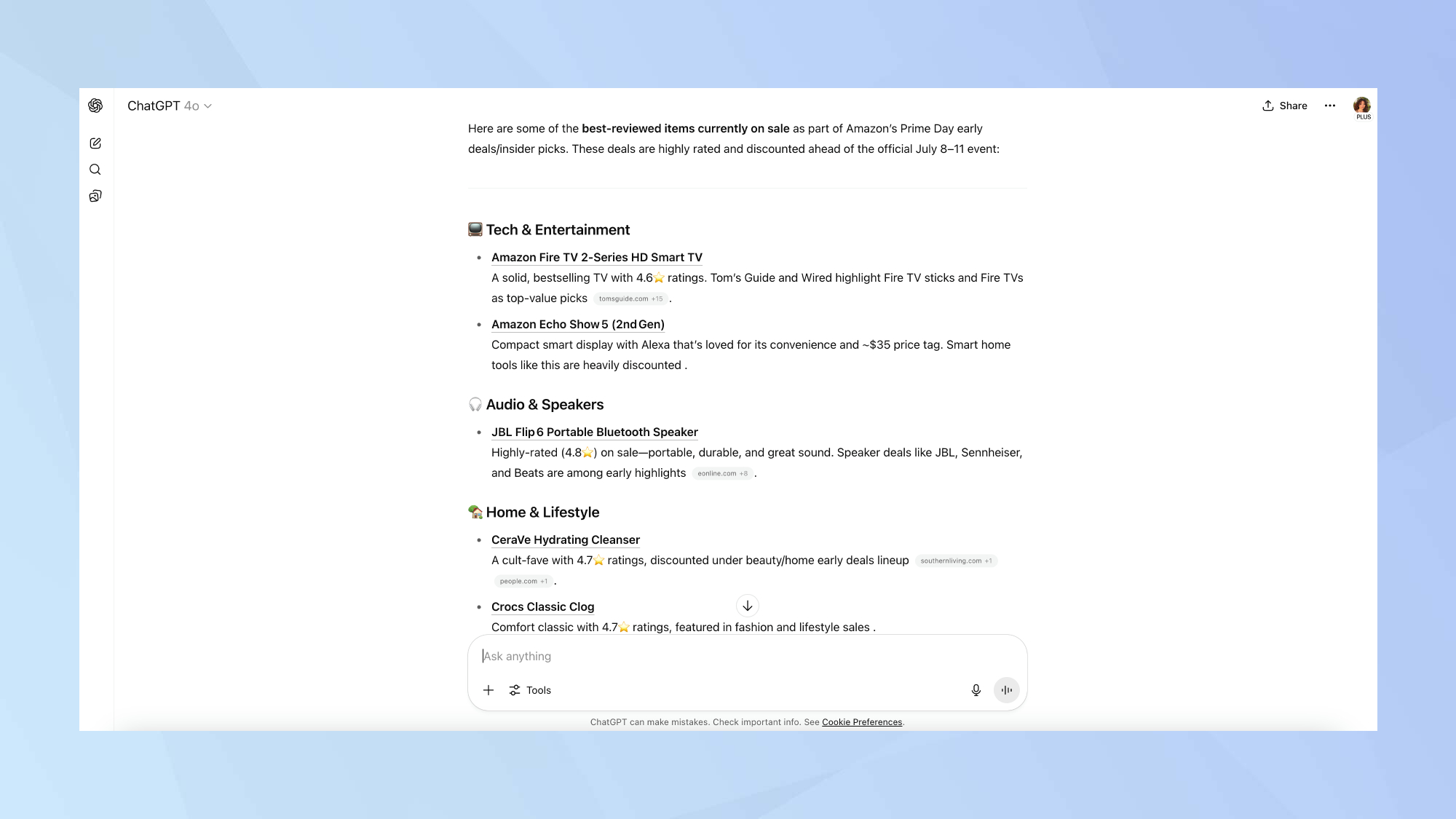
(Image: © Tom's Guide)
Prioritize customer satisfaction over deep discounts to find deals on products you'll actually enjoy long-term. I used the following prompt: "What are the best-reviewed items currently on sale for Prime Day?"
This prompt works well as it helps you avoid the common Prime Day trap of buying heavily discounted items that turn out to be poor quality. By prioritizing well-reviewed products, you're more likely to find deals on items you'll actually use and enjoy long-term.
It's particularly useful for discovering products from brands you might not be familiar with but that have earned strong customer loyalty.
5. Prioritize time-sensitive opportunities
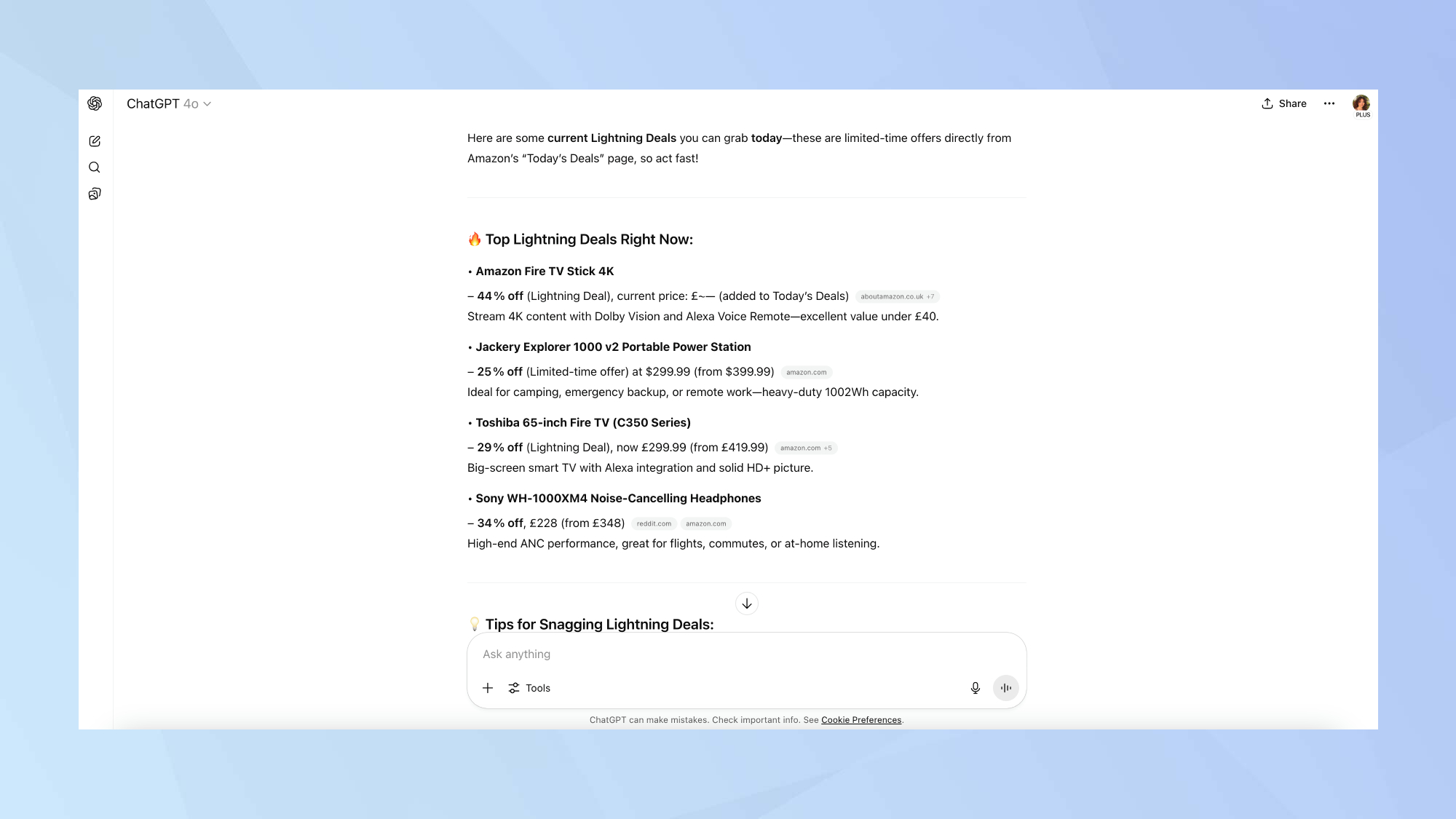
(Image: © Tom's Guide)
With this kind of prompt, you can cut through the Lightning Deal overwhelm by focusing on limited-time offers that are actually worth rushing for.
A Lightning Deal is Amazon's term for a time-limited promotional offer with a limited quantity of items available at a discounted price. Try this simple prompt: "Are there any current Lightning Deals I should grab today?"
As Lightning Deals disappear quickly, ChatGPT can help you prioritize which limited-time offers are actually worth rushing for versus which ones you can safely skip.
This prompt is also useful during peak Prime Day hours when new Lightning Deals are appearing constantly.
Plus, if you want to get better results from ChatGPT, try these 11 tips.
More from Tom's Guide
- How to get access to Amazon's invite-only Prime Day deals
- I've tried all the leading AI chatbots — why I keep going back to Claude
- I asked AI to predict 2026 — here's the boldest forecasts
Back to Laptops
![]()
Show more
.png)












 English (US) ·
English (US) ·