I love my Flipper Zero, and it's packed to the gills with tools for testing your hardware and software. However, its ESP32-based Wi-Fi Devboard is just an ESP32 at heart, which is why you can utilize the same tools on other ESP32-based chips, too. A custom firmware for the Flipper Zero's ESP32, Marauder, enables all kinds of attacks from Wi-Fi de-auths to packet sniffing. However, with an ESP32-powered display, you can get all of the same functionality, too. I installed it on my Cheap Yellow Display (CYD), and it can do everything the Flipper Zero's Wi-Fi Devboard can do, while being more versatile, too.
Of course, for more advanced testing and hacking, the Flipper Zero is still the better device. It can do more, it has an actual battery, and it's purpose-built for that kind of usage. However, where the CYD has its advantages is in its cost and its versatility. It can be a Marauder-powered hacking tool one minute, and a Home Assistant dashboard via ESPHome the next. I've been playing around with it, and while it doesn't replace the Flipper Zero, it's a surprisingly powerful tool that anyone can set up and use.
These tools should only be used for testing your own home internet connection. This article is for educational purposes only and has been written to demonstrate how the ESP32 is a powerful tool that anyone can use to test their own security.
Installing Marauder on the ESP32 CYD
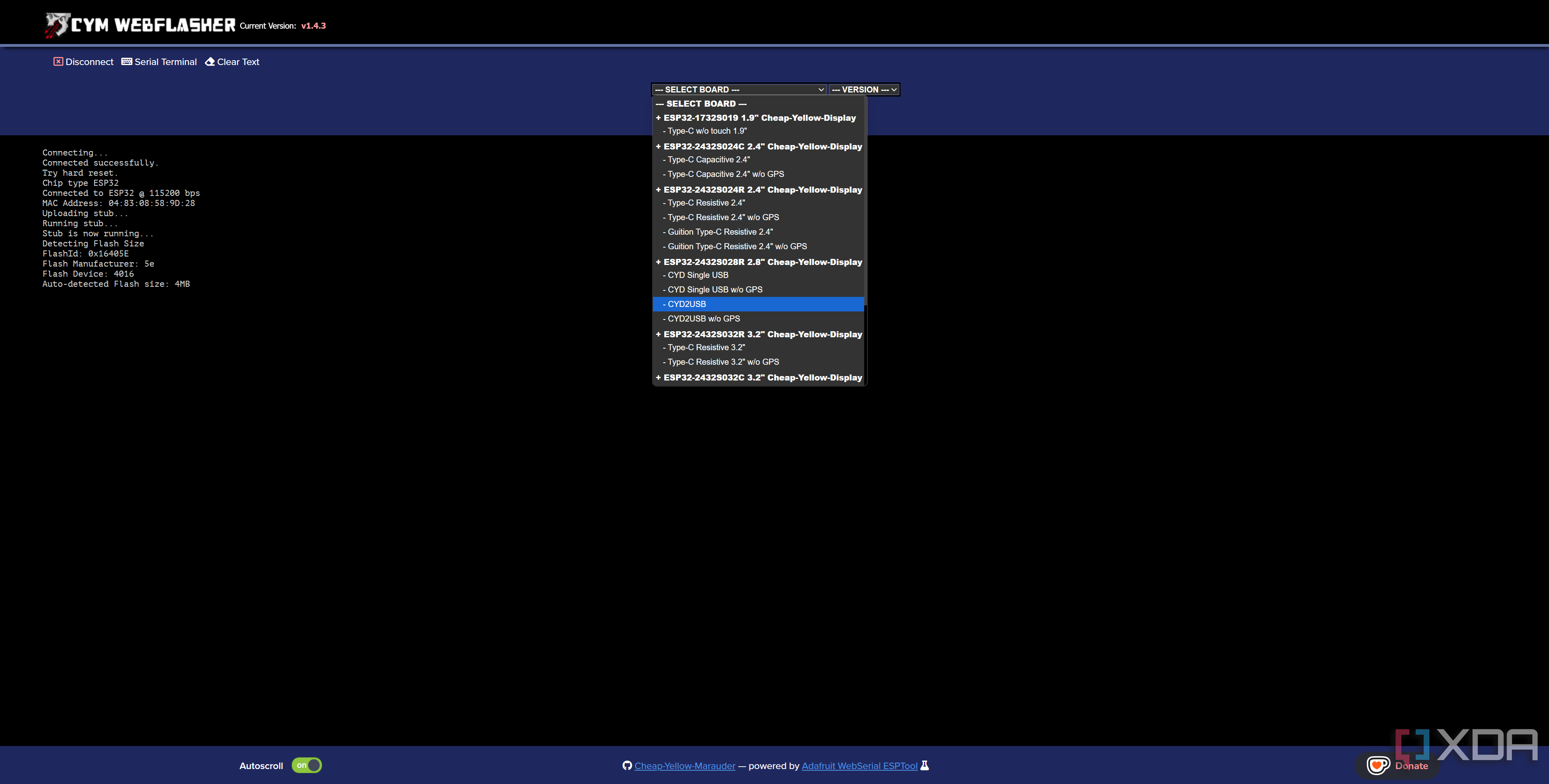
Honestly, flashing Marauder on my CYD was incredibly easy. In a process similar to flashing new builds with ESPHome, I just connected it to my PC, selected what specific device I have, chose the port that it was plugged into in my PC, and clicked flash. The tool I used was CYM Webflasher, and I had Marauder installed and working on my CYD in five minutes.
This entire process is very hands-off, and you just need to make sure to select the right device before flashing. Otherwise, it may not boot. In my case, I have the CYD2USB without GPS, so I select that, click flash, and then I just... wait.
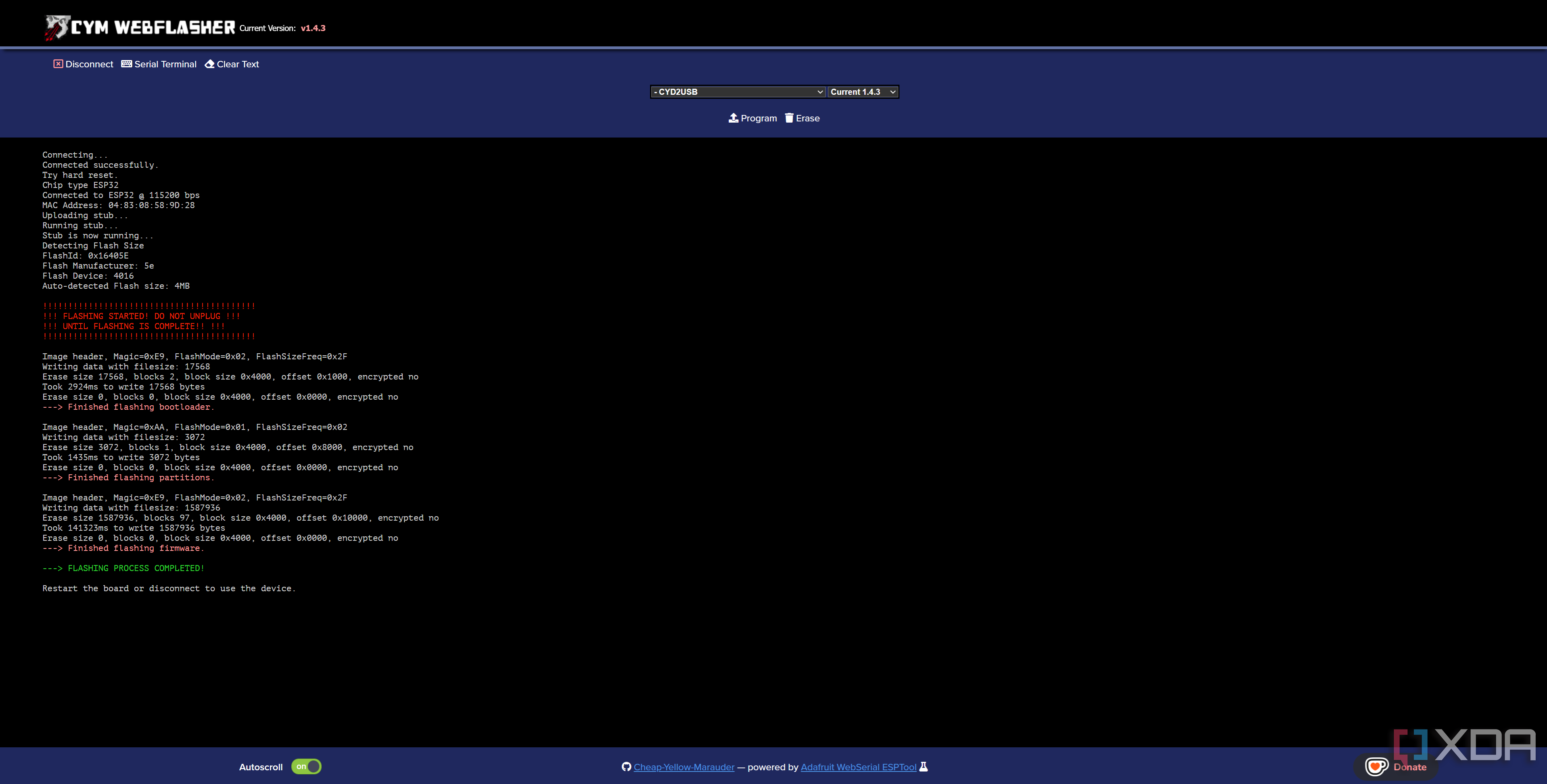
Once it's finished, the output should look similar to the above. It tells you what it flashed, and it tells you to just restart the device to boot into Marauder. For my CYD, I can either press the reset button on the back, or unplug it and replug it to reboot it.
Now that we're in Marauder, we can start using the CYD like we would the Flipper Zero for any network-based testing.
What can the ESP32 CYD with Marauder do?
A lot, it turns out
Marauder is just a custom firmware that can be flashed on an ESP32, and all versions mostly maintain feature parity between them. The biggest downside of this setup, compared to the Flipper Zero, is the storage limitation. Only an SD card of 32GB in size or smaller is supported, whereas the Flipper Zero supports up to 256GB of storage. Without an SD card, you can't save the data you capture, nor can you do things like deploy an Evil Portal hotspot with a specific index.html file or title.
However, assuming you have an SD card, it opens up a world of possibilities for testing your network. For example, you can use it to crack your Wi-Fi network, just like with the Flipper. You can choose a Wi-Fi network you want to crack, sending de-authentication packets to client devices on the network, and sniffing the PMKID connections made between the devices reconnecting and the router. PMKID stands for Pairwise Master Key Identifier, and it's part of the WPA/WPA2 4-way handshake. It can be obtained from the first message of the handshake, making it possible for an attacker to eavesdrop and collect the data.
After this, you should then have PCAP files dumped to the SD card. You can convert this to a hashcat file, then run hashcat against this output file with the extracted PMKID and a large password list. If it matches, it will then print the password that matched. If Hashcat says Exhausted at this point, then that means it tried the entire password list against the SSID and couldn't find a match, letting you know that your network is reasonably secure.
Other features that Marauder has include spoofing AirTags, spamming BLE advertisements to other devices, and cloning access points. It's a powerful tool, and anyone can run it on an ESP32 CYD. Plus, when you're done playing with it, it's trivial to flash back to whatever software you were using before. I've been cycling between Marauder and ESPHome recently, and it's been a lot of fun.
Should you get an ESP32 CYD instead of a Flipper Zero?
It depends

If you only plan on messing about with your network, the ESP32 CYD is a significantly cheaper investment than the Flipper Zero with a Wi-Fi Devboard. The Wi-Fi Devboard is also a necessary add-on for network-based testing when using a Flipper Zero, whereas the CYD can be found for less than $20 and does the same thing.
Having said that, the Flipper Zero does more overall. If you also want to do things with RFID, NFC tags, infra-red, and signals in general, then the Flipper Zero is still the better buy. The CYD is just as versatile in the sense that you can use it for lots of things that aren't network testing, which the Flipper Zero can't do, but the Flipper Zero can do more for your home from a security testing standpoint overall.
In essence, they're different devices aimed at different people. One isn't better than the other inherently, but the capabilities of the CYD, assuming you want a smart display that you can mess about with and do some network testing with occasionally, make it an enticing product. It's extremely affordable, whereas the Flipper Zero comes in at $200 these days. I love both of them, though, and as a person with a staunch interest in security, I'd still pick a Flipper Zero over the CYD for everything else that it can do in that capacity.
Still, the ESP32 CYD is an incredible device, and it's worth looking into if you want to get started on an ESP32 journey. It integrates well with ESPHome, and it can be a fun way to learn LVGL and home automation, thanks to its portability, affordability, and community support.
.png)










 English (US) ·
English (US) ·