In 2024, Microsoft officially removed WordPad from Windows 11, in a blow to longtime users of the app. WordPad was a useful tool for many, offering a middle-ground between the simplicity of Notepad and the complexity of Microsoft Word, while still being free for Windows users.
However, as time has gone on, particularly in the last couple of years, it seems like Notepad is no longer offering the simplicity it was once known for. Microsoft has been cramming more and more features into Notepad, taking away the purity that many fans preferred and loading it with a lot of AI features no one really asked for. Thankfully, a solution is on the horizon.
Simplicity made Notepad great
Take notes and quickly write code
The thing about Notepad that made it so lovable was its simplicity. Sure, there are some more capable alternatives out there, but for most people, Notepad was great because it's an incredibly simple app. Just launch the app and type whatever you need, whether it's notes, writing out an entire interview, or a script you can run with PowerShell or Command Prompt. It just worked, and it worked fast.
When Microsoft started adding features like a more modern UI, tab support, and autosave to Notepad, I saw all of those changes as positive, though I know some purists were already upset with it. But the speed and simplicity were always there, and these features were genuinely helpful, so I'd say it was completely worth it.
It's getting out of hand
Text formatting and useless AI
These days, however, Notepad keeps getting bombarded with new features I feel aren't really necessary for its purpose. First, we got spellchecking capabilities, and that part was still kind of nice, though it started to feel extraneous. I rarely ever need to write in Notepad with proper accuracy, I just need it to function quickly so I can reference my notes later, or I'll move over the text to a tool that has all the editing features I need later.
The most egregious parts, though, are all the AI features Microsoft keeps cramming into Notepad that I absolutely don't need. The ability to rewrite or summarize text in Notepad makes no sense to me at all. I wouldn't even use this in a more capable app, so I certainly see no reason to do it in Notepad, where I just want to get things done quickly and without having to worry too much about formatting or proper writing etiquette. Even if you're someone who uses this kind of feature, wouldn't you just want it in Microsoft Word or Outlook or wherever you're actually creating text that will be shared with others? It just seems misplaced.
More recently, Microsoft added something arguably more useful: text formatting. Currently only available with Insiders, Notepad is soon going to allow you to use things like bold or italic text, as well as change the font size, so you can create more structured documents and notes while keeping some of the simplicity of Notepad.
But wasn't that kind of the point of WordPad already? Notepad is still simpler overall, and it has a more modern UI, so maybe that was why it was done this way. I suspect Notepad may have been easier to modernize, so Microsoft just removed WordPad and started working to grow the feature set in Notepad. It just feels like a bit of a roundabout way to modernize text editing on Windows.

Related
4 reasons to replace Notepad with a more advanced text editor
Notepad has glaring omissions when put side by side other advanced text editors.
A solution is coming
Edit to the rescue
Thankfully, Microsoft seems to realize the addition of more features to Notepad doesn't resonate with everyone, and some people still want a simple text editor. Last month, the company announced Edit, a command line-based text editor that's soon going to start shipping with Windows, offering a simpler and more straightforward solution for quick text creation and editing.
Truthfully, Edit is aimed at command line users who don't want to switch contexts to edit text files, but it has the potential to be the new Notepad for this generation of Windows. Since it runs entirely within Windows Terminal or Command Prompt, it can't offer all the fancy formatting features Notepad is getting, and presumably, AI can't weasel its way in there, either.
This feature isn't available just yet so it's hard to say exactly how good it will be and if it will be easily accessible to those who are less accustomed to using the command line, but it seems very promising. Again, it's just a bit of a roundabout way to get to this point when Notepad was already a good solution for basic text editing.
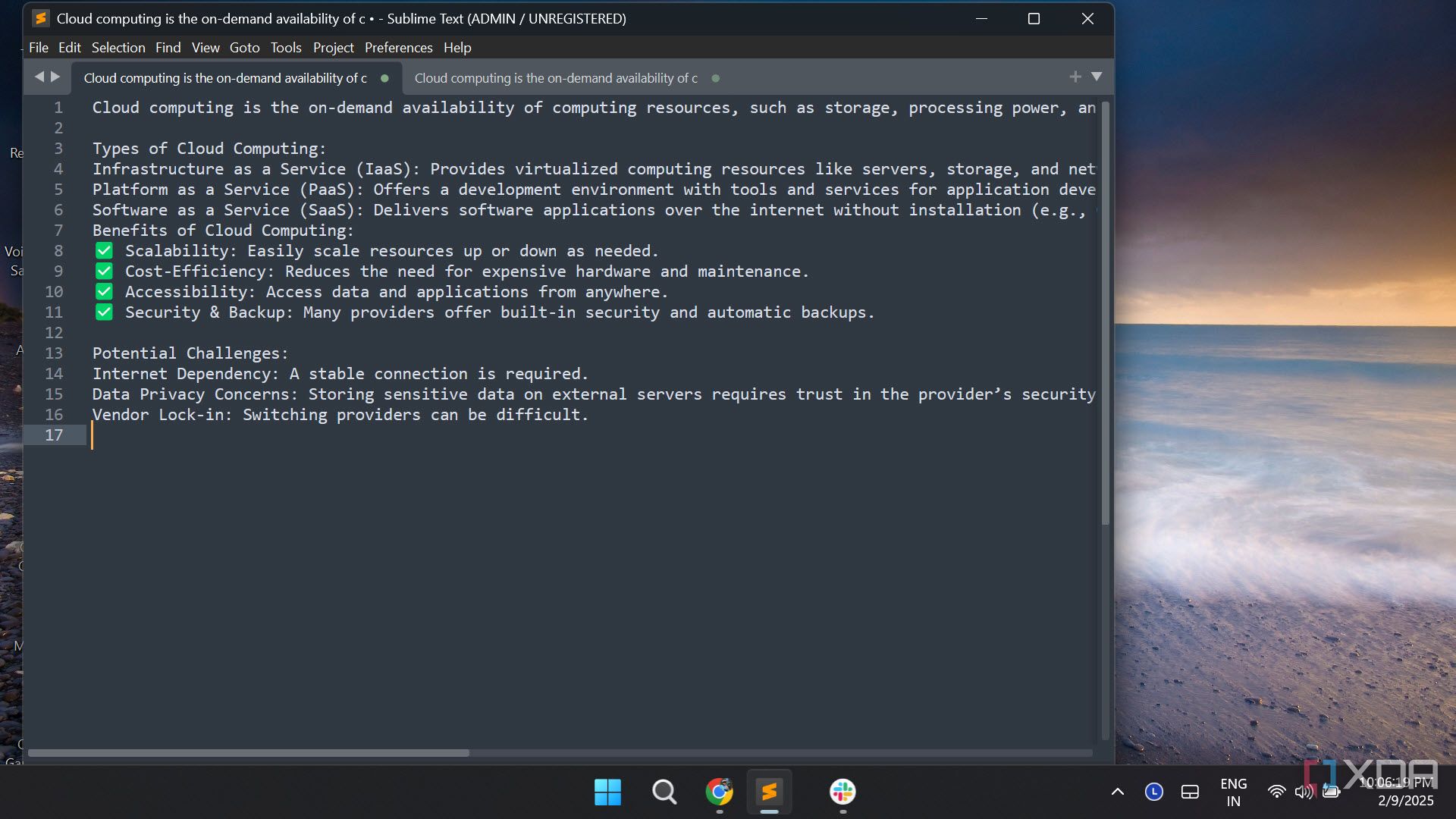
Related
8 reasons Sublime Text is the best quick note taking app instead of Windows Notepad
Notepad keeps it basic, but Sublime Text offers speed, multitasking, and customization
There are better options
Notepad++ and more
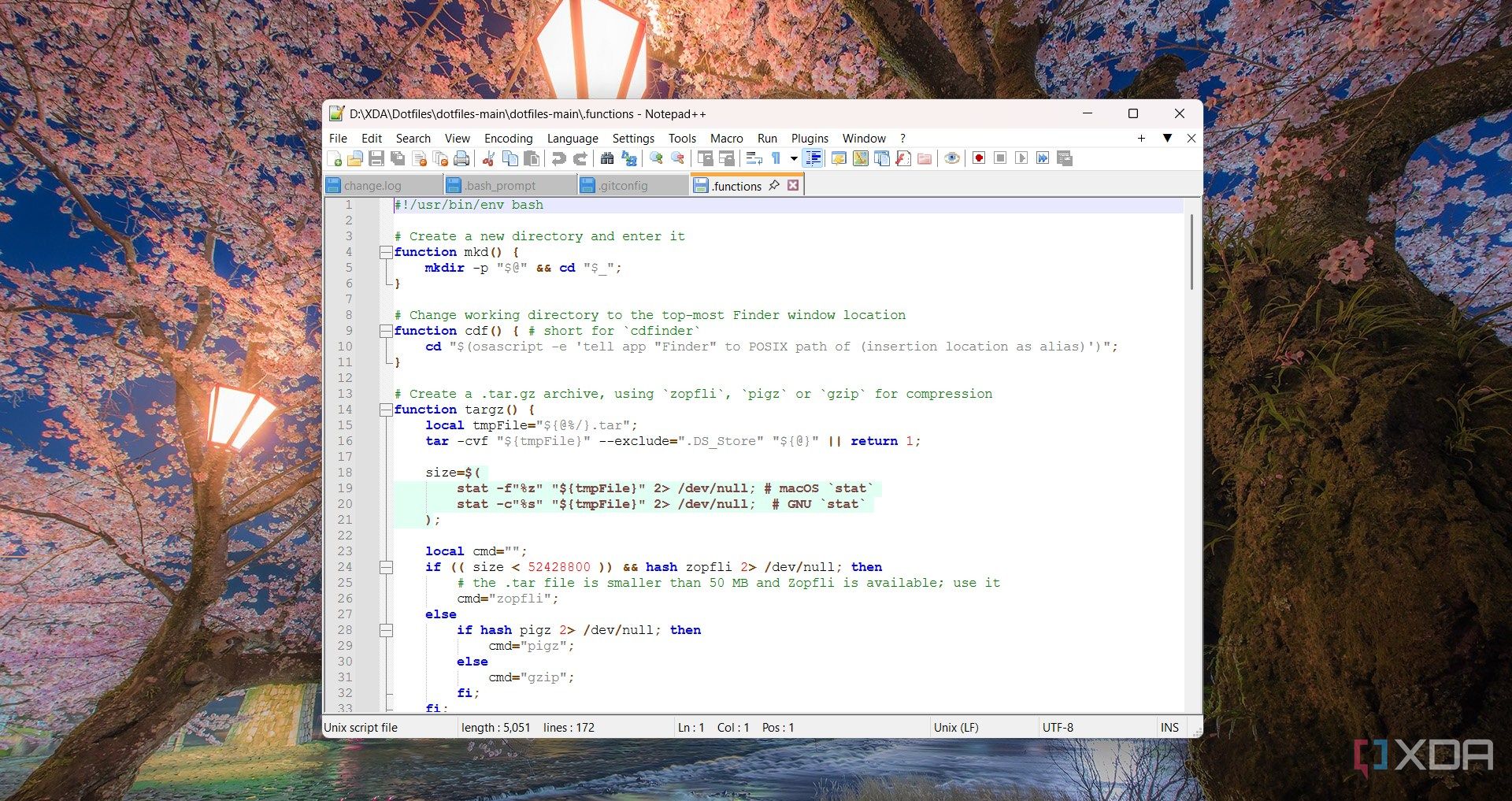
Even if Edit isn't for you, but the new direction Notepad is taking also doesn't please you, there are plenty of alternatives that have been around for a long time that many people already prefer to the classic Notepad. One classic example is Notepad++, a significantly more advanced text editor with support for multiple formats and encoding, plus features like line numbers making it easy to spot errors in code.
Another great option is CherryTree, an open-source note-taking app that also offers more advanced features than Notepad while being fast and lightweight. Those are just two of many options, and even before the changes to Notepad, there were already good reasons to make the switch even before Microsoft started bloating up Notepad. Now may be the best time to take a look if you haven't before.
Is Notepad getting worse?
I feel like you can go either way about what these changes to Notepad mean to you. To me, the extra features aren't all that useful, and I liked how simple and straightforward it was to use. Right now, I'm looking forward to see what Edit can offer, though I suspect it may not be the speedy note-taking app Notepad used to be.
That being said, I can also see why some users may appreciate the changes to Notepad, particularly things like text formatting and spellcheck. It is nice to have something a bit more capable now that WordPad is gone, but hopefully it doesn't go too far.
.png)

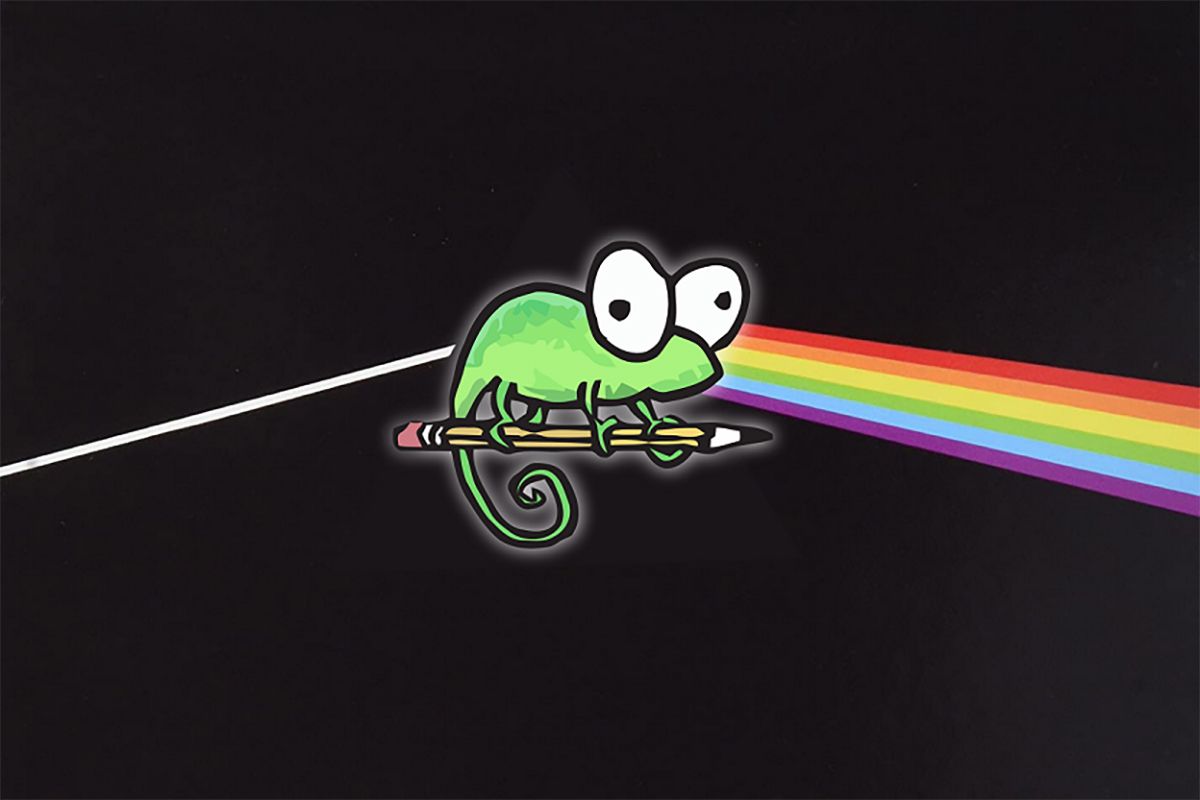










 English (US) ·
English (US) ·