Notion is a powerful note-taking tool, whether you're using it for personal reasons or working with a team on a larger project. It has extensive capabilities that make collaboration a breeze and boasts an extensive plugin library with different options to integrate Notion into your workflow.
Notion is an application that's easy to start using but difficult to master. Its ceiling of knowledge is high, and beginners can sometimes be overwhelmed by the number of features. An easy way to avoid making mistakes is to know what to look for, and we've rounded up some of the most common beginner pitfalls that Notion newbies make.
5 Mistake #1: Trying to reinvent the wheel
Work smarter, not harder
Notion has hundreds of pre-made templates for just about every potential need, including weekly planners, resume builders, habit trackers, and more. The application makes it easy to build your own layouts and format notes according to your liking, and while that is definitely something you should do, be selective about it. Even if you need a template for tracking something rather niche, do a search first — the Notion community has created a lot of templates, both free and paid, that you can download.
Don't waste your time building something when you can just download a template that will meet your needs. That said, don't always rely on templates, either, and don't be afraid to modify an existing one to better suit your purpose.

Related
5 types of Notion integrations to enhance your productivity
Notion has over 120 integrations with other platforms and apps. But how many do you actually use?
4 Mistake #2: Putting too much on your dashboard
Less is more
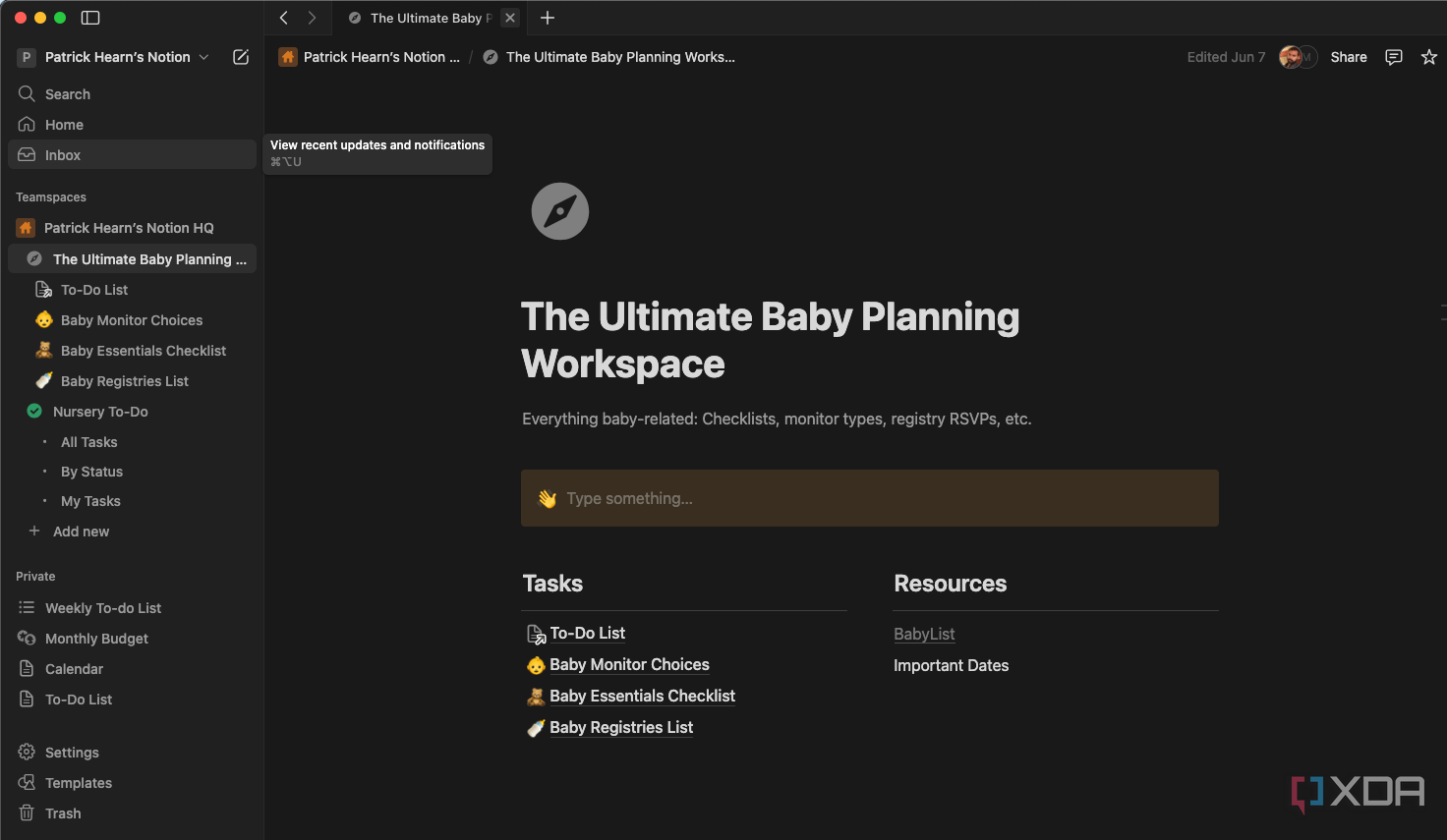
One of the best Notion features is the dashboard. You can create a central note that tracks the progress of multiple others and brings everything you need to see onto a single page. The easy trap to fall into is putting too much on your dashboard. Keep it limited to strictly the top-level views, and have separate linked notes for more granular looks. Overloading the dash is an easy way to slow down your notebook, and it defeats the purpose of having a page dedicated to seeing things at a glance.
3 Mistake #3: Not creating (and following) a hierarchy
Simplicity is key
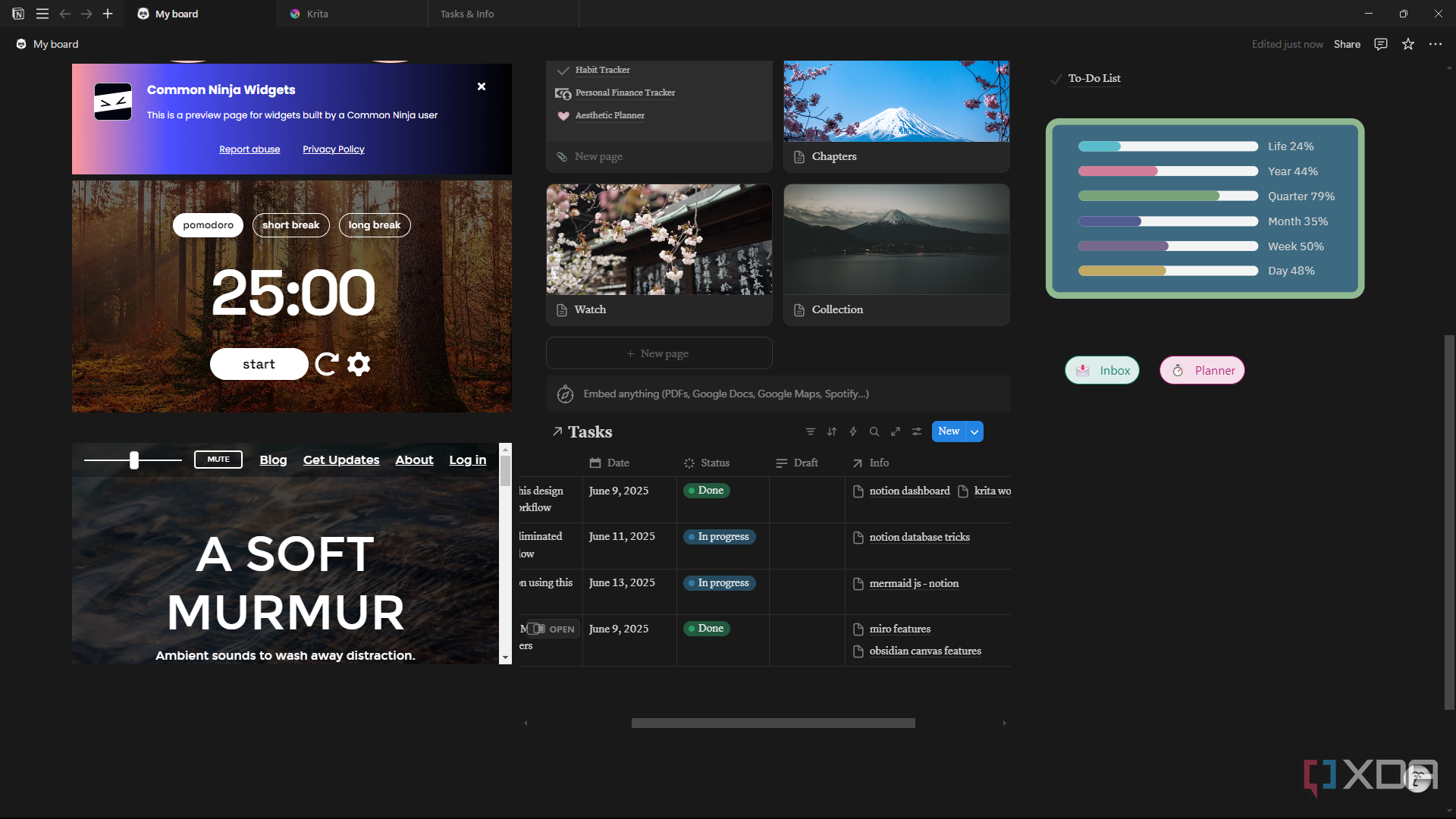
When you start using Notion, avoid creating random notes. Come up with a proper structure and hierarchy for how they will be organized, and you'll save yourself a lot of work down the line. Your dashboard is part of this; it will serve as the primary hub for all of your notes, and by deciding on an organizational structure ahead of time, you'll avoid losing notes in a jumble of information.
With that in mind, it's a good idea to create a naming scheme to match the hierarchy. Not only does this let you scan names, but it makes searching for specific information significantly easier. It might not seem necessary when you only have a couple of dozen notes, but when you have hundreds to sort through, it can be a huge time-saver.
2 Mistake #4: You go too big, too soon
It's okay to start small
Upon getting into Notion, it's tempting to start building a complex, intricate system, but it's often better to start small and work your way up. Flesh out your note-taking system so that it meets your needs, but don't feel like you need to learn how to interlink notes and use advanced features right out of the gate. It's okay to start with just the basics and learn as you go. Sensing a pattern here? Begin with the basic building blocks, like a to-do list or a table, and work from there. When you're comfortable using Notion's basic features, you can then branch out to more advanced functionality.
There is a definite learning curve to Notion, but once you get the hang of it, the possibilities feel endless.
1 Mistake #5: You don't use databases
Databases are your friend
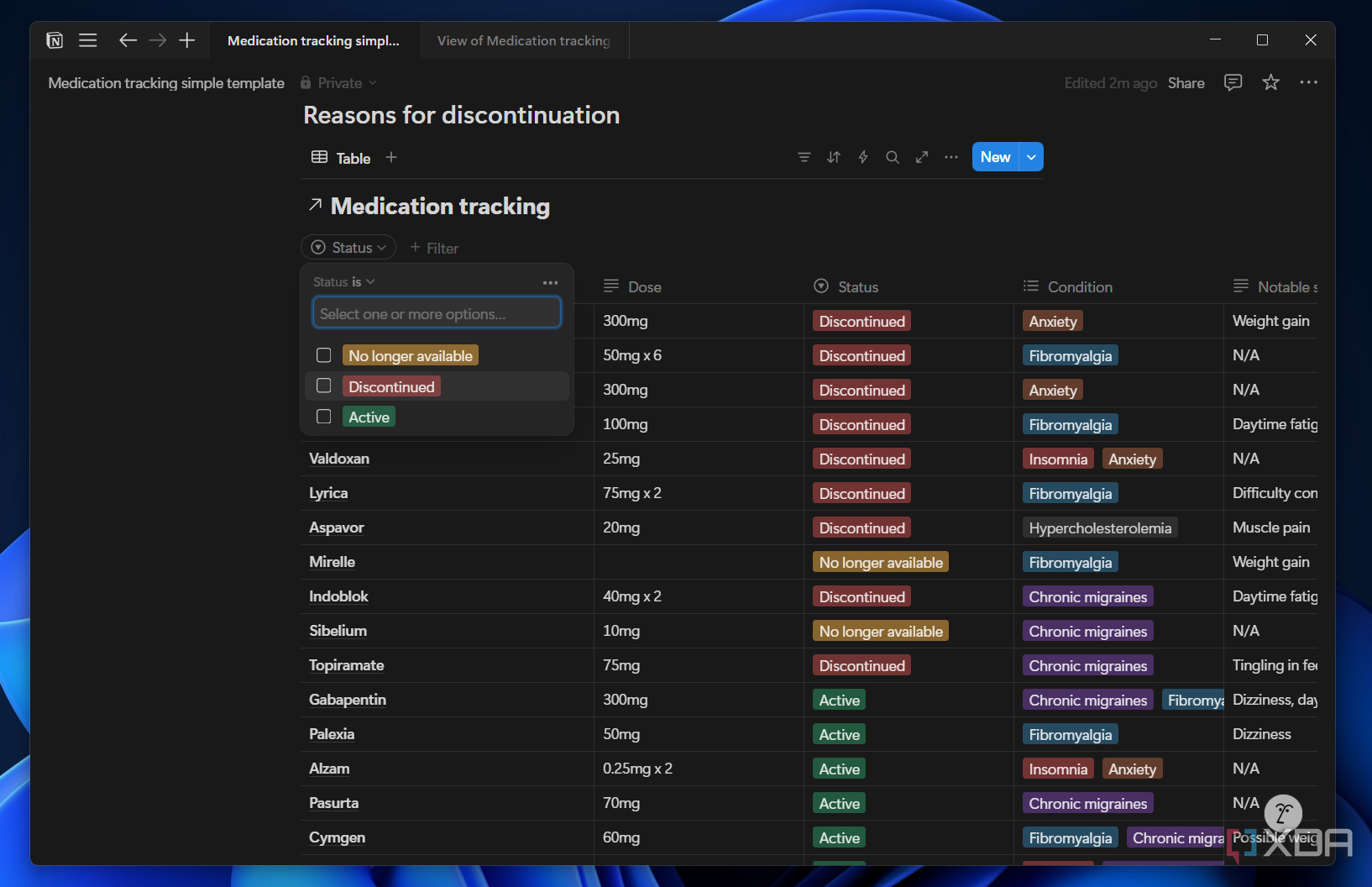
Notion databases are a more advanced feature, but they look more complex than they really are. In practical use, a database is just an easy way to organize information more dynamically. You can select a database item to open its individual note, where you can add more information about the item. You can also assign properties to database items, like dates and links. Notion databases also allow access to multiple views. You can see the information listed as a chart, a calendar, a list, and more.
Databases make it easy to manage large amounts of information without creating a corresponding number of individual notes. It can keep your notebook more organized while giving you a birds-eye view of the project you're working on, and its flexible structure makes the databases easy to adapt for numerous purposes.
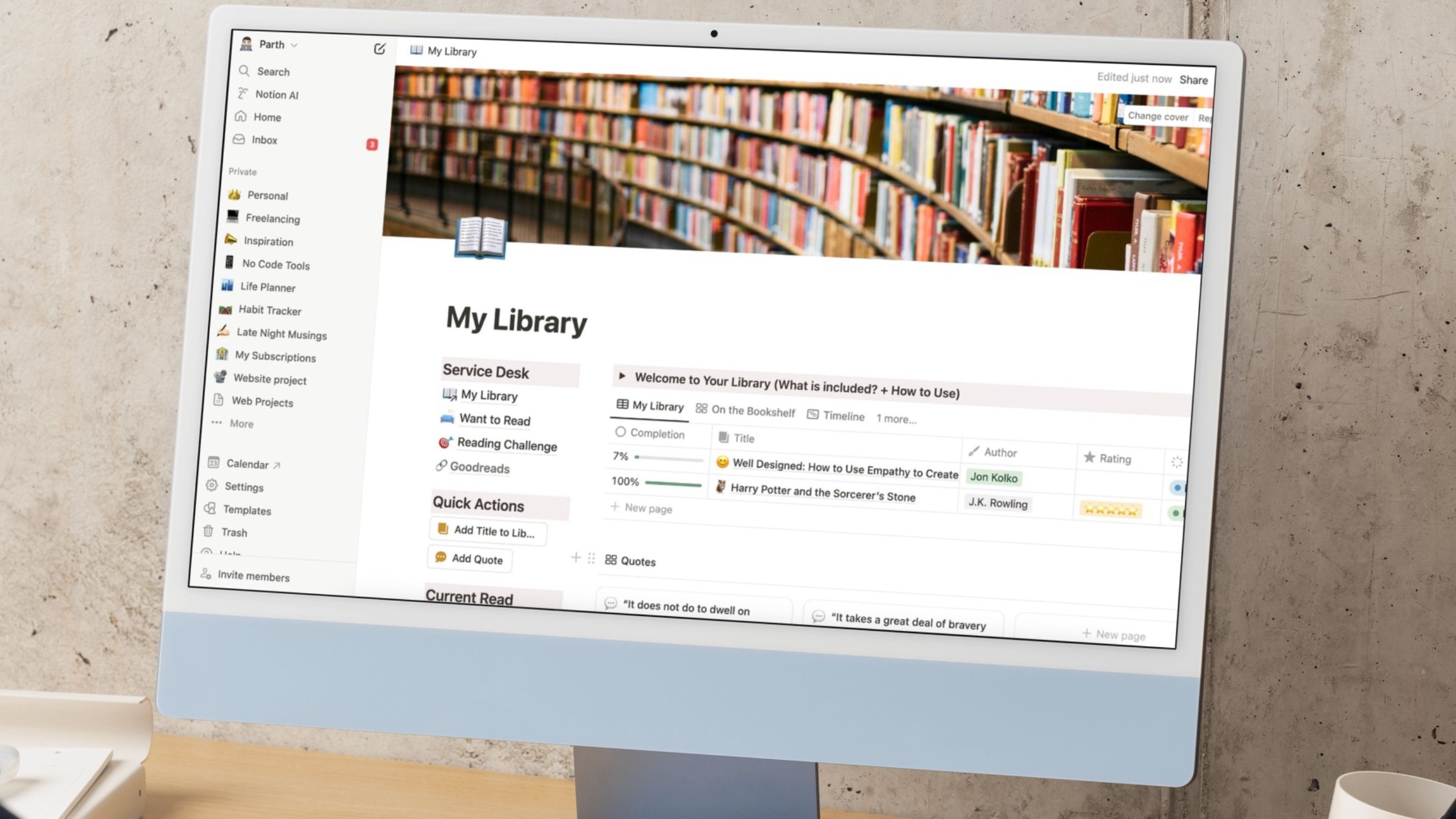
Related
Here is how I created an ultimate book tracker in Notion
Unlock your reading potential by building the perfect book tracker in Notion
Avoiding these mistakes will save you a lot of time
Notion can be overwhelming, but it doesn't have to. Avoid making these beginner-level mistakes, and you'll have a much better experience from the start and save yourself a lot of headaches down the road (especially if that means you don't have to spend hours manually organizing hundreds of scattered notes).
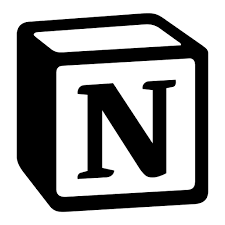
.png)










 English (US) ·
English (US) ·