A trusted note-taking app has become a crucial part of my memory and thought process. When Google announced NotebookLM, a new AI-powered notebook, I started to wonder: Is this another contender in the crowded space of digital note-taking? The answer, refreshingly, is no. NotebookLM isn’t designed to take on the likes of OneNote, Evernote, or Notion. Instead, it’s engineered to be a powerful partner that integrates with my existing notes to unlock deeper understanding and accelerate my research in no time.
NotebookLM isn’t a standalone note-taking app
Don't add notes from scratch
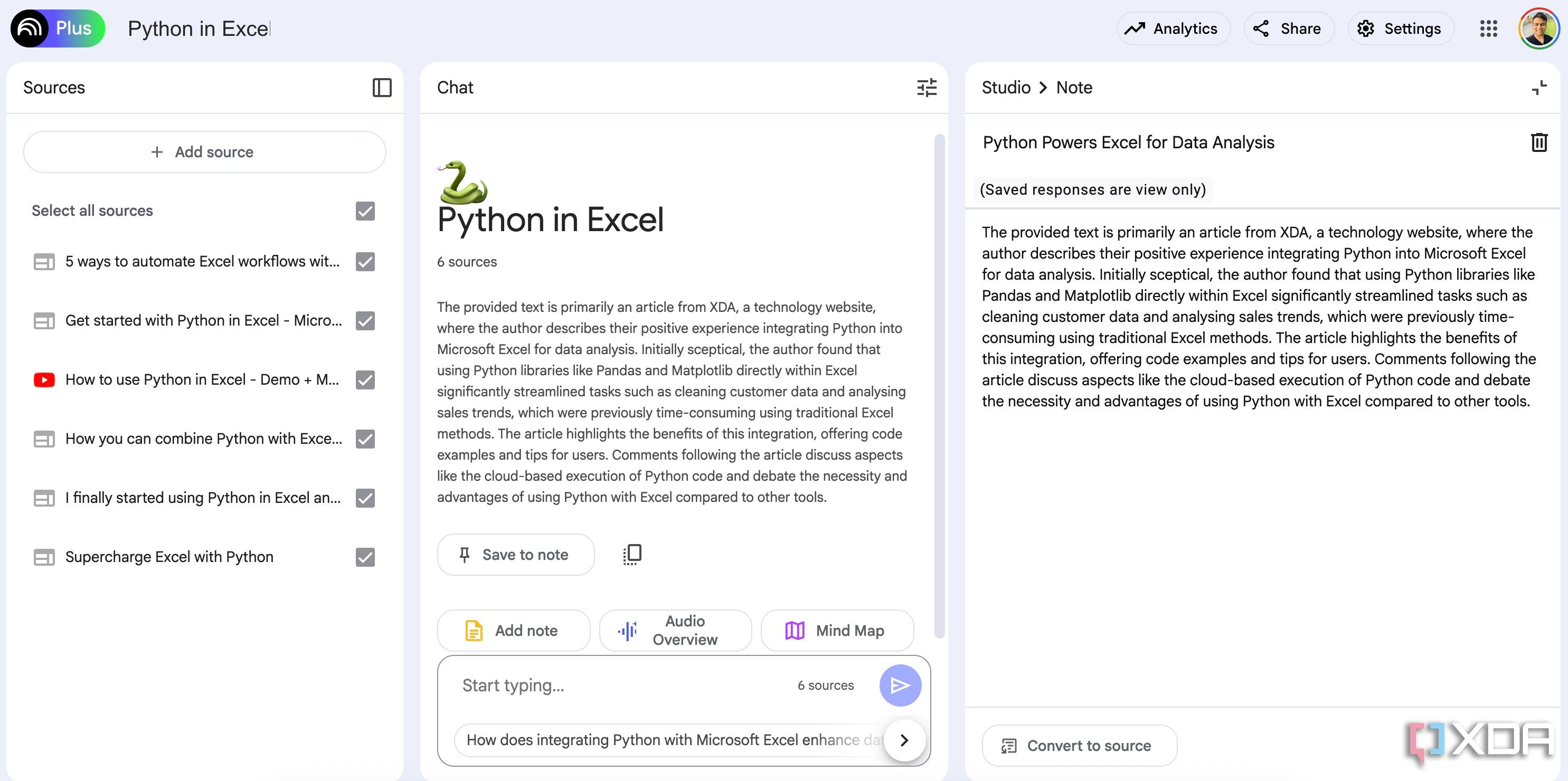
While the name ‘NotebookLM’ might evoke images of a conventional note-taking application, it’s important to understand that its design and purpose are fundamentally different. NotebookLM is not built to be your primary daily capture tool. Instead, it’s an AI-powered analytical engine that thrives on information you feed.
After all, unlike traditional apps, NotebookLM doesn’t offer a quick way to jot down an idea. I can’t just open it up and start typing a new, blank note from scratch in the way you would in Google Keep or Evernote.
Even when NotebookLM generates a summary and you want to create a new note based on it, the formatting options are quite basic. You won’t find the rich text editors, robust Markdown support, or diverse styling options that dedicated note-taking apps offer. There is no web extension or a robust organization method. Overall, NotebookLM’s value comes from reading and understanding your documents, not from being a blank canvas for quick creation. It doesn’t pose a threat to a note-taking app directly.
NotebookLM supports a range of note types
Markdown, .txt, Google Docs, and more!
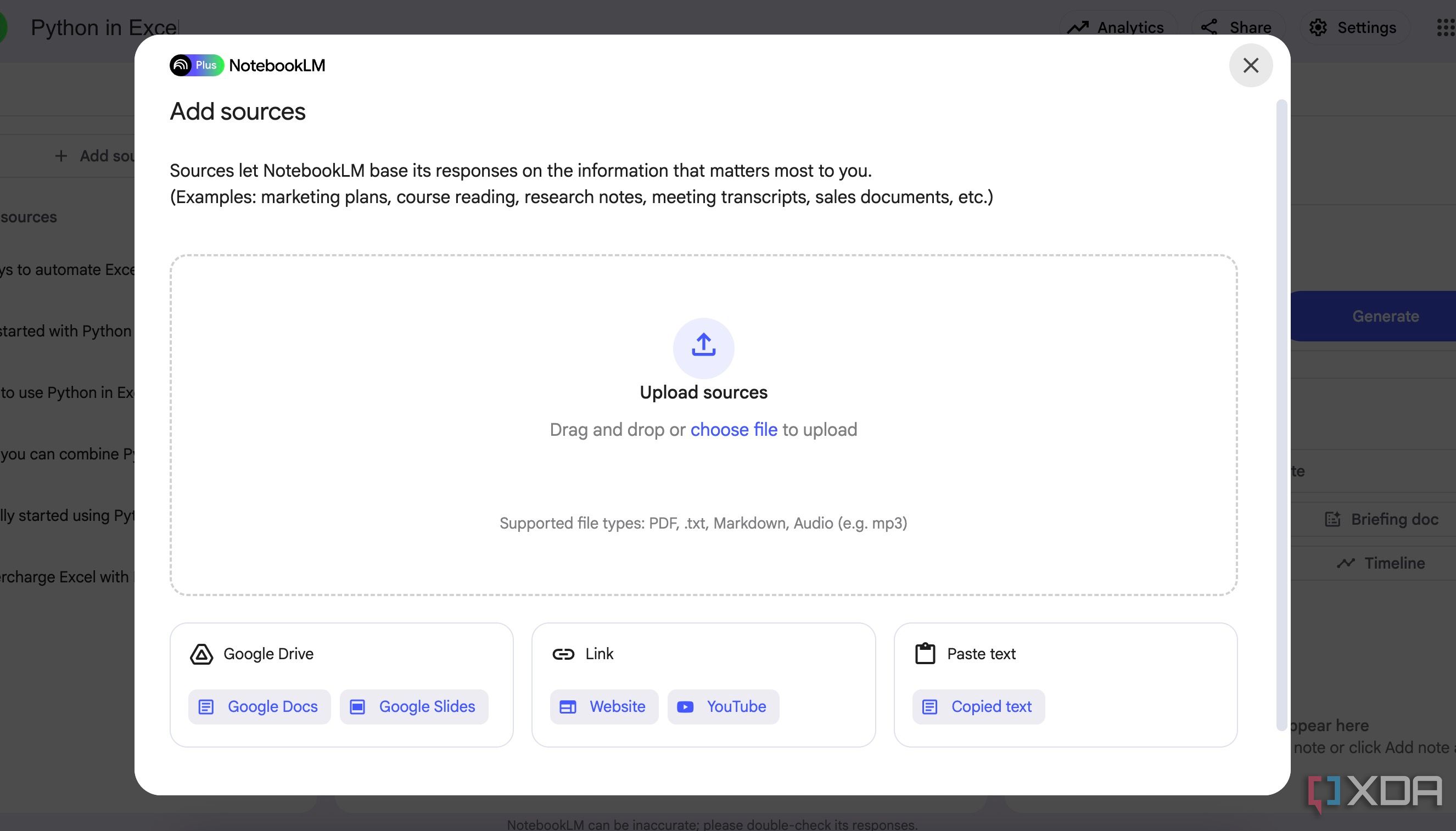
One of the biggest reasons I have embraced NotebookLM as a partner is its flexibility with file types. I have spent years building up my knowledge base in different ways. Whether it’s a quick thought I jotted down in a .txt file, detailed research notes exported from Obsidian as Markdown, or a comprehensive PDF report I downloaded, I can simply upload them to NotebookLM and start having complex conversations. It just works.
Support for images was a pleasant surprise for me. I often include screenshots, diagrams, or even handwritten notes in my research. I can add them to my notebook and let NotebookLM’s AI do the magic. Sometimes, aside from my Obsidian files, I also add web URLs and YouTube videos to NotebookLM.
For example, when I was learning about Docker, I added a few Docker guides as well as comprehensive videos about the same from YouTube. The same flexibility isn’t possible with any note-taking app that offers AI.
NotebookLM goes beyond AI summaries
Don't stop at AI summaries only
When I first heard about NotebookLM, I thought it might just be another tool for generating AI summaries. And while it does that brilliantly, I discovered it’s so much more. It transformed how I interact with notes and unlocked active engagement and deeper understanding.
Having a conversation with my own knowledge is perhaps my favorite feature. After uploading my sources, I don’t just get a static summary. I can actually chat with NotebookLM about my documents. For example, when I was in the middle of finalizing a car, I added my notes, a couple of reviews from YouTube, and an official brochure, and asked the following questions.
- What’s the turning radius of the Skoda Kylaq?
- How’s the comfort for three adults on the back?
- What’s the recommended fuel type from Skoda?
- How’s the fuel economy in city drives?
Instead of finding these details manually and wasting hours, NotebookLM does the heavy lifting and gets me relevant answers in no time. Aside from that, NotebookLM also supports mind maps for my complex subjects, and audio overviews where I generate podcast-style voice clips.
Seamless sharing in NotebookLM
Collaborate like a pro
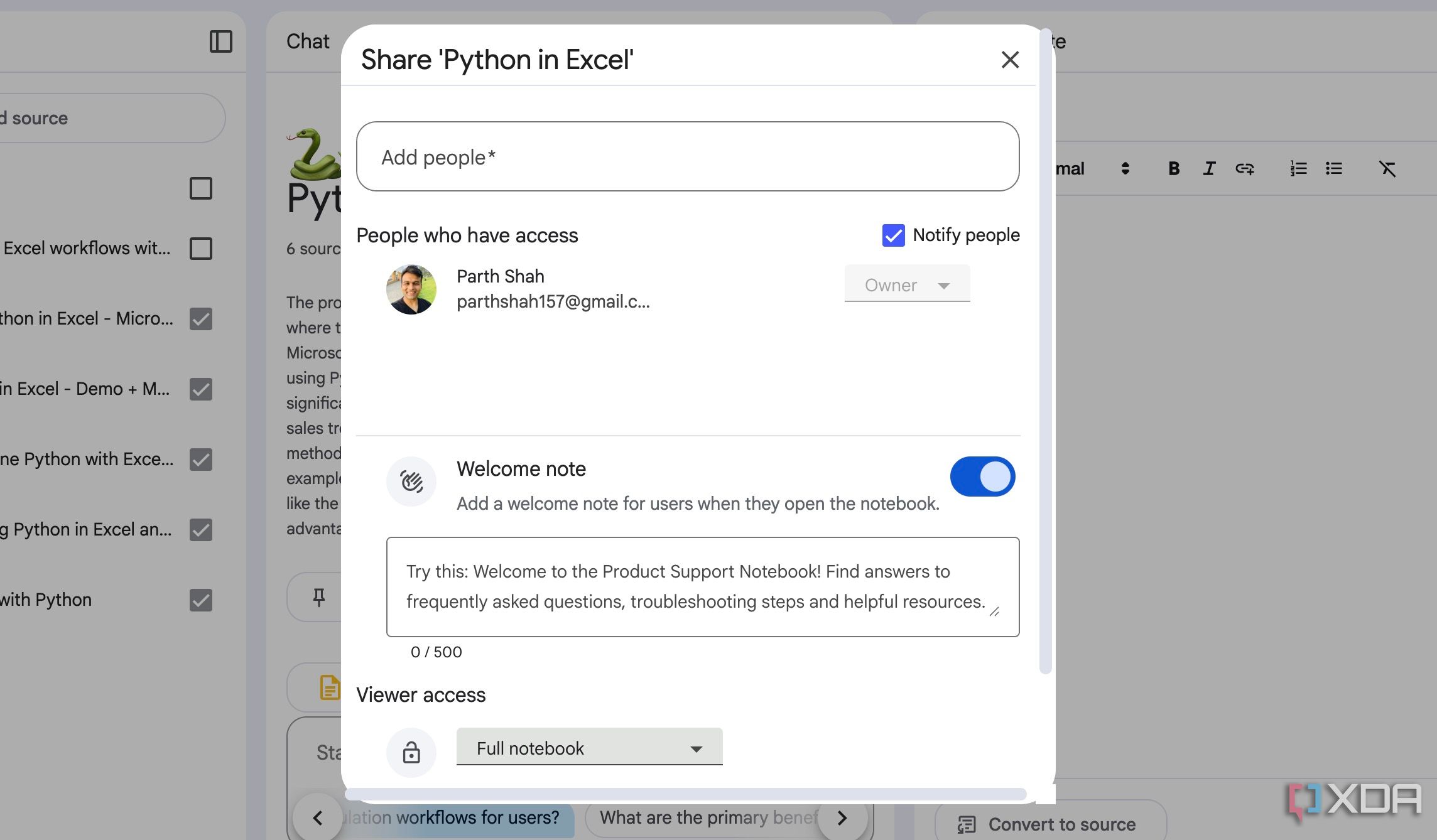
This is where NotebookLM shines as a collaborative tool. I have found its sharing capabilities to be seamless and thoughtfully designed. I can share an entire research notebook with colleagues, classmates, and collaborators.
This means they get access to all the uploaded sources – whether they are PDFs, Google Docs documents, web articles, Markdown files, AI summaries, mind maps, and more. NotebookLM has recently added support for public sharing as well. This removes so much friction, especially when I don’t have everyone’s email address.
Smarter notes, smarter you
As I have explored, the true strength of NotebookLM lies not in replacing your note-taking tools but in enhancing them. It acts as an intelligent, analytical layer that breathes new life into your existing notes. So what are you waiting for? Whether you use Notion, Obsidian, OneNote, Evernote, or Standard Notes, export your notes into a suitable format, add them to NotebookLM, and unlock the future of effective knowledge management in no time.
I recently started using NotebookLM with Obsidian, and the experience has been a game-changer. Read my dedicated guide to learn more.
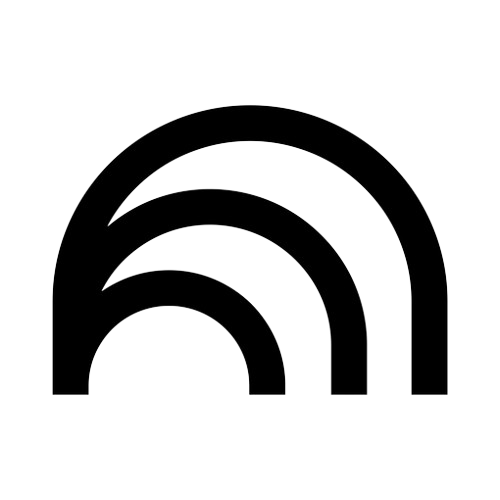
.png)
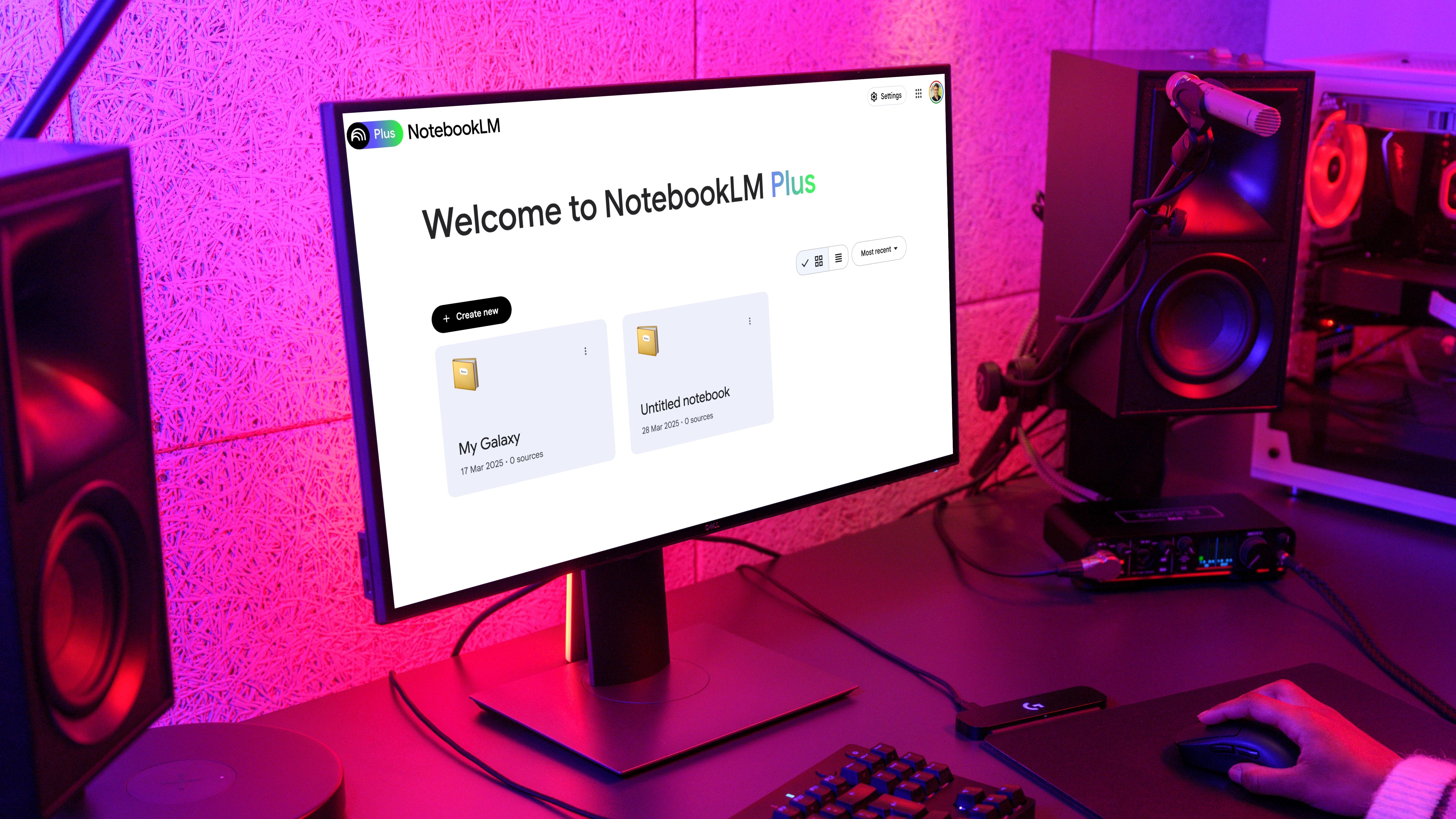










 English (US) ·
English (US) ·