Summary
- Google has finally addressed one of the most common complaints about NotebookLM’s Audio Overviews.
- Users can now choose between Shorter, Default, and Longer options in the Customize section.
- While this new feature is currently only available in English, Google has confirmed that support for more languages is coming soon.
One of the biggest reasons why Google's AI-powered note-taking tool, NotebookLM, stands out from all the other AI-powered note-taking tools out there is because it’s a self-contained model, which means it only uses sources you upload to answer your questions or generate content. But that isn’t the reason the tool took off and went viral on social media.
Instead, it was all because of the Audio Overviews feature, which can create AI-generated podcasts (that impressively don’t sound AI-fied at all) where two hosts dive into your sources and discuss them in an engaging manner. The feature can make even the most boring topic you need to study a tad bit fun, and I believe it’s one of the best innovations AI has brought forward.
Now, Audio Overviews are great, and I’ve been using them almost daily since Google debuted them. But, that doesn't mean I don't have any complaints about it. Fortunately, Google just fixed one of the biggest (if not the biggest) issues with the feature that users have been complaining about forever.

Related
I was ready to dismiss this NotebookLM feature, but I'm actually impressed
I didn't expect Audio Overviews to be good, but I was pleasantly surprised
NotebookLM now lets you control how long your Audio Overviews are
Since Audio Overviews launched, users have constantly expressed one complaint on community forums like Reddit, NotebookLM’s X account, and even their Discord server — Audio Overviews aren’t very customizable.
Though Google added the ability to give custom instructions to the AI before it generates the podcast, like requesting it to focus on a specific source, topic or audience, that was pretty much it. Since NotebookLM’s Audio Overviews are essentially a reflection of the sources you upload rather than a comprehensive overview of them, I thought the perfect way to cheat the system was to simply add an instruction to generate a longer podcast.
But that never worked. I noticed that it all came down to the number of sources you added and how long they were individually. For instance, I had a notebook with 20 sources, and the podcast ended up being an hour long. However, I once had only a single source which was relatively long, but even then, my podcast ended up being around 8 minutes. Well, that's finally changing.
Today, Google announced at Google I/O 2025 and via a blog post on The Keyword that you can finally select the ideal length for your Audio Overviews.
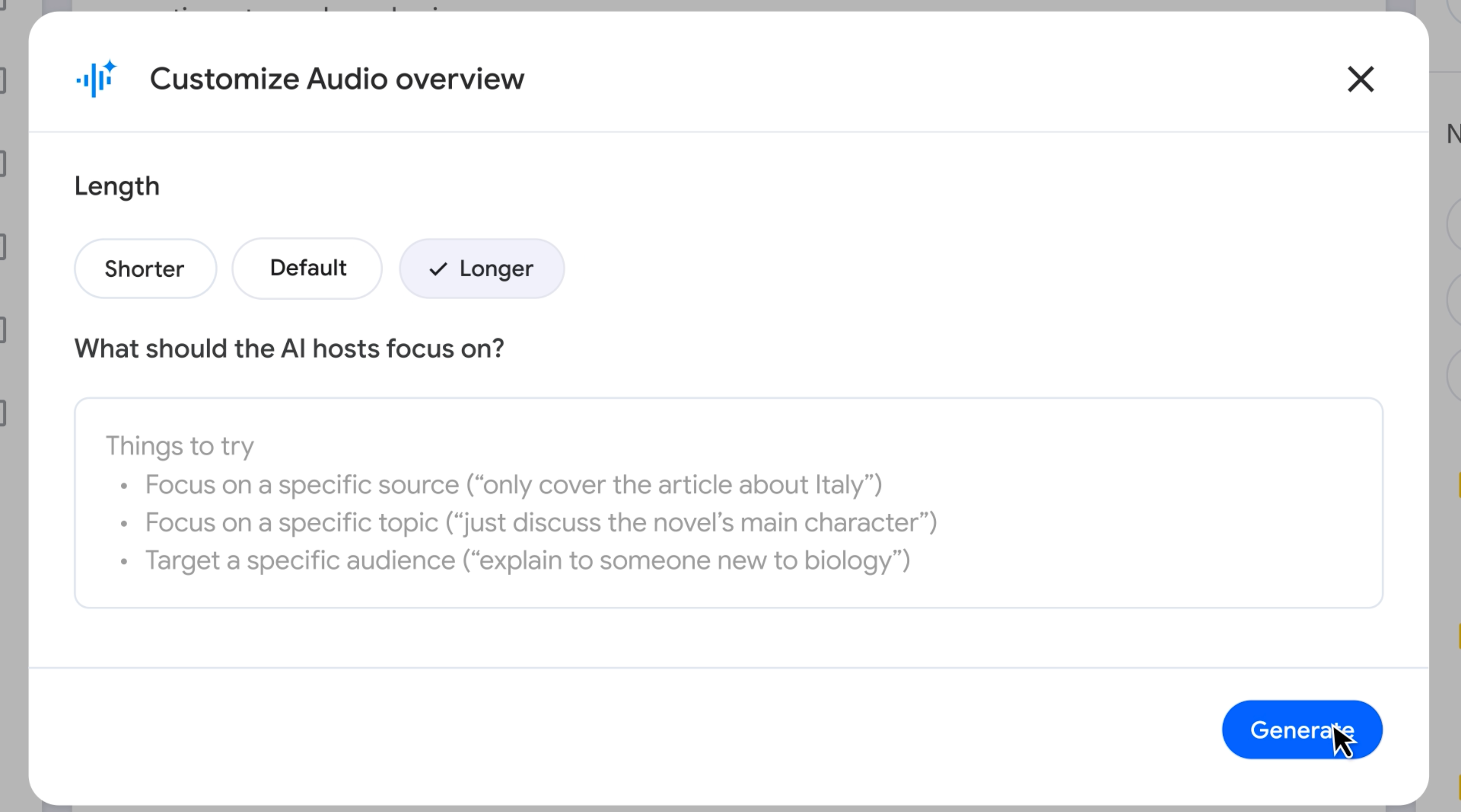
Image Credit: Google
Once you click the Customize button, where you can add your custom instructions under the What should the AI hosts focus on text box, you’ll now see a Length section with the following options: Shorter, Default, and Longer. As you may have guessed, the Shorter option is perfect for when you want to quickly overview your sources. If you’re looking for a deeper and more in-depth overview, hit the Longer button!
This feature is currently only available for English, but Google states that it’ll expand to more languages soon.
.png)










 English (US) ·
English (US) ·