I've been using Nextcloud for some time. At first, it was everything I wanted: a self-hosted solution with numerous features. It has file syncing, calendars, contacts, media previews, and even collaborative document editing. It was like having my personal workspace, similar to Google Workspace.
However, over time, Nextcloud began to feel bulky. Running it on a Raspberry Pi or a low-powered VPS meant constantly tweaking settings, tuning databases, and disabling background services I didn't use. Sometimes, updates also brought compatibility issues, and even basic tasks like uploading files or generating previews felt slower than they should. I found myself spending more time maintaining the system than using it.
What I really wanted was something that got out of the way and let me access and share my files, and nothing more. Something lightweight, portable, and reliable enough to run on low-end hardware or in a small home server setup. That's when I discovered OpenCloud.
What is OpenCloud
A minimal, open-source alternative to Nextcloud
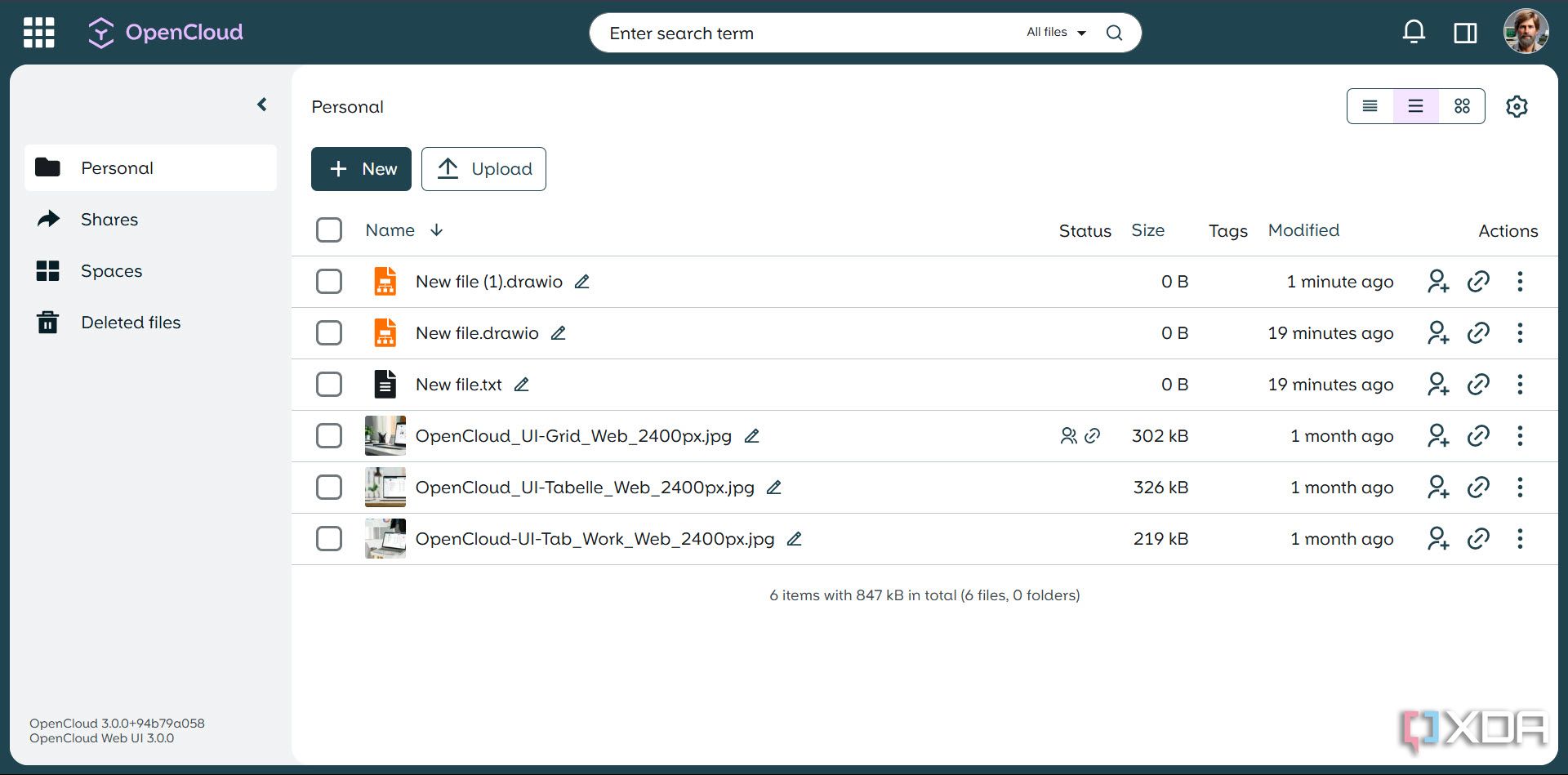
I discovered OpenCloud while browsing the internet for self-hosted file managers. It didn't try to be a "platform" or an everything-suite. It was described as a lightweight file-sharing and collaboration tool, focusing on speed, ease, and minimalism.
That got my attention. I was especially intrigued by its promise of low system requirements and a clean UI. There is no huge database stack — just plain, efficient, cloud-style storage for personal use or small teams.
Even before installing it, the official website impressed me. It's well-documented and didn't overwhelm me with technical jargon. OpenCloud positioned itself as a tool for users who valued efficiency over features, just like I like all my applications.
What makes OpenCloud better (for my use case)
Lightweight and minimal resource usage
You don't need MySQL, PHP-FPM, Redis, or Apache just to store and share files. OpenCloud can run comfortably in under 100MB of RAM, making it perfect for small servers and embedded hardware. It boots quickly, doesn't spawn dozens of background processes, and won't bring your system to its knees.
Clean and distraction-free interface
No bloated dashboards or widget overload. You get a tidy, user-friendly interface with just the essentials: file explorer, uploads, shares, and spaces. There are no distracting UI elements competing for attention. It's refreshing to open your browser and see exactly what you need: nothing more, nothing less.
Easy user management
Adding users is straightforward, with no LDAP setup or role-based access matrix required. Just basic accounts and password-protected logins. You can even set user quotas and limit access to specific Spaces, which is ideal for sharing with clients or collaborators without complicating things.
You can set expiration dates, add passwords, and even limit how many times a file link can be accessed. It's an underrated feature that I now use regularly. It's especially useful when sending large files to clients or friends: simple, secure, and effective.
Web-based app store
Need Markdown editing or document previews? The App Store lets you extend functionality without touching the server. I've added PDF rendering and a basic spreadsheet viewer. You can customize your instance with just a few clicks — no terminal commands or config edits required.
Runs on anything — from Raspberry Pi to Cloud VPS
ARM boards, x86 machines, containers — it's agnostic. The Docker images are well-maintained and easy to customize. Whether you are setting up a home server or deploying to a cloud instance, the process is nearly identical.
Open-source and actively maintained
Development is transparent, and issues on GitHub actually get responses. Additionally, there is no telemetry or remote communication. You're in control of your data and the software.
What I gave up (and why I don't miss it)
Yes, it's simpler — but that's exactly the point
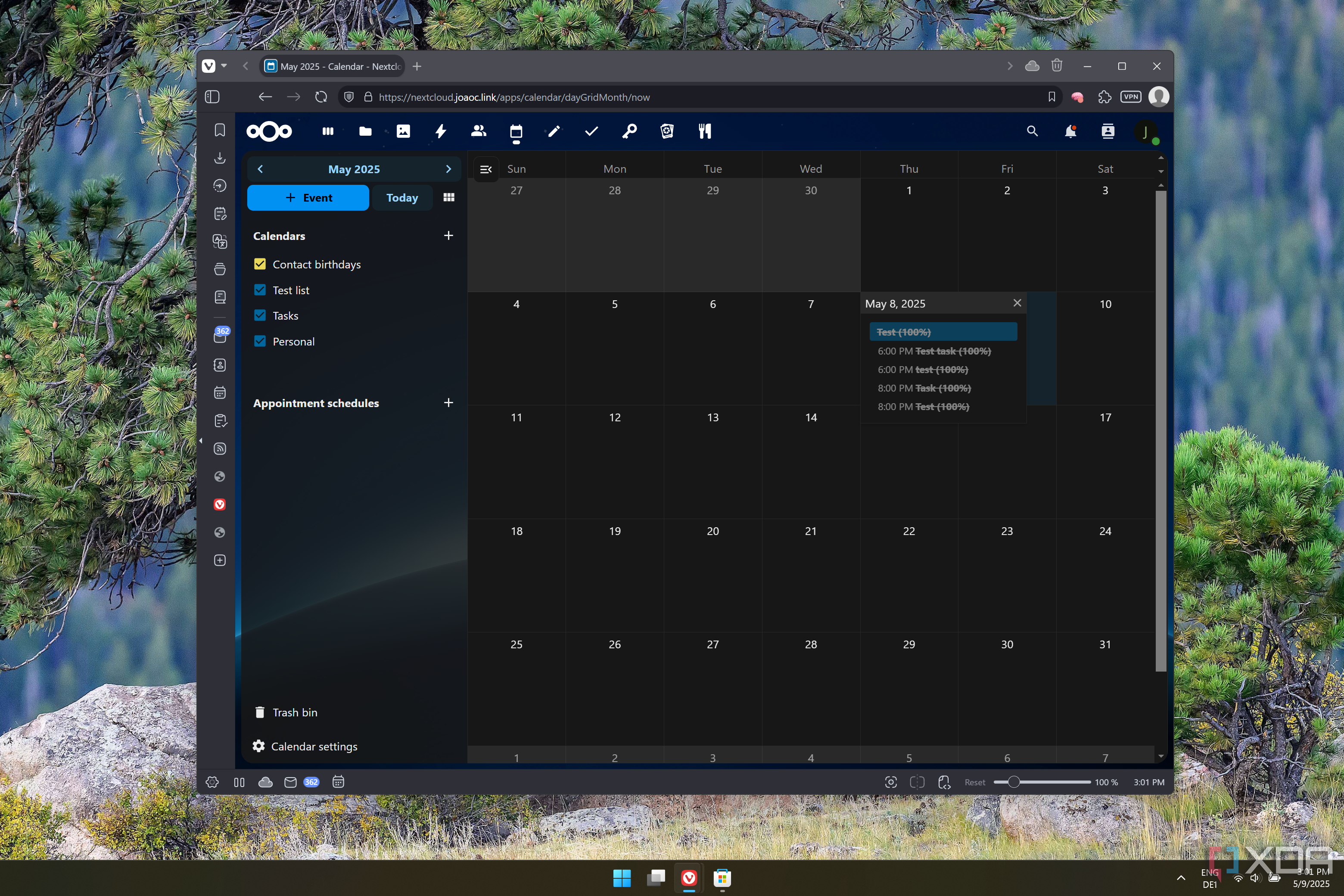
I lost some features when switching from Nextcloud, including no calendar, no email client, and no chat integrations. But I wasn't using any of those daily in the first place.
What I gained was peace of mind. Fewer moving parts mean fewer things to break, and updates don't scare me anymore. And because OpenCloud doesn't bundle a ton of groupware features, it's more secure by default.
Without the bloat, I no longer worry about conflicts between modules or about some new integration slowing things down. The simplicity of OpenCloud has actually improved my productivity because I spend less time managing the tool and more time using it.
How I use it day-to-day
File syncing, secure sharing, and lightweight backups
Here's where OpenCloud fits into my workflow:
- I use it as my personal document hub
- Store config backups
- Share media with friends without needing Google Drive
- Collaborate on article drafts using Markdown
- Keep reading lists, PDFs, and screenshots synced across devices
I've also started helping friends and family set up their own OpenCloud instances. It's been reliable enough to recommend without hesitation. The installation documentation is pretty extensive and easy to follow.
Should you switch, too?
If you're tired of complex setups, OpenCloud is worth a try
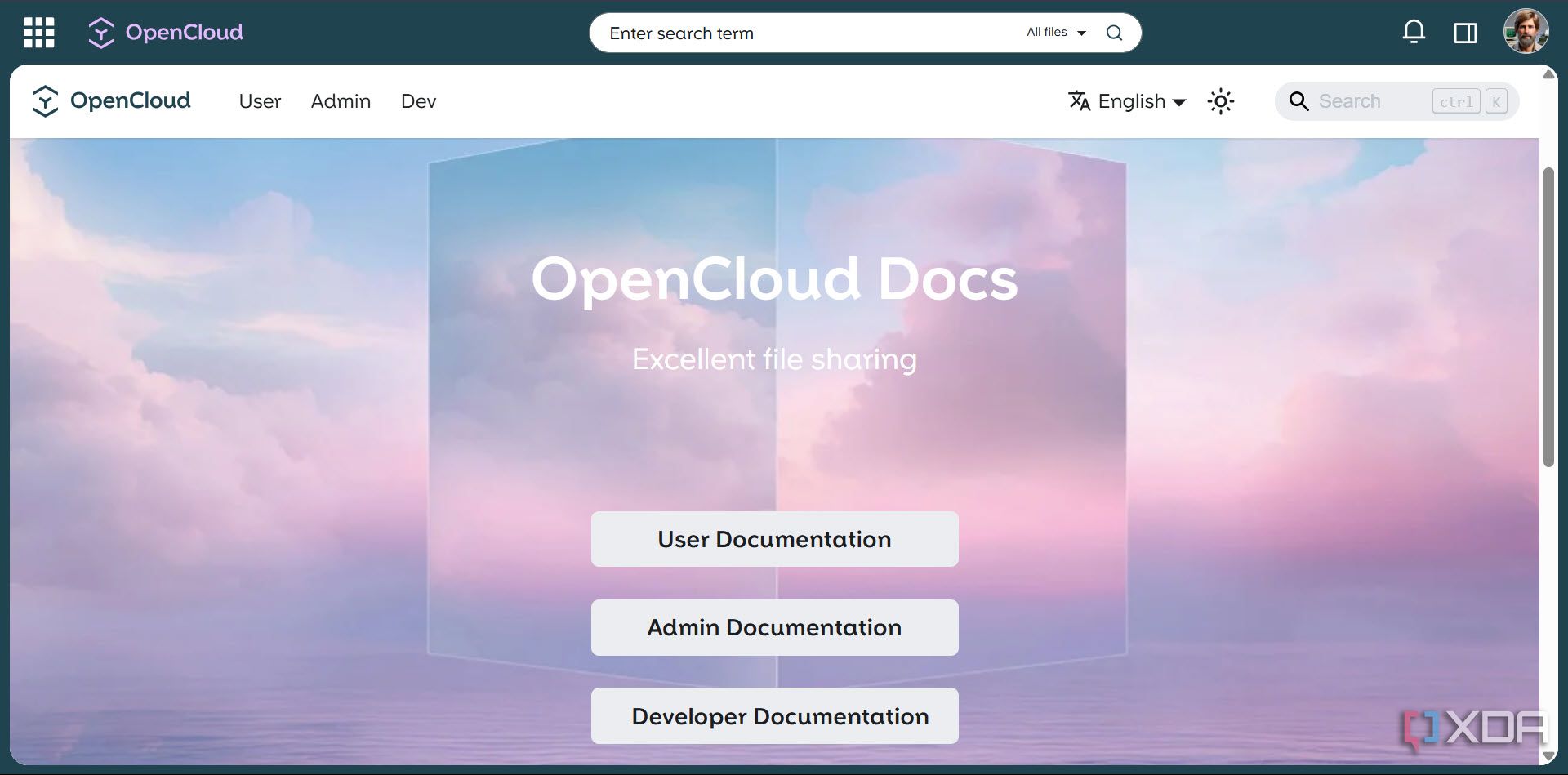
OpenCloud isn't a one-size-fits-all replacement. If you need group calendaring or complex team workflows, Nextcloud or another suite might be better.
But if you:
- Are a solo user
- Run low-spec hardware
- Just want reliable, fast file sharing
- Care about simplicity and control
…then OpenCloud is probably a better fit than you think. It's honest about what it does, and it does it well. It's also easy to test drive — you can take a demo from its website and see if it fits your needs without committing to a complete migration.
Not every cloud setup needs to be bloated
OpenCloud proves it
After years of overcomplicating my self-hosted cloud setup, switching to OpenCloud was like flipping a switch: less RAM usage, fewer bugs, faster performance, and no stress.
It's refreshing to use a minimalist tool without sacrificing usability. If your needs align with mine - just files, access, and peace of mind - consider OpenCloud seriously. It might just become your favorite server app, too.

Related
How to migrate your files from Google Drive to a self-hosted cloud
If you have a self-hosted cloud like Nextcloud and want to migrate your Google Drive to it, it's really easy to.
.png)











 English (US) ·
English (US) ·