If you've been using PCs for a decade or more, you might be familiar with performance-boosting programs like CCleaner that claim to clean, optimize, and maintain your PC. While some of the functions that these programs perform can be done by the user using built-in Windows tools, others are simply unnecessary and even dangerous on modern systems. If you're using an ancient PC, you might get some mileage out of "cleaning the memory" or removing junk files, but most people should stay away from these placebos.
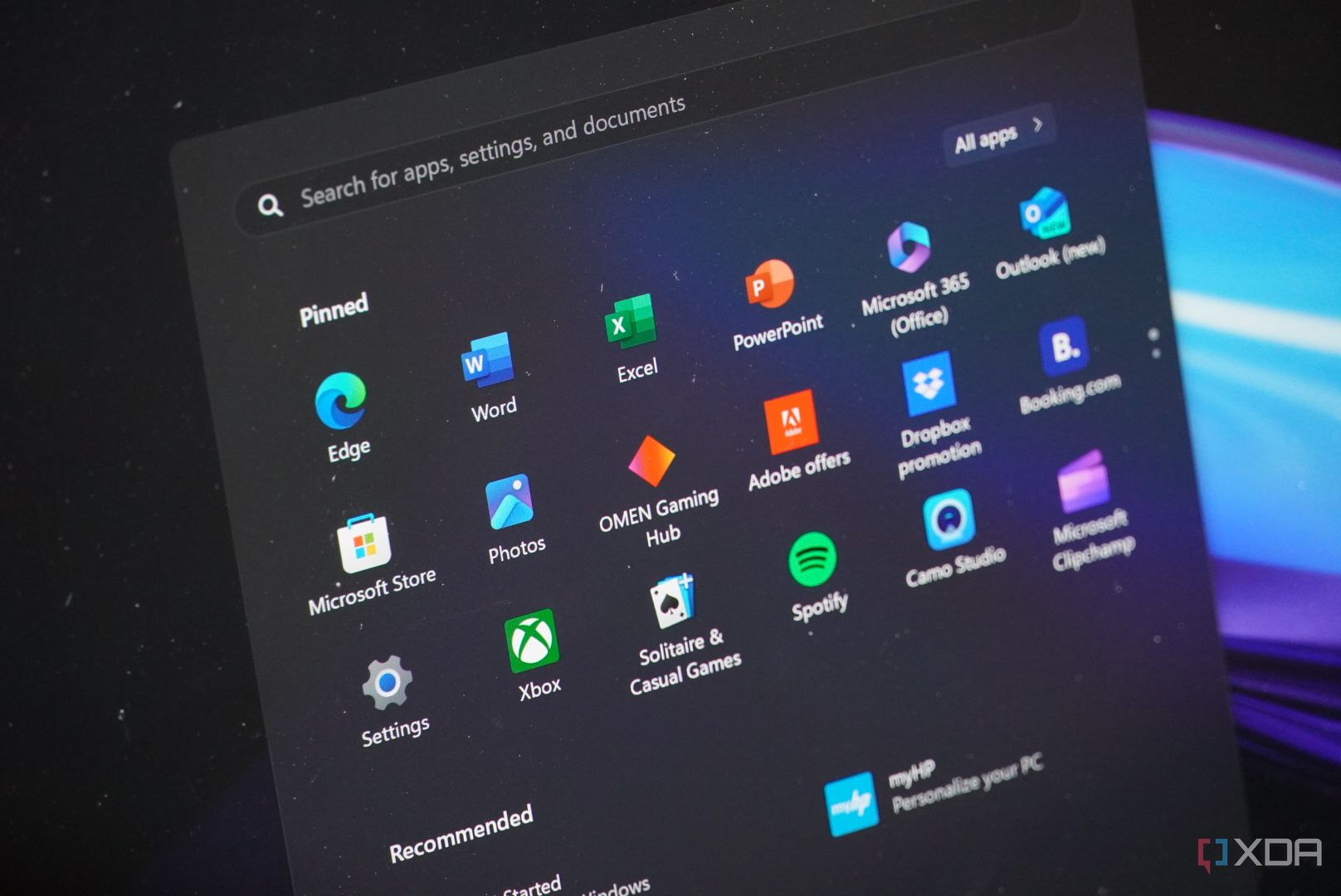
Related
5 PC programs you don't need
Uninstall these if you already have them, and put them on your digital blacklist.
5 Advanced SystemCare
Stop caring about my system
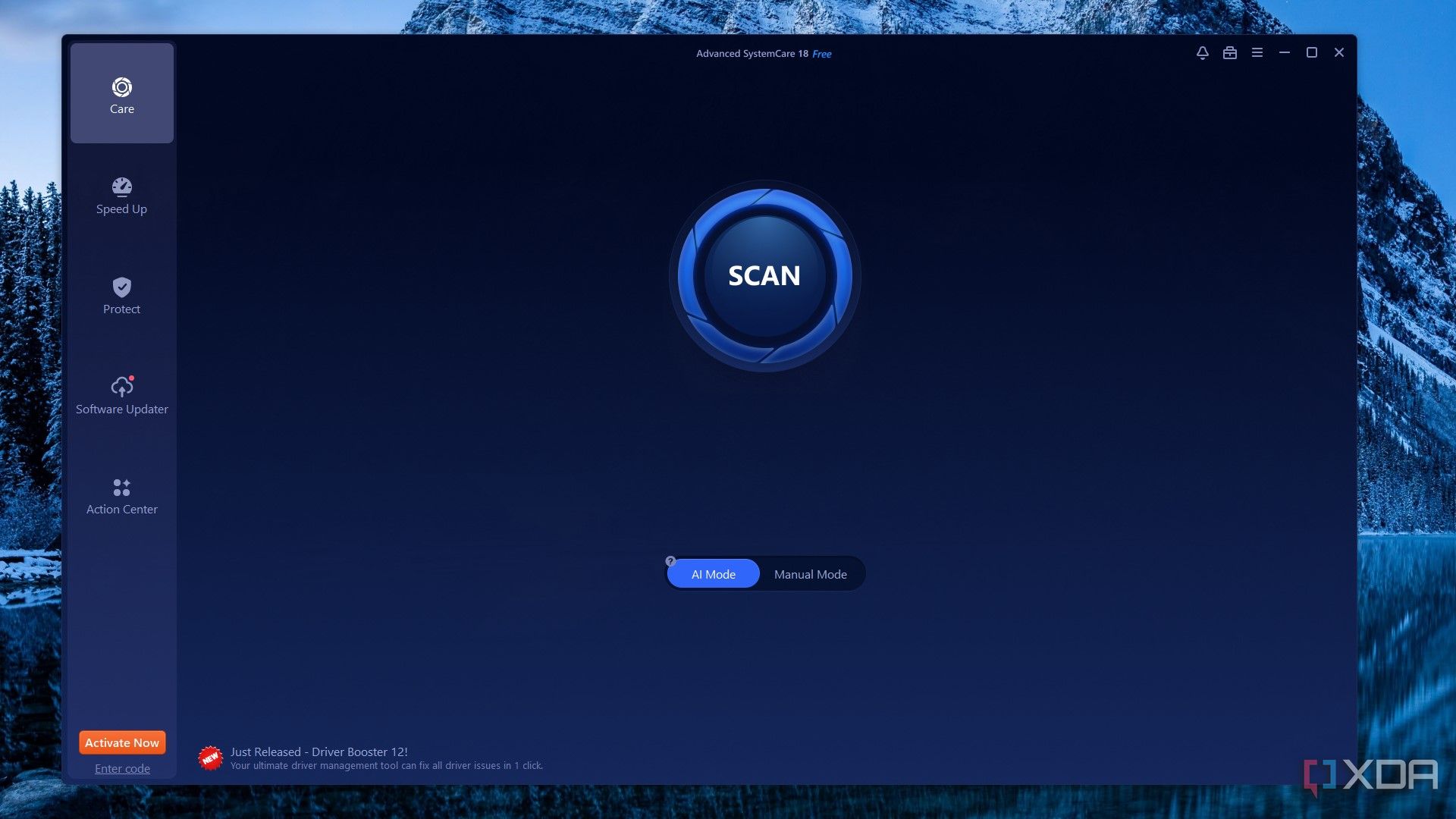
IObit is a longstanding name in the system utilities space, but just like most of their tools, Advanced SystemCare (ASC) is mostly useless in 2025. The company claims that ASC can "clean your PC with AI", speed it up by releasing RAM and defragmenting your drives, and boost your internet speed. Other modules within ASC keep your software updated, remove tracking data from websites, and delete junk files. Surprisingly, there's no mention of "registry cleaning" in all of this.
As you can imagine, you can do most of this stuff yourself within Windows. Cleaning temporary and junk files, defragmenting your hard disk, and keeping your drivers and software updated are things we do regularly anyway. Plus, releasing RAM from background programs arbitrarily does more harm than good, since Windows is already advanced enough to handle memory management on modern PCs. And you can improve your internet speed with simple best practices that don't need a third-party program.
I don't know about you, but I like to keep my PC free of as many needless programs as I can, and "utilities" like these top the list. Advanced SystemCare is just one of many programs living off old fame, still trying to convince users that they need these programs to keep their PCs clean and optimized. Just like antivirus programs, however, you don't need anything more than built-in Windows features to protect, clean, and optimize your system.

Related
5 reasons why I stopped using an antivirus on Windows 11
Antiviruses are great for protecting your Windows 11 system, but you can use other methods for even greater protection instead.
4 Ashampoo WinOptimizer
Need a cleaner to get rid of this cleaner
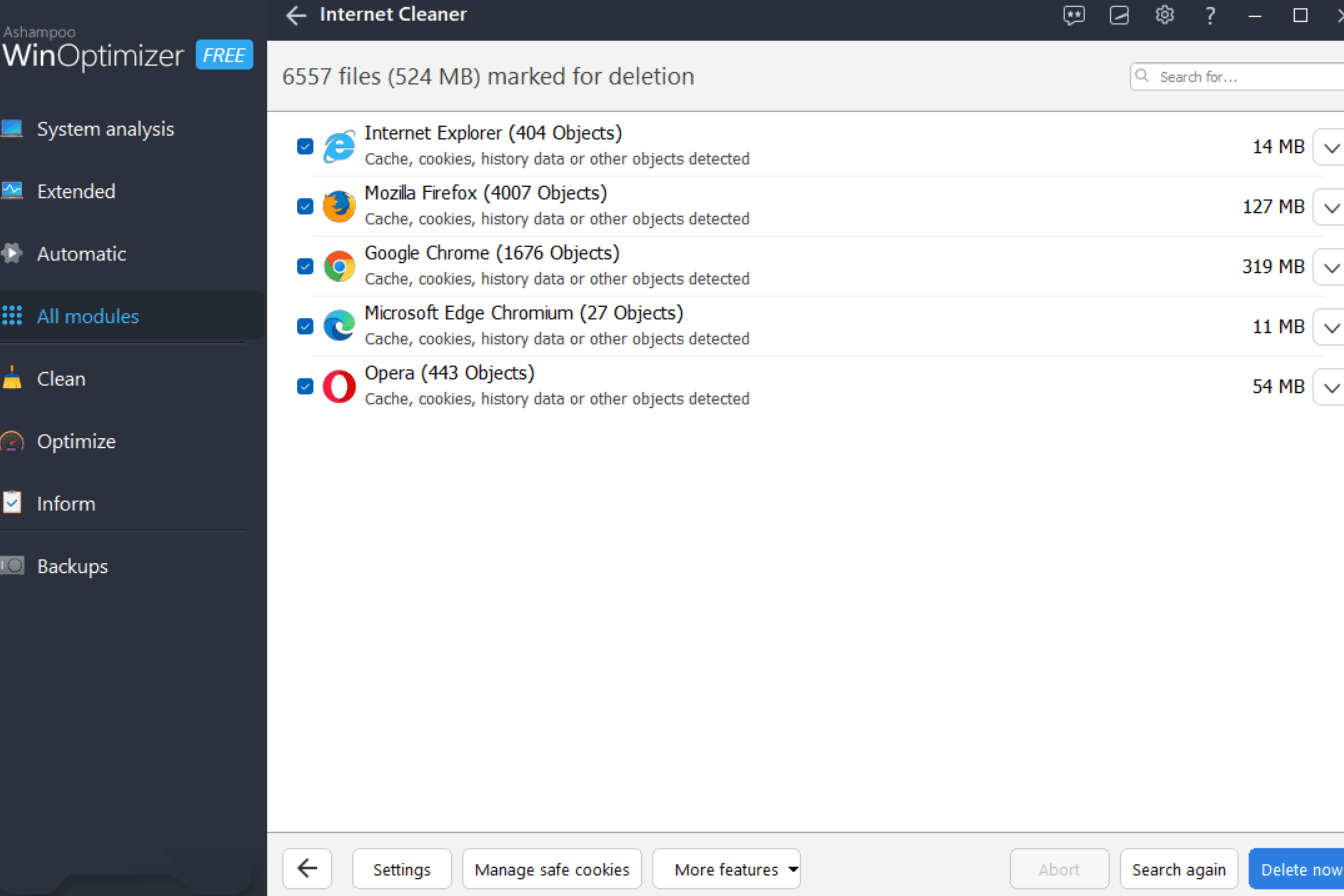
Ashampoo is also one of the oldest software players in this space, and Ashampoo WinOptimizer is yet another tool that is meant to speed up, optimize, and protect your PC. In reality, all it does is provide a clean interface that deletes junk files, disables background services, removes browser history, "defragments" your registry, and disables telemetry on Windows. As you know, you can disable unnecessary Windows services, manage your browser data, and keep your registry untouched, all by yourself.
Any Windows settings, configurations, or optimizations that WinOptimizer offers are just padding — you should simply let Windows do its thing in the background. If your PC feels unreasonably slow, check what's slowing it down and fix it yourself. You don't need to defragment your registry or aggressively free up RAM to ensure your PC feels snappy. In the worst case, you might need to upgrade to an SSD, install more RAM, or finally upgrade your entire PC.
3 CleanMem
Clean my memories of this tool
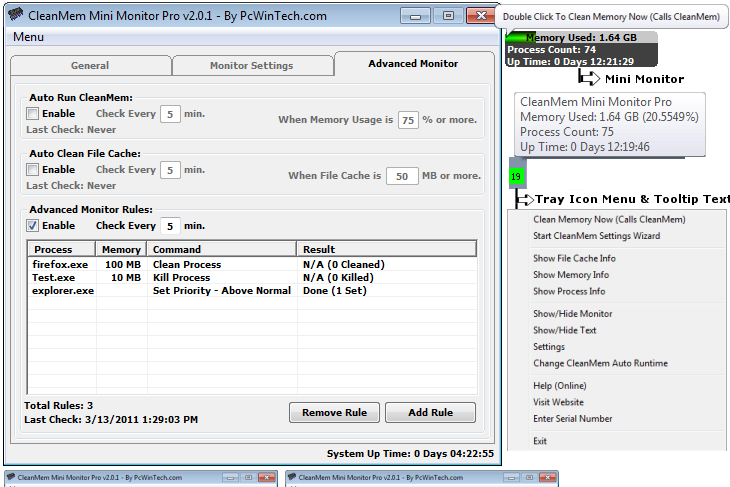
CleanMem is the most hilarious of all PC speed boosters, since the developers themselves admitted that it basically does nothing to make your PC faster. All it does is reduce memory allocation by closing background processes, so you might see low RAM usage in Task Manager after running it. However, simply releasing memory does nothing to improve performance; Windows manages RAM allocation better on its own.
Besides, CleanMem might close processes that are necessary for your system. If you already have enough RAM on your PC, you're probably not looking for this tool. And if you're running low on RAM, any improvements CleanMem brings to the system will be temporary or at the cost of closing other important processes. Again, instead of relying on such programs to improve performance on an old PC, try to upgrade your RAM. Even adding a single additional stick will be miles better than using CleanMem, which does a sum total of nothing.

Related
5 tempting mistakes to avoid after building a new PC
Old or new, every PC builder is prone to some of these mistakes
2 Razer Cortex
Bloatware that you don't need
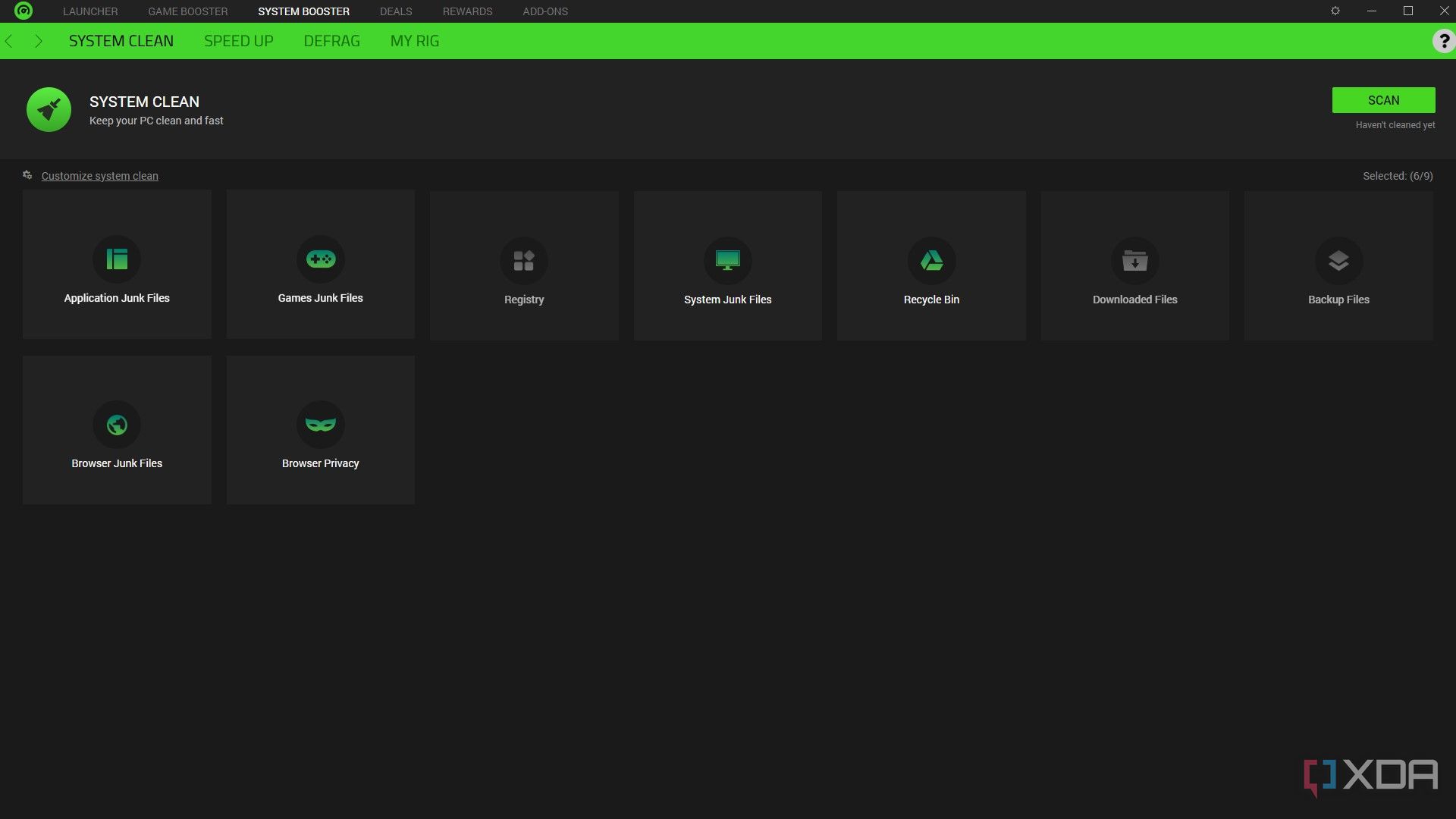
Razer Cortex is marketed as a game booster for PCs and laptops, with additional features like cleaning junk files, AI-based FPS boost, a game launcher, and add-ons for real-time stats, and other insights. As far as I'm concerned, unless you have an old or low-end PC that can somewhat benefit from Cortex's aggressive background task killing, it is largely bloatware. You don't need AI to predict the best settings for optimizing graphics and performance, or to clean junk files and the registry.
Using Razer Cortex to boost your FPS on a low-end PC might backfire, since the program will consume system resources for itself, and on a weaker system, that's a strict no-no. On the other hand, on a mid-range or high-end PC, you don't need help from such programs anyway; any optimizations that you want can be done by yourself by tweaking the in-game settings.

Related
How to get higher FPS in your games
When it comes to PC gaming, everything is about the framerate. Here's the best ways to increase it in your games.
1 CCleaner
C you later
Coming to the list topper, CCleaner is the oldest and probably the most popular performance booster you've heard of. It comes with a registry cleaner, junk file cleaner, health check, software updater, and much more. Back in the day, the most prominent feature of the program used to be the registry cleaner, and I remember using it countless times, somehow convincing myself that my PC felt slightly faster after each run.
Honestly, you don't need to touch your registry, and all the other features of CCleaner are available within Windows. You can clean your junk files, update drivers and software, check drive health, and optimize performance, all by yourself. Besides, most of the features of CCleaner are locked behind a paywall, so you're simply adding bloatware by downloading this tool.
Avoid the temptation of PC speed boosters
The only reliable way to boost the performance of your PC is to educate yourself about it. You will then know which background programs and services to disable, which in-game settings to turn down, and which files to clean. Relying on third-party tools to do this for you is inviting bloat and resource hogs to your rig. Most of the features of these programs are unnecessary at best, and harmful at worst.
.png)













 English (US) ·
English (US) ·