The struggle is always real when you manage a growing number of self-hosted services. After all, keeping track of every IP address, subnet, VLAN, and piece of hardware can quickly become a mess. Besides, creating a spreadsheet for it is not a viable solution in the long run. But what if there was a better way? That’s where phpIPAM comes into play. This isn’t just another IP address management tool; it’s a robust and intuitive way to bring order to my self-hosted chaos.
Centralized control
Combines all network information
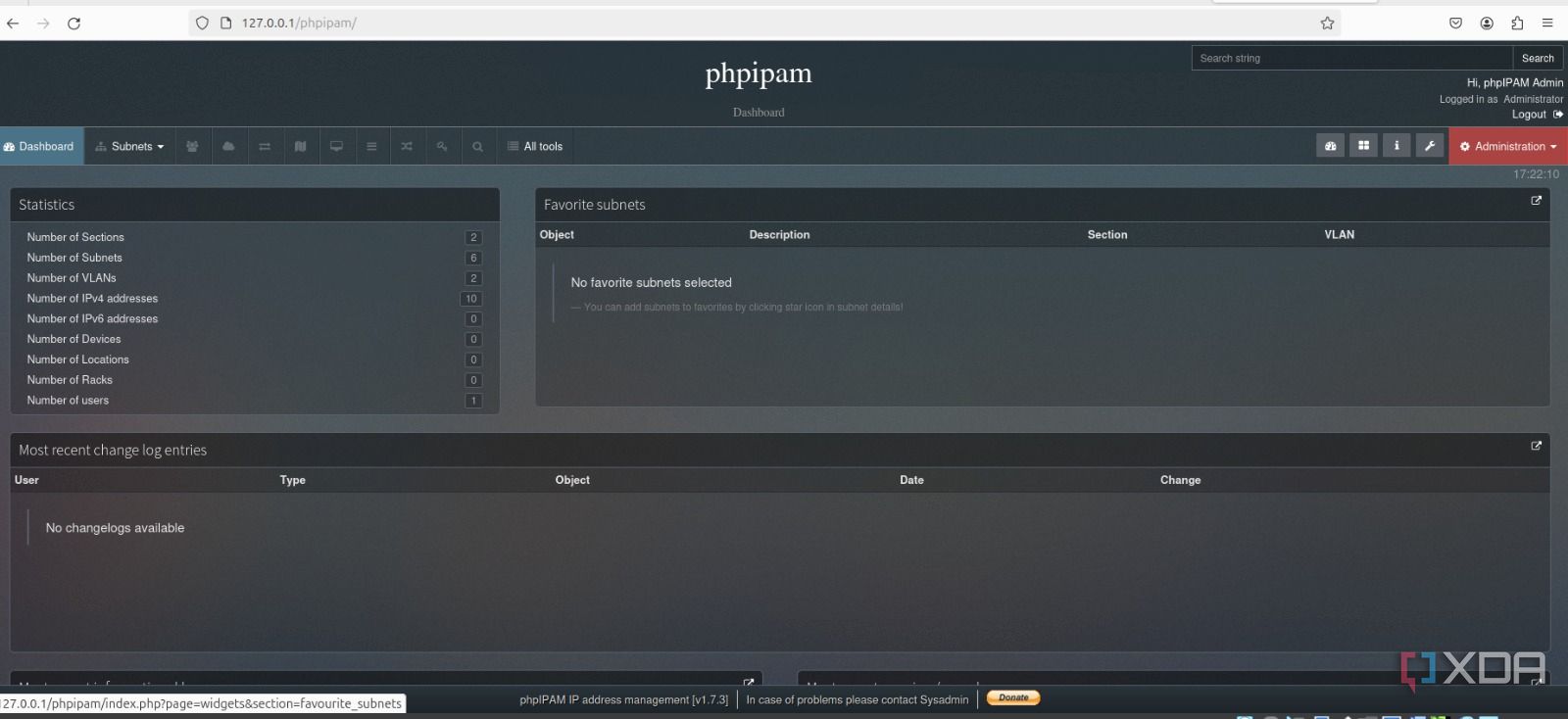
One of the biggest reasons I love phpIPAM for my self-hosted setup is the centralized control it offers. Before phpIPAM, my network data was a mess in a spreadsheet, some notes in a text file, a few diagrams on paper, and more. It was a nightmare to get a full picture.
With phpIPAM, all of that changes. It offers a highly customizable dashboard, and it takes away so much hassle in my self-hosting workflow. When I log in, it greets me with a dashboard that I have customized to my exact needs. I can place various widgets on it, which provide a quick glance at different aspects of my network.
For instance, I might have a statistic widget where I can check the number of sections, subnets, VLANs, IPv6 addresses, devices, locations, and users. I have even added favorite subnets as well as a widget to display the most recent change in log entries. The possibilities are endless here.
The widget collection includes a tools menu, an IP calculator, IP request, inactive hosts, recent logins, and more. I highly recommend spending some time rearranging these widgets to design an ideal layout. It truly puts you in the driver’s seat and allows you to monitor, manage, and understand the entire self-hosted setup from one screen.
Packed with features
A robust solution
When I first started exploring self-hosting, I realized that simply assigning IPs wasn’t good enough. My home lab was growing, and with each new server, VM, or smart device, it was getting complex to manage everything. phpIPAM turned out to be a cheat code for network management.
First and foremost, the core IP address management (IPAM) is robust. I can manage both IPv4 and IPv6 addresses, which is essential as I start to experiment more with IPv6 in my lab. I can also create different sections for various parts of my network. For example, I can create ‘Home Lab Servers’, ‘IoT Devices’, ‘Guest Wi-Fi’, and define subsets within those.
Beyond just static management, phpIPAM has some brilliant discovery and monitoring features that make my life so much simpler. It can perform automatic subset scanning to discover devices that are actually online. phpIPAM also lets me track the actual devices themselves. I can define different device types, such as servers, switches, and Raspberry Pis, and associate specific IP addresses with them.
And while I don’t use it, phpIPAM’s RACK management is fantastic for anyone with physical servers. You can virtually map out the entire server rack and display where each device is located. Overall, phpIPAM isn’t just about managing IP addresses; it delivers a clear and actionable overview of my entire self-hosted ecosystem.
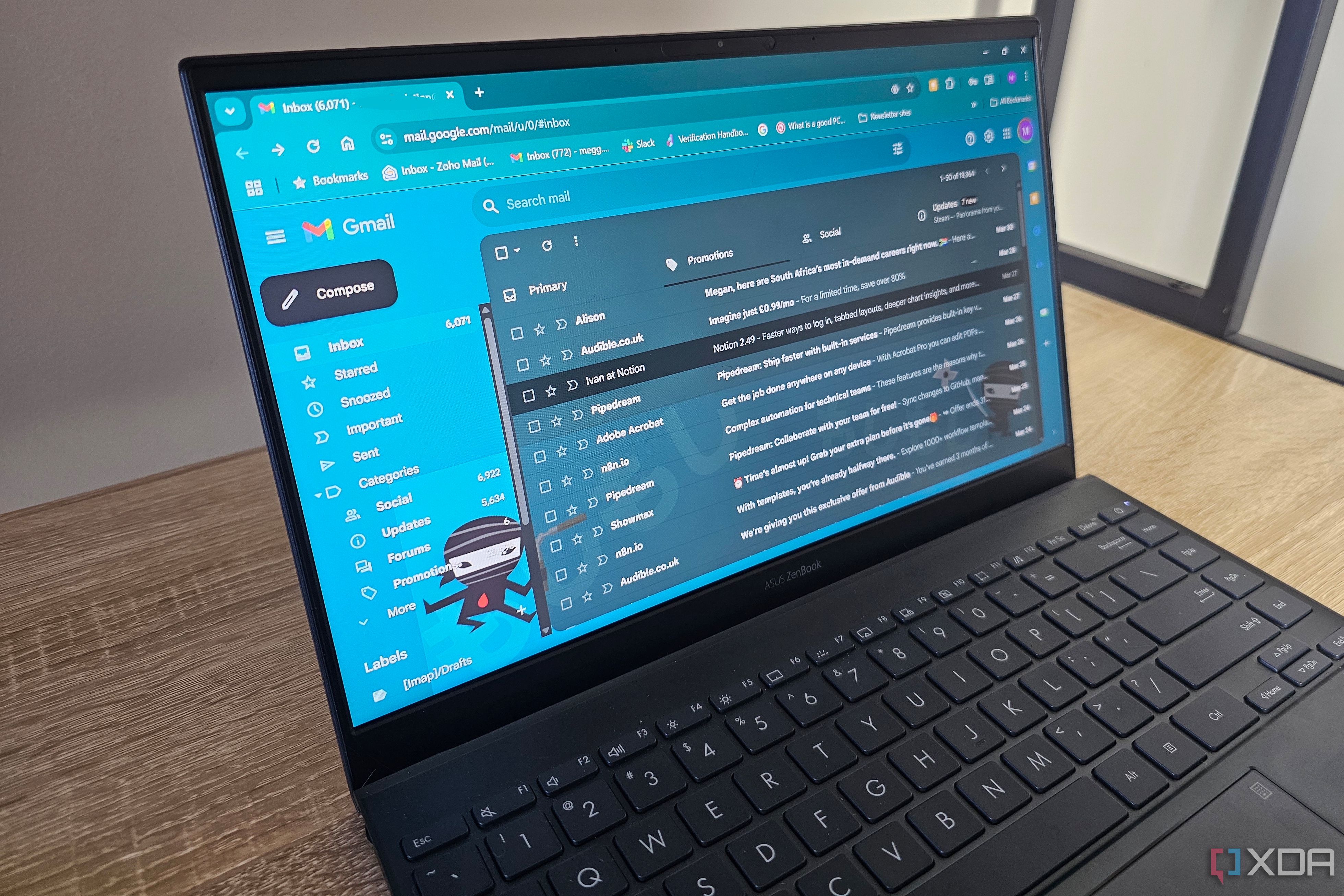
Related
3 reasons I self-host everything but my own email server
I run my own servers for everything from notes to media. But email? Here's why it’s the one thing I won’t self-host.
User and automation-focused
Per-group permissions
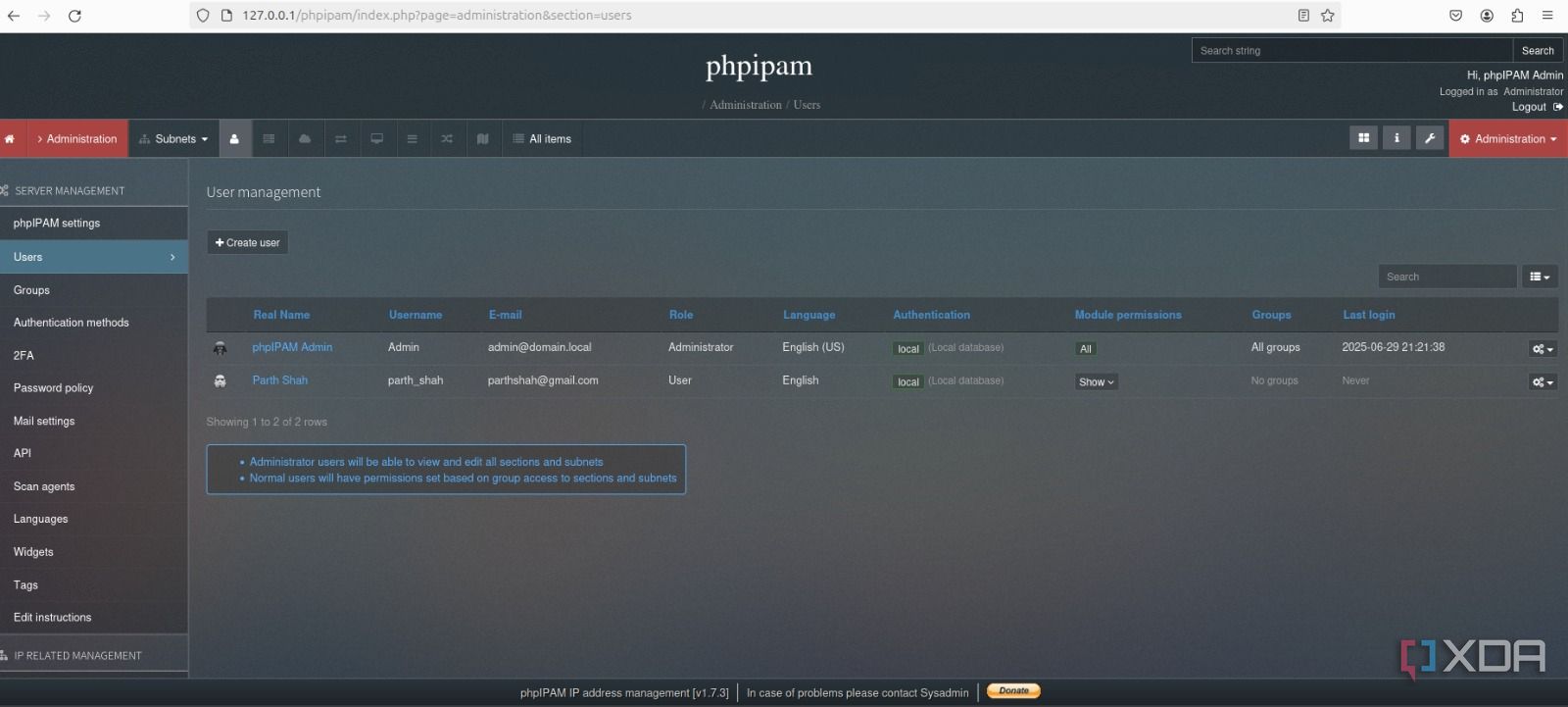
While it’s mostly just me managing my home lab, if I ever bring in a friend to collaborate on a project or have a small team working on different services, I could easily give them access only to the parts of the network relevant to their work. This ensures security and prevents accidental changes in critical areas. And thanks to the available REST API, I can also automate repetitive tasks.
Whether you are a professional or a dedicated self-hoster, you truly understand the needs of a network administrator.
Open-source and free
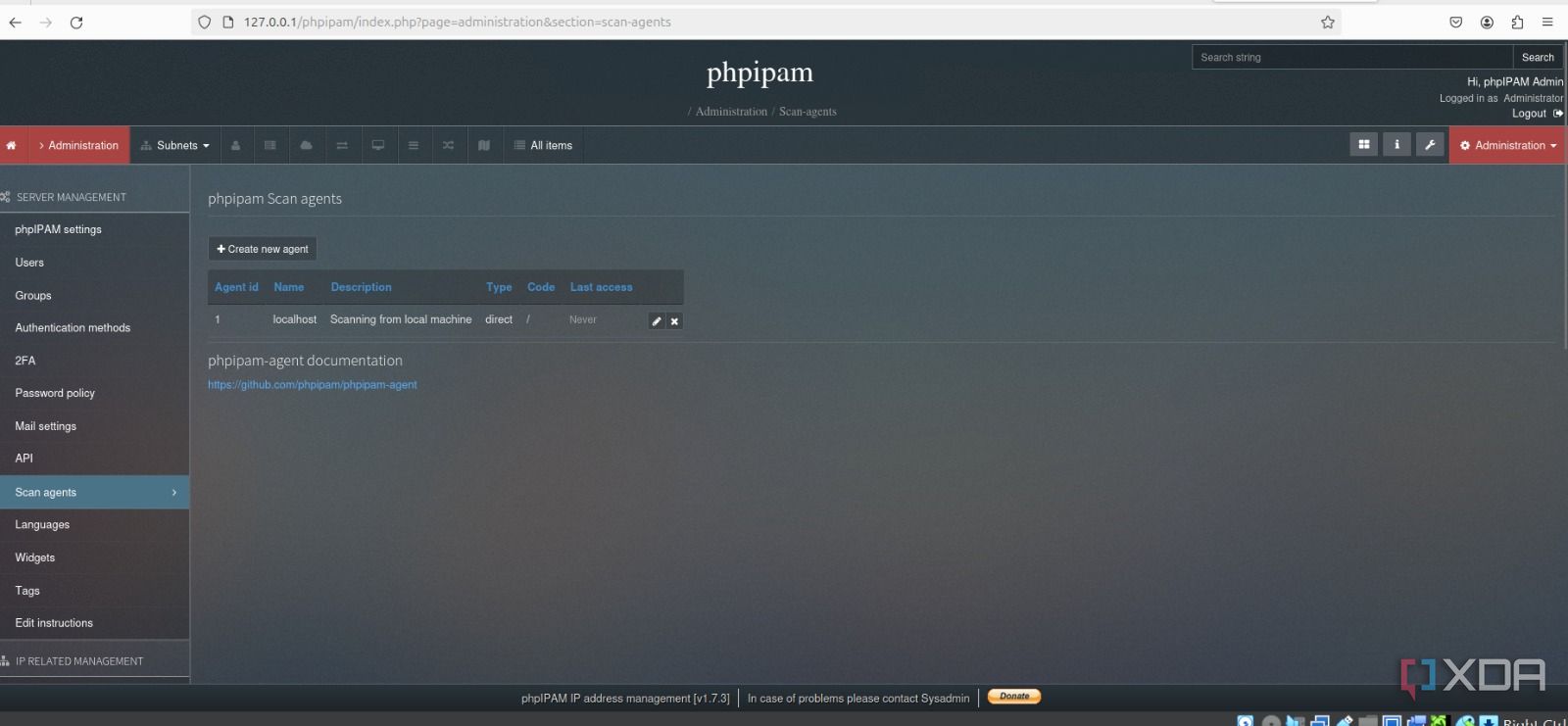
One of the reasons why I trust phpIPAM with my self-hosted network’s most critical data is its nature as an open-source solution. It means that the entire codebase of phpIPAM is freely available for anyone to inspect. As someone managing my own services, this gives me peace of mind.
I don’t have to just trust a company; I can see the evidence in the code itself, or rely on the community that is constantly evaluating it.
Gain control of your self-hosted world
Overall, phpIPAM finally streamlined the sketchy task of managing self-hosted services. From its intuitive interface (just use the dark theme) and robust IP address management capabilities to its powerful search functions, phpIPAM provides the clarity and control for any growing home lab infrastructure.
If you are tired of frustrating searches and unreliable spreadsheets, I highly recommend you integrate phpIPAM into your self-hosted setup. Meanwhile, check out our dedicated post if you are looking for more such tools to manage your self-hosted services.
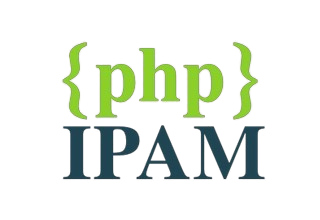
.png)
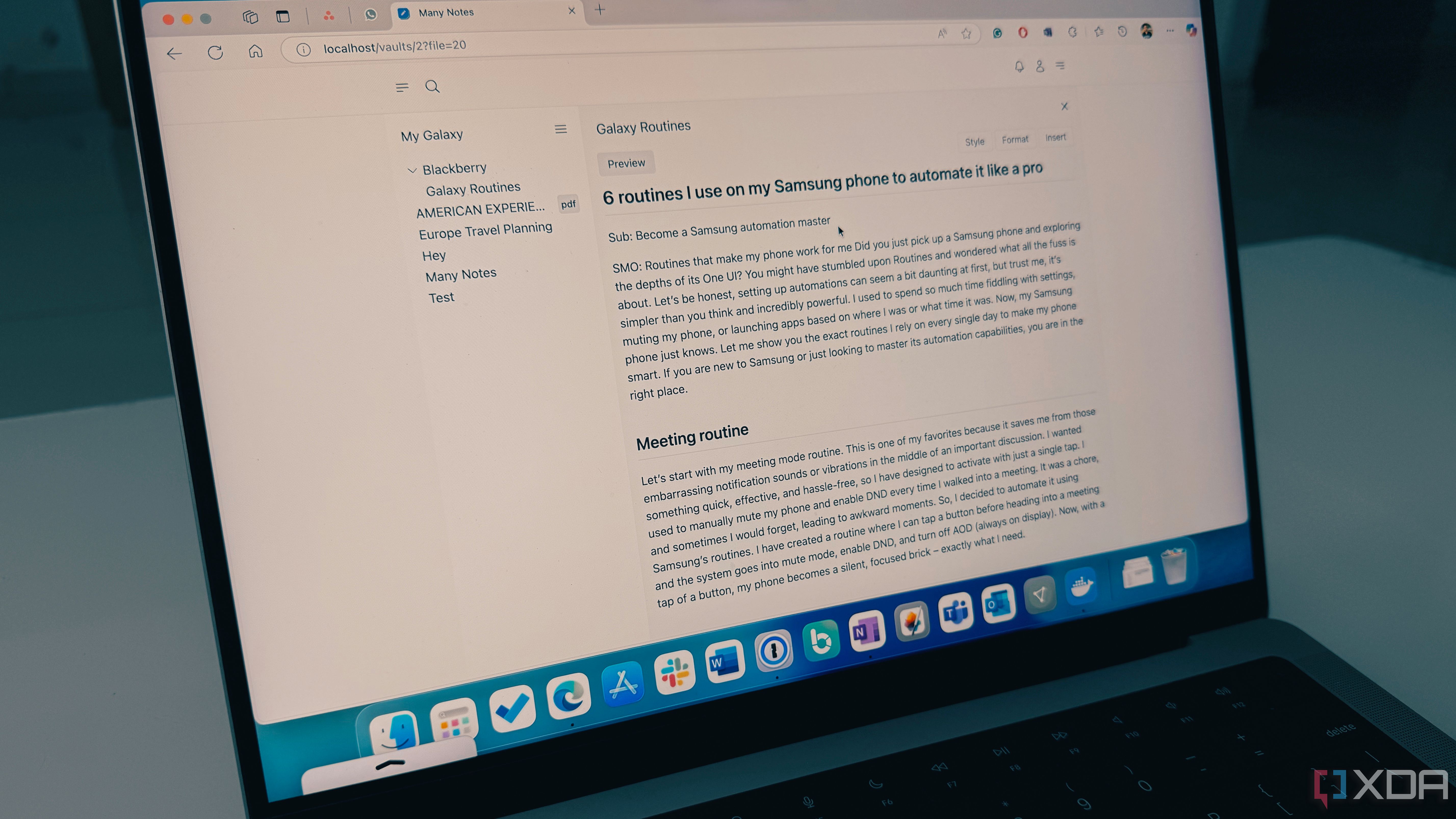










 English (US) ·
English (US) ·