If you've upgraded your PC or laptop lately, you might have an extra SSD left over. It's a fairly common practice to sling it into a drawer for storage. After all, it's not going to get hurt by moving around, and you have time to figure out what to use it for. But if it's left unplugged from power for an extended time, any data you have stored on it might be at risk.
And unlike many enduring SSD myths, this one happens to be true. The JEDEC standards for each type of NAND cell specify how long it must keep user data safe when unplugged, and this time varies depending on whether the device is a consumer SSD or an enterprise SSD. But don't worry too much about that drive in your drawer, as many factors affect this data retention, and most of the figures you'll find on other sites are referencing the worst-case scenario.
This might not be as big of an issue
Retention figures quoted are often for end-of-life SSDs
One of the enduring 'myths' about SSDs that keeps resurfacing is one about how quickly they lose data when unplugged from power. This isn't a new thing; it's been making the rounds ever since 2015 or so, and it all comes from a misinterpretation of a presentation by a JEDEC subcommittee member. While, under some circumstances, an SSD can lose data within days of not having power applied, it's a sporadic occurrence and less likely with consumer-grade parts.
Now, the data retention time quoted in the specifications does not refer to a brand-new SSD. It's an SSD that has reached the end of its rated TBW, having been in service for several years. That's not to say it can't happen to new SSDs, but it's unlikely, and you should have any personal data backed up on another drive anyway, right?
It's also important to remember that enterprise and consumer SSDs are entirely different beasts. While enterprise drives only need to retain data for three months after unplugging, consumer drives should retain data for up to one full year. That's a big difference in how they're designed, and unless you're using ex-enterprise SSDs at home, you have less to worry about.
Data only comes from JEDEC specifications, not real world use
So, if the worrying data point that is being used for shock value isn't relevant to new SSDs, what is? JEDEC standards for the different types of NAND cells do vary wildly, but even the cheapest QLC drives should keep data for up to a year. If it doesn't, it's not living up to what it was sold for, and you have a valid warranty claim. That said, treat the following table as a best-case scenario; it's not a guarantee that your precious data will be kept safe, so back it up somewhere long-term as well.
|
10+ years |
100,000+ |
|
3–5 years |
3,000–10,000 |
|
1–3 years |
1,000–3,000 |
|
1 year or less |
100–1,000 |
Some factors can reduce this time, including the temperature at which the SSD is stored, the duration of use before power is removed, and the quality of the NAND manufacturing process.
But here's the thing. Those specifications and concerns about data retention date back to a decade ago. During that time, QLC 3D NAND improved in both design and materials used, becoming as reliable as TLC. SLC and MLC are no longer used for consumer drives due to their high cost and low capacity compared to other types. Even the folks at Backblaze, who know a thing or two about endurance, say that SSDs are more likely to be replaced by upgrades and not because they fail, and that both HDDs and SSDs suffer when tossed into a drawer to be stored.

Related
SSDs have a secret way to protect your data when they fail
You may not know it, but your SSD will try to protect your data when it fails so you can copy it off safely.
It's still good to be safe
Data backups are essential for anything you want to keep
Even if the worry over data retention on SSDs is a little overblown, it's never a bad idea to get a backup strategy in place. Before putting that old SSD into storage, copy its data to your new drive, and then to a NAS or off-site backup. Keep copies in the cloud as well, just in case every physical drive you own dies.
I can't say I've ever run into issues with data retention on any drive that I've unplugged, which also includes dozens of USB drives and portable SSDs. It's good to know that it's a possibility, so you can plan against the specter of data loss, but for most people, it won't happen to them.
Yes, keeping your old SSD unplugged risks your data, but you should be backing it up anyway

No storage drive, whether it's an HDD or SSD, is designed for long-term cold storage when it's not in use. The moving parts of HDDs can seize up, and SSDs can leak charge. It's challenging to determine exactly how long data will remain on an SSD when it's unplugged from power, as the specifications for consumer SSDs indicate a prolonged retention period. However, no meaningful studies have been conducted to establish the real-world metrics. But even if you knew you didn't have to worry as much, you should still worry about data backups, and those should be in several locations and devices to be sure.
.png)
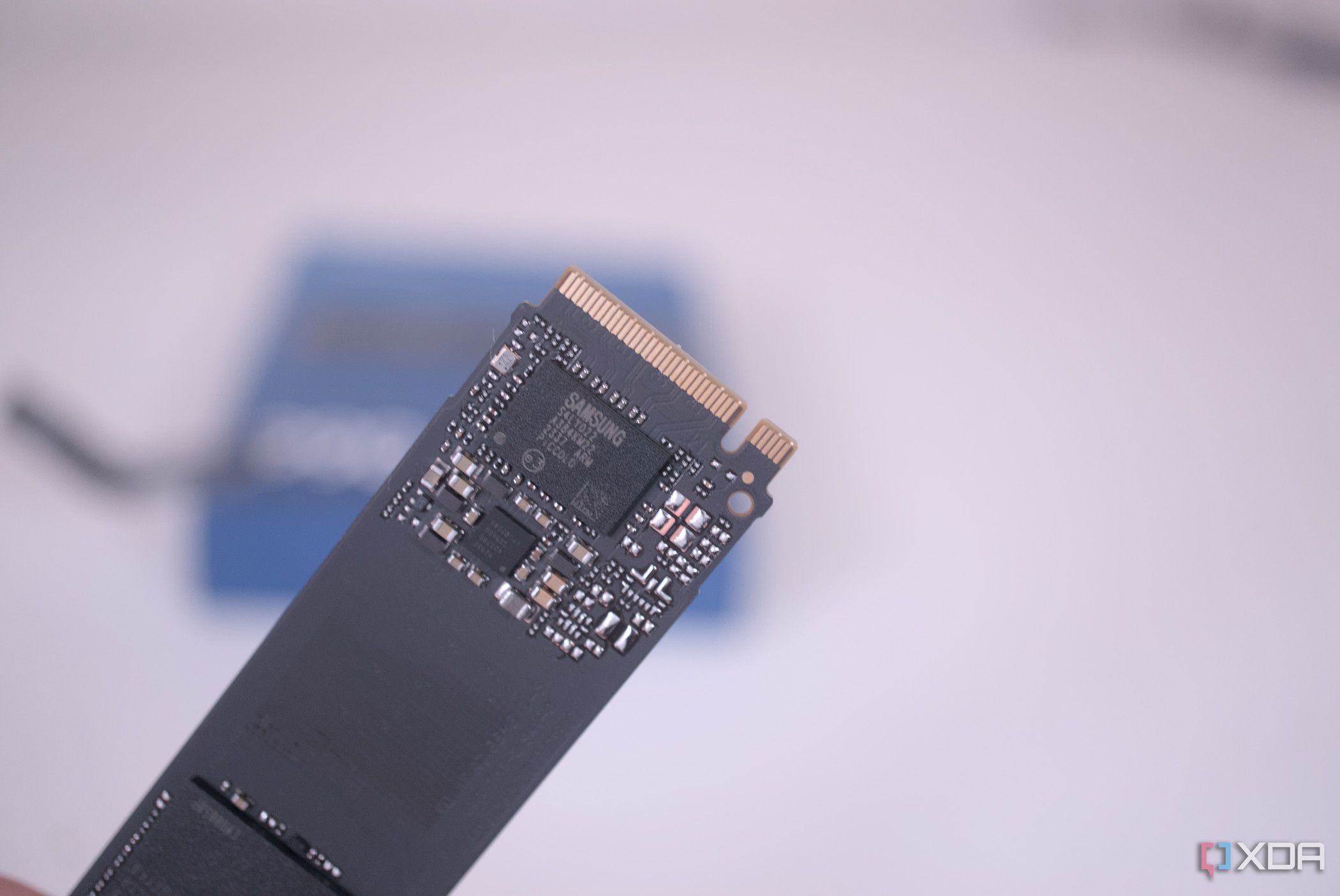











 English (US) ·
English (US) ·