The word bottleneck is enough to send shivers down the spines of PC gamers. And the worst kind of bottleneck is a GPU bottleneck, even though that's ideally what you want on a gaming PC. Most games are GPU-bound, so you want a situation where none of the other components are holding your GPU back. In some cases, though, a weaker or older GPU can actually bottleneck your PC, stopping you from getting the maximum performance your system is capable of. Here are the signs that you need a new GPU to eliminate a significant bottleneck.

Related
5 myths about CPU and GPU bottlenecks you shouldn’t believe
It's time to clear up some confusion about PC bottlenecking.
5 You're struggling to get a playable FPS
And your GPU usage sits at 100%
When you notice subpar performance in a game, say, something like below 60 FPS, your GPU is probably the first thing you suspect. Maybe the game is too advanced for your older GPU, or the new budget graphics card you bought is out of its depth. Well, a GPU bottleneck could very well be killing the performance of your PC if your graphics card is unable to keep up with your CPU. Before you reach that conclusion, however, ensure your GPU utilization is at 99–100%; if not, the poor performance might be due to another component.
If you can correlate subpar performance with unusually low CPU utilization, it might be a confirmation of a GPU bottleneck. While CPUs usually don't experience high utilization in most games, a 40–60% utilization is still average. If you're frequently noticing even lower CPU utilization, it might be a sign that your GPU is not powerful enough to keep up with your CPU. Maybe you recently upgraded to a new platform, but retained your old graphics card. It might be time to look into a GPU upgrade as well.
4 You're limited by insufficient VRAM
A bad place to be in
As games have started demanding more and more VRAM from GPUs, your card's raw performance might not be the culprit. The onboard video memory might be the real bottleneck instead. Nvidia and AMD are still launching GPUs with 8GB of VRAM in 2025, still blind to the fact that insufficient VRAM is fast becoming a major problem in modern games, especially for people still running older systems with PCIe 3.0. Ray tracing has further upped the VRAM requirements of modern titles.
Your otherwise solid card might be crippled by an 8GB famebuffer, and that might be the reason behind the frame drops, crashes, or texture pop-ins that you're experiencing. Running out of VRAM isn't something you can adapt or adjust to; it completely ruins your gaming experience. Since you can't increase the VRAM of your graphics card (at least, not yet), the only way to get rid of the problem is to lower in-game settings as much as possible, or buy a new graphics card with more VRAM (at least 16GB).
3 You're forced to lower in-game settings frequently
At what point is it too much?
If you find yourself lowering in-game settings even without running into VRAM limitations, your GPU's raw performance might be a tad outdated. Optimizing in-game settings is always recommended, since you can often increase performance without affecting the visual quality of the game. However, if you're forced to reduce the visual quality to the point where the game looks objectively dated, what's the point?
While you might not face this problem on current-gen GPUs, your 5-to-8-year-old GPU is probably all too familiar with a mix of low and medium settings. You probably use aggressive upscaling (if available), Lossless Scaling, and resolution scaling to achieve playable framerates in most modern titles. When things get too bad visually, however, it might be time to consider a new graphics card that can better handle the demands of newer games.

With its powerful frame generation and upscaling provisions, Lossless Scaling offers an affordable way to increase your in-game FPS.
2 You're locked out of modern features
The clock is ticking
I mentioned ray tracing, upscaling, and other features in the sections above, but what if your graphics card doesn't even support these relatively modern technologies? Nvidia and AMD GPUs older than the RTX 20 and RX 6000 series, respectively, don't natively support ray tracing, and even if you can use FSR on these older GPUs, the results won't be too promising. And Nvidia's DLSS isn't even supported on GTX 10 series and older cards.
In addition to this, your GPU might not support technologies like Resizable BAR (Nvidia) or Smart Access Memory (AMD). You need at least an RTX 30 series or RX 6000 series GPU for that. ReBAR or SAM allows your CPU to access the entirety of your GPU's VRAM instead of requesting it in small chunks, improving performance by 5–15%, depending on the title.
Besides, you'll need at least an RTX 20 or RX 6000 series GPU for mesh shader support, which is being adopted by newer games like Alan Wake 2. Lastly, our GPU might not support modern video codecs like AV1 and HEVC for decoding 4K videos. Any of these features missing from your GPU can make it seem like a bottleneck on your PC. Even if you don't consider ray tracing or mesh shaders mandatory yet, everything else is pretty much non-negotiable today.

Related
5 signs your GPU is aging faster than you think
Extending your GPU's lifespan is great, but you might be stretching its limits
1 You have otherwise powerful components on your PC
The graphics card is the black sheep
If you have fairly recent components on your PC and are still facing poor gaming performance, your GPU might be the bottleneck. Your CPU, RAM, and SSD are all responsible for gaming performance in their own way, but if you can't find anything wrong in any of those departments, then you have to accept that your GPU is the one holding your entire PC back. Maybe you didn't realize that your GPU would be too weak for the rest of your PC, and now you're stuck with something you need to replace.
Let's be clear: every PC will have one or the other bottleneck with varying degrees of severity, and not everything needs to be "fixed." That said, if your GPU is objectively ruining your experience, whether in gaming or productivity workloads, you'll have to do something about it eventually — maybe not now or this year, but soon.
What do you do with a GPU bottleneck?
Now that you've confirmed that you have a major GPU bottleneck on your PC, what do you do about it? You can either buy a new graphics card that eliminates the problem, or wait for a new lineup of cards to come out. You can also buy an older, higher-end GPU instead to save some money and get better performance. Lastly, you can do nothing and continue as-is, if the bottleneck isn't making your gaming experience worse than what you're okay with.
.png)

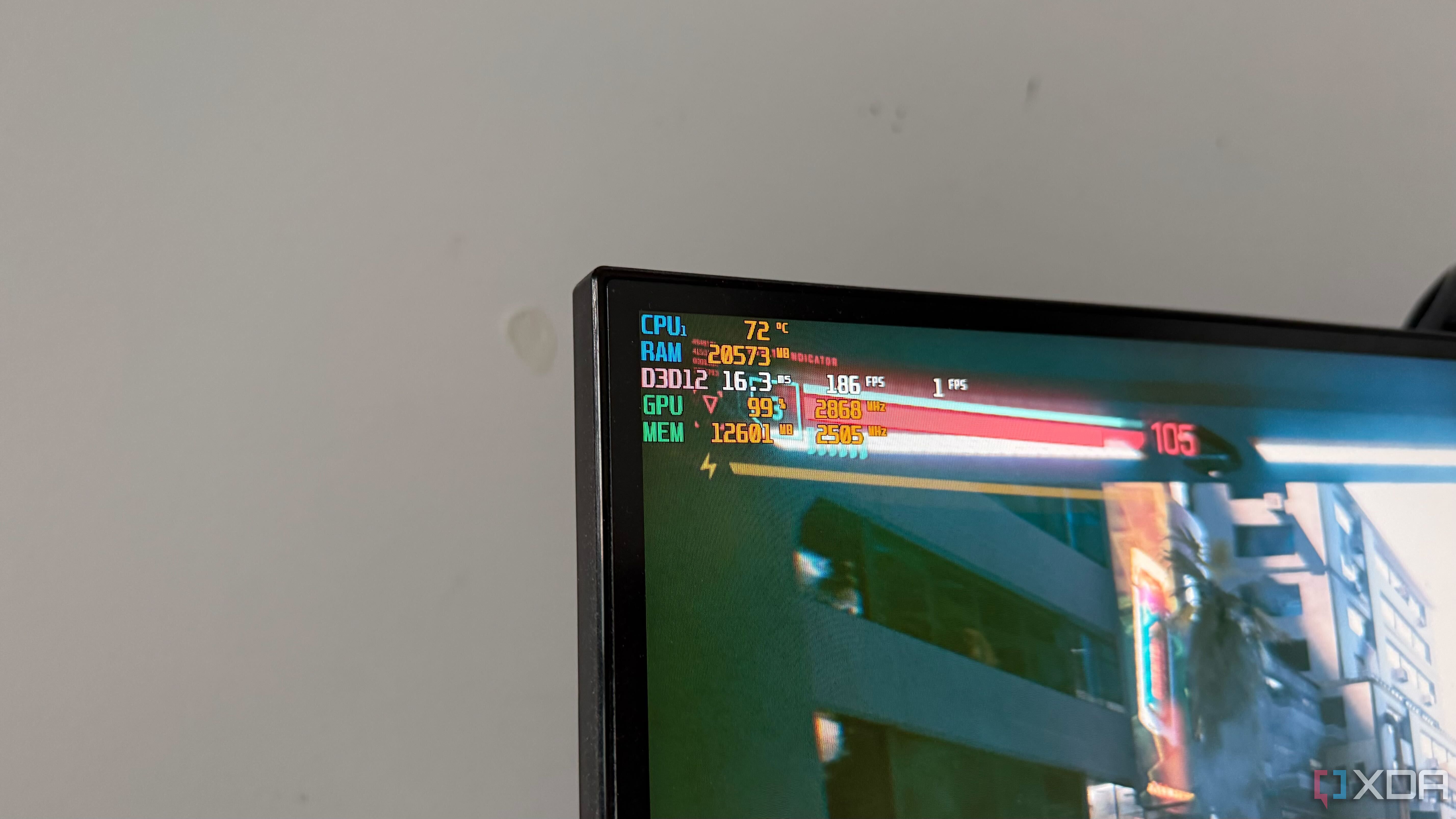













 English (US) ·
English (US) ·