When it comes to marketing SSDs, manufacturers don't have much to talk about besides the read/write speeds and PCIe generation of their drives. So, they need to cook up some crafty marketing terms to advertise "features" that make their SSDs seem better than they are. These features aren't non-existent — they do exist on the drive, but they might not always be what you think they are. Brands often invent fancy names for technologies commonplace on nearly every SSD, making consumers believe they're buying a truly innovative product.

Related
6 PC hardware branding terms that mean absolutely nothing
PC hardware is flush with meaningless terms that translate to no real benefits
7 Gaming SSD
You mean, like every other SSD?
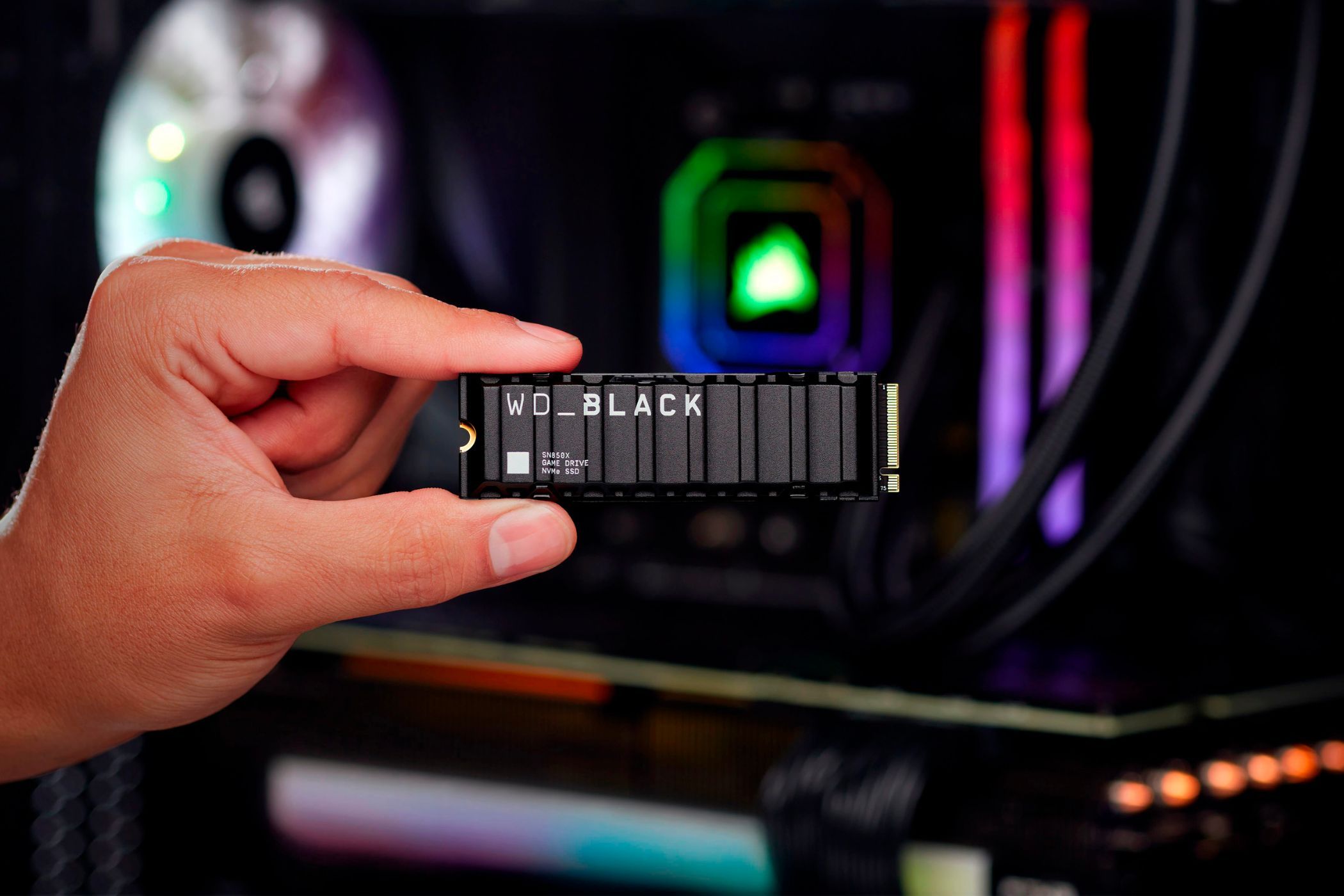
The "gaming" branding is notoriously misused across PC hardware, and SSDs are no different. Although there are some SSDs better suited to gaming than other models, the latter camp is mostly older drives in this comparison. Almost every modern SSD is a "gaming SSD" since you can get the best loading times on basically every Gen3, Gen4, or Gen5 drive.
Gaming is dependent on random read speeds, not the blazing-fast sequential speeds usually advertised on SSDs. This is why Gen5 SSDs aren't any better than Gen4 or Gen3 drives for gaming workloads. Until DirectStorage gets widely adopted, you can trust that any modern SSD will be a gaming SSD for your system.
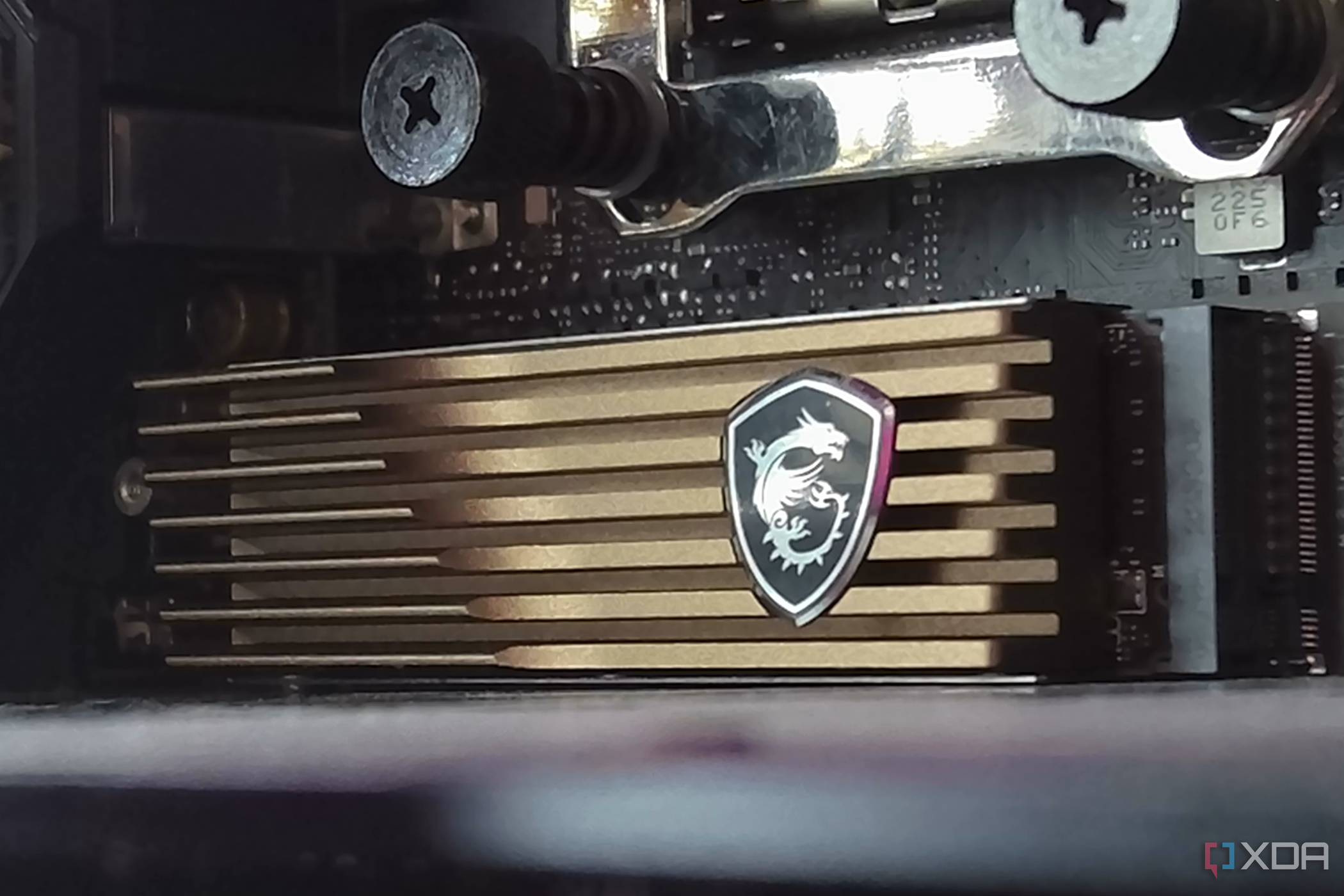
Related
3 reasons you should have a dedicated SSD just for games
Keeping your OS and games on separate SSDs might actually make sense
6 Game mode
More like placebo mode

Source: Western Digital
Brands like WD often market their SSDs as having a "Game Mode" that supposedly boosts the performance of the PC for gaming workloads. Apparently, this mode prevents the drive from switching to a low power state, thus reducing latency. Whether this actually benefits your game in any real way is still unclear, since games aren't that intensive on a modern NVMe SSD, and several benchmarks with Gaming Mode on and off haven't revealed any significant gains.
WD's Gaming Mode seems to be only a gimmick meant to position their WD Black SSDs in a better light against the competition. As long as you have a Gen4 or Gen5 NVMe SSD on your PC, you're getting all the performance benefits you can out of your storage.

Related
5 SSD specs I look for that actually matter
If you're not checking the spec table for these 5 things before purchasing an SSD, you're doing it wrong.
5 Intelligent Turbowrite
Insulting consumer intelligence

This one comes from the house of Samsung, with the brand claiming improved performance thanks to its Intelligent Turbowrite 2.0 technology. The documentation for the feature explains that its DRAM-less SSDs utilize a portion of the host system's memory as a buffer to bridge the performance gap they have with DRAM SSDs. However, this is just describing Host Memory Buffer (HMB) technology, which basically exists on nearly every DRAM-less SSD.
Samsung might have worked hard to refine HMB on its DRAM-less SSDs, offering a good price-to-performance ratio, but simply renaming the feature to a proprietary term doesn't make it magically better. This is why it's worth reading a bit into the proprietary features marketed by every brand, so you know you aren't making buying decisions based on empty words.

Related
How important is DRAM in SSDs?
Let's break down why DRAM is a big deal for making your SSD work like a champ.
4 Predictive loading
Predicting more sales
Predictive loading is yet another feature marketed by WD as part of their Game Mode. The story is that it intelligently pre-loads game assets into the memory, thereby reducing the loading times and improving performance. The problem here is that, despite the drive genuinely trying to predict which assets are needed next, it's highly dependent on the type of game. You might not notice any difference in performance with the feature turned on and off.
Also, the SSD needs to be the bottleneck for you to derive any meaningful benefits. Usually, your CPU or GPU would be the limiting factor, and the SSD will never come into the picture, at least not to the extent of improving loading times by guessing which game assets are needed next.

Related
5 things you need to know about DirectStorage on Windows 11
DirectStorage aims to transform gaming performance on Windows 11, but how do things stand right now?
3 Adaptive thermal management
Adapting to the competition
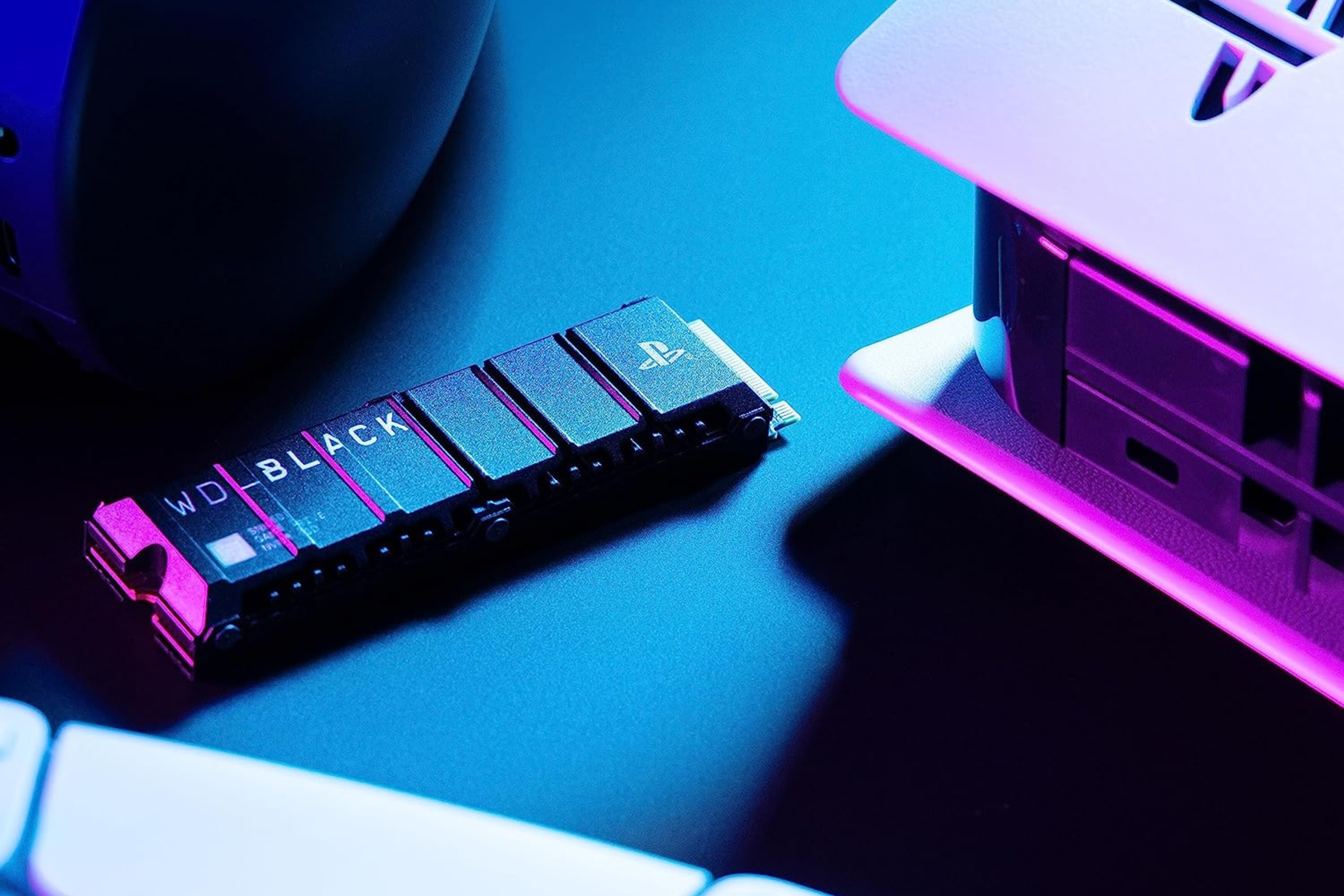
Source: Western Digital
Adaptive thermal management is also part of WD's Game Mode software, and it claims to optimize performance by preventing overheating during intense workloads. By working in conjunction with the controller and firmware, it aims to avoid thermal throttling that can result in sudden performance drops. However, when does gaming ever heat a drive to the point of throttling?
Other workloads might do that, but WD is marketing the feature towards gamers. Plus, this doesn't add any extra performance to the drive; it only avoids thermal throttling. Adding a good heatsink and optimizing the overall airflow of the PC can already do that on any SSD. So, adaptive thermal management remains mostly a marketing gimmick.
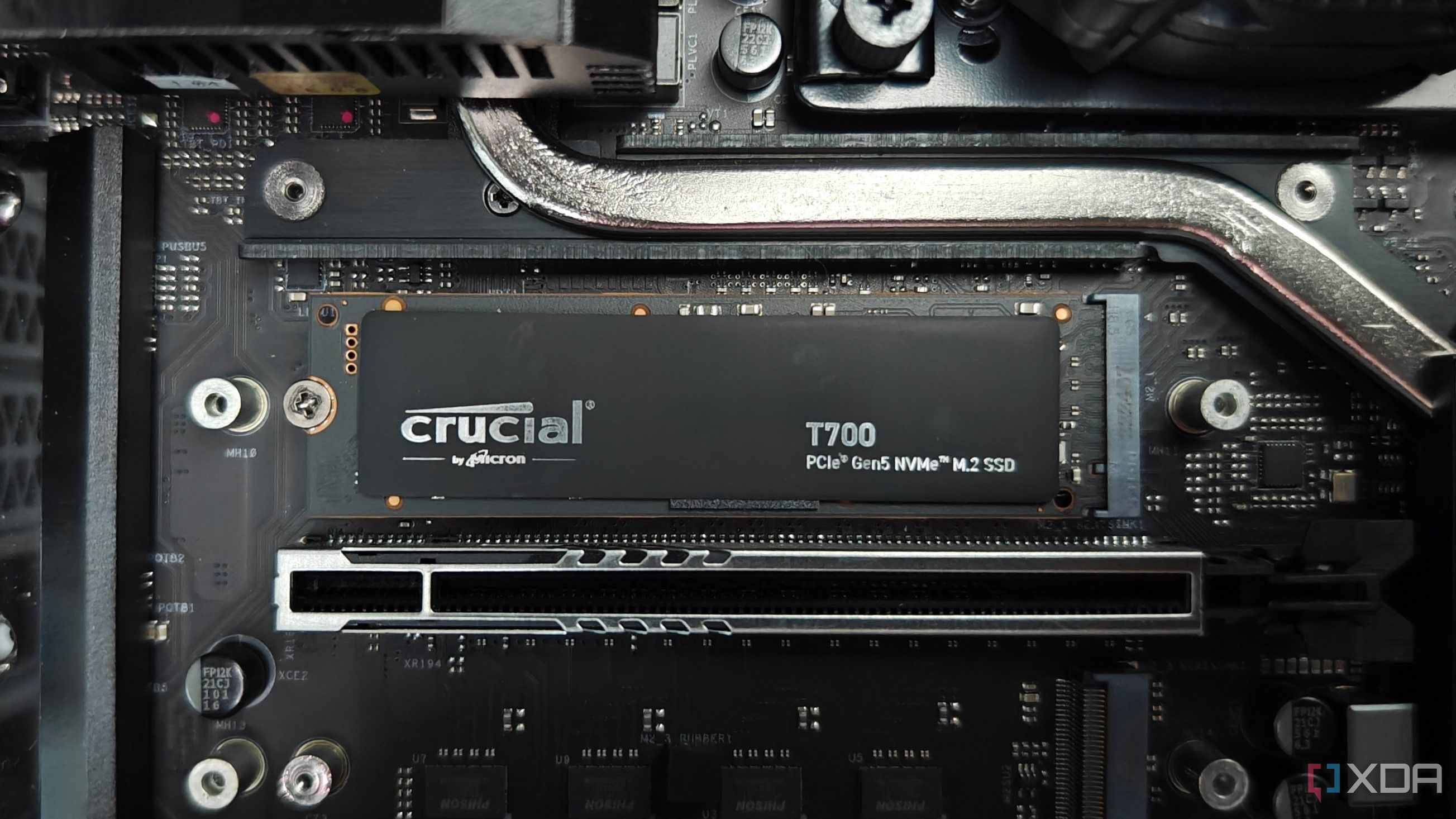
Related
5 ways I save my SSD from overheating (and you should too)
Just like your CPU and GPU, your SSD needs protection from overheating
2 Platinum tier durability
Platinum tier marketing

Durability is a crucial aspect of any drive. And SSDs usually denote that with the TBW or "terabytes written" rating. The higher this number, the longer your SSD will last, under normal circumstances. Brands like SK Hynix like to market their SSDs as having "Platinum durability" — 1200 TBW on the 2TB variant. This might indicate that their drives are somehow more reliable than the competitors.
However, a 1200 TBW rating for a 2TB drive is par for the course. Other SSDs like the WD Black SN770 or SN850X also boast the same rating on their 2TB variants. The SK Hynix Platinum P41 does have a higher TBW rating than others on its 1TB model, but for the average consumer, a 1oo or 150 TBW difference won't matter in the long term. Most people are unlikely to exhaust the TBW number on their SSD in its lifetime anyway.
1 Speeds up to...
The numbers game
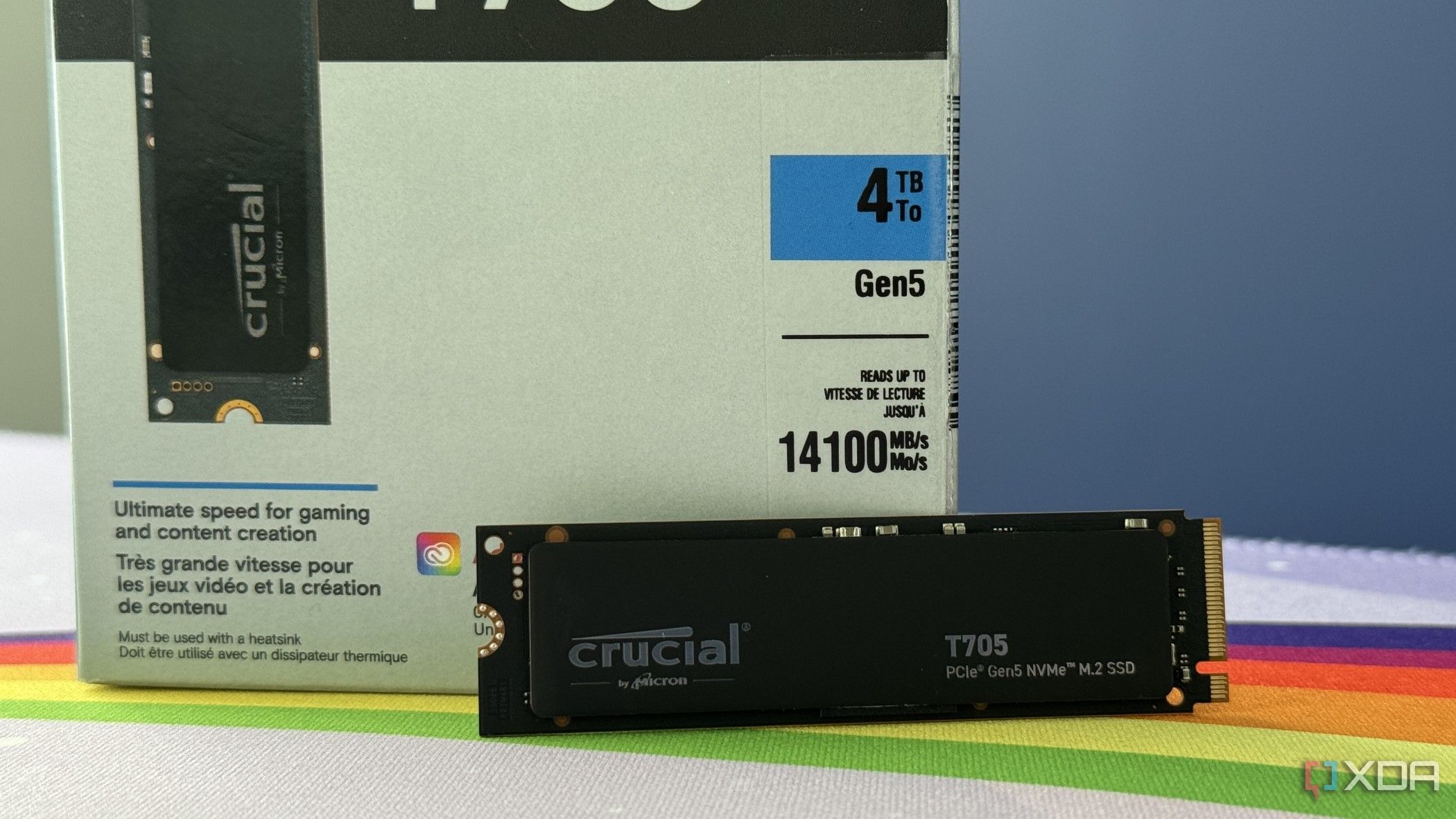
SSD marketing revolves a lot around who can claim the highest read/write speeds. And higher speeds do translate into a tangible performance benefit, but only in certain niche use cases. The 12,000 or 14,000 MB/s numbers you see on Gen5 SSDs don't automatically mean that your PC will perform that much faster if you get one of those. These sequential read/write speeds benefit users when transferring large files, which doesn't happen all that often for most people.
When comparing different models, the one with a higher speed might seem more attractive, but you'll be paying extra only for the bragging rights. The real-world performance difference between a drive rated at, say, 7,000 MB/s and another rated at 14,000 MB/s will be non-existent in gaming or general system usage.

Related
3 reasons that SSD speeds don't matter anymore
You might think you need the fastest SSDs on the market, but you probably don't
Know what you need from an SSD
SSDs have transformed PC performance in many ways, benefiting gamers, professionals, and casual users alike. Buying an SSD, however, continues to be a minefield of marketing jargon for the average Joe. If you don't know what the proprietary marketing terms actually translate to, you might make the wrong purchase decision by overpaying for something you don't need. You might also opt for an underpowered SSD that's not suited to your needs. Staying on top of SSD marketing allows you to avoid these scenarios.
.png)
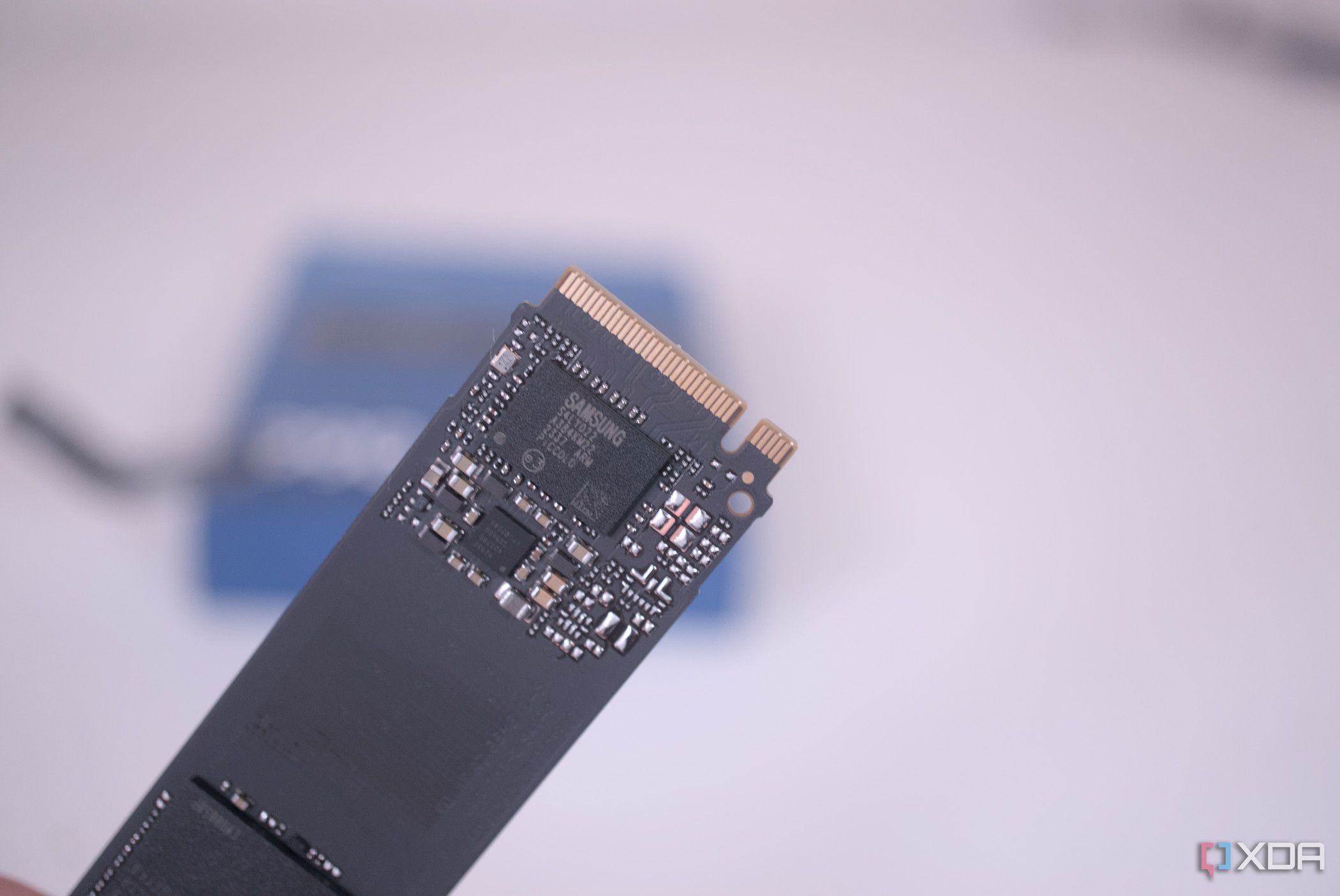
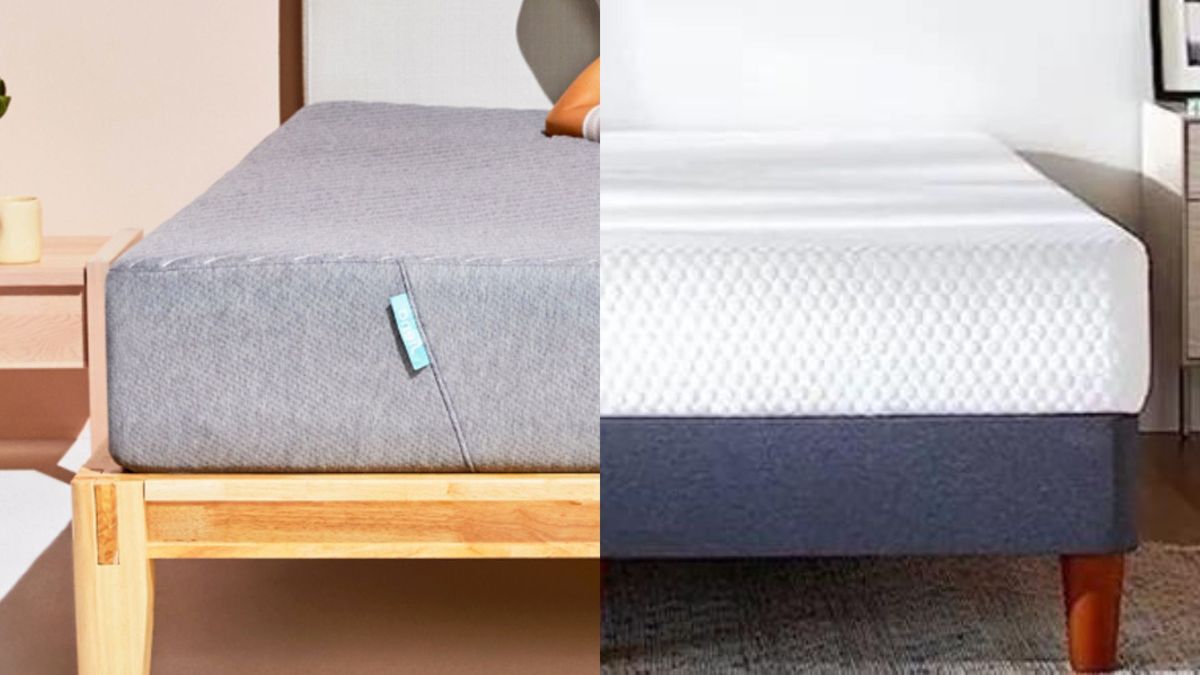










 English (US) ·
English (US) ·