I wasn’t expecting much when I downloaded the Stellar Blade PC demo. Not because I had doubts about the game — it’s one of the slickest action titles lately, and I've been waiting for it to reach PC for a long time. Still, PC ports often have a bad habit of arriving half-baked, sometimes even when they get a whole year to simmer.
But this one? This one is different. I tested the demo across three different GPUs at multiple resolutions, and the results are frankly stunning. Shift Up has pulled off a near miracle here — let’s dive in.

Related
You're missing out if you haven't played Stellar Blade
Stellar Blade is one of the best games of 2024. With a PC release on the horizon, there's no reason not to give it a try.
A hit on PlayStation, now a powerhouse on PC
Stellar Blade exploded onto the PlayStation 5 last year and quickly became one of those rare new IPs that actually stuck the landing. Fast, stylish, and gorgeous to look at, it was a technical marvel on console. But what surprised me the most was that when Shift Up announced the PC port, they also dropped some of the most absurdly low system requirements I’ve seen in a modern action game.
Shift Up announced some absurdly low system requirements for the PC port.
Minimum spec calls for a GTX 1060 and 8GB of RAM. For a UE4 game that looks like this? I was skeptical. But then the demo launched — and suddenly, I wasn’t. Performance is smooth, loading is near-instant, and even low-end rigs get a taste of glory.
1080p and 1440p on the GTX 1660 Ti — surprisingly stable
The game looked great even on a graphics card four generations old
Let’s start with the most modest setup I tested — the good old GTX 1660 Ti. It’s not exactly the belle of the ball anymore, but it’s still a workhorse for budget gamers. I ran the demo at both 1080p and 1440p, paired with a rather old Ryzen 5 1600X, and was afraid I might be in for a slideshow.
That slideshow never came. Stellar Blade plays remarkably well on this card at 1080p using a mix of Low and Medium settings, and what shocked me more was how clearly each graphics setting scaled. Medium looked noticeably better than Low, and it didn’t just mean shadows and post-processing — it meant actual texture and geometry improvements that you could spot in motion.
|
Nvidia GTX 1660Ti + Ryzen 5 1600X |
Low |
Medium |
High |
Very High |
|
1080p — Native |
69.3 fps |
67.2 fps |
56.3 fps |
52.8 fps |
|
1080p — FSR 3 Quality |
76.1 fps |
74.8 fps |
51.8 fps |
55.7 fps |
|
1080p — FSR 3 Balanced |
81.8 fps |
76.5 fps |
52.7 fps |
47.3 fps |
|
1440p — Native |
63.5 fps |
63.1 fps |
59 fps |
53.6 fps |
|
1440p — FSR 3 Quality |
69.4 fps |
77.8 fps |
60.5 fps |
59.5 fps |
|
1440p — FSR 3 Balanced |
71.3 fps |
79.2 fps |
63.5 fps |
62.1 fps |
At 1440p, you’ll want to stick with Low or tweak some sliders manually, but even then, it’s smooth enough to be playable. We’re talking about a modern action game that looks fantastic and still respects older hardware. Imagine that.
1080p, 1440p and 4K on the RTX 3080 — a total flex
The RTX 3080 handles even 4K high settings well
Then I switched to the RTX 3080 paired with a Ryzen 7 5700X, and this is where things got a little ridiculous — in the best way possible. At 1080p, which, frankly, is beneath a card of the RTX 3080's caliber, things were buttery smooth, and it came as absolutely no surprise.
At 1440p, the demo cruised through everything I threw at it on Ultra settings. Explosions, particle effects, volumetric lighting, high-quality ponytail physics — it handled all of it like a champ.
|
RTX 3080 + Ryzen 7 5700X |
Low |
Medium |
High |
Very High |
|
1080p — Native |
134.5 fps |
142.1 fps |
114.6 fps |
110 fps |
|
1440p — Native |
129.1 fps |
115.9 fps |
101.1 fps |
91.5 fps |
|
1440p — DLSS Quality |
149.7 fps |
125.4 fps |
116.2 fps |
115.7 fps |
|
4K Native |
73.6 fps |
59.1 fps |
54.7 fps |
52.4 fps |
|
4K — DLSS Quality |
87.2 fps |
79.7 fps |
69.4 fps |
67.3 fps |
|
4K — DLSS Balanced |
95.6 fps |
85.3 fps |
77.7 fps |
67.7 fps |
Cranking it to 4K was naturally more demanding, but with DLSS enabled, I barely noticed. What stood out the most here wasn’t just the FPS, but the visual fidelity. Even though this is a UE4 game, the demo constantly made me second-guess that fact. The lighting feels almost ray-traced, the character detail is incredibly sharp, and the environmental density — especially in the city ruins section — feels next-gen. No stutters, no shader compile hitches. Just vibes.
1440p and 4K on the RTX 4070 Ti — overkill, basically
The RTX 4070 Ti felt like overkill in the Stellar Blade PC demo
If the 3080 was flexing, then the RTX 4070 Ti + Ryzen 5 7600X combo was showing off. This card chewed through Stellar Blade at 1440p like it was running MGS V. Ultra settings, no DLSS, full eye candy (and there's plenty of that). Just buttery, cinematic, crisp gameplay all the way through. On 4K, though, I was reminded that I'd decided to stick to a 4070 Ti because I didn't plan on getting a 4K display any time soon. Regardless, with Frame Generation 2x working on very high settings, it was still a breeze, although I did notice plenty of ghosted hair trails.
One of my favorite things about testing on this GPU was how clean the image looked, especially in motion. The anti-aliasing is sharp, the draw distances are great, and even when I deliberately tried to trigger dips — like exploding three enemies in slow-mo next to a lighting storm — the game barely budged.
|
RTX 4070Ti + Ryzen 5 7600X |
Low |
Medium |
High |
Very High |
|
1440p — Native |
152.8 fps |
119.2 fps |
111.4 fps |
110.2 fps |
|
1440p — DLSS Quality |
161.5 fps |
129 fps |
127.3 fps |
122.5 fps |
|
1440p — DLSS Quality + Frame Generation (2x) |
221.7 fps |
205.8 fps |
198.5 fps |
183 fps |
|
4K — Native |
89.4 fps |
68.9 fps |
59.2 fps |
54.2 fps |
|
4K — DLSS Quality |
107.6 fps |
91.4 fps |
80.2 fps |
76.9 fps |
|
4K — DLSS Quality + Frame Generation (2x) |
147.1 fps |
129.7 fps |
120 fps |
118.6 fps |
It almost felt like I was stress-testing the card more than the game. And this is still a demo. What’s even funnier is that the game still feels visually cohesive and modern even though it's built on UE4, which many devs have started to outgrow. There’s nothing about the presentation here that feels dated or out of step with current-gen visuals.
A showcase of optimization done right
The demo only makes me want the full game to come sooner
This might just be one of the smoothest Unreal Engine 4 demos I’ve ever benchmarked. It’s not just that it runs well — it’s that Stellar Blade feels like it was actually built with PC in mind. That’s rare for a timed console exclusive. No shader compilation stutter, no weird frame pacing issues, no broken mouse input, and no terrible presets that barely look any different, and eat up VRAM all the same.
And perhaps more impressively, the graphics settings actually mean something. Low is low. Medium is medium. Ultra is glorious. Each step has a distinct visual impact, which makes the game wonderfully scalable across hardware tiers. This isn’t one of those ports where every setting just adjusts shadows and calls it a day. The entire visual profile shifts as you scale things down or up, which is especially helpful for mid-range rigs trying to find that perfect 60fps sweet spot.
Conclusion — A week out, and already winning
This is one of the best-performing PC games I’ve tested all year.
If this demo is anything to go by, Stellar Blade is going to launch in incredible shape on PC. Shift Up could’ve taken the usual route — slap in some DLSS, add resolution support, and wipe their hands — but they didn’t. This is a lovingly crafted PC port that runs beautifully across the board and looks way better than any UE4 game has a right to in 2024. Whether you're gaming on a mid-range PC that's aging, or a monster 40-series GPU, you’ll get a smooth ride with a ridiculous amount of visual polish.
Let’s hope the full game sticks the landing too. So far, this is one of the best-performing PC games I’ve tested all year, and I managed to do it all with one hand (writing down benchmarks, guys).
.png)
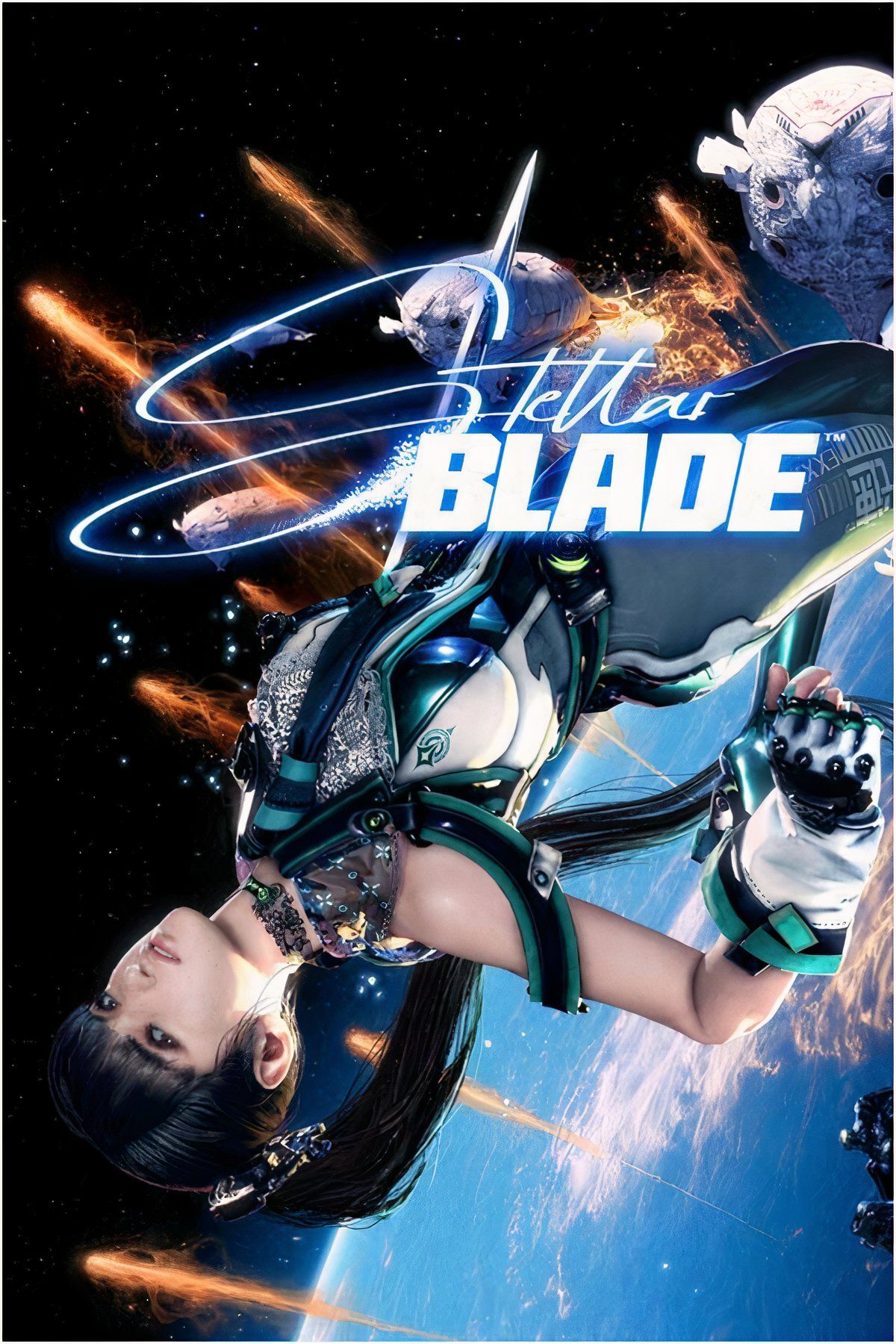














 English (US) ·
English (US) ·