
Sign in to your XDA account

2-in-1 laptops are becoming increasingly common and are among my favorite laptops to test. It's the promise of versatility, with features like handwritten note-taking, sketching, and traditional clamshell use, that really appeals to me, but it also often fails to deliver. And that's where the Dell 14 Plus 2-in-1 firmly lands, with decent performance inside an uninspired exterior.
Which is odd, if you think about it, because before Dell rebranded to "just Dell, all the time," this would have been part of the Inspiron range. This convertible should be a budget-friendly consumer model with a little extra power inside, and that's close, except it's not really budget-friendly. I'm not sure if that's more a sign of the times, where every electronic device is going to be significantly more expensive than last year's pricing, but I don't like it either way.
On the exterior, it features a nicely colored aluminum shell, but the interior is made of plastic. That might help with longevity, but I'm concerned about the direction this reduction in quality materials is taking.
About this review: Dell loaned us the Dell 14 Plus 2-in-1, and had no input into the contents of this article.

Operating System Windows 11 Home
CPU AMD Ryzen AI 5 340 or AI 7 350
GPU AMD Radeon 840M or Radeon 860M graphics (depending on which APU)
The Dell 14 Plus 2-in-1 makes some compromises along the way, but manages to pull some significant wins in battery life and performance that make this budget-friendly convertible worth a second look.
Pros & Cons
- Plenty of speed from the Ryzen CPU
- Includes the active stylus
- Display is good for its market segment
- Bouncy keyboard feel, especially in the middle
- Plastic touchpad isn't the best feeling
- Webcam is washed out
Dell 14 Plus 2-in-1 (2025) pricing and availability
The Dell 14 Plus 2-in-1 is one of the first devices to be released after the company's rebranding efforts, when it essentially discarded all its previous product names and replaced them with a confusing mishmash of adjectives. In another life, this would have been a 2-in-1 with the Inspiron branding, but now it's a "Plus," whatever that means. Look, if we're confused by the branding, customers are also going to be confused, so here's a quick refresher.
- Dell: Baseline consumer
- Dell Pro: Business
- Dell Pro Max: Flagship consumer, formerly Precision
All three groups have base, Plus, and Premium tiers so that Dell Premium would have been XPS under the old branding. It's not the greatest scheme, and I'm sure we'll start calling laptops the Delliest Dell that ever Delled at some point, but here we are right now. The Dell 14 Plus 2-in-1 starts from $850, although Dell pricing varies wildly, and the base model of the three is currently $700. As reviewed, the MSRP is $1000, or $850 on sale currently. This price is on the high side for this class of internal components, but possibly on the low side for 2-in-1 form factors, so it depends on which you value more.
CPU AMD Ryzen AI 5 340 or AI 7 350
GPU AMD Radeon 840M or Radeon 860M graphics (depending on which APU)
Display type WVA, 300 nits, touch, pen support
Display (Size, Resolution) 14-inch 16:10 FHD+ (1920x1200)
RAM 16GB, LPDDR5X, 7500MT/s
Storage 512GB or 1TB SSD
Battery 4-Cell Battery, 64WHr (Integrated)
Charge speed 65W AC adapter, USB Type-C
Ports 2x USB-C 3.2 Gen 2 10Gbps with PD and DP alt mode, 1x USB-A 3.2 Gen 1, HDMI 1.4, 3.5mm audio jack
Operating System Windows 11 Home
Webcam FHD, 30FPS, dual-array microphones
Cellular connectivity No
Wi-Fi connectivity Mediatek MT7925 Wi-Fi 7
Bluetooth Bluetooth 5.3
Form factor 2-in-1
Dimensions 12.36x8.9x0.65 inches (314x226.15x16.39mm)
Weight 3.51 lbs (1.59kg)
Speakers 2.5W x 2, Dolby Atmos
Colors Midnight Blue
Pen compatibility Active stylus
Price From $850
NPU Up to 50 TOPS
It's a perfectly dull 2-in-1
Not every laptop needs to sparkle
The Dell 14 Plus 2-in-1 is stylish enough, considering its price and the number of compromises Dell has made along the way. You get a 14-inch FHD+ panel with touch and active stylus support, wrapped in a dark blue aluminum shell that looks good. Until you open it up, and notice that the bezel is plastic, and so is the entire keyboard tray and touchpad. It makes it feel less premium than it could, before you even touch it, and that's never good.
The Dell 14 Plus 2-in-1 is stylish enough, considering its price and the number of compromises Dell has made along the way
The side profile is similarly slim, but it conceals slow ports, including two USB-C 10 Gbps ports (both with Power Delivery and DP Alt mode), one HDMI 1.4 port, and a USB-A 3.2 port that supports 5 Gbps. I get that this is Dell's basic consumer tier, but it's not the base model, and these should be faster ports. Charging can take a while if you're accustomed to fast-charging devices, and data transfer is similarly slowed. This is not what I'd expect to see on a laptop that tops four figures at its highest spec.
You won't worry about performance
Unless you want to run some games
You've got a dizzying array of different silicon to choose from on new laptops, all with pros and cons to them, but they've also never been closer in performance and battery life. That makes it easy to choose the attributes you need most out of the three CPU manufacturers. Intel has the best integrated graphics (yes, we didn't believe it either), Qualcomm has the best battery life, and AMD has the most CPU grunt.
At least, as a general rule of thumb. The Ryzen AI 7 350 in this Dell 14 Plus 2-in-1 is no slouch, outperforming Lunar Lake in synthetic benchmarks, while not quite reaching the much spendier Ryzen AI 9 HX PRO 375 or the other Strix Point flagships. You get a lot of power from this laptop, and it'll chew through most people's daily workload without faltering.
|
Dell 14 Plus 2-in-1 AMD Ryzen AI 7 350 |
Lenovo ThinkPad X1 2-in-1 Gen 10 Aura Edition Core Ultra 7 258V |
Yoga 7i 2-in-1 Core Ultra 7 256V |
HP EliteBook X G1a Ryzen AI 9 HX PRO 375 |
|
|
PCMark 10 (AC best perf / battery / battery balanced) |
7,043 / 6,138 / 5,191 |
6,861 / 7,099 / 4,309 |
6,764 / 6,637 / 6,527 |
7,542 / 6,828 / 5,473 |
|
Geekbench 6 (single / multi) |
2,806 / 11,869 |
2,527 / 8,461 |
2,641 / 10,685 |
2,750 / 14,075 |
|
Cinebench 2024 (single / multi) |
111 / 683 |
118 / 463 |
116 / 577 |
109 / 1,033 |
|
3DMark (Time Spy / Wild Life Extreme / Night Raid) |
2,534 /4,373 / 23,650 |
4,312 / 7,581 / 32,040 |
3,320 / 4,513 / 27,613 |
3,916 / 7,043 / 32,294 |
|
CrossMark (Overall) |
1,676 |
1,737 |
1,804 |
1,735 |
The Radeon 840M or 860M integrated graphics is less impressive, unable to get 60fps in Shadow of the Tomb Raider at low settings and native resolution. You can expect a decent performance from eSports titles or MOBAs, but it's not really made for gaming on. Oh, and with up to 50 TOPS of NPU performance from the CPU and a little higher from the full package, it's got enough AI power for studio effects on the webcam and other Windows tools.
It's a shame the screen doesn't match up
The FHD+ display on the Dell 14 Plus 2-in-1 is WVA, and mostly matches the marketing specifications. That's not a rousing endorsement, though, as that means it was measured at 322 nits peak brightness, with 65% sRGB, 50% AdobeRGB, 50% P3, and 48% NTSC coverage. That's one of the weakest display panels I've used this year, or any year since the 2010s ended.
There's not much drift in luminance or color accuracy across the panel, though, so it's pleasant enough to look at; it just means it isn't going to be good at creative tasks. You know, like sketching, drawing, or digital painting with the active stylus. It's a disappointing match-up when so many display panels are fantastic, even if they're not OLED.

Related
This laptop is literally bending over backwards trying to make me like it
You might not flip for this convertible but it's a decent enough midranger.
It does have one standout feature
Battery life is phenomenal

The 64Wh battery in this laptop isn't massive, so it surprised me when it blew past every other laptop I've tested recently for battery life. I've been testing mostly Lunar Lake models recently, and they're all a big improvement over previous generations of laptop chips, but the Ryzen AI 7 350 in this laptop is powerful and power-friendly.
the Ryzen AI 7 350 in this laptop is powerful and power-friendly.
I regularly got nearly to the end of two days of work with it, and under the Procyon productivity test, tapped out at 14 hours and 25 minutes. That's staying power, ideal for taking notes at school or college, completing presentations between meetings, and other regular productivity tasks.

Related
How to limit battery charge to 80% on Windows 11
Keeping your battery constantly at 100% can reduce its lifespan, but many Windows 11 laptops lets you limit the maximum battery charge to 80%.
Even if the typing experience isn't up to par
Bouncy keyboards and plastic chassis need to be left in the past
The Dell 14 Plus won't win any awards for its typing feel, with an old-style flat chiclet keyboard that's worryingly bouncy in the middle. That's probably due to the plastic shell more than anything else, which I thought was behind us when the industry transitioned to aluminum laptop shells at every tier except the bargain bin, but it's made a comeback.
The touchpad is also a plastic composite and isn't the most accurate at picking up taps, multi-finger navigation, or sometimes button presses. It's probably a good thing the touchscreen and the stylus layer are up to the task, because you might find yourself using them more.
Should you buy the Dell 14 Plus 2-in-1?

You should buy the Dell 14 Plus 2-in-1 if:
- You want a 2-in-1 device at a reasonable price
- You favor performance over build quality
- You need plenty of battery life
You should NOT buy the Dell 14 Plus 2-in-1 if:
- You need a higher than 60Hz refresh rate
- Don't need the stylus capability
- Can stretch your budget into the flagship range
The Dell 14 Plus 2-in-1 is closer to half of one and half of the other, than the convertible experience it promises. The exterior is stylish and seems hard wearing, but then you open it up and the interior surfaces are plastic. That's likely to cause issues with longevity when folded back into notetaking or presentation modes, which is a shame because the laptop excels in non-standard configurations.
Dell has clearly positioned this to undercut the Lenovo Yoga range, which is still where I'd aim my sights on if I wanted a convertible laptop at a reasonable price. But when you can get gems like the Asus Zenbook for less than the starting MSRP of the Dell, you have to ask if the stylus and plastic interior are worth it.

Operating System Windows 11 Home
CPU AMD Ryzen AI 5 340 or AI 7 350
GPU AMD Radeon 840M or Radeon 860M graphics (depending on which APU)
.png)
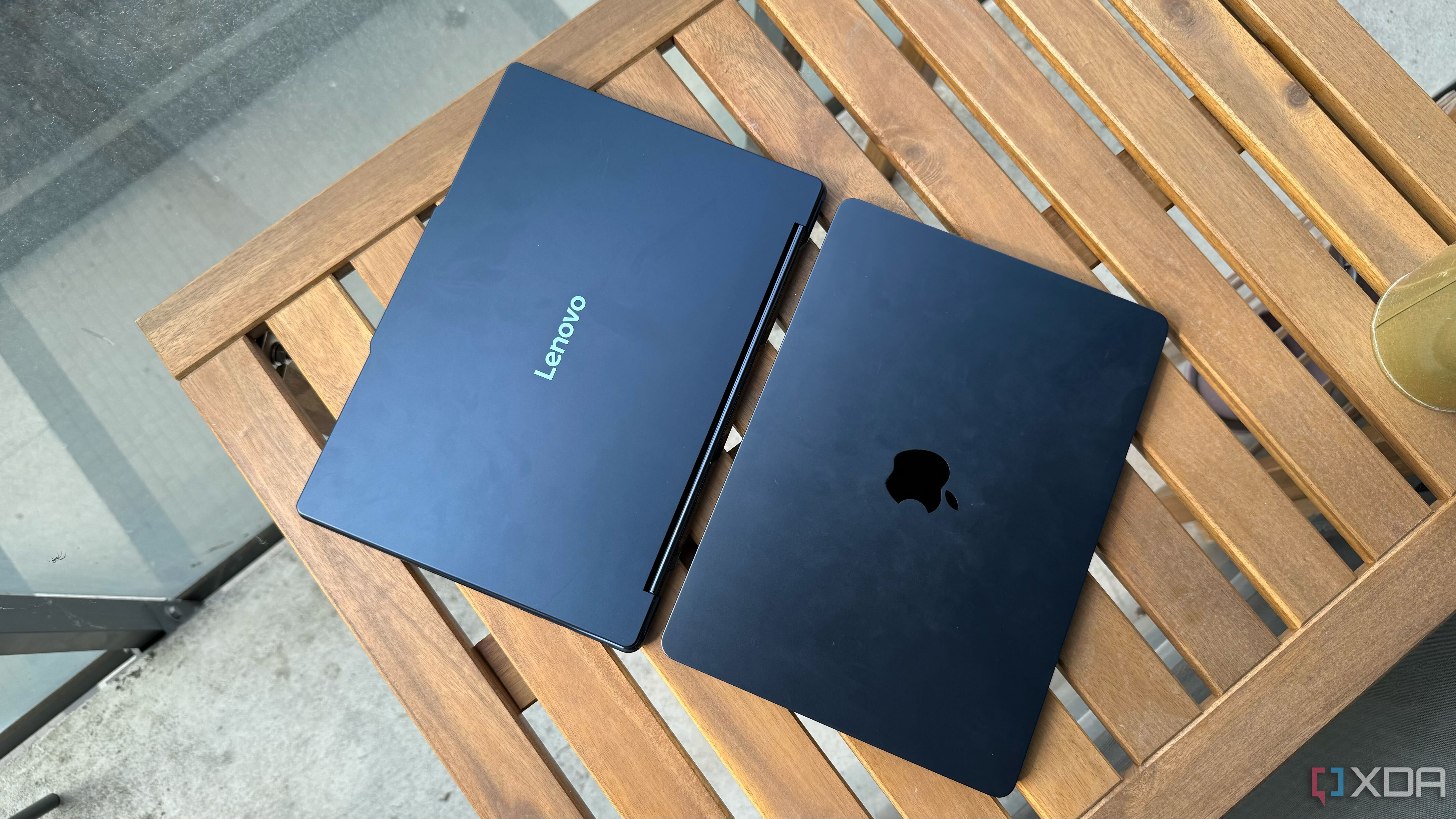


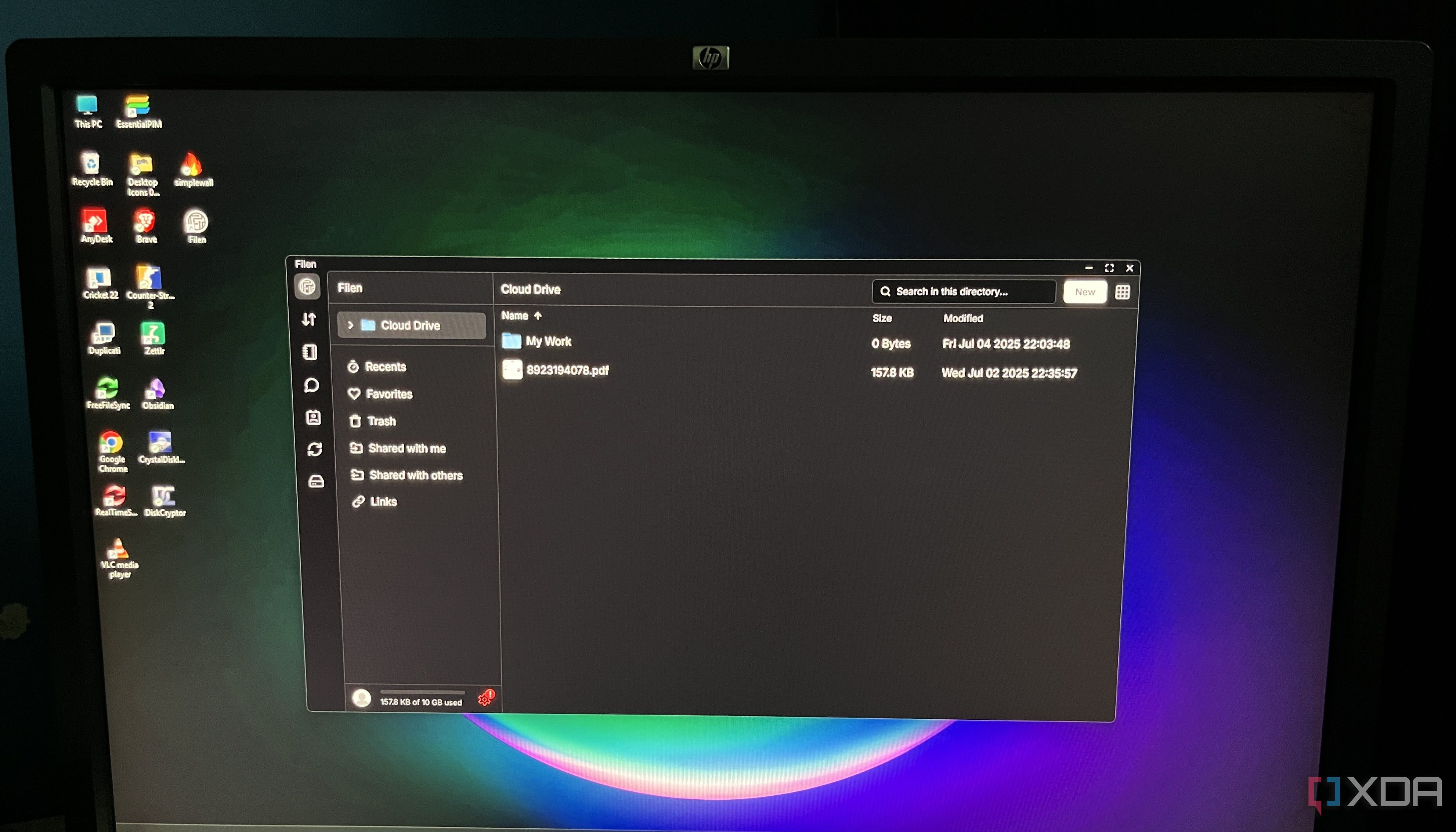








 English (US) ·
English (US) ·