Not every great productivity tool needs an internet connection or cloud account to be useful. I'd even argue that the best way to focus and be productive is to go completely offline — no notifications, endless syncs, or distractions. And there are plenty of powerful productivity tools that work well without requiring you to ever touch the web.
Whether I'm writing, managing tasks, or organizing my notes, I prefer tools that keep everything local and work no matter if I'm connected to Wi-Fi. Here's a list of the apps that I've been using that are fully functional offline.
5 Logseq
Perfect for journaling and brainstorming
One of my favorite tools for offline note-taking is Logseq. It's an open-source outliner-style app that works with Markdown files, and everything lives locally on my device. I mainly use it for journaling and jotting down ideas, but its uses extend beyond that — it can be the perfect notes tool for students, writers, and even developers to keep track of ideas.
You can link to a page within another page using double brackets. Because it's a block-based app, you can create hierarchies that go as deep as you want; just press Tab and keep expanding the bullet points. I like that it has a Whiteboard feature, which is basically a watered-down design and layout tool, and can really help you visualize your ideas. And by adding #card to a note, it will create a flashcard to get a quick overview of the information.

4 Joplin
A simple and clean note-taking app
Joplin is another open-source, privacy-focused notes app that you can use without a connection. I prefer it over Logseq for more serious tasks than journaling, such as preparing the outline for articles like this, because it offers a more traditional note-taking experience as well as basic task management. The interface is straightforward; you can write in Markdown on the left column and the right side displays the notes, but you can also enable the text editor and type directly in it. I appreciate that it also lets you tag notes for better organization and hyperlink notes within other notes.
Joplin supports plugins, including a handy drawing plugin that lets you insert illustrations into your text. Everything is saved locally by default — it has sync options, but I just back up my notes locally so I don't have to worry about sync delays or losing work. Overall, Joplin strikes the perfect balance between simple and powerful, which makes it the perfect tool for remote workers for professional note-taking and managing larger amounts of information.

3 Super Productivity
Tasks, timers, and tracking in one place
This is an app I didn't expect to like as much, but it surprised me. It's both a task manager and a time tracker designed for freelancers. It's also free, open-source, and you can use it offline. I've been using it to plan out my tasks, keep track of how long things take, and set Pomodoro timers for things that require focus. It also has project tracking and time estimation features, which give me insights into my productivity patterns without any extra setup.
Even though it has options to connect with services like GitHub or Jira, I've never needed them — everything I need runs locally and fast. I also like that it has a super clean and responsive interface with a host of customizations.

2 The Brain
Turns your thoughts into a visual network
Admittedly, I was mainly captivated by this tool because of its name. The Brain is a unique hybrid of a mind-mapping tool and knowledge base. It does need a connection initially so you can create an account, but it works offline from there on, unless you want to sync to the cloud, use the sharing features, or use the AI features (I tried the AI thought generation tool for fun, and it seems useful for some tasks, but it's nothing special).
The Brain is very visual in how it lets you organize ideas, files, and notes using a "thought network" as opposed to folders and pages. It also lets you insert images and drop documents like .docx and .pdf into your thought bubbles. This makes it a very powerful tool for research projects, brainstorming, or long-term information tracking. The interface feels a little unusual at first; it's one of the more unique tools I've used, but it's incredibly powerful once you get used to its networked structure.
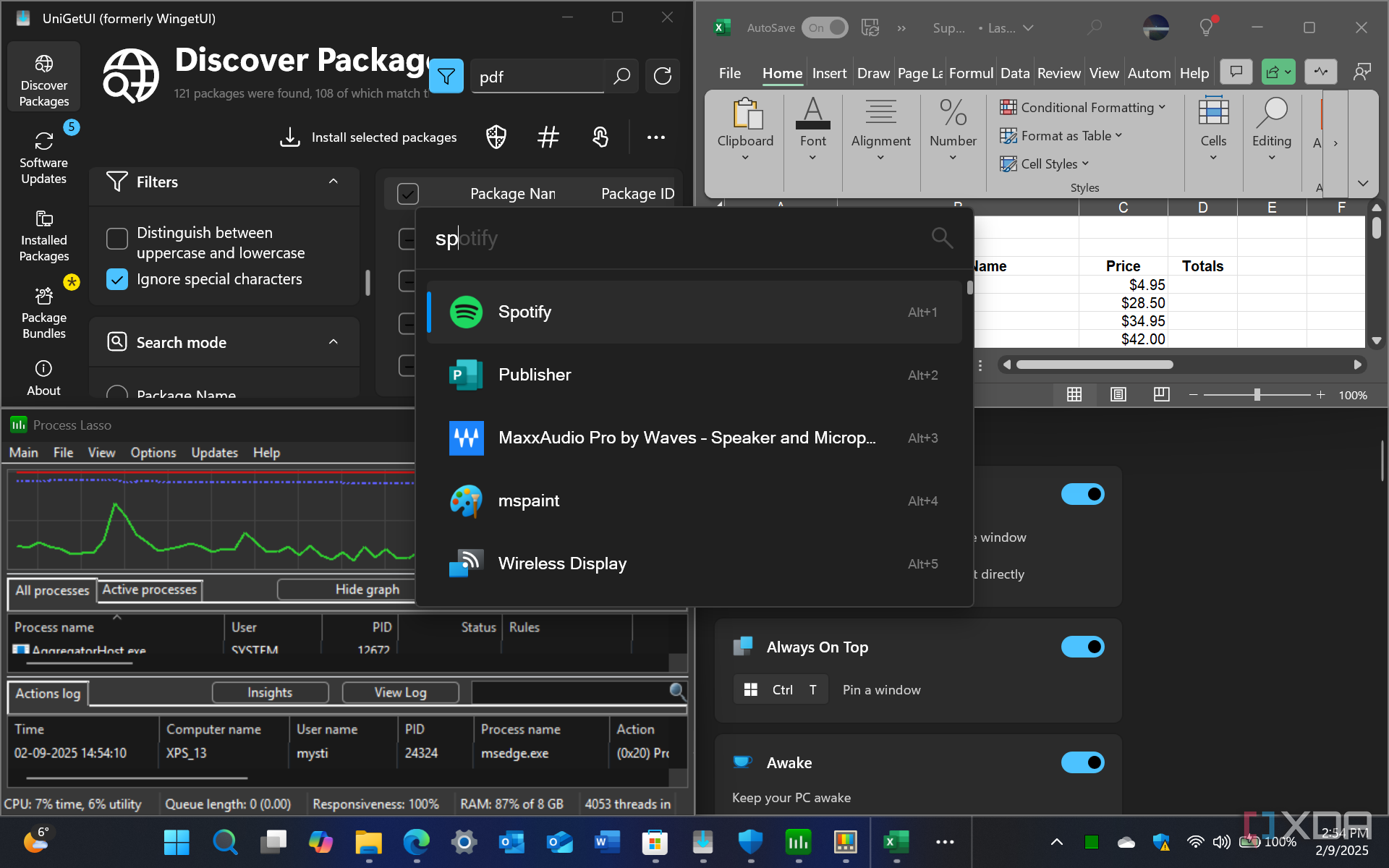
Related
9 tools that will supercharge your productivity on Windows
While working, you want to get things done and these tools will help boost your productivity on Windows.

1 ToDoList
Ideal for big projects and detailed planning
ToDoList by AbstractSpoon is another open-source gem. It's a completely offline task manager that's been around for years. The interface is a bit outdated and clunky, but it does more than many modern productivity apps. I use it when I need full control over a project, things like subtasks, priorities, time tracking, categories, reminders, etc., it's all there! The menus are plentiful and it's endlessly customizable.
Everything is stored locally in XML files, so I don't have to worry about losing data. This program is perfect for detailed planning, such as a wedding, financial planning, or a film project, and really helps you break things down into granular tasks. It's also fast and lightweight (it installed in mere seconds for me). For something free and entirely offline, it's hard to beat.

Staying productive offline
If you're offline for whatever reason — traveling, a power outage, or taking an internet break — it doesn't mean you have to give up powerful tools. These apps respect your focus and don't need a connection to do so. They've helped me stay organized and on track with multiple things, including planning my novel, work, and personal goals. It's also comforting knowing that everything is stored locally, so I don't have to rely on anyone else's server. If you're looking to be more productive offline, give these tools a spin.
.png)
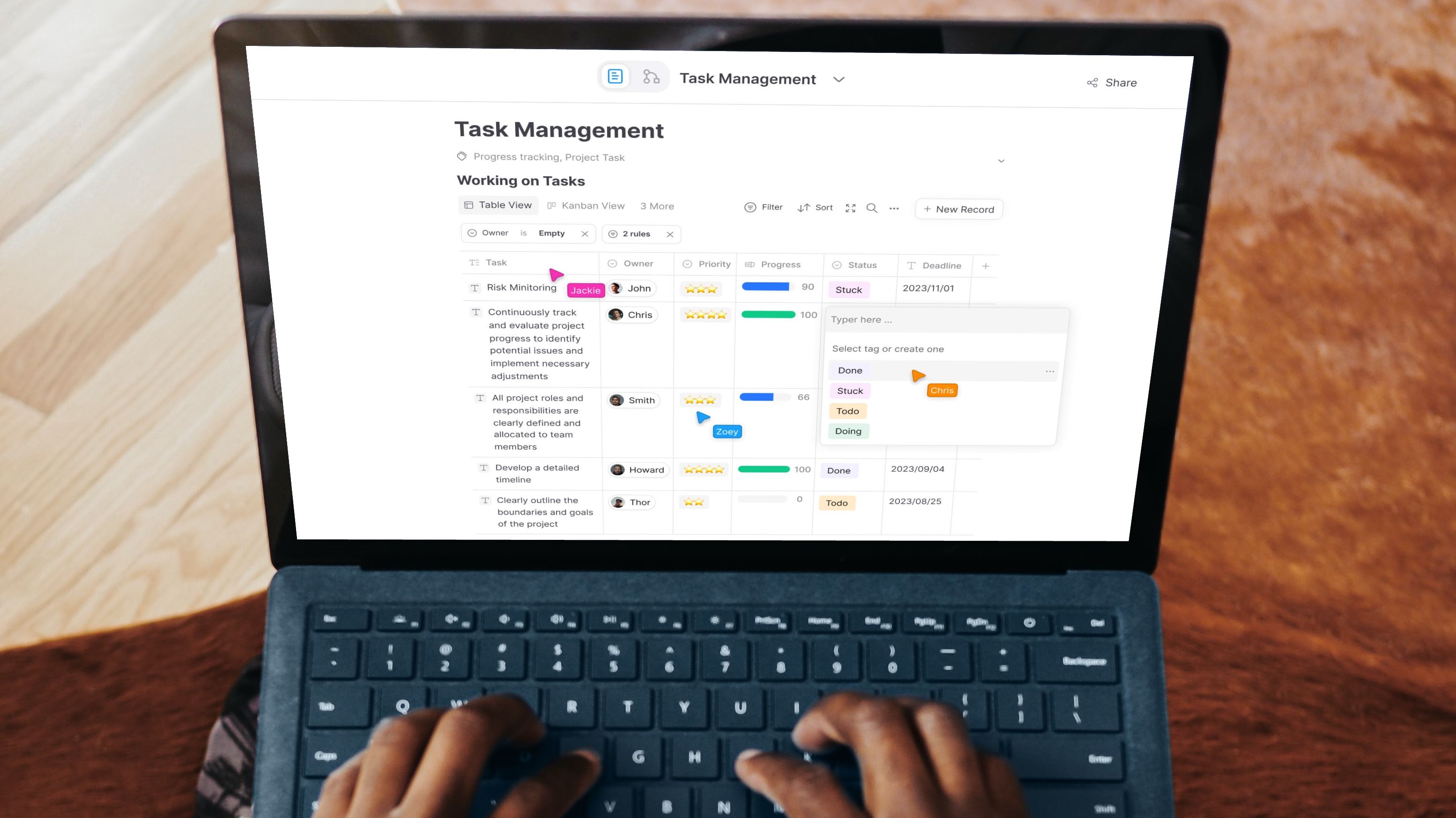












 English (US) ·
English (US) ·